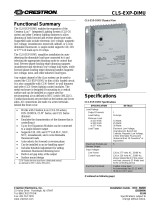Page is loading ...

CLTI- & CLXI-2DIM2
Terminal Block & Module Locations (Single-wide Enclosure)
Functional Summary
MODULETERMINAL
BLOCK
GROUNDING
TERMINAL
BLOCK
(INSTALL INTO
LOWEST
AVAILABLE
SPACES)
The Crestron
2-Feed, 2-Dimmer Terminal Block and
Module (CLTI-2DIM2 and CLXI-2DIM2, respectively),
are considered a single entity and must be used together.
They ship separately to permit termination of the field
wiring to the CLTI-2DIM2 prior to installation of the
CLXI-2DIM2, as described in this guide. They can be
mounted in any Crestron Automation Enclosure (CAEN
or CAENIB-Series Enclosures). The terminal block is
designed to terminate two circuit feeds (LINE and
NEUTRAL) and distribute the controlled circuits (LOAD)
to the fixtures. The module connects to the terminal block
and performs dimming control of two incandescent,
magnetic low voltage, neon, cold cathode, or dimmable
2-wire fluorescent lighting loads. The maximum load is
10 amps for each controlled circuit (20 amps total per
module). The unit requires 230VAC 50 Hz, 1 phase input
voltage. An oversize heat sink dissipates heat efficiently.
There are LEDs on the module to indicate communication
to a Cresnet
network, input power to the module, and
output power to the load.
NOTE: The two input lines must be the same phase or
split phase.
Terminal Block & Module Locations (Double-wide Enclosure)
NOTE: When connecting to an Arc Fault Breaker, the
load should not exceed 1000 watts.
GROUNDING TERMINAL BLOCKS
TERMINAL BLOCK
(LEFT)
TERMINAL BLOCK
(RIGHT)
MODULE
(INSTALL INTO
LOWEST
AVAILAB L E
SPACES)
Installation
Terminal block and module must be mounted into a
Crestron Automation Enclosure by a licensed electrician,
in accordance with all national and local codes.
CAUTION: This equipment is for indoor use only and
needs to be air-cooled. Mount in a well-ventilated area.
The ambient temperature must be 0°C to 40°C (32°F to
104°F). The relative humidity must be 0% to 90% (non-
condensing).
Terminal blocks are installed along the left side of single-
wide enclosures and along the outside edges (left and
right sides) of double-wide enclosures. Modules are
installed along the right side of single-wide enclosures
and side-by-side in the center of double-wide enclosures.
When installing modules and terminal blocks in a double-
wide enclosure, be sure to invert units on the right side so
that they can be properly wired. Refer to the illustrations
shown below when considering the location of terminal
blocks and modules within an enclosure.
NOTE: Modules and terminal blocks must be installed
into the lowest available spaces and continue toward the
top of the enclosure.
Crestron Electronics, Inc. Installation Guide – DOC. 6410A
15 Volvo Drive Rockleigh, NJ 07647 (2013810)
Tel: 888.CRESTRON 11.07
Fax: 201.767.7576 Specifications subject to
www.crestron.com change without notice.

Terminal Block & Module Crestron CLTI- & CLXI-2DIM2
Terminal Block Installation and Field
Wiring
5. Grounding terminal blocks are available in the
cabinet for termination of ground wires. Tighten
to 4 Nm (2.5 - 6.0 mm
2
), 4.5 Nm (10.0 mm
2
), or
5.1 Nm (16 - 25 mm
2
).
NOTE: To install a CLTIBN Circuit Breaker Terminal
Block, refer to the latest version of the CLTIBN
Installation Guide (Doc. 6561) which can be downloaded
from the Crestron website (www.crestron.com/manuals).
6. Test the circuit for electrical faults by turning on
the circuit breakers, checking that the breakers
do not trip, and that power is delivered to the
proper loads.
NOTE: Both left-side and right-side adhesive wiring
labels are provided. The left-side labels are used in both
single and double-wide enclosures. The right-side labels
are only used in double-wide enclosures.
NOTE: If installing in a CAENIB, complete the
installation with a CAENIB-BP Blank Plate. Refer to the
latest version of the CAENIB-BP Installation Guide (Doc.
6563) for details.
1. Remove the backing from the left or right
adhesive wiring label.
Wiring Diagram of the Terminal Block to the Feed and
Load(s) (Single-wide and Left Side Double-wide Enclosures)
2. Apply the adhesive label by aligning the holes in
the label with the appropriate holes on the
Crestron Automation Enclosure where the
terminal block is to be mounted. For information
on mounting locations, refer to the latest version
of the CAEN Installation Guide (Doc. 5940) or
the CAENIB Installation Guide (Doc. 6562). The
wiring label lies beneath the terminal block as
shown in the two wiring diagrams on this page.
NEUTRAL
LINE 1
(FROM 10 OR 16 AMP
CIRCUIT BREAKER)
TERMINAL
BLOCK
LEFT SIDE
WIRING LABEL
TO
LOAD 1
AREA FOR
MODULE
LOCATION
LABEL
GROUNDING
TERMINAL
BLOCK
GND
TO
LOAD 2
BYPASS
JUMPERS
NEUTRAL
LINE 2
(FROM 10 OR 16 AMP
CIRCUIT BREAKER)
3. Use the two supplied self-tapping pan Phillips
screws (8B x ¼ (6 mm) length) to secure the
terminal block to the Crestron Automation
Enclosure.
CAUTION: Bypass jumpers are provided to allow
testing and to protect the module during installation.
When properly secured by two screws, the bypass
jumpers on the brown and red sections of the terminal
block short the LINE in to DIM out so that all
circuits are energized. Do not remove the bypass
jumpers until all feed and load wiring has been
completed, the circuit has been tested for electrical
faults, and the module has been installed. Refer to
“Module Installation” on next page.
Furthermore, the jumpers on the blue sections of the
terminal block tie the neutral in to the neutral outs.
These jumpers should never be removed.
Wiring Diagram of the Terminal Block to the Feed and
Load(s) (Right Side Double-wide Enclosures)
NEUTRAL
AREA FOR
MODULE
LOCATION
LABEL
NEUTRA
L
LINE 1
(FROM 10 OR 16 AMP
CIRCUIT BREAKER)
GROUNDING
TERMINAL
BLOCK
GND
TO
LOAD 1
TO
LOAD 2
TERMINAL
BLOCK
RIGHT SIDE
WIRING LABEL
BYPASS
JUMPERS
LINE 2
(FROM 10 OR 16 AMP
CIRCUIT BREAKER)
NOTE: Use copper conductors only – rated 75°C
4. With the circuit breakers turned off, connect the
circuit feed (LINE and NEUTRAL) and
controlled circuit (LOAD) wires to the terminal
block per the markings provided on the wiring
label (as shown in the diagrams on this page).
Terminal blocks accept one 2.5 - 6.0 mm
2
wire.
Wires should be stripped to 12 mm. Tighten
terminal blocks to 1 Nm.
2 • Terminal Block & Module: CLTI- & CLXI-2DIM2 Installation Guide – DOC. 6410A

Crestron CLTI- & CLXI-2DIM2 Terminal Block & Module
Module Installation
CAUTION: Module contains electrostatic sensitive
devices (ESDs); unit must be handled from metal chassis
– do not touch PC board or components.
NOTE: Modules are to be installed after enclosure has
been completely wired. Refer to the terminal block
installation procedure on page 2 for details.
1. Use the four supplied self-tapping pan Phillips
screws (8B x ¼-inch (6 mm) length) to secure
the module to the enclosure.
2. As shown in the wiring diagrams (next column),
connect the wires from the module to the
terminal block. Each wire exits the module
directly in line with, and is the same color as, the
terminal to which it should be connected. Wires
are pre-stripped to 12 mm. Tighten to 1 Nm.
3. If the module is being installed above another
module within the enclosure, attach the supplied
module interconnect cable between the two
modules. The illustration below depicts the area
within a double-wide enclosure where the
corners of four modules meet.
NOTE: One wire on the module interconnect cable
may be a different color from the rest. The color has
no bearing on its orientation during installation.
Use Module Interconnect Cable to Wire Module to Module
MODULE
INTERCONNECT
CABLE ATTACHED
CONNECTION
NOT
MADE
4. Turn on the circuit breaker and verify that the
green PWR LED on the module lights, the
breaker does not trip, and power is delivered to
the loads.
5. Turn off the circuit breaker and remove the
bypass jumpers on the brown and red sections of
the terminal block. The jumpers on the blue
sections of the terminal block must remain
installed. Refer to the figures in the next column
for a close-up of the jumpers.
NOTE: Before the two-position bypass jumpers,
shown in the illustration, are removed, the Crestron
Professional Automation Computer (PAC2), which
provides control to the system, should be properly
connected and contain a valid program to provide
control of the module.
Wiring Diagram of the Terminal Block to the Module
(Single-wide and Left Side Double-wide Enclosures)
BROWN
RED
BLUE
RED
BROWN
BLUE
BLUE
BLUE
BYPASS JUMPER ON BROWN AND
RED SECTION OF TERMINAL
BLOCK HAS BEEN REMOVED
AFTER LOOSENING ALL SCREWS.
JUMPER ON BLUE SECTION
IS NOT REMOVED.
ENLARGEMENT DETAIL:
BYPASS
JUMPER
REMOVED
JUMPER INSTALLED
Wiring Diagram of the Terminal Block to the Module
(Right Side Double-wide Enclosures)
BROWN
RED
BLUE
RED
BROW
N
BLUE
BLUE
BLUE
BYPASS JUMPER ON BROWN AND
RED SECTION OF TERMINAL
BLOCK HAS BEEN REMOVED
AFTER LOOSENING ALL SCREWS.
JUMPER ON BLUE SECTION
IS NOT REMOVED.
ENLARGEMENT DETAIL:
BYPASS
JUMPER
REMOVED
JUMPER INSTALLED
6. Turn on the circuit breakers.
NOTE: Power must be supplied to LINE 1 for the
module to communicate with the control system or
for any of the circuits to operate.
Installation Guide – DOC. 6410A Terminal Block & Module: CLTI- & CLXI-2DIM2 • 3

Terminal Block & Module Crestron CLTI- & CLXI-2DIM2
Testing
Further Inquiries
If the program is not running yet, loads can be tested by
using Local Mode. Use Local Mode to verify that each
load is connected to the proper output on the modules.
If you cannot locate specific information or have
questions after reviewing this guide, please take
advantage of Crestron's award winning customer service
team by calling the Crestron corporate headquarters at
1-888-CRESTRON [1-888-273-7876]. For assistance in
your local time zone, refer to the Crestron website
(www.crestron.com/offices
) for a listing of Crestron
worldwide offices.
1. Press the SETUP button momentarily (less than
three seconds) to enter Local Mode.
The SETUP LED and output LED 1 illuminate
and power is applied to the loads connected to
the DIM1 output.
2. Press the SETUP button again to turn off output
1 and turn on output 2.
You can also log onto the online help section of the
Crestron website (www.crestron.com/onlinehelp
) to ask
questions about Crestron products. First-time users will
need to establish a user account to fully benefit from all
available features.
3. Press the SETUP button again for each output.
4. After turning on the last output, press the
SETUP button again to turn on all outputs.
5. Press the SETUP button once more to turn off
all outputs and LEDs and exit Local Mode.
Industry Compliance
As of the date of manufacture this device has been tested
and found to comply with specifications for CE marking.
Reference Documents
The latest version of all documents mentioned within the
guide can be obtained from the Crestron website
(http://www.crestron.com/manuals
). This link will
provide a list of product manuals arranged in alphabetical
order by model number.
List of Related Reference Documents
DOCUMENT TITLE
CAEN Automation Enclosures
CAENIB Automation Enclosures
CAENIB-BP Blank Plate for CAENIB
CLTIBN Circuit Breaker Terminal Block
4 • Terminal Block & Module: CLTI- & CLXI-2DIM2 Installation Guide – DOC. 6410A

Crestron CLTI- & CLXI-2DIM2 Terminal Block & Module
Return and Warranty Policies
Merchandise Returns / Repair Service
1. No merchandise may be returned for credit, exchange or service without prior authorization from
CRESTRON. To obtain warranty service for CRESTRON products, contact an authorized
CRESTRON dealer. Only authorized CRESTRON dealers may contact the factory and request an
RMA (Return Merchandise Authorization) number. Enclose a note specifying the nature of the
problem, name and phone number of contact person, RMA number and return address.
2. Products may be returned for credit, exchange or service with a CRESTRON Return Merchandise
Authorization (RMA) number. Authorized returns must be shipped freight prepaid to
CRESTRON, 6 Volvo Drive, Rockleigh, N.J. or its authorized subsidiaries, with RMA number
clearly marked on the outside of all cartons. Shipments arriving freight collect or without an RMA
number shall be subject to refusal. CRESTRON reserves the right in its sole and absolute
discretion to charge a 15% restocking fee plus shipping costs on any products returned with an
RMA.
3. Return freight charges following repair of items under warranty shall be paid by CRESTRON,
shipping by standard ground carrier. In the event repairs are found to be non-warranty, return
freight costs shall be paid by the purchaser.
CRESTRON Limited Warranty
CRESTRON ELECTRONICS, Inc. warrants its products to be free from manufacturing defects in materials and
workmanship under normal use for a period of three (3) years from the date of purchase from CRESTRON,
with the following exceptions: disk drives and any other moving or rotating mechanical parts, pan/tilt heads and
power supplies are covered for a period of one (1) year; touchscreen display and overlay components are
covered for 90 days; batteries and incandescent lamps are not covered.
This warranty extends to products purchased directly from CRESTRON or an authorized CRESTRON dealer.
Purchasers should inquire of the dealer regarding the nature and extent of the dealer's warranty, if any.
CRESTRON shall not be liable to honor the terms of this warranty if the product has been used in any
application other than that for which it was intended or if it has been subjected to misuse, accidental damage,
modification or improper installation procedures. Furthermore, this warranty does not cover any product that
has had the serial number altered, defaced or removed.
This warranty shall be the sole and exclusive remedy to the original purchaser. In no event shall CRESTRON
be liable for incidental or consequential damages of any kind (property or economic damages inclusive) arising
from the sale or use of this equipment. CRESTRON is not liable for any claim made by a third party or made by
the purchaser for a third party.
CRESTRON shall, at its option, repair or replace any product found defective, without charge for parts or labor.
Repaired or replaced equipment and parts supplied under this warranty shall be covered only by the unexpired
portion of the warranty.
Except as expressly set forth in this warranty, CRESTRON makes no other warranties, expressed or implied,
nor authorizes any other party to offer any warranty, including any implied warranties of merchantability or
fitness for a particular purpose. Any implied warranties that may be imposed by law are limited to the terms of
this limited warranty. This warranty statement supersedes all previous warranties.
Trademark Information
All brand names, product names and trademarks are the sole property of their respective owners. Windows is a registered trademark of
Microsoft Corporation. Windows95/98/Me/XP/Vista and WindowsNT/2000 are trademarks of Microsoft Corporation.
Installation Guide – DOC. 6410A Terminal Block & Module: CLTI- & CLXI-2DIM2 • 5

Terminal Block & Module Crestron CLTI- & CLXI-2DIM2
6 • Terminal Block & Module: CLTI- & CLXI-2DIM2 Installation Guide – DOC. 6410A
This page is intentionally left blank.
/