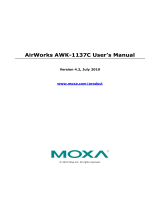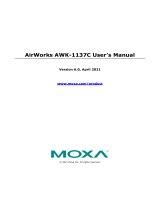P/N: 1802031000016
*1802031000016*
OnCell G3100 Series
Quick Installation Guide
Edition 4.1, August 2016
Technical Support Contact Information
www.moxa.com/support
Moxa Americas:
Toll
-free: 1-888-669-2872
Tel:
1-714-528-6777
Fax:
1-714-528-6778
Moxa China (Shanghai office):
Toll
-free: 800-820-5036
Tel:
+86-21-5258-9955
Fax:
+86-21-5258-5505
Moxa Europe:
Tel:
+49-89-3 70 03 99-0
Fax:
+49-89-3 70 03 99-99
Moxa Asia-Pacific:
Tel:
+886-2-8919-1230
Fax:
+886-2-8919-1231
Moxa India:
Tel:
+91-80-4172-9088
Fax:
+91-80-4132-1045
2016 Moxa Inc. All rights reserved.

- 2 -
Overview
There are currently six models in the OnCell G3100 series of IP-gateways:
the OnCell G3110, OnCell G3150, OnCell G3110-HSPA, and OnCell
G3150-HSPA. The main difference between the models is the serial
interface type and cellular connection speed. The OnCell G3100 industrial
RS-232, RS-232/422/485 GSM/GPRS/EDGE, or UMTS or HSPA IP
gateways are some of the most affordable, secure, and versatile products
available in the cellular networking market today. These gateways also
provide remote access and TCP/IP support, and can be configured over a
network.
Package Checklist
Moxa’s OnCell G3110 Series is shipped with the following items. If any of
these items is missing or damaged, please contact your customer service
representative for assistance.
Standard Accessories
• Omni 1 dBi rubber SMA antenna (OnCell G3100 model name:
ANT-CQB-ASM-01; OnCell G3100-HSPA model name:
ANT-WCDMA-ASM-1.5)
• Din-rail kit
• 5-pin terminal block (screw type)
• 10-pin terminal block (screw type)
• Quick installation guide (printed)
• Warranty card
Optional Accessories
• Power Adaptor: 1.2 A (or above) @ 12V
• DC power supply
• Power jack to terminal block cable
• Quad-band GSM/GPRS/EDGE antennas for OnCell G3110/G3150
series (impedance = 50 ohms):
ANT-CQB-AHSM-00-3m: Omni 0dBi/10cm, magnetic SMA
antenna, 3 m
ANT-CQB-AHSM-03-3m: Omni 3dBi/25cm, magnetic SMA
antenna, 3 m
ANT-CQB-AHSM-05-3m: Omni 5dBi/37cm, magnetic SMA
antenna, 3 m
Note: Please notify your sales representative if any of the above items are
missing or damaged.

- 3 -
Hardware Introduction
Front Views
Rear View
OnCell
G3110/G3150
OnCell G3110-HSPA/
OnCell G3150-HSPA
Top View
Bottom Views
OnCell G3110/G3110-HSPA
OnCell G3150/G3150-HSPA
Side Views

- 4 -
Reset Button
Press the Rest button continuously for 5 second to load factory defaults:
Use a pointed object, such as a straightened paper clip or toothpick, to
press the reset button. This will cause the Ready LED to blink on and off.
The factory defaults will be loaded once the Ready LED stops blinking
(after about 5 seconds). At this point, you should release the reset button
(the default IP is 192.168.127.254).
LED Indicators
The LED indicators on the front panel of the OnCell G3100 are described
in the following table.
LED Name
LED Color
LED Function
Power
Green
DC Power is active
Off
Power is off, or power error condition exists.
Data
Green
Serial Tx
Amber
Serial Rx
Off
Ethernet cable is disconnected.
GSM
Amber
GSM is connected.
Off
GSM is disconnected.
GRPS
Amber
GPRS is connected.
Off
GPRS is disconnected.
UMTS
Amber
UMTS is connected.
(OnCell G3100-HSPA only)
Off
UMTS is disconnected.
(OnCell G3100-HSPA only)
HSPA
Amber
HSPA is connected
(OnCell G3100-HSPA only)
Off
HSPA is disconnected
(OnCell G3100 HSPA only)
Ready
Green
Steady on: Software Ready.
Blinking slowly (1 second): The OnCell has
been located by the OnCell Search Utility.
Off
Power is off, or is booting up.
Fault
Red
Steady on: Booting up, or IP fault.
Blinking slowly (1 second): Cannot get an IP
address from the DHCP server
Off
Power is off, or there is no error condition.
Signal
(3 LEDs)
Green
Number of lit LEDs indicates signal level
(at least 2 LEDs must illuminated for data
transmission)
Digital Input and Output
Six terminals on the terminal block are reserved for the I/O ports, with 2
terminals used for each input, and 2 terminals used for each output.
Digital Input—Digital ON and OFF determine which power input is used:
• On: +13 to +30 V for state “1”
• Off: +3 to -30 V for state “0”)
Digital Output—The default for the relay output (DOUT) is open,
indicating a normal condition. If the relay output (DOUT) is shorted, it
indicates an exception.

- 5 -
Adjustable pull high/low resistor for RS-485 Port
DIP switches on the bottom of the OnCell G3100 are used to set the pull
high/low resistor value for each serial port.
SW
1
2
3
Pull High
Pull Low
Terminator
ON
1 KΩ
1 KΩ
120 Ω
OFF
150 K
Ω
150 K
Ω
–
Hardware Installation Procedure
STEP 1: Open the SIM cover, and insert the SIM card in the SIM card slot.
STEP 2: Connect the 12-48 VDC power adaptor to the OnCell G3100 and
then plug the power adaptor into a DC outlet.
STEP 3: To configure the OnCell, use an Ethernet cable to connect the
OnCell directly to your computer’s Ethernet interface.
STEP 4: Connect the OnCell G3100’s serial Ethernet port to a serial or
Ethernet device.
Software Installation Information
The User’s Manual, OnCell Search Utility, and OnCell Driver Manager can
be downloaded from the Moxa website at www.moxa.com
. Please refer to
the User’s Manual for additional details on using OnCell Search and Driver
Manager.

- 6 -
Pin Assignments and Cable Wiring
DB9 Male Port Pinouts
Note that the OnCell G3110 only supports RS-232. The RS-422/485 pin
assignments only apply to the OnCell G3150.
DB9 Male
Pin
RS-232
1
DCD
2
RxD
3
TxD
4
DTR
5
GND
6
DSR
7
RTS
8
CTS
9
–
4W/2W RS-485/RS-422 (Terminal Block) Pinouts
Pin
RS-422/485
4-wire
RS-485
2-wire
1
TxD+(B)
–
2
TxD-(A)
–
3
RxD+(B)
Data+(B)
4
RxD-(A)
Data-(A)
5
GND
GND
Power Input and Relay Output Pinouts
Pin
Name
Function
1
V1+
DC Power input 1
2
V1-
3
V2+
DC Power input 2
4
V2-
5
Relay Output
6
7
I1
Digital Input
8
COM_1
Digital Input GND
9
I2
Digital Input
10
COM_2
Digital Input GND
Specifications
LAN Interface
Ethernet
10/100 Mbps, RJ45 connector
Protection
Built-in 1.5 KV magnetic isolation
Cellular Interface (for OnCell G3110 & G3150)
Standard Compliance
GSM/GPRS/EDGE
Band Selection
Quad-band 850/900 MHz, and 1800/1900 MHz
Tx Power
1 watt GSM 1800/1900, 2 watt EGSM 850/900
GPRS Multi-slot class
Class 12
GPRS Terminal Device
Class B
GPRS Coding Schemes
CS1 to CS4
SIM Control
3V

- 7 -
Cellular Interface (for OnCell G3110-HSPA & G3150-HSPA)
Data Rate
UMTS (DL: 384 Kbps, UL: 384 Kbps)
HSPA (DL: 14.4 Mbps, UL: 5.67 Mbps)
Standard Compliance
GSM/GPRS/EDGE/UMTS/HSPA
Band Selection
Five band 800/850/AWS/1900/2100 MHz
Quad-band 850/900/1800/1900 MHz
Tx Power
1 watt GSM1800,
2 watt GSM900,
0.25 watt UMTS/HSPA
0.5 watt EDGE900, 0.4 watt EDGE1800
GPRS Multi-slot class
Class 12
GPRS Terminal Device
Class B
GPRS Coding Schemes
CS1 to CS4
SIM Control
3V
Serial Interface
No. of Ports
1
Serial Standards
OnCell G3100:
OnCell G3150:
RS-232 (DB9 male connector)
RS-232 (DB9 male connector),
RS-422/485 (5-pin terminal block connector)
Serial Communication Parameters
Parity
None, Even, Odd, Space, Mark
Data Bits
5, 6, 7, 8
Stop Bit(s)
1, 1.5, 2 (when parity = None)
Flow Control
RTS/CTS, XON/XOFF
Speed
50 bps to 921.6 Kbps
I/O Interface
Alarm Contact
1 relay output with current carrying capacity of
1 A @ 24 VDC
Digital Input 2 inputs electrically isolated from the
electronics
On: +13 to +30 V for state "1"
Off: +3 to -30V for state "0"
Power Requirements
Input Voltage
12 to 48 VDC
Data Link
400 mA (idle) to 900 mA (peak) @ 12 V
Environmental Limits
Operating temperature
Standard:
Wide Temperature:
-30 to 55°C (-22 to 131°F), 5 to 95% RH
-30 to 70°C (-22 to 158°F), 5 to 95% RH
Storage temperature
-40 to 75°C (-40 to 167°F)
Regulatory Approvals
EMC
CE Class A , FCC Class A, UL
Warranty
Warranty Period
5 years
-
 1
1
-
 2
2
-
 3
3
-
 4
4
-
 5
5
-
 6
6
-
 7
7
Moxa Technologies OnCell G3110 Quick Installation Manual
- Type
- Quick Installation Manual
- This manual is also suitable for
Ask a question and I''ll find the answer in the document
Finding information in a document is now easier with AI
Related papers
-
Moxa Technologies OnCell G3151-HSPA series Quick Install Guide
-
Moxa Technologies OnCell 3120-LTE-1 Series Quick Install Guide
-
 Moxa Technologies OnCell G3150A-LTE Quick Install Guide
Moxa Technologies OnCell G3150A-LTE Quick Install Guide
-
 Moxa Technologies OnCell G3150A-LTE Quick Install Guide
Moxa Technologies OnCell G3150A-LTE Quick Install Guide
-
 Moxa Technologies moxa G2150I User manual
Moxa Technologies moxa G2150I User manual
-
Moxa Technologies IOLOGIK E4200 User manual
-
 Moxa Technologies WDR-3124A Quick Install Guide
Moxa Technologies WDR-3124A Quick Install Guide
-
 Moxa Technologies WDR-3124A Quick Install Guide
Moxa Technologies WDR-3124A Quick Install Guide
-
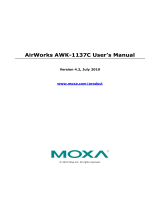 Moxa Technologies AWK-1137C Series User manual
Moxa Technologies AWK-1137C Series User manual
-
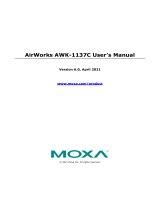 Moxa Technologies AWK-1137C Series User manual
Moxa Technologies AWK-1137C Series User manual
Other documents
-
Moxa OnCell G3100-HSPA Series User manual
-
Digisol DG-HR3400 (H/W Ver. E1) Quick Installation Guide
-
Moxa ANT-CQB-O-3-3M Datasheet
-
Moxa OnCell Central Manager User manual
-
M-Cab 7008012 Datasheet
-
Moxa OnCell 5104-HSPA Series Quick setup guide
-
Moxa ONCELL 5104-HSDPA User manual
-
Moxa OnCell G3101/G3201 Series Quick setup guide
-
Moxa ANT-WSB-ANM-05 Datasheet
-
Moxa OnCell G3101/G3201 Series User manual