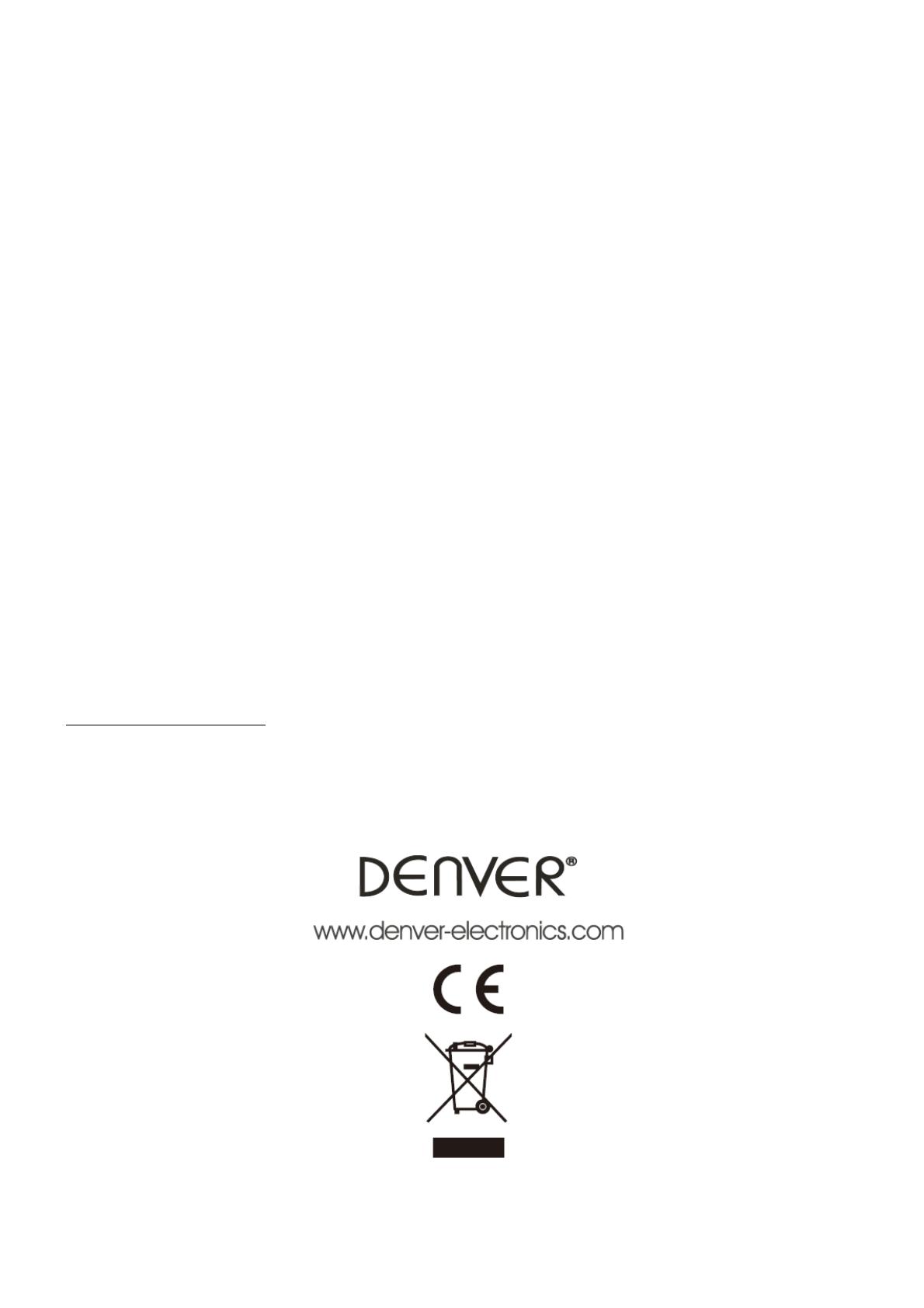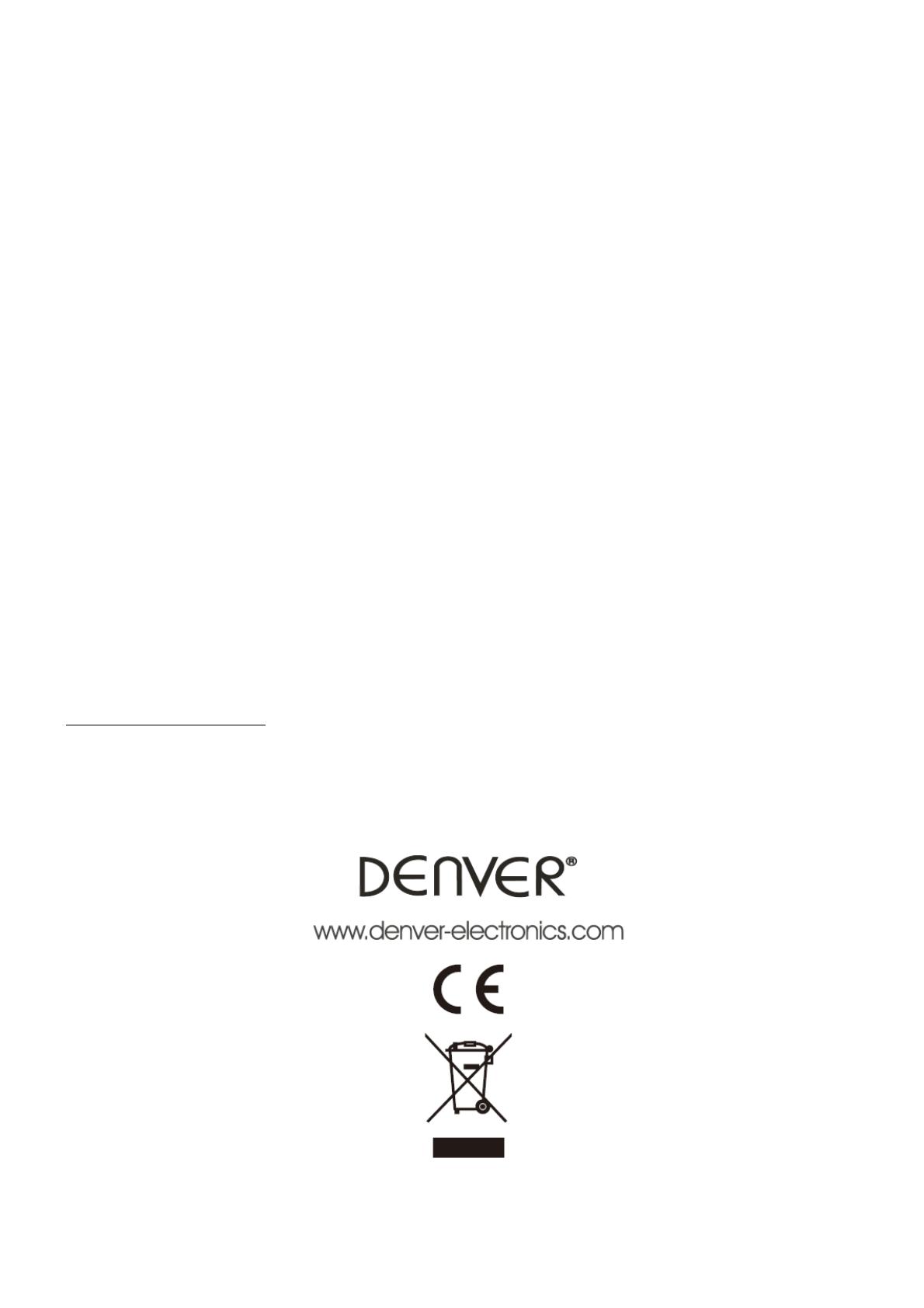
After sliding power switch to ‘TEST’, without any menu on the screen, press SHUTTER(OK) on the remote control to take
photos or videos.
b. Automatically
After sliding power switch to ON, the LED blinks 15 seconds, then the camera takes photos or videos when the movement is detected.
E. To view the photos of videos on the camera, please turn off the camera, slide power switch to Test, press right arrow key on remote
control to enter view model.
a. Photos
Press up or down on the remote control to view the previous of next photo.
b. Videos
Press left button on the remote control to start the video, pres left button again to stop.
Note: Press OK to return to screen.
F. Interval, timer, format, NO. and password Instruction
1.Interval, There are two part, one is sensing, the other is taking picture/video, When camera is in on mode, camera starts sensing all the
time, if camera is set interval, the interval of taking picture/video is done
2. Timer, camera working time,
3. format, camera has 2M internal memory, user can format interval memory and SD card
4. NO, user can set camera ID. There are six space, every one can be 0-Z
5. Password, 4 digital number
G. Please note, that this is not an error with the Camera:
Heavy rain, fog and drizzle (in the dark) will give white photos without motive.
H. This camera can record file circularly. When SD card is fulled. Newest files will cover starting ones
I. Wall mount’s Function & Installation
This wall mount is for camera to set in house. It can support 10kg and do the level of 360°rotating and 90°
vertical turn
After selecting suitable vertical angle, please fix with turning strips. then settle down wall mount on wall with three screws. Please make
screw hole at camera button connected with threaded stud at wall mount top
For viewing the full manual please visit our website:
WWW.DENVER-ELECTRONICS.COM
ALL RIGHTS RESERVED, COPYRIGHT DENVER ELECTRONICS A/S
ENG-2