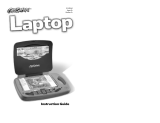Page is loading ...

instructions
SET UP:
• Assign a number (1-6) to each player or team.
• This number will be your player (or team) number
throughout the game and will be used by the A to Z
Game Unit to identify you.
• Place the Game Unit in front of player/team 1.
Put the card deck, face down, in the center of the
playing area. (The card deck is stored in the back of
the Game Unit.)
• Turn the Game Unit on (the power switch is located
on top of the game unit). The lights will blink and
music will play. Then the Player/Team indicator will
light up and the six numbered buttons will blink.
• Press a numbered button to designate the number of
players (or teams)—for example, if you have three
players, press the 3 button. The button you press will
light up, and the Player light will go out.
PLAYER/TEAM
LIGHT
CATEGORY
LIGHT
PLAYER / CATEGORY NUMBERS
3AA Batteries
Required
(see back for
installation instructions)
Battery
Compartment
Cover
Card Deck
Storage
POWER SWITCH
slide OFF/ON
PLAYERS:
For 2 to 6 players or teams; Ages 8+
CONTENTS:
Electronic Game Unit and 56 Category Cards (cards
are in the storage compartment in the back of the
game unit)
OBJECT:
Be the first player to use every letter of the
alphabet by calling out words to specific categories,
and TURNING OFF corresponding letter lights before
time runs out.
GAME PLAY:
Turn off your letter lights as fast as you can!
• The A to Z Game Unit will immediately indicate the
first player’s (or team’s) turn by blinking their number
while the Player light is on.
• The Category light will illuminate with lights and
sounds. The Game Unit will randomly light a number
to designate a Category.
•
An opposing player should take the top card of the deck
and read aloud the category that corresponds with the
lit number. Press the same number to start the timer. All
of your letters will light up. You have 30 seconds.
Push up on tab and lift up to access
the Card Deck Compartment. Stores
56 cards and instructions.
The game that covers
everything from A to Z!

Battery Installation Instructions: (see front for diagram)
STEAL:
Turn ON an opponent’s letter lights!
• If the Steal button lights up on your turn, you get to
look at the progress of your opponents, and take
away from one of them.
• Press each of the other player’s blinking numbers
and look at their letter lights, comparing who has
the most turned off.
• You may steal from the player of your choice.
• To confirm which player you want to steal from, hold
their number button down for several seconds.
• This allows you to use your turn to TURN BACK ON
as many of your opponent’s letter lights as you
can. Just play the same way as before, but instead
press the letter lights that are NOT lit, turning them
ON as you go.
• Play the same as before: the Game Unit will select a
category number, an opponent should read it aloud
and start the timer.
• You will have 15 seconds to turn on as many letter
lights as you can.
• Then your turn ends. Press your own number button
to confirm the end of your turn, and pass the Game
Unit to the next player.
• Go! Yell out items that fit your category, and press
the corresponding letter lights on the game board.
For example, a category might be: Types of Nuts.
You’ll say things like, “Almond!” and press the A
button; “Walnut!” and press the W button; “Brazil
Nut!” and press the B button, and so-on. Note: For
two word answers, such as names, you may use only
one of the letters. For example, “Abraham Lincoln”
can be used for A or L but not both letters in the
same turn.
• As you press letter lights, they’ll go dark.
• If you make a mistake and need to re-light a letter
light, just press it again to turn it back on.
• The 30-second timer will be ticking as you play, and
when you run out of time the buzzer will sound.
• The letter lights you have left will blink and remain
lit until you press your number button to confirm the
end of your turn. Pass the Game Unit to the next
player, and play the same way.
• When it comes back around to your next turn, notice
that the same letter lights you left on your last turn,
remain lit now. You only have to work with letters
you haven’t used before.
EXAMPLE GAME PLAY:
• Player light is illuminated and the 2 light is blinking — it is Player 2’s turn.
• Music plays and lights blink on the Game Unit. The Category light is
illuminated and the 4 light is blinking — the #4 category is read aloud
from the card by an opponent.
• Player 2 immediately presses the blinking 4 button to start the 30-second
timer. She calls out names of nuts — as many as she can think of, and
presses the corresponding letter lights, to turn them off.
• The buzzer sounds and Player 2 presses the blinking 2 button to confirm
her turn has ended. The game unit will record how many letter lights
she turned off and remember them on her next turn.
FREE:
Turn OFF one of your letter lights!
• If the Free button lights up on your turn, your
unused letters will be shown.
• Choose one “free” letter light to turn off.
• Then your turn ends.
• Pass the Game Unit to the next player.
WINNING:
If you’re first to use all your letters and turn off all
your letter lights, you win! Celebrate as the game unit
plays the victory music and light show!
The players that lost to you may review their final
game board by pressing their blinking player number.
BATTERY SAFETY INFORMATION
• Never mix old and new batteries (replace all batteries at the same time).
• Do not mix alkaline, standard (carbon-zinc), or rechargeable (nickel-cadmium) batteries.
• Always replace all batteries at the same time.
• Alkaline batteries are recommended for best performance.
• Rechargeable batteries are to be removed from the toy/game before being recharged.
• Rechargeable batteries are only to be recharged under adult supervision.
• Non-rechargeable batteries are not to be recharged.
• Do not mix different types of batteries.
• Only batteries of the same or equivalent type as recommended are to be used.
• Batteries are to be inserted with correct polarity.
• Exhausted batteries are to be removed from the toy.
• Supply terminals are not to be short-circuited.
• Dispose of batteries safely (Do not dispose of batteries in fire, batteries may explode or leak).
1. Use philips head screwdriver to remove battery compartment screw
and cover.
2. Insert new batteries (3 AA) as shown. Be sure to match +/- symbols
with those on the battery cavity.
3. Replace battery compartment cover and secure with screw.
©2007 Fundex Games, Ltd.
P.O. Box 421309 • Indianapolis, IN 46242
MADE IN CHINA
Questions or comments? Write to us at the address
above, call 1.800.486.9787 or email
www.fundexgames.com
ITEM NO. 2524
1
2
3
4
5
6
Things that live in trees
Vegetables
Countries south of the Equator
Types of nuts
Gases
Animals with horns
/