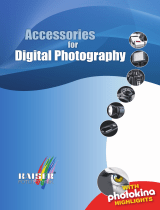Page is loading ...

CPS-h1
Self-Leveling Camera Head
Owner’s Manual

2 3
Save these
instructions
Warning
To reduce fire or shock hazard,
do not expose the unit to rain or
moisture.
Caution
You are cautioned that any chang-
es or modifications not expressly
approved of in this manual could
void your authority to operate this
equipment.
DANGER:
To reduce the risk of fire or elec-
tric shock, carefully follow these
instructions.
lf the shape of the plug does not
fit the mains power outlet, use
an attachment plug adaptor of
the proper configuration for the
power outlet.
Battery charger
Warning:
Even if the charging indicator LED
is not lit, the battery charger is not
disconnected from the AC power
source mains, as long as it is con-
nected to the wall outlet. If some
trouble occurs while using the bat-
tery charger immediately shut off
the power by disconnecting the
plug from the wall socket.
Caution:
Make sure to operate the charger
in an ambient temperature
between 0° and 40° C (32 – 104°
F) and a humidity of between 20
and 85 %.
Battery Pack
Caution:
Do not attempt to charge the bat-
tery while it is connected to the
device; this might permanently
damage the control circuit of the
pack thus rednering the battery
unusable.
Danger:
If the battery pack is mishandled,
the battery pack can burst cause a
fire or even chemical bums.
Observe these precautions:
• Do not disassemble.
• Do not crush and do not
expose the battery pack to any
shock or force such as hammer-
ing, dropping or stepping on it.
• Do not short circuit and do not
allow metal objects to come
into contact with the battery
terminals.
• Do not expose to high tem-
perature above 60°C (140°F),
such as in direct sunlight or in a
car parked in the sun.
• Do not incinerate or dispose
of in fire.
• Do not handle damaged or
leaking lithium ion batteries.
• Replace only with the same or
equivalent type recommended
by Koch Photography.
• Dispose of used battery packs
promptly as described in the
instructions.
Disposal of the
Acadalus CPS H1
Camera Head
At the end of its
useful life the
Acadalus CPS H1
Camera Head and its
accessories should
be handed over to
a recycling center for electronic
equipment to be properly re-
cycled. They do not belong into
regular household trash to avoid
potential negative consequences
for the environment and human
health. For more detailed infor-
mation about recycling of this
product, please contact your local
government, household waste
disposal service or the place you
purchased the product from.
Exhausted Battery
Packs
Do not throw spent
lithium ion batteries
such as these which
power the Acadalus
Battery Pack in the
household trash.
The exhausted cells in the Acada-
lus Battery Pack are a spare part
that can be replaced by Koch
Photography, Switzerland or a
servicing dealer.
If you decide to discard the
battery pack or its cells, please
recycle them properly — they
do not belong into the regu-
lar household trash. In the US
and Canada, please consult
http://www.call2recycle.org for a
suitable way to recycle them.
CONTENTS
Important safety instructions .......................2
Battery charger
Battery Pack
Disposal of the Acadalus CPS H1 Camera Head
Exhausted Battery Packs
Owner’s Record .............................................3
Getting Started .............................................4
Battery Charger
Rechargeable Battery Pack
AC Adaptor
Cables
3
⁄8” to ¼” Reducing Bushing
Acadalus CPS H1 Camera Head
Operating instructions ..................................6
Checking the charge of the battery pack
Charging the battery pack
Attaching the battery pack to the CPS H1
Camera Head
Connecting the AC Adaptor to the CPS H1
Camera Head
Using the CPS H1 camera head abroad ................7
Attaching the CPS H1 Camera Head to the
tripod or camera stand
Securing a device on top of the CPS H1
Camera Head
Initializing the rotational position
Leveling the Camera ...............................................8
Extra steps for long exposures and situations
that need high stability
Manual adjustments
Turning the CPS H1 Camera Head off ...................9
Recalibrating the camera head
Troubleshooting ..........................................10
OWNER’S RECORD
The model and serial numbers are located
on the bottom. Record the serial number in
the space provided below.
Serial # _______________
Refer to these numbers whenever you call
upon Koch Photography or a dealer regard-
ing this product.
IMPORTANT SAFETY INSTRUCTIONS

4 5
Rechargeable Battery Pack CPS-BT-001
Fuel gauge button
Fuel level LEDs
Connector
Socket for charger
20 pin sockets
Cables
Multipurpose cable
CPS-CB-MDR-250
250 mm / 10”
Charger power cord
(European version shown)
AC Adapter power cord
(European version shown)
GETTING STARTED
Get to know the components of your CPS-H1 system.
On/Off Button
Control Panel
Accessory Shoe
Camera Platform
Threaded Rod
Tripod Locking Lever
20-pin Socket
DC in Socket
3/8” Tripod Mount
Locking Knob
Rotation Locking Knob
AC Adaptor CPS-PS-001
Indicator LED
Socket for power cable
Charger cable
3
⁄8” to ¼”
Reducing
Bushing
CPS-RB-038-018
Battery Charger CPS-BT-CHA-001
Indicator LED
Charger cable
Socket for power cable
3
⁄8” to ¼”
Camera
Adapter Screw
CPS-#####
Acadalus CPS H1 Camera Head

6 7
Checking the charge of the
battery pack
Push the fuel gauge button to activate
the battery’s power level display. Each
of the five lights indicate approximately
1/5 of the entire charge. It takes the age,
temperature and the actual charge of the
battery into account to indicate an esti-
mated charge level. The remaining charge
indicator may not be correct under certain
circumstances.
Note:
Battery capacity decreases over time and
through repeated use. When the operating
time per charge decreases markedly, the
battery pack should be replaced.
Charging the battery pack
1. Disconnect the battery pack from the
Acadalus CPS H1 Camera Head.
2. Connect the charger to the mains us-
ing the charger power cord.
3. Charge the battery until the charger
LED turns from red to green.
4. Disconnect the charger.
Attaching the battery pack to
the CPS H1 Camera Head
1. Slide the battery with the connector
into the left accessory shoe on the CPS
H1 Camera Head.
2. Connect the Multipur-
pose Cable to one of the
20-pin sockets on the
battery pack
and plug it
into a 20-pin
socket on the
head.
A second battery can be
attached to the empty socket of the CPS H1
Camera Head. Additional batteries can be
attached to any free sockets of the system
including those of battery packs.
Connecting the AC Adaptor to
the CPS H1 Camera Head
1. Connect the Power Supply to the mains
with the AC Adaptor power cord.
2. Connect the DC power plug of the
charger to the DC in socket on the bot-
tom of the CPS H1 Camera Head.
Note:
The power supply does not recharge
connected batteries. For your safety the
batteries are electrically separated from the
AC Adaptor which is does not contain the
circuitry to safely recharge Li-ion batteries.
Caution:
Using power supplies other than those
supplied by Koch Photography could lead
to malfunction or destruction of the device.
Using the Acadalus CPS H1
camera head abroad
You can use the Acadalus CPS H1 camera
head, the battery charger, and the AC
Adaptor in any country or region where
the power supply is within 100 V to 240 V
AC, 50/60Hz.
Do not use an electronic transformer (trav-
el converter). This may cause a malfunction.
Attaching the CPS H1 Camera
Head to the tripod or camera
stand
1. If necessary, attach or remove the 3/8”
¼” reducing bushing to obtain the ap-
propriate tripod mount.
2. Move the locking lever to the left side.
3. Use the tripod bolt to mount the head.
Only tighten the tripod screw lightly.
4. Now firmly secure the head to the
tripod by moving the locking lever to
the right.
Securing a device on top of the
CPS H1 Camera Head
1. If necessary,
re-position
the 3/8” – 1/4”
Camera Adapt-
er Screw so the
appropriate
thread for the device to be mounted is
accessible.
2. After setting the appropriate height of
the stud, secure the 3/8” – 1/4” Camera
Adapter Screw gently with the sup-
plied 3/8” jam nut to the turntable.
3. Mount the camera or other accessory
to the platform.
Initializing the rotational
position of the CPS H1 Camera
Head
1. Point the camera lens away from the
control panel and secure the platform
with the rotation locking knob.
2. Turn on the head by pushing the “On”
button.
The system starts up. While booting and
performing a self-test, the LEDs on the
arrow keys light up clockwise. As soon as
this display stops, the hardware has passed
all tests and is ready. The CPS H1 Camera
Head requires the lens to point forward at
start-up to compute natural movements
when the inclination of the head is manu-
ally adjusted.
OPERATING INSTRUCTIONS

8 9
Leveling the Camera
1. Make sure the locking knob is loos-
ened, so the head can move freely.
2. Push the central button of the control
panel once. The CPS H1 Camera Head
wakes up, illuminates the control
panel and levels the camera automati-
cally.
Extra steps for long exposures
and situations that need high
stability
1. Tighten the locking knob slightly.
2. Push the central button of the control
panel again to readjust for misalign-
ment caused by tightening the locking
knob.
3. Tighten locking knob firmly
4. Check alignment by pushing the cen-
tral button of the control panel again.
If it tries to level, loosen the locking
knob sightly and hit the central button
again.
Note:
As soon as the head’s motors do not move
anymore upon pushing the central button,
the camera is leveled and the locking screw
can be firmly retightened.
Hint:
Once the camera is leveled that way, all
vertical lines, such as windows, doors or
corners in a building are straight. These
lines stay straight, also when the camera is
being rotated with the platform.
To save power and to avoid interference
with the image, the head dims the control
panel after 10 seconds, leaving the on/off
button at reduced illumination so the head
is still visible in a dark studio.
Manual adjustments
At any time the camera can be rotated by
turning the platform or it can be inclined
manually.
You can tilt the camera slightly by tap-
ping the top or bottom arrow keys of the
control panel. Push and hold the keys to tilt
the camera continuously.
Note:
Under certain rotation angles of the
platform, especially when the lens was
not pointing forward upon startup, it is
possible that tilting the camera will require
some re-adjustments of the horizontal incli-
nation to regain straight vertical lines.
Tap the right or left arrow keys of the con-
trol panel, to slightly change the camera’s
horizontal inclination. Push and hold the
keys to incline the camera continuously.
Turning the Acadalus CPS H1
Camera Head off
Tap any button to wake the system up. The
LEDs turn on. Push the On/Off button. The
system turns off.
Recalibrating the camera head
Caution:
The Acadalus CPS-H1 Camera Head was
calibrated at the factory under ideal condi-
tions. This readjustment should only be
done when you are sure that the alignment
is off.
1. Using a precise level such as a digital
protractor, manually level the platform
in both the horizontal and the vertical
direction.
2. Turn the camera head off.
3. Keep the central button pressed while
pushing the On/Off button for ten sec-
onds. The LEDs of the head will blink
3 times to indicate that the new level
position is stored into the system’s
memory.
OK

10 11
TROUBLESHOOTING
Problem:
The Control Panel keeps on flashing in a
circular motion for more than 20 sec.
Solution:
The system’s microprocessors are not
synchronized; Make sure the camera is
pointed away from the control panel. Turn
the system off by pushing the On/Off but-
ton until the lights go off. Turn the system
back on again.
Problem:
The head cannot move, even though the
motors struggle for a while.
Solution:
Loosen the locking knob.
Problem:
The head only turns on the fans and re-
fuses to move.
Solution:
The system has temporarily shut down
to protect the electronics and the motors
from overheating. After it has cooled down
to a safe operating temperature, it will
work properly again.
Problem:
Upon startup the system refuses to work
and only one LED of the control panel is lit.
Solution:
One or more of the internal microproces-
sors controlling the head could not be de-
tected. If the problem persists, please send
the device in for service; one of the internal
cables or boards has become faulty.
REPAIRS
Your Acadalus CPS-h1 comes with a war-
ranty of 36 months from date of purchase.
Before returning the product to the factory
or an authorized service center for repair,
please contact us to obtain an RMA num-
ber and shipping instructions.
Visit http://www.acadalus.com and click on
Support to obtain your RMA number. Also
be sure to register your CPS-h1 for trouble-
free support and to stay up to date on
updates and notifications.

Additional information about this and
other products from Koch Photography
can be found on our website,
http://www.acadalus.com
Printed in Switzerland
/