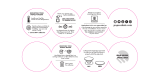Page is loading ...

Package Contents:
(1) SM040-2 - Universal phone cradle
(1) GN016-SBH - Swivel mount pedestal
(1) Semi-permanent foam adhesive disc (optional)
(1) Removable desktop gel disc (optional)
(1) Set of 3 mounting screws (optional)
(1) Alcohol cleaning pad
!
Safety Precautions
Do not install Arkon products over an air bag cover or within the air
bag deployment zone. Arkon Resources, Inc. assumes no responsi-
bility of liability for injury or death as a result of car crashes and / or
air bag deployment.
Arkon is not responsible for any damages caused to your car, your
device, or yourself due to the installation or use of this pedestal mount.
The Mobile Mounting Specialists™
Consumer Hotline:
USA (800) 841-0884
INT’L (626) 254-9005
Monday - Friday 9 am - 5 pm, PST
Do not place mount in or near an air bag deployment
zone or where it will obstruct view of the road.
!
SM416
|
Mini Adhesive Dashboard, Removable Desktop, or Screw Mount
www.arkon.com
Arcadia, CA 91006 USA
Designed in USA | Made in China and Taiwan
© Copyright 2010 Arkon Resources, Inc.
Patent Pending
Foam Adhesive
Mounting Disc
Optional
Dash / Console
Mounting
Screws
Removable
Desktop
Gel Disc
Swivel Mount
Pedestal
Vehicle Dash or Console Mount Installation
Step 1. Find a safe location on the vehicle dash or console. Clean the
dash or console surface area thoroughly with the included
alcohol pad. Allow the area dry before applying the disc.
Step 2.
Step 3.
Remove the paper backing on one side of the disc and place
the sticky side down on the cleaned surface. Press the top
of the disc down rmly to allow the adhesive to stick to the
surface. Allow 24 hours for the adhesive to cure to the surface
before attaching the mount.
Remove the paper on the top side and rmly press the mount
down on the adhesive disc.
Optional Screw Mounting
!
Safety Precautions
Drilling into the dash or console is a permanent installation
to the vehicle. Use caution and consult a mobile install
professional to avoid drilling into the gas tank, electrical
system or other highly sensitive vehicle components.
Arkon Resources, Inc. is not responsible for any damages
caused to your car or yourself due to the install of the
pedestal mount.
Continued on other side...
Desktop Mount Installation
Step 1.
Step 2.
Clean the desk or other smooth surface area and let dry.
Remove the backing on one side of the gel disc and place the
sticky side down on the cleaned surface. Press the top of the
disc down rmly to allow the gel to stick to the surface.
Remove the backing on the top side of the gel disc and rmly
press the pedestal down on the adhesive disc.
To remove the desktop gel disc, simply peel and lift up. Clean
the disc with soap and water to revive the gel’s stickyness.
Step 2.
Step 3.
SM040-2
Universal
Phone Cradle

!
Safety Precautions
Do not install Arkon products over an air bag cover or within the air
bag deployment zone. Arkon Resources, Inc. assumes no responsi-
bility of liability for injury or death as a result of car crashes and / or
air bag deployment.
Arkon is not responsible for any damages caused to your car, your
device, or yourself due to the installation or use of this pedestal mount.
The Mobile Mounting Specialists™
Consumer Hotline:
USA (800) 841-0884
INT’L (626) 254-9005
Monday - Friday 9 am - 5 pm, PST
www.arkon.com
Arcadia, CA 91006 USA
Designed in USA | Made in China and Taiwan
© Copyright 2010 Arkon Resources, Inc.
Continued from previous side...
Step 1. While holding the pedestal, rmly slide the dual T-slots (C)
on the back of the universal cradle to the dual T-tabs (D) of
the pedestal head. Adjust the angle of the pedestal head
and tighten the adjustment ring (E).
D
C
E
Using a screwdriver, tighten the 3 screws (A) through the
pedestal base holes (B) into the mounting surface.
Step 1.
A
B
SM416
|
Mini Adhesive Dashboard, Removable Desktop, or Screw Mount - Cont.
Connect Universal Cradle to Pedestal
If necessary, adjust the removable support legs by sliding
them laterally on top or bottom of the cradle. These will
provide added support and stability for your device.
Universal Cradle Adjustments
Step 1.
Place the phone or device into the cradle with the device
sitting on the support legs (F). Clamp the grip arms (G) inward
to rmly grasp the device. Press the release button (H) to open
the arms.
Device Insertion and Removal from Cradle
Step 1.
F
G
H
/