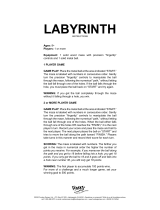Page is loading ...

Components
Fittings
DIRECTIONAL
BUTTON
Instruction Manual - Please keep for future reference
Mega TV Drive Challage
RB-919
8-05
JOYSTICK
FOOT PEDAL
LOCK
AUDIO
VIDEO
ACCELERATOR
BRAKE
SMART GUNFOOT PADAL 2nd JOYPAD
FOOR BRAKE
FOOR ACCELERATOR
START
BUTTON
RESET
BUTTON
NO/OFF
BUTTON
LED LIGHT
STEERING WHEEL UNIT
SELECT
START
A
Y
UP
B
DOWN
LEFT
RIGHT
X
Y
X
A
B
PDF compression, OCR, web optimization using a watermarked evaluation copy of CVISION PDFCompressor

Assembly Instructions
Assembly Instructions
Stage 1 – Fitting the UnitStage 1 – Fitting the Unit
fig. 1
fig. 2 fig. 3
Accessories Connection
- Connection of 2nd JOYPAD:
Locate the shaped socket
at the back of the Support Base.
Plug the 2nd JOYPAD firmly into
this socket.
See. fig. 3.
NOTE: Some games allow 2
players to play
simultaneously. The 1st player
uses the STEERING WHEEL
UNIT and the 2nd player uses
the 2nd JOYPAD.
Connection of PEDAL
- Locate the shaped socket
at the back of the Support Base.
Plug the PEDAL firmly into this
socket.
See. fig. 3.
Connection of SMART GUN
- Locate the shaped socket
at the back of the Support Base.
This socket is for connecting
both 2nd JOYPAD and SMART
GUN. For shooting games, you
need the SMART GUN. Unplug
the 2nd JOYPAD, if connected,
then, plug the SMART GUN
firmly into this socket.
See. fig. 3.
Battery Installation
1. Locate the battery cover on the
bottom of the unit. Unscrew with
a crosshead screwdriver.
Children are advised to do the
installation under parental
supervision.
See fig. 1.
2. Insert 4 AA Cell batteries
according to the engraved polarity
( + , - ) signs on the batteries
compartment.
See fig.2
3. Replace the battery cover and
tighten the screw to secure it.
Use 4 x AA Cell Batteries( Not Included )
1
2
IMPORTANT:
Please read the important safety
instructions before use.
Note on batteries:
• Do not mix different types of
batteries or an old battery with a
new one.
• To prevent the risk of leakage or
explosions, never recharge
batteries, apply heat or take them
apart.
• When not using the unit for
prolonged periods remove the
batteries to prevent battery drain
or leakage.
• If liquid leaks from the batteries,
throw them away. Thoroughly
clean the battery compartment
with a dry cloth.
2nd JOYPAD CONNECTION
/SMART GUN
FOOT PEDAL
CONNECTION
LOCK
AUDIO JET
VIDEO JET
ACCELERATOR
BRAKE
STEERING WHEEL UNIT
WHEEL
AXEL
MIDDLE
BASE
SUPPORT
BASE
PDF compression, OCR, web optimization using a watermarked evaluation copy of CVISION PDFCompressor

Assembly Instructions
Assembly Instructions
Stage 2 – Connection to a TVStage 1 – Fitting the Unit
fig. 6
fig. 7
fig. 8
1. Locate the RCA jet on the rear of
the console. Plug the 3 way cable
(RCA) into those 3 jets. Ensure
you connect the colour coded
cable to the corresponding
colours on the jets.
See fig. 6.
Connection to a T.V.
1. The Games Mat can be
connected to a T.V. via the scart
inlet or the T.V. R.C.A. sockets.
Ensure your T.V. is switched off
during connection.
Connection to the RCA outlet
1. Plug the 3 way cable (RCA) into
the three sockets on the front or
rear of your T.V. Ensure you
connect the colour coded cable
to the corresponding colours on
the socket.
See fig. 7.
2. When you turn on your T.V. select
the A.V. (Video) channel.
Connection to the Scart outlet
1. Plug the Scart Converter into the
scart socket on the back of your
T.V. Ensure you align the pins
correctly. Then plug the 3 way
colour coded cable to the
corresponding socket on the
converter.
See fig. 8.
2. When you turn on your T.V. select
the A.V. (Video) channel.
fig. 4
Comfort Adjustment
Adjusting the Axle Angle
- Locate the LOCK on the left side
of the Middle Base and pull out.
Chose from 3 axle angles. Select
your desired position and release
LOCK.
See. fig. 4.
Adjusting the Height
- Locate the little ball on the front
of the axle and press it down
with your thumb or a pencil
while pulling the wheel up to
above a second small ball,
which will lock the wheel in
position. Chose from 2 heights.
See. fig. 5.
fig. 5
LOCK
Little Ball
3
4
PDF compression, OCR, web optimization using a watermarked evaluation copy of CVISION PDFCompressor

Game Instructions
Game Instructions
Stage 3 – OperationStage 3 – Operation
fig. 9
Sit Down, wait for the signal and get
set go! Drive your car as fast as possible
towards the finishing line.
Image you are riding a motorbike, as fast
as the wind on the road. Watch out for
other vehicles on the road! Be careful not
to hit any obstacles. Keep an eye on your
fuel gauge or you could run out.
Drive your Water bike on the river in the
city. There are many obstacles you could
easily hit head on. Be careful. Watch out
for the bridge or the gate! Jump over the
bridge or you could hit it head on.
This is a race you won't want to miss! Use
your car driving skills to win.
Lots of bees are attacking the town.
Soldier, please help the town and destroy
all the bees. You can hide under the
house from the bees' bullets, but they can
damage houses. Work Fast!
The train is moving fast. When it stops,
3 people will show up - some of them are
bad guys and some are good people.
Shoot the bad guys!
Getting Started
1. Ensure the T.V. is switched on
and set to the AV channel.
2. Press ON/OFF key, located on
the Wheel surface, to turn on
the unit. The TV screen will
show "18 IN 1".
See Fig. 9.
2. Press START BUTTON to enter
the Game Option Menu. The
first game "MEGA RACER".
shows on the TV screen. Press
left and right on the
DIRECTIONAL BUTTON to
select different games.
3. Press START BUTTON again
to confirm your choice. Press
RESET BUTTON to start again
at any time.
4. On the Game Option Menu,
choose 1 PLAYER or 2
PLAYERS. Press SELECT
BUTTON to select your choice
and then press START
BUTTON to enter the game.
5. During play, some games allow
you to press START BUTTON
to pause.
GAME OBJECTIVE HOW TO PLAY
Press for Low Gear
Press for High Gear
Press to Go Left
Press to Go Right
Press / to Accelerate
Press / to Decelerate
Press to Go Right
Press / to accelerate < 400km
Press / to accelerate < 200km
MEGA RACER
ROAD HERO
WATER BIKE
Press to Go Left
Press to Go Right
Press / to accelerate
Press / to Jump Over
Press for Low Gear
Press for High Gear
Press to Go Left
Press to Go Right
Press / to Accelerate
Press / to Decelerate
Press to Go Left
Press to Go Right
Press to Shoot
TARGET
BEE'S ATTACK
MONACO RACE
Target with Light Gun
(Turn off or dim the lights for better
shooting effect)
5
6
PDF compression, OCR, web optimization using a watermarked evaluation copy of CVISION PDFCompressor

Game Instructions
Game Instructions
Stage 3 – OperationStage 3 – Operation
to run.
to throw the javelin.
* The longer you press, the
higher the throw angle.
move the Player
& together to hit the
ball. This controls the direction of the
ball.
Oh! Little fish, you've got to grow. Simply
eat the fishes smaller than you and
escape from the bigger ones. You will
eventually grow to shark-size.
15 - Love; 30 - Love...match point.
Play tennis on TV. You can also play
with a partner.
• Suitable for 2 players
This is a sport game - start running when
the 3 red lights go off, then make your first
jump before the foul line. For the best
jump, you need to control your jump angle
at around 45°.
• Suitable for 2 players, playing in turn
On your mark... set... go!
You have to start running after the 3 red
lights go off, otherwise it's a foul. When
you see the hurdle, jump and then run
until you get to the finishing line.
• Suitable for 2 players, playing together
Run as fast as possible after the 3 red
lights go off. Then jump by pressing the
---> key. The longer you press, the higher
the jump angle.
• Suitable for 2 players, playing in turn
Run as fast as possible after the 3 red
lights go off. But you have to throw the
javelin before the foul line. If you want to
make a long throw, you have to control
your throw angle at around 45°.
• Suitable for 2 players, playing in turn
Bananas, oranges, apples ...etc. are falling.
Usually 3 types of fruit fall in a row. You
can shift their alignment and position before
they touch the ground. When there are 3
types of the same fruit in a straight line,
they will disappear. Move fast or the game
is over when the fruit fills up to the top.
Your task is to get past each level by
getting out of the maze through the only
Door in each level. To open the door, you
have to take the Bowl of Rice. There are
mummies inside the Pyramid Maze, some
with closed eyes, some with open eyes..
When you pass one, make sure its eyes
are closed. When you pass one with
open eyes, it will fire at you. But you can
make its eyes close again - by bringing
it a Stone Coffin. Of course it will fire at
the Stone Coffin instead of you. It will
destroy the Stone Coffin and blink its eyes
for few seconds. During these few
seconds, you are free to pass. Then it
closes its eyes and you can also pass.
But it might open it eyes again. Don't
worry, you have another way to deal with
the mummies - destroy them with a bomb.
But be careful, the bomb will explode in
15 seconds once you move it. And be
careful not to destroy the Bowl of Rice,
otherwise the door will stay closed forever.
There are keys and locks in some levels.
You can only take 1 key and open 1 lock
at a time. Watch out for wine containers
that block your way and magic wood that
disappears when 2 pieces touch each
other. You have 500 seconds in each
level of maze. Move fast!
to run.
to jump.
to run.
to jump.
to run.
to serve.
The only skill you need is to run fast -
that's it. Start to run just after the 3 red
lights go off.
• Suitable for 2 players, playing in turn
Press to Go Left
Press to Go Right
Press , or to change the
fruit alignment.
Press to Go Up
Press to Go Down
Press to Go Left
Press to Go Right
SHARK
TENNIS
TRIPLE JUMP
110-METER HURDLES
HIGH JUMP
JAVELIN
FRUIT MASTER
PYRAMID SECRET
100-METER DASH
To move the fish.
to run.
to jump.
The longer you press, the higher
the jump angle.
7
8
PDF compression, OCR, web optimization using a watermarked evaluation copy of CVISION PDFCompressor

Game Instructions
Safety Instructions
Stage 4 – Important Safety InstructionsStage 3 – Operation
to rotate.
to throw the discus
The longer you press, the higher the
throw angle.
to move.
Imported by:
ARG.
Avebury Boulevard
Milton Keynes
MK9 2NW
Spin round and throw the Discus.
Remember - Don't step out of the circle
or it's a foul. Just like Javelin throw, the
throw angle should be around 45°. Spin
round 4 times, then throw the discus.
• Suitable for 2 players, playing in turn
This game has 99 layers for you to pass
which move upwards to a roof full of spurs.
You task is to pass down safely through
those 99 layers. You can stand safely on
the rock layer, but not for long. Because
they will bring you up to the spurs and
hurt you. Jump down to the layers below
before you get killed. But watch out! Some
layers have spurs too. Don't stand on
them. Some layers have moving, surfaces
like escalators bringing you left or right.
The wood layer will turn over and drop
you down in half a second. There is a
Special layer with springs that bounce
you up. When you hit the spurs, you will
get hurt and some hearts will be reduced.
When all hearts are lost, you will die. But
you can win back the hearts by bouncing
on the Special layer. When you fall down,
you will die, no matter how many hearts
you have.
• Suitable for 2 players, playing in turn
You can help to protect the environment!
Please remember to respect the local regulations:
hand in the non-working electrical equipments / units
to an appropriate waste disposal center.
Your task is to rescue the hostages in the
enemy's garden. Release all the hostages
to get to the next level. You just need to
touch the hostages to free them. Shoot
the enemies and escape their fire.
Press to Go Up
Press to Go Down
Press to Go Left
Press to Go Right
Press , , or to Shoot
FUTURE SOLDIER
DISCUS
99 LAYERS
Read all instructions before use and keep for future reference.
9
10
Stage 4 – Instruction for Batteries
PDF compression, OCR, web optimization using a watermarked evaluation copy of CVISION PDFCompressor
/