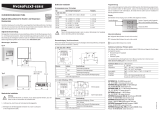Page is loading ...

CL11 InDesignCS5_A3.indd 1 29.11.2012 11:39:41
ROTRONIC AG, CH-8303 Bassersdorf
Tel. +41 44 838 11 44, www.rotronic.com
ROTRONIC Messgeräte GmbH, D-76275 Ettlingen
Tel. +49 7243 383 250, www.rotronic.de
ROTRONIC SARL, 56, F - 77183 Croissy Beaubourg
Tél. +33 1 60 95 07 10, www.rotronic.fr
ROTRONIC Italia srl
, I- 20157 Milano
Tel. +39 2 39 00 71 90, www.rotronic.it
ROTRONIC Instruments (UK) Ltd, West Sussex RH10 9EE
Phone +44 1293 571000, www.rotronic.co.uk
ROTRONIC Instrument Corp, NY 11788, USA
Phone +1 631 427-3898, www.rotronic-usa.com
ROTRONIC Instruments Pte Ltd, Singapore 159836
Phone +65 6376 2107, www.rotronic.sg
ROTRONIC Shanghai Rep. Office, Shanghai 200233, China
Phone +86 40 08162018, www.rotronic.cn
Introduction
Product Description
Congratulations on your purchase of this single use cold chain datalogger.
This datalogger is specifically designed for monitoring the transportation of
products subject to cold chain requirements (GDP).
Temperature readings is saved throughout the entire duration of the
measurement program.
This datalogger is equipped with flexible programming function.
Measurement report output is implemented via PDF file, no software and no
USB driver are required to be installed.
Read through the instruction manual before using this logger. The logger is
calibrated before shipment.
Technical Data
Model
Temp.
Measurement
Temp. resolution
Temp. accuracy
Pouched size
Unpouched size
Sampling points
Shelf Life
Operating temp.
Operating RH%
Storage temp.
Storage RH%
Weight
Battery
Sampling interval
Start delay
Alarm range
Alarm delay
Alarm type
Operation keys
LED indicator
Protection class
Directives
Operating System
Cold chain logger, single use
NTC thermistor
-30~70
o
C (-22~158
o
F)
0.1
o
C (0.1
o
F)
+/-0.5
o
C
105(L)*55(W)*2.5(T) mm
80(L)*43(W)*2.5(T) mm
8192 readings
See back side of device
-30~70
o
C (Logging status); room temp.
(PC status)
Humidity < 80%
-40~85
o
C
Humidity <90%
~10g
1PC 3.0V CR2032
30 seconds, 5, 10, 30, 60, 90, 120 minutes
0, 5, 30, 45, 60, 90,120 minutes
-20~ -10
o
C, -10~0
o
C, 2~8
o
C, 0~15
o
C,
0~25
o
C, 15~25
o
C or other values
0, 5, 30, 45, 60, 90, 120 minutes
Single, Cumulative, Disable
2 Keys, Start/Stop & Mark
REC, Low Bat., High /Low alarm
IP65
EN12830, FDA21 CFR Part 11
Windows only
Step1 Configuring the data logger
Anytime before the logging is started, the logger can be programmed
several times. If the logger is locked by password after first configuration,
password will also be required to program the logger again.
- Connect the data logger to a PC via the USB port.
- The logger status LEDs blink for two runs.
- Window Automatic playback is displayed.
- Click on Open folder to view files.
- Open the file "PDF Logger Configuration Tool. exe".
- The default language is English, you may change it to German, French,
Italian or Spanish per your need. The generated PDF report will be identical
to the language you choose.
- To review the instruction manual, you may click "Manual" to open the
manual PDF file.
- To check the calibration report of the logger, you may click "Certificate" to
open the corresponding file.
-The definition of each programmable parameters are:
Sampling rate
Select the sampling interval you need from 30 seconds to 2 hours.
Start delay
Select the start delay from 0 min to 2 hours. For example, if the delay time is
5 mins and sampling rate is 5 mins means the real time to activate the logging
function is 5 mins after you pressing the START key so the first data is logged
10 mins after pressing START key.
Temp. Unit
Select the temperature displayed unit you want to see on PDF report. It can
be Celsius or Fahrenheit.
Password
The password security function is as default off. You may enable it and input
at most 16 characters (alphabets or numbers) to prevent an unauthorized
re-programming.
Company Name
Your company name will be displayed on PDF report as title.(Max. 20
characters)
Alarm types
No matter what alarm types is picked up, the LED will not stop flashing once
it is triggered as ON even if the measured value later returnes to normal
range.
Single:
a LED alarm is triggered immediately when the measured value exceeds
the alarm threshold.
Cumulative:
a LED alarm is not triggered when the measured value exceeds the alarm
threshold, but only once the overall average value during alarm delay
duration exceeds the alarm threshold.
Disable:
No LED alarm function during the logging process
Operation
Cold Chain Logger
USB2.0 plug & play connector. USB driver is not required.
LED indicator:
Low/High:
Red LED blinks when the measuring set limit value is exceeded.
OK:
Green LED blinks triple every 5 seconds when logger is in standby mode
but not yet be started to log readings. When logging function is started,
green LED blinks every 2 seconds
Low bat. symbol:
Red LED blinks every 2 seconds when battery power is too low to
maintain an accurate logging.
Accurate NTC thermistor for temperature measuring.
Pre-installed CR2032 battery
START/STOP key:
After the logger is programmed, press "START" key for 2 seconds to start
the logging. To stop it, press "STOP" key for 2 seconds.
MARK key:
To place a bookmark manually during the delivery transition, press MARK
key. You will see time stamps on generated PDF report.
IP65 zipped plastic bag
Open to program the logger and well seal it before leaving the logger in
shipping container.
NOTE:
1. Adobe Reader software is required.
2. Please program the logger and generate the PDF report under room
temperature.
For example: If the logger is taken out from -30 freezer, please leave
it in air for few minutes before plugging into PC to generate PDF report.
3. The programming execute is designed as *.exe format.
Step2 Start logging
-When logger is successfully programmed, the green LED blink triple
every 5 seconds to indicate the logger is in standby mode.
-Please seal the zipped bag well and then press "START" key for two
seconds when you want to start the logging.
-Red LEDs will flash three runs to indicate the logging is activated.
-During the logging, the green LED will blink every two seconds. If battery
power is too low to maintain a normal operation, red LED blinks.
-To place a bookmark manually during the delivery transition, press MARK
key.
Step3 Download data
-Press "STOP" key for two seconds to stop the logging. You may also
directly plug logger into PC USB port to stop the logging and generating
PDF file.
-It takes just few seconds to generate a PDF report. The status LEDs blink
while logger is generating PDF report.
1
23
4
5 6 7
Alarm delay
The preset alarm delay time for single alarm type is always zero.
The adjustable alarm delay time for cumulative type is 5 min to 2 hours.
Alarm Limits
Select the alarm threshold value. For example, if choosing 2~8°C means
the measured value below 2°C or above 8°C will trigger the LED indicator.
To summarize, to activate a LED flashing when 30- min average value
of hazardous alarm delay period is higher than 8°C, please program the
alarm delay as 30 mins, alarm type as cumulative and range as 2~8°C
Time zone
The logger will be auto synchronized to your PC time when you press "Save"
to confirm the settings. Any time zone changes during the measurement
are not taken into account.
The default value of above parameters are:
Sampling rate: 5 min
Alarm Type: Single
Start delay: 0 min
Alarm delay: 0 min
Temp. Unit: °C
Alarm Limits: 15 – 25°C
Password: disable
Company Name: blank
Language: English
Once all the programming is done, press "Save" to confirm the setting
and then you may close the setup window and remove the logger from
PC USB port.
/