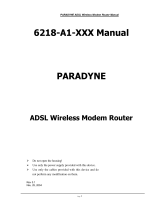Page is loading ...

11/28/12 Parady ne 6218-A1-200
1/30ccinf o.clearwav e.com/modems/6218A1200/6218-A1-200.htm
Paradyne 6218-A1-200
Please Note: Please read through all of this documentation before configuring the CPE
This Document explains how to configure a Paradyne 6218-A1-200 for DHCP if the modem has been defaulted.
Radio Button (option chosen)
� �Radio Button (option not chosen)
1. First we need to statically assign an IP address and DNS Servers to the customers PC/Laptop if the modem has
been defaulted.
IP Address : 192.168.1.2
Subnet Mask : 255.255.255.0
Gateway : 192.168.1.1
Primary DNS : 12.223.17.4
Secondary DNS : 12.223.18.4
Please Note: Once Modem is correctly configured please change the customer's computer back to obtain an
IP address and DNS server automatically.
2. Pull up the Web browser and type �http://192.168.1.1� in the URL field.
Log into the CPE with the below information:
User Name: Admin
Password: Admin

11/28/12 Parady ne 6218-A1-200
ccinf o.clearwav e.com/modems/6218A1200/6218-A1-200.htm
3. The Paradyne Home page will be displayed.

4. On the top menu click on the �Setup�.

11/28/12 Parady ne 6218-A1-200
4/30ccinf o.clearwav e.com/modems/6218A1200/6218-A1-200.htm
5. On the left menu click on �Firewall/Nat Services�.

11/28/12 Parady ne 6218-A1-200
5/30ccinf o.clearwav e.com/modems/6218A1200/6218-A1-200.htm
6. Click on the �check box� next to Enable Firewall and NAT Service which will insert a tick. Then click on
�Apply� at the bottom of the screen

11/28/12 Parady ne 6218-A1-200
6/30
7. A box will popup stating �You need to login again when you enable Firewall/Nat services� and click on the
�OK� button.

11/28/12 Parady ne 6218-A1-200
7/30ccinf o.clearwav e.com/modems/6218A1200/6218-A1-200.htm
8. Log into the DSL Modem with the below information:
User Name: Admin
Password: Admin

Parady ne 6218-A1-200
8/30ccinf o.clearwav e.com/modems/6218A1200/6218-A1-200.htm
9. The Paradyne Home page will be displayed.

11/28/12 Parady ne 6218-A1-200
9/30ccinf o.clearwav e.com/modems/6218A1200/6218-A1-200.htm
10. On the top menu click on the �Setup�.

11/28/12 Parady ne 6218-A1-200
ccinf o.clearwav e.com/modems/6218A1200/6218-A1-200.htm
11. On the left menu click on �WAN_Bridge�.

Parady ne 6218-A1-200
11/30ccinf o.clearwav e.com/modems/6218A1200/6218-A1-200.htm
12. You will see the following screen with the default settings.

11/28/12 Parady ne 6218-A1-200
12/30ccinf o.clearwav e.com/modems/6218A1200/6218-A1-200.htm
13. Enter the following information:
13.1. In the Name: field, type over �WAN_Bridge� with �Clearwave�.
13.2. Choose �DHCP� from the drop down menu of �the Type: section
13.3. Click on the �check box� next to Default Gateway which will insert a tick.
13.4. Verify the Grey out �PVC Settings� are correct
13.4.1.1.1. VPI is 0
13.4.1.1.2. VCI is 35
13.4.1.1.3. QOS is UBR
13.4.1.1.4. PCR is 0
13.4.1.1.5. SCR is 0
13.4.1.1.6. MBS is 0
13.4.1.1.7. CDVT is 0
13.5. Then click on �Apply� at the bottom of the screen.
Once completed the screen should have all relevant information (see below screen shot).

11/28/12 Parady ne 6218-A1-200
ccinf o.clearwav e.com/modems/6218A1200/6218-A1-200.htm
14. On the left menu click on �LAN Configuration�.

11/28/12 Parady ne 6218-A1-200
14/30ccinf o.clearwav e.com/modems/6218A1200/6218-A1-200.htm
15. In the Domain: field type over ar7 with clearwave.com

11/28/12 Parady ne 6218-A1-200
15/30ccinf o.clearwav e.com/modems/6218A1200/6218-A1-200.htm
16. Click on the �radio button� next to Enable DHCP Server which will insert a dot and click on �Apply� at the
bottom of the screen

11/28/12 Parady ne 6218-A1-200
ccinf o.clearwav e.com/modems/6218A1200/6218-A1-200.htm
17. On the top menu click on �Advanced�.

11/28/12
17/30ccinf o.clearwav e.com/modems/6218A1200/6218-A1-200.htm
18. On the left menu click on �LAN Clients�.

11/28/12 Parady ne 6218-A1-200
18/30ccinf o.clearwav e.com/modems/6218A1200/6218-A1-200.htm
19. In the EnterIP Address: field type 192.168.1.2 in the box then click �Apply at the bottom of the screen.

11/28/12 Parady ne 6218-A1-200
19/30ccinf o.clearwav e.com/modems/6218A1200/6218-A1-200.htm
20. On the left menu click on �Port Forwarding�.

11/28/12
20/30ccinf o.clearwav e.com/modems/6218A1200/6218-A1-200.htm
21. Click on the �check box� next to Allow Incoming Ping which will insert a tick and click apply at the bottom of
the screen.
/