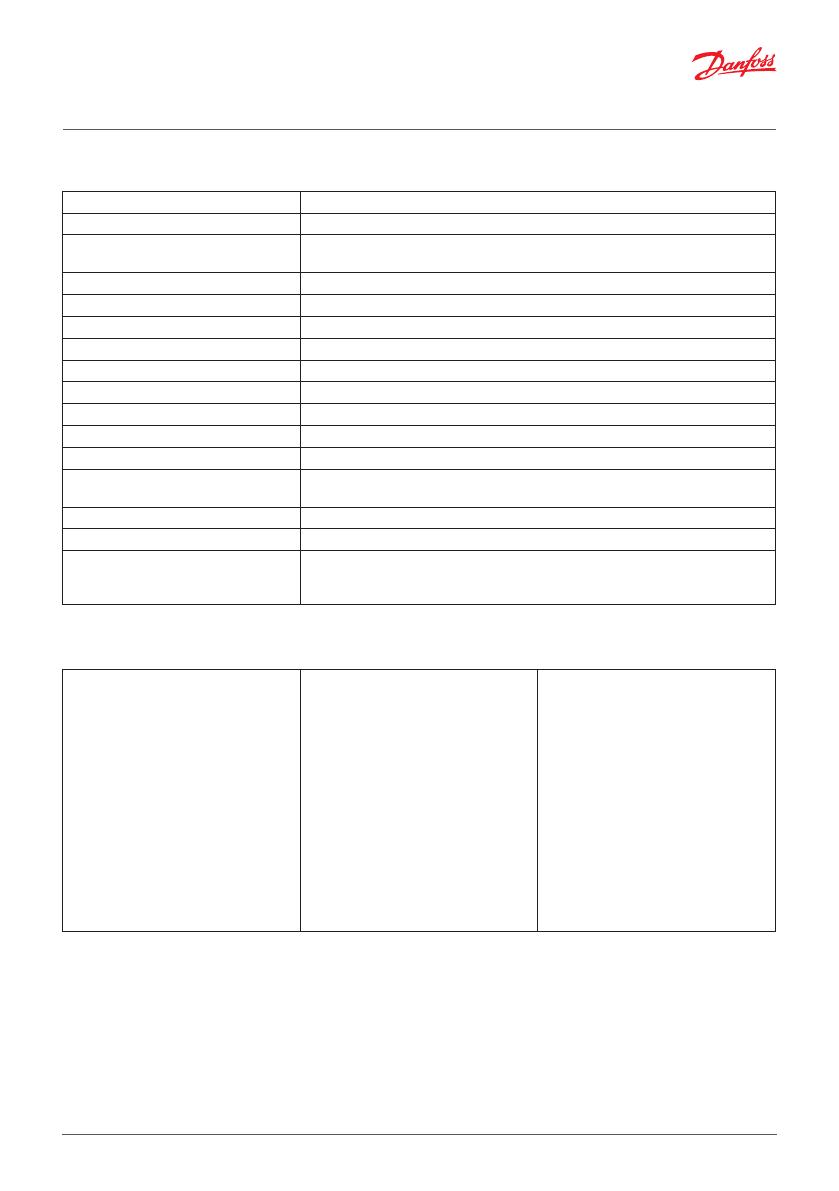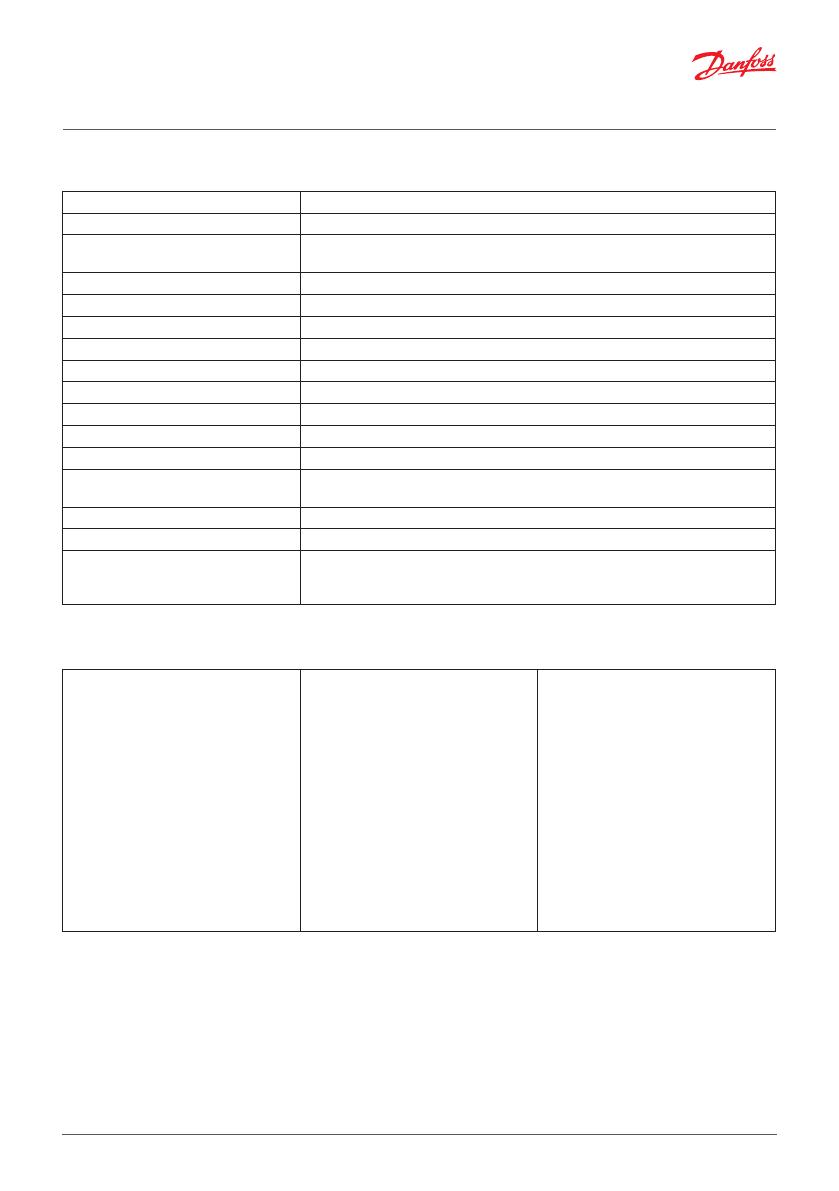
BC189986476699en-001001 © Danfoss | Energy Meters | 2020.01 | 9
User guide SonoSelect and SonoSafe
2 pulse output module
Once installed the meter will display the icon for wired communication in loop 2 of the display.
Pulse 1 (energy*) + terminal 16, - terminal 17
Pulse 2 (volume*) + terminal 18, - terminal 19
Pulse value*
Unit follow the display. Scaling follow least significant digit of the display
(default setting can be changed via SonoApp)
Pulse timing Updates every 15 seconds
Polarity reversal: Not possible, but can withstand -30V, max 27 mA without damage
Pulse length ≥100 ms
Pulse Pause: ≥100 ms
Voltage supply 3-30 V
Source current ≤ 27 mA
“ON” condition U<2,0 @ 27mA
“OFF” condition R>=6 MΩ
Maximum frequency ≤ 5 Hz
Pulse outputs
According to EN1434-2, section 8.2.3
(Classification of pulse output devices Class OB)
Battery life time 16+1 year
Cable length Max 25 m
Alarms
E32 activates in meter if:
1) Module battery is empty
2) When no. of delayed pulses exceeds 5000 (incorrect scaling)
* Default setting. Can be changed via SonoApp.
Data telegram
Wired M-bus
Standard telegram
(16 seconds if mains powered):
• Accumulated Energy (heat and
cooling for bifunctional)
• Accumulated Volume (heat and
cooling for bifunctional)
• Current flow
• Current power
• Supply temperature
• Return temperature
• Difference temperature
• Enclosure temperature
• Current time
• Hour counter factory
• Hour counter OK
Wireless M-bus (OMS)
Standard telegram fixed network
(15 minutes sending interval, 16
seconds if mains powered):
• Accumulated Energy (heat and
cooling for bifunctional)
• Accumulated Volume (heat and
cooling for bifunctional)
• Current flow
• Current power
• SupplyTemperature
• ReturnTemperature
• CurrentTime
Wireless M-Bus (Walk -by)
Standard telegram Walk by
(2 minutes sending interval, 16
seconds if mains powered):
• Accumulated Energy (heat and
cooling for bifunctional)
• Accumulated Volume (heat and
cooling for bifunctional)
• CurrentTime
• Hour counter factory
• Month log 1 (last month log)
* Can be changed via SonoApp