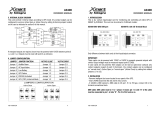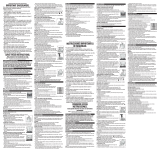FP series user manual
Allis Electric Rev3. July 2005
Contents
Safety information ..........................................................................................................I
Limited product warranty and policy ................................................................................II
1. Presentation.............................................................................................................. 1
1.1 General description............................................................................................ 1
1.2 System configurations........................................................................................ 2
1.2.1 Rack mount............................................................................................. 2
1.2.2 Tower standalone..................................................................................... 3
1.2.3 Single voltage battery design .................................................................... 4
• Battery Pack(BP) ................................................................................ 4
• Battery Modules(BM)........................................................................... 4
• Battery Modules With Charger(BMc) ...................................................... 4
1.3 Front panel....................................................................................................... 5
1.4 Rear panel........................................................................................................ 6
• FP 1000/ FP1500/ FP 2200/ FP 3000 (UL)..................................................... 6
• FP1000/ FP1600/ FP2500/ FP3200 (CE)........................................................ 7
• Extended Battery Module............................................................................ 9
2. Installation ............................................................................................................. 10
2.1 Unpacking ...................................................................................................... 10
2.2 Installation in rack position............................................................................... 13
• Immovable ............................................................................................. 13
• Removable ............................................................................................. 14
2.3 Installation in tower position............................................................................. 15
2.4 LCD orientation ............................................................................................... 16
2.5 Connection to communications.......................................................................... 17
2.5.1 Connection............................................................................................ 17
2.5.2 Standard .............................................................................................. 18
• RS-232............................................................................................ 18
2.5.3 Optional Interface Cards ......................................................................... 19
2.5.3.1 DB9 Dry Contact Card................................................................... 19
2.5.3.2 USB Card .................................................................................... 20
2.5.3.3 AS400 Card ................................................................................. 21
2.5.3.4 SNMP/HTTP Agent ........................................................................ 22
• USHA Pro/ USHA ProE................................................................. 22
• Net Agent Ⅱ............................................................................. 23
3. Operation ............................................................................................................... 24
3.1 Display and Controls........................................................................................ 24
3.2 Starting up/shutting down the UPS.................................................................... 26
3.3 Operating Modes ............................................................................................. 27
3.4 Configuration Settings ..................................................................................... 29
• Green Mode ............................................................................................ 29
• Output Voltage........................................................................................ 30
3.5 Cruiser Software ............................................................................................. 31
• Introduction............................................................................................ 31
• Installation ............................................................................................. 32