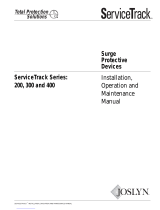Page is loading ...

Pre-Installation Manual
Sync
November 2017 / 10-095400-091

2 Sync Pre-Installation
Sync Pre-Installation Manual
© November 2017 by Brunswick Bowling Products. All rights reserved.
Manual Part No. 10-095400-091
Notice: If available, updates to this manual can be found on-line at www.brunswickbowling.com.
Condential proprietary information. All information contained in this document is subject to change
without notice.
Brunswick Bowling Products
525 West Laketon Avenue
Muskegon, MI 49441-2601
U.S.A.
231.725.3300

Sync Pre-Installation 3
SAFETY
Throughout this publication, “Warnings”, and “Cautions” (accompanied by one of the International
HAZARD Symbols) are used to alert the mechanic to special instructions concerning a particular
service or operation that may be hazardous if performed incorrectly or carelessly. They are dened
below. OBSERVE AND READ THEM CAREFULLY!
These “Safety Alerts” alone cannot eliminate the hazards that they signal. Strict compliance to these
special instructions when performing the service, plus training and “Common Sense” operation are
major accident prevention measures.
WARNING!
Will designate a mechanical or nonelectrical alert which could potentially
cause personal injury or death.
WARNING!
Will designate electrical alerts which could potentially cause personal injury or
death.
CAUTION!
Will designate an alert which could potentially cause product damage.
Will designate grounding alerts.
NOTE or IMPORTANT!:
Willdesignatesignicantinformationalnotes.

4 Sync Pre-Installation
CONTENTS
Overview ...................................................................................................................................7
Sync Tablet ........................................................................................................................................ 7
Bowler’s keypad ...............................................................................................................................8
Sync ................................................................................................................................................... 8
Preliminary Survey ..................................................................................................................9
Building Conguration .....................................................................................................................9
Phase and Voltage ...........................................................................................................................9
Existing Equipment ........................................................................................................................9
Lane Conguration .......................................................................................................................10
New Equipment ..............................................................................................................................10
Distances .........................................................................................................................................11
Ceiling Height and Type of Ceiling ............................................................................................. 11
Ethernet .......................................................................................................................................11
Intercom .......................................................................................................................................11
Audio/Video ....................................................................................................................................12
Sync Scoring Installation Schedule .....................................................................................13
Customer Responsibility .................................................................................................................13
Installation Schedule .......................................................................................................................14
To Be Performed By Certied Field Mechanic ............................................................................14
To Be Performed By Brunswick Field Engineer ..........................................................................14
To Be Performed By Brunswick Field Trainer .............................................................................15
Important ................................................................................................................................16
Surge Suppression ...........................................................................................................................16
Brunswick’s Responsibility .............................................................................................................16
Power Conditioning ........................................................................................................................16
Warning ...........................................................................................................................................16
Grounding Conductor - NEC 384-27 .............................................................................................. 17
Extended Power Outage .................................................................................................................. 17
Carpeting in Bowler’s Area .............................................................................................................17
Carpeting in Electronics Areas ........................................................................................................ 17
Atmospheric Conditions .................................................................................................................17
Electrical Overview ................................................................................................................18
Electrical Sub panel Specications .................................................................................................18
Scoring Sub panel Installation ........................................................................................................20
Single Phase Surge Suppressor ....................................................................................................20
Three Phase Surge Suppressor .....................................................................................................21
Electrical Quick Reference Checklist .............................................................................................22
Selecting a Surge Suppressor ..........................................................................................................23
Conduit and Low Voltage Cable Specications ............................................................................. 24
Electrical Receptacle Locations ......................................................................................................25
Overview ......................................................................................................................................25
Network Switch Location ...............................................................................................................26
Curtain Wall and Overhead Structure ..........................................................................................26
Location of Network Switch on Curtain Wall and Overhead Structure .................................26

Sync Pre-Installation 5
Conduit....................................................................................................................................27
Location In Floor............................................................................................................................27
Wood Floor ...................................................................................................................................28
Pedestal ........................................................................................................................................29
Oval Table ....................................................................................................................................30
Triangle Table ...............................................................................................................................32
Circular Ball Rack ....................................................................................................................... 34
Coffee Table .................................................................................................................................35
Bowler’s Console Ethernet Switch .................................................................................................36
Location in Ceiling .......................................................................................................................37
Equipment Electrical Specications .....................................................................................38
Curtain Wall Power Outlets .............................................................................................................38
Automated Bumper System - Pinball Wizard .................................................................................40
Lightworx Power .............................................................................................................................41
Tel-E-Foul ......................................................................................................................................42
32” Overhead LED Monitor ( 2 or 3 units per Lane Pair) ..............................................................43
40” Overhead LED Monitor ( 2 or 3 units per Lane Pair) ..............................................................44
49” Overhead LED Monitor ( 2 or 3 units per Lane Pair) ..............................................................45
55” Overhead LED Monitor (2 units Lane Pair) .............................................................................46
HD Video Distribution Center ........................................................................................................47
Control Desk ...................................................................................................................................48
Ofce ............................................................................................................................................... 49
Point of Sale Terminal .....................................................................................................................50
Summary of Electrical Information .....................................................................................51
Equipment Dimensions ..........................................................................................................54
Pedestals .......................................................................................................................................... 54
LED Overhead Monitors ................................................................................................................. 55
Circular Ball Racks .........................................................................................................................56
Oval Table .......................................................................................................................................57
Triangle Table ..................................................................................................................................58
Coffee table .....................................................................................................................................59
Coffee table (Narrow) .....................................................................................................................59
Scoring ............................................................................................................................................60
Center Management System ...........................................................................................................62
Miscellaneous ..................................................................................................................................64
Required Certicates .............................................................................................................65
Curtain Wall Structure Certication ................................................................................................65
Certication and Release of Brunswick Proprietors .......................................................................65
Curtain Wall Structure Support Specications ................................................................................66
Wide Screen LED OverheadVideo Display Structure Certication ...............................................67
Certication and Release of Brunswick Proprietors .......................................................................67
Wide Screen LED Overhead Video Display Support Specications ..............................................68
Customer Purchased Overhead Monitor Waiver of Liability and Hold
Harmless Agreement .......................................................................................................................69

6 Sync Pre-Installation
Intentionally Blank Page

Sync Pre-Installation 7
Overview
The Brunswick Sync scoring system consists of several pieces of equipment that can be divided into
two subsystems; the Scoring System and the center network system.
The scoring system consists of electronic assemblies located in the bowler and pinsetter areas. These
assemblies control the pinsetter, perform automatic scoring functions, provide the bowler with input
capabilities, and display information about the game in progress.
The scoring system is available with keypads or tablets and overhead monitors. A peripheral controller
interfaces the bowler keypads or tablets and a display controller supplies video for the overhead
monitors. Additional equipment such as Pin Cameras or GS pinsetters and automated bumpers are
connected to the peripheral controller as needed.
The center network system consists of one or more computers located at the control desk and as needed
various other locations around the bowling center. The main function of center management system
is to provide the bowling center personnel convenient control of the scoring system and lanes from the
control desk as well as point-of-sale (POS) terminals for other areas of the center.
SYNC TABLET
Sync tablet is the top of the line scoring system in Sync. This system offers a lower touchscreen
monitor and overhead monitors. Sync Tablet offers the convenience of touchscreen entry that can be
free standing or integrated with Brunswick furniture in a table mount conguration. This offers the
customer a full range of audio and video functionality of our Center Network systems. This system also
allows the bowler the full bowler interface for name entry, score correction, and other special functions.

8 Sync Pre-Installation
BOWLER’S KEYPAD
This system consists of the overhead monitor and a keyboard console. This system gives the customer
the ability of the Sync scorer. The system enables bowler interface into the system. This includes name
entry, score correction, and the menu options. Like Bowler’s Touchscreen, Bowler’s Keypad is offered
in both free standing and table mount congurations.
IMPORTANT!: There are two types of bowler’s keypads compatible with Sync. The
Sync keypad and the Vector keypad, Vector touchscreen is NOT compatible with Sync.
SYNC
Sync is Brunswick’s versatile center management system. The system is a network of Windows based
PCs (clients) tied to a single server PC. The server is normally located in the ofce. In some instances
(when an ofce computer is not needed for example), the server can be located at the Control Desk and
utilized as a Control Desk terminal.
Clients are used for Control Desk, snack bar, bar, pro shop, and billiards terminals, or any place a point-
of-sale (POS) terminal is needed.
Each client and server is available with a standard 17” monitor. However, a 19” touchscreen monitor is
also available for any POS terminal.

Sync Pre-Installation 9
Preliminary Survey
BUILDING CONFIGURATION
Phase and Voltage
QUESTIONS ANSWERS
Pinsetter Sub panel
NOTE: Brunswick Surge Suppressors are required on each GS-pinsetter and scoring sub
panelsfornewinstallations.Allotherinstallationshaveonlyonesurgesuppressoronthe
scorerpanel.
Scoring Sub panel
Existing Equipment
QUESTIONS ANSWERS
Scoring
Bowler’s Console
NOTE: Vectorkeypadbowler’sconsolesarecompatiblewithSync.Vectortouchscreensare
NOTcompatiblewithSync.
Server Model Number
Qua ntity of Clie nts and Model
Numbers
Camera Type
Capping Type
Ball Lift Type
Return Type
Automated Bumper Type
Foul Unit Type
Pinsetter Type
Overhead Type and Size
Masking Unit Type

10 Sync Pre-Installation
Lane Conguration
NOTE: Specialconsiderationwillbeneededforsplithouse,multipleoors,andnon-ground
oorinstallations.
QUESTIONS ANSWERS
Break or Post Row Pairs
Distance Between Break
Existing or New Building
NEW EQUIPMENT
QUESTIONS ANSWERS
Scoring
Quantity of Client Computers
Digital Signage
Remote Order Printers
Wireless Handheld
Ticket Depot
Brunswick Music Network
Overhead Type and Size
OverheadConguration
Masking Units
Video Projection Screen
Type of Pinsetter or Pinsetter
Interface

Sync Pre-Installation 11
DISTANCES
Ceiling Height and Type of Ceiling
NOTE:Openceilingsrequireconduitorcablemanagementsystem.
QUESTIONS ANSWERS
Over the Approaches
Over Lanes
At the Masking Units
Over the Pinsetter
Ethernet
QUESTIONS ANSWERS
Quantity of Switches on Curtain
wall
Distance from Curtain Wall Switch
to Control Desk Switch
Distance from Switch Overhead
Structure to Control Desk Switch
Distance from Control Desk Switch
toOfce
NOTE: Ifthereisanexistingfrontdeskswitch,notehowmanyportsithas.
Distance from Control Desk Switch
to Client #1
Distance from Control Desk Switch
to Client #2
Distance from Control Desk Switch
to Client #3
Distance from Control Desk Switch
to Client #4
Distance from Control Desk Switch
to Client #5
Distance from Control Desk Switch
to Client #6
Intercom
QUESTIONS ANSWERS
Distance from the closest end lane
bowlers keypad or touch screen to
the audio box at control desk

12 Sync Pre-Installation
AUDIO/VIDEO
NOTE:TheVideoDistributionCentercanacceptavarietyofsignalsourcessuchassatellite
boxes,cableset-topboxes,orDVD/Blu-rayplayers.Theaudioandvideofromeach
sourceisconnectedtoamodulatorthat“assigns”aunique“TV”channeltothe
source.Thenumberofmodulatorspresentinthesystemisdeterminedbythenumber
ofvideosourcestothatwillbeavailablefordisplayonthemonitors.Whenchoosing
modulators,itisimportanttoconsidertheconnectiontypeavailableonthesignal
source,theoutputqualityofthemodulator(StandardorHighDenition).
Three different modulators are available.
MODULATOR AVAILABLE VIDEO
INPUT CONNECTIONS
AVAILABLE AUDIO
INPUT CONNECTIONS
OUTPUT RESOLUTION
480
(STANDARD DEFINITION)
COMPOSITE VIDEO ANALOG AUDIO
(MONO) RCA
480I
720*
(ENHANCED DEFINITION)
COMPONENT VIDEO DIGITAL AUDIO (STEREO)
(RCA OR OPTICAL)
UP TO 720P
1080*
(HIGH DEFINITION)
COMPONENT VIDEO
VGA (15 PIN)
ANALOG AUDIO (STEREO)
DIGITAL AUDIO
(RCA OR OPTICAL)
UP TO 1080I
*ConsideredHighDenition
NOTE: ForanyvideosourcewithonlyanHDMIconnector,HDMItoComponentadapter,pn
57-863630-000,mustbepurchased.VGAtoComponentadapter,pn57-863631-000is
availableforthe720MODULATOR.Note:57-863633-000,VGAtoComponentadapter
ONLYFORTHE1080RESOLUTIONMODULATOR.
QUESTIONS ANSWERS
Quantity of separate sources to
display on overheads
NOTE: ProjectorsvideoisnotpartofSyncscoringandmustbesuppliedbycustomer.
Quantity of 480 resolution
modulator
Quantity of 720 resolution
modulator
Quantity of 1080 resolution
modulator
Distance from the Video
Distribution Center to the middle of
the bowling lanes at the overheads
Will the audio be connected to an
external audio system?
NOTE: Thismaycauseatimingissuebetweentheaudioandthevideosignals.Customeris
responsibleforsupplyingequipmenttocorrectissue.

Sync Pre-Installation 13
Sync Scoring Installation Schedule
IMPORTANT: The following is based on a typical 24 lane center. Schedules may vary
depending on center conguration and product to be installed.
CUSTOMER RESPONSIBILITY
NOTE: Allpreworkmustbecompletedpriortoequipmentarrival.ThisincludesControlDesk
assemblyandinstallation.
1. Site Survey to be performed by a Brunswick Field Engineer. The Field Engineer will need
to meet with the center manager/proprietor, mechanic, electrician, and architect to cover the
following:
a. Determine non-bowling hours.
b. Provide a copy of league schedules.
c. Review electrical system needs.
d. Review overhead structure needs.
e. Review control desk and back ofce congurations.
f. Review Pre-Installation manual.
2. Prepare bowlers area for consoles:
a. Trenching for using electrical conduit.
b. Dual console risers for existing scorer replacement or surface molding.
c. Any tile work or carpeting.
3. Prepare control desk and ofce areas for routing of interconnecting cables.
4. Electrician installs electrical system, sub panels, outlets, surge suppressors, and switches for
Tel-E-Foul units.
5. Install overhead monitor support structure.
6. Center to have a storage area ready for arrival of new equipment.
7. Brunswick receives credit approval.
IMPORTANT: An installation will not be scheduled until credit is approved and structural
certicates are received.
8. Brunswick receives structural certication from bowling center.

14 Sync Pre-Installation
INSTALLATION SCHEDULE
IMPORTANT: Brunswick installation completion will be delayed if Brunswick pre-
installation requirements are not met.
To Be Performed By Certied Field Mechanic
Day 1
a. Travel to installation.
b. Unload truck and unpack equipment.
Days 2 and 3
a. Layout and routing of cables from scorer console to pinsetter area.
Day 4
a. Continue layout and routing of cables.
b. Mount equipment on curtain wall.
Days 5 and 6
a. Modify pinsetters.
Day 7
a. Route cables in back ofce and control desk areas.
Days 8, 9 and 10
a. Install Sync consoles, overheads, and associated cabling.
To Be Performed By Brunswick Field Engineer
Day 8
a. Travel to installation.
b. Power audit of electronic equipment.
c. Install control desk and back ofce computer systems.
Day 9
a. Continue setup of control desk.
b. Hook-up consoles and overheads.
Day 10
a. Continue console and overhead hook-up.
b. Begin setup of cameras and verify scoring.
NOTE: Somelanesavailableforuse.Possibleleaguecoverage.
Day 11
a. Continue setup of cameras and verify scoring.
b. Adjust consoles and overheads.
c. Cover leagues and open bowling.
Day 12
a. Complete system checkup and go over spare parts kits.

Sync Pre-Installation 15
To Be Performed By Brunswick Field Trainer
Day 9
a. Travel to installation.
b. Control desk management training.
Day 10
a. Scorer training.
b. Control desk session.
c. Possible league coverage.
Day 11
a. Continue control desk session.
b. Cover leagues and open bowling.
Days 12 and 13
a. Back ofce session (League Record Service, Tournament, Open Bowler Data Base, etc.)
b. Cover leagues and open bowling.

16 Sync Pre-Installation
Important
This document contains information on electrical, installation, conduit, and lighting for Brunswick
automatic scorers. It also contains the information necessary for the preparation of a site conforming
to Brunswick specications. Any deviation from these specications could cause problems to your
equipment that may be difcult to detect and/or correct. If you have questions regarding this document,
call 1-800-YES-BOWL (1-800-937-2695)
When planning to install Brunswick electronic scoring equipment, the customer is required to provide
an electrical sub panel which is solely dedicated to the scoring systems with a neutral and ground buss.
These requirements are necessary to prevent electrical noise and damage from lightning strikes. An
improperly grounded system can also result in memory losses, erroneous signals, and/or component
failures. The scoring sub panel must be installed by a licensed electrician and must meet all local and
national codes.
SURGE SUPPRESSION
A transient voltage surge suppressor (TVSS) is supplied with the scoring system. The installation
of this device is the responsibility of the customer through a licensed electrician. The unit will be
installed on the “Pinsetter” AND “Scoring” sub panels. This unit is designed for the most demanding
environment and incorporates multistage ltration in its design. The sine wave tracking series is
engineered to remove the more complex disturbances found in the electrical environment, in particular,
high and low voltage ringing transients and harmonic activity.
NOTE: Thesurgesuppressorwiresshouldbeasshortaspossible,withnocoilingwheninstalled
onthesubpanel.TheTVSSdeviceisprovidedwithaplasticcouplertoinsulatetheunit
fromthesubpanel.
BRUNSWICK’S RESPONSIBILITY
Brunswick scorer consoles are shipped with the necessary hardware for wood and cement oor
installations. The aircraft cable for suspending the overhead monitors will be supplied by Brunswick.
POWER CONDITIONING
In some areas, additional power conditioning or uninterrupted power supply (UPS) equipment may be
required to insure optimum performance of your scoring equipment. The purchase and installation of
any power conditioning equipment is the responsibility of the customer, including a UPS system. If
the bowling center is located in an area that has a history of frequent power failures or interruptions,
the customer is advised to contact the Brunswick Electronic Repair. The Brunswick Electronic Repair
Department will assist the customer with any additional equipment specications or Brunswick
approved power conditioning equipment required.
WARNING
This equipment generates, uses, and can radiate radio frequency energy and if not installed and used in
accordance with the pre-installation manual, may cause interference to radio communications. It has
been tested and found to comply with the limits for a Class A computing device pursuant to Subpart J
of Part 15 of F.C.C. Rules, which are designed to provide reasonable protection against such interference
when operated in a commercial environment. Operation of this equipment in a residential area is likely
to cause interference in which case the user, at his own expense, will be required to take whatever
measures may be required to correct the interference.

Sync Pre-Installation 17
GROUNDING CONDUCTOR - NEC 384-27
The grounding conductor shall be permitted to pass through one or more sub panels without connection
to the panel board grounding terminal as permitted by Section 384-27 Exception, so as to terminate
directly at the applicable derived system or service grounding terminal.
EXTENDED POWER OUTAGE
The circuit breakers (electronic sub panel) must be clearly identied and should be left on at all times
under normal operation. If power is to be out for an extended period of time, it is recommended that
circuit breakers to the electronic equipment be turned off. When power is restored, transient voltages
could be induced into the equipment if circuit breakers are not off.
CARPETING IN BOWLER’S AREA
It is not recommended mounting consoles on carpeting. Carpeting may cause static which can be
induced into electronic equipment. If carpeting is necessary in the bowlers’ area, it is recommended that
anti-static type of carpeting be used.
CARPETING IN ELECTRONICS AREAS
It’s the Customer’s Responsibility: If carpeting is to be installed at the site, it must be a computer-grade
type which will generate no more than 2,000 to 3,000 volts of static discharge at 20% relative humidity
and a temperature of 22°C (72°F). If carpeting is already installed and is not of a computer-grade type,
it should be treated with an antistatic or anti-shock solution after it is cleaned. The frequency of these
treatments depends on the amount of oor trafc in the room. Raising the humidity level should also be
considered to control the generation of static electricity. Maintain a humidity level of 40-60% to control
the generation of static electricity.
ATMOSPHERIC CONDITIONS
It is important that the climate control is maintained throughout the center. Indoor humidity is a
large factor in lane conditions as well preventing static electricity. A relative level of 40% must be
maintained to obtain optimum characteristics and performance from all equipment. A minimum of
35% and a maximum of 50% is possible if the temperature is controlled and constant.

18 Sync Pre-Installation
Electrical Overview
ELECTRICAL SUB PANEL SPECIFICATIONS
IMPORTANT!: All sub panels and wiring MUST comply with local and national
electrical codes.
Pinsetter Sub panel - The Pinsetter sub panel provides power to the GS-Series pinsetters and other
Brunswick equipment. The pinsetter sub panel must be powered directly from the primary main
service sub panel or transformer and must be three phase. Non-Brunswick equipment including
electronic video games, arc welders, HVAC, compressors, etc., cannot share this sub-panel.
Scoring Sub panel - The Scoring sub panel is also directly powered from the main service sub panel
or transformer. The Scoring sub panel powers computer and electronic equipment. It is important the
power for the pinsetter sub panel is not mixed with the Scoring sub panel.
The ONLY type of equipment to be installed in the sub panels:
Pinsetter Sub panel
• GS-X Pinsetter
• Ball Lift
• Tel-E -Fou l
• Lane Machine
• Ball Polisher
• Lightworx
• Lanescape Video Masking Unit
Scoring Sub panel
• Peripheral Controller
• Overhead Monitors
• Display Controller
• HD Video Distribution Center
• Server Computer
• Client Computer
• Automated - Pinball Wizard
• Digital Signage
WARNING! Any Non-Brunswick equipment circuits located in these sub
panels will VOID ALL WARRANTY. This includes electronic video games, arc
welders, HVAC, compressors, etc.

Sync Pre-Installation 19
IMPORTANT!: Split house centers with multiple sub panels require a single source of power
and ground from main service.

20 Sync Pre-Installation
SCORING SUB PANEL INSTALLATION
Single Phase Surge Suppressor
/