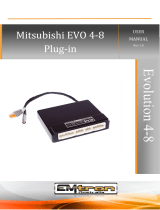Page is loading ...

Bosch Motorsport
Datalogger C 60
Manual
F 02U 002 642-01

Content
Content
1 Getting started ....................................................................................................... 3
2 Power supply ......................................................................................................... 4
3 Onboard network concept ..................................................................................... 4
4 Technical data ........................................................................................................ 5
5 Inputs and Outputs ................................................................................................ 7
5.1 Input Channels ........................................................................................................ 7
5.1.1 Analog Inputs ................................................................................................................. 7
5.1.2 Digital Inputs ................................................................................................................. 7
5.2 Output Channels ..................................................................................................... 7
5.2.1 PWM Output .................................................................................................................. 7
5.2.2 Sensor power supply ..................................................................................................... 7
5.3 Communication Channels ........................................................................................ 7
5.3.1 CAN Bus......................................................................................................................... 7
5.3.2 Ethernet Channels ......................................................................................................... 8
5.3.3 RS232 Ports .................................................................................................................. 8
5.3.4 Vehicle Diagnosis Connector ......................................................................................... 8
5.4 Sensor recommendation Clubsport ......................................................................... 9
5.5 Sensor recommendation Professional ................................................................... 11
5.6 Pin Layout Life Connector ..................................................................................... 13
5.7 Pin Layout Sensor Connector ................................................................................ 15
6 Mechanical drawing ............................................................................................. 16
7 Starting up the C 60 ............................................................................................. 17
7.1 Start-Up ................................................................................................................. 18
7.2 Feature activation .................................................................................................. 29
7.3 My first recording .................................................................................................. 34
8 Details of the C 60 ............................................................................................... 45
8.1 CAN-Bus ................................................................................................................ 46
8.2 Analog and Frequency ........................................................................................... 69
8.3 Online measurement ........................................................................................... 102
8.4 Recording and Telemetry ..................................................................................... 131
8.5 Lap Trigger .......................................................................................................... 161
8.6 Firmware ............................................................................................................. 182
8.7 GPS ..................................................................................................................... 188
8.8 Fuel Consumption ............................................................................................... 194
2

Getting started
1 Getting started
Important Notes:
Use the C 60 only as intended in this manual. Any maintenance or repair must be performed by
authorized and qualified personnel approved by Bosch Motorsport.
Operation of the C 60 is only certified with the combinations and accessories that are specified in
this manual. The use of variant combinations, accessories, and other devices outside the scope of
this manual are only permitted when they have been determined to be compliant from a
performance and safety standpoint by a representative from Bosch Motorsport.
For systems with drive-by-wire additional safety provisions apply. For details please
refer to the document „Safety Instructions for Drive-by-Wire Systems in Motorsport
Applications“.
Disclaimer:
Due to continuous enhancements we reserve the rights to change any illustrations, photos and
technical data within this manual.
Please retain this manual for your records.
Before starting:
Before operating the C 60 for the first time, install the complete software from the installation CD.
Bosch Motorsport software is developed for Windows 2000/XP. Connect the Ethernet line to your
computer and install the driver. Read the manual carefully and follow the application hints step by
step. Don’t hesitate to contact us, contact data can be found on the last page of this document.
3

Power supply
2 Power supply
Please ensure that you have a good ground installation. That means:
• A ground that has a solid, low resistance connection to the negative battery terminal.
• Connection should be free from dirt, grease, paint, anodizing, etc.
• Use large diameter wire
• More metal-to-metal contact is better!
The following notations for power signals are used:
• term15 is a switched battery rail controlled by the IGN-switch
• term30 is an unswitched battery positive rail (same as battery positive terminal)
• term31 is an unswitched ground rail (same as battery negative terminal)
Be careful to observe current limits of wires and connector pins!
3 Onboard network concept
G
Engine_GND
GND_Starpoint
Chassis
KL31
LS_GND_1
LS_GND_2
Main
Switch
UBAT
Star connection
(term30) positive terminal Electric Loads
IGN-
Switch
KL15
SENSPWR5
SENSGND
active
Sensor
ANA_IN(xx)NTC
Sensor
ANA_IN(xy)
switched pos. terminal
Star connection
dig. sensors
(e.g. wheelspeed)
µC
As short as
possible
SENSPWR10
UBATT_FUSE
KL30
LS_SWITCH1…4
Bosch Motorsport
diagnosis connector
PC
C 60
4

Technical data
4 Technical data
The Data Logger C 60 is a compact and light
weight data logging system for motorsport
applications. This allows for synchronized
acquisition of engine data from the ECU, and
chassis data from up to 26 analog and 4 digital
input channels. Additional input devices can
be connected via Ethernet and CAN buses.
Recorded data from the internal 2 GB flash
memory can be downloaded via high speed
Ethernet or via wireless connection with the
BT 60 burst telemetry system.
As a base system the C 60 is sold as data
logger only. A software upgrade for the C 60
(field upgradable by entering a key) activates
additional input channels.
Application
8 kHz AD converters with digital low pass filter
Configurable math channels
User configurable CAN in/out messages
Up to 1,000 Hz acquisition rate for all ch
annels
2 GB storage capacity
Online data compression
Up to 200 KB/s data acquisition rate
Up to 720 recording channels
1,000 KB/s upload rate
3
-port network switch
BT 60 WLAN burst telemetry support
Connectors
Autosport connectors double density
2 x 41 pin
Mating connector I
AS DD 6
-12-41SN F 02U 002 216-01
Mating connector II
AS DD 6-12-41SA F 02U 004 180-01
Mechanical Data
Size
105 x 34.5 x 137.5 (149) mm
Weight
465 g
Dust and splashwater proof aluminium housing
Operating temperature (internal)
-20 … +6
5 °C
Max. vibration
Vibration profile 1
(see Appendix or www.bosch-motorsport.com)
Software
Configuration via RaceCon over Ethernet
or MSA
-Box II
Part Number
Data Logger C 60
[1] F 02U V00 553-01
Software Upgrade 1
[2] F 02U V00 703-01
additional anal
og channels and second connector
unlocked
5

Technical data
C 60 Feature List
C 60 Base Logger
Software Upgrade 1
Application
Storage capacity
BT 60 burst telemetry support
FM 40 long range telemetry support
GPS input
Electrical Data
Supply voltage
Max. power consumpt
ion (w/o loads)
Inputs
Total analog channels
Input range
Resolution
Switchable pull up resistor
Rotational channels (Input Hall/Inductive)
Outputs
PWM outputs (low side switch 2 A each)
Sensor supply 5 V (350 mA each)
Sensor supply 10 V (350 mA each)
Sensor supply 12 V (1 A non regulated)
Communication interfaces
CAN interfaces
Ethernet 100BaseT
RS232
Laptrigger input
2 GB
•
•
-
8 … 18 V
10 W at 14 V
6
0 … 5 V
12 bit
3 kΩ
-
4
1
-
-
2
3
Telemetry
1
2 GB
•
•
•
8 … 18 V
10 W at 14 V
26
0 … 5 V
12 bit
3 kΩ
4
4
4
1
1
2
3
GPS
1
6

Inputs and Outputs
5 Inputs and Outputs
5.1 Input Channels
5.1.1 Analog Inputs
The C 60 analog inputs accept an input signal of 0 to 5 V. A 3.01 kOhm pull-up resistor can be
activated by software.
5.1.2 Digital Inputs
The digital input of the C 60 accept 0 V to 5 V signals of Hall-effect sensors by default. Connect the
output of the Hall-effect sensor to the REVn_P pin and leave the REVn_M pin open. Support of
inductive speed sensors is available as a hardware option. Inductive sensors are connected to the
REVn_P and REVn_M pins.
5.2 Output Channels
5.2.1 PWM Output
The C 60 has 4 low side switch outputs controlled by pulse width modulation (PWM). Each switch
is rated 2 A max current. Maximum PWM switch frequency is 8 kHz with a 0 % to 100 % duty cycle.
Each output is short circuit protected to GND and battery volatage. It is mandatory to connect the
LS_PWM pins to vehicle GND as indicated in the circuit diagram when using the PWM outputs.
5.2.2 Sensor power supply
The C 60 has three types of sensor power supply: 12 V unregulated battery voltage, 5 V and 10 V
regulated voltage. The 12 V unregulated output is fused and rated 1 A max. The regulated 5 V and
10 V outputs can deliver 350 mA each. They are short circuit protected to battery voltage and GND.
5.3 Communication Channels
5.3.1 CAN Bus
The C 60 has 2 CAN buses configurable as input and output. Different baud rates are selectable.
Please note that the C 60 does not contain any CAN termination resistors. Thus the CAN
termination restors need to be integrated into the wiring loom.
7

Inputs and Outputs
5.3.2 Ethernet Channels
The C 60 has three 100 MBit full duplex Ethernet communication ports. The ports are internally
connected with an Ethernet switch. The ethernet ports have 'cable auto crossover' functionality.
5.3.3 RS232 Ports
The C 60 has two RS232 serial ports. Baudrate for both ports is programmable. RS232 port 1 is
reserved for online telemetry, port 2 can be used for reception of data from a serial GPS receiver.
5.3.4 Vehicle Diagnosis Connector
The Bosch Motorsport vehicle diagnosis connector is used as a standard interface to connect the
vehicle to a PC e.g. via a MSA-Box II. Loom connector: AS 0-12-35SN
Pin
Name
Description
Used for C 60
Pin 1
Terminal 30
Permanent positive
+
Pin 2
Terminal 15
Switched positive
+
Pin 3
Terminal 31
GND
+
Pin 4
CAN High
Diagnostic CAN bus
Pin 16
CAN Low
Diagnostic CAN bus
Pin 10
K-Line
ECU diagnosis
Pin 8
Ethernet RxD +
Ethernet interface
+
Pin 9
Ethernet RxD -
Ethernet interface
+
Pin 11
Ethernet TxD +
Ethernet interface
+
Pin 12
Ethernet TxD -
Ethernet interface
+
Pin 22
Screen
Cable screen
+
8

Inputs and Outputs
5.4 Sensor recommendation Clubsport
The sensors shown on this page are partly based on production type parts and proved hundreds of
times in races all over the world. They offer good value for money.
NTC M12-L
NTC M12-H
TCP-NF
PSA-C
PSS-10
DP-C
PT
Mini-HA-P
RP 86
LP 50
WP 100
RP 308
9

Inputs and Outputs
RHS
AM 600-3
YRS 3
Model
Range of application
Connector Loom
Part No.
NTC_M12
-L
Ambient air temperature
D 261 205 288
0 280 130 039
NTC
-M12-H
Fluid temperature (o
il, water, fuel)
D 261 205 337
0 281 002 170
TCP
-NF
Exhaust gas temperature
D 261 205 357
B 261 209 825
PSA
-C
Ambient air pressure
D 261 205 289
0 261 230 037
PSS
-10
Fluid pressure (oil, water, fuel)
1 928 403 968
B 261 209 341
DP
-C
Air speed
ASL 0
-06-05SC-HE
B 261 209 701
PT
Pitot static tube
B 261 209 700
Mini
-HA-P
Wheel speed
D 261 205 335
F 02U V00 566
RP 86
Rotary movement
D 261 205 334
0 280 122 016
LP 50
Linear movement
KPSE 0E8
-33S-DN
B 261 209 133
WP 100
Linear movement
ASL 0
-06-05SA-HE
B 261 209 544
RP 308
Gear detection
ASL 0
-06-05SA-HE
B 261 209 570
RHS
Vehicle ride height
ASL 0
-06-05SD-HE
B 261 209 674
AM 600
-3
Acceleration
ASL 0
-06-05SA-HE
B 261 209 313
YRS 3
Yaw rate
F 02U B00 435
-01
0 265 005 838
10

Inputs and Outputs
5.5 Sensor recommendation Professional
A lot of the sensors shown on this page are developed for high end applications. You can find more
motorsports sensors at www.bosch-motorsport.com
NTC M8-HS
TCP-NF
TI-100
PSA-C
PSC-10
PSB-4
Mini-HA-P
HA-M
RP 100
LP 50
DP-C
PT
11

Inputs and Outputs
RHS
AM 600-3
YRS 3
Model
Range of application
Connector Loom
Part No.
NTC M8
-HS
Fluid temperature (oil, water, fuel)
ASL 0
-06-05SN-HE
F 02U V00 509
TCP
-NF
Exhaust gas temperature
D261 205 357
B 261 209 825
T
-100
Brake disk and t
ire temperature
ASL 0
-06-05SD-HE
F 01T A21 210
PSA
-C
Ambient air pressure
D 261 205 289
0 261 230 037
PSC
-10
Fluid pressure (oil, water, fuel)
ASL 0
-06-05SC-HE
F 01T A21 304
PSB
-4
Air pressure (manifold, boost)
ASL
-0-06-05SC-HE
B 261 209 348
Mini
-HA-P
Wheel speed
D 261 205 335
F 02U V00 566
HA
-M
Wheel speed
ASL 0
-06-05SN-HE
F 02U V00 227_01
RP 100
Rotary movement
ASL 0
-06-05SA-HE
B 261 209 127
LP 50
Linear movement
KPSE 0E8
-33S-DN
B 261 209 133
DP
-C
Air speed
ASL 0
-06-05SC-HE
B 261 209 701
PT
Pitot static tube
B 261 209 700
RHS
Vehicle ride height
ASL 0
-06-05SD-HE
B 261 209 674
AM 600-3
Acceleration
ASL 0-06-05SA-HE
B 261 209 313-01
YRS 3
Yaw rate
F 02U B00 435-01
0 265 005 838
12

Inputs and Outputs
5.6 Pin Layout Life Connector
Life Connector ASDD-2-12-41PN (Red)
Pin
Name
Description
Direction
Remark
1
UBATT
power supply Ubat
input
2
switched positive Kl.15
switched power supply Ubat
input
3
switched positive Kl.15
switched power supply Ubat
input
4
unit ground
ground power supply
input
5
unit ground
ground power supply
input
6
7
8
9
ETH1_TX+
ETH1_TX
-
ETH1_RX+
ETH1_RX-
Ethernet interface 1 (10/100BaseT)
bidirecti
onal
dataline
10
ETH_SCR
screen for Ethernet
screen
11
12
13
14
ETH2_TX+
ETH2_TX
-
ETH2_RX+
ETH2_RX-
Ethernet interface 2 (10/1
00BaseT)
bidirecti
onal
dataline
15
16
17
18
ETH3_TX+
ETH3_TX
-
ETH3_RX+
ETH3_RX
-
Ethernet interface 3 (10/100BaseT)
bidirecti
onal
dataline
19
20
CAN1_H
CAN1_L
CAN interface 1 (upto 1 MBit/s)
bidirecti
onal
dataline
MS 3/MS 4 CardMemory
21
22
CAN2_H
CAN2_L
CAN interface 2 (upto 1 MBit/s)
bidirecti
onal
dataline
23
not connected
unused
spare
do not connect
24
not connected
unused
spare
do not connect
25
not connected
unused
spare
do not connect
26
not connected
unused
spare
do not connect
27
SENSPWR5_1
5 V power supply for analog sensors
output
28
SENSGND_1
sensor ground 1
output
29
TimeSync
signal of synchronisat
ion
inout
used for timing of system
components
30
LS_GND_1
PWM ground
output
31
LS_SWITCH_1
PWM lowside switch 1
input
32
LS_SWITCH_2
PWM lowside switch 2
input
33
LS_SWITCH_3
PWM lowside switch 3
input
34
LS_SWITCH_4
PWM lowside switch 4
input
35
LS_GND_2
PWM ground
output
36
ANA01
analog signal 1
input
37
ANA02
analog signal 2
input
38
ANA03
analog signal 3
input
39
ANA04
analog signal 4
input
40
ANA05
analog signal 5
input
13

Inputs and Outputs
Pin
Name
Description
Direction
Remark
41
ANA06
analog signal 6
input
14

Inputs and Outputs
5.7 Pin Layout Sensor Connector
Sensor Connector ASDD-2-12-41PA (Yellow)
Pin
Name
Description
Direction
Remark
1
UBATT_FUSE1
battery voltage supply
output
2
SENSPWR10_1
10 V power supply for analog sensors
output
3
SENSPWR5_2
5 V power supply for analog sensors
output
4
SENSPWR5_3
5 V power supply for analog sensors
output
5
SENSPWR5_4
5 V power supply for analog sensors
output
6
SENSGND_2
sensor ground 2
output
7
SENSGND_3
sensor ground 3
output
8
9
RS232_1_TX
RS232_1_RX
RS232_1 transmit data
RS232_1 receive data
bidirecti
onal
dataline
used for
telemetry link
10
11
RS232_2_TX
RS232_2_RX
RS232_2 transmit data
RS232_2 receive data
bi
directional
dataline
used for GPS
-
sensor
12
RS232_GND
RS232 ground
13
14
REV1_P
REV1_M
speed signal 1 positive (ind. and hall)
speed signal 1 negative (ind.)
input
15
16
REV2_P
REV2_M
speed signal 2 positive (ind. and hall)
speed signal 2 negative (ind.)
input
17
18
REV3_P
REV3_M
speed signal 3 positive (ind. and hall)
speed signal 3 negative (ind.)
input
19
20
REV4_P
REV4_M
speed signal 4 positive (ind. and hall)
speed signal 4 negative (ind.)
input
21
ANA07
analog signal 7
input
22
ANA08
analog signal 8
input
23
ANA09
analog signal 9
input
24
ANA10
analog signal 10
input
25
ANA11
analog signal 11
input
26
ANA12
analog signal 12
input
27
ANA13
analog signal 13
input
28
ANA14
analog signal 14
input
29
ANA15
analog signal 15
input
30
ANA16
analog signal 16
input
31
ANA17
analog signal 17
input
32
ANA18
analog signal 18
input
33
ANA19
analog signal 19
input
34
ANA20
analog signal 20
input
35
ANA21
analog signal 21
input
36
ANA22
analog signal 22
input
37
ANA23
analog signal 23
input
38
ANA24
analog signal 24
input
39
ANA25
analog signal 25
input
40
ANA26
analog signal 26
input
41
LAP_TRIG
laptrigger input
input
15

6 Mechanical drawing

17 Internal | BEG/EMS1 CsM
| 6/4/2010 | ©
Bosch Engineering GmbH 2009. All rights reserved, also regarding any disposal, exploitation,
reproduction, editing, distribution, as well as in the event of applications for industrial property rights.
Motorsport
Starting up the C 60:
Start-Up
Feature activation
First recording

18
C 60 Start-Up
Internal | BEG/EMS1 CsM
| 6/4/2010 | ©
Bosch Engineering GmbH 2009. All rights reserved, also regarding any disposal, exploitation,
reproduction, editing, distribution, as well as in the event of applications for industrial property rights.
Motorsport
C 60 Start-Up
Install the software required for C 60 operation
RaceCon
–
C 60 setup, configuration and calibration
WinDARAB
–
Measurement data analysis
Set up the online connection to the C 60
100MBit Ethernet connection to the C 60
All three Ethernet ports of C 60 internally connected by a network switch
All Ethernet ports have ‘cable auto crossover’
functionality
Minimum wiring loom:
Life connector (red)
Pin 1+2+3 12V supply voltage
Pin 4+5 GND supply voltage
Pin 6
Ethernet Tx+
Pin 7
Ethernet Tx-
Pin 8
Ethernet Rx+
Pin 9
Ethernet Rx-
Pin 10
Ethernet Screen

19
C 60 Start-Up
Internal | BEG/EMS1 CsM
| 6/4/2010 | ©
Bosch Engineering GmbH 2009. All rights reserved, also regarding any disposal, exploitation,
reproduction, editing, distribution, as well as in the event of applications for industrial property rights.
Motorsport
C 60 Startup
Network interface setup
The C 60 contains a DHCP server, network addresses can assigned
automatically to the configuration PC
The C 60’s IP address is 10.10.0.205
Switch off the PC’s
firewall
Set up the PC’s
network interface
Select
TCP/IP and
click
‘Properties’
Select
‘Acquire
automatically’
Click ‘OK’
when done

20
C 60 Start-Up
Internal | BEG/EMS1 CsM
| 6/4/2010 | ©
Bosch Engineering GmbH 2009. All rights reserved, also regarding any disposal, exploitation,
reproduction, editing, distribution, as well as in the event of applications for industrial property rights.
Motorsport
C 60 Startup
Power up the C 60
The C 60 LEDs
will illuminate
The ‘Link LED’
at the PC’s
network adapter will illuminate
If the LED is off, check the wiring harness
Start the RaceCon
Software
/