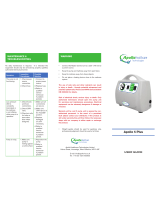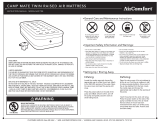Page is loading ...

User Manual
LVA1034
Firm
Soft
Power
Seat Inflation Mode
Lock / Unlock
Static Mode
mmHg / Lbs
Automatic Pressure Monitor

SET UP INSTRUCTIONS
Watch at : bit.ly/mattress8
1. Unfold mattress.
2. Set and position mattress on bed using head and feet icons as guides.
3. Use attached straps to secure mattress to bed.
4. Hang compressor pump over the foot of the bed with the attached hooks.
5. Connect inflation tubes from the mattress to the compressor pump’s
inflating nozzles. Make sure they are properly secured.
6. Connect power cable to pump.
7. Connect compressor pump to electrical outlet.
8. Cover mattress with a bed sheet if desired.
9. Make sure the red CPR valve on the side of the mattress is plugged in
before turning on the compressor pump.
10 . Make sure all connections are secure and push the Power button. The
compressor pump will begin inflating. The mattress will take 50 mins
to inflate.
Note: When the pump starts, the user can adjust the settings according
to the patient’s weight.
11. The compressor pump always displays the air pressure (mmHg) of
the mattress.
12. Hold the “Lock/Unlock Mode” for 3 seconds to unlock panel and
adjust settings.
WHAT’S INCLUDED
• 1x 8” Alternating Pressure Mattress
• 1x Compressor Pump
• 1x Power Cable
• 1x Patching Kit
• 1x Spare Bladder Replacement
• 1-Year Warranty

Display Screen
• The compressor pump always shows the air pressure
(mmHg) of the mattress on the display screen. It can also
display the patient’s weight in Pounds when adjusting the
“Hard or Soft” settings.
Power
• When pushing the power button for first time, the mattress
will begin inflating. This process takes approx. 50 minutes.
When fully inflated, the mattress will begin alternating
automatically.
Hard Mode
• Increases the weight capacity in Pounds. Tapping the
button each time will increase the weight by increments of
5 Lbs. To increase faster, hold down the button.
Soft Mode
• Decreases the weight capacity in Pounds. Tapping the
button each time will decrease the weight by increments
of 5 Lbs. To decrease faster, hold down the button.
Static Mode
• Makes the mattress stop alternating and all cells will have
equal pressure. User can adjust the firmness by pressing
the Firm or Soft Key. The display will show the corresponding
mmHg / Lbs.
Seat Inflation Mode
• This allows the patient to set the bed in a seated position.
A “S” will show on the display screen.
Lock/Unlock Mode
• Hold the “Lock/Unlock Mode” for 3 seconds to unlock
panel and adjust settings. After 2 minutes of not using the
buttons, the panel will lock automatically.
OPERATING FUNCTIONS
Display Screen (mmHg or Lbs)
Power
Hard Mode (Lbs)
Static Mode
Seating Mode (60mmHg)
Lock / Unlock Mode
Soft Mode (Lbs)
Firm
Soft
Power
Seat Inflation Mode
Lock / Unlock
Static Mode
mmHg / Lbs
Automatic Pressure Monitor
mmHg / Lbs

CLEANING AND MAINTENANCE
Mattress/Cover
Wipe down the mattress unit with a damp cloth pre-soaked with warm water
containing a mild detergent. Air dry the mattress without direct exposure to
sunlight.
REPAIR GUIDE
Watch at : bit.ly/mattress8
SMALL PUNCTURES: Use the patch kit.
1. Fully deflate the unit.
2. Unzip the mattress cover and locate the puncture.
3. Take the patch and add glue around the edges.
4. Firmly place the patch over the puncture. Hold for 20 seconds until glue
is dried.
5. Let stand for 30 minutes.
LARGE PUNCTURES: Bladder Replacement.
1. Fully deflate the unit.
2. Unzip the mattress cover and locate the puncture.
3. Detach the cell from the two hoses.
4. Remove punctured cell
5. Replace cell. Be sure to thread the replacement cell under the clear
plastic holders.
6. Re-attach hoses to cell. Be sure the hoses are securely in place before
turning on the unit.
SPECIFICATIONS
Alternating Mattress
• Mattress Dimension 90” (L) x 34” (W) x 8” (H)
• Materials Nylon TPU cell, 4 -way stretch nylon PU covering

Compressor Pump
• Power Supply: 11OV/60Hz
• Air Output: 7-8 liter/minute
• Pressure Range: 10 mmHg - 60 mmHg
• Alternating Cycle Time: 14 minutes
• Auto Air Control, Sound Alarm, Seating
• Static Lock
• Size: 10.6” (L) x 5.3” (W) x 3.75” (H)
• Weight: 3 LBS
WARNING
• Minimum Weight: 60 Lbs Maximum Weight: 400 Lbs
• Never attempt to change equipment position while connected to the
electrical supply.
• Never leave equipment exposed to high levels of humidity for extended
periods of time.
• Never use corrosive cleaning chemicals, acetic solvents or industrial
degreasers.
GUARANTEE REGISTRATION
You are protected by Vive Health’s industry leading guarantees and
customer service:
If you did not purchase through vivehealth.com, please register at
vivehealth.com/register to validate your guarantee.
Product Code: LVA1034
ONE YEAR GUARANTEE

We sincerely appreciate your business.
We strive to provide you with the best
quality products at great value.
If you have any questions please contact us.
1-800-487-3808
Monday - Friday 9am - 5pm EST
/