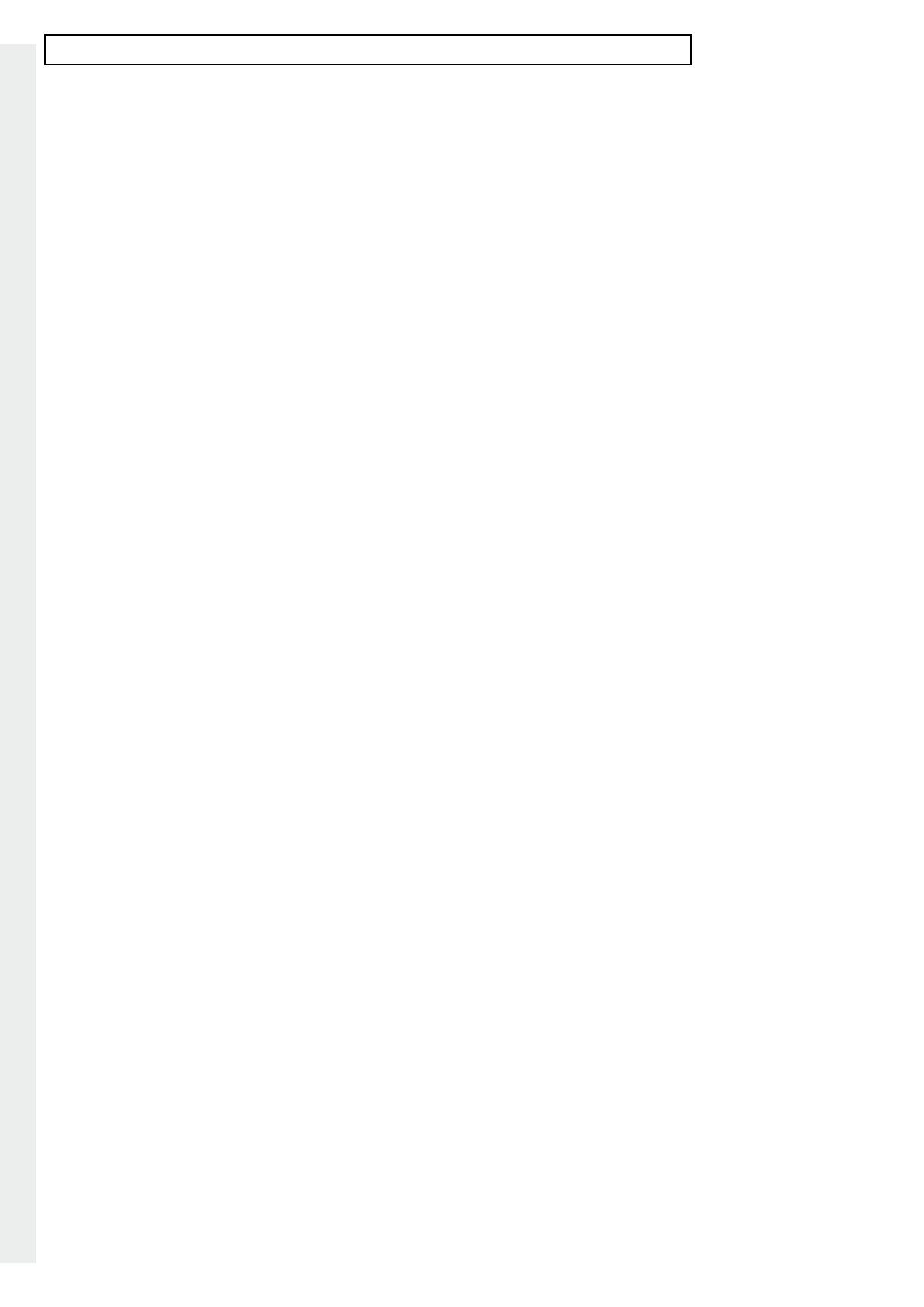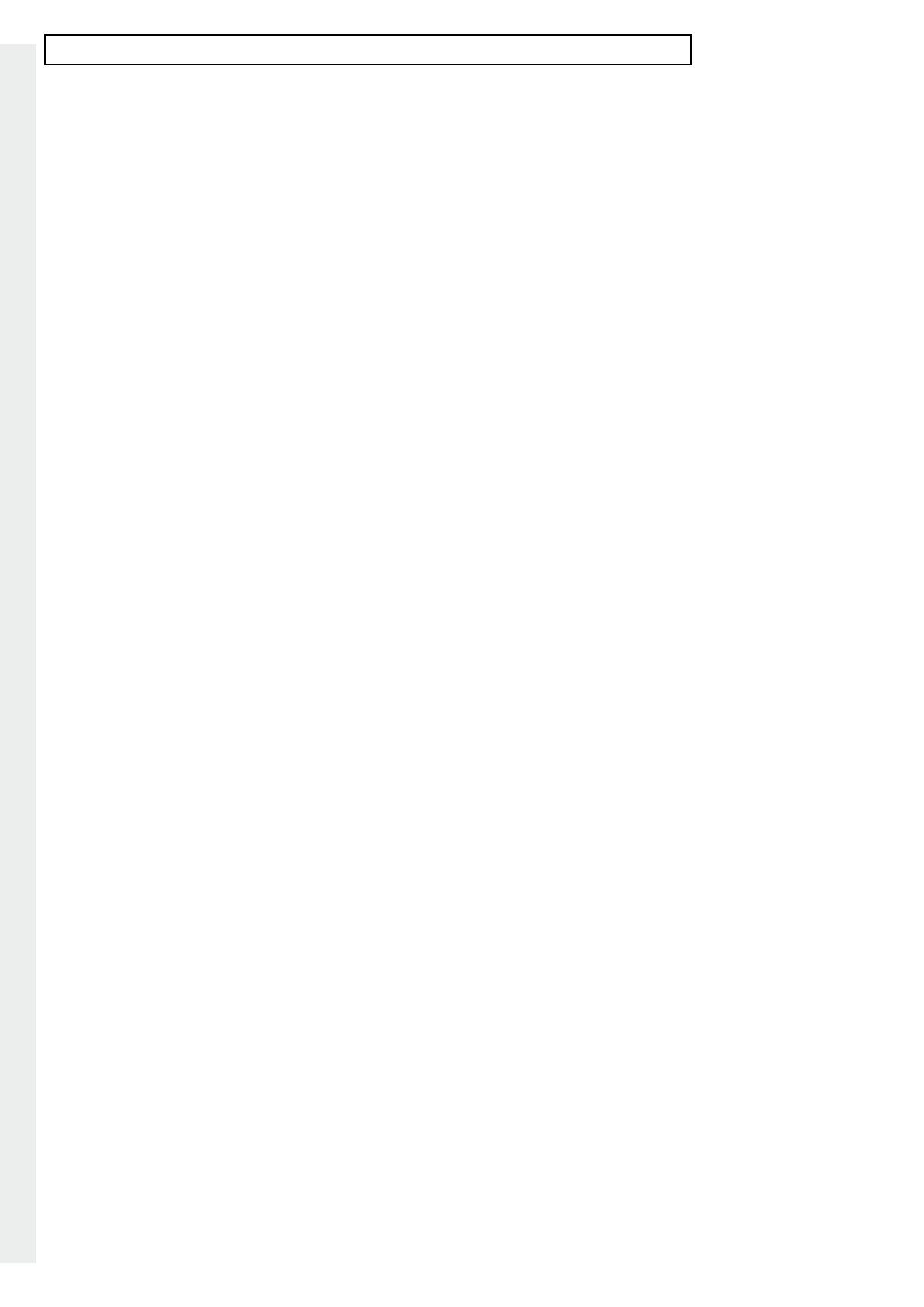
4
Troubleshooting
The vehicle/character fails to move on the screen when you are pedalling on the Cyberbike™.
• Check that all cables are properly connected inside the Cyberbike™. See section 2a.
• Check that the PS3™ / Cyberbike™ mode switch is in the desired mode. See section 4c.
• Ensure the Cyberbike™ is congured as controller 1. If not press the home button, whilst in the game
and assign it to controller 1.
The vehicle/character fails to respond when you apply the Cyberbike™ brake.
• Check that all cables are properly connected inside the Cyberbike™. See section 2a.
• Check that the PS3™ / Cyberbike™ mode switch is in the desired mode. See section 4c.
The seat button does not function.
• Check that all cables are properly connected inside the Cyberbike™. See section 2a.
• Ensure that the bike is not being sat on when it is rst powered on.
• Note that this function only works in certain sections of the game. Please take note in the games
instructions for the correct usage.
The vehicle/character turns, although the handlebars are centred.
• Cancel all programming. See section 4aiii.
• Restore manufacturer’s calibration. See section 4b.
The game fails to respond to your Cyberbike™ signals.
• Ensure your Cyberbike™ has power. Connect the USB cable and press the home button to switch on.
See section 2 – USB connection.
• Cancel all programming. See section 4aiii.
• Restore manufacturer’s calibration. See section 4b.
• Ensure the Cyberbike™ is congured as controller 1. If not press the home button, whilst in the game
and assign it to controller 1.
Your Cyberbike™ will not connect to the console.
• Ensure your Cyberbike™ has power. Connect the USB cable and press the home button to switch on.
See section 2 – USB connection.
ENGLISH FRANÇAIS DEUTSCH NEDERLANDS ESPAÑOL ITALIANO PORTUGUÊS SVENSKA NORSK DANSK SUOMEN