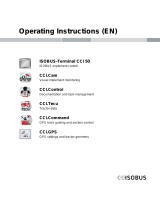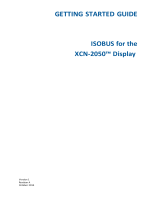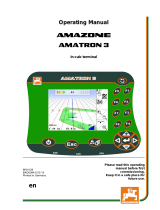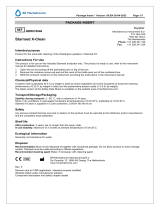Identification of the machine
Preface
Symbols used 3
Safety information
Safety decals 4
General safety information 4
Intended use 6
ISOBUS
IsoMatch Tellus GO and ISOBUS 9
Components of the ISOBUS system 9
Upgrade tractors to ISOBUS compatibility 11
Features 12
IsoMatch Tellus GO components
Hardware specifications 14
Overview 16
Applications
Calculator 18
Camera application 18
Implement ECU’s 19
Tractor ECU 20
IsoMatch Tellus GO configuration screen 20
Installing the terminal
Mounting the terminal 21
see also continuation page

Connections
Connecting an adapter cable 27
Creating an additional serial (rs232) port 29
Connecting camera 30
Initial start up
Start up Wizard application for IsoMatch Tellus GO 32
Reference manual system
Application selector 40
Calculator function 40
Camera function 43
PDF on IsoMatch Tellus GO 45
Selecting PDF files 48
Reading PDF files 50
Creating screenshots 51
Favourite Functionality 53
Configuration screen 57
Brightness, microphone and speaker settings 59
Automatic /manual brightness settings 60
Local time offset, time, date and system language settings 61
Manuals on IsoMatch Tellus GO 63
IsoMatch Tellus GO user manual 65
UT configuration 66
Metrics and unit settings 67
see also continuation page
see also previous page

Info screen 69
License keys IsoMatch GEOcontrol functionalities 70
GEO-SC 71
GEO-VR 71
Enter IsoMatch GEOcontrol license key 72
Push buttons and rotary button usage
Push button assignments 75
Rotary button usage 77
Troubleshooting
Technical failure: What next? 78
General troubleshooting 78
Troubleshooting settings 80
Touchscreen calibration 81
Disposal 84
EC Declaration of conformity
see also previous page

1
Identification of the machine
In order to give the best possible product support, your dealer requires several details regarding the ter-
minal specification.
Kverneland Group Mechatronics BV retains all copyrights and rights of usage. The contents of this operating manual are
subject to change without notice. All rights reserved. The right to technical revision is reserved.
Designation
IsoMatch Tellus GO
Software version IsoMatch Tellus GO V1.03
Hardware version IsoMatch Tellus GO Kverneland /1.2
Manufacturer’s address Kverneland Group Mechatronics BV.
Hoofdweg 1278
NL-2153 LR Nieuw Vennep
The Netherlands

2Preface
Preface
Target group of this manual
This operation manual is meant for those concerned with the control, use and maintenance of the ter-
minal/machine. It contains all data required for a safe handling, use and maintenance of the terminal/
machine.
For your safety
Before carrying out any adjustments and use of this terminal/machine, familiarise yourself with this
operation manual. By doing so your safety and the optimum performance are assured. It is very impor-
tant to read this manual carefully before using the terminal/machine and keep it to hand for reference.
In this way you will avoid accidents, respect the warranty conditions and always have a functional
device in perfect working order.
For the employer
All personnel are to be trained in the use of the terminal/machine regularly (at least once a year) in
accordance with employers’ liability insurance association guidelines. Untrained or unauthorized indi-
viduals are not permitted to use the machinery.
You are responsible for the safe operation and maintenance of your machine. You must ensure that
you and anyone else who is going to operate, maintain or work around the unit be familiar with the
operating and maintenance procedures and related safety information contained in this manual.

3Preface
Symbols used
In this operation manual the following symbols and terms are used:
A bullet represents enumerations.
A triangle represents mandatory steps.
An arrow represents cross-references at other text passages.
Besides these symbols, pictograms are used, which will help you with location of text passages:
Tip! This word shows tips and advices to the easy use of the terminal.
The triangle refers to danger at assembling or adjusting work of the machine.

4Safety information
Safety information
Safety decals
This chapter describes general safety information regarding this product.
For your safety, safety decals are placed at significant places on the device. Please do not remove them.
If they become illegible or begin to peel off, replace them with appropriate spare stickers.
When using a high pressure cleaner, do never aim the spray directly at the IsoMatch Tellus GO terminal.
General safety information
Read and understand the following general safety information. Specific safety information is pointed
out throughout this manual.
Read and follow the instructions
Before starting to use the terminal, read the operation manual and follow the instructions. Failure to fol-
low the instructions may lead to damage or injury.
Only qualified personnel
Installation, operation and maintenance may only be performed by qualified personnel that is trained
in installation, operation and maintenance of the terminal.

5Safety information
Check technical failure
Before starting to use the terminal, check that it is in perfect working condition. In case of defective
components, contact your dealer for repair and replacement. Defective components may cause failure,
leading to damage or injury.
Keep in good working condition
Keep the terminal in good working condition.
Use original spare parts
Only use original Kverneland Group spare parts. Using other products may lead to malfunction of the
terminal or a reduced safety. Warranty is not valid when non-original spare parts are used.
Do not open the terminal
Do not open the terminal housing. Opening the housing may result in reduced lifetime and malfunc-
tion of the terminal. Opening the terminal renders warranty void.
Check cables
Check cable condition, replace damaged cables before connecting the terminal. Damaged cables may
lead to damage or malfunction of the terminal.
Disconnect power supply during maintenance
During installation or maintenance work, disconnect power supply from the battery. Otherwise dam-
age to the terminal may occur.

6Safety information
Watch the temperature range
Watch the temperature range of the terminal:
Storage temperature -20 to +60 degrees Celsius.
Operation temperature -10 to +50 degrees Celsius.
Extreme high or low operating temperatures may lead to malfunction of the terminal.
Intended use
This device is designed for use in agricultural or similar operations. Any other use of the device is unin-
tended use. The manufacturer and dealer are not liable for damage or injury caused by improper use.
This chapter provides instructions for the cleaning and storage of the terminal and Tractor ECU.
Cleaning the terminal
Keep the terminal clean in all conditions. This enhances display clearness and workability.
Clean the terminal with a dry or slightly damp cloth.
Storing the terminal
When the terminal is not mounted in the tractor cab, store it in a dry and clean place. Obey the storage
ambient temperature range.

7Safety information
Troubleshooting
When technical failure occurs
stop operation!
refer to troubleshooting to solve the problem!
when the problem persists, contact your local dealer!
Continuing to operate when technical failure occurs may lead to damage to the device!

8ISOBUS
ISOBUS
Standard for tractor implement communication
Use of electronic control on tractors and implements has rapidly evolved during the last decades. An
ever increasing demand for integration of the electronics has lead to the development of an interna-
tional standard, ISO 11783, or commonly called ISOBUS. This protocol defines communication
between tractor electronics and implement electronics through a communication bus. This results in
the implement and the tractor electronics truly working together, where tractor information (like
speed and hitch position) can be used by the implement and the implement can be controlled with a
single tractor mounted terminal.
Additionally, it has become possible to make field operations site specific. Farm management systems
have been developed to create site specific application rate maps. This has lead to the ISOBUS stan-
dard ISO-XML also defining data transfer between the farm management system and the implement
to allow site specific operation.

9ISOBUS
IsoMatch Tellus GO and ISOBUS
With decades of experience in ISOBUS technology, Kverneland Group has now developed the next
generation ISOBUS terminal: IsoMatch Tellus GO.
The IsoMatch Tellus GO is tested by the DLG and has been certified following the latest ISOBUS 2009
standardizations.
The IsoMatch Tellus GO with its integrated Tractor ECU, supplemented with the IsoMatch Power set,
upgrades any non ISOBUS tractor to a fully ISOBUS compatible tractor.
Components of the ISOBUS system
The ISOBUS system consists of an ISOBUS tractor and an ISOBUS implement.
A fully compatible ISOBUS tractor has the following components
Universal Terminal. A terminal is mounted in the tractor to allow the operator to control connected
implements. This makes any separate implement control box unnecessary: one terminal allows con-
trol of all implements.
Implement connector. A 9-pin connector on the tractor allows connecting of the implement cable
to the tractor.
Task Controller. The Task Controller is an application, integrated in the terminal, which records task
data and handles site specific operations, based on input from a farm management system.

10ISOBUS
Battery cable. The tractor battery provides power to the implement.
ECU. An Electronic Control Unit on the tractor sends tractor sensor data to the implement.
An ISOBUS implement has the following components
Cable. A single cable provides power and communication to the imple-
ment. Connecting this cable to the implement connector is all that is re-
quired to operate the implement.
ECU. An Electronic Control Unit, mounted on the implement, controls the
implement. The ECU reads the implement sensors, and sends the sensor
data to the tractor for display on the terminal. It receives operator input
for implement control, and activates implement actuators.

11ISOBUS
Upgrade tractors to ISOBUS compatibility
The IsoMatch Tellus GO with its integrated Tractor ECU, upgrade tractors that are not ISOBUS compati-
ble. After upgrading, ISOBUS implements can be connected to the tractor.

12ISOBUS
Features
User friendly
By using a firm grip in combination with a touch screen, rotary button and 10 push buttons the Iso-
Match Tellus GO provides a unique accurate usage:
The grip bar with included rotary button and 10 push buttons makes operating the terminal easy and
intuative.
By placing the push buttons on the right hand side of the display, all soft keys are easy accessible.
Working with soft keys on a 7 inch touch screen, supported by an alpha-numeric keyboard make the
IsoMatch Tellus GO the most user friendly ISOBUS terminal in the market.
Robust and resistant
The housing is a robustly designed body with brushed aluminium front. The rubber seal ring protects
the terminal in rough and harsh agricultural conditions.
Integrated BasicDoc task controller
The integrated BasicDoc software package offers the documentation of:
Fuel consumption (if provided by the tractor)

13ISOBUS
Total of hectares
Working time
ISOBUS implement working time
Machine specific totals (e.g. total amount of bales or total amount of fertiliser spread)
After completing a task the user can store a report on an USB memory stick. The report contains al the
totals and personalities which can be viewed and printed in any internet browser.
Extendibility
Compatible components can easily be connected to the terminal
External application rate controllers like crop nitrogen sensor.
External ISOBUS controls like joysticks

14IsoMatch Tellus GO components
IsoMatch Tellus GO components
Hardware specifications
The IsoMatch Tellus GO front cover is manufactured from brushed
aluminium protected by a lacquered transparent finish.
7 inch Touch screen.
Integrated into the grip of the terminal are 10 push buttons for quick
selection of functions.
When the operator presses the IsoMatch Stop Button, a message
compliant with the ISO 11783 will be send to all the connected ISO-
BUS implements.
The red outer rim keeps the reference to the previous Tellus ISOBUS
terminal.
The ON/OFF button is integrated into the outer rim and is illuminat-
ed by a blue LED.
Two USB 2.0 connectors are located on the left hand side of the ter-
minal. Providing easy access for a USB memory stick to download or
upload data such as ISO-XML files and task data.
.

15IsoMatch Tellus GO components
.
Speaker, used for alarm signals and audible feedback from contact
with the buttons on the touch screen.
Power and ISOBUS input connection for the terminal.
9 pin ISO11783 “in cab” connection to extend the ISOBUS for joy-
stick, second terminal etc.
Operation voltage 8 - 28 V
Ports, jacks and connections on the rear side of the terminal are pro-
tected by rubber sealing caps to protect against moisture and dust.

16IsoMatch Tellus GO components
Overview
.
Push buttons
ON/OFF
button
Rotary button
ISOBUS shortcut
button
Page is loading ...
Page is loading ...
Page is loading ...
Page is loading ...
Page is loading ...
Page is loading ...
Page is loading ...
Page is loading ...
Page is loading ...
Page is loading ...
Page is loading ...
Page is loading ...
Page is loading ...
Page is loading ...
Page is loading ...
Page is loading ...
Page is loading ...
Page is loading ...
Page is loading ...
Page is loading ...
Page is loading ...
Page is loading ...
Page is loading ...
Page is loading ...
Page is loading ...
Page is loading ...
Page is loading ...
Page is loading ...
Page is loading ...
Page is loading ...
Page is loading ...
Page is loading ...
Page is loading ...
Page is loading ...
Page is loading ...
Page is loading ...
Page is loading ...
Page is loading ...
Page is loading ...
Page is loading ...
Page is loading ...
Page is loading ...
Page is loading ...
Page is loading ...
Page is loading ...
Page is loading ...
Page is loading ...
Page is loading ...
Page is loading ...
Page is loading ...
Page is loading ...
Page is loading ...
Page is loading ...
Page is loading ...
Page is loading ...
Page is loading ...
Page is loading ...
Page is loading ...
Page is loading ...
Page is loading ...
Page is loading ...
Page is loading ...
Page is loading ...
Page is loading ...
Page is loading ...
Page is loading ...
Page is loading ...
Page is loading ...
Page is loading ...
-
 1
1
-
 2
2
-
 3
3
-
 4
4
-
 5
5
-
 6
6
-
 7
7
-
 8
8
-
 9
9
-
 10
10
-
 11
11
-
 12
12
-
 13
13
-
 14
14
-
 15
15
-
 16
16
-
 17
17
-
 18
18
-
 19
19
-
 20
20
-
 21
21
-
 22
22
-
 23
23
-
 24
24
-
 25
25
-
 26
26
-
 27
27
-
 28
28
-
 29
29
-
 30
30
-
 31
31
-
 32
32
-
 33
33
-
 34
34
-
 35
35
-
 36
36
-
 37
37
-
 38
38
-
 39
39
-
 40
40
-
 41
41
-
 42
42
-
 43
43
-
 44
44
-
 45
45
-
 46
46
-
 47
47
-
 48
48
-
 49
49
-
 50
50
-
 51
51
-
 52
52
-
 53
53
-
 54
54
-
 55
55
-
 56
56
-
 57
57
-
 58
58
-
 59
59
-
 60
60
-
 61
61
-
 62
62
-
 63
63
-
 64
64
-
 65
65
-
 66
66
-
 67
67
-
 68
68
-
 69
69
-
 70
70
-
 71
71
-
 72
72
-
 73
73
-
 74
74
-
 75
75
-
 76
76
-
 77
77
-
 78
78
-
 79
79
-
 80
80
-
 81
81
-
 82
82
-
 83
83
-
 84
84
-
 85
85
-
 86
86
-
 87
87
-
 88
88
-
 89
89
GREAT PLAINS IsoMatch Tellus Go Owner's manual
- Type
- Owner's manual
- This manual is also suitable for
Ask a question and I''ll find the answer in the document
Finding information in a document is now easier with AI
Other documents
-
Vicon RO-M EW User manual
-
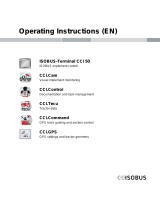 CC-ISOBUS CCI 50 Operating instructions
CC-ISOBUS CCI 50 Operating instructions
-
 Muller Elektronik TRACK-Guide III Installation And Operating Instructions Manual
Muller Elektronik TRACK-Guide III Installation And Operating Instructions Manual
-
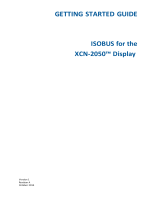 TRIMBLE XCN-2050 Display User guide
TRIMBLE XCN-2050 Display User guide
-
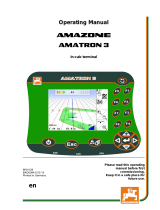 Amazone AMATRON 3 Owner's manual
Amazone AMATRON 3 Owner's manual
-
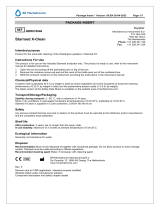 RR Mechatronics Starrsed X-Clean Westergren Pipettes Operating instructions
RR Mechatronics Starrsed X-Clean Westergren Pipettes Operating instructions
-
 CC-ISOBUS EzBA CCI 1200-terminal In-Cab (B308) Operating instructions
CC-ISOBUS EzBA CCI 1200-terminal In-Cab (B308) Operating instructions
-
Rauch AXIS ISOBUS User manual
-
MASSEY FERGUSON TECHNOLOGY Quick start guide
-
Krone BA BiG PACK 890, 1270, 1290 XC High Spee Operating instructions