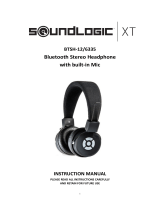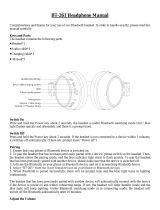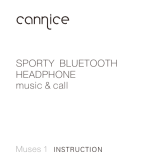Page is loading ...

1
User Manual for the HX110
Bluetooth Stereo Headphones
Guaranteed
100%
Satisfaction
To activate the 1-year warranty on your
Bluetooth Headphones, visit
http://www.alpatronix.com/
and click on the warranty link to register your product
by filling out a simple and easy form. Alpatronix
warranty will fully cover your purchase against all
defects in material and/or workmanship for an entire
year. Most return policies only allow returns for a
period of 14 – 30 days from the date of purchase, so
hurry and register your product to give yourself peace
of mind knowing Alpatronix has got you covered for a
whole year.

2
Thank you for choosing the Alpatronix HX110 Bluetooth Stereo Headphones. The HX110
has been designed by some of our most skilled audio engineers for comfort and precise
sound. Please take some time to read this User’s Manual before using your device for the
first time. If there are any problems with your purchase (wrong color, size, fit, etc.), or if you
believe your purchase is broken or defective, please contact Alpatronix Customer Service
Staff can help you with just about anything, and strive to make your experience in dealing
with Alpatronix a positive and enjoyable one.
Register your product
You must register your product to activate your 1-year warranty. It’s quick and easy.
Most return policies only allow for a defective product to be returned within 14 - 30 days after
the date of purchase… and most problems that happen due to defects in material and
workmanship have a knack of happening after this return period has ended. We have seen
the sad-puppy look on customers’ faces for too long and understand how upsetting it is to
spend your hard-earned dollars on something that stops working after a few weeks! That’s
why Alpatronix’s Ironclad Warranty will protect you for a whole year against all defects in
material and/or workmanship. So register your product at www.alpatronix.com/register to
activate your warranty and rest easy that you are covered no matter what the return policy is
where you purchased your product!
If you have a defective product and need us to take care of you, contact us by email at
[email protected] or by phone at (888) 407 - 7515 (option #2), and rest assured that
our support team will make this a quick and easy process with as little pain as possible.
Part A. Setup
Step I. Fully charge your HX110 headphones
Your HX110 is equipped with a high-quality Lithium rechargeable battery. For first-time use,
please charge your headset for at least 4 hours. Even though the LED indicators may
indicate that the battery has charged long before reaching 4 hours, please keep the device
connected to charger for a full 4 hours to ensure your battery operates at its full capacity. All
consecutive charges will take about 1-2 hours. It is also recommended not to charge the
device using a car charger for the first time.
When the HX110 is connected to a charger, the LED light will indicate the charging status.
When charging, the LED will glow solid red. Once the HX110 is charged, the LED will turn
blue. When fully charged, your HX110 is capable of playing for up to 10 hours, or be on
standby for up to 200 hours!

3
Step II. Learn your headphone’s buttons and functions
S1. Multifunction button: Answer, hang up, reject, or redial calls. Power ON/OFF, Pair with
streaming devices.
S2. Skip Back: Skip to previous song (music streaming) or mute the microphone (phone
calls)
S3. Skip Forward: Play to next song (music streaming) or switch to phone talk (deactivate
headset)
S4. Volume Up
S5.Volume Down
S6: Play/Pause
LED Indicator

4
Step III. Pair your headphones to your device(s)
The HX110 is a wireless headphone and needs to be paired to your computer or mobile
device before using (see compatibility list for a list of supported devices). Even better, the
HX110 is equipped with Bluetooth 4.0, allowing it to be connected to two devices at the
same time! To pair the headphones with the first device,
1. Make sure the HX110 is turned OFF. If your headphone is ON (LED light blinking),
turn it off by pressing and holding the Multifunction Button (S1) for 5 seconds.
2. Place the HX110 in pairing mode by pressing and holding the Multifunction button for
8 seconds. After 5 seconds, the headphone will turn on and the LED will flash blue. It
is important to continue to hold down the button until the LED flashes blue and red
rapidly. At this time, the headphone is in pairing mode.
3. On your computer or mobile device, make sure that Bluetooth is turned ON, and that
your device is discoverable.
4. On your computer or mobile device, search for available Bluetooth devices. Find and
select HX110. Most devices don’t require a password for pairing, but if prompted,
enter “0000”.
5. Your device should be paired to the HX110 without any problems. If pairing is
unsuccessful, repeat steps 1 - 4. If you are still unsuccessful, contact Alpatronix
Customer Service for help.
Note: The HX110 is programmed to turn off after 3 minutes of being disconnected from a
mobile device. This is a power-saving measure designed to keep your headphone
battery from draining in the event that you forget to shut it off before leaving.
To pair the HX110 to your second device, repeat steps 1 - 4 with your second device.
Once finished, go back to the Bluetooth settings on your first device and manually connect
the HX110 from the list of trusted devices.
For NFC enabled devices, the HX110 includes NFC function allowing easy and speedy
pairing. Make sure the NFC function on your mobile device is on, and touch the headset with
your mobile for 5-8 seconds. The LED indicator will flash Red and Blue rapidly to indicate
entering into pairing mode, and the headphone will pair with your device after a few seconds.
After pairing, the headphone will not need to be paired again. It will search and pair with your
device after turning on.
To clear the Bluetooth pairing history of your HX110, place the headset into pairing mode at
which point the LED will flash blue and red alternately. At this point, press the power button
twice. The headphone will emit two beeps to indicate that the pairing history has been
successfully emptied.
Compatibility: The Alpatronix HX110 is compatible with ALL Apple desktops, laptops,
iPads, iPhones, and iPods (if Bluetooth enabled). It is also compatible with all major Android
tablets and smartphones including Samsung Galaxy, HTC, and most other manufacturers.
The HX110 operates on the industry’s highest standards and works with any device that
recognizes HFP, A2DP, and AVRCP.

5
Compatibility with Windows desktops, laptops, tablets, and smartphones may vary and
depend on the specific driver installed on your device. Windows products do not use a
universal Bluetooth driver, and Alpatronix cannot guarantee compatibility of every driver with
the HX110. You can search and install Bluetooth drivers that support the standards listed
above manually. Alpatronix does not offer a specific driver for the HX110.
Please note that Bluetooth technology operates on a Master/Slave system. The streaming
source is the Master, and the HX110 is the Slave. Your device is responsible for how audio
is played through the headphones. While the HX110 has the latest Bluetooth and audio
technology built in, your device must also be equipped with the same technology in order to
enjoy the full capability of the HX110.
Step IV. Turn the headphone ON/OFF
To turn the headphones ON, press and hold the Multifunction button (S1) for 5 seconds. The
LED will flash blue, followed by a long tone. When the headphones are turned on, it will
automatically search for the paired device and connect to it if available. If the paired device
is not available, the headphones will enter standby mode indicated by a flashing red LED.
After 3 minutes, the headphones will automatically shut off.
To turn the headphones OFF, press and hold the Multifunction Button (S1) again for 5
seconds. The LED will flash red three times, followed by a long tone.
If your paired device goes outside the Bluetooth range of the HX110, it will automatically
enter standby mode, and after 3 minutes it will shut off.
LED Indicator Guide:
Color
Flashing Pattern
Indicates
Blue
Flashing Slowly
HX110 is turned on and paired.
Alternate
Red and Blue
Flashing Slowly
HX110 is turned on and searching for the most
recent paired device.
Alternate
Red and Blue
Flashing Rapidly
HX110 is in pairing mode, ready for the
Bluetooth device to be paired.
Red
Flashing Slowly
Battery power is less than 10% (30 minutes).
Blue
Solid
HX110 is charging.
Red
Solid
HX110 is fully charged.
No indicator
Power off

6
Part B. Basic Use Instructions
Features
The HX110 has some awesome built-in features designed to provide you with comfort and
perfect sound delivery:
• Steel telescopic speakers allow size adjustments for almost any head size.
• Comfortable leather ear pillows provide the ultimate comfort and noise isolation for
prolonged wear.
• Hand-selected 40mm neodymium original diaphragm provides a full-range, high
quality, clear, and balanced sound with deep lows and crystal clear highs.
• A2DP protocol provides perfectly balanced sound.
• Audio Video Remote Control Protocol (AVRCP) allows for control of calls and music
directly from your headset. Please note that your streaming device or software must
also be AVRCP enabled.
• Bluetooth chipsets offered by CSR are the highest industry standard.
Operation
After the HX110 is paired with your mobile device, you can use the headset to answer calls,
enjoy music, or talk with friends and loved ones using programs such as Skype, FaceTime,
or any other audio/video chat software.
1. Music streaming: The HX110 is a lean, mean, amazing music playing machine!
Packed with awesome technology to provide balanced and high definition sound, as
well as ergonomic design to provide ultimate comfort and noise isolation, it is the best
way to enjoy your music wirelessly. The HX110 also folds to a small size, so that you
can take it around with you!
Music streaming is the default mode of the HX110. When there is an incoming call or
you attempt to place a call, the HX110 will pause the music and switch over to call
mode automatically.
While playing music, to skip forward, press the S3 button. Press the S2 button to go
to the beginning of the current song, and press S2 again to go to the previous song.
To play/pause music, press the S6 button.
The HX110 is equipped with CSR AptX technology to play very high quality audio.
Please note that your streaming device will also have to be AptX in order to be able to
enjoy AptX’s quality audio. Also your music will need to be recorded with high quality,
otherwise having AptX alone will not make a difference in playback quality.

7
2. Calls: When placing an outgoing call, the HX110 will automatically stream the call
through the headphone and activate the microphone for two-way talk. When
receiving a call, simply press the Multifunction Button (S1) to answer the call. When
finished, press S1 again to hang up. To dial the last number on your phone,
double-click S1.
Note: Some mobile devices’ Bluetooth protocol may require to hold down the S1
button for 3 seconds in order to answer/hang up a call.
You can adjust the call volume by pressing the Volume Up and Volume Down button.
Once at max volume, the headphones emit a beeping sound.
You can mute the call (turn off the mic) by pressing the S2 (skip back) button. The
headphone will emit a beeping sound to indicate the call is now put on mute. Pressing
the S2 again will unmute the call.
You can directly switch the audio between the headphone and your mobile device by
pressing the S3 button. When talking using your headphone, press the S3 button and
the audio will switch over to your phone, and vice versa (some mobile devices may
not support this feature).
3. Skype/FaceTime/Etc.: The HX110 can be used to video chat/conference with family,
friends, and business partners. Operation of the headset while using Skype is similar
to any other phone call. You can press S1 to answer an incoming call or to hang up
the current call, and adjust the volume using the volume +/- buttons. Once a Skype
call is finished, the headphone will resume normal music playback mode.
Note: Skype has independent Audio/Video settings. If you experience any issues
when using Skype, go to Skype Settings ! Audio/Video, and select the appropriate
speaker and microphone settings.
Part C. Maintenance and Support
Frequently Asked Questions
1. The HX110 emits 2 beeps intermittently and the LED flashes in red color: This
indicates a low battery power. Charge your HX110 for 1-2 hours, until the LED light
turns solid blue.
2. I charged my HX110 for a few minutes but it still doesn’t power on: When the battery
is depleted, the HX110 needs at least 40 minutes of charge time in order to power up.
Please note that it is not recommended to partially charge any battery operated
device. For maximum battery life, always ensure to fully charge your battery and
avoid disconnecting in the middle of a charging cycle. Due to the long playback time
for this device, normally it is best to put the device on the charger at night, so that by
morning it is good to go for another day of fun!

8
3. No LEDs come on when connecting to a charger: If the battery is completely depleted
prior to charging, it may take a few minutes for the LED light to turn on. If the LED
does not turn on after 10-15 minutes, contact Alpatronix Customer Service for
assistance.
4. No sound is coming from my headphone:
a. Make sure the headphone is fully charged and turned on.
b. Make sure the headphone is paired and connected to your streaming device. If
your HX110 has been paired to other devices, the other devices may be
overriding the streaming device you are currently using. You can always clear
the Bluetooth pairing history of the HX110, and pair it again with your device.
See instructions under “Step III. Pair your headphones to your device(s)”.
c. Make sure the headphone volume AND your streaming device volumes are
both turned up. The HX110 controls the volume separately from your device
volume. It is recommended to increase your device volume to maximum, and
then adjust directly through the HX110, or vice versa.
d. Make sure the HX110 is within the operating range of your streaming device.
While the normal Bluetooth range is 30ft (10m), the range may significantly
decrease if there are obstructions between the device and the HX110.
e. Some mobile devices only support one connected device at a time. Make sure
your device is not connected to any other Bluetooth device.
5. My headphone is fully charged and turned on, but cannot play music: Most Bluetooth
issues are resolved if you re-pair the HX110 and your streaming device. This should
not happen frequently. Once paired, the HX110 should easily search and pair
automatically with your device when turned on. If you experience increased issues
with your purchase, contact Alpatronix Customer Service for assistance.
6. My mobile device cannot find the HX110: Make sure the HX110 is in pairing mode.
See “Step III. Pair your headphones to your device(s)” for instructions on how to
put the HX110 in pairing mode.
Note: Sometimes when a device is connected to too many Bluetooth devices, it
cannot search and find additional devices effectively. If you have too many devices
on your trusted device list, or if your mobile device is actively connected to many
other Bluetooth devices, try disabling the connection, or forgetting the trusted devices
before searching for the HX110.
7. Do I need to pair the HX110 with my streaming device every time I use it? No. The
HX110 only needs to be paired for the first time. After first time pairing, simply turn
the headphone on, and it will automatically search for the last 2 trusted devices and
pair with them if they are within range.
8. There is some noise coming from the headphone when placing a phone/Skype call:
The sound quality of your calls may be affected by several factors:
a. Weak mobile signal
b. Distance between the HX110 and your mobile device
c. Internet speed (if using Skype, Facetime, etc.)

9
Extend the life of your HX110
The HX110 is built to last. There are steps you can take to ensure your device operates to
the maximum length of time possible:
1. The HX110 is NOT waterproof. Avoid any contact with moisture. Do not submerge in
water, and avoid any water/moisture/sweat splash. Moisture damage is NOT
supported by manufacturer’s warranty, and can expose you to risk of electric shock,
device overheating, or explosion.
2. Do not store in a wet/damp environment. Keep the HX110 in a dry environment.
3. For long-term storage, keep the HX110 in its original box to avoid damage from
weather, dust, etc. Charge the battery at least every 6 months to ensure maximum
battery life.
4. If the headset has not been used for a long time (more than 2 months), charge the
battery first before operation.
5. Please don’t attempt to replace the built-in battery of your device. This will cause
permanent damage and void the manufacturer’s warranty.
6. The HX110 is designed to operate in temperatures of 40° - 95°F (5° - 35° Celsius).
Please avoid exposure to freezing or hot temperatures. Do not place in fire or
puncture the casing.
7. Avoid bending or twisting the HX110. This may cause permanent deformation. Only
fold the headset from the designated joints.
8. Avoid drops from significant heights or on hard surfaces. If there are any visible
damages to the body of the headset, discontinue use and contact Alpatronix for help.
Please note that damage to internal circuitry of the device or the battery may cause
risk of electric shock or battery explosion.
9. Listening to music at maximum volume for prolonged periods of time can be
damaging to your ear, and expose you to increased risk of tinnitus, hearing damage,
or hearing loss. Please listen at a reasonable volume.
10. Please only use the included USB cable, or other high quality branded cables in the
market. Also only use high quality branded wall and car chargers. Avoid using
generic, low quality cables and chargers as they may damage your HX110 and your
streaming device.
11. Avoid contact with dust and dirt. This is a general rule of thumb for any electronic
device, unless it is declared to be dustproof.
12. Clean the HX110 only with a clean, soft, and dry fabric. Only use industry approved
screen cleaners if necessary. Avoid using any water for cleaning the device, even in
the form of a wet cloth.
13. Do not dispose the headset in trash. Batteries and plastic material can be harmful to
the environment and can be recycled to avoid environmental impact. Please only
dispose of this device at your nearest Hazardous Waste collection facility. Contact
your local hazardous waste authority for more information.

10
Alpatronix Customer Service
If there is any problem with this device’s performance, please contact Alpatronix Customer
Service prior to returning the product. While defects and shipping damages are rare, they
sometimes do happen and we will make every effort to replace your product as fast as
possible. We apologize for any inconvenience in advance.
All Alpatronix products come with a 1-year manufacturer’s warranty to protect you beyond
normal return periods against any defects in material or workmanship.
Alpatronix Customer Service Department may be reached by email at
[email protected] or by phone at (888) 407 - 7515 (option 2#). Customer service
hours are 9am - 5pm, Monday - Friday.
Alpatronix is a registered trademark of Saritek Technical Solutions, Inc.
P.O. Box 17070
Anaheim, CA 92817
United States of America
Bluetooth name and logo are registered trademarks of Bluetooth SIG.
All other brands are registered trademarks of their respective owners.
Feature
Specification:
Bluetooth edition
Bluetooth V4.0 + NFC + AptX
Frequency coverage
2.402GHZ ~ 2.480GHZ ISM Band
Transmit Range
30ft (10m)
Frequency Response
20Hz - 20KHz
Status Indication
LED indicator
Compatible Products
and Protocols
Devices: Most Bluetooth products: All Apple
desktops, laptops, iPads, iPhones, and iPods
(Bluetooth enabled). All Android smartphones.
Most other Bluetooth smartphones, tablets, and
computers.
Protocols: HFP, A2DP, AVRCP
Battery
Rechargeable Lithium ion battery, 3.7V, 300mA
Charging
USB interface
Charge Time
1-2 hours
Playback time
About 10 hours
Standby time (paired
with mobile standby)
More than 200 hours
/