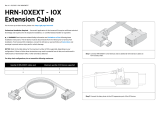Page is loading ...

855-900549-A
Rev. 1
NX7700i/5020M-16
Operation Manual
CAUTION
Before using the product, be sure to read this manual and strictly
adhere to the instructions.
Keep this manual at hand for quick reference as required.
©NEC Corporation 2006
This manual cannot be duplicated or revised without permission from NEC Corp.
The contents of this manual may be changed without prior notice.
NEC Corporation

Disposing of your used NEC product
In the European Union
EU-wide legislation as implemented in each Member State requires tha
t
used electrical and electronic products carr
y
in
g
the mark
(
left
)
must be
disposed of separately from normal household waste.
When you dispose of such products, please follow the agreements made
by between you and NEC.
The mark on the electrical and electronic products onl
y
applies to the
current European Union Member States.
Outside the European Union
If you wish to dispose of used electrical and electronic products outside
the European Union, please contact
y
our local authorit
y
and ask for the
correct method of disposal.
This product (including software) may be classified into the cargo (or service) to
which the Foreign Exchange and Foreign Trade Control Law is applied.
If this is the case, an export permit issued by the Government of Japan is
required.
If you need materials to help go through the process of applying for an export
permit, consult your delivery agent or the nearby NEC branch office.
Notes on export
Compliance with the criteria of Voluntary Control Council for Interference
by Information Technology Equipment
This product is class A information technology equipment specified by the
Voluntary Control Council for Interference by Information Technology Equipment
(VCCI).
Use of this product in home environments may cause interference.
In this case, the user may be asked for taking appropriate preventive actions.
Compliance with the Harmonic Current Emissions Guideline
This product is in compliance with the Harmonic Current Emissions Guideline for
home appliance and general purpose appliance notices by METI.

ii
Safety Precautions
Before using the product, read this manual carefully to ensure the proper and safe operation of the product.
Follow the instructions in this manual to avoid physical injuries and damages to property.
Keep this manual at hand for quick reference as required.
The cables supplied with this product are designed to be used solely for this product. Do
not use them for other purposes.
This operation manual uses the following level of notification to ensure the proper and safe operation of the
product:
WARNING
Failure to follow the instruction with this symbol could result in
severe injury or death.
CAUTION
Failure to follow the instruction with this symbol could result in
barns or other physical injury.
There are the following notifications (pictorial symbols) that you have to keep in mind:
Danger of smoke emission or ignition.
Danger of explosion.
Danger of electric shock.
Danger of injury with harmful substances.
Do not disassemble or remodel.
Forbidden.
General instructions to the user.
Pull out the power plug from the outlet, and turn off the circuit breaker on the
distribution panel.

iii
WARNING
Do not touch the internal components of the equipment
Nobody except the maintenance personnel should open the door of the equipment.
Do not disassemble, repair or remodel the equipment by yourself.
Do not touch the components inside the equipment or peer into the equipment while
the maintenance personnel opened the door for service work. Failure to follow the instruction
may result in electric shock or injury due to abnormal operation of the equipment.
Do not insert foreign materials into the equipment
Do not insert a metal plate or wire into the equipment through the air vent
or other openings. This may cause fire or electric shock.
Failure processing
If the equipment failed, turn off the circuit breaker on the distribution
panel, or pull out the power plug from the outlet, and contact the
maintenance or sales personnel of NEC.
Emergency processing
If the equipment falls into the precarious state requiring an emergency shutdown,
turn off the AC SW (emergency shutdown switch).
Data that is not saved may be destroyed when the AC SW is pushed during operation. Make clear in what
situation the AC SW should be operated, and keep everyone informed about it. For details, consult the
maintenance or sales personnel of NEC.
CAUTION
Handling of the lithium battery
A lithium battery is used for this equipment.
Incorrect replacement of the battery could cause expl
osion. Only the battery
recommended by the battery manufacturer or an equivalent type of battery can be used.
Follow the instruction by the battery manufacturer when replacing the battery and
disposing the used battery.
Contact the maintenance or sales personnel of NEC before replacing the battery
and disposing the used battery.
* Battery life is about 5 years. Replacement of the lithium battery (paid) is therefore required once
every five years.

iv
Handling of the laser product
A laser product of Class 1, Subchapter J, Chapter 1 of JIS C6802, EN60825, IEC825 and FDA21CFR, is
used for this equipment.
Note) Class 1 lasers are defined in JIC6802, EN60825, IEC825 and FDA 21CFR that they are exempt
lasers or laser systems that cannot, under normal operating condition, produce a hazard, and the
following label is attached to this class of laser product:
CLASS 1 LASER PRODUCT PER IEC825
LASER KLASSE 1 NACH IEC825
PRODUCTO LASER DE CLASE 1
Complies with 21CFR chapter 1, Subchapter J
Disposing/collecting/recycling the equipment
Contact the sales personnel of NEC before disposing, collecting, or recycling
the equipment.
The labels listed below are attached to the cabinet of this system.
Read the explanation of each label carefully before operating the system.
133–300656–GRP MARKINGS
001
031
WARNING:See operation Manual for a List of
Equipment to be used with the rack.
AVERTISSEMENT:Voyez au mode d'emploi fourni,
pour un liste des materiels quels peuvent
utiliser avec l'appareil.
033
,
WARNING:Confirm there is sufficient output
voltage of power distribution from the outlet
box before mounting units.
AVERTISSEMENT:Avant la installation des
materiels, confirmez que la tension de sortie au
socle de raccordement au reseau est suffisante.
103

v
140
CAUTION:For continued protection against risk
of fire, replace only with same type and ratings of fuse.
ATTENTION:Pour une protection continue contre
l'incendie,remplacer les fusibles par ceux de meme
type et de meme amperage.
150
HAZARD AREA:QUALIFIED SERVICE
PERSONNEL
ONLY
DANGER:RESERVE SEULEMENT AU
PERSONNEL
163
Install with arrow pointing
upwards.
Monter de maniere a orienter
la fleche vers le haut.
165
CAUTION:
HIGH LEAKAGE CURRENT
Grounding circuit continuity is vital for safe operation
of machine
NEVER OPERATE MACHINE WITH GROUNDING
CONDUCTOR DISCONNECTED.
(see installation instruction)
ATTENTION
:MACHINE a FORT COURANT
de FUITE
NE JAMAIS FAIRE FONCTIONNER AVEC FIL DE
TERRE DECONNECT.
(voir instruction d'installation)
211
217
CAUTION:
"Use Copper
Conductors only"
ATTENTION:
N'utilisez que
les conducteurs de cuivre

vi
243
CAUTION:
Disconnect input power before removing
this cover.
ATTENTION:
Couper l'alimentation electrique
avant de demonter ce capot.
416
CAUTION:
PULL OUT STABILIZER WHEN
MAINTAINING.
ATTENTION:
TIRER LE STABILISIEREN.
417
420
422

vii
133-314121-GRP MARKINGS
051
Do not pull out more than one component at
a time as it may cause damege to the rack
or allow the rack to tip over.
WARNING
052
A
lways extract and install the stabilizers when pulling
out ore unloading components from the rack. Operating on
the rack without the stabilizers in place may cause
damage to the rack or allow the rack to tip over.
WARNING
053
A
lways install the stabilizers when not bolting to the floor
for seismic restraint. Operating on the rack or allow
the rack to tip over. Please read the Service Manual before
installation.
DANGER
055
Take care not to pinch your
finger in the door.
CAUTION

viii
243-304367-GRP MARKINGS
001
243-306629-GRP MARKINGS
001
002

ix
Preface
This document explains how to operate the hardware of the base module, the main body of this system. It is
recommended that the related documents be read in order to make the best use of the above-mentioned
system.
Special techniques are necessary for installing and expanding the system. Please consult our sales
personnel.
Rev. 1, May 2006
Notes:
(1) All rights reserved. This document cannot be reprinted or reproduced partly or entirely without
permission from NEC Corp.
(2) The contents of this document may be changed at any time without prior notice.

x
Contents
Chapter 1 NX7700i/5020M-16 System Overview.................................................................1-1
1.1. Configuration and Specifications of the Base Module ...............................................1-2
1.2. Expandability .............................................................................................................1-6
1.2.1. Adding Processors...............................................................................................1-6
1.2.2. Expanding Memory Capacity...............................................................................1-6
1.2.3. Adding Cells.........................................................................................................1-6
1.2.4. Adding I/O Modules .............................................................................................1-6
1.2.5. Adding Peripheral Units.......................................................................................1-6
Chapter 2 Base Module........................................................................................................2-1
2.1. Partition Function.......................................................................................................2-2
2.2. Name and Function of Components..........................................................................2-3
2.2.1. Cabinet (Primary Cabinet) ...................................................................................2-3
2.2.2 Base Module........................................................................................................2-4
2.2.3 Expansion Power Bay..........................................................................................2-4
2.2.4 Cell.......................................................................................................................2-4
2.2.5. I/O Module ...........................................................................................................2-4
2.2.6. Power Bay............................................................................................................2-5
2.2.7. iSP .......................................................................................................................2-6
2.2.8. DVD-ROM Unit ....................................................................................................2-7
2.2.8.1. Loading and Unloading Media .....................................................................2-7
2.2.9. DAT Unit...............................................................................................................2-8
2.2.9.1. Location of Index Labels..............................................................................2-8
2.2.9.2. Notes on Index Labels .................................................................................2-8
2.2.9.3. Preventing Accidental Erasure of Data.........................................................2-8
2.2.9.4. Cleaning the DAT Unit..................................................................................2-9
2.2.9.5. Cleaning Schedule.......................................................................................2-9
2.2.9.6. Cleaning Medium for the DAT Unit...............................................................2-9
2.2.9.7. Life of Data Cartridge (Tape) for the DAT Unit .............................................2-9
2.2.9.8. Handling of the DAT Unit..............................................................................2-9
2.2.9.9. Notes on the DAT Unit................................................................................2-10
2.2.9.10. Loading and Unloading Digital Audio Tapes...............................................2-10
2.2.10. Notes on Installing the UPS...............................................................................2-11
2.2.11. System LEDs.....................................................................................................2-13
2.3. Consoles..................................................................................................................2-14
2.3.1. SP Console........................................................................................................2-14
2.4. Service Processor (SP) ...........................................................................................2-16
2.4.1. Console Connection and Login..........................................................................2-16
2.4.1.1. Type of Console Connections....................................................................2-16
2.4.1.2. Accessible Console Functions...................................................................2-16
2.4.1.3. Console Status and Login Authentication...................................................2-17
2.4.1.4. Login and Main Menu.................................................................................2-19
2.4.2. Note ...................................................................................................................2-21
2.4.3. OS (BIOS) Console............................................................................................2-22
2.4.4. Virtual SOP........................................................................................................2-24
2.4.4.1. Details of Partition Status Display ..............................................................2-26
2.4.5. SP Command Console.......................................................................................2-27
2.4.5.1. SP Command Console Buffer ....................................................................2-28
2.4.5.2. SP Command Prompt ................................................................................2-28
2.4.5.3. SP Message Header..................................................................................2-28
2.4.5.4. SP Command List ......................................................................................2-29
2.4.6. SP Command Reference...................................................................................2-32
2.4.6.1. DF (Shut down System Power <override>)................................................2-33
2.4.6.2. DN (Shut down System Power) .................................................................2-35
2.4.6.3. DP (System Dump) ....................................................................................2-36

xi
2.4.6.4. DT (SP Data and Time)..............................................................................2-37
2.4.6.5. EN (Environmental Information).................................................................2-38
2.4.6.6. FV (Firmware Versions) .............................................................................2-44
2.4.6.7. HC (Hardware Configuration).....................................................................2-45
2.4.6.8. HE (Help) ...................................................................................................2-71
2.4.6.9. ML (Message Log) .....................................................................................2-72
2.4.6.10. PC (Power Cycle).......................................................................................2-74
2.4.6.11. RS (Cold Reset System)............................................................................2-75
2.4.6.12. SG (SP/System Setting).............................................................................2-76
2.4.6.13. SR (Save System CMOS/NvRAM) ............................................................2-87
2.4.6.14. UB (Bring up BIOS)....................................................................................2-89
2.4.6.15. UP (Bring up System).................................................................................2-90
Chapter 3 Operation Procedure ...........................................................................................3-1
3.1. System Startup ..........................................................................................................3-1
3.1.1. System Startup Procedure...................................................................................3-1
3.1.2. SP Console Messages.........................................................................................3-5
3.2. System Shutdown......................................................................................................3-7
3.2.1. System Shutdown Procedure...............................................................................3-7
3.2.2. SP Console Messages.......................................................................................3-10
3.3. Emergency System Shutdown with AC SW.............................................................3-11
3.4. AC-LINK (Auto Control)...........................................................................................3-11
3.5. OS Boot...................................................................................................................3-13
3.5.1. OS Boot with Boot Manager (Before Installing the OS).....................................3-13
3.5.2. OS Boot from the EFI (Extensible Firmware Interface) Boot Manager..............3-14
3.5.3. EFI Shell ............................................................................................................3-15
3.5.4. EFI Shell Commands.........................................................................................3-15
3.5.5. OS Boot from EFI Shell......................................................................................3-18
3.5.6. EFI Devices........................................................................................................3-20
3.5.7. EFI Boot Option Maintenance............................................................................3-23
3.5.7.1. Boot from a File..........................................................................................3-25
3.5.7.2. Add a Boot Option......................................................................................3-26
3.5.7.3. Add Boot Option(s).....................................................................................3-27
3.5.7.4. Change Boot Order....................................................................................3-27
3.5.7.5. Manage BootNext Setting ..........................................................................3-28
3.5.7.6. Set Auto Boot Timeout ...............................................................................3-29
3.5.7.7. Setting the Network Boot ...........................................................................3-30
3.5.7.8. Changing BIOS Settings ............................................................................3-32
3.6. System Dump..........................................................................................................3-34
Chapter 4 Troubleshooting...................................................................................................4-1
4.1. Troubleshooting.........................................................................................................4-1
Chapter 5 Notes on Handling...............................................................................................5-1
5.1. Transportation............................................................................................................5-1
5.2. DVD-ROM/CD-ROM..................................................................................................5-1
5.3. Digital Audio Tape......................................................................................................5-1
5.4. Cleaning.....................................................................................................................5-2
5.5. Notes on Installation..................................................................................................5-3

NX7700i/5020M-16 System Overview
855-900549 1-1
Chapter 1 NX7700i/5020M-16 System Overview
This system is a server that implements the following by using the high performance Intel
Itanium2 processor:
• High processing capability
• Open system using the industry standard architecture
• Advanced system management and RAS function
• High system expandability with a host of optional products
(a) Perspective View (Front) (b) Perspective View (Rear)
Figure. External Views of the Cabinet
Unit: (mm)

NX7700i/5020M-16 System Overview
855-900549 1-2
1.1. Configuration and Specifications of the Base Module
The base module of this system is composed of the following hardware components:
− CELL
Can install one to four Intel Itanium2 processors.
The minimum required memory capacity is 2GB and can be expanded up to 128GB.
− I/O MODULE
Can contain:
Up to 8 PCI cards
A DVD-ROM unit
A DAT unit
Up to 4 HDDs (up to two HDDs when DAT is used)
− POWER BAY
Can contain to 3 DPSs (AC/DC converters).
The iSP of the base module supports the following interfaces as standard equipment:
(1) 10/100Base-TX Ethernet interface for the SP console
(2) Serial (RS-232C) interface for the SP console
Layout of the base module components and system specifications are shown in the subsequent
pages.

NX7700i/5020M-16 System Overview
855-900549 1-3
Front View
Rear View
Figure. Layout of Parts in the Base Module
I/O MODULE
FAN BO
X
DPS
POWER BAY
A
C SW
iSP CARD
INLET BO
X
FAN BO
X

NX7700i/5020M-16 System Overview
855-900549 1-4
Table. Base Module Specifications
BASE MODULE
Cell (Max. 2 cells can be installed in the base module.)
CPU
Max. No. of processors 8 (Max. 4 processors/cell)
Main memory
Expansion unit 2GB/4GB/8GB
Main memory capacity 2GB to 128GB
I/O module (Max. 2 modules can be installed.)
Max. No. of PCI slots 16 slots (133MHz)
Max. I/O bandwidth 67GB/s
DVD-ROM unit
One unit can be installed in the I/O module.
DVD-ROM/CD-ROM mode
DAT unit
One unit can be installed in the I/O module.
DDS-4 4mm DAT unit
Magnetic disk unit
Max. 4 units can be installed in the I/O module (2 units when
DAT is installed).
Selection from 73GB/146GB/300GB
POWER BAY (One unit can be installed in the base module.)
DPS (Max. 3 units can be installed.)
Note) Components are installed in the cabinet in units of the base module (an expansion
power bay will be mounted depending on the form of power supply). A maximum of four
base modules can be installed in a cabinet.
The expansion power bay is mounted under the base module when power is supplied
from two systems or 100VAC. It depends on the form of power supply.

NX7700i/5020M-16 System Overview
855-900549 1-5
Table. Base Module Specifications (Cont’d)
Main Cabinet
Cabinet size/weight Note 2)
Width
600mm
Height
1265/1620/1975mm
Depth Note 1) 1050mm
Weight (in max. configuration) 545Kg
Power supply
Voltage
Single-phase, 200 to 240V±10%
Frequency
50/60Hz±1Hz
Power consumption (in max.
configuration)
13.2kVA
Environmental conditions
Temperature
Operating
Storage
+5°C to +32°C
+5°C to +45°C
Humidity
Operating
Storage
20% to 80% (no condensation)
8% to 80% (no condensation)
Note 1) Three types of cabinets are provided, each having a different height.
Note 2) The depth including the handle of the back door is 1070mm.

NX7700i/5020M-16 System Overview
855-900549 1-6
1.2. Expandability
This section explains the expandability of this system and available configurations.
CAUTION
Contact the maintenance personnel of NEC to replace or
upgrade the system.
1.2.1. Adding Processors
At least one processor is required for the base module. Using the CPU expansion feature, the
Itanium2 processor can be added one by one. Up to four processors can be installed for each
cell. To install more than four processors, the cell must be added first using the cell expansion
feature. A maximum of 8 processors can be installed in the base module.
1.2.2. Expanding Memory Capacity
The minimum required memory capacity for the base module is 2GB. This memory capacity can
be expanded up to 64GB for each cell. This means a maximum of 128GB of memory can be
installed in the base module.
2GB, 4GB and 8GB memories are supported at present. For other memories, inquire the sales
personnel of NEC.
1.2.3. Adding Cells
At least one cell is required for the base module. For system expansion, such as the addition of
processors, the cell must be added first using the cell expansion feature. Up to 2 cells can be
installed in the base module.
1.2.4. Adding I/O Modules
At least one I/O module is required for the base module. A maximum of two I/O modules can be
installed in the base module.
A maximum of four magnetic disk units can be mounted on the built-in device bay of the I/O
module. The magnetic disk units supported at present are 73GB, 146GB and 300GB HDD. For
other types, contact the sales personnel of NEC.
1.2.5. Adding Peripheral Units
The iSP is installed in the base module to satisfy various customer’s requirements for system
configurations. The system is designed to connect a wide variety of peripheral units through this
iSP. Peripheral units can also be connected through various types of PCI cards available on the
I/O module.

NX7700i/5020M-16 System Overview
855-900549 1-7
Figure. System Configuration
10/100Base - TX
RS232C(Console)
Server
management
LAN interface
Ethernet cable
SP Console
(Standard)
POWER BAY 0
I/O MODULE
N
E
C
DVD-ROM UNIT
DAT UNIT
CELL
Itanium2
The minimum 2GB memory
can be expanded up to
64GB for each cell.
BASE MODULE
POWER BAY 1
* The expansion power bay is
mounted only when the power
is supplied from two systems
or 100VAC.
Expansion POWER BAY

Base Module
855-900549 2-1
Chapter 2 Base Module
This chapter covers operations required on the base module of this system.
Locking/unlocking the cabinet
Figure. Doors of Cabinet
Front door
Back door
/