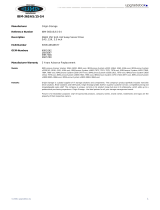HardwareMaintenanceManual
MachineTypes:6531,6532,6533,and6534.


HardwareMaintenanceManual
MachineTypes:6531,6532,6533,and6534.

Note:Beforeusingthisinformationandtheproductitsupports,readthegeneralinformationinAppendix
A“Notices”onpage221
andtheWarrantyandSupportInformationdocumentontheThinkServer
DocumentationDVD.
ThirdEdition(September2010)
©CopyrightLenovo2009,2010.
LENOVOproducts,data,computersoftware,andserviceshavebeendevelopedexclusivelyatprivateexpenseandare
soldtogovernmentalentitiesascommercialitemsasdenedby48C.F.R.2.101withlimitedandrestrictedrightsto
use,reproductionanddisclosure.
LIMITEDANDRESTRICTEDRIGHTSNOTICE:Ifproducts,data,computersoftware,orservicesaredeliveredpursuant
aGeneralServicesAdministration²GSA²contract,use,reproduction,ordisclosureissubjecttorestrictionssetforth
inContractNo.GS-35F-05925.

Contents
Chapter1.Aboutthismanual.....1
ImportantSafetyInformation..........1
Safetystatements..............2
ImportantinformationaboutreplacingRoHS
compliantFRUs...............5
Turkishstatementofcompliance........5
Chapter2.Generalinformation.....7
Featuresandtechnologies...........7
Specications................9
Software.................11
EasyStartup..............12
EasyManage..............12
Chapter3.GeneralCheckout.....13
Checkoutprocedure............13
Aboutthecheckoutprocedure......13
Performingthecheckoutprocedure....14
Diagnosingaproblem............14
Undocumentedproblems..........16
Chapter4.Diagnostics........17
Diagnostictools..............17
Eventlogs................17
ViewingeventlogsthroughtheSetuputility.18
Viewingeventlogswithoutrestartingthe
server................18
Clearingtheeventlogs.........19
POST..................19
POSTerrorcodes............19
System-eventlog.............26
Integratedmanagementmoduleerrormessages.27
Troubleshootingtables...........46
EasyStartupproblems..........46
DVDdriveproblems...........47
Generalproblems............48
Harddiskdriveproblems.........48
Hypervisorproblems..........50
Intermittentproblems..........51
Keyboard,mouse,orpointing-device
problems...............52
Memoryproblems...........53
Microprocessorproblems........54
Monitorproblems............54
Optional-deviceproblems........57
Powerproblems............58
Serial-deviceproblems.........59
Softwareproblems...........60
UniversalSerialBus(USB)portproblems..61
Videoproblems............61
ErrorLEDs................61
Power-supplyLEDs.............63
SystempulseLEDs.............64
Diagnosticprogramsandmessages......64
Runningthediagnosticprograms.....65
Diagnostictextmessages........65
Viewingthetestlog...........66
Diagnosticmessages..........66
Recoveringtheserverrmware........100
Automatedbootrecovery(ABR)........102
Threebootfailure.............102
Solvingpowerproblems...........103
SolvingEthernetcontrollerproblems......103
Solvingundeterminedproblems........104
Problemdeterminationtips..........104
Chapter5.LocatingServerControls
andconnectors...........107
Frontview................107
Rearview.................108
System-boardinternalconnectors.......108
System-boardexternalconnectors.......109
System-boardoptional-deviceconnectors....109
System-boardswitchesandjumpers......111
System-boardLEDs............112
Serverpowerfeatures............113
Turningontheserver..........113
Turningofftheserver..........113
Chapter6.ReplacingFRUs.....115
Guidelinesfortrainedservicetechnicians....115
Inspectingforunsafeconditions......115
Guidelinesforservicingelectrical
equipment..............115
Workinginsidetheserverwiththepoweron...116
Handlingstatic-sensitivedevices.......117
Majorcomponentsoftheserver........117
Removingandinstallingthecover.......119
Removingthecover...........119
Installingthecover...........119
Removingandinstallingthebezel.......120
RemovingandinstallingtheDIMMairbafe...121
RemovingtheDIMMairbafe.......121
InstallingtheDIMMairbafe.......121
©CopyrightLenovo2009,2010
v

Replacingamemorymodule(DIMM)......122
Supportedmemorytypes........122
Removingamemorymodule.......125
Installingamemorymodule........125
Replacingharddiskdrives..........126
Removingasimple-swapSerialATA(SATA)
harddiskdrive.............127
Installingasimple-swapSerialATA(SATA)
harddiskdrive.............127
Removingahot-swapharddiskdrive....128
Installingahot-swapharddiskdrive....129
ReplacingaPCIcard............130
RemovingaPCIcard..........130
InstallingaPCIcard...........132
ReplacingaUSBembeddedhypervisorash
device..................133
RemovingaUSBembeddedhypervisorash
device................134
InstallingaUSBembeddedhypervisorash
device................134
Replacingtheoperatorinformationpanel
assembly.................134
Removingtheoperatorinformationpanel
assembly...............134
Installingtheoperatorinformationpanel
assembly...............135
Replacingthedrivecage...........136
Removingthedrivecage.........136
Installingthedrivecage.........137
Replacingthemicroprocessorandheatsink...139
Removingthemicroprocessor.......139
Installingthemicroprocessor.......141
Thermalgrease............142
Replacingthesystemboard.........143
Removingthesystemboard.......143
Installingthesystemboard........145
Replacingthepowersupply.........145
Removingthepowersupply.......146
Installingthepowersupply........147
Replacingafanassembly..........148
Removingafanassembly........148
Installingafanassembly.........149
Replacingthesystem-boardbattery......150
Removingthebattery..........150
Installingthebattery...........151
ReplacingtheSAS/SATAharddiskdrivebackplate
orbackplane...............153
Removingthebackplaneorbackplate
(3.5-inchdrives)............153
Installingthebackplaneorbackplate(3.5-inch
drives)................153
RemovingtheSASbackplane(2.5-inch
drives)................155
InstallingtheSASbackplane(2.5-inch
drives)................155
ReplacingthePCIriser-cardassembly.....156
Removingtheriser-cardassembly.....156
Installingtheriser-cardassembly.....157
ReplacinganIBMServeRAID-BR10ilSAS/SATA
Controller.................158
RemovinganIBMServeRAID-BR10il
SAS/SATAController..........158
InstallinganIBMServeRAID-BR10ilSAS/SATA
controller...............159
ReplacingtheDVDdrivecable........161
RemovingtheDVDdrivecable......161
InstallingtheDVDdrivecable.......161
ReplacingaDVDdrive...........163
RemovingaDVDdrive..........163
InstallingaDVDdrive..........164
Replacingthevirtualmediakey........165
Removingthevirtualmediakey......165
Installingthevirtualmediakey.......166
ReplacingthePCI-Xriser-cardpowercable...167
RemovingthePCI-Xriser-cardpower
cable.................167
InstallingthePCI-Xriser-cardpowercable..168
UpdatingtheUniversalUniqueIdentier(UUID)..168
UpdatingtheDMI/SMBIOSdata........170
CompletingtheFRUreplacement.......172
Connectingthecables..........173
Updatingtheserverconguration.....174
Chapter7.Partslisting,RS210Types
6531,6532,6533,and6534.....175
Replaceableservercomponents........176
Powercords...............193
Chapter8.Conguringtheserver.197
UsingtheSetupUtility............197
StartingtheSetupUtility.........198
SetupUtilitymenuchoices........198
Passwords..............201
UsingtheBootManagerprogram.......202
ConguringRAIDcontrollers.........203
UsingLSICongurationUtilityprogram...204
UsingtheWebBIOSutility..........205
StartingtheWebBIOSutility.......206
MainmenuoftheWebBIOSutility.....206
Creatingastoragecongurationusingthe
CongurationWizard..........206
Viewingandchangingproperties......207
Viewingandchangingvirtualdisk
properties...............207
UsingtheEasyStartupDVD..........207
viHardwareMaintenanceManual

BeforeyouusetheEasyStartupDVD....208
EasyStartupoverview..........208
Installingyouroperatingsystemwithoutusing
EasyStartup..............210
Updatingthermware............211
UsingtheEasyUpdateFirmwareUpdatertool..211
Startingthebackupserverrmware......212
RecoveringtheUEFIrmware.........212
Usingtheintegratedmanagementmodule....213
IBMAdvancedSettingsUtilityprogram.....214
InstallingThinkServerEasyManagesoftware...215
Installationrequirements.........215
Installationorder............215
InstallingWindows200832-bit
components..............216
UninstallingtheLANDeskSoftwareAgent..217
Usingtheremotepresencecapabilityand
blue-screencapture............217
Enablingtheremotepresencefeature....217
ObtainingtheIPaddressfortheIMM....217
LoggingontotheWebinterface......218
EnablingtheIntelGigabitEthernetUtility
program.................218
ConguringtheGigabitEthernetcontrollers...218
EnablingandconguringSerialoverLAN(SOL)..219
UEFIupdateandconguration......219
AppendixA.Notices........221
Trademarks................222
Importantnotes..............222
Productrecyclinganddisposal........223
CompliancewithRepublicofTurkeyDirectiveon
theRestrictionofHazardousSubstances....224
RecyclingstatementsforJapan........224
Batteryreturnprogram...........225
GermanOrdinanceforWorkglossstatement...226
Electronicemissionnotices..........226
FederalCommunicationsCommission(FCC)
statement...............226
IndustryCanadaClassAemissioncompliance
statement...............226
Avisdeconformitéàlaréglementation
d'IndustrieCanada...........226
AustraliaandNewZealandClassA
statement...............226
UnitedKingdomtelecommunicationssafety
requirement..............227
EuropeanUnionEMCDirectiveconformance
statement...............227
GermanyClassAcompliancestatement...227
JapanVoluntaryControlCouncilfor
Interference(VCCI)statement.......228
TaiwanClassAwarningstatement.....228
People'sRepublicofChinaClassAwarning
statement...............229
KoreaClassAwarningstatement.....229
©CopyrightLenovo2009,2010
vii

viiiHardwareMaintenanceManual

Chapter1.Aboutthismanual
ThisHardwareMaintenanceManualcontainsinformationtohelpyousolveproblemsthatmightoccurin
yourserver.Itdescribesthediagnostictoolsthatcomewiththeserver,errorcodesandsuggestedactions,
andinstructionsforreplacingfailingcomponents.
Replaceablecomponentsareofthreetypes:
•Self-servicecustomerreplaceableunit(CRU):Replacementofself-serviceCRUsisyourresponsibility.
IfLenovo®installsaself-serviceCRUatyourrequest,youwillbechargedfortheinstallation.
•Optional-servicecustomerreplaceableunit:Youmayinstallanoptional-serviceCRUyourselfor
requestLenovotoinstallit,atnoadditionalcharge,underthetypeofwarrantyservicethatisdesignated
fortheserver.
•Fieldreplaceableunit(FRU):FRUsmustbeinstalledonlybytrainedservicetechnicians.
Themostrecentversionofthisdocumentisavailableat
http://www.lenovo.com/support.
BeforeservicingaLenovoproduct,besuretoreadtheSafetyInformation.See“ImportantSafety
Information”onpage1.
Forinformationaboutthetermsofthewarrantyandgettingserviceandassistance,seetheWarrantyand
SupportInformationdocument.
ImportantSafetyInformation
Besuretoreadallcautionanddangerstatementsinthisbookbeforeperforminganyoftheinstructions.
VeuillezliretouteslesconsignesdetypeDANGERetATTENTIONduprésentdocumentavantd'exécuter
lesinstructions.
LesenSieunbedingtalleHinweisevomTyp"ACHTUNG"oder"VORSICHT"indieserDokumentation,bevor
SieirgendwelcheVorgängedurchführen
LeggereleistruzioniintrodottedaATTENZIONEePERICOLOpresentinelmanualeprimadieseguireuna
qualsiasidelleistruzioni
Certique-sedelertodasasinstruçõesdecuidadoeperigonestemanualantesdeexecutarqualquer
umadasinstruções
Esimportantequeleatodaslasdeclaracionesdeprecauciónydepeligrodeestemanualantesdeseguir
lasinstrucciones.
©CopyrightLenovo2009,2010
1

Safetystatements
Important:Eachcautionanddangerstatementinthisdocumentislabeledwithanumber.Thisnumberis
usedtocrossreferenceanEnglish-languagecautionordangerstatementwithtranslatedversionsofthe
cautionordangerstatementintheSafetyInformationdocument.
Forexample,ifacautionstatementislabeled"Statement1,"translationsforthatcautionstatementarein
theSafetyInformationdocumentunder"Statement1."
Besuretoreadallcautionanddangerstatementsinthisdocumentbeforeyouperformtheprocedures.Read
anyadditionalsafetyinformationthatcomeswiththeserveroroptionaldevicebeforeyouinstallthedevice.
Attention:UseNo.26AWGorlargerUL-listedorCSAcertiedtelecommunicationlinecord.
Statement1
DANGERElectricalcurrentfrompower,telephone,andcommunicationcablesishazardous.
Toavoidashockhazard:
•Donotconnectordisconnectanycablesorperforminstallation,maintenance,orrecongurationof
thisproductduringanelectricalstorm.
•Connectallpowercordstoaproperlywiredandgroundedelectricaloutlet.
•Connecttoproperlywiredoutletsanyequipmentthatwillbeattachedtothisproduct.
•Whenpossible,useonehandonlytoconnectordisconnectsignalcables.
•Neverturnonanyequipmentwhenthereisevidenceofre,water,orstructuraldamage.
•Disconnecttheattachedpowercords,telecommunicationssystems,networks,andmodemsbeforeyou
openthedevicecovers,unlessinstructedotherwiseintheinstallationandcongurationprocedures.
•Connectanddisconnectcablesasdescribedinthefollowingtablewheninstalling,moving,oropening
coversonthisproductorattacheddevices.
ToConnect:ToDisconnect:
1.TurneverythingOFF.
2.First,attachallcablestodevices.
3.Attachsignalcablestoconnectors.
4.Attachpowercordstooutlet.
5.TurndeviceON.
1.TurneverythingOFF.
2.First,removepowercordsfromoutlet.
3.Removesignalcablesfromconnectors.
4.Removeallcablesfromdevices.
Statement2
CAUTION:
Whenreplacingthelithiumbattery,useonlyatypebatteryrecommendedbythemanufacturer.If
yoursystemhasamodulecontainingalithiumbattery,replaceitonlywiththesamemoduletype
madebythesamemanufacturer.Thebatterycontainslithiumandcanexplodeifnotproperlyused,
handled,ordisposedof.Donot:
2HardwareMaintenanceManual

•Throworimmerseintowater
•Heattomorethan100°C(212°F)
•Repairordisassemble
Disposeofthebatteryasrequiredbylocalordinancesorregulations.
Statement3
CAUTION:
Whenlaserproducts(suchasCD-ROMs,DVDdrives,beropticdevices,ortransmitters)are
installed,notethefollowing:
•Donotremovethecovers.Removingthecoversofthelaserproductcouldresultinexposureto
hazardouslaserradiation.Therearenoserviceablepartsinsidethedevice.
•Useofcontrolsoradjustmentsorperformanceofproceduresotherthanthosespeciedherein
mightresultinhazardousradiationexposure.
DANGER
SomelaserproductscontainanembeddedClass3AorClass3Blaserdiode.Notethefollowing.
Laserradiationwhenopen.Donotstareintothebeam,donotviewdirectlywithoptical
instruments,andavoiddirectexposuretothebeam.
Class 1 Laser Product
Laser Klasse 1
Laser Klass 1
Luokan 1 Laserlaite
Appareil A Laser de Classe 1
`
Statement4
≥18kg(39.7lb)≥32kg(70.5lb)≥55kg(121.2lb)
CAUTION:
Usesafepracticeswhenlifting.
Chapter1.Aboutthismanual3

Statement5
CAUTION:
Thepowercontrolbuttononthedeviceandthepowerswitchonthepowersupplydonotturnoff
theelectricalcurrentsuppliedtothedevice.Thedevicealsomighthavemorethanonepower
cord.Toremoveallelectricalcurrentfromthedevice,ensurethatallpowercordsaredisconnected
fromthepowersource.
1
2
Statement8
CAUTION:
Neverremovethecoveronapowersupplyoranypartthathasthefollowinglabelattached.
Hazardousvoltage,current,andenergylevelsarepresentinsideanycomponentthathasthislabel
attached.Therearenoserviceablepartsinsidethesecomponents.Ifyoususpectaproblemwith
oneoftheseparts,contactaservicetechnician.
Statement26
CAUTION:
Donotplaceanyobjectontopofrack-mounteddevices.
Attention:ThisserverissuitableforuseonanITpowerdistributionsystemwhosemaximumphase-to-phase
voltageis240Vunderanydistributionfaultcondition.
Important:ThisproductisnotsuitableforusewithvisualdisplayworkplacedevicesaccordingtoClause2
oftheGermanOrdinanceforWorkwithVisualDisplayUnits.
4HardwareMaintenanceManual

ImportantinformationaboutreplacingRoHScompliantFRUs
RoHS,TheRestrictionofHazardousSubstancesinElectricalandElectronicEquipmentDirective
(2002/95/EC)isaEuropeanUnionlegalrequirementaffectingtheglobalelectronicsindustry.RoHS
requirementsmustbeimplementedonLenovoproductsplacedonthemarketandsoldinthe
EuropeanUnionafterJune2006.ProductsonthemarketbeforeJune2006arenotrequiredto
haveRoHScompliantparts.Ifthepartsarenotcompliantoriginally,replacementpartscanalso
benoncompliant,butinallcases,ifthepartsarecompliant,thereplacementpartsmustalsobe
compliant.
Note:RoHSandnon-RoHSFRUpartnumberswiththesametandfunctionareidentiedwithunique
FRUpartnumbers.
LenovoplanstotransitiontoRoHScompliancewellbeforetheimplementationdateandexpectsitssuppliers
tobereadytosupportLenovo'srequirementsandscheduleintheEU.Productssoldin2005willcontain
someRoHScompliantFRUs.ThefollowingstatementpertainstotheseproductsandanyproductLenovo
producescontainingRoHScompliantparts.
RoHScompliantThinkServerRS210partshaveuniqueFRUpartnumbers.BeforeorafterJune,2006,failed
RoHScompliantpartsmustalwaysbereplacedusingRoHScompliantFRUs,soonlytheFRUsidentiedas
compliantinthesystemHardwareMaintenanceManualordirectsubstitutionsforthoseFRUscanbeused.
ProductsmarketedbeforeJune2006ProductsmarketedafterJune2006
Currentororiginalpart
ReplacementFRU
Currentororiginalpart
ReplacementFRU
Non-RoHSCanbeNon-RoHS
Non-RoHSCanbeRoHS
Non-RoHSCansubtoRoHS
RoHSMustbeRoHS
MustbeRoHSMustbeRoHS
Note:AdirectsubstitutionisapartwithadifferentFRUpartnumberthatisautomaticallyshippedbythe
distributioncenteratthetimeoforder.
Turkishstatementofcompliance
TheLenovoproductmeetstherequirementsoftheRepublicofTurkeyDirectiveontheRestrictionoftheUse
ofCertainHazardousSubstancesinElectricalandElectronicEquipment(EEE).
TürkiyeEEE Yönetmeli ğ ineUygunlukBeyan ı
T.C.ÇevreveOrmanBakanl ığı 'nın “Elektrik
veElektronikE ş yalardaBaz ı Zararl ı MaddelerinKullan ımının
Sınırland ırılmas ınaDair Yönetmelik(EEE) ” direktiflerineuygundur .
EEE Yönetmeli ğ
BuLenovoürünü,
ineUygundur .
Chapter1.Aboutthismanual5

6HardwareMaintenanceManual

Chapter2.Generalinformation
Thischapterprovidesgeneralinformationthatappliestoallmachinetypessupportedbythispublication.
Featuresandtechnologies
Theserverusesthefollowingfeaturesandtechnologies:
•UEFI-compliantserverrmware
UEFIreplacesthebasicinput/outputsystem(BIOS)anddenesastandardinterfacebetweenthe
operatingsystem,platformrmware,andexternaldevices.TheserverdesigncombinestheUEFI
capabilitiesandfeatureswithlegacyBIOScompatibility.UEFI-compliantserversarecapableofstarting
UEFI-compliantoperatingsystems,BIOS-basedoperatingsystems,andBIOS-basedadaptersaswell
asUEFI-compliantadapters.
Note:ThisserverdoesnotsupportDOS.
•Dual-coreorquad-coreprocessing
TheserversupportsoneIntel®Xeon®orCeleron®dual-coreorquad-coremicroprocessor.
•Integratedmanagementmodule
TheIntegratedmanagementmodule(IMM)combinesserviceprocessorfunctions,videocontroller,and
(whenanoptionalvirtualmediakeyisinstalled)remotepresencefunctioninasinglechip.TheIMM
providesadvancedservice-processorcontrol,monitoring,andalertingfunction.Ifanenvironmental
conditionexceedsathresholdorifasystemcomponentfails,theIMMlightsLEDstohelpyoudiagnose
theproblem,recordstheerrorintheeventlog,andalertsyoutotheproblem.Optionally,theIMMalso
providesavirtualpresencecapabilityforremoteservermanagementcapabilities.TheIMMprovides
remoteservermanagementthroughthefollowingindustry-standardinterfaces:
–IntelligentPlatformManagementInterface(IPMI)version2.0
–SimpleNetworkManagementProtocol(SNMP)version3
–CommonInformationModel(CIM)
–Webbrowser
Foradditionalinformation,see“Usingtheintegratedmanagementmodule”onpage213
.
•Remotepresencecapabilityandblue-screencapture
Theremotepresenceandblue-screencapturefeaturesareintegratedfunctionsoftheintegrated
managementmodule(IMM)andareavailablewiththepurchaseoftheoptionalLenovoVirtualMediaKey.
Avirtualmediakeyisrequiredtoenabletheremotepresenceandblue-screencapturefeatures.The
remotepresencefeatureprovidesthefollowingfunctions:
–Remotelyviewingvideowithgraphicsresolutionsupto1280x1024,regardlessofthesystemstate
–Remotelyaccessingtheserver,usingthekeyboardandmousefromaremoteclient
–MappingtheDVDdrive,diskettedrive,andUSBashdriveonaremoteclient,andmappingISOand
disketteimagelesasvirtualdrivesthatareavailableforusebytheserver
–UploadingadisketteimagetotheIMMmemoryandmappingittotheserverasavirtualdrive
Theblue-screencapturefeaturecapturesthevideodisplaycontentsbeforetheIMMrestartstheserver
whentheIMMdetectsanoperating-systemhangcondition.Asystemadministratorcanusethe
blue-screencapturetoassistindeterminingthecauseofthehangcondition.
See“Usingtheremotepresencecapabilityandblue-screencapture”onpage217
foradditional
information.
©CopyrightLenovo2009,2010
7

•Largesystem-memorycapability
Thememorybussupportsupto24GBofmemorywhenregisteredDIMMsareinstalled.Theserver
supportsupto8GBifunbufferedDIMMsareinstalled.Thememorycontrollersupportserrorcorrecting
code(ECC)foruptosixindustry-standardPC3-8500orPC3-10600R-999,1066and1333MHz,DDR3
(third-generationdouble-data-rate),registeredorunbuffered,synchronousdynamicrandomaccess
memory(SDRAM)dualinlinememorymodules(DIMMs).
•Integratednetworksupport
TheservercomeswithanintegratedIntelGigabitEthernetcontroller,whichsupportsconnectiontoa10
Mbps,100Mbps,or1000Mbpsnetwork.Formoreinformation,see“ConguringtheGigabitEthernet
controllers”onpage218
.
•IntegratedTrustPlatformModule
Thisintegratedsecuritychipperformscryptographicfunctionsandstoresprivateandpublicsecurekeys.
ItprovidesthehardwaresupportfortheTrustedComputingGroup(TCG)specication.
•Largedata-storagecapacityandhot-swapcapabilityTheserversupportsamaximumoffour2.5-inch
hot-swapSerialAttachedSCSI(SAS)harddiskdrives,two3.5-inchsimple-swapSerialATA(SATA)hard
diskdrives,ortwo3.5-inchhot-swapSASorSATAharddiskdrives,dependingontheservermodel.
Withthehot-swapfeature,youcanadd,remove,orreplaceharddiskdriveswithoutturningofftheserver.
•PCIcardcapabilities
TheserverhastwoPCIinterfaceslots(onesupportslow-prolecardsandonesupportshalf-length,
full-heightcards).BothslotscansupportPCIExpressPCIcards.
•RAIDsupport
TheRAIDcontrollerprovideshardwareredundantarrayofindependentdisks(RAID)support.The
standardRAIDcontrollerprovidesRAIDlevels0,1,and1E.OptionalRAIDPCIcardsareavailablefor
purchasethatprovideadditionalRAIDlevels.
•Systems-managementcapabilities
TheservercomeswithanIntegratedManagementModule(IMM).WhentheIMMisusedwiththe
systems-managementsoftwarethatcomeswiththeserver,youcanmanagethefunctionsoftheserver
locallyandremotely.TheIMMalsoprovidessystemmonitoring,eventrecording,andnetworkalert
capability.Thesystems-managementconnectorprovidesadditionalsecuritybyphysicallyseparatingthe
managementnetworktrafcfromtheproductionnetwork.YoucanusetheSetupUtilitytocongurethe
servertouseadedicatedsystems-managementnetworkorasharednetwork.
•TCP/IPofoadengine(TOE)support
TheEthernetcontrollersintheserversupportTOE,whichisatechnologythatofoadstheTCP/IP
owfromthemicroprocessorandI/OsubsystemtoincreasethespeedoftheTCP/IPow.Whenan
operatingsystemthatsupportsTOEisrunningontheserverandTOEisenabled,theserversupportsTOE
operation.Seetheoperating-systemdocumentationforinformationaboutenablingTOE.
Note:TheLinuxoperatingsystemdoesnotsupportTOE.
•Prebootdiagnosticsprogram
TheprebootdiagnosticsprogramsarestoredontheintegratedUSBmemory.Theycollectandanalyze
systeminformationtoaidindiagnosingserverproblems.Thediagnosticprogramscollectthefollowing
informationabouttheserver:
–Systemconguration
–Networkinterfacesandsettings
–Installedhardware
–Serviceprocessorstatusandconguration
–Vitalproductdata,rmware,andUEFI(formerlycalledBIOS)conguration
–Harddiskdrivehealth
–RAIDcontrollerconguration
8HardwareMaintenanceManual

–EventlogsforRAIDcontrollersandserviceprocessors
Thediagnosticsprogramscreateamergedlogthatincludeseventsfromallcollectedlogs.The
informationiscollectedintoalethatyoucansendtotheLenovotechnicalsupportteamtohelp
diagnoseaproblem.Additionally,youcanviewtheinformationlocallythroughageneratedtextreportle.
YoucanalsocopythelogtoaremovablemediumandviewtheHTMLlogfromaWebbrowser.
Foradditionalinformationaboutdiagnostics,seeChapter4“Diagnostics”onpage17.
•EasyStartupDVD
TheThinkServerEasyStartupprogramguidesyouthroughthecongurationofRAIDcontrollersandthe
installationoftheoperatingsystemanddevicedrivers.See“UsingtheEasyStartupDVD”onpage207
fordetails.
•EasyManageDVD
TheThinkServerEasyManageprogramhelpsyoumanageandadministeryourserversthroughremote
problemnoticationaswellasmonitoringandalerting.
Specications
Thefollowinginformationisasummaryofthefeaturesandspecicationsoftheserver.Dependingonthe
servermodel,somefeaturesmightnotbeavailable,orsomespecicationsmightnotapply.
Chapter2.Generalinformation9

Table1.Featuresandspecications
Microprocessor:
•SupportsoneIntel®quad-core
(Xeon3400series)ordual-core
(CeleronG1101,PentiumG6950,
orcorei3series)processor
withtheIbexPeak3420chipset
andMulti-chipPackage(MCP)
processorarchitecture
•DesignedforLGA1156socket
•Scalableuptofourcores
•32KBinstructioncache,32KB
datacache,andupto8MBcache
thatissharedamongthecores
•Supportfor®IntelExtended
Memory64Technology(EM64T)
Notes:
•UsetheSetuputilitytodetermine
thetypeandspeedofthe
microprocessor.
Memory:
•Minimum:1GB
•Maximum:32GB
–16GBusingunbufferedDIMMs
(UDIMMs)
–32GBusingregisteredDIMMs
(RDIMMs)
•Types:PC3-8500or
PC3-10600R-999(single-rank
ordouble-rank),1066,and1333
MHz,ECC,DDR3registeredor
unbufferedSDRAMDIMMsonly
•Connectors:Sixdualinline
memorymodule(DIMM)
connectors,two-wayinterleaved
•Supports:
–1GB,2GB,and4GB(when
available)unbufferedDIMMS
–1GB,2GB,4GB,and8GB
(whenavailable)registered
DIMMs
SATAopticaldrives:
•UltraSlimDVD-ROMcombo
(optional)
•Multi-burner(optional)
Harddiskdriveexpansionbays
(dependingonthemodel):
Oneofthefollowingcongurations:
•Four2.5-inchhot-swapSAShard
diskdrivebays
•Two3.5-inchhot-swapSASor
hot-swapSATAharddiskdrive
bays
•Two3.5-inchsimple-swapSAS
harddiskdrivebays
PCIexpansionslots:
SupportstwoPCIriserslotsonthe
risercardthatconnectstoslots1and
2onthesystemboard:
•Slot1supportslow-prolecards
(PCIExpressGen2x8
•Slot2supports3/4-length,
full-heightcards(PCIExpress
Gen2x8orPCI-X1.0a64-bit/133
MHz)
Powersupply:
One351-wattpowersupplyorone
351-watthighefciencypower
supply.
Fans:
Theservercomesstandardwithve
speed-controlledfans.
Integratedfunctions:
•Integratedmanagementmodule
(IMM),whichprovidesservice
processorcontrolandmonitoring
functions,videocontroller,and
(whentheoptionalvirtualmedia
keyisinstalled)remotekeyboard,
video,mouse,andremotehard
diskdrivecapabilities
•®Intel82574LGbEthernet
controllerwithTCP/IPOfoad
Engine(TOE)and®WakeonLAN
support
•SevenUniversalSerialBus(USB)
2.0ports(twofront,fourrear,and
oneinternalfortheoptionalUSB
Hypervisorashdevice)
•TwoEthernetports
•Four-portintegratedSATA
controller
•IntegratedTrustedPlatform
Module(TPM)support
•Oneserialport
•OneVGAport
10HardwareMaintenanceManual

Table1.Featuresandspecications(continued)
RAIDcontrollers:
•AnIBMServeRAID-BR10il
SAS/SATAControllerthatprovides
RAIDlevels0,1,and1E(comes
standardonsomehot-swapSAS
andhot-swapSATAmodels).
•AnoptionalIBMServeRAID-MR10i
SAS/SATAControllerSAS/SATA
adapterthatprovidesRAIDlevels
0,1,5,6,and10canbeordered.
•AnoptionalIBMServeRAID-M1015
SAS/SATAcontrollerthatprovides
RAIDlevels0,1,10,and5canbe
ordered.
Acousticalnoiseemissions
:
•Soundpower,idling:6.5bels
maximum
•Soundpower,operating:6.5bels
maximum
Environment:
•Airtemperature:
–Serveron:10°Cto35°C(50.0°F
to95.0°F);altitude:0to914.4
m(3000ft)
–Serveron:10°Cto32°C(50.0°F
to89.6°F);altitude:914.4m
(3000ft)to2133.6m(7000.0ft)
–Serveroff:10°Cto43°C(50°F
to109.4°F);maximumaltitude:
2133.6m(7000.0ft)
–Shipping:-40°Cto60°C(-104°F
to140°F)
•Humidity:
–Serveron:8%to80%
–Serveroff:8%to80%
•Particulatecontamination:
Attention:Airborneparticulates
andreactivegasesactingalone
orincombinationwithother
environmentalfactorssuchas
humidityortemperaturemight
posearisktotheserver.For
informationaboutthelimitsfor
particulatesandgases,see
AppendixA“Notices”onpage
221
.
Videocontroller(integratedinto
IMM):
•MatroxG200
•SVGAcompatiblevideocontroller
•DDR2128MBSDRAMvideo
memory
•AvocentDigitalVideoCompression
•Videomemoryisnotexpandable
Note:Themaximumvideoresolution
is1280x1024
Size:
•
Height:43mm(1.69inches,1U)
•Depth:560.1mm(22inches)
•Width:430mm(17.3inches)
•
Maximumweight:11.4kg(25.1lb)
whenfullycongured
Heatoutput
:
Approximateheatoutput:
•Minimumconguration:171BTU
perhour(50watts)
•Maximumconguration:1024BTU
perhour(300watts)
Electricalinput:
•Sine-waveinput(50/60Hz)
required
•Inputvoltagelowrange:
–Minimum:100Vac
–Maximum:127Vac
•Inputvoltagehighrange:
–Minimum:200Vac
–Maximum:240Vac
•Inputkilovolt-amperes(kVA),
approximately:
–Minimum:0.102kVA
–Maximum:0.55kVA
1.Powerconsumptionandheat
outputvarydependingonthe
numberandtypeofoptional
featuresinstalledandthe
power-managementoptional
featuresinuse.
2.Thesoundlevelsweremeasured
incontrolledacoustical
environmentsaccordingto
theproceduresspeciedbythe
AmericanNationalStandards
Institute(ANSI)S12.10and
ISO7779andarereportedin
accordancewithISO9296.Actual
sound-pressurelevelsinagiven
locationmightexceedtheaverage
valuesstatedbecauseofroom
reectionsandothernearbynoise
sources.Thenoiseemissionlevel
statedinthedeclared(upperlimit)
sound-powerlevel,inbels,fora
randomsampleofsystem.
3.Thereisnokeyboardconnectoror
mouseconnectorontheserver.
YoucanconnectaUSBkeyboard
andUSBmousetotheserverby
usingtheUSBconnectors.
Software
Lenovoprovidessoftwaretohelpgetyourserverupandrunning.
Chapter2.Generalinformation11

EasyStartup
TheThinkServerEasyStartupprogramsimpliestheprocessofconguringyourRAIDcontrollersand
installingsupported®Microsoft®WindowsandLinuxoperatingsystemsanddevicedriversonyourserver.
TheEasyStartupprogramisprovidedwithyourserveronDVD.TheDVDisselfstarting(bootable).TheUser
GuidefortheEasyStartupprogramisontheDVDandcanbeaccesseddirectlyfromtheprograminterface.
Foradditionalinformation,see“UsingtheEasyStartupDVD”onpage207
.
EasyManage
TheThinkServerEasyManageCoreserverprovidescentralizedhardwareandsoftwareinventory
managementandsecureautomatedsystemmanagementthroughacentralizedconsole.TheThinkServer
EasyManageAgentenablesotherclientsonthenetworktobemanagedbythecentralizedconsole.
TheThinkServerEasyManageCoreServerissupportedon32-bitWindowsServer2008products.The
ThinkServerEasyManageAgentissupportedon32-bitand64-bitWindows,RedHat,andSUSEoperating
systems.
12HardwareMaintenanceManual
Page is loading ...
Page is loading ...
Page is loading ...
Page is loading ...
Page is loading ...
Page is loading ...
Page is loading ...
Page is loading ...
Page is loading ...
Page is loading ...
Page is loading ...
Page is loading ...
Page is loading ...
Page is loading ...
Page is loading ...
Page is loading ...
Page is loading ...
Page is loading ...
Page is loading ...
Page is loading ...
Page is loading ...
Page is loading ...
Page is loading ...
Page is loading ...
Page is loading ...
Page is loading ...
Page is loading ...
Page is loading ...
Page is loading ...
Page is loading ...
Page is loading ...
Page is loading ...
Page is loading ...
Page is loading ...
Page is loading ...
Page is loading ...
Page is loading ...
Page is loading ...
Page is loading ...
Page is loading ...
Page is loading ...
Page is loading ...
Page is loading ...
Page is loading ...
Page is loading ...
Page is loading ...
Page is loading ...
Page is loading ...
Page is loading ...
Page is loading ...
Page is loading ...
Page is loading ...
Page is loading ...
Page is loading ...
Page is loading ...
Page is loading ...
Page is loading ...
Page is loading ...
Page is loading ...
Page is loading ...
Page is loading ...
Page is loading ...
Page is loading ...
Page is loading ...
Page is loading ...
Page is loading ...
Page is loading ...
Page is loading ...
Page is loading ...
Page is loading ...
Page is loading ...
Page is loading ...
Page is loading ...
Page is loading ...
Page is loading ...
Page is loading ...
Page is loading ...
Page is loading ...
Page is loading ...
Page is loading ...
Page is loading ...
Page is loading ...
Page is loading ...
Page is loading ...
Page is loading ...
Page is loading ...
Page is loading ...
Page is loading ...
Page is loading ...
Page is loading ...
Page is loading ...
Page is loading ...
Page is loading ...
Page is loading ...
Page is loading ...
Page is loading ...
Page is loading ...
Page is loading ...
Page is loading ...
Page is loading ...
Page is loading ...
Page is loading ...
Page is loading ...
Page is loading ...
Page is loading ...
Page is loading ...
Page is loading ...
Page is loading ...
Page is loading ...
Page is loading ...
Page is loading ...
Page is loading ...
Page is loading ...
Page is loading ...
Page is loading ...
Page is loading ...
Page is loading ...
Page is loading ...
Page is loading ...
Page is loading ...
Page is loading ...
Page is loading ...
Page is loading ...
Page is loading ...
Page is loading ...
Page is loading ...
Page is loading ...
Page is loading ...
Page is loading ...
Page is loading ...
Page is loading ...
Page is loading ...
Page is loading ...
Page is loading ...
Page is loading ...
Page is loading ...
Page is loading ...
Page is loading ...
Page is loading ...
Page is loading ...
Page is loading ...
Page is loading ...
Page is loading ...
Page is loading ...
Page is loading ...
Page is loading ...
Page is loading ...
Page is loading ...
Page is loading ...
Page is loading ...
Page is loading ...
Page is loading ...
Page is loading ...
Page is loading ...
Page is loading ...
Page is loading ...
Page is loading ...
Page is loading ...
Page is loading ...
Page is loading ...
Page is loading ...
Page is loading ...
Page is loading ...
Page is loading ...
Page is loading ...
Page is loading ...
Page is loading ...
Page is loading ...
Page is loading ...
Page is loading ...
Page is loading ...
Page is loading ...
Page is loading ...
Page is loading ...
Page is loading ...
Page is loading ...
Page is loading ...
Page is loading ...
Page is loading ...
Page is loading ...
Page is loading ...
Page is loading ...
Page is loading ...
Page is loading ...
Page is loading ...
Page is loading ...
Page is loading ...
Page is loading ...
Page is loading ...
Page is loading ...
Page is loading ...
Page is loading ...
Page is loading ...
Page is loading ...
Page is loading ...
Page is loading ...
Page is loading ...
Page is loading ...
Page is loading ...
Page is loading ...
Page is loading ...
Page is loading ...
Page is loading ...
Page is loading ...
Page is loading ...
Page is loading ...
Page is loading ...
Page is loading ...
Page is loading ...
Page is loading ...
Page is loading ...
Page is loading ...
Page is loading ...
Page is loading ...
Page is loading ...
Page is loading ...
Page is loading ...
Page is loading ...
Page is loading ...
Page is loading ...
-
 1
1
-
 2
2
-
 3
3
-
 4
4
-
 5
5
-
 6
6
-
 7
7
-
 8
8
-
 9
9
-
 10
10
-
 11
11
-
 12
12
-
 13
13
-
 14
14
-
 15
15
-
 16
16
-
 17
17
-
 18
18
-
 19
19
-
 20
20
-
 21
21
-
 22
22
-
 23
23
-
 24
24
-
 25
25
-
 26
26
-
 27
27
-
 28
28
-
 29
29
-
 30
30
-
 31
31
-
 32
32
-
 33
33
-
 34
34
-
 35
35
-
 36
36
-
 37
37
-
 38
38
-
 39
39
-
 40
40
-
 41
41
-
 42
42
-
 43
43
-
 44
44
-
 45
45
-
 46
46
-
 47
47
-
 48
48
-
 49
49
-
 50
50
-
 51
51
-
 52
52
-
 53
53
-
 54
54
-
 55
55
-
 56
56
-
 57
57
-
 58
58
-
 59
59
-
 60
60
-
 61
61
-
 62
62
-
 63
63
-
 64
64
-
 65
65
-
 66
66
-
 67
67
-
 68
68
-
 69
69
-
 70
70
-
 71
71
-
 72
72
-
 73
73
-
 74
74
-
 75
75
-
 76
76
-
 77
77
-
 78
78
-
 79
79
-
 80
80
-
 81
81
-
 82
82
-
 83
83
-
 84
84
-
 85
85
-
 86
86
-
 87
87
-
 88
88
-
 89
89
-
 90
90
-
 91
91
-
 92
92
-
 93
93
-
 94
94
-
 95
95
-
 96
96
-
 97
97
-
 98
98
-
 99
99
-
 100
100
-
 101
101
-
 102
102
-
 103
103
-
 104
104
-
 105
105
-
 106
106
-
 107
107
-
 108
108
-
 109
109
-
 110
110
-
 111
111
-
 112
112
-
 113
113
-
 114
114
-
 115
115
-
 116
116
-
 117
117
-
 118
118
-
 119
119
-
 120
120
-
 121
121
-
 122
122
-
 123
123
-
 124
124
-
 125
125
-
 126
126
-
 127
127
-
 128
128
-
 129
129
-
 130
130
-
 131
131
-
 132
132
-
 133
133
-
 134
134
-
 135
135
-
 136
136
-
 137
137
-
 138
138
-
 139
139
-
 140
140
-
 141
141
-
 142
142
-
 143
143
-
 144
144
-
 145
145
-
 146
146
-
 147
147
-
 148
148
-
 149
149
-
 150
150
-
 151
151
-
 152
152
-
 153
153
-
 154
154
-
 155
155
-
 156
156
-
 157
157
-
 158
158
-
 159
159
-
 160
160
-
 161
161
-
 162
162
-
 163
163
-
 164
164
-
 165
165
-
 166
166
-
 167
167
-
 168
168
-
 169
169
-
 170
170
-
 171
171
-
 172
172
-
 173
173
-
 174
174
-
 175
175
-
 176
176
-
 177
177
-
 178
178
-
 179
179
-
 180
180
-
 181
181
-
 182
182
-
 183
183
-
 184
184
-
 185
185
-
 186
186
-
 187
187
-
 188
188
-
 189
189
-
 190
190
-
 191
191
-
 192
192
-
 193
193
-
 194
194
-
 195
195
-
 196
196
-
 197
197
-
 198
198
-
 199
199
-
 200
200
-
 201
201
-
 202
202
-
 203
203
-
 204
204
-
 205
205
-
 206
206
-
 207
207
-
 208
208
-
 209
209
-
 210
210
-
 211
211
-
 212
212
-
 213
213
-
 214
214
-
 215
215
-
 216
216
-
 217
217
-
 218
218
-
 219
219
-
 220
220
-
 221
221
-
 222
222
-
 223
223
-
 224
224
-
 225
225
-
 226
226
-
 227
227
-
 228
228
-
 229
229
-
 230
230
-
 231
231
-
 232
232
-
 233
233
-
 234
234
-
 235
235
-
 236
236
-
 237
237
-
 238
238
-
 239
239
-
 240
240
Lenovo 6534 User manual
- Category
- Servers
- Type
- User manual
Ask a question and I''ll find the answer in the document
Finding information in a document is now easier with AI
Related papers
-
Lenovo 6522 User manual
-
Lenovo RS210 User manual
-
Lenovo ThinkServer 6531 Hardware Maintenance Manual
-
Lenovo Server 3797 User manual
-
Lenovo THINKSERVER TD200x 3821 Installation and User Manual
-
Lenovo 3822 User manual
-
Lenovo THINKSERVER RS210 Installation and User Manual
-
Lenovo ThinkServer TD200 Installation and User Manual
-
Lenovo RD230 User manual
-
Lenovo ThinkServer RD230 4011 Hardware Maintenance Manual
Other documents
-
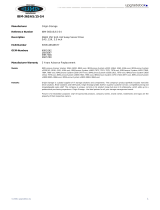 Origin Storage IBM-36SAS/15-S4 Datasheet
Origin Storage IBM-36SAS/15-S4 Datasheet
-
IBM Redboks System x3550 M4 Installation and Service Manual
-
Denver LED-2467 User manual
-
Apple Mac Pro (Early 2009 and Mid 2010) Memory DIMMs Replacement Owner's manual
-
HP Integrity NonStop Service Procedures Service and Maintain
-
Apple Memory DIMMs User manual
-
IBM System x3650 M4 Type 7915 Problem Determination And Service Manual
-
LevelOne PRT-1000 User manual
-
LevelOne PRT-1000 User manual
-
EAW DSA Owner's manual