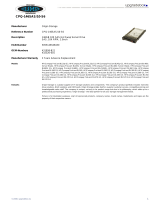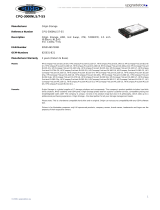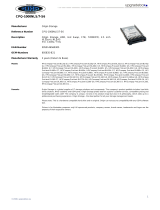QuickSpecs
Compaq Flat Panel Monitor Rackmount (TFT450R)
DA-10249 Canada — Version 6 — March 19, 2001 1
MODELS
Compaq Flat Panel Monitor Rackmount (TFT450R)
332662-001
The Compaq Flat Panel Monitor Rackmount (TFT450R) uses Thin Film Transistor technology, which offers high-performance and reliability in a space-
saving 2U retractable design.
OVERVIEW
Space Savings
14.5″
″″
″ (37 cm) display delivers a viewable image area that is especially designed to effectively utilize available rack cabinet space. The space-saving
benefits (2U retractable versus 9-11U) of flat panel monitors can be gained without having to sacrifice viewable image size or performance.
Performance
High resolution of 1024 x 768 @ 75 Hz supports most commonly used resolutions for traditional CRT customers. It also offers 800 x 600 @ 75 Hz and
640 x 480 @ 75 Hz to support most major resolutions.
TFT active matrix screen guarantees a flicker-free picture, which is brighter, more vibrant and in sharper focus than a CRT monitor. Using three
transistors for each pixel, active matrix produces a high quality display and eliminates the problems associated with passive matrix LCD screens.
Improved picture quality is achieved through the elimination of the variations in convergence, magnetic field and poor geometry.
Side-to-side wide angle viewing displays a quality picture even when the user is not directly in front of the monitor. Specifically, the monitor supports
quality viewing at angles of 120o horizontally and 105o vertically. Compaq uses a compensation film. Flat panels without this film lose contrast and
picture quality at wide angles.
Ergonomic Design
Intuitive, 3 button On-Screen Display (OSD), is conveniently located on the front of the monitor, making screen adjustments easy.
A wide array of adjustments can be made, including contrast, brightness, vertical/horizontal position, clock, clock phase, clock fine, language selection,
power saver, mode display, serial number, full screen, and factory reset.
Compaq-unique LiteSaver (timer function) in the OSD is one of the management functions. It turns the monitor off at a specific time and returns it to full
power later. This feature is designed to prolong the life of the backlights.
Multilingual On-Screen Display gives a visual illustration of adjustments to be made, allowing for quick and easy custom adjustments.
Microprocessor-based, intelligent scanning allows for modes, size, and centreing to be adjusted and saved. There are 12 factory preset-modes and
four user-programmable modes. Protective front panel offers protection to screen, eliminating the fear of puncture from pen, or other objects.
LCD Display Assistant provides quick steps that aid in fine-tuning the display to optimize performance. This eliminates the need to guess at the settings
to provide the best front-of-screen performance.
Low Cost of Ownership
The Compaq Flat Panel Monitor uses about a third of the power of a 15″ (38 cm) CRT monitor and emits less heat, which is important in today’s rack
environment. The most stringent worldwide environmental regulatory standards are met, including:
Energy Star Compliance
TCO ’92 Certification
MPR-II Compliance
CFC Manufacturing
CE Mark Certification

QuickSpecs
Compaq Flat Panel Monitor Rackmount (TFT450R)
DA-10249 Canada — Version 6 — March 19, 2001 2
OVERVIEW (continued)
Kit Contents
The Compaq Flat Panel Monitor Rackmount (TFT450R) comes standard with the following:
• Compaq TFT450 Flat Panel Monitor with plastic frame, retractable tray, and slide rails attached
• Rail Mounting Brackets (2)
• Cable management arm with hardware
• Latch Bracket
• Fixed Mounting Bracket
• Fixed Monitor Faceplate
• Rack template cards (2)
• M6 screws (8)
• AC Adapter
• AC Power Cord
• Cable Management Arm Fasteners
• Stabilizing Bracket with thumbscrews(2)
• 8-32 x 1/4 screws (4)
• Compaq Flat Panel Monitor Rackmount (TFT450R) User Guide
Warranty
Three-year parts, first year on-site labour, Backlights-one year, on-site. Certain restrictions and exclusions apply. Consult the Compaq Customer Support
Center for details. In Canada, consult the Product Information Centre at 1-888-88-COMPAQ.
SPECIFICATIONS
Overall
Picture Tube (diagonal)
Viewable (diagonal)
Horizontal Dot Pitch
Pixel Clock Speed
Input Impedance
Horizontal Frequency
Maximum Power Rating
Power Supply ALS
14.5 in/37 cm Flat Panel
14.5 in/37 cm
0.28 mm
78.75 MHz
75 ohms ± 10%
31.5 to 60.2 KH z
< 35W
Universal/Auto-Sensing
90 to132/195 to265 VAC
47 to 63 Hz
Graphic Preset Modes
1024 x 768
800 x 600
40 x 480
640 x 350
60, 70 and 75 Hz
60, 70 and 75 Hz
60, 70 and 75 Hz
70 Hz
Language Selection
English
Spanish
French
German
Dutch
Physical Dimensions
Dimensions (HxWxD) 3.4 x 17.8 x 30.5 in (retractable mode)
8.6 x 45.2 x 77.5 cm (retractable mode)
Weight 25 lbs/11.3 kg with rack mounting
13.4 lbs/6.1 kg fix mounted

QuickSpecs
Compaq Flat Panel Monitor Rackmount (TFT450R)
DA-10249 Canada — Version 6 — March 19, 2001 3
COMPATIBILITY
Servers
Compaq ProLiant 8500
Compaq ProLiant 8000
Compaq ProLiant 7000 (Discontinued)
Compaq ProLiant 6500 (Discontinued)
Compaq ProLiant DL580
Compaq ProLiant 6400R (Discontinued)
Compaq ProLiant 6000 (with Optional Tower to Rack Conversion Kit) (Discontinued)
Compaq ProLiant ML570
Compaq ProLiant 5500 (Discontinued)
Compaq ProLiant ML530
Compaq ProLiant 3000 (Discontinued)
Compaq ProLiant 2500 (Discontinued)
Compaq ProLiant ML370
Compaq ProLiant DL380
Compaq ProLiant DL360
Compaq ProLiant 1850R (Discontinued)
Compaq ProLiant 1600 (Discontinued)
Compaq ProLiant DL320
Compaq ProLiant 850R (Discontinued)
Compaq ProLiant 800 (with optional Tower to Rack Conversion Kit) (Discontinued)
2001 Compaq Canada Corporation. All rights reserved. Compaq is a trademark of Compaq Computer Corporation. The information in this publication is
subject to change without notice. Printed in Canada.
-
 1
1
-
 2
2
-
 3
3
Ask a question and I''ll find the answer in the document
Finding information in a document is now easier with AI
Related papers
-
Compaq 400338-001 - KVM Switch User manual
-
Compaq NAS B3000 User manual
-
Compaq Proliant 800 Maintenance And Service Manual
-
Compaq ProLiant Storage System U2 User manual
-
Compaq ProLiant 2500R Specification
-
Compaq 1850R - ProLiant - 128 MB RAM Installation And Configuration Manual
-
Compaq DL360 - ProLiant - Photon Important information
-
Compaq DL760 - ProLiant - 1 GB RAM Service Overview
-
Compaq SDLT 110 User manual
-
Compaq 6400R - ProLiant - 1 GB RAM Configuration manual
Other documents
-
Panasonic EAS4D06C User manual
-
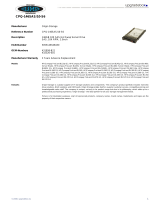 Origin Storage CPQ-146SAS/10-S6 Datasheet
Origin Storage CPQ-146SAS/10-S6 Datasheet
-
 Origin Storage CPQ-500SA/7-S6 Datasheet
Origin Storage CPQ-500SA/7-S6 Datasheet
-
 Origin Storage CPQ-3000NLSATA/7-S5 Datasheet
Origin Storage CPQ-3000NLSATA/7-S5 Datasheet
-
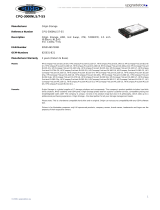 Origin Storage CPQ-3000NLS/7-S5 Datasheet
Origin Storage CPQ-3000NLS/7-S5 Datasheet
-
 Origin Storage CPQ-146SAS/15-S6 Datasheet
Origin Storage CPQ-146SAS/15-S6 Datasheet
-
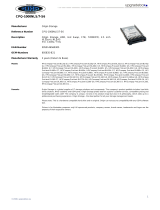 Origin Storage CPQ-1000NLS/7-S6 Datasheet
Origin Storage CPQ-1000NLS/7-S6 Datasheet
-
HP 311059-111 User manual
-
 Origin Storage CPQ-600SAS/15-S5 Datasheet
Origin Storage CPQ-600SAS/15-S5 Datasheet
-
 Origin Storage CPQ-146SAS/15-S5 Datasheet
Origin Storage CPQ-146SAS/15-S5 Datasheet