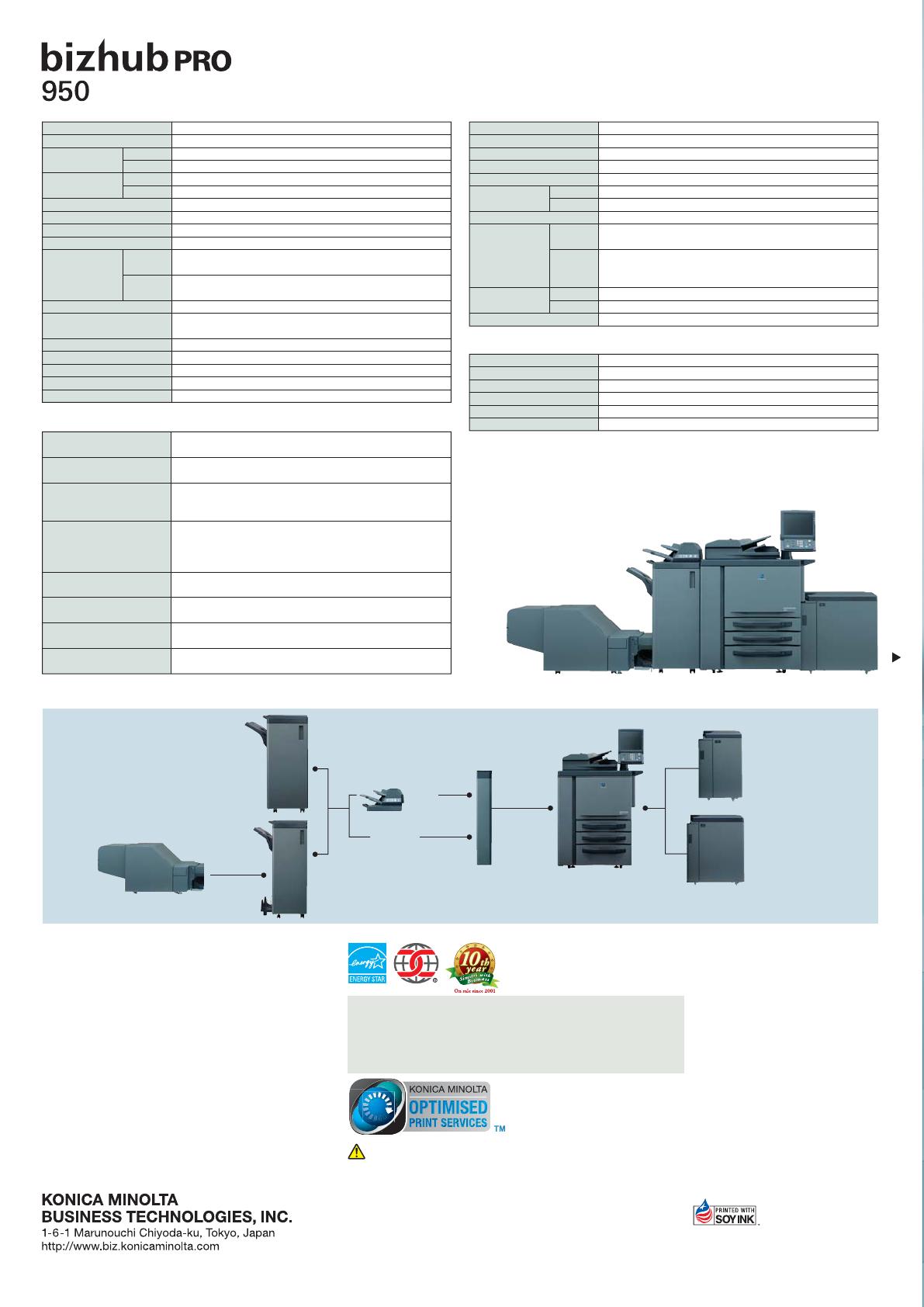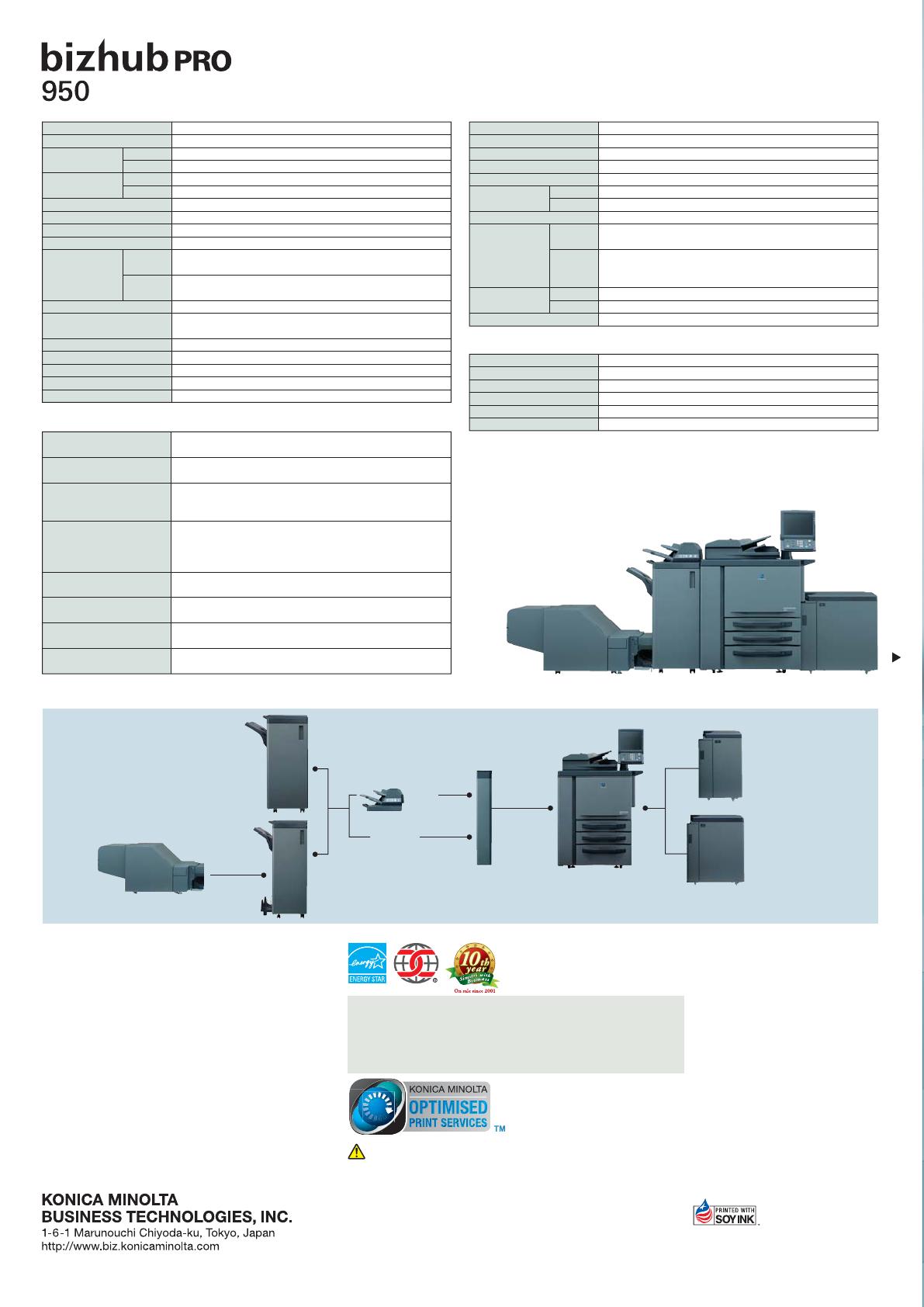
Box
Up to 1,000 boxes
HDD
Model name
Type
Resolution
Memory
Paper sizes
Warm-up time
First-copy time
Copy speed
Magnification
Paper capacity
Paper weights
Multiple copy
Power requirement
Power consumption
Dimensions (W x D xH)
Weight
Scanning
Printing
DIMM
HDD
Fixed
Zoom
bizhub PRO 950
Console with document feeder (B/W Copier / Printer / Scanner)
600 x 600dpi
600 x 600dpi
256MB DIMM (standard)
30GB (standard)
100 x 140mm - 314 x 460mm
Less than 5.5 minutes
3.1 seconds (A4, tray 1, platen 1:1, non AE, face-up)
95cpm
Fixed Ratio 1:1; Reduction: 0.500/0.707/0.840
Enlargement: 1.189/1.414/2.000
Zoom: 25% to 400% in 0.1% increments,
3 user settings, bi-directional zoom
2 x 500 + 1,000; 150 sheet multi-bypass
40-216g/m
2
(tray 1 / 2 / 3), 40-244g/m
2
(multi-bypass),
40-300g/m
2
(LU-407 / 408)
Up to 9,999
230V/15A
Less than 3.45kW
997 x 780 x 1,203mm (with DF) / 997 x 780 x 1,420mm (including operation panel)
Approx. 297kg (main unit)
Specifications
System Overview
Type
Speed
Max. original size
Scanner file format
Scanner resolution
Interface
B/W
95opm
A3 (297 x 420mm)
TIFF, PDF (ver. 1.6) / Encrypted PDF / XPS
200 x 200dpi / 300 x 300dpi / 400 x 400dpi / 600 x 600dpi
Ethernet (1000Base-T, 100Base-TX, 10Base-T)
Scanner (standard)
FS-611
Booklet Finisher
PI-506
Post
Inserter
PK-505
Punch Kit
bizhub PRO 950
LU-408
Large Capacity
Unit
LU-407
Large Capacity
Unit
LU-407
LU-408
FS-528 Staple Finisher
FS-611 Booklet Finisher
PI-506 Post Inserter
TU-502 Trimming Unit
PK-505 Punch Kit
ZU-607 Z-folding Unit
with Punching Unit
Large Capacity Unit for 4,500 sheets
(A4, max. 314 x 223mm), 40-300g/m
2
Large Capacity Unit for 4,000 sheets
(up to A3, max. 314 x 460mm), 40-300g/m
2
3 stapling positions
Non-sort mode capacity: 3,000 sheets
Max. stapling capacity: 100 sheets (80g/m
2
)
Center-fold & three-fold capabilities
Non-sort mode capacity: 2,500 sheets
Max. stapling capacity: 50 sheets (80g/m
2
),
20 sheets for saddle stitching
Capacity: 200 sheets
Paper weight: 50-200g/m
2
(regular & special paper)
Capacity: 500 sheets; Max. trimming capacity: 40 sheets (80g/m
2
)
*MK-721 Mount Kit required
2- or 4-hole selectable, Paper size: A5-A3
Paper weight: 62-130g/m
2
2- or 4-hole selectable, Paper size: A5-A3
Z-folding: Paper size: A3 and B4
System Options
Type
CPU
Memory
Speed
Resolution
Printer languages
Network protocol
Operating system
Fonts
Interface
Standard
Option
Standard
Option
Standard
Option
Embedded type
Pentium M 2.0GHz, Memory Access Speed 533 MHz
2GB (standard)
95ppm
600 x 600dpi, 2,400 x 600dpi equivalent (with smoothing selected)
PCL 5e / XL / TIFF Direct Print
PosctScript3 (PS 3017) / PDF Direct Print(PDF ver 1.6)
TCP/IP, IPX/SPX, NetBEUI, EtherTalk
Windows2000/XP/2003server, WindowsVista,
WindowsXP/2003server x64, WindowsVista x64
Windows2000/XP/2003server, WindowsVista,
WindowsXP/2003server x64, WindowsVista x64
MacOSX 10.3, MacOSX 10.4 (PPC/Intel), Mac OSX 10.5
European Font 80 types (Agfa Micro type, Symbolset 36 kinds)
European Font Adobe 136 types
Ethernet (1000Base-T, 100Base-TX, 10Base-T), USB 2.0
Print Controller (standard)
ZU-607
Z-folding Unit
with Punching
Unit
TU-502
Trimming Unit
FS-528
Staple Finisher
This catalogue was printed
using soy ink.
Requirements for safe use
•
Please read and follow the instruction manual to ensure safe operation.
•
Only operate using appropriate power supply and voltage.
•
Connecting the earth wire to an inappropriate place may cause explosion or electric shock. Please connect accordingly (Taiwan and the Philippines only).
Product appearance, configuration and/or specifications
are subject to change without notice.
KONICA MINOLTA, the KONICA MINOLTA logo and symbol mark,
and “The essentials of imaging” are registered trademarks or
trademarks of KONICA MINOLTA HOLDINGS, INC.
bizhub, bizhub PRO, bizhub PRESS, Magicolor, PagePro,
PageScope, Simitri, Simitri HD, Simitri HD+, Simitri with Biomass,
Emperon, S.E.A.D., S.E.A.D.II, Printgroove and Konica Minolta
Optimised Print Services and their respective logos are registered
trademarks or trademarks of KONICA MINOLTA BUSINESS
TECHNOLOGIES, INC.
All other brands and product names are registered trademarks or
trademarks of their respective companies or organisations.
9251-3180-51 Printed in Japan
Ecology & Environment
KONICA MINOLTA products are designed with the environment in mind.
From consulting, system design, to operations, Konica Minolta offers
total support to optimise your office output environment.
http://www.biz.konicaminolta.com/services/ops
These products comply with the security
requirements of ISO15408 (EAL Level 3).
*
The ISO 15408 certification applies only to IT security
capabilities. This certification is NOT a product guarantee.
ISO15408 (EAL Level 3) Certification
• Energy Star
• RoHS Compliance
• WEEE Compliance
• Eco-friendly Toners
• Production at ISO Certified Factories