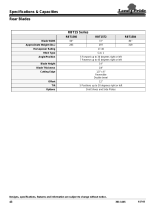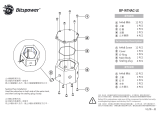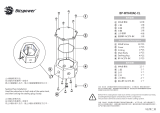Page
CONTENTS
1. PRODUCT NAME ........................................................................................................................... 1
2. MARKETING OBJECTIVE ............................................................................................................. 1
3. APPLICATIONS .............................................................................................................................. 1
4. SELLING POINTS .......................................................................................................................... 1
4-1. Selling Point Descriptions ............................................................................................................... 2
5. SPECIFICATIONS .......................................................................................................................... 4
6. COMPARISONS WITH SIMILAR PRODUCTS .............................................................................. 6
7. PRECAUTIONS IN SALES PROMOTION ..................................................................................... 7
7-1. Instruction Manual .......................................................................................................................... 7
7-2. Warning Labels and Caution Labels ............................................................................................... 7
7-3. Relative Standards ......................................................................................................................... 9
7-4. Laser Marker (Only the Model C 10FCH2) .....................................................................................9
7-5. Ambient Illuminance and Visibility of Laser Line (Only the Model C 10FCH2) ............................. 10
8. ADJUSTMENT AND OPERATION PRECAUTIONS ..................................................................... 11
8-1. Position Adjustment of Laser Line (Only the Model C 10FCH2) .................................................... 11
8-2. How to Use the Vise Assembly ..................................................................................................... 12
8-3. Confirmation for Use of Sub Fence (B) ......................................................................................... 13
8-4. Cutting Operation .......................................................................................................................... 14
9. ADJUSTMENT OF COMPONENTS ............................................................................................. 18
9-1. Bevel Angle Adjustment ................................................................................................................ 18
10. PACKING .................................................................................................................................... 18
11. PRECAUTIONS IN DISASSEMBLY AND REASSEMBLY ......................................................... 20
11-1.
Precautions in Disassembly and Reassembly of the Laser Marker (Only the Model C 10FCH2).......
20
11-2. Disassembly ................................................................................................................................ 20
11-3. Reassembly ................................................................................................................................ 27
11-4. Wiring Diagram ........................................................................................................................... 28
11-5. No-load Current ........................................................................................................................... 34
11-6. Reassembly Requiring Adjustment ............................................................................................. 34
11-7. Lubrication ................................................................................................................................... 35
11-8. Product Precision ........................................................................................................................ 35
11-9. Adjustment of Laser Marker Accuracy (Only the Model C 10FCH2) ........................................... 36
11-10. Tightening Torque...................................................................................................................... 39
12. REPAIR GUIDE .......................................................................................................................... 41
13. STANDARD REPAIR TIME (UNIT) SCHEDULES ..................................................................... 46
Assembly Diagram for C 10FCH2
Assembly Diagram for C 10FCE2