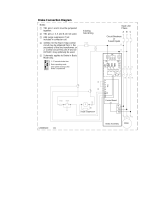P83259 H
Sheet 1 of 26
273 Branchport Ave.
Long Branch, N.J. 07740
(800) 631-2148 Thank you for using our products.
www.wheelockinc.com
INSTALLATION INSTRUCTIONS
MODEL MZC-144
MODULAR ZONE CONTROL (3 ZONES EXPANDABLE TO 12 ZONES)
- AND -
MODEL MZEM-3 ZONE EXPANSION MODULE (3 ZONES)
-AND-
MODEL TBM TALK-BACK MODULE
-AND-
MODEL MZC-RM MODULAR ZONE CONTROL RELAY MODULE
Use this product according to this instruction manual. Please keep this instruction manual for future reference.
NOTE
: All
CAUTIONS
and
WARNINGS
are identified by the symbol. All warnings are printed in bold capital letters.
1.
APPLICATION INFORMATION
:
The Modular Zone Control (MZC-144) is an expandable Zone Control that performs the central control, switching and signaling
required to provide selective Zone Paging, Fixed Group Paging, Logical Zone Group, All Call, Background Music Mute, and
Page Alert Tone Signaling. The MZC-144 provides 3 separate zones of paging, and can be expanded to 12 zones by installing
up to 3 Modular Zone Expansion Modules (MZEM-3). Each MZEM-3 provides a zone group consisting of 3 zones. Each
MZEM-3 provides a background music input for its 3 zone group. The Modular Zone Control Relay Module (MZC-RM)
provides relay operation of the 3 zones in a fixed group.
The MZC-144 can be combined in a master/remote arrangement to create up to 144 zones of paging and relay control. This is
accomplished by using the MZC-CAB cable to daisy chain units together. When the system reaches more than 5 remote units
(72 Zones) a MZC-BOOSTER is required to connect the 5
th
remote unit to the 6
th
remote unit.
With the optional (centralized) Talk-Back control circuit installed, the MZC-144 can be programmed to accommodate both One
Way and Talk-Back paging zones. It can also be programmed to be used with a wide variety of system amplifier configurations,
which can include various combinations of 25V/70V/100V central and zone amplifiers and amplified One Way paging speakers.
The MZC-RM provides relay operation of the three (3) zones in a fixed group. The module is capable of either latching or non-
latching operation. Two (2) with Form C contacts and one (1) of either a Normally Open (NO) or Normally Closed (NC)
contact. The MZC-RM can be inserted into the MZC-144 in three (3) different locations. This optional module has been
designed to work with the MZC-144. The MZC-RM will only allow single zone (relay) activation. Through the use of logical
zone groups, the MZC-144 can activate multiple relays during activation of the MZC-RM. Logical zone groups, which can be
up to five (5) entries, are defined by the user. When logical zone groups are programmed for use by the MZC-RM, only single
zone access codes may be used. Fixed zone group and all call activation will cause no change to the status of the relay outputs.
The MZC-144 is compatible with most EKSU, KSU (1A2), and PBX telephone systems. It connects to either an unused loop
start CO port or a 600 ohm low power audio page port. When connected to an unused CO port, DTMF telephones may be used
to operate the MZC-144. When connected to a page port, the page port must provide a dry contact closure and transmit DTMF
tones.
NOTE: The MZC-144 is not designed for connection to an analog port.
Paging is accessed from any telephone by pressing the CO line button (EKSU & KSU), or dialing the number assigned to
paging. Twelve (12) individual zones are selected by dialing 001 thru 012. All Call is selected by dialing 000. The four (4)
zone groups are selected for group paging, by dialing 201 thru 204.
When any Zone, Fixed Zone Group, Logical Zone Group or All Call selection is made, a page alert tone will be heard at all the
speakers in the selected zone. The tone will also be heard at the paging telephone to provide verification of connection to the
selected speakers.
The MZC-144 provides one Fixed Zone Group (3 zones) and can be expanded to 4 Fixed Zone Groups (12 zones), by adding up
to 3 plug-in MZEM-3 expansion modules as shown in Table 1 and Figure 1.
Copyright 1996, 1997, 1998, 2000, 2003 Wheelock Inc. All rights reserved.