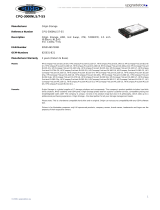Page is loading ...

Omvia Media Server M100
Installation Guide
60001024—Third Edition


Omvia Media Server M100 Installation Guide
Document No. 60001024
Third Edition

ã Copyright 2002 Intervoice, Inc.
All rights reserved.
Trademarks of Intervoice, Inc. and/or its affiliates:
Names and marks for products provided by the Company’s suppliers are used herein for identification
purposes and may be trademarks of their respective companies.
Windows NT and Windows 2000 are registered trademarks of Microsoft.
The Apache Software License, Version 1.1
Copyright ã 2000–2001 The Apache Software Foundation. All rights reserved.
Java Runtime Environment Versions 1.2, 1.3, and 1.4 are products of Sun Microsystems, Inc. All rights
reserved. Please refer to the license agreement on your system.
Dell and PowerEdge are registered trademarks of Dell Computer Corporation.
Compaq and ProLiant are registered trademarks of Compaq Computer Corporation.
No part of this document may be reproduced without the written permission of Intervoice, Inc.
Any comments or suggestions concerning this publication should be directed to:
Technical Documentation Department
Intervoice, Inc.
17811 Waterview Parkway
Dallas, Texas 75252
Telephone: (972) 454-8200
Fax: (972) 454-8905
E-mail: document.feedback@intervoice.com
For more information about Intervoice, Inc., call (972) 454-8000, or visit the Intervoice Web site at
www.intervoice.com.
The information in this document explains how to install the Omvia Media Server M100. Additional
documentation may be required if other hardware or software versions are used. This document was previously
released in June 2002. This is the third edition of this document, September 2002.

Documentation Comment Form
Our goal is to provide accurate and efficient information to our customers. Please
complete this form to help us improve the quality and usability of this product
documentation.
• List the document you used by name, number, and edition.
____________________________________________________________________
____________________________________________________________________
• Did the document provide the information needed?
❒Yes ❒No
Explain______________________________________________________________
____________________________________________________________________
____________________________________________________________________
• Were you able to locate the information in a timely manner?
❒Yes ❒No
Explain______________________________________________________________
____________________________________________________________________
____________________________________________________________________
• How accurate did you find the information in the document to be?
❒Very Accurate ❒Accurate ❒Somewhat Accurate ❒Not Accurate
• When you need to find information, where is the first place you usually look?
❒Table of Contents ❒Index ❒Headings ❒Scan the text
• Was the index thorough?
❒Yes ❒No How could it be improved?
____________________________________________________________________
____________________________________________________________________
• If you completed the steps in this document, how easy were they to follow?
❒Very Easy ❒Easy ❒Somewhat Easy ❒Not Easy
• Overall, how helpful did you find the document to be?
❒Very Helpful ❒Helpful ❒Somewhat Helpful ❒Not Helpful
• Are there any technical errors in the document you would like to report?
____________________________________________________________________
____________________________________________________________________
• List any additional topics you would like to see covered in the documentation.
____________________________________________________________________
____________________________________________________________________
Fax to: (972) 454-8905
E-mail to: [email protected]


DISCLAIMER
An Omvia Media Server should be configured solely for use as a voice-enabled
information solution, and its capabilities should not be used forany other purpose (for
example, as a domain controller). Without limiting any other warranty provisions to
whichthepartieshaveagreed,Intervoice,Inc.does notwarranttheuseof theOmvia
Media Server for any purpose other than as a voice-enabled information solution.
Intervoice, Inc. shall not be responsible for any loss or damage, including, but not
limiting to, direct or consequential losses or damages caused by a customer using
the Omvia Media Server as other than a voice-enabled information solution.


60001024, Third Edition Table of Contents i
Table of Contents
List of Figures iii
About This Document v
Purpose and Audience .......................................................................... v
Chapters............................................................................................... vi
Intervoice Documentation...................................................................vii
Documentation Formats................................................................vii
Adobe Acrobat .pdf Files........................................................vii
Windows HTML Help .chm Files ..........................................vii
Documentation Access ................................................................viii
Web Site.................................................................................viii
Entire Documentation Set................................................viii
Site Preparation and Installation Document Set..............viii
Product CD-ROMs ................................................................viii
Hard Copy Documents............................................................. ix
Related Intervoice Documents.............................................................. x
Related Vendor Documentation........................................................... xi
Conventions........................................................................................xii
Information Symbols ....................................................................xii
Technical Support ..............................................................................xiii
Overview 1-1
Summary of Changes.........................................................................1-2
Omvia Media Server Overview.........................................................1-3
Intervoice IQ Environment Overview .........................................1-4
Intervoice J2EE Environment Overview.....................................1-5
Omvia Media Server M100 Platforms...............................................1-6

ii Omvia Media Server M100 Installation Guide 60001024, Third Edition
Installing the Omvia Media Server M110 2-1
About the M110.................................................................................2-2
Environmental Requirements ......................................................2-3
Specifications...............................................................................2-3
Installation Checklist .........................................................................2-4
Unpacking the M110..........................................................................2-5
Installing the M110............................................................................2-6
Mounting the Slide Rails .............................................................2-7
Installing the M110 in the Rack 100..........................................2-10
Routing and Connecting the System Cables..............................2-11
Installing the Omvia Media Server M130 3-1
About the M130.................................................................................3-2
Environmental Requirements ......................................................3-3
Specifications...............................................................................3-3
Installation Checklist .........................................................................3-4
Unpacking the M130 .........................................................................3-5
Installing the M130............................................................................3-6
Glossary Glossary-1
Index Index-1

60001024, Third Edition List of Figures iii
List of Figures
Figure 1-1. Omvia Media Server Internal Modules Overview......1-3
Figure 1-2. Omvia Media Server within the Intervoice IQ
Environment..........................................................1-4
Figure 1-3. Omvia Media Server within the Intervoice J2EE
Environment..........................................................1-5
Figure 2-1. Omvia Media Server M110.........................................2-2
Figure 2-2. Omvia Media Server M110 Connections..................2-11
Figure 3-1. Omvia Media Server M130 ........................................3-2


60001024, Third Edition About This Document v
About This Document
Purpose and Audience
The Omvia Media Server M100 Installation Guide explains how to
install the M110 (previously known as the 1U Feature Server) in an
Omvia Media Server Rack 100 (previously known as the Optima 5U
rack) and how to install the M130 in an Omvia Media Server Rack 500.
It also specifies where to locate additional documentation for the M110
and M130 models.
The Omvia Media Server M100 is a 1U rack-mountable server that
contains a CPU, RAM, a floppy drive, a CD-ROM drive, Ethernet
connections, and a hard drive.
This document is written for staff responsible for installing and
maintaining the Omvia Media Server.

vi Omvia Media Server M100 Installation Guide 60001024, Third Edition
Chapters
This document contains the chapters briefly described below. For a list
of related documents, see page x.
Chapter 1—Overview
Describes the Omvia Media Server and the different models of the
Omvia Media Server M100.
Chapter 2—Installing the Omvia Media Server M110
Explains how to install the Omvia Media Server M110 in an Omvia
Media Server Rack 100.
Chapter 3—Installing the Omvia Media Server M130
Explains how to install the Omvia Media Server M130 in an Omvia
Media Server Rack 500.

60001024, Third Edition About This Document vii
Intervoice Documentation
Intervoice provides its standard product documentation online on the
Intervoice Web site, on the product GUI Help menu, as well as on the
product CD-ROMs. The online Core Product Documentation Guide,
document number 60000021, includes descriptions of all available
documents. It is updated quarterly.
Documentation Formats
Intervoice provides its standard product documentation in two online
formats:
• Adobe Acrobat
.pdf files
•HTMLHelp
.chm files
Adobe Acrobat .pdf
Files
The Adobe Acrobat Reader with the Search tool plug-in enables
viewing and full-text searches of .pdf documents. Use Adobe Acrobat
Reader with Search version 4 or later. For more information, go to their
Web site: http://www.adobe.com.
Windows HTML Help
.chm Files
HTML Help is the help file standard for Windows. This file typically
serves as the product online help as well as a standalone online
document file. The compressed .chm file contains the entire document.
The viewer includes a Table of Contents, Index, and Search. Use
Internet Explorer version 4 or later. For more information, go to their
Web site: http://msdn.microsoft.com.

viii Omvia Media Server M100 Installation Guide 60001024, Third Edition
Documentation Access
Intervoice provides its standard product documentation in these online
locations:
• Web Site
• Product CD-ROMs
• Hard Copy
Web Site Entire Documentation Set
Intervoice provides an online source of its documentation through the
company Web site. RealCare support customers, customers under
warranty, resellers, and distributors can visit the site to register for
access to the documentation.
•Gotohttp://www.intervoice.com/support/techinfo/
• Select
Technical Documents.
• Log in with your user ID and password.
• Choose an applicable document category or type in a keyword to
search.
• To find a list of what documents have been uploaded to the Web
recently, view the Web Upload Report in the
Document Update
category.
Site Preparation and Installation Document Set
•Gotohttp://www.intervoice.com/support/techinfo/
• Select Site Preparation Information.
• View the list to determine which document applies to your system.
Product CD-ROMs Most product CD-ROMs include the online documentation files.
Sometimes the product CD-ROMs are a mix of Intervoice products as
well as other vendor partner product CD-ROMs, such as SpeechWorks,
Nuance, etc.
The most common locations to find online documentation are:
•
Documentation or Docs directory on CD-ROM
• Help menu on product GUI window
• INTV\DOCS directory on the system hard drive

60001024, Third Edition About This Document ix
Hard Copy
Documents
Because Intervoice primarily provides its product information as online
documents on the Web and CD-ROM, only a limited number of
documents are available as hard copy for shipments. These include
product quick reference cards for hardware, system installation, as well
as vendor partner products.
See the sample list below (not a comprehensive list):
• Product Documentation Quick Reference
Doc number 60001176
• InnerView Global 3.x Quick Reference
Doc number 60001050
• InVision 4.2 Quick Reference
Doc number 60001187
• Notifier Quick Reference
Doc number 60001130
• Nuance 7 Quick Reference
Doc number 60001134
• Omvia Media Server M200 (ISS 500) Quick Reference
Doc number 60001157
• Omvia Media Server M500 (TRM) Quick Reference
Doc number 60001159
• Omvia Media Server Rack (Optima 5U) Quick Reference
Doc number 60001158
• SpeechWorks 6.5 SE Quick Reference
Doc number 60001156
Contact your Sales Representative for more information.
Intervoice customers can special request an official printed copy of an
online document on a sales order. The Sales Configurator would add the
base price ($10) and printing service charge (total $50-80 each) to the
sales order. This special request hard copy document would be special
ordered and shipped to the specific customer.

x Omvia Media Server M100 Installation Guide 60001024, Third Edition
Related Intervoice Documents
The following documents contain useful information about your
product. The documents are listed in functional order.
Omvia Media Server Rack Site Preparation Guide –
Doc Number 60000834
Explains how to prepare the site before installing the Omvia Media
Server rack (formerly called the Optima 5U). It describes site
electrical and space requirements and lists the essential
environmental conditions that must exist at the site. It also provides
information on preparing and testing the telephone lines for
connection to the rack and contains an installation checklist.
Omvia Media Server Rack Installation and Maintenance Guide –
Doc Number 60000835
Explains how to install and connect components in the Omvia
Media Server rack (formerly called the Optima 5U), connect
peripheral devices, connect and test telephone lines, and perform
system maintenance.
Omvia Media Server Rack Quick Reference – Doc Number 60001158
Displaysinformation about the system components, site preparation
responsibilities, and installation of the Omvia Media Server rack
(formerly called the Optima 5U) as well as preparation and
connection of analog and digital telephone lines.
Regulatory Compliance Guide – Doc Number 60001016
Provides information about the regulation, certification, and safety
registration of various hardware components.
Declaration of Conformity – Doc Number 60001017
Provides a list of Intervoice equipment that meets European Union
(EU) safety and electromagnetic compatibility (EMC) standards.

60001024, Third Edition About This Document xi
Related Vendor Documentation
The following documents contain useful information about the Omvia
MediaServer M110.These documents are availableon the Dell Product
Documentation CD-ROM shipped with the product.
DellPowerEdge1650User’sGuide
Describes the specifications and system features of the Dell
PowerEdge 1650 and provides information about external device
connection, connectors, SCSI drive installation, and system setup.
Dell PowerEdge 1650 Installation and Troubleshooting Guide
Provides information about how to run Dell Diagnostics, upgrade
memory, replace the power supply, and install a SCSI drive. Also
describes how to troubleshoot the Dell PowerEdge 1650 and
provides a list of system messages.
Dell also provides an online source of its documentation through their
Web site. For more information about Dell components, go to:
http://www.dell.com.
The following document contains useful information about the Omvia
Media Server M130. This and other documents are available on the
Compaq ProLiant DL320 Documentation CD-ROM shipped with the
product.
Compaq ProLiant DL320 Server Setup and Installation Guide
Provides installation instructions and reference information for
operation, troubleshooting, and future upgrades.
Compaq also provides an online source of its documentation through
their Web site. For more information about Compaq components, go to:
http://www.compaq.com.

xii Omvia Media Server M100 Installation Guide 60001024, Third Edition
Conventions
This document uses the following keyboard, command prompt, and
menu conventions:
Information Symbols
Intervoice documents use the following symbols to help you quickly
identify the type of information contained in a note box:
Example Instructs you to...
<Enter> Press the Enter key.
<Ctrl><Esc> Hold the Control key while pressing the Escape key.
[d:\appl]
dir <Enter> Enter a command at a Windows command prompt.
Note These commands are not case-sensitive.
Edit > Paste > Save
Select Edit from the menu bar, choose Paste, and then
select Save from its menu.
Symbol Name Description
Warning Warns you about actions that can create electrical
hazards.
Caution Cautions you about actions that can cause data
loss.
General Provides additional general information about the
topic being discussed.
Tip Provides a useful tip about the topic being
discussed. The tip is located in the margin of the
page for easy reference.
Document
Reference
Refers you to a related document for further
information on the product.
/