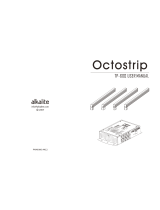Page is loading ...

15" LCD TV
Operating Instructions
Model No. 15MF050V/17

CONTENTS
1. INTRODUCTION
Content --------------------------------------------------------------------------------------------01
Important Safety Instructions -------------------------------------------------------02~05
Product Description --------------------------------------------------------------------------06
Product Features ------------------------------------------------------------------------------07
Package Contents ----------------------------------------------------------------------------08
2. SYSTEM SETUP
Top Panel & Remote Controller Function -------------------------------------09~12
Assembly and Connections --------------------------------------------------------------13
Input/Output Signal Connections -------------------------------------------------14~17
Wall-mount Operation Instruction -----------------------------------------------------18
3. 15MF050V/17 OPERATING INSTRUCTIONS
TV and AV Manual Operating Instructions -----------------------------------19~29
Using the 15MF050V/17 as a Computer Monitor -------------------------30~35
4. REFERENCE
Display Modes ----------------------------------------------------------------------------------36
LCD Monitor Display Angle ---------------------------------------------------------------36
5. APPENDIX
Troubleshooting -----------------------------------------------------------------------------37~41
Specification --------------------------------------------------------------------------------------42
1

Important Safety Instructions:
Read Instructions
All the safety and operating instructions should be read before the product is operated.
Retain Instructions
The safety and operating instructions should be retained for future references.
Heed Warnings
All Warnings on the product and in the operation instructions should be adhered to.
Follow Instructions
All Operating and user instructions should be followed.
Cleaning
Unplug this product from the wall outlet before cleaning. DO NOT use liquid cleaners or
aerosol cleaners. Use damp Cloth for cleaning.
Attachments
DO NOT use attachments not recommend by the product manufacturer they may cause
hazards.
Mounting
DO NOT place this product on an unstable cart, stand, tripod, bracket, or table.
The product may fall, causing serious injury to a child or adult, and serious damage to
the product. Use only with a cart, stand, tripod, bracket, or table recommended by the
manufacturer or sold with the product. Any mounting of this product should follow the
manufacture's instructions, and should use a mounting accessory recommended by the
manufacturer.
Heat
Please use this product within operating temperature 40 F~100 F, relative humidity 20-80%
The Product should be situated away from heat source such as radiators, heat registers,
stoves or other products (including amplifiers) that produce heat.
Object and Liquid Entry
Unit should not be exposed to liquids of any kind.
Don't place the unit on an uneven surface. Make sure it is at least 6 inches from the wall.
Don't step or put heavy materials on top of the unit.
Do not place unit in confined spaces such as a book case.
DO NOT use this product near water. For example: Avoid placing it near bathtub,
washbowl, kitchen sink, or laundry tub, in a wet basement, or near a swimming pool,
ETC¡K
Cabinet Slots
NEVER push objects or any kind into the unit through the cabinet slots as they may
touch dangerous voltage points or short out parts that could result in a fire or electric
shock. NEVER spill liquid of any kind on the product.
2

Important Safety Instructions Continued
Ventilation
DO NOT block any ventilation openings. Install in accordance with manufacture's
instructions. Slots and openings in the cabinet and the back and bottom are provided
for ventilation, and to ensure reliable operation of the product and to protect it from
Overheating. These openings must NOT be blocked or covered. There should be at
least 10cm of space from these openings. The openings should never be blocked by
placing the unit on a bed, rug or other similar surface. This product should NOT be
placed in a built-in installation such as a bookcase unless proper ventilation is provided.
Grounding or Polarization
This product may be equipped with a polarized alternating current line plug (a plug
having one blade wider then the other). This plug will fit the power outlet only one way.
Outdoor Antenna Grounding
Protect the power cord from being walked on or pinched, particularly at plugs, outlets,
and the point where they exit from the unit.
Only use attachments or accessories specified by the manufacturer.
This is a safety feature. If you are unable to insert the plug fully into the outlet, try
reversing the plug. If the plug should still fail to fit, contact your electrician to replace
your obsolete outlet. DO NOT defeat the safety purpose of the polarized plug.
Power - Cord Protection
Power supply cords should be routed so that they are not likely to be walked on or
pinched by items placed upon or against them. Pay particular attention to cords at plugs,
convenience receptacles, and the point where they exit from the product.
Power Sources
This product should be operated only from the type of power source indicated on the rear
panel. If you are not sure of the type of power supply to your home consult your product
dealer or local power company.
Lightning
For added protection for this product during a lightning storm, or when it is left unattended
and unused for a long period of time, unplug it from the outlet and disconnect the antenna
or cable system. This will prevent damage to the product due to lightning and power-line
surges.
Power Lines
An outside antenna system should not be located in the vicinity of overhead power lines
or other electric light or power circuits, or where it can fall into such power lines or circuits.
When installing an outside antenna system, extreme care should be taken to keep from
touching such power lines or circuits, as contact with them might be fatal.
Overload
DO NOT overload wall outlets, extension cords or integral convenience receptacles as
this can result in a risk of fire or electric shock.
Damages Requiring Service
Unplug this product from the wall outlet and refer servicing to qualified service
personnel under the following conditions.
¡PWhen the power-supply cord or plug is damaged.
3

Important Safety Instructions Continued
¡PContact service center if the picture displayed by the unit is getting dimmer.
¡PIf liquid has been spilled, or objects have fallen into the product.
¡PIf the product has been exposed to rain or water.
¡PIf the product does not operate normally after following the operating instructions.
Adjust only those controls that are covered by the operating instructions as an improper
adjustment of other controls may result in damage and will often require extensive work
by a qualified technician to restore the product to its normal operation.
¡PIf the product has been dropped or damaged in any way.
¡PWhen the product exhibits a distinct change in performance - this indicates a
need for service.
Replacement parts
When replacement parts are required, be sure the service technician has used
replacement parts specified by the manufacturer or have the same characteristics as
the original part. UNAUTHORIZED substitution may result in fire, electric shock or
other hazards.
Safety Check
Upon completion of any service or repair to this product, ask the service technician to
perform safety checks to determine that the product is in proper operating condition.
CAUTION
Danger of explosion if remote battery is incorrectly replaced. Replace only with the
same or equivalent type.
Storage
Store LCD TV in a dark room at room temperature and low humidity in the original
packing condition, to avoid condensation that may cause failure.
Handling
Since the LCD TV consists of glass and precise electronic components, it will be
damaged by excessive shock or drop. Please handle the LCD TV carefully to
minimize shock during transportation.
Important Information Regarding Use of Video Games, Computer, Captions or other
Fixed Image Displays.
The Extended use of a fixed image program material can cause permanent "Shadow
Image" on the LCD Panel. The Background image is viewable on normal programs in
the form of stationary fixed image. This type of irreversible LCD panel deterioration
can be limited by observing the following steps:
Reduce the brightness/contrast setting to a minimum viewing level.
DO NOT display the fixed image for extended periods of time.
Turn the power off when not in actual use.
Recycling
This product utilizes tin-lead solder, and has a fluorescent lamp containing a small
amount of mercury. Disposal of these materials may be regulated in your community
due to environmental considerations. For disposal or recycling information please
contact you local authorities, or the Electronics Industries Alliance: http://www.eiae.org/
4

Important Safety Instructions Continued
The Lightning flash with the arrowhead symbol within an equilateral triangle
is intended to alert the user to the presence of uninsulated "DANGEROUS
VOLTAGE" within the product's enclosure that may be of sufficient
magnitude to constitute a risk or electric shock to persons.
The Exclamation point within an equilateral triangle is intended to alert
the user to the presence of important operating and maintenance
(servicing instructions in the literature accompanying the product).
Federal Communication Commission Information (FCC)
This Equipment has been tested and found to comply with the limits for a TV
Broadcast Receiver, pursuant to Part 15 of the FCC Rules. These limits are
designed to provide reasonable protection against harmful interference in a
residential installation. This equipment generates, uses and can radiate radio
frequency energy and, if not installed and used in accordance with the instructions,
may cause harmful interference to radio communications. If this equipment does
cause or receive interference, which can be determined by turning equipment off
and on, the user is encouraged to try to correct the interference by one of the
following measures:
¡PReorient or relocate the TV antenna
¡PIncrease the separation between TV and other equipment.
¡PConnect TV into separate outlet from equipment.
¡PConsult the dealer or an experienced radio/TV technician for help
FCC Caution: Any changes or modifications not expressly approved by the party
responsible for compliance could void the user's authority to operate this equipment
CAUTION :
TO REDUCE THE RISK OF ELECTRIC SHOCK,
DO NOT REMOVE COVER (OR BACK).
NO USER-SERVICEABLE PARTS INSIDE.
REFER SERVICING TO QUALIFIED SERVICE PERSONNEL
RISK OF ELECTRIC
SHOCK DO NOT OPEN
CAUTION
5

Product Description
Thank you for choosing the 15MF050V/17 TFT-LCD Color TV/Monitor and for your continued
support and use of our products.
The 15MF050V/17 combines the features of a TV/MONITOR with a THIN FILM TRANSISTOR liquid crystal
display (TFT-LCD).
This new generation of TFT-LCD incorporates a high quality display in a light weight module.
As such the unit has power-saving capabilities and emits no X-ray radiation. There are many benefits
from this TFT-LCD namely comfort, safety, and environmental protection.
The 15MF050V/17 features a 15" color-active matrix, Thin-Film-Transistor (TFT) Liquid Crystal Display (LCD)
to provide superior display performance. A maximum resolution of 1024x768 is ideal for displaying
complex graphics and high definition images from your computer. Other outstanding features include
freedom from video oscillations and selection of various choices of digital video and audio signal inputs.
You will get the feeling that the large-sized surface of operation high-quality 3D stereo speakers and
remote high-level amplifiers connections,provides a coherent, top-of-the-line Audio and Video
systems for viewing pleasure.In addition the TFT-LCD display allows "Plug & Play" connection to your
PC and has a built-in On Screen Display (OSD) functions that can operate from the convenience of a
remote control.
1. INTRODUCTION
6

Product Features
TFT-LCD screen connected with Computer support DDC1/2B for"Plug & Play"compatibility.
15-Inch high-resolution LCD Monitor which supports XGA 1024x768 resolution.
Super 262,144 high-resolution pixels to enhance TFT-LCD definition.
Super 250cd/m high-brightness for picture enjoyment.
Super wide viewing angle : Horizontal : 150 , Vertical : 145 (CR=5) .
Super-low power consumption ; 50% more power saving than conventional TV.
Super 9300 color temperature for LCD monitor choice of color.
Internal subtitle decode function to precisely display multi-languages capability
CATV full-frequency channels receive capability
AV-terminal input and S-VIDEO inputs for high-quality pictures.
3D Stereo for realistic acoustics.
Slim space-saving feature of up to 70% compared with a normal CRT monitor.
Light design reduces weight by 15% compared with traditional TV monitor.
High contrast ratio of 400 : 1 provides optimum clear image.
Multi-digital input terminals provides a host of video and audio choices.
Intelligent screen image setting
Intelligent Window Control Surface to simplify function settings.
VESA 75 wall mount compatible ; Detachable stand enhances wall-mounting application.
2
7
Built-in wall mounting ; Detachable stand enhances wall-mounting application.

Package Contents
Please check the 15MF050 V/17 Package to make sure it contains the following items :
SPEAKERS 15"TFT-LCD
BASE TRANS
Slim-type
Remote Control
Power Transformer Cord
Power Cord User Manua l M5 Change M4 Screw
8
15" LCD TV
Operating Instructions
Model No. 15MF050V/17

VOL- VOL+MENU POWER CH- CH+
IR
VOL - : Volume down Button : decreases volume
MENU : Menu Button : Selects command function
VOL + : Volume up Button : Increases volume
POWER : Power Button : Power on/off control
CH - : Channel down Button : Decreases setting channel
CH + : Channel up Button : Increases setting channel
IR : Remote IR detect window : Receives IR signal from
remote control
Remote Control Unit :
Top Panel & Remote Control Function
TOP PANEL :
2. SYSTEM SETUP
9

10

Open CR2025
3V
+
-
LITHIUM BATTERY
CR2025
3v
Open CR2025
3V
+
-
Plastic ShippingTab
Pull out
Change the Battery if the Remote Control no longer operates the 15MF050V/17.
Remote Control Battery Installation/Removal :
Caution :
Only use CR2025 type Battery.
Confirm the polarity(+/-) of battery before installing
Removal the battery if the Remote Control is not to be
used for a long time.
LITHIUM BATTERY
CR2025
3v
IMPORTANT !!
The Remote Control is shipped with
the Battery pre-installed and protected
with a Plastic Shipping Tab. This Tab
must be removed prior to attempting
to operate the unit.
11

30 30
CAUTION !!
Avoid damaging the Remote Control by :
Applying excessive pressure when pressing buttons
Exposing to extreme Low or High temperatures
Exposing to excessive Moisture
Mishandling to Dropping
Remote Control Operating Instruction:
The Remote Control Transmission consists of an Infrared (IR) Signal.
Make sure the line-of-sight between Remote Control and 15MF050V/17 is clear of
objects that could interfere with the remote IR signal. Always point the Remote
Control directly at the 15MF050V/17 sensor.
IR sensor
12

Assembly and Connection
The Speakers were premounted to the TV display in the factory prior to shipment.
Locate the power cable in the accessory box and connect it to the DC-IN.
Plug the other end of the power cable into the wall outlet.
13

Input/Output Signal Connections
1. ANT. CABLE INPUT
2. POWER ADAPTER INPUT
3. EARPHONE OUTPUT
4. RIGHT SPEAKER OUTPUT
5. LEFT SPEAKER OUTPUT
6. VGA INPUT
7. AV INPUT
8. RIGHT AUDIO INPUT
9. LEFT AUDIO INPUT
10. S-VIDEO INPUT
Note : Audio IN (R&L) support AV, SVIDEO, and PC mode.
AV mode is set as a default from the factory.
Connecting TV Cable
1 2 3 4 5 6 7 8 9 10
TV-ANT EARPHONE AUDIO IN
R L
DC-IN R L
SPEAKER
VGA IN VIDEO IN S-VIDEO IN
TV ANT
14

Connecting Left and Right Speakers
DC Power Socket
DC-IN
R L
SPEAKER
15

Connecting to 15-PIN VGA from a PC
Connecting to SVIDEO terminal equipment such as
DVD, VCR or Gaming Console.
OUT
L R
VIDEO
S-VIDEO
IN
FROM ANT
OUT
TO TV
S-VIDEO IN
VGA-IN
VGA-OUT
16

Connecting to AV-terminal equipment such as
DVD, VCR, and Gaming Console.
OUT
L RVIDEO
S-VIDEO
AUDIO IN
R L
VIDEO IN
Yellow Red White
Yellow
Red
White
IN
FROM ANT
OUT
TO TV
17

WARNING :
When mounting to wall, please secure mounting screws into a secure wall stud.
Please NOTE when cleaning the LCD Monitor :
1.Gently wipe screen with a clean, soft, lint-free cloth to remove dust and other
particles that can scratch the screen.
2.To clean the tough areas,use a soft, lint-free cloth with a few drops of water to
remove the stubborn dirt.
3.Do Not apply pressure to the surface of the TFT-LCD.
When you clean the housing :
1. Use a soft,dry cloth to clean housing.
2. To clean tough areas,use a soft, lint-free cloth with a few drops of water to
remove the stubborn dirt.
Wall-Mounting Operating Instructions(Do not include Wall-Mount)
75mm
75mm
18
Unlock stand
Lock M5 change M4 screw (Located in the accessory box)
Lock M5 change M4 screw betore installing Wall-Mount.

640X480
H:31.2KHZ V:49.9HZ
VGA
AV
SVIDEO
CATV
TV
EXIT
640X480
H:31.2KHZ V:49.9HZ
Press and release the Menu button again
to access the MAIN DISPLAY menu :
TV and AV Operating Instructions
MAIN DISPLAY
Press and release the Menu button
to display the following Main Menu
for TV and AV functions :
3. 15MF050V/17 OPERATING INSTRUCTIONS
MAIN DISPLAY
AUDIO
CLOSE CAPTION
PARENTAL CONTROL
OSD SETUP
TV SETUP
BRIGHTNESS
CONTRAST
SATURATION
HUE
SHARPNESS
RECALL
EXIT
INPUT SIGNAL SELECTIONS :
1. VGA-Computer Input Signal
2. AV Input Signal
3. SVIDEO Input Signal
4. CATV-Cable TV Input Signal
5. TV-TV Input Signal
RETURN to Previous Menu
MAIN DISPLAY OPTIONS :
1. Main Display
2. AUDIO Option
3. Close Subtitle
4. Parental Control
5. On-Screen-Display(OSD) Option
6. TV Mode Option
7. Brightness
9. Contrast
9. Saturation
10. Hue
11. Sharpness
12. Recall
13. Exit
NOTE :
Screen Resolution
(Will vary)
19
/