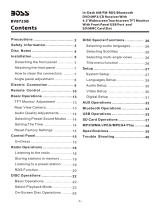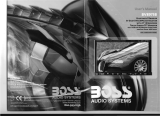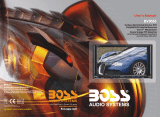Page is loading ...


Buttons Instructions
3
3
TFT Menu Setting
4
Specifications
5
Connection Diagram
6
Instllation
7
Remote Control

caution
direct attention
the engine can no
longer be started.
where

Buttons Instructions
To decrease brightness, contrast, color, etc.
3
①
②
③
④
⑤
⑥
① POWER ② DOME LIGHT
③ V1/V2 INPUT SELECT ④ MENU VALUES INCREASE
⑤ MENU VALUES DECREASE ⑥ MENU
Remote Control

TFT Menu Setting
PICTURE SETTING
Can adjust BRIGHT/CONTRAST/
COLOR/TINT Values as per what
you desired.
RESET: Return to all to factory setting
SYSTEM SETTING
LANGUAGE: Can choose menu language
what you want
INPUT: Video signal input source
choose
BLUE: Blue screen when no input
signal ON/OFF setting
MODE: Screen display model
(16:9 and 4:3) choose
AUDIO
Choose IR channel A or B and OFF
CLOCK
Screen Auto turn on/off time setting.
4

B+
GND
ACC+
VIDEO 1 IN
VIDEO 2 IN
AUDIO 1 IN (L)
AUDIO 1 IN (R)
5
(Red)
(Yellow)
(Black)
(Yellow)
(Red)
(White)
(Yellow)

6

286 221 29 11.25 8.7 1.14 in
7
2
9-inch TFT LCD Panel

/