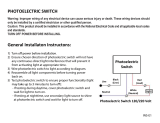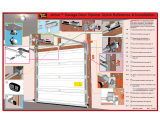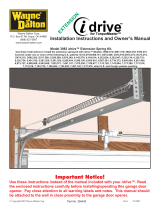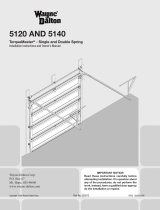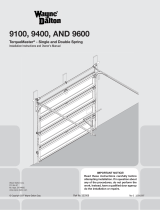Wayne-Dalton Corp.
P.O. Box 67 Mt. Hope, OH 44660
(888) 827-3667
www.wayne-dalton.com
Opener Models:
Torsion idrive™ models: 3651-372, 3750-372.
Quantum™/Classicdrive™ models: 3012, 3014, 3016, 3018, 3212, 3213, 3214, 3312, 3313, 3314, 3316, 3412, 3414, 3512, 3514.
DoorMaster™ models: BDOR-2000 & BIRW-2000
idrive™ models: 3660-372, 3661-372, 3662-372, 3760-372, 3751-372.
Photoelectric Safety Sensors
Installation Instructions
and Owner’s Manual
© Copyright 2003 Wayne-Dalton Corp. New 9/4/2003
Important Notice!
DOOR OPENER WILL NOT OPERATE PROPERLY UNTIL PHOTOELECTRIC
SENSORS ARE INSTALLED AND PROPERLY ADJUSTED! DO NOT OPERATE
DOOR OPENER UNTIL IT IS FULLY INSTALLED, ADJUSTED AND YOU ARE
INSTRUCTED TO DO SO!
Photoelectric Sensors
(1) Sender w/Wire: 260600
(1) Receiver w/Wire: 260597
Photoelectric Sensors Hardware: 297218
(2) 5/16 x 1-1/2” Lag Screws
(2) 1” Flat Head Nails
(2) 1/4-20 x 1/2” Carriage Bolts, Washers & Nuts
(2) Wall Mounting Brackets
(2) “U” Brackets
(1) Power Cord Clip (adhesive back)
(1) Jumper
Part No: 306736
WIRES ARE
PRE-ATTACHED

Table of Contents
Important Safety Instructions For Installation And Use 2.
Bracket Installation 3.
Wiring Installation “Quantum™/Classicdrive™” 4.
Wiring Installation “DoorMaster™” 4.
Wiring Installation “idrive™” 5.
Wiring Installation “Torsion idrive™” 5.
Photoelectric Safety Sensor Alignment 6.
Photoelectric Obstruction Sensing Test 6.
Important Safety Instructions 7.
Warranty 7.
Customer Service Number 7.
2
IMPORTANT SAFETY INSTRUCTIONS FOR
INSTALLATION AND USE
DO NOT USE SENSITIVITY
ADJUSTMENT TO COMPENSATE
FOR A POORLY OPERATING DOOR.
THIS WILL INTERFERE WITH THE
PROPER OPERATION OF THE
SAFETY REVERSE MECHANISM.
AFTER INSTALLING OPENER,
THE DOOR MUST REVERSE
WHEN IT CONTACTS A 1 INCH
HIGH SOLID TEST OBJECT ON
THE FLOOR.
DO NOT CONNECT OPENER TO
ELECTRICAL OUTLET UNTIL
INSTRUCTED TO DO SO.
OPEN DOOR MUST NOT CLOSE
AND CLOSING DOOR MUST
OPEN IF PHOTOELECTRIC
SYSTEM IS OBSTRUCTED BY
6”X HIGH OBJECT, USING TEST
PROCEDURE DESCRIBED IN
STEP 4.
INSTALLATION AND WIRING MUST
COMPLY WITH LOCAL BUILDING
AND ELECTRICAL CODES.
CONNECT THE POWER CORD TO A
PROPERLY GROUNDED OUTLET.
DO NOT REMOVE ROUND GROUND
PIN FROM POWER CORD.
DO NOT WEAR RINGS, WATCHES
OR LOOSE CLOTHING WHEN
INSTALLING OR SERVICING A
GARAGE DOOR SYSTEM. USE A
STURDY, NONMETALLIC STEP
LADDER AND WEAR EYE
PROTECTION.
WARNING DISCONNECT ALL POWER FROM GARAGE DOOR OPENER BEFORE SERVICING
OR INSTALLING ACCESSORY PRODUCTS.
THIS IS THE SAFETY ALERT SYMBOL. IT IS USED TO ALERT YOU TO POTENTIAL
PERSONAL INJURY HAZARDS. OBEY ALL SAFETY MESSAGES THAT FOLLOW THIS
SYMBOL TO AVOID POSSIBLE INJURY OR DEATH.
READ AND FOLLOW ALL
INSTALLATION INSTRUCTIONS.

WARNING
DISCONNECT ALL POWER TO
GARAGE DOOR OPENER BEFORE SERVICING OR
INSTALLING ACCESSORIES OR PHOTOELECTRIC
SAFETY SENSORS. FOR ALL OPENERS, UNPLUG 120 V
AC POWER CORD FROM RECEPTACLE. FOR
DOORMASTER, ALSO UNPLUG TELEPHONE CORD TYPE
COMMUNICATIONS CABLE.
Select a mounting position, no more than 5 inches above the
floor to center line of wall mounting bracket. The sending and
receiving units should be mounted inside the door opening to
minimize any interference by the sun. However, the sensors
should be mounted as close to the door track or inside edge of
the door as possible to offer maximum entrapment protection.
It is very important that both wall brackets be mounted at the
same height for proper alignment.
The brackets may be temporarily mounted to the jamb with a 1”
flat head nail (provided) using the small hole above the slot.
Using two 5/16 x 1-1/2” lag screws (provided), permanently
mount the wall mounting brackets to both door jambs. In some
installations it may be necessary to attach a wooden spacer to
the wall to achieve the required clearance.
Attach the “U” brackets to the wall brackets with a
1/4-20 carriage bolt, washer and nut (provided). Insert
the bolt from the inside of the “U” bracket and hand tighten only
at this time.
Identify which side of the garage door opening (if any) is “likely”
to be exposed to sunlight. Since sunlight may affect photoelectric
sensors, you should mount the sending unit (not the receiving
unit) on the side of the door opening exposed most to the sun.
NOTE: If wires must be lengthened or spliced into prewired
installation, use wire nuts or suitable connectors.
Attach the sending and receiving units to the “U” brackets by
inserting their tabs into the respective holes.
3
Step 1: Photoelectric Safety Sensor Bracket Installation
LED ALIGNMENT
LIGHT
RECEIVING UNIT
SENDING
UNIT
(NO LED)
WALL MOUNTING
BRACKETS
“U” BRACKETS
NUT
(1)1/4-20 X 1/2”
CARRIAGE BOLT
(1) 5/16 X 1-1/2”
LAG SCREW
5”
NAIL
TAB HOLES
TOP & BOTTOM
WASHER
TABS
TOP & BOTTOM

NOTE: If wires must be lengthened or spliced into
prewired installation, use wire nuts or a suitable
connector. Pay attention to polarity.
DoorMaster™
4
Quantum™/Classicdrive™
FIG. 2 Wire Routing
FIG. 1 Wire Routing
Quantum™/Classicdrive™ models: 3012, 3014,
3016, 3018, 3212, 3213, 3214, 3312, 3313, 3314,
3316, 3412, 3414, 3512, 3514.
Black striped wire
(OBS terminal)
Jumper
(Model: BDOR-
2000 only)
Right endcap
Solid color wires
(COM terminal)
Sender wires
Receiver
wires
Black striped wire
(OBS terminal)
Opener
Uncoil wires from the photoelectric sensors and route wires up the
garage walls and along door towards the right side of the opener (see
Fig. 2). Route wires behind torque tube and tack wires in place with
insulated staples (not supplied).
Take care to run wires in a location where they will not interfere with
the operation of the door and do not staple through wire.
IMPORTANT! Keep sender/receiver wires away from moving
members.
Connect photoelectric sensors to opener per diagram (Fig. 2)
.
Shorten
wires as necessary and separate wire ends. Strip about 1/2” of
insulation off each wire and attach the solid color wires to the COM
terminal and the wires with the black stripe to the OBS terminal.
Tighten terminal screws securely, using a small blade screwdriver.
Be sure to observe polarity. Pull on external wires to test for secure
connection. Check that the wires are stapled in place and staples
have not cut wire insulation. Remember to connect telephone type
cord for Doormaster™ installation. Once wires are connected, switch
the jumper (model BDOR-2000 only) from “Disable” to “Enable”
by pulling jumper off pins 2 and 3 and reinstalling jumper on pins 1
and 2.
NOTE: The jumper is set to disable from the factory.
Reconnect the power to the garage door opener. Proceed to Step 3.
DoorMaster™ models: BDOR-2000 & BIRW-2000
Uncoil wires from the photoelectric sensors and route wires up the
garage walls and along ceiling towards the right side of the opener
(see Fig. 1). Route wires behind torque tube and tack wires in place
with insulated staples (not supplied).
Take care to run wires in a location where they will not interfere with
the operation of the door and do not staple through wire.
IMPORTANT! Keep sender/receiver wires away from moving
members.
Connect photoelectric sensors to opener per diagram (Fig. 1). Shorten
the wires as necessary and separate the wire ends. Strip about 1/2” of
insulation off each wire and attach the solid color wires to the COM
terminal and the wires with a black stripe to the OBS terminal. Tighten
terminal screws securely, using a small blade screw driver. Be sure
to observe polarity. Pull on external wires to test for secure connection.
Check that the wires are stapled in place and staples have not cut
wire insulation. Reconnect the power to the garage door opener.
Proceed to Step 3.
Black striped wires
(OBS terminal)
Receiver
wires
Solid color wire
(COM terminal)
Sender
wires
Solid color wire
(COM terminal)
Step 2: Photoelectric Safety Sensor Wiring Installation For:

idrive™ models: 3660-372, 3661-372, 3662-372,
3760-372, 3751-372.
Uncoil wires from photoelectric sensors and route wires up garage wall
and along door header towards the right side of the opener
(see Fig. 3 ).
Route wires behind torque tube and tack wires in place with insulated
staples (not supplied).Take care to run wires in a location where they will
not interfere with the operation of the door and do not staple through wire.
Connect photoelectric sensors to the opener terminal block on right side
of the opener. Separate wire ends and strip about 1/2” of insulation off
each of the wire ends. Insert a 3/32” (2.5mm) max. width flathead
screwdriver into the lower hole #1 of the terminal block. Twist screwdriver
to open wire clamp in upper hole #1 of terminal block. Insert both sender
and receiver solid white wires into upper hole #1 until the wires bottom
out and release screwdriver tension. Insert both sender and receiver wires
(white with black stripe) into upper hole #2 by the same process on lower
hole #2 of terminal block. Be sure to observe polarity. Once wires are
connected, install jumper on to the left most set of pins labeled “PE” of
the opener.
IMPORTANT! Keep sender/receiver wires away from moving members.
Pull on external wires to test for secure connection. Check that the wires
are stapled in place and staples have not cut wire insulation. Reconnect
the power to the garage door opener. Proceed to Step 3.
5
Step 2: Photoelectric Safety Sensor Wiring Installation For:
Torsion idrive™ models: 3651-372, 3750-372.
To locate the terminal block for the infrared sensor sender/receiver wires,
you must first move the right hand gear assembly. Loosen the set screw
and slide the gear assembly away from the opener. Uncoil wires from
photoelectric sensors and route wires up garage wall and along door header
towards the right side of the opener (see Fig. 4). Route wires behind
torque tube and tack wires in place with insulated staples (not supplied).
Connect photoelectric sensors to the opener terminal block on right side
of the opener. Separate wire ends and strip about 1/2” of insulation off
each of the wire ends. Insert a 3/32” (2.5mm) max. width flathead
screwdriver into the upper hole #1 of terminal block. Twist screwdriver
to open wire clamp in lower hole #1 of terminal block. Insert both sender
and receiver solid white wires into lower hole #1 until the wires bottom
out and then release screwdriver tension. Insert both sender and receiver
wires (white with black stripe) into lower hole #2 by the same process. Be
sure to observe polarity. Keep the sender and receiver wires straight and
organized by wrapping them around the backside of the opener and securing
them using the cord clip (adhesive backed) provided.(Insure the surface
the cord clip is attached to is clean and oil free.
IMPORTANT! Keep sender/receiver wires away from moving members.
Pull on external wires to test for secure connection. Check that the wires
are stapled in place and staples have not cut wire insulation. Reconnect
the power to the garage door opener. NOTE: Reinstall the right hand
gear assembly onto the drive gear. Ensure that the gear assembly is
installed correctly. Proceed to Step 3
.
White wires
with black
stripe
Solid white
wires
Right hand
gear assembly
Set screw
Insert screw
driver into
lower hole #1
Jumper
installed
Jumper
FIG. 3 Wire Routing
Insert wires
into lower holes
Insert screwdriver
into upper holes
Cord clip
Insert wires
into upper
hole #2
Insert wires
into upper
hole #1
Insert screw
driver into lower
hole #2
Pins
labeled
“PE”
idrive™
FIG. 4 Wire Routing
Torsion idrive™

IMPORTANT! - This infrared safety sensor sends an invisible
beam of light from the sending unit to the receiving unit across
the door opening. The door opener will not operate until the
safety sensor is connected to the power unit and properly
aligned. If the invisible beam of light is misaligned or obstructed,
an open door cannot be closed by the transmitter or a momentary
activation of the wall mounted push button. However, the door
may be closed by holding your finger on the wall push button
(constant pressure) until the door travels to a fully closed
position.
WARNING
FAILURE TO MAKE ADJUSTMENTS
COULD RESULT IN SEVERE OR FATAL INJURY.
At this point you will be able to activate the opener; it will open, but will not close the door unless the sensors are
aligned and unobstructed. The safety sensors can be aligned by moving the sending and receiving units in or out
(see Fig. 5) until the alignment light on the receiving unit comes on. The 1/4-20 carriage bolt can be loosened to
move the unit in or out, as required. If you have difficulty aligning beams, check that both brackets are mounted at
the same height and remount if necessary. Additional minor adjustments can be made by lightly bending the
mounting brackets (see Fig. 6).Once the alignment light comes on, tighten all bolts and mounting screws. Finish
securing all wiring. Make sure not to break or pierce any of the wires. Loop and secure any extra wire. Now, using
the wall station’s up/down button, activate the opener and check that it will operate through full open and close
cycles.
6
Starting with the door in the fully open position,
place a 6” high object on the floor progressively
one foot from the left side of the door, center of
door and one foot from the right side of the door.
(Fig. 7) In each position, activation of the opener
with the wallstation up/down button should cause
the door to move no more than one foot, stop and
then reverse to fully open position. The same 6”
high object when placed on the floor, while door is
closing, should also cause the door to reverse.
WARNING WHEN PERFORMING THIS PART OF THE TEST, DO NOT PLACE YOURSELF
UNDER DESCENDING DOOR, OR SEVERE OR FATAL INJURY MAY RESULT.
WARNING
IF THE OPENER DOES NOT RESPOND PROPERLY, OR FAILS THESE TEST,
HAVE A QUALIFIED SERVICE PERSON MAKE NECESSARY ADJUSTMENTS/REPAIRS.
FAILURE
TO MAKE ADJUSTMENTS COULD RESULT IN SEVERE OR FATAL INJURY.
Step 4: Photoelectric Obstruction Sensing Test
Step 3: Photoelectric Safety Sensor Alignment
12”
6”
12”
FIG.5
FIG.6
Top View
Align In Center
(In/Out)
1/4-20 Carriage bolts
IN
OUT
IN
OUT
For this adjustment bend
bracket at wall mount
Top view
Align in Center
FIG. 7

The Manufacturer warrants that the PHOTOELECTRIC SAFETY SENSORS will be free from defects in materials and workmanship including electronic components for
a period of 90-DAYS from the date of installation, provided it is properly installed, maintained and cared for under specified use and service.
This Warranty extends to the original homeowner, providing the PHOTOELECTRIC SAFETY SENSORS are installed in his/her place of primary residence. It is not
transferable. The warranty applies to residential property only and is not valid on commercial or rental property.
NO EMPLOYEE, DISTRIBUTOR, OR REPRESENTATIVE IS AUTHORIZED TO CHANGE THE FOREGOING WARRANTIES IN ANY WAY OR GRANT ANY
OTHER WARRANTY ON BEHALF OF MANUFACTURER.
The Manufacturer shall not be responsible for any damage resulting to or caused by its products by reason of installation, improper storage, unauthorized service,
alteration of products, neglect or abuse, any acts of nature beyond Manufacturer’s control (such as, but not limited to, lightning, power surges, water damage, etc.), or
attempt to use the products for other than the customary usage or for their intended purposes. The above warranty does not cover normal wear or any damage beyond
Manufacturer’s control or replacement labor.
THIS WARRANTY COVERS A CONSUMER PRODUCT AS DEFINED BY THE MAGNUSON-MOSS WARRANTY ACT. NO WARRANTIES, EXPRESSED OR
IMPLIED, (INCLUDING, BUT NOT LIMITED TO, THE WARRANTY OF MERCHANTABILITY OR FITNESS FOR A PARTICULAR PURPOSE), SHALL EXTEND
BEYOND THE APPLICABLE TIME PERIOD STATED IN BOLD FACE TYPE ABOVE.
Claims for defects in material and workmanship covered by this warranty shall be made in writing to the dealer from whom the product was purchased within the warranty
period. Manufacturer may either send a service representative or have the product returned to the Manufacturer at Buyer’s expense for inspection. If judged by
Manufacturer to be defective in material or workmanship, the product will be replaced or repaired at the option of the Manufacturer, free from all charges except
authorized transportation and replacement labor.
THE REMEDIES OF BUYER SET FORTH HEREIN ARE EXCLUSIVE AND ARE IN LIEU OF ALL OTHER REMEDIES, THE LIABILITY OF MANUFACTURER,
WHETHER IN CONTACT, TORT, UNDER ANY WARRANTY OR OTHERWISE, SHALL NOT EXTEND BEYOND ITS OBLIGATION TO REPAIR OR REPLACE,
AT ITS OPTION, ANY PRODUCT OR PART FOUND BY MANUFACTURER TO BE DEFECTIVE IN MATERIAL OR WORK SHALL NOT BE RESPONSIBLE FOR
ANY DIRECT, INDIRECT, SPECIAL OR CONSEQUENTIAL DAMAGES OF ANY NATURE.
This Warranty gives you specific legal rights and you may have other rights, which may vary from state to state. However, some states do not allow limitation on how long
an implied warranty lasts or the exclusion or limitation of incidental or consequential damages so the above limitations or exclusions may not apply to you.
Questions??
For quick answers and helpful advise, call
Wayne-Dalton Customer Service
(888) 827-3667
© Copyright Wayne-Dalton Corp. 2003
7
IMPORTANT SAFETY INSTRUCTIONS
WARNING TO REDUCE THE RISK OF SEVERE INJURY OR DEATH: Please thoroughly read
safety rules on Page 2 and the following operating instructions. Operate only when opener is properly adjusted and
the door is visible and unobstructed.
Always keep moving door insight and keep
people and objects away from the door
until it is completely closed. NO ONE
SHOULD CROSS THE PATH OF THE
MOVING DOOR.
Never let children operate or play with
door controls. Keep remote control away
from children
KEEP GARAGE DOORS PROPERLY
BALANCED. See owner’s manual. An
improperly balanced door could cause
severe injury or death. Have a qualified
service person make repairs to cables,
spring assemblies and other hardware.
Use the emergency release only when the
door is closed. Use caution when using
this release with door open. Weak or
broken springs may cause the door to fall
rapidly, causing serious injury or death.
Test door opener monthly. The garage door
MUST reverse on contact with a 1-1/2 inch
high object (or a 2 x 4 board laid flat) on
the floor. On Quantum™ openers, if
adjusting either the force or the limit of
travel, retest the door opener. Failure to
adjust the opener properly could cause
severe injury or death.
Test door opener monthly. Open garage
door MUST NOT close and closing door
MUST open if photoelectric obstruction
sensors system is obstructed by 6” high
object, using test procedure described in
Step 4. If opener fails this test, disconnect
immediately and call for technical support.
Malfunctioning opener can cause severe
injury or death.
Photoelectric Safety Sensors
90-DAY LIMITED WARRANTY
-
 1
1
-
 2
2
-
 3
3
-
 4
4
-
 5
5
-
 6
6
-
 7
7
Wayne 3018 User manual
- Category
- Garage Door Opener
- Type
- User manual
Ask a question and I''ll find the answer in the document
Finding information in a document is now easier with AI
Related papers
Other documents
-
 Wayne-Dalton Stud Sensor 3750-372 User manual
Wayne-Dalton Stud Sensor 3750-372 User manual
-
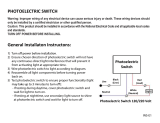 Sigma Electric 14008 Installation guide
Sigma Electric 14008 Installation guide
-
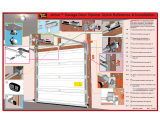 Wayne-Dalton 302582 User manual
Wayne-Dalton 302582 User manual
-
 Wayne-Dalton Stud Sensor 3651-372 User manual
Wayne-Dalton Stud Sensor 3651-372 User manual
-
 Wayne-Dalton 3324B-Z User manual
Wayne-Dalton 3324B-Z User manual
-
 Wayne-Dalton 3322B User manual
Wayne-Dalton 3322B User manual
-
 Wayne-Dalton TORQUEMASTER 5140 User manual
Wayne-Dalton TORQUEMASTER 5140 User manual
-
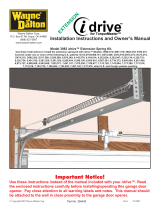 Wayne-Dalton 3982 User manual
Wayne-Dalton 3982 User manual
-
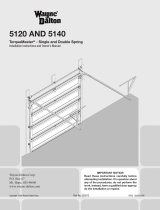 Wayne-Dalton TORQUEMASTER 5140 User manual
Wayne-Dalton TORQUEMASTER 5140 User manual
-
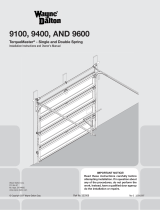 Wayne-Dalton 9400 User manual
Wayne-Dalton 9400 User manual