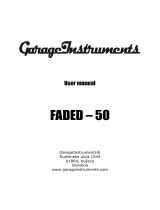Page is loading ...

OWNER’S MANUAL
PRODUCT DESCRIPTION – The SHUTTLE MAX 12.0 bass amplier has been designed with our unique ULTRA
LIGHT unied design process, yielding a 1200 watt (2 x 600 watt) professional high powered tour-class bass guitar
amplier weighing only 6.75 lbs! This compact design blends the best of analog and digital platforms to produce the
ultimate in warmth, punch and power.
The SHUTTLE MAX 12.0 is equipped with a ¼” unbalanced INSTRUMENT INPUT; input stage clip detector; MUTE
switch with LED indicator; FET and 12AX7 TUBE preamps each with HIGH/LOW gain stage settings and 4 band
ACTIVE equalization with 2 sweepable midrange bands; 3 switched SIGNAL SHAPE lters with level adjustments;
MASTER VOLUME; proprietary OUTPUT LIMITER; TUNER OUT; AUX INPUT; 3 EFFECTS LOOPS; balanced
DIRECT OUTPUT with GROUND LIFT, PRE or POST EQ; and MIC/LINE switches; HEADPHONE OUTPUT; and 2
Neutrik NL-4 “Speakon”™ speaker jacks.
The power amp design is a powerful, lightweight Class D design and is supported by a state-of-the-art digital Switch
Mode Power Supply (SMPS), which does away with the weight of a traditional power transformer. The SHUTTLE
MAX 12.0 uses two 600 watt amplier modules, both driving full output power into 4 ohms speaker loads—1200
watts total output. The power supply is usable from 100-240 volts, lending itself well to international touring players.
1

FRONT PANEL
INPUT – The SHUTTLE MAX 12.0 is equipped with a standard ¼” unbalanced INPUT. The INPUT sensitivity range is
from 40 mV to over 1.6 volts. The INPUT impedance is >500K ohms. The INPUT stage contains a precision high order
active high pass lter (more effective and less intrusive than the more common 6 dB lters) and an “RFI” lter (radio
frequency interference) to eliminate unwanted noise. The INPUT gain stages consist of a feedback type variable gain
circuit that provides wide range, continuously variable gain with minimal noise. The preamp contains an FET input amp
circuit based on our highly regarded GBE series touring ampliers.
INPUT SIGNAL MUTE SWITCH – With this MUTE switch, you can place the amplier (and Direct Output) in standby
mode between sets, without having to change any of your amp settings. This feature can also be used for silent tun-
ing since the TUNER OUT stays active when the MUTE is engaged. A red LED indicates when the MUTE is active.
This function is not operable from the included 5-button footswitch, but a rear panel jack is provided so a standard
single button footswitch can be used to remotely engage this function. The switch on the amplier’s faceplate must be
in the out position for the footswitch to work properly.
FET/TUBE CHANNEL SELECTOR SWITCH – This switch is provided to select either the FET channel or the TUBE
channel. This function can be remotely engaged via the 5-button footswitch. The front panel switch must be in the out
position for the foot switch to engage the function.
CHANNEL MIX SELECTOR SWITCH – When engaged this switch combines the signal of the FET and TUBE chan-
nels together. This function can also be remotely engaged via the 5-button footswitch. The front panel switch must be
in the out position for the footswitch to engage the function.
FET CHANNEL---
GAIN SWITCH (LOW/HIGH) – This switch sets the GAIN sensitivity for the FET channel. It works somewhat like an
Active/Passive switch. The amber LED indicates that the HIGH setting is selected. The difference between the LOW
and HIGH gain positions is approx. 10dB. Since there is a GAIN Switch provided for each channel this allows the
player to set different gain structures for the FET or TUBE channels. If the cleanest possible signal is desired, we rec-
ommend that the LOW setting be used for basses with hotter output or active pickups (those with an output sensitivity
over 1 Volt, generally most basses using one or two 9 volt batteries to power their on board preamp) and the HIGH
gain setting be used for basses with lower output or passive pickups.
PREAMP GAIN CONTROL – This control sets the GAIN level of the preamp to the output of your bass. If the red
OVERLOAD “O/L” LED ashes when setting up your input levels, reduce the preamp gain control to eliminate any
input preamp overload. You may want to check the setting of the GAIN switch as well.
This GAIN control, in conjunction with the PREAMP VOLUME control allows you to set the signal level to the EQ sec-
tion. The MASTER VOLUME then controls the total output level of the power amp.
“O/L” LED – In the FET channel this LED senses the condition of the input signal after the GAIN control and also
senses and warns of possible clipping in the EQ network. The “O/L” sensing circuit is very dependent upon the output
of the bass instrument pickups, the GAIN and VOLUME level settings of the FET channel and the amount of EQ used
i.e. the more radical the EQ boost and volume level of the PREAMP VOLUME control, the more possibility of an over-
load condition.
If overloading of the FET channel is occurring adjusting the PREAMP GAIN and /or PREAMP VOLUME down will
reduce or eliminate the over-load condition and adjusting the MASTER VOLUME up will return the overall loudness.
Note: It is OK for this LED to ash occasionally with your hardest notes played and it may ash even if the TUBE
channel has been selected for use. This is normal and is due to the mixing topology for the 2 channels.
2

PREAMP VOLUME CONTROL – This control sets the volume of the preamp after the INPUT and FET channel gain
stages and before the EQ controls. Use this control in conjunction with the GAIN control and the MASTER VOLUME
control for your overall output level.
TUBE CHANNEL—
GAIN SWITCH (LOW/HIGH) – This switch sets the GAIN sensitivity for the TUBE channel. It works both like an Ac-
tive/Passive switch and like a GAIN boost switch. The amber LED indicates that the HIGH setting is selected. The
difference between the LOW and HIGH gain positions is approx. 10dB. Since there is a GAIN switch provided for
each channel this allows the player to set different gain structures for the FET or TUBE channels.
If warm, clean tube tone is desired, we recommend that the LOW setting be used for basses with hotter output or
active pickups (those with an output sensitivity over 1 Volt, generally most basses using one or two 9 volt batteries to
power their on board preamp) and the HIGH gain setting be used for basses with lower output or passive pickups.
If tube compression, growl, or all-out distortion is desired then the HIGH gain setting may be used regardless of the
pickup sensitivity. The “hotter” the pickup output, the more tube distortion can be achieved.
PREAMP GAIN CONTROL – This control sets the input sensitivity gain of the 12AX7 TUBE preamp after the GAIN
switch. The design of the TUBE GAIN structure allows you to set your tone from rich, clean tube tone to mild tube
compression, to warm tube growl, to all-out aggressive tube overdrive. The volume of the signal is then controlled by
the TUBE PREAMP VOLUME control and also the MASTER VOLUME control. The higher the gain settings are, the
lower the channel volume will need to be set, so as not to overload the EQ network.
“O/L” LED – In the TUBE channel, this LED senses the condition of the input signal after the GAIN control and also
senses and warns of possible clipping in the EQ network. The “O/L” circuit does not sense distortion or overdrive in
the tube. Your ears are the best judge of that for your desired tone.
The “O/L” sensing circuit is very dependent upon the output of the bass instrument pickups, the GAIN and VOLUME
settings of the FET channel and the amount of EQ used i.e. the more radical the EQ boost and volume level of the
PREAMP VOLUME control, the more possibility of an overload condition.
If overloading of the TUBE channel is occurring, adjusting the PREAMP VOLUME and/or PREAMP GAIN controls
down will reduce or eliminate the over-load condition and adjusting the MASTER VOLUME control up will return the
overall loudness.
Note: It is OK for this LED to ash occasionally with your hardest notes played and it may ash even if the FET
channel has been selected for use. This is normal and is due to the Mixing topology for the 2 channels.
PREAMP VOLUME CONTROL – This control sets the volume of the preamp after the INPUT and TUBE gain stages
and before the EQ controls. Use this control in conjunction with the PREAMP GAIN control and the MASTER VOL-
UME control for your overall output level.
ACTIVE EQUALIZATION (both channels) – The SHUTTLE MAX 12.0 contains two active 4 band equalizers (one
for the FET and one for the TUBE channel) each with 2 sweepable parametric midrange frequency networks (low
mid and high-mid) that offer 15dB of cut or boost with a bandwidth of approximately 1 octave wide. These are slightly
over-lapping lters to provide ultimate exibility.
Parametric lters are typically (but not always) used to reduce or remove offending frequencies in the instrument’s
pickup response, or boosting response to achieve a particular voicing. Spend some time experimenting so that the
process becomes creative as well as corrective.
LOW FREQUENCY CONTROL – The LOW FREQUENCY EQ section is an 80 Hz shelving curve with 15dB of cut or
boost.
LOW-MID FREQUENCY FILTER -- The center frequency of the LOW-MID lter is continuously user adjustable from
120 Hz to 2 KHz with a single control. The LOW-MID GAIN control sets the amount of level (cut or boost) for the spe-
cic frequency set by the LOW-MID FREQUENCY control.
HIGH-MID FREQUENCY FILTER -- The HIGH-MID frequency is continuously user adjustable from 300 Hz to 5 KHz
with a single control. The HIGH-MID GAIN control sets the amount of level (cut or boost) for the specic frequency
set by the HIGH-MID FREQUENCY control.
HIGH FREQUENCY -- The HIGH FREQUENCY EQ section is a 4 KHz shelving curve with 15dB of cut or boost.
NOTE: These equalizer networks are similar to those found on professional sound consoles and are very useful tools.
These active equalizers are very wide response type lters and a little “tweaking” goes a long way.
3

SIGNAL SHAPE – The SHUTTLE MAX 12.0 is equipped with 3 SIGNAL SHAPE circuits, each with a level control to
adjust the amount of level the tone shaping circuit produces.
L.F. BOOST – This lter adds low frequency peaking gain in the 35-65 HZ band range. This is especially effective
when used with a 5 string bass. The level control has a range of 0 to +7dB. This lter is unique in that it provides
compound, asymmetrical slopes critical to achieving well-controlled low frequency extension.
MID SCOOP -- Engaging this switch generates a midrange frequency cut centered at 600 Hz. The level control ad-
justs the amount of cut from 0db to –15dB.
H.F. ATTACK -- adds a peaking high frequency boost in the 2.5K – 16 KHz range. The level control has a range of 0
to +7dB.
LED indicators are provided to visually show when each lter is engaged. Each lter Q (bandwidth) is optimized for
its particular function and is different for each lter. These functions are also foot-switchable from the 5-button foot-
switch.
The switches on the amplier’s faceplate must be in the out position for the footswitch to work properly.
MASTER VOLUME – The MASTER VOLUME control adjusts the overall volume of the amplier and the effects
return. Typically, best results are obtained when this control is operated between the 9:00 and 3:00 positions.
OUTPUT LIMITER – The SHUTTLE MAX 12.0 contains an internal power amplier “Soft Clip” LIMITER. This
LIMITER allows simulation of the output stage saturation of a tube power amp output stage as the amplier nears it
maximum power. The LIMITER is a compound multi-stage analog circuit, is quite graceful in nature and is particularly
musical sounding, even when driven hard.
The amber output “LIMIT” LED shows limiting action for the rst 6dB above the illumination threshold and then indi-
cates power amplier clipping as the power amplier gradually transitions into gentle clipping.
NOTE: In order to achieve full power from the amplier the LIMIT LED may be ashing regularly. If the LED is il-
luminated constantly then the amplier output could be clipping. With our unique LIMITER circuit you may not hear
drastic “harsh” distortion but it is recommended to keep the LIMIT LED away from the “constantly on” state.
MASTER SECTION STATUS INDICATORS -
•The “POWER” light indicates that the amplier is ON and the low voltage power supplies are active.
•The red “PROTECT” LED indicates that the amp is in “PROTECT” mode. This LED may ash during power turn-on
and turn-off. This is normal. It will also illuminate during any internal fault condition. If this happens, turn the amp off
and consult a repair technician.
•The blue “SIGNAL” LED indicates that the power amplier has received signal (over several watts output) and is
performing properly.
•The Amber “LIMIT” LED indicates that the power amp has reached maximum power and/or the limiter
threshold has been crossed. Under high output conditions it is normal that this LED will light with the strongest pulses
of the signal. Driving hard beyond this point will cause the amplier to gradually begin clipping.
NOTE --- The PROTECT circuit senses both AMP A and AMP B power amp modules. It is possible that if one mod-
ule goes into the PROTECT mode, the remaining power amp module will perform properly.
In an emergency situation, if the PROTECT circuit engages during use, it is possible to unplug the failed power amp
speaker cable at the amplier connection and continue on with the remaining power amp module to complete the per-
formance. Additionally, this amplier utilizes redundant backup preamp power supplies, so that in the unlikely event
of a power amp module failure, the backup power supply will automatically take over and supply the preamp insuring
that the remaining module and direct output signal continues to function normally.
4

GENERAL GUIDELINES FOR SETTING YOUR INPUT SIGNAL – There are a wide variety of variables that can
impact your signal and tone in the design of all ampliers. Below are some basic guidelines to consider when begin-
ning to set your tone on the SHUTTLE MAX 12.0.
•Begin a basic set up for the FET and TUBE channels with all EQ settings set at the 12 o’clock position.
•If you are using an Active bass, begin with the channel GAIN switches in the LOW positions. For a Passive bass
begin with these set in the HIGH position.
•Set the GAIN control for each channel to approx. 10-12 o’clock positions. Now, bring up the PREAMP VOLUME
control to approx. the same position ---10-12 o’clock.
•At this time, you may want to set the MASTER VOLUME to the 9 o’clock position.
•From this point you can set your EQ settings to your desired taste.
•If the O/L light on either channel is blinking, you should back down either your PREAMP GAIN control or PREAMP
VOLUME control so that it blinks with only the very hardest notes played --- or not at all.
•If you set radical EQ settings this may impact the level of your signal causing the O/L light to engage more. If so,
then reduce your PREAMP VOLUME control a little more.
•In the TUBE channel the O/L light will not sense TUBE OVERDRIVE so you will be able to get varying amounts of
TUBE compression or distortion without the O/L light coming on. If you do see the O/L light blinking on the TUBE
channel, then you will want to reduce your PREAMP VOLUME control.
•As you ne-tune your settings and levels and get your tone ready for a performance level of output, it is suggested
you try to keep your PREAMP VOLUME levels and your MASTER VOLUME levels operating in approximately the
same range, generally between 9 – 3 o’clock. This is not a hard-fast rule but it is a good starting place.
NOTE----In the TUBE channel if you are using an aggressive TUBE distortion your PREAMP GAIN may be set very
high and your PREAMP VOLUME set very low to keep the O/L LED from lighting. In this case the MASTER VOL-
UME will primarily be used to set your nal output level. For heavy distortion, you may want to use the HIGH GAIN
switch with a hot Active bass.
REAR PANEL
DIRECT OUTPUT – An XLR balanced DIRECT OUTPUT is provided for connection to a PA system or directly into a
recording studio console or D/A converter. The DIRECT OUTPUT signal may be switched between MIC and LINE level,
PRE and POST EQ, and the audio signal ground may be connected or lifted from pin 1 with the ground lift switch to
eliminate hum due to ground loops. The DIRECT OUTPUT is fully protected against 48 volt phantom power, and may
be used for driving microphone lines of up to 300 feet without problems.
AUX INPUT – A 1/4” unbalanced line level AUXILIARY INPUT is provided. It sums directly to the main output bus, and
is controlled by the MASTER VOLUME control. This input is ideal for practicing with recorded tracks from a CD player,
IPOD, or MP-3 player. Adjust the level of the playback source to balance with the bass guitar’s volume.
TUNER OUTPUT – The SHUTTLE MAX 12.0 is equipped with a fully isolated TUNER OUTPUT. This jack is located
after the front end scaling preamplier, but is pre-SIGNAL SHAPE circuits and pre-EQ. This output may also be used to
drive a separate direct box or high-impedance recording device. The TUNER OUTPUT remains active when the ampli-
er is muted with the front panel MUTE switch, allowing silent tuning on stage.
5

EFFECTS LOOPS – The serial “EFFECTS LOOP” jacks are provided to allow access to the signal for the purpose of
inserting signal processing equipment such as compressors, chorus, delay & reverb processors. Individual pre-EQ
loops are provided for the TUBE channel and the FET channel. An additional MASTER post EQ loop is provided for
the summed (TUBE + FET) signal. This loop may also be used as a PREAMP OUTPUT or POWER AMP INPUT patch
point. “SEND” (output) and “RETURN” (input) are nominal +4 dB level.
“Series” devices (such as compressors and gates) require that the signal ow out from the send jack on the amplier,
through the processing device and back into the return jack on the amplier. Parallel or mixed signal devices (such
as chorus, delay and reverb processors) require that the signal ow out of the send jack on the amplier, through the
unit where it is split into a dry (unaltered) signal and a wet (processed) signal. On the processing unit, you will use the
mixed signal output to return the signals (both wet and dry) to the return jack on the amplier. The ratio between the
wet signal and the dry signal is heard as the amount of effects added back to the original signal, which is controlled by
the mix knob (also called “balance”) on the effects processor. This may be a real knob (as in the Alesis® Microverb), or
software controlled (as in the Yamaha SPX-90, SPX900 or SPX 990). Set the input sensitivity on the effects processor
according to the manufacturer’s instructions.
The front panel MUTE switch will shut all of these outputs down when engaged.
6
HEADPHONE OUT – A 1/4” TRS jack is provided for connection to headphones for silent practice use. A speaker
load is not required. Do not connect this output to anything but headphones.
POWER AMPLIFIER – The SHUTTLE MAX 12.0 uses 2 state-of-the-art, Class D power ampliers with high fre-
quency Switch Mode Power Supplies (SMPS) to achieve unprecedented high performance and lightweight packag-
ing. Switch Mode Power Supplies convert the AC line directly to high voltage DC, then the precision PWM (pulse
width modulation) inverter creates a new AC power signal at a frequency more than 1000 times higher than the
original wall frequency of 50/60Hz. This new high voltage, high frequency power signal is then fed into a custom
high frequency transformer that steps the voltage down, a high frequency rectier and high ESR lter capacitors n-
ish the process off by converting the high frequency AC signal back to the DC voltages that the amplier’s internal
circuitry uses. One advantage of this conversion process is that the DC power supply rails are refreshed more than
1000 times more often than in traditional linear supplies, thus reducing annoying hum in the audio signal. The high
frequency switching is used to reduce the size and weight of the magnetic and lter components while increasing
the performance by recharging the power supply rails more often. The Class D amplier uses digital PWM tech-
niques similar to those in more familiar digital to analog converters to reduce the size and weight by a factor of
10 times that of a comparably rated conventional Class AB amplier. Essentially, a Class D amplier converts the
analog signal into a logic level PWM digital signal with a digital to analog converter, level shifts this PWM signal up
to a higher voltage and current and then reconstructs the analog signal by passing it through what is essentially
a power digital to analog converter. Additionally, we developed our own, proprietary limiting and signal process-
ing techniques to give a distinctly analog feel and sound to the class D platform. This system provides exceptional
performance even for low frequency applications such as bass guitar.
SPEAKER OUTPUTS – The SHUTTLE MAX 12.0 utilizes dual power amp modules (Amp A and Amp B) each with
its own Neutrik Speakon™ connector (wired 1+/1-). The minimum speaker load per power amp A or B is 4 ohms.
Do not ground either the “+” or the “-” outputs.
The SHUTTLE MAX12.0 dual power amp design offers a variety of available output power choices:
One 8 ohm load (either Amp A or Amp B driven) . . . . . . .375 watts
One 4 ohm load (either Amp A or Amp B driven) . . . . . . . 600 watts
Two 8 ohm loads (Amp A and Amp B driven) . . . . . . . . . .750 watts
One 4 ohm load (Amp A) one 8 ohm load (Amp B) . . . . .975 watts
Two 4 ohm loads (Amp A and Amp B driven) . . . . . . . . . .1200 watts
FOOTSWITCHES – A DIN connector is provided for connecting the
included 5-button footswitch. This footswitch controls CHANNEL
switching and mixing along with all the GLOBAL SIGNAL SHAPE
circuits. Additionally a ¼” footswitch jack is also provided for switch-
ing the MUTE function separately. Any single button latching style
footswitch will operate this function.

6 7
POWER INPUT – VOLTAGE SELECTOR SWITCHES - The SHUTTLE MAX 12.0 utilizes selectable universal power
supplies that operate from 100V to 240 volts, 50 to 60 Hz for worldwide use. Two voltage selector switches are
provided, one for Amp A and Amp B. Simply set the voltage selector switches to the appropriate AC mains voltage
(BEFORE connecting to the power source).
BOTH VOLTAGE SELECTOR SWITCHES MUST BE SET TO THE SAME (AND PROPER) VOLTAGE AT ALL
TIMES
Utilize the proper IEC cord-set appropriate for the country the product is being used.
For countries using 100V, 110V, 115V and 120V AC mains, select both voltage selector switches to the 115V posi-
tion.
For countries using 220V, 230V, and 240V AC mains, select both voltage selector switches to the 230V position.
There is no externally accessible AC mains (line) fuse. The internal fuse is integral to the SMPS power supply and is
not user serviceable. This fuse will not fail except under very unlikely fault conditions to the SMPS, and if this occurs
a qualied service technician is required to correct the problem.
CHASSIS DESIGN – The SHUTTLE MAX’S ULTRA LIGHT DESIGN utilizes the highest quality aircraft grade,
computer machined aluminum chassis. To clean the amplier, nothing more than a damp cloth and a little bit of glass
cleaner (like Windex™) should be used.
RACK MOUNTING – The SHUTTLE MAX is designed to
be rack mounted in a standard EIA style 19” equipment rack
or tour-case. An optional rack mounting kit is available from
your dealer. The part number is: STL-MAX-RK.
GIG-BAG – A custom padded carry bag with shoulder strap is available
as an optional accessory from your dealer. The part number is: STL-MAX-
BAG. Do not operate the amplier inside the carry bag, as the chassis
aluminum construction and cooling fan inlet vents are part of the amplier’s
cooling mechanism.
SHUTTLE MAX MOUNTING SADDLE – We have designed
a heavy-duty aluminum saddle for the SHUTTLE MAX chassis so that
the amplier can be mounted directly to your speaker cabinet. The
model number for this is: STL-MAX-SDL. The saddle is screwed to
the desired speaker cabinet and then the SHUTTLE MAX amp can be
mounted and removed easily from the saddle.
Accessories:

8
Specications
SAFE OPERATING REQUIREMENTS:
• Never set an amplier on anything that will tip over or collapse under its weight.
• Provide a minimum distance of 25.4 mm (1 inch) around all sides of the amplier for sufcient ventilation.
The ventilation should not be impeded by covering the amplier’s vent openings with items such as newspapers,
table-cloths, curtains, etc.
• No naked ame sources, such as lighted candles, should be placed on the SHUTTLE MAX 12.0 amplier.
• This amplier should not be exposed to dripping or splashing and no objects lled with liquids, such as vases or
drinks, shall be placed on this product.
• The SHUTTLE MAX 12.0 amplier should be connected to a mains socket outlet (power receptacle) with a protective
earth (ground) connection at all times.
• The ampliers mains plug (power plug) is considered the disconnect device and the connection must remain
accessible at all times.
• This amplier is capable of producing sound pressure levels that may cause hearing loss.
• There are no user serviceable parts and hazardous operating voltages are present inside this unit. Always consult a
qualied repair facility for service.
WARNING!
• The use and operation of this device constitutes an agreement of full release of any and all liability connected with its
use. Only persons familiar with the operation of high-powered professional audio equipment should attempt to operate
this device.
• In addition, by use of this device, the user agrees to hold Genz Benz and its designers, sales agents and all other
afliates and related parties harmless in the event of any accident, injury, damage or loss resulting from such use.
• Manufacturer’s sole responsibility is to provide a warranty on the specied performance of the product under normal
operating conditions for a period of 3 years.
WARRANTY:
• Genz Benz warrants the SHUTTLE MAX 12.0 to be free from defects in materials and workmanship
for a period of 3 years from the date of purchase, when purchased from an authorized Genz Benz dealer.
• This warranty does not cover normal wear and tear incurred from the normally designed use of the product.
• This warranty is effective only if a copy of the original sales receipt is presented at the time of warranty service
• This limited warranty is completely transferable to any subsequent buyer as long as the original sales receipt is also
transferred to such subsequent buyer.
• All warranty service must be performed by a Genz Benz authorized service center.
• Before returning any unit for service, a returned merchandise authorization number (RMA#) must be obtained by
calling 480-941-0705
• This warranty is valid in the US and Canada only. For all products sold outside the USA, warranty is handled through
our international distributor for each country. For more information visit our website www.genzbenz.com
STL-MAX 12.0
Rated Power:
600 Watts @ 4 ohms (x 2, yielding 1200 watts)
Dimensions:
3.5”H X 13.5”W X 13”D
Weight:
6.75 LBS

9
Declaration of Conformity
(89/336 EEC-EMC Directive)
Manufacturer’s Name: Genz Benz, a division of KMC Music Corporation
Manufacturer’s Address: 7811 East Pierce Street
Scottsdale, AZ 85257, U.S.A.
Product Type: Audio Amplier
Model Number: SHUTTLE MAX (all versions)
Operating Power Condition: 100/115/230/240 V, 50/60 Hz
Effective Date: 01-01-2009
Conforms to the Following Standards: [X] EN 55013: 2001 + A1: 2003
[X] EN 55020: 2002 + A1: 2003
[X] EN 60065: 2001+A1
[X] IEC 61000-3.3: 1994 + A1: 2001
[X] IEC 61000-4.2
[X] IEC 61000-4.3
[X] IEC 61000-4.4
[X] FCC 15.107 and 15.109
[X] RoHS Directive 2002/95/EC
[X] WEEE Directive 2002/96/EC
[X] CE Mark LV Directive 73/23 EEC
A division of KMC Music Corporation, Bloomeld, CT
7811 E. Pierce St. Scottsdale, AZ 85257
Ph: 480-941-0705 Fax: 480-946-2412
www.genzbenz.com
REV 2
BLOCK CIRCUIT DIAGRAM
Genz Benz and Shuttle Max are trademarks of Genz Benz and KMC Music.
/