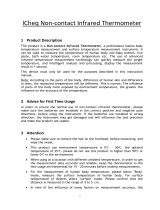Page is loading ...

USER MANUAL
Handheld Infrared
Contactless Thermometer
SLS-IRCT30


1
CONTENTS
1.0 BEFORE USE ...........................................................3
2.0 SAFETY PRECAUTIONS ..........................................3
3.0 PACKAGE CONTENTS ............................................4
4.0 NORMAL BODY READING TEMPERATURE.............4
4.1 Variation in body temperature ............................ 5
5.0 PRODUCT DESCRIPTION ........................................5
5.1 Overview .............................................................5
5.2 Operating principle ............................................5
5.3 Intended use .......................................................5
5.4 Features ..............................................................6
6.0 PRODUCT OVERVIEW .............................................7
6.1 Interface overview ..............................................7
7.0 SOUND & LCD COLOUR INDICATOR .....................8
7.1 Forehead temperature ........................................8
7.2 Object temperature ............................................8
8.0 DISPLAY AND OPERATING INSTRUCTIONS ...........9
8.1 Measuring Body temperature ............................. 9
8.2 Measuring Object temperature ..........................9
8.3 Out of the measuring range display ................. 10
8.4 Switching between ºC and ºF ........................... 10
8.5 Switching between forehead temperature &
object temperature ........................................... 11
8.6 Switching between mute and un-mute.............11
8.7 Recall memory ..................................................11
8.8 Change default fever alert threshold settings ..12
8.9 Error information & low battery ........................13
8.10 Measurement Process .......................................13

2
9.0 REPLACING BATTERIES ........................................14
10.0 CLEANING ............................................................15
11.0 MAINTENANCE ....................................................15
12.0 TROUBLESHOOTING ............................................16
13.0 SPECIFICATIONS ................................................... 17
13.1 Guidance and manufacturer's declaration -
Electromagnetic emission - for all equipment
and systems ......................................................18
13.2 Guidance and manufacturer's declaration -
Electromagnetic immunity - for all equipment
and systems ......................................................19
13.3 Guidance and manufacturer's declaration -
Electromagnetic immunity - for equipment and
systems that are not life supporting .................20
13.4 Recommended separation distances between
portable and mobile RF communications
equipment and the equipment or system -
for equipment and systems that are not life
supporting ........................................................22
14.0 WARRANTY TERMS & CONDITIONS ....................23
14.1 Indemnity .......................................................... 24
14.2 Warranty and Warranty Disclaimer ...................24
15.0 NOTES ..................................................................28

3
1.0 BEFORE USE
The Somatik Labs SLS-IRCT30 Contactless
Thermometer has been carefully developed for
accurate, safe and fast temperature measurements.
As with any thermometer it is important to follow the
included instructions to ensure accurate temperature
readings. Please open and check the contents carefully
before use and perform all installation and operating
instructions as per this user manual. In case of any
damage or operation problem please contact Somatik
Labs service department (refer page 23).
2.0 SAFETY PRECAUTIONS
Read the following precautions carefully before using
the thermometer.
ATTENTION
• Thermometer Probe is not be touched or tampered
with.
• To protect the environment, please dispose of
the batteries responsibly. Warning: Batteries may
explode is disposed of in fire.
• Please remove the batteries if you don’t intend to
use the thermometer for more than 2 months.
• Do not immerse the thermometer in water.
• Do not subject the thermometer to vibration, shock
or impact.
• Do not take body temperature readings within
20 minutes after you do physical exercises as
the reading may not be accurate of your body
temperature.
• Do not touch the tip of the temperature probe as it
is directly connected with the sensor.
• In case the ambient temperature is either too hot
or too cold, please let the thermometer adjust to
room temperature by keeping it idle for 30 minutes
before use.
• Operating temperature of the thermometer is
between 10°C (50°F) and 40°C (104°F).
• Thermometer is only compatible with 1.5V AAA
batteries. Please do not use the batteries with
different voltages or specifications.

4
WARNINGS & DISCLAIMERS
• The thermometer is not intended to diagnose or
treat any health problem, measurement results are
for reference only.
• It is dangerous to make a self-diagnosis or self-
treatment based on the obtained measurement
results. For such purposes, please consult a
physician or other medical professionals.
• Do not disassemble the thermometer or attempt
to repair it, thermometer may get damaged
permanently.
• During measurement, do not use a mobile phone
or any other device that may cause electromagnetic
interference.
• Please keep the thermometer out of the reach of
children.
3.0 PACKAGE CONTENTS
1. Infrared Thermometer x 1
2. Soft Pouch x 1
3. Battery (AAA) x 2
4. Instruction Manual x 1
4.0 NORMAL BODY READING TEMPERATURE
Body Part:
Forehead
Normal Temperature Range:
36.1°C–37.5°C / 97.0°F–99.5°F
The normal body temperature range slightly varies
with age and gender. Generally, newborns or children
have higher body temperature than adults.
Women's temperature is approximately 0.3°C higher
than men's.

5
4.1 VARIATION IN BODY TEMPERATURE
Normal body temperature varies by the time of day
and is also affected by external factors.
The body temperature of an individual is the lowest
between 2:00 a.m. and 4:00 a.m. and the highest
between 14:00 p.m. and 20:00 p.m. An individual's
body temperature typically changes by less than 1°C
each day.
5.0 PRODUCT DESCRIPTION
Infrared Thermometer SLS-IRCT30 measures the
human body’s or an object’s temperature based on
the infrared energy emitted by the forehead or an
object (such as milk and water). You can quickly get
measurement results after pointing the temperature
probe at the target and then press the trigger.
5.1 OVERVIEW
The thermometer consists of plastic body, LCD to
display, buttons, buzzer, infrared temperature sensor
and microprocessor circuit.
5.2 OPERATING PRINCIPLE
The infrared temperature sensor collects infrared
energy emitted by the forehead. The energy is
converted into a temperature reading by the
thermocouple and the measurement circuit.
5.3 INTENDED USE
The Infrared Thermometer SLS-IRCT30 is a non-
contact infrared thermometer intended to obtain the
body temperature from the forehead or of object.

6
5.4 FEATURES
SAFE TO OPERATE
• Passive infrared receiving technology.
• Non-contact measurement, to prevent cross-
infection.
EASY OPERATION
• Handheld design, easy operation.
• One-click automatic temperature measurement.
QUICK RESPONSE
• 1 second measurement.
HIGH ACCURACY
• Advanced infrared temperature sensor, with high
sensitivity.
• Enhanced accuracy with automatic temperature
calibration.
FUNCTIONS
• 20 temperature readings stored in memory.
• Forehead/Object temperature measurement.
• Fever alert, with a configurable alert threshold.
• Switching between ºC and ºF.
• Mute/Un-Mute mode (measuring sound
notification).
• Auto power-off.

7
6.0 PRODUCT OVERVIEW
6.1 INTERFACE OVERVIEW
1
2
3
4
5
8
7
6
1. IR sensor
2. Power-on trigger /
Measure trigger
3. Battery cover
4. LCD display
5. Mute / Un-mute
button
6. Mode button
7. Celsius / Fahrenheit
Switch button
8. Handgrip
1. Object temperature mode
2. Body temperature mode
3. Temperature unit (ºC / ºF)
4. Low power indicator
5. Mute / un-mute
6. Memory mode
7. Temperature reading

8
7.0 SOUND & LCD COLOUR INDICATOR
7.1 FOREHEAD TEMPERATURE
7.2 OBJECT TEMPERATURE
NOTE:
• When the temperature reading is between
34.9°C/94.8ºF and 37.5°C/99.5ºF, there will be a
long beep and a green backlight which indicates
normal temperature reading.
• When the temperature reading is between
37.6°C/99.6ºF and 42.2°C/108.0ºF, there will be
3 short double beeps and a red backlight. This
indicates that the body temperature is a little
high and you may have a fever. Please consult
your doctor if you are not sure.
RANGE SOUND SCREEN COLOUR
34.9
ºC - 37.5ºC
94.8ºF - 99.5ºF
1 long beep Green
37.6
ºC - 42.2ºC
99.6ºF - 108.0ºF
3 short double
beeps
Red
RANGE SOUND SCREEN COLOUR
0
ºC - 100ºC
32.0ºF - 212.0ºF
1 long beep White

9
8.0 DISPLAY AND OPERATING INSTRUCTIONS
8.1 MEASURING BODY TEMPERATURE
8.2 MEASURING OBJECT TEMPERATURE
Screen
Display
Description Audio &
Visual Alert
In a power-off state, point
the IR sensor to the center
of the forehead. Move the
thermometer towards the
forehead.
For effective measurement,
the distance between
the thermometer and the
forehead must be 1-5 cm
(½” to 2”).
Press and release the
Trigger button. The
forehead temperature will
be displayed on the screen.
See the
table in the
“Sound and
LCD Colour
Indicator”
section
Screen
Display
Description Audio &
Visual Alert
In a power-on state,
press the “Mode button”,
the thermometer enters
the Object mode.
Point the IR sensor to
the center of the object,
then press and release
the Trigger button. The
object temperature will be
displayed on the screen.
See the
table in the
“Sounds and
Backlight
Instructions”
section

10
8.3 OUT OF THE MEASURING RANGE DISPLAY
8.4 SWITCHING BETWEEN ºC AND ºF
Screen
Display
Description Audio &
Visual Alert
In Object mode, a
temperature reading of
more than 100ºC (212.0ºF)
A long
beep with
green LCD
colour for 3
seconds.
In Body Temperature
mode, a temperature
reading of more than
42.2ºC (108.0ºF)
In Object mode, a
temperature reading of less
than 0ºC (32.0ºF)
A long
beep and a
green LCD
colour for 3
seconds.
In body temperature mode,
a temperature reading of
less than 34.9ºC (94.8ºF)
Screen
Display
Description Audio &
Visual Alert
In a power-on state, press
the ºC/ºF button to switch
between ºC and ºF.
Silent

11
8.5 SWITCHING BETWEEN FOREHEAD TEMPERATURE
& OBJECT TEMPERATURE
8.6 SWITCHING BETWEEN MUTE AND UN-MUTE
8.7 RECALL MEMORY
Screen
Display
Description Audio &
Visual Alert
In a power-on state,
press the Mode button to
switch between forehead
temperature
and object
temperature
.
Silent
Screen
Display
Description Audio &
Visual Alert
In a power-on state, press
the Mute/Un-mute button
to switch between mute
and un-mute.
The
symbol is
displayed
in Un-mute
mode and
disappears in
mute mode.
Screen
Display
Description Audio &
Visual Alert
In power-on state, press
and hold the Mode button
for more than 2 seconds.
"F-1" is displayed.
Press the
Measure
button to
return to the
measurement
interface.

12
8.8 CHANGE DEFAULT FEVER ALERT THRESHOLD
SETTINGS
Screen
Display
Description Audio &
Visual Alert
Press the ºC/ºF or the
button, 1 will be shown,
followed by the recorded
reading.
Press the “ºC/ºF button”
again for the next recorded
data. 2 will be shown,
followed by the recorded
reading.
A maximum of 20
temperature readings can
be recalled.
Note:
1 represents the newest
data.
Silent
Screen
Display
Description Audio &
Visual Alert
When "F-1" is displayed,
press the Mode button.
Then "F-2" is displayed.
Press the
Measure
button to
return to the
measurement
interface.
Press the ºC/ºF or the
button. The fever alert
threshold is displayed. The
threshold value increments
by 0.1ºC/ºF every time the
ºC/ºF button is pressed,
and decrements by 0.1ºC/
ºF every time the
button
is pressed. The setting
range is 35.0ºC–42.0ºC
(95.0ºF–107.6ºF).
The default
fever alert
threshold is
changed to
>= 37.6ºC.

13
8.9 ERROR INFORMATION & LOW BATTERY
8.10 MEASUREMENT PROCESS
1. Select the measurement mode.
• Press the Measure button to power on the
thermometer. Select the measurement mode using
the Mode button.
• The
symbol indicates the Body Temperature
mode. The
symbol indicates the Object
Temperature mode.
2. Press the Measure button to start a measurement.
• When taking the forehead temperature, point the
IR sensor to the center of the forehead. Move the
thermometer towards the forehead. The distance
between the thermometer and the forehead must
be
1-5 cm (½” to 2”). Press and release the Trigger
button. The forehead temperature will be displayed
on the screen.
Screen
Display
Description Audio &
Visual Alert
The ambient temperature
is higher than 40.0ºC
(104.0ºF) or lower than
10.0ºC (50.0ºF).
A long beep
and a red
backlight for
3 seconds.
The recording was not
complete.
A long beep
and a red
backlight for
3 seconds.
Battery has low power,
please replace the
batteries.
Silent
Power-off In any mode, if there is no operation for 10
seconds, the thermometer will power off
automatically.

14
• When taking the object temperature, Point the IR
sensor to the center of the object. The distance
between the thermometer and the object must be
1-5 cm (½” to 2”). Press and release the Trigger
button. The object temperature will be displayed
on the screen.
• After each measurement, please clean the
thermometer with a dry soft cloth, and put the
thermometer in a dry and well-ventilated place.
• The thermometer automatically powers off if it is
not used in 10 seconds.
NOTES:
• The thermometer is suitable for an indoor
environment without strong air convection
between the thermometer and the target. For
example, winds from a fan, an air-conditioner, or
a heater.
• Do not hold the thermometer for a long
time, because it is sensitive to the ambient
temperature.
• Make sure the sensor head is free of foreign
matters before use.
• Make sure the forehead has no sweat and no
hairs covered before measure the forehead
temperature; otherwise, the result could be
incorrect.
9.0 REPLACING BATTERIES
1. At the base of the thermometer slide the battery
cover off along the marked direction. Insert the two
AAA batteries into the compartment correctly.
2. If the low-battery symbol is displayed on the
screen, replace the batteries.

15
NOTES:
• Make sure that the batteries are installed
correctly. Otherwise, the thermometer may be
damaged.
• Batteries of a same type should be used. Dispose
the used batteries in accordance with the local
environmental policies.
• The thermometer is provided with batteries
already installed. When you use it in the first time,
please open the battery cover, and remove the
insulation cover protecting the battery discharge.
10.0 CLEANING
CLEANING STEPS:
1. Take the batteries out before cleaning.
2. Clean the temperature with a soft cloth. Clean the
lens of the temperature probe with a cotton swab.
3. Wipe the thermometer body with a slightly damp
soft cloth.
NOTES:
• The lens may be scratched if it is cleaned with
a piece of tissue paper, which might result in
inaccurate readings.
• Do not clean the thermometer with corrosive
cleansers. During the cleaning process, do
not touch the lens using hard objects, do not
immerse any part of the thermometer into liquid,
or allow liquid to enter into the thermometer.
11.0 MAINTENANCE
1. Ensure the safety of the thermometer and check
prior to use for any damage to the lens or cracks in
the housing. Do not use the thermometer is there is
any obvious damage. Please store the thermometer
in the provided storage bag when not in use.

16
2. Store the thermometer in a dry, dust-free, and well-
ventilated place. Make sure that the thermometer
is not exposed to sunlight. Make sure that the
storage and transportation environments meet the
requirements.
3. Remove the batteries if the thermometer will not
be used for more than two months.
12.0 TROUBLESHOOTING
THERMOMETER FAILS TO POWER ON
Possible Cause:
1. Low battery.
2. Polarities of the batteries are reversed.
Solution:
1. Change the batteries.
2. Make sure that the batteries are installed correctly.
"ER1" IS DISPLAYED.
Possible Cause:
1. The ambient temperature is lower than 10°C
(50.0°F) or higher than 40°C (104°F). Polarities of
the batteries are reversed.
Solution:
1. Take a measurement under an ambient temperature
between 10°C (50.0°F) and 40°C (104°F).
TEMPERATURE READING IS LOWER THAN THE
TYPICAL BODY TEMPERATURE RANGE
Possible Cause:
1. The lens of the temperature probe is dirty.
2. The distance between the temperature probe and
the target is too long.
3. The thermometer is used within 30 minutes after
being taken from a cold environment.
Solution:
1. Clean the lens using a cotton swab.
2. Move the thermometer closer to the target.
3. Wait for more than 30 minutes after the
thermometer is moved into the measurement
environment.

17
TEMPERATURE READING IS HIGHER THAN THE
TYPICAL BODY TEMPERATURE RANGE
Possible Cause:
1. The temperature probe is damaged.
Solution:
1. Please contact our service team.
13.0 SPECIFICATIONS
Product Name Infrared Thermometer
Product Model SLS-IRCT30
Operating Voltage DC 3V
Battery Model AAA x 2
Display Segment LCD
Measure time About 1 second
Measuring
Distance
1 to 5cm (1/2" to 2")
Measuring Range Forehead: 34.9°C–42.2°C
(94.8°F–108.0°F)
Object: 0.0°C–100.0°C
(32.0°F–212.0°F)
Accuracy
(Laboratory)
±0.4°F/±0.2°C from 94.8°F to 108.0°F
(34.9°C to 42.2°C)
±0.5°F/±0.3°C, Outside the range of
94.8°F to 108.0°F (34.9°C to 42.2°C)
Resolution 0.1°C (0.1°F)
Memory 20 temperature readings
Low-battery Alert The low-battery symbol is displayed
if the power voltage is lower than 2.5
V±0.1V.
Automatic Power-
off
The thermometer automatically powers
off if it is not used in 10±1 seconds.
Dimensions (mm) 150×88.2×40.6
Weight (g) 109.5 g (with batteries)

18
13.1 GUIDANCE AND MANUFACTURER'S
DECLARATION - ELECTROMAGNETIC EMISSION -
FOR ALL EQUIPMENT AND SYSTEMS
Guidance and manufacturer's declaration
- Electromagnetic immunity
The Infrared Thermometer SLS-IRCT30 is intended for use
in the electromagnetic environment specified below. The
customer or the user of the Infrared Thermometer SLS-IRCT30
should assure that it is used in such an environment.
Emissions test RF emissions
CISPR 11
RF emissions
CISPR 11
Compliance Group 1 Class B
Electromagnetic
environment -
guidance
Floors should be
wood, concrete
or ceramic tile. If
floors are covered
with synthetic
material, the
relative humidity
should be at least
30%.
Power frequency
magnetic fields
should be at levels
characteristic of a
typical location in a
typical commercial
or hospital
environment.
Operating
Environment
Temperature: 10°C–40°C (50°F–104°F)
Humidity: 15%–95% RH, non-
condensing
Atmospheric pressure: 86–106 kPa
Storage and
Transportation
Temperature: -20°C to 55°C
(-4°F–131°F)
Humidity: 0–95% RH, non-condensing
Atmospheric pressure: 50–106 kPa
The infrared thermometer has been tested and conforms to
the standard ASTM E1965-98. ASTM laboratory accuracy
requirements in the display range of 98°F to102°F (37°C-39°C)
for skin IR thermometers is ±0.5°F (±0.3°C). Note that
for mercury-in-glass and electronic thermometers, the
requirement per ASTM Standards E667-86 and E1112-86 is
±0.2°F (±0.1°C).
/