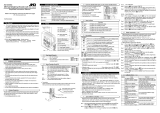Analyze
IT
Zirconia Oxygen Analyzer
Low Temperature Version
ZDT–FG Series
Installation and Operating Guide
IM/ZDT/FG_5

ABB
The Company
We are an established world force in the design and manufacture of instrumentation for
industrial process control, flow measurement, gas and liquid analysis and environmental
applications.
As a part of ABB, a world leader in process automation technology, we offer customers
application expertise, service and support worldwide.
We are committed to teamwork, high quality manufacturing, advanced technology and
unrivalled service and support.
The quality, accuracy and performance of the Company’s products result from over 100 years
experience, combined with a continuous program of innovative design and development to
incorporate the latest technology.
The UKAS Calibration Laboratory No. 0255 is just one of the ten flow calibration plants
operated by the Company and is indicative of our dedication to quality and accuracy.
Health and Safety
To ensure that our products are safe and without risk to health, the following points must be noted:
1. The relevant sections of these instructions must be read carefully before proceeding.
2. Warning labels on containers and packages must be observed.
3. Installation, operation, maintenance and servicing must only be carried out by suitably trained personnel and in accordance with the
information given.
4. Normal safety precautions must be taken to avoid the possibility of an accident occurring when operating in conditions of high pressure
and/or temperature.
5. Chemicals must be stored away from heat, protected from temperature extremes and powders kept dry. Normal safe handling procedures
must be used.
6. When disposing of chemicals ensure that no two chemicals are mixed.
Safety advice concerning the use of the equipment described in this manual or any relevant hazard data sheets (where applicable) may be
obtained from the Company address on the back cover, together with servicing and spares information.
EN ISO 9001:2000
Cert. No. Q 05907
R
E
G
I
S
T
E
R
E
D
EN 29001 (ISO 9001)
Lenno, Italy – Cert. No. 9/90A
0255
Stonehouse, U.K.
Information in this manual is intended only to assist our customers in the efficient operation of our equipment. Use of this manual
for any other purpose is specifically prohibited and its contents are not to be reproduced in full or part without prior approval of the
Marketing Communications Department.
Warning – Refer to the manual for instructions
Caution – Risk of electric shock
Protective earth (ground) terminal
Earth (ground) terminal
Direct current supply only
Alternating current supply only
Both direct and alternating current supply
The equipment is protected
through double insulation
Electrical Safety
This instrument complies with the requirements of CEI/IEC 61010-1:1993 "Safety requirements for electrical equipment for
measurement, control, and laboratory use". If the instrument is used in a manner NOT specified by the Company, the protection
provided by the instrument may be impaired.
Symbols
One or more of the following symbols may appear on the instrument labelling:

1
CONTENTS
Section Page
1 INTRODUCTION ..........................................................2
2 PREPARATION ............................................................3
2.1 Checking the Instrument Type ...........................3
3 MECHANICAL INSTALLATION ...................................4
3.1 Siting Requirements ..........................................4
3.2 Overall Dimensions............................................5
3.3 Mounting ............................................................5
4 CONNECTIONS ...........................................................6
4.1 Cable, Tubing and Gland Specifications............6
4.2 Electrical Connections .......................................6
4.2.1 General ................................................6
4.2.2 Access to Terminals .............................7
4.2.3 Connections .........................................7
4.2.4 Relay Contact Protection
and Interference Suppression ...........................8
4.3 Selecting the Mains Input Voltage .....................8
4.4 Replacing the Fuses ..........................................9
4.5 Reference Air Supply .......................................10
5 CONTROLS AND DISPLAYS .................................... 11
5.1 Displays ........................................................... 11
5.2 Switch Functions ............................................. 11
Section Page
6 OPERATION ...............................................................12
6.1 Instrument Start-up ..........................................12
6.2 Operating Page ...............................................12
6.3 Operating Page Error Messages .....................13
7 PROGRAMMING ........................................................14
7.1 Single-point Calibration ...................................15
7.2 Two-point Calibration.......................................16
7.3 Preset Calibration ............................................18
7.4 Access to Secure Parameters .........................19
7.5 Language Selection Page ...............................19
7.6 Set Up Outputs Page.......................................20
8 CALIBRATION ...........................................................22
8.1 Equipment Required ........................................22
8.2 Preparation ......................................................22
8.3 Electrical Calibration Page ..............................23
INDEX ..................................................................................24

2
1 INTRODUCTION
The ZDT Oxygen Analyzer is designed for continuous
monitoring of oxygen content in applications using 'in situ'
ZFG2 probes.
Operation and programming of the ZDT Analyzer is via four
tactile membrane switches and a digital display located on the
front of the instrument. Two l.e.d.'s on the front panel provide
local alarm indication.
In operation, the instrument can display measured % oxygen,
cell mV, cell temperature or probe heater output. Set up of
alarm, retransmission and calibation parameters is achieved
in programming mode, where key parameters are protected by
a five-digit security code.
Measured %O
2
values can be retransmitted to remote
equipment using the retransmission output facility. The range
of values retransmitted can be set anywhere within the
instrument's display range of 0 to 25% O
2
, subject to the limits
in Section 7.6.
Remote alarm indication is provided by two relay outputs.
Relays are programmed to activate when the oxygen level
moves either above or below a pre-defined set point. The
second alarm relay can also be used as a 'general alarm'
which activates in the event of an instrument or system fault.
An optional internal reference air unit is used to provide
reference air supply for the ZFG2 probe. If this unit is not
specified, reference air must be supplied to the probe from an
alternative source.
For full installation and operation details of the ZFG2 probe
refer to the probe operating instructions,
IM/ZFG2
.
Fig. 1.1 Schematic Diagram
Retransmission Output
Alarm
Power
Supply
Retransmission Output
Alarm
Power
Supply
ZDT Oxygen Analyzer
A
-
Internal Reference Air Connection
B - External Reference Air Connection
ZDT Oxygen Analyzer
Z-FG2 Probe
Z-FG2 Probe
Reference air supplied to probe
via feed pipe running inside the
probe conduit assembly.
External reference air feed
Relay Output
Relay Output

3
2.1 Checking the Instrument Type – Fig. 2.1
2
Check the instrument code
number against Table 2..1.
Release the lower panel and remove
from the front of the instrument.
1
Fig. 2.1 Checking the Code Number
2 PREPARATION
rezylanAnegyxOTDZ /TDZ 0 1 X X
epyTeborP 2GFZ 0
epyTelpuocomrehT KepyT 1
ylppuSriAecnerefeR enoN
tuptuOlanretxE
tuptuOlanretnI
0
1
2
egatloVsniaM zH06/05V032
zH06/05V011
0
1
Table 2.1 Instrument Identification

4
3 MECHANICAL INSTALLATION
3.1 Siting Requirements – Fig. 3.1
The instrument is designed for wall mounting and weighs approximately 9kg (20lb).
Note. If the flexible conduit supplied with Z-FG2 probes is of insufficient length [6m (20ft.) standard, 10m (33ft.) optional], it
can be extended using a suitable junction box (part no. 003000060) and cables selected from Table 4.1.
Alternatively, cables EXFG/0194 and EXFG/0195 can be used, up to a maximum of 100m (328ft.).
F – Within Environmental Limits
E – Within Temperature Limits
IP66
(NEMA 4x)
Probe
Maximum
100m (330ft.)
A – Close to Oxygen Probe
B – At Eye Level
C – Avoiding Vibration
55
°C
Max.
–5°C
Min.
D – Avoid Harmful Vapours and Dripping Fluids
Note. Analyzer operates to specification between –
20°C and 70°C.
Caution. Permanent damage
may occur if contaminated
liquid or vapour is allowed to
reach the probe.
Fig. 3.1 Siting Requirements

5
3 MECHANICAL INSTALLATION
3.2 Overall Dimensions – Fig 3.2
Fig. 3.3 Mounting Details
Fig. 3.2 Overall Dimensions
3.3 Mounting – Fig. 3.3
403 (15.9)
453 (17.8)
227 (8.9)
434 (17.1)
Dimensions in mm (in.)
150 (5.9)
5 (0.2)
133 (5.2)
4 x
ø
9.5 (
3
/
8
) holes
for M8 fixing
Fixing Centers
Fixing Centers
252 (9.9)
Mark-out the fixing centers of the
four mounting holes – see Fig. 3.2.
1
2
3
Fix the instrument
securely to the wall.
Drill suitable holes for the type
of fixings to be used.

6
4 CONNECTIONS
Warning.
• Mains power – before making any connections, ensure that the power supply, any powered control circuits and high
common-mode voltages are switched off.
4.1 Cable, Tubing and Gland Specifications
Information.
• Five 22mm (0.87 in.) diameter cable entries are provided in the base of the terminal chamber. The cable entries accept
M20 glands (not supplied).
• External reference air connections are made via
1
/4 in. compression fittings.
4.2 Electrical Connections
4.2.1 General
Information.
• Earthing (grounding) – a stud terminal is fitted to the case bus-bar earth (ground) connection – see Fig. 4.2
• Cable routing – always route signal output cables and mains-carrying/relay cables separately, ideally in earthed metal conduit.
Twist the signal output leads together or use screened cable with the screen connected to the case earth stud.
Use only the cables and air tubing specified in Table 4.1.
Fit suitable cable glands into the entries to be used and blank-off any unused entries using the bungs supplied.
Ensure that the cables enter the instrument through the glands nearest the appropriate screw terminals and are short and
direct. Do not tuck excess cable into the terminal compartment.
• Relays – the relay contacts are voltage-free and must be connected in series with a power supply and the alarm/control
device which they are to actuate. Ensure that the contact rating is not exceeded.
Refer also to Section 4.2.4 for relay contact protection details when the relays are to be used for switching loads.
• Retransmission output – Do not exceed the maximum load specification for the selected current retransmission range
(see the associated specification sheet,
SS/ZDT/FG
).
The retransmission output is isolated. Therefore the –ve terminal must be connected to earth (ground) if connecting to the
isolated input of another device.
Table 4.1 Cable References and Air Tubing Specification
ecnerefeRgnibuT/elbaC noitpircseD
elbactuptuolleC htaehs.c.v.pllarevohtiwdiarbreppocniwteulbdnaderpudialmm2.0/61
elbacelpuocomrehT2.4elbaTeeS
elbacretaeH
mm1eroc-3
2
*).xam.tf66rom02(reppoc
mm5.1eroc-3
2
*).xam.tf501rom23(reppoc
mm2eroc-3
2
*).xam.tf622rom96(reppoc
)riAecnerefeR(gnibuTriA
1
/
4
x.d.o.ni
1
/
8
ebut.c.v.pronolyn,leetssselniats.d.i.ni
tiudnocelbixelfgnidulcni,htgnelnurlatoT*
elpuocomrehTfoepyT
elbaCgnitasnepmoC
hsitirB
2591;3481SB
namreG
41734NID
naciremA
1.69CMIISNA
+ – esaC+– esaC+– esaC
(lA-iN/rC-iN KepyT )nworBeulBdeRdeRneerGneerGwolleYdeRwolleY
Caution. The total loop
resistance must be less
than 2Ω.
Table 4.2 Thermocouple Wiring

7
4 CONNECTIONS…
4.2.2 Access to Terminals – Fig. 4.1 4.2.3 Connections – Fig. 4.2
1 Mains:
Live to 'L'
Neutral to 'N'
Earth to 'E'
2 Retransmission Output (4 to 20mA):
Positive to 'RTX +'
Negative to 'RTX –'
3 Relay outputs 1 and 2
'N/C' – normally closed
'C' – common
'N/O' – normally open
4 Secure the probe conduit fitting in the appropriate gland
and make the following connections:
Cell output – red to 'CELL +'
blue to 'CELL –'
screen to 'CELL SCR'
Thermocouple – white to 'T/C +'
blue to 'T/C –'
Probe heater – Live to 1
st
'H' terminal, Neutral to
2
nd
'H' terminal (Polarity
unimportant). Earth to 'E'
Fig. 4.2 Electrical Connections
1
Unlock and remove the
lower panel from the
front of the instrument
– see Fig. 2.1
Remove the two
screws retaining the
terminal shroud and
remove.
2
Fig. 4.1 Access to Terminals
Note. Reference Air
Connection – see Section 4.5.
N/C N/O N/C N/O
E
MAINS
RELAY
1
RELAY
2
RTX
HEATER
DRIVE
Probe (Signal)
Retransmission
Relays
Incoming
Power Supplies
CELL
T/C
NL
CC
+
HHE
+-
SCR
-
+-
BROWN
BLUE
BRAID
BLUE
WHITE
BLUE
RED
GN/Y
Probe (Power)
1
2
3
4
HEATER
DRIVE
to Probe
(Signal, Power and Air)
CELL
T/C
HHE
+-
SCR
+-
BROWN
BLUE
BRAID
BLUE
WHITE
BLUE
RED
GN/Y
Spare
4
A – Twin-conduit Probes
B – Single-conduit Probes
Earth Stud
See Note
See Note

8
…4 CONNECTIONS
4.2.4 Relay Contact Protection
and Interference Suppression – Fig. 4.3
To reduce the risk of instrument malfunction or incorrect
readings when switching inductive loads, suppression
components must be fitted across the relay contacts.
For a.c. applications, fit a 100R/0.022µF RC suppressor unit
(part no. B9303) as shown in Fig. 4.3A. If the instrument
malfunctions (incorrect readings) or resets (display shows
'88888') when the relays operate, a larger RC network is
required. Contact the manufacturer of the switched device for
details of the RC unit required.
For d.c. applications fit a diode – see Fig. 4.3B. For general
applications use a 1N5406 type (600V peak inverse voltage at
3A – part no. B7363).
Note. For reliable switching the minimum voltage must be
greater than 12V and the minimum current greater than
100mA.
4.3 Selecting the Mains Input Voltage – Fig. 4.4
Input voltages (230V or 110V) for the main analyzer p.c.b. and
the probe heater supply p.c.b. are selected by two switches
located on their respective p.c.b.'s.
Fig. 4.3 Relay Contact Protection
Caution 1. The upper enclosure cover is not
hinged or captive when unlocked.
Caution 2. Both switches must be set to the
same position, otherwise permanent damage to
the instrument may occur.
230
230V
115V
115
115V
230V
115
Seperate enclosure
and cover
Disconnect the front panel
ribbon cable at the main p.c.b.
end
2
Offer the cover up to the enclosure and reconnect the
ribbon cable
5
Refit the upper enclosure cover and lock securely
6
Unlock and carefully remove
the upper enclosure cover. See Caution 1.
1
Identify the selector switch
on the main p.c.b. and
select the required
mains voltage for the
main p.c.b. See Caution 2.
3
Identify the selector switch
on the probe heater
supply p.c.b. and select
the required mains
voltage. See Caution 2.
4
Fig. 4.4 Selecting the Mains Input Voltage
NC C NO
External
AC Supply
LN
Relay Contacts
Load
RC
Suppressor
Unit
NC C NO
External
DC Supply
+ –
Relay Contacts
Load
Diode
A – AC Applications
B – DC Applications

9
4 CONNECTIONS…
4.4 Replacing the Fuses – Fig. 4.5
The instrument is protected by two fuses located on the probe heater supply p.c.b. In order to replace the fuses, the main analyzer
p.c.b. must be removed for access as shown.
Unlock and carefully
remove the upper
enclosure cover.
See
Caution.
1
Disconnect the front panel
ribbon cable at the main
p.c.b. end
2
Remove the screws securing the main
p.c.b. and carefully move it aside to gain
access to the fuses located on the probe
heater supply p.c.b. beneath
3
4
Locate and replace the fuses
as required
Offer the cover up to the enclosure and reconnect the
ribbon cable
6
Refit the upper enclosure cover and lock securely
7
Relocate the main p.c.b. and secure with the screws
5
F2
115V
230V
ZDT-0203
-0200B
ISS.1
Fuse 1 – Probe Heater Supply Fuse 2 – Mains Supply
Note.
Fuse Part No: B10144
Rating: 2.5A
Size: 20mm
Type: Anti-surge
Fig. 4.5 Replacing the Fuses
Caution. The upper enclosure door is not hinged
or captive when unlocked.

10
…CONNECTIONS
4.5 Reference Air Supply – Fig. 4.6
Information. The location of the Analyzer code number is shown in Fig. 2.1. Refer to the probe's operating instructions,
IM/
ZFG2
for information on locating the code number of the probe.
Table 4.3 Analyzer and Probe Compatibility
edoCrezylanATDZ
rebmuN
ylppuSriAecnerefeR seborPnegyxOelbitapmoC
10/TDZ 0X
.ylppusriaecnereferoN
dedivorpebtsumeborpehtotriaecnerefeR
–ecruosetarapesamorf
gnitarepodnanoitallatsniehtotrefeR
.eborpehthtiwdeilppussnoitcurtsni
ehtgnidivorp,wolebdetsiledocrehtiE
namorfdeilppussieborpehtotriaecnerefer
.ecruoslanretxe
10/TDZ 1X
htiwylppusriaecnerefeR
.noitcennoclanretxe
lanretxenahtiwdettifseborphtiwesuroF
B6.4giFees–tupniriaecnerefer
XXXXXXX/2GFZ 2X
10/TDZ 2X
htiwylppusriaecnerefeR
.noitcennoclanretni
lanretninahtiwdettifseborphtiwesuroF
A6.4giFees–tupniecnerefer
XXXXXXX/2GFZ 1X
Note. Single-conduit cable entry shown – probe
power and signal cables are routed with the
reference air tube. In twin-conduit versions, power
cables are routed via a second conduit and a
separate cable entry – see Fig. 4.2.
Caution. Permanent damage may occur if
contaminated air surrounding the instrument is
allowed to reach the probe head. If necessary, to
prevent contaminated air or water being pumped via
the analyzer to the probe head, connect a length of
suitable piping to the reference air inlet gland and
route to an uncontaminated environment.
Fig. 4.6 Reference Air Connections
1
2
3
5
4
Connect the tubing to the
internal reference air output
Open the instrument
terminal chamber and
remove the terminal
shroud – see Fig 4.1
Secure the
incoming probe
conduit
T
/C
+-
Make electrical
connections –
see Section 4.2
and
Note
Connect the reference
air inlet tubing – see
Caution
flow
flow
A – Internal
B – External
2
1
Connect the probe reference
air supply to the external
reference air output
Connect the
reference air
inlet tubing –
see
Caution
flow
flow

11
5 CONTROLS AND DISPLAYS
5.1 Displays – Fig. 5.1
The display comprises a 5-digit, 7-segment digital upper
display line and a 16-character dot-matrix lower display line. In
operation, the upper display line shows actual values of
% oxygen, temperature, cell millivolts or alarm set points. In
programming mode it is used to display programmable
parameters. The lower display line shows the associated units
and/or other programming information.
5.2 Switch Functions – Fig. 5.2
A – Advancing to Next Page
Parameter 1
Parameter 2
Parameter 3
Parameter 4
Page 1
Parameter 1
Parameter 2
Parameter 3
Page 2
Advance to
next page
For majority
of parameters
or
B – Moving Between Parameters
C – Adjusting and Storing a Parameter Value
New value is
stored automatically
Parameter Value
Adjust
D – Selecting and Storing a Parameter Choice
Parameter X
Y
Z
Select
or
New value is
stored automatically
or
Parameter 1
Parameter 2
Parameter 3
Page X
Parameter 4
Advance to
next parameter
Alarm
LED's
Upper
Display Line
Lower
Display Line
Membrane
Switches
% Oxygen
20.0
Fig. 5.1 Location of Displays and Controls
Fig. 5.2 Membrane Switches

12
6 OPERATION
% Oxygen
The upper display indicates the measured oxygen value. If over or under
temperature is monitored, the upper display shows '------' and an error
message is displayed on the lower dot matrix display – see Section 6.3.
Cell Temperature (°C)
The upper display indicates the measured cell temperature in °C.
Control Output (%)
The upper display indicates the heater control mark/space ratio.
Cell Millivolts
The upper display indicates the measured cell millivolts.
Alarm 1 Set Point
The upper display indicates the alarm 1 set point, displayed as % oxygen. The
set point value and the relay/l.e.d. action is programmed in the
Set Up Outputs
Page – see Section 7.6.
Alarm 2 Set Point
Note. This frame is not displayed if the 'Alarm 2 Action' parameter has
been set to 'General Alarm' – see Section 7.6.
The upper display indicates the Alarm 2 set point, displayed as % oxygen.
Press to return to the top of the Operating Page.
Press to advance to Oxygen Calibration Page.
6.1 Instrument Start-up
Ensure all electrical connections have been made correctly and apply power to the instrument.
6.2 Operating Page
The operating page is a general use page in which continuously updated measured values and preset parameters can be viewed
but not altered. To adjust or set a parameter refer to the programming pages in Section 7.
Note. If Alarm 2 has been programmed as a general system/instrument alarm, the associated front panel l.e.d. is illuminated
when the alarm is active and Relay 2 has de-energized.
Alarm 2 Setpoint
Alarm 1 Setpoint
20.00
5.00
0.0
Cell milliVolts
20.9
% Oxygen
700
Cell Temperature
50.0
Control O/P (%)
OXYGEN CAL.

13
6 OPERATION
6.3 Operating Page Error Messages
When an error has been detected, the following error messages appear in the Operating Page, in place of the % oxygen display.
egasseMrorrE esuaCelbissoP
RORREYROMEMVN
oT.purewopgnirudyltcerrocdaerneebtonevahyromemelitalov-nonehtfostnetnocehT
tcatnocstsisreptluafehtfI.niaganohctiwsdnasdnoces01tiaw,ffohctiws,tluafehtyfitcer
.ynapmoCeht
PUGNIMRAWLLEC
elbatiusniatbooterutarepmettneiciffusadehcaertonsahnevoeborpehtnierutarepmetehT
096<(sgnidaer ° .)C
GNIZILIBATSLLEC
096sehcaererutarepmetllecehtretfA ° tuptuollecehtrofdewollasisetunimeviffoyaleda,C
.ezilibatsot
LIAFNOITARBILAC
.deliafnoitarbilactniop-owtro-elgnistsalehT
TIUCRICNEPOC/T
0001>sierutarepmetelpuocomrehtehtrotiucricnepoerasnoitcennocelpuocomrehtehT ° .C

14
7 PROGRAMMING
Operating
Parameters
Secure
20.9
% Oxygen
700
Cell Temperature
50.0
Control O/P
0.0
Cell milliVolts
20.00
Alarm 1 Setpoint
5.00
Alarm 2 Setpoint
Section 6.2, Page 12
-----
OXYGEN CAL. SEQ.
0.0
Cell Constant mV
100.0
Span % of Theory
00000
Cal. User Code
Preset Cal.
One Point Cal.
-----
Two Point Cal.
0.0
Adjust Cell Zero
-----
Span Theory NO
YES
Section 7.1, Page 15
Section 7.3, Page 18
20.95
00000
Security Code
Connect to Air
20.95
Calibrating Air
-----
Calibration Pass
Failed Constant
Failed Unstable
20.95
Connect to Air
20.95
Calibrating Air
1.00
Enter Span Gas
1.00
Connect Span Gas
1.00
Calibrating Span
-----
Calibration Pass
Failed Span
Failed Constant
Failed Unstable
Section 7.4, Page 19
Section 71, Page 15
Section 7.5, Page 19 Section 7.6, Page 20
Section 8.3, Page 23
English
-----
Deutsch
Français
Español
-----
SET UP OUTPUTS
-----
A1 Action EA
-----
A1 Setpoint
0.0
A2 Action EA
20.00
A2 Setpoint
-----
RTX Type 4-20
-----
Log Output NO
25.00
Retrans Span
0.0
Retrans Zero
-----
Hold Outputs NO
EB
EB
General Alarm
0-20
0-10
YES
YES
-----
ELECTRICAL CAL.
-----
Calibrate NO
xxxxx
mV Zero 1 -20mV
xxxxx
mV Span 1 180mV
xxxxx
mV Zero 2 10mV
xxxxx
mV Span 2 40mV
100.0
Test Retrans (%)
00000
Alter Sec. Code
00000
Alter Cal. Code
25.0
Adjust CJ Value
-----
Adjust RTX Zero
-----
Adjust RTX Span
YES
Section 7.2, Page 16
Fig. 7.1 Overall Programming Chart

15
7 PROGRAMMING…
Oxygen Calibration Sequence
Cell Constant mV
The upper display shows the millivolt offset of the oxygen probe from the last
successful calibration.
Span % of Theory
A value between 90 and 110% should be displayed. The display indicates the
oxygen probe output slope using parameters derived at the last successfull
two-point calibration or using the preset values.
Calibration User Code
[00000 to 19999]
If an incorrect value is entered, access to the calibration page is inhibited and
the display returns to the top of the oxygen calibration page.
One Point Calibration
Select the one-point calibration sequence.
Connect to Air
Connect the air supply to the probe (refer to the probe operating instructions,
IM/ZFG2
). The upper display indicates the measured % oxygen.
Calibrating Air
The upper display indicates the measured % oxygen. When a stable reading is
detected the display advances automatically to the next frame. To abort
calibration, press either the
or switch.
Calibration Pass/Fail
On completion a calibration status message is displayed:
Calibration Pass Calibration sequence successful
Failed Constant Cell offset >±10mV
(upper display shows cell mV output)
Failed Unstable Cell output unstable (drifting).
Note. If the sensor calibration is unsuccessful then the 'Cell Constant mV' and
'Span % of Theory' parameters are unaffacted. The instrument continues to
operate using parameters stored during the last successful calibration.
Press to return to the top of the Oxygen Calibration Page.
Press to advance to the Secure Parameters Page.
Note. Before commencing a gas calibration procedure the analyzer and probe must be switched on and allowed to operate
for at least one hour to allow the system to stabilize thermally.
7.1 Single-point Calibration
The calibration sequence involves standardizing the analyzer and the oxygen probe, using air as the test gas. Until a calibration
sequence has been completed successfully, the existing slope remains unaffected.
Failed Unstable
Preset Cal.
Connect to Air
20.95
Calibrating Air
One Point Cal.
-----
Two Point Cal.
20.95
-----
Calibration Pass
Failed Constant
0000.0
Cal. User Code
-----
OXYGEN CAL. SEQ.
0.0
Cell Constant mV
100.0
Span % of Theory
SECURITY CODE

16
…7 PROGRAMMING
Preset Cal.
Connect to Air
20.95
Calibrating Air
One Point Cal.
-----
Two Point Cal.
20.95
0000.0
Cal. User Code
-----
OXYGEN CAL. SEQ.
0.0
Cell Constant mV
100.0
Span % of Theory
1.00
Enter Span Gas
1.00
Connect Span Gas
7.2 Two-point Calibration
Oxygen Calibration Sequence
Cell Constant mV
The upper display shows the millivolt offset of the oxygen probe from the last
successful calibration.
Span % of Theory
A value between 90 and 110% should be displayed. The display indicates the
oxygen probe output slope using parameters derived at the last successful two-
point calibration or using the preset values.
Calibration User Code
[00000 to 19999]
If an incorrect value is entered, access to the calibration page is inhibited and
the display returns to the top of the oxygen calibration page.
Two Point Calibration
Select the two-point calibration sequence.
Connect to Air
Connect the air supply to the probe (refer to the probe operating instructions,
IM/ZFG2
).
The upper display indicates the test gas value in % oxygen.
Calibrating Air
The upper display indicates measured % oxygen. The display advances
automatically to the next frame when a stable reading is detected. To abort
calibration, press either the
or switch to advance to the next frame.
Enter Span Gas
[between 0.10 and 10.00% Oxygen]
Set the oxygen content of the gas used to calibrate the span.
Connect Span Gas
Connect the span gas to the probe (refer to installation and operating
instructions supplied with the probe). The upper display indicates the test gas
value in % oxygen.
Continued on next page

17
7 PROGRAMMING…
…7.2 Two-point Calibration
Calibrating Span
The upper display indicates measured % oxygen. The display advances
automatically to the next frame when a stable reading is detected. To abort
calibration, press either the
or switch to advance to the next frame.
Calibration Pass/Fail
On completion a calibration status message is displayed.
Calibration Pass Calibration sequence successful
Failed Constant Cell offset >±10mV
(upper display shows cell constant)
Failed Span % Cell output <90% or >110% of slope
(upper display shows measured slope)
Failed Unstable Cell output unstable (drifting).
Note. If sensor calibration is unsuccessful then the 'Cell Zero mV' and 'Span %
of Theory' parameters are unaffected. The instrument continues to operate
using parameters stored during the last successful calibration.
Press to return to the top of the Oxygen Calibration Page.
Press to advance to the Secure Parameters Page.
Failed Unstable
-----
Calibration Pass
Failed Constant
SECURITY CODE
Continued from previous page
Failed Span
1.00
Calibrating Span

18
…7 PROGRAMMING
7.3 Preset Calibration
Oxygen Calibration Sequence
Cell Zero mV
The upper display shows the millivolt offset of the oxygen probe from the last
successful calibration.
Span % of Theory
A value between 90 and 110% should be displayed. If the value is outside these
limits then the oxygen probe must be checked.
Calibration User Code
Enter the required code number between 00000 and 19999, to gain access to
the calibration page. If an incorrect value is entered, access to the calibration
page is inhibited.
Preset Calibration
Select the preset calibration sequence.
Adjust Cell Zero
[0 to ±10mV]
The upper display shows the cell output (in mV) corresponding to a reading of
20.95 %O
2
. Adjust the reading to correspond with the probe.
Span Theory
Select YES if the 'Span % of Theory' parameter is to be reset to 100%. Select
NO to retain the existing value.
Press to return to the top of the Oxygen Calibration Page.
Press to advance to the Secure Parameters Page.
Preset Cal.
Adjust Cell Zero
-----
Span Theory NO
One Point Cal.
-----
Two Point Cal.
0.0
0000.0
Cal. User Code
-----
OXYGEN CAL. SEQ.
0.0
Cell Zero mV
100.0
Span % of Theory
YES
SECURITY CODE
Page is loading ...
Page is loading ...
Page is loading ...
Page is loading ...
Page is loading ...
Page is loading ...
Page is loading ...
Page is loading ...
/