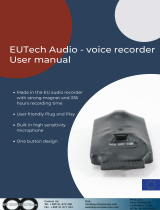Page is loading ...

PRODUCT MANUAL
Page 1
www.SafetyBasement.com Phone: 877-345-2336 Fax: 888-236-2524
BlackBox Premium Voice Recorder, SB-QX903
ank you for purchasing from SafetyBasement.com! We appreciate your business.
We made this simple manual to help you enjoy your new product as quickly and easily as
possible.
Be sure to check the TECH SUPPORT tab on your product page at SafetyBasement.com
for the latest available manual.
INSTRUCTION MANUAL
BlackBox Premium Voice
Recorder, QX905
Revised: July 23 2015

Page 2
PRODUCT MANUAL
BlackBox Premium Voice Recorder, SB-QX903
www.SafetyBasement.com Phone: 877-345-2336 Fax: 888-236-2524
PRODUCT REFERENCE
ON/OFF
USB -A output port
Flashlight
Mini USB input
Headphone port
Microphone
Function Button
Charging and
Power Indicator
Record LED indicator
PRODUCT REFERENCE
ON/OFF
USB -A output port
Flashlight/Indicator
Mini USB input
Headphone port
Microphone
Function Button
Charging and
Power Indicator
Record LED indicator

PRODUCT MANUAL
Page 3
www.SafetyBasement.com Phone: 877-345-2336 Fax: 888-236-2524
BlackBox Premium Voice Recorder, SB-QX903
ACCESSORIES
Included: USB cable
Optional: Power Adapter
ACCESSORIES
Included: USB cable and Headphones
Optional: Power Adapter

Page 4
PRODUCT MANUAL
BlackBox Premium Voice Recorder, SB-QX903
www.SafetyBasement.com Phone: 877-345-2336 Fax: 888-236-2524
CAUTION
Please Do Not Charge device via USB ports on
a wall outlet. See image below:
USB ports on a Wall outlet
might damage device due
to potential variability of
power from wall outlet
NO

PRODUCT MANUAL
Page 5
www.SafetyBasement.com Phone: 877-345-2336 Fax: 888-236-2524
BlackBox Premium Voice Recorder, SB-QX903
Please Use USB cable included to either charge
the device via your computer or via power
adapter purchased
CAUTION
YES
YES

Page 6
PRODUCT MANUAL
BlackBox Premium Voice Recorder, SB-QX903
www.SafetyBasement.com Phone: 877-345-2336 Fax: 888-236-2524
NOTE FOR FIRST TIME USERS: Aer device is turned on, the Charging and
Power indicator will ash . is means power is very low and you need to recharge the
unit before using.
e Charging and Power Indicator will ash during charging and will always be
on aer the device is fully charged.
1. Turning Voice Recorder On/O:
On: Quickly press Power button 2 times and then press it once for a long time until ash-
light/ indicator light turns on for 3 seconds and turns o. Release. Once the blue Charging and
Power Indicator lights turn o , the unit starts recording. e Record LED Indicator will ash-
during recording.
O: Quickly press Power button 4 times and release and then press it once for a long time
until dark blue indicator light turns on for 3 times. e Record LED indicator will turn o. is
will stop the unit from recording.
2. Battery indicator:
e device allows you to check how much battery power is le in the unit both in on and
o mode. In order to achieve this, quickly press Power button once and the power indicator will
be on and it will be o 10 seconds automatically. If one light comes on Charging and Power Indi-
cator, it indicates low battery. If 4 lights come on Charging and Power indicator, it indicates high
battery power.
VOICE RECORDING
Power
Volume Button +
Record LED indicator
Charging and
Power Indicator
Volume Button -
Flashlight/Indicator

PRODUCT MANUAL
Page 7
www.SafetyBasement.com Phone: 877-345-2336 Fax: 888-236-2524
BlackBox Premium Voice Recorder, SB-QX903
3. Voice Recording Status Check:
e device allows you to quickly check if the device is on or o. . If the Record LED indicator ashes,
this indicates the device is on. If the Record LED indicator light is o, this indicates the device is o.
4. Turning Flashlight On/O:
Quickly press Power button 1 time to turn the ashlight On. Quickly press Power button 1 time again
to turn the ashlight O.
5. Turning Volume Up/Down:
Volume Up or +: Press function button (+) for a long time .
Volume Down or -: Press function button (-) for a long time .
6. Playing Back Recordings Versus Recording Status:
Note: Please plug in the headphones rst to the device. en you need to turn the device ON: Quickly
press Power button 2 times and then press it once for a long time until ashlight/ indicator light turns on for
3 seconds and turns o. Release. Once the blue Charging and Power Indicator lights turn o , the unit starts
playing the recordings automatically through the headphones.
Quickly press the (+) function button to select next le or quickly press (-) function button one time
to select the last le.
VOICE RECORDING Cont.
Power
Flashlight/Indicator
Headphone port
Microphone
Record LED indicator
Volume Button +
Charging and
Power Indicator
Volume Button -

Page 8
PRODUCT MANUAL
BlackBox Premium Voice Recorder, SB-QX903
www.SafetyBasement.com Phone: 877-345-2336 Fax: 888-236-2524
PLAYING BACK RECORDINGS
Date Stamped Folder
VIA COMPUTER
Your voice recordings are located inside the Date Stamped folders. Double click this folder to
view your voice recordings.
You should COPY these les to your PC for archiving and best playback.
To create more storage space, you can delete the les from your device.
NOTE TO MAC USERS! When deleting les, you MUST empty your trash BEFORE you Eject
the device from your Mac.
1. Connect USB cable to
recorder and other end to
computer. e red indica-
tor light will turn on the
recorder to show the con-
nection is successful.
2. A window will pop up.
Open folder to view les
or nd the drive the unit is
connected to and you will
see the les to the le.
3. Double click les to nd
your recordings. e voice
recordings will be under
Date stamped Folders.
Double click the Date
stamped Folder requested
and the voice recordings
will be displayed.
4. Here you can play, move
or delete your les.
Date Stamped Folder

PRODUCT MANUAL
Page 9
www.SafetyBasement.com Phone: 877-345-2336 Fax: 888-236-2524
BlackBox Premium Voice Recorder, SB-QX903
RECORD SETTING FILE
Record txt. can be found at the same place as Date Stamped Folders described in
previous page. Double Click the Record.TXT to manipulate recording settings.
DOUBLE CLICK RECORD.TXT AND
RECORD.TXT-Notepad will be displaced
IMPORTANT: is unit is already optimized for best
recording. It is also defaulted to VOICE ACTIVATION MODE
and to record when voice is heard, around the clock. It turn on
and record when any voice is hear, and will pause and stay on
standby when no sound is present.
- Never delete the record.txt le under any circumstance
- Only manipulate referenced numbers or letters if you have to.
Do not manipulate anything else as this may cause errors.

Page 10
PRODUCT MANUAL
BlackBox Premium Voice Recorder, SB-QX903
www.SafetyBasement.com Phone: 877-345-2336 Fax: 888-236-2524
IMPORTANT: If you make any changes to features such as time, voice
sensitivity, mute time, voice quality, record amplify and record time periods, YOU MUST
change Update Setting to Y instead of N. at way, the system will update settings aer U
disk is exited.
System will not start update settings if it is set to N...
Update Settings needs to be
changed to Y aer the = sign for
changes to take eect.

PRODUCT MANUAL
Page 11
www.SafetyBasement.com Phone: 877-345-2336 Fax: 888-236-2524
BlackBox Premium Voice Recorder, SB-QX903
Device allows you to enter the current time for your recording needs.
Current time is displayed as Year-Month-Day Hour-Minute-Second format.
For example: e current time at the preparation
of the manual was April 13, 2015 at 6.12.00 pm.
TIME SETTINGS

Page 12
PRODUCT MANUAL
BlackBox Premium Voice Recorder, SB-QX903
www.SafetyBasement.com Phone: 877-345-2336 Fax: 888-236-2524
Device allows you to adjust voice sensitivity. e smaller the number for voice
sensitivity the better it is at capturing lower level sounds.
Voice Sensitivity Range: 0-50
Default Rate: 10
Voice Sensitivity Setting here is set to default rate
of 10
VOICE SENSITIVITY SETTINGS

PRODUCT MANUAL
Page 13
www.SafetyBasement.com Phone: 877-345-2336 Fax: 888-236-2524
BlackBox Premium Voice Recorder, SB-QX903
is feature will allow you to choose how many minutes aer conversation ends
the device will go to a standby mode. You can choose between 0 to 999 minutes
and the default rate used in this case is 3 minutes.
Mute Time Setting
MUTE TIME SETTINGS

Page 14
PRODUCT MANUAL
BlackBox Premium Voice Recorder, SB-QX903
www.SafetyBasement.com Phone: 877-345-2336 Fax: 888-236-2524
Device allows you to adjust voice quality. e higher the voice quality, the lower
the stored audio hours will be.
Rate 1: 32Kbps, 8G memory can store 580 hours audio
Rate 2: 64Kbps, 8G memory can store 290 hours audio
Rate 3: 192kbps, 8G memory can store 96 hours audio
Voice Quality Settings
VOICE QUALITY SETTINGS

PRODUCT MANUAL
Page 15
www.SafetyBasement.com Phone: 877-345-2336 Fax: 888-236-2524
BlackBox Premium Voice Recorder, SB-QX903
Device allows you to adjust for long distance recording. Voice will be enhanced
by amplifying record.
Rate 1: Within 3.28 Feet range
Rate 2: Within 3.28-9.84 Feet range
Rate 3: Within 9.84-16.40 Feet range
Rate 4: Over 16.40 Feet range
For example, Rate 4 will
amplify voice so it can
detect sounds from over
16.40 Feet away
RECORD AMPLIFY SETTINGS

Page 16
PRODUCT MANUAL
BlackBox Premium Voice Recorder, SB-QX903
www.SafetyBasement.com Phone: 877-345-2336 Fax: 888-236-2524
SCHEDULED RECORDINGS SETTINGS
is section talks about how you can schedule recordings at specic times and dates
of the week. e current default setting is set to record around the clock in voice acti-
vation mode. Only manipulate the times of any specic day if you want to record for
specic hours of the day or you want to skip a day.
Note: If you change the time , please ensure you maintain the format.
Skipping a day: If you like to skip a whole day of recording, you can do so by leaving
it blank aer the equal sign for the corresponding day.
Splitting a Day: You can split the recording time in a day to two time periods maxi-
mum. For example, if you like to record between 8 to 12 in the morning and 2 to 6 in
the aernoon on Saturday, the correct way to display that information will be
Sat: 08.00-12.00, 14.00-18.00 .
Scheduled Recording
Settings

PRODUCT MANUAL
Page 17
www.SafetyBasement.com Phone: 877-345-2336 Fax: 888-236-2524
BlackBox Premium Voice Recorder, SB-QX903
Format Wave
Bit Rate Mode Constant
Bit Rate 32 Kbps, 64 Kbps, 192 Kbps,
Playback MP3, WAV* (* playback of WAV creat-
ed on device)
DEVICE SPECIFICATIONS
Audio
Video
Photo
n/a
n/a

Page 18
PRODUCT MANUAL
BlackBox Premium Voice Recorder, SB-QX903
www.SafetyBasement.com Phone: 877-345-2336 Fax: 888-236-2524
Memory Built In 8 GB
Memory Expansion None
Battery Type Internal Rechargeable
Charger Type via USB port, PC
DEVICE SPECIFICATIONS
Device Info
Please check our site for the latest available manual for this product.
Supports 400 hours of continuous voice recording .
Notes
File Sizes
n/a
/