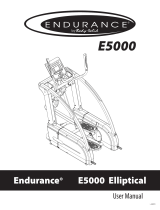Page is loading ...

315-00117
08/07 Rev A
Owner’s Manual
Customer Service
(888) 340-0482
4009 Distribution Drive
Suite 250
Garland, TX 75041
www.keysfitness.com
SERIAL TAG IS LOCATED ON THE FRAME
Model Name: CG1HR
Date of Purchase:
Serial Number:

2
Important Safety Information 3
Assembly 5
Console Instructions 12
Adjustment Instructions 19
Monitoring Your Heart Rate 20
Warm-Up Exercises 21
Troubleshooting 24
Parts List 25
Exploded Views 26
Warranty Information 27
Table of Contents

3
WARNING! Before using this unit or starting any exercise program, consult your physician.
This is especially important for persons over the age of 35 and/or persons with pre-existing
health problems. The manufacturer or distributor assumes no responsibility for personal injury
or property damage sustained by or through the use of this product.
WARNING! To reduce the risk of electrical shock, burns, fire, or other possible injuries to the
user, it is important to review this manual and the following precautions before operation.
SAFETY PRECAUTIONS AND TIPS
1. It is the owner's responsibility to ensure that all users of this unit have read the Owner's
Manual and are familiar with warnings and safety precautions.
2. This unit has a user maximum capacity of 300 pounds.
3. The unit should only be used on a level surface and is intended for indoor use only. The unit
should not be placed in a garage, patio, or near water and should never be used while you
are wet. Keys Fitness recommends a mat be placed under the unit to protect floor or carpet
and for easier cleaning.
4. Follow safety information in regards to plugging in your unit. Do not run the power cord
underneath your unit. Do not operate the unit with a damaged or frayed power cord.
5. Wear comfortable, good-quality walking or running shoes and appropriate clothing. Do not
use the unit with bare feet, sandals, socks or stockings.
6. Always examine your unit before using to ensure all parts are in working order.
7. Allow the unit to fully stop before dismounting.
8. Pets should never be allowed near the unit.
9. Do not leave children unsupervised near or on the unit.
10. Never operate the unit where oxygen is being administered, or where aerosol products are
being used.
11. Never insert any object or body parts into any opening.
12. For safety and to prevent damage to your unit, no more than one person should use the
unit at a time.
13. Always unplug the unit before cleaning and/or servicing. Service to your unit should only be
performed by an authorized service representative, unless authorized and/or instructed by
the manufacturer.
14. Failure to follow these instructions will void the unit warranty.
Important Safety Information

4
SAFETY PRECAUTIONS AND TIPS FOR CHEST STRAP
1. It is the owner's responsibility to ensure that all users of this unit have read the Owner's
Manual and are familiar with warnings and safety precautions.
2. Do not place chest strap near devices that generate large magnetic fields. TV sets, elec-
tric motors, radios, and high voltage power lines can affect the transmitter’s performance.
These items can interfere with the heart rate signal and possibly affect the heart rate read-
ings on the console.
3. Handle the Chest Strap with care. Dropping the transmitter might cause damage that could
void the warranty.
4. Do not use the chest strap if you have a cardiac pacemaker or if your are taking medications
for a heart condition. Medication or electrical pulses from the pacemaker can interfere with
accurate heart rate readings.
5. Do not bend the strips inside the chest strap. This can cause the chest strap to lose
conductivity.
6. The chest strap has batteries that need to be replaced periodically. A faulty battery can
cause an inaccurate reading.
Important Safety Information

5
Thank you for purchasing the Keys Fitness CG1HR Elliptical! The quality product you have
chosen was designed to meet your needs for cardiovascular exercise. Before you start, please
read the Owner’s Manual and become familiar with the operation of your new unit.
Remember to take time to perform stretching exercises, provided in this manual, to help avoid
injury.
If you are taking medication, consult your physician to see what effect the medication will have
on your exercise heart rate.
If you have heart problems, you are not active, and/or are over the age of 35 years, do not
use the pre-set programs or start an exercise program without first contacting and receiving
approval from your physician.
To avoid the risk of electrical shock, always keep the console dry. Do not spill liquids on the
console. Keys Fitness recommends a sealed water bottle for beverages consumed while using
the unit.
Please review the following drawing below to familiarize yourself with the listed
parts.
Important Safety Information
CONSOLE
AC ADAPTER
LEVELER FEET
2 PER SIDE
PEDALS
PULSE GRIP
HANDLEBARS
HANDLEBARS

6
Getting Started - The Keys Fitness CG1HR Elliptical will require some assembly. Unpack the
box in a clear area. Remove packing material. Do not dispose of packing material until assem-
bly is complete and unit is working properly. Place the unit on a clean level surface for assem-
bly. Make sure there is easy access to an electrical outlet. Before assembling, the unit should
be placed as close as possible to its final location. Locate all hardware bags, Labeled Figure 1
through Figure 9, with the exception of Figure 8. If you are missing any bags, please call Keys
Fitness at 1-888-340-0482. Tools have been provided to assist with product assembly.
Assembly
Figure 1
Locate bag labeled Figure 1. Locate
console tube. Attach console tube to
main frame. Slide tube down into main
frame. Connect upper console wire to
lead wire assembly. Secure using three
M10*80 mm hex head screws extend-
ing through the frame and console tube,
three 10*20 washers and three crown
nuts, M10*1.5. Use three M10*120 hex
screws to secure through the front of the
console tube and main frame.
Note: Ensure that all wires are secure
inside console. Be careful not to pinch
wires.
Figure 1
M10*80 HEX SCREW
CROWN NUT, M10*1.5
M10*120 HEX SCREW
UPPER CONSOLE WIRE
LEAD WIRE ASSEMBLY
CONSOLE TUBE
10*20 WASHER

7
Assembly
Figure 2
Locate bag labeled Figure 2. Locate cover.
Secure cover to main frame by using three
M5*0.8-12 screws on the left side of unit.
Repeat for the right side.
Figure 2
Figure 3
Locate bag labeled Figure 3. Locate left
and right handrail assemblies. Secure left
handrail assembly to console tube by using
one washer, one spring washer, one M10*20
hex bolt, and one end cap. Repeat for the
right side.
Note: The handrail assembly will only
go onto the console tube one way. The
connector on the middle of the handrail
assembly will face outwards.
Figure 3
M5*0.8-12 SCREW
END CAP
M10*20, HEX BOLT
SPRING WASHER
WASHER
CONSOLE TUBE
HANDRAIL ASSEMBLY
CONSOLE TUBE
COVER

8
Assembly
Figure 5
Locate bag labeled Figure 5. Locate right
pedal tube assembly. Secure pedal tube
assembly to the handrail assembly with
one M10*81.5 hex bolt and one M10*1.5
hex nut. Please ensure that pedal arm is
aligned in the center of roller wheel while
tightening M10*81.5 bolt (Figure 5a).
Repeat for the left side.
Note: It is recommended that 2 adults
align and secure the pedal tube assemblies
to the handrail assemblies.
Figure 4
Locate bag labeled Figure 4. Lift and
place left linkage onto shaft sleeve and align
holes. Secure linkage to unit using four
M8*12 mm hex bolts. Repeat for right side.
Note: The linkage is secured to the sleeve
with three M8*12 hex bolts on the top of
the linkage and one M8*12 hex bolt on the
bottom of the linkage.
Figure 4
Figure 5
M8*12 HEX BOLT
M10*81.5 HEX BOLT
M10*1.5 HEX NUT
SLEEVE
LINKAGE
HANDRAIL ASSEMBLY
PEDAL TUBE ASSEMBLY
Figure 5a

9
Assembly
Figure 6
Locate bag labeled Figure 6. Locate
bracket covers. Attach bracket cover to
the handrail assembly by lining up hole,
and securing using one screw, M5*0.8-12.
Repeat for other side.
Note: Do not overtighten screw, this will
damage bracket cover.
Figure 6
Figure 7
Locate bag labeled Figure 7. Locate han-
dlebars. Attach left handlebar to handlebar
assembly using three M8*16mm hex bolts.
Repeat for other handlebar.
Figure 7
BRACKET COVER
M5*0.8-12 SCREW
LEFT HANDLEBAR
M8*16 HEX BOLT
RIGHT HANDLEBAR
CONSOLE TUBE
HANDRAIL ASSEMBLY

10
Figure 9
Locate bag labeled Figure 9. Connect the
pulse wires coming from the pulse handle-
bar assembly to the pulse wires from the
console. Secure pulse handlebar assembly
to console tube using six M6*10 hex socket
head bolts.
Note: Ensure that all wires are secure
inside console tube. Be careful not to pinch
wires.
Figure 9
Figure 8
Locate console. Connect upper console
wire and pulse wires to the appropriate
location on the back of the console. Secure
console to console tube using four screws.
Note: The four console screws will already
be installed into the back of console when
you remove it from the box.
Figure 8
Assembly
M6*10 HEX SOCKET BOLT
PULSE HANDLEBAR ASSEMBLY
PULSE WIRE

11
Figure 10
Secure bottle holder to console tube using
two M5*0.8-12 Screws.
Figure 10
Assembly
CONGRATULATIONS!
You have completed assembly of your CG1HR Elliptical.
M5*0.8-12 SCREW

12
OVERVIEW
START -
Press to enter Quick Start Mode. In Pause Mode, this button is used to resume exercise
session.
ENTER/SCAN -
In Program Mode, this button is used to confirm the values you set.
During exercise, pressed once, will place the main console window in Auto Scan Mode. The
display will change every four seconds from Time/Distance/Speed/Strides Per Min To Calories/
Pulse/Level/Cal/Hr. To exit Auto Scan Mode and enter Manual Scan Mode, Press and Hold but-
ton for two seconds. Console will beep twice. Manual Scan Mode allows you to toggle dis-
play from Time/Distance/Speed/Strides Per Min To Calories/Pulse/Level/Cal/Hr by pushing the
ENTER/SCAN button. To return to Auto Scan Mode, Press and Hold button for two seconds.
Console will beep twice to confirm switch.
Console Instructions
Take a few moments to review the console layout. Below is an overview of the console keys
and their different functions.

13
PAUSE/RESET -
During exercise, this button is used to Pause workout.
In Pause mode, this button is used to reset program time and workout data to zero.
In Program mode, this button is used to reset values to the default.
Caution: In User 1 and User 2 programs, the user profile data will be cleared also.
MORE/LESS
In Program mode, this button is used to increase/decrease Time, Weight and Age.
During exercise, this button is used to increase/decrease the resistance level from 1 to 20.
Press and Hold for two seconds to rapidly increase/decrease values.
PROGRAM -
In Program Mode , this button is used to toggle between workout programs. The program
selected will show in the message window. The program profile will show in the profile window.
Note: There are two information windows on the console.
MESSAGE WINDOW - Displays Program Name, Messages, Time, Distance, Speed, Strides/Min,
Calories, Pulse, Resistance Level and Cal/Hour.
PROFILE WINDOW - This 10 X 14 LED Window displays Program Profile, Tension Bar, Heart
Rate Bar (HR Programs only), Lap Progress Display and Lap Counter. The Profile window tog-
gles between program profile (10 seconds in window) and lap counter (30 seconds in window),
except in Heart Rate Programs.
Note: When changing resistance levels in preset programs, the change will not show in the
program profile. Changes in resistance will show in the first column when lap progress function
is shown.
Console Instructions
MESSAGE WINDOW
PROFILE WINDOW

14
Console Instructions
PROGRAM INSTRUCTIONS
QUICK START MODE - The Quick Start Program allows the user to immediately start using
the machine without having to use the preset programs. To enter Quick Start (Manual) mode:
Plug power adapter into wall outlet. Plug the adapter cord into the power input located on the
lower front-left side of the unit. The Message Window will display “PRESS PROGRAM KEY TO
BEGIN”. Press START button instead. Start exercising. The Resistance Level can be changed
at any time during workout by pressing the +/- buttons. Default workout time is set at 30
minutes. Default weight is set at 150 lbs.
LAP DISPLAY - Shows your progress around a virtual track. This also shows the tension level
in the first column. Every dot in the tension column represents an increment of two. Tension
is adjustable from 1-20. One dot on the lap counter is equal to 15 revolutions. One revolution
is equal to 2 steps. Current position on track will blink.
Lap Progress Display
19-20
17-18
15-16
13-14
11-12
9-10
7-8
5-6
3-4
1-2
Lap Progress
Starts Here
Tension
Level
LAP DISPLAY/COUNTER - In Heart Rate Mode the lap progress display also shows % of
Maximum Heart Rate and Tension level.
Lap Counter
91-95
86-90
81-85
76-80
71-75
66-70
61-65
56-60
51-55
<50
% of Maximum
Heart Rate
Shows current lap.
Value starts at 0.

15
Console Instructions
MANUAL MODE - This program allows the user complete control over their workout. The
user must make all tension adjustments using the +/- buttons. Follow directions in PROGRAM
MODE section to enter and set values in manual mode.
PROGRAM MODE - There are six preset Programs. To enter Program Mode:
The Message Window will display “PRESS PROGRAM KEY TO BEGIN.” Press PROGRAM but-
ton until desired Program name shows in the Message window. The program profile will show
in the Profile Window. See charts below for program names and resistance profiles. When
the Program you wish to select shows in Message Window, Press ENTER/SCAN button to con-
firm program selection. TIME will show in Message Window. Use the +/- buttons to set Time
desired. Press ENTER/SCAN to confirm time setting. Default Time is 30 minutes. Time set-
tings can range from 1 minute to 99 minutes.
If Time entered is equal to or less than 14 minutes, each column in the program profile
represents 1 minute.
If Time entered is more than 14 minutes, each column represents 1/14th of time
entered.
WEIGHT will show in Message Window. Use the +/- buttons to set weight. Press ENTER/SCAN
to confirm weight setting. Default weight is 150 pounds. Weight settings can range from 70
lbs to 332 lbs.
AGE will show in Message Window. Use the +/- buttons to set age. Press ENTER/SCAN to
confirm setting. Default age is 30. Age setting can range from 1 to 99. Press START button
to exit Program mode and begin exercise session.
For Information on Heart Rate Programs see HEART RATE Programs section of this manual.
MOUNTAIN
INTERVAL
INTERVAL MOUNTAIN
INTERVAL SPEED
TRAINING
HILL
RANDOM
Example Only
PROGRAM PROFILES

16
Console Instructions
INTERVAL PROGRAMS OVERVIEW - These programs give users the best of both worlds.
Lower intensity levels can provide effective fat burning, while higher intensity levels can provide
effective cardiovascular training. The CG1HR combines these benefits in three effective Interval
programs.
INTERVAL - This program simulates interval training thru a series of two hill profiles.
INTERVAL MOUNTAIN - This program simulates interval training thru a difficult mountain
profile.
INTERVAL SPEED TRAINING - This program simulates interval training with more extreme
levels of high and low intensity levels.
USER PROFILES
U1/U2 - User Profiles U1 and U2 allow you to customize and save a exercise session.
To enter data into User Programs:
Scroll thru programs to U1 or U2. If no profile has been saved, the message window will scroll
“EMPTY FILE PRESS START TO BUILD A NEW PROFILE.” Press Start. You may make changes
to the tension level at any time during your exercise session. Once you press PAUSE/RESET
and exit the program, the data is automatically saved.
To clear a saved User program:
Press Program button to scroll to U1 or U2 program. Press ENTER/SCAN to select program.
Press and hold PAUSE/RESET for 2 seconds (console will beep twice).
HEART RATE PROGRAMS-
(See MONITORING YOUR HEART RATE Section for more information)
Heart rate control programs are designed to automatically change resistance to keep your heart
rate at a predetermined level based on the selected Heart Rate program. Each Heart Rate pro-
gram is designed with a specific goal in mind.
In all Heart Rate Control programs, the console only accepts the heart rate signal from the
chest strap transmitter. The pulse grip heart rate function is disabled. The requirement to
wear the chest strap is due to the superior accuracy of a chest strap transmitter compared to
the pulse grip sensors.
MOUNTAIN - This program takes the user gradually up to a high tension level, then brings the
tension level back down to the starting point. This program simulates what one might
encounter on a true mountain course. This is a difficult program since higher tension levels are
maintained for long periods of time.
HILL - This program takes the user thru two hill profiles. Tension changes are small during
this program. This is a good program to get started with or for someone looking for a lower
stress workout.
RANDOM - This program randomly generates a new program profile every time it is chosen.
This allows you to keep the workouts fresh and motivating. When you scroll thru the programs
to reach the RANDOM program, you will be able to see the program profile. If this profile is
not to your liking, simply scroll thru the programs again. A new RANDOM program will be
generated. The RANDOM program will be different every time you use it.

17
Console Instructions
It is suggested for the Chest Strap Transmitter that you position the rectangular transmitter as
close to your heart as possible, against the skin, 1-2 inches below the pectoral muscles. For
best results, moisten the back of the transmitter for better contact.
If no Heart Rate signal is detected for 10 seconds, the message center will show “NO
DETECTED HR”. If this continues for 40 seconds, the message center will show “ABORT
PROGRAM” for 3 seconds then interrupt the Heart Rate Control program and return to Program
Mode.
HOW HEART RATE PROGRAMS WORK -
Delta Heart Rate (DHR) = Beats per minute difference between Target Heart Rate and Current
Heart Rate
The Heart Rate Programs will behave in the following manner:
If DHR is equal to or less than 5, Tension Level stays the same, and Message Center will show
“IN HR TARGET” for 3 seconds then it will toggle back to workout information.
If DHR is more than 5, Tension Level will decrease if current heart rate is below target heart
rate. If the current Tension Level is 1, then the Message. Window will display “STRIDE SLOW-
ER” for 3 seconds.
If DHR is more than 5, Tension Level will decrease if current heart rate is above target heart
rate.
If DHR is more than 5, Tension Level will increase if current heart rate is below target heart
rate.
The Console will check the user’s Heart Rate every 40 seconds and adjust the Tension Level to
fit the Target Heart Rate.
There are 5 HEART RATE CONTROL programs to choose from.
% (TARGET HEART RATE) - Allows the user to select the percentage of your Maximum Heart
Rate (See section titled MONITORING YOUR HEART RATE for more information) that you would
like to maintain during your exercise session. The range of percentages is 50% to 85%.
HR 80% (CARDIO) - Maintains your Target Heart Rate at 80% of Max HR by automatically
adjusting the tension levels. This program provide a high intensity, cardiovascular workout.
HR 65% (FAT BURN) - Maintains your Target Heart Rate at 65% of Max HR by automatically
adjusting the tension levels. This program provides the ultimate fat burning workout.
HR HILL (65-75-85%) - Simulates hill training by changing the Target Heart Rate thru 3 dif-
ferent percentages. The changes will occur as follows:
65% - 75% - 85% - 75% - 65% -75% - 85% etc.
Each percentage will be held for three minutes before changing to the next percentage.
HR INT (HILL INTERVAL) - This program alternates between 65% and 85% of your Max HR.
This program provides an excellent fat burn and cardiovascular workout. Each percentage will
be held for four minutes before alternating to the next percentage.

18
Console Instructions
TARGET HEART
RATE
HEART RATE
CARDIO 80%
HEART RATE
FAT BURN 65%
HEART RATE
HILL 65-85%
HEART RATE
INTERVAL 65-85%
HEART RATE PROGRAM PROFILES
DURING OPERATION -
The Console will display and update calculated workout data in each of the windows.
The Console will continue to count down until Time has reached 0:00.
Use the +/- buttons to adjust the resistance level at any time during your workout session.
In the Profile Window, the current column will be flashing.
During non-heart rate programs, the profile window will toggle between the program profile
and the track display. Profile will show for 10 seconds, Track for 30 seconds.
During heart rate programs, the profile window will only show the track.
The User may change the program selection during an exercise session by pressing the
PROGRAM button until new program is selected. The new selected program will start from
the beginning of the profile. All workout data will continue to add to previous values. If you
burned 150 calories during original program this value will not reset to 0.
Unit will automatically shut off after 4 minutes of inactivity. Press any button to bring the
console back to full functionality.
ERROR MESSAGES -
The message center will display “MOTOR ERROR” message whenever the brake motor was
unable to move to its target position within 2 seconds. Each time the CG1HR is powered on,
the console will check the brake motor status. If the brake motor does not reply, then the con-
sole will display the error message “MOTOR ERROR” immediately and disable button operation
until power is reset. To clear this error message plug and unplug the unit.
TO CHANGE UNIT OF MEASURE FROM STANDARD TO METRIC -
Press the PAUSE/RESET button for 2 seconds. Use the +/- buttons to change unit of measure.
Press ENTER/SCAN to confirm setting.
•
•
•
•
•
•
•
•

19
Adjustment Instructions
How to adjust the stride length
The CG1HR is equipped with a manual stride length adjustment system. This system allows the
user to select a stride length between 17" and 25".
To change the stride length:
Step 1:
Loosen both knobs (A & B) by turning them counter-clockwise, making sure not to fully detach
knob B from the unit.
Step 2:
While holding onto knob B, pull knob A outwards to disengage locking pin and hold it outwards.
Slide the adjustment system either up or down, until desired stride length is achieved, and
release knob A to engage locking pin.
Note: The indicator will display the current stride length of the unit.
Step 3:
Tighten both knobs (A & B) by turning them clockwise.
Repeat steps 1-3 for the other side.
WARNING: To prevent personal injury, make sure that both the right and left sides of
the unit are set to the same stride length before working out.
A
B
Indicator
A
B
Hold
Step 1
Step 2
Step 3

20
Monitoring Your Heart Rate
Monitoring Your Heart Rate
To obtain the greatest cardiovascular benefits from your exercise workout, it is important to
work within your target heart rate zone. The American Heart Association (AHA) defines this
target as 60%-75% percent of your maximum heart rate.
Your maximum heart rate may be roughly calculated by subtracting your age from 220. Your
maximum heart rate and aerobic capacity naturally decreases as you age. This may vary from
one person to another, but use this number to find your approximate effective target zone. For
example, the maximum heart rate for an average 40 year-old is 180 bpm. The target heart
rate zone is 60%-75% of 180 or 108-135 bpm. See Fitness Safety below.
Before beginning your workout, check your normal resting heart rate. Place your fingers lightly
against your neck, or against your wrist over the main artery. After finding your pulse, count
the number of beats in 10 seconds. Multiply the number of beats by six to determine your
pulse rate per minute. We recommend taking your heart rate at these times; at rest, after
warming up, during your workout and two minutes into your cool down, to accurately track
your progress as it relates to better fitness.
During your first several months of exercising, the AHA recommends aiming for the lower part
of the target heart rate zone-60%, then gradually progressing up to 75%.
According to the AHA, exercising above 75% of your maximum heart rate may be too strenu-
ous unless you are in top physical condition. Exercising below 60% of your maximum will result
in minimal cardiovascular conditioning.
Check your pulse recovery rate – If your pulse is over 100 bpm five minutes after you stop
exercising, or if it’s higher than normal the morning after exercising, your exertion may have
been too strenuous for your current fitness level. Rest and reduce the intensity next time.
Fitness Safety The Heart Rate chart indicates average rate zones for different ages. A variety
of different factors (including medication, emotional state, temperature and other conditions)
can affect the target heart rate zone that is best for you. Your physician or health care profes-
sional can help you determine the exercise intensity that is appropriate for your age and condi-
tion.
(MHR) = Maximum Heart Rate
(THR) = Target Heart Rate
220 - age = maximum heart rate (MHZ)
MHZ x .60 = 60% of your maximum heart rate.
MHZ x .75 = 75% of your maximum heart rate.
For example, if you are 30 years old, your calculations will be as
follows:
220 - 30 = 190
190 x .60 = 114 (low end or 60% of MHZ)
190 x .75 = 142 (high end or 75% of MHZ)
30 year-old (THR) Target Heart Rate would be 114-142
/