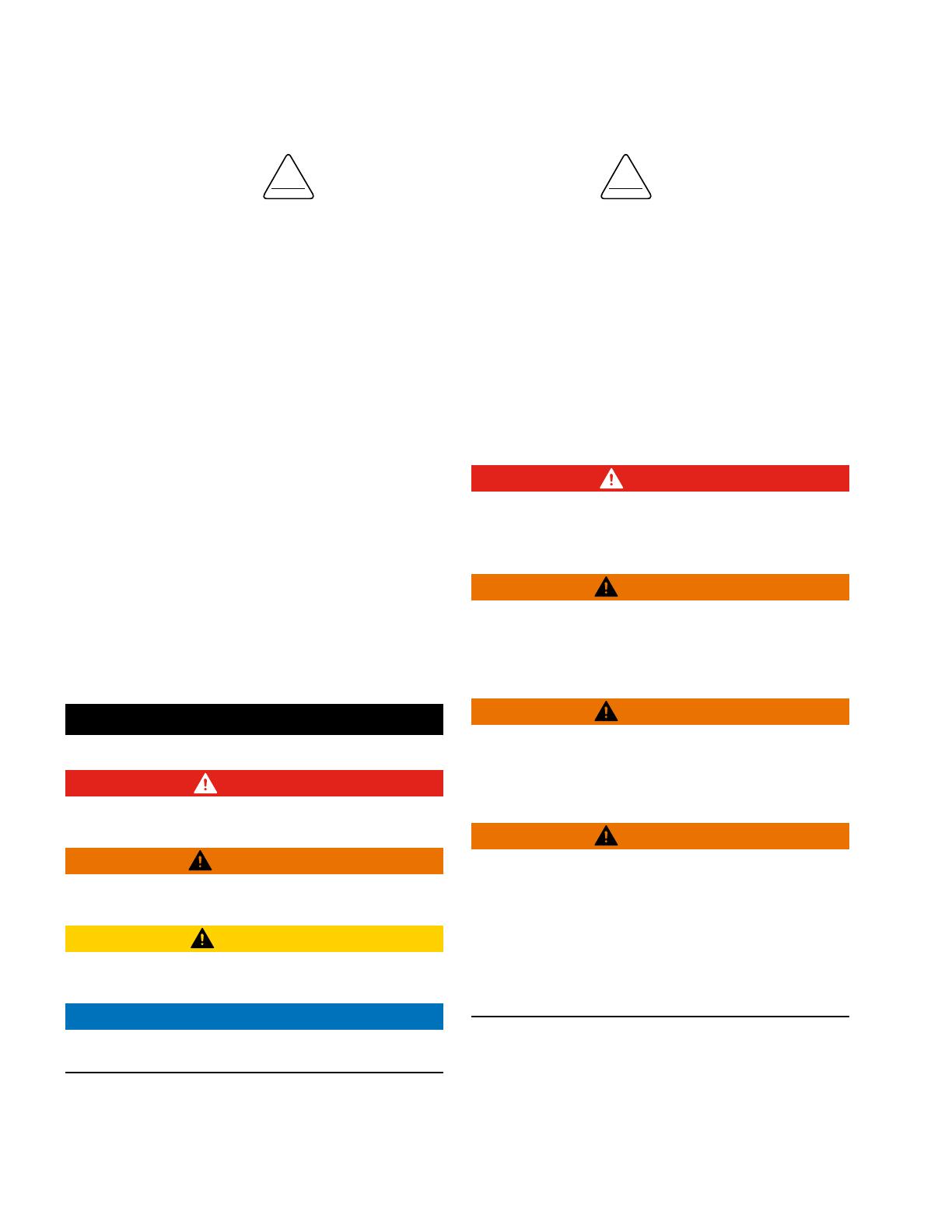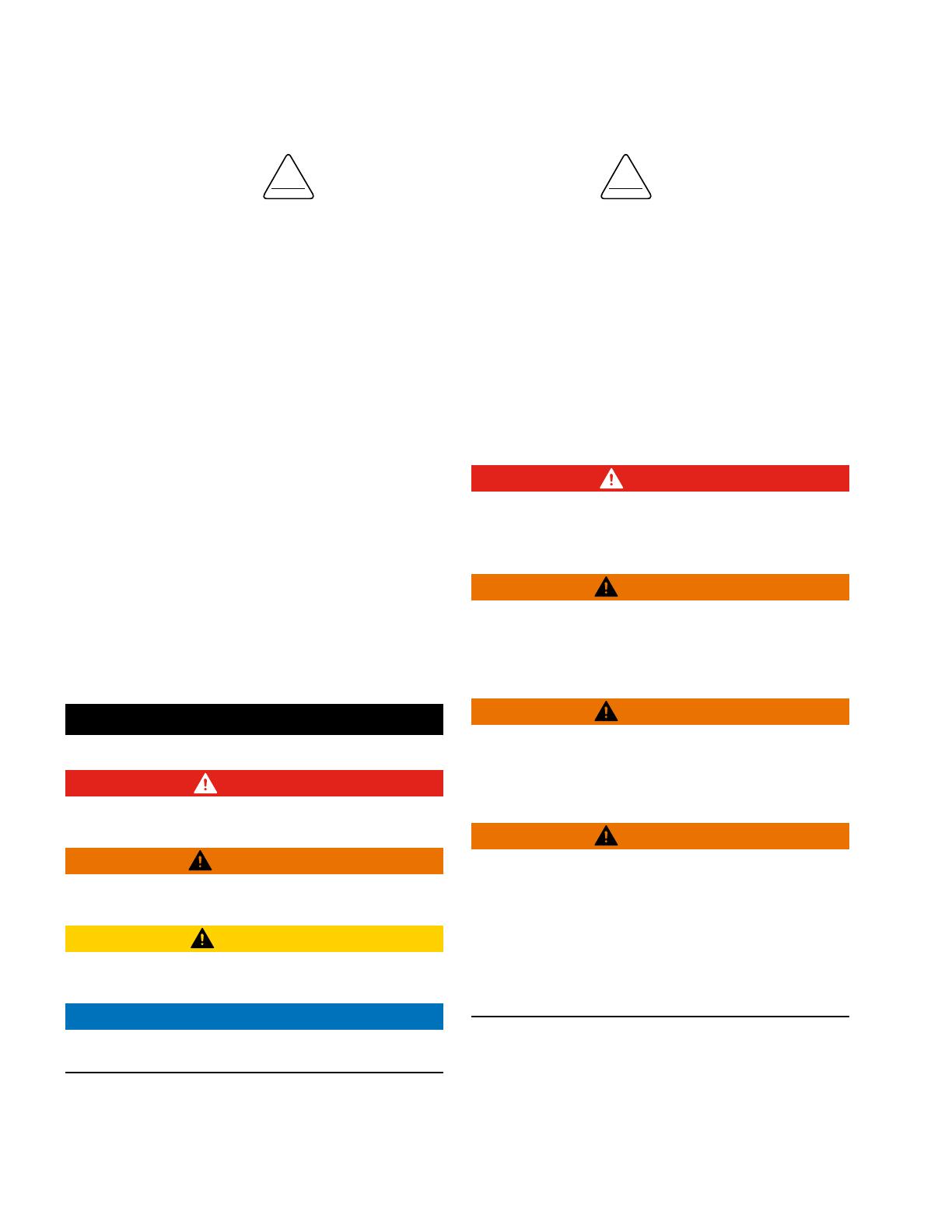
Safety for life
Eaton meets or exceeds all applicable industry standards relating to product safety in its Cooper Power™ series products.
We actively promote safe practices in the use and maintenance of our products through our service literature, instructional
training programs, and the continuous efforts of all Eaton employees involved in product design, manufacture, marketing, and
service.
We strongly urge that you always follow all locally-approved safety procedures and safety instructions when working around
high-voltage lines and equipment, and support our “Safety For Life” mission.
Safety information
The instructions in this manual are not intended as a
substitute for proper training or adequate experience in the
safe operation of the equipment described. Only competent
technicians who are familiar with this equipment should
install, operate, and service it.
A competent technician has these qualifications:
Is thoroughly familiar with these instructions.
Is trained in industry-accepted high- and low-voltage safe
operating practices and procedures.
Is trained and authorized to energize, de-energize, clear,
and ground power distribution equipment.
Is trained in the care and use of protective equipment
such as arc flash clothing, safety glasses, face shield,
hard hat, rubber gloves, clampstick, hotstick, etc.
Following is important safety information. For safe
installation and operation of this equipment, be sure to read
and understand all cautions and warnings.
Hazard Statement Definitions
This manual may contain four types of hazard statements:
DANGER
Indicates an imminently hazardous situation which, if
not avoided, will result in death or serious injury.
WARNING
Indicates a potentially hazardous situation which, if not
avoided, could result in death or serious injury.
CAUTION
Indicates a potentially hazardous situation which, if not
avoided, may result in minor or moderate injury.
NOTICE
Indicates a potentially hazardous situation which, if not
avoided, may result in equipment damage only.
Safety instructions
Following are general caution and warning statements that
apply to this equipment. Additional statements, related to
specific tasks and procedures, are located throughout the
manual.
DANGER
Hazardous voltage. Contact with hazardous voltage will
cause death or severe personal injury. Follow all locally-
approved safety procedures when working around high-
and low-voltage lines and equipment. G103.3
WARNING
Before installing, operating, maintaining, or testing this
equipment, carefully read and understand the contents
of this manual. Improper operation, handling, or
maintenance can result in death, severe personal injury,
and equipment damage. G101.0
WARNING
This equipment is not intended to protect human
life. Follow all locally-approved procedures and safety
practices when installing or operating this equipment.
Failure to comply can result in death, severe personal
injury, and equipment damage. G102.1
WARNING
Power distribution and transmission equipment must
be properly selected for the intended application. It
must be installed and serviced by competent personnel
who have been trained and understand proper safety
procedures. These instructions are written for such
personnel and are not a substitute for adequate training
and experience in safety procedures. Failure to properly
select, install, or maintain power distribution and
transmission equipment can result in death, severe
personal injury, and equipment damage. G122.2
SAFETY
FOR LIFE
SAFETY
FOR LIFE
iv
CL-7 Control Panel Retrofit
InstallatIon InstructIons MN225018EN April 2018