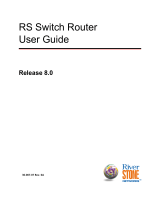Page is loading ...

36-003-03 Rev. 0B
RS 2100 Switch Router
Getting Started Guide
Release 7.0

ii Riverstone Networks RS 2100 Switch Router Getting Started Guide
COPYRIGHT NOTICES
© 2001 by Riverstone Networks, Inc. All rights reserved.
Riverstone Networks, Inc.
5200 Great America Parkway
Santa Clara, CA 95054
Printed in the United States of America
This product includes software developed by the University of California, Berkeley, and its contributors.
© 1979 – 1994 by The Regents of the University of California. All rights reserved.
Redistribution and use in source and binary forms, with or without modification, are permitted provided that the following
conditions are met:
1. Redistributions of source code must retain the above copyright notice, this list of conditions, and the following disclaimer.
2. Redistributions in binary form must reproduce the above copyright notice, this list of conditions, and the following disclaimer
in the documentation and/or other materials provided with the distribution.
3. All advertising materials mentioning features or use of this software must display the following acknowledgement:
This product includes software developed by the University of California, Berkeley, and its contributors.
4. Neither the name of the University nor the names of its contributors may be used to endorse or promote products derived from
this software without specific prior written permission.
THIS SOFTWARE IS PROVIDED BY THE REGENTS AND CONTRIBUTORS “AS IS” AND ANY EXPRESS OR IMPLIED
WARRANTIES, INCLUDING, BUT NOT LIMITED TO, THE IMPLIED WARRANTIES OF MERCHANTABILITY AND FITNESS
FOR A PARTICULAR PURPOSE ARE DISCLAIMED. IN NO EVENT SHALL THE REGENTS OR CONTRIBUTORS BE LIABLE
FOR ANY DIRECT, INDIRECT, INCIDENTAL, SPECIAL, EXEMPLARY, OR CONSEQUENTIAL DAMAGES (INCLUDING, BUT
NOT LIMITED TO, PROCUREMENT OF SUBSTITUTE GOODS OR SERVICES; LOSS OF USE, DATA, OR PROFITS; OR
BUSINESS INTERRUPTION) HOWEVER CAUSED AND ON ANY THEORY OF LIABILITY, WHETHER IN CONTRACT,
STRICT LIABILITY, OR TORT (INCLUDING NEGLIGENCE OR OTHERWISE) ARISING IN ANY WAY OUT OF THE USE OF
THIS SOFTWARE, EVEN IF ADVISED OF THE POSSIBILITY OF SUCH DAMAGE.
Changes
Riverstone Networks, Inc., and its licensors reserve the right to make changes in specifications and other information contained in
this document without prior notice. The reader should in all cases consult Riverstone Networks, Inc., to determine whether any
such changes have been made.
The hardware, firmware, or software described in this manual is subject to change without notice.
Disclaimer
IN NO EVENT SHALL RIVERSTONE NETWORKS BE LIABLE FOR ANY INCIDENTAL, INDIRECT, SPECIAL, OR
CONSEQUENTIAL DAMAGES WHATSOEVER (INCLUDING BUT NOT LIMITED TO LOST PROFITS) ARISING OUT OF OR
RELATED TO THIS MANUAL OR THE INFORMATION CONTAINED IN IT, EVEN IF RIVERSTONE NETWORKS HAS BEEN
ADVISED, KNOWN, OR SHOULD HAVE KNOWN, OF THE POSSIBILITY OF SUCH DAMAGES.
Trademarks
Riverstone Networks, Riverstone, RS, and IA are trademarks of Riverstone Networks, Inc.
All other product names mentioned in this manual may be trademarks or registered trademarks of their respective companies.

Riverstone Networks RS 2100 Switch Router Getting Started Guide iii
REGULATORY COMPLIANCE INFORMATION
This product complies with the following:
SAFETY
UL 1950; CSA C22.2, No. 950; 73/23/EEC; EN 60950; IEC 950
ELECTROMAGNETIC
FCC Part 15; CSA C108.8; 89/336/EEC; EN 55022; EN 61000-3-2
COMPATIBILITY (EMC)
EN 61000-3-3; EN 50082-1, AS/NZS 3548; VCCI V-3
REGULATORY COMPLIANCE STATEMENTS
Note Complies with Part 68, FCC rules.
FCC Registration Number 6TGUSA-46505-DE-N
Riverstone Networks, Inc.
Model WICT1-12
Made in U.S.A.
FCC COMPLIANCE STATEMENT
This device complies with Part 15 of the FCC rules. Operation is subject to the following two conditions:
(1) this device may not cause harmful interference, and (2) this device must accept any interference
received, including interference that may cause undesired operation.
Note This equipment has been tested and found to comply with the limits for a Class A
digital device, pursuant to Part 15 of the FCC rules. These limits are designed to
provide reasonable protection against harmful interference when the equipment is
operated in a commercial environment. This equipment uses, generates, and can
radiate radio frequency energy and if not installed in accordance with the
operator’s manual, may cause harmful interference to radio communications.
Operation of this equipment in a residential area is likely to cause interference in
which case the user will be required to correct the interference at his own expense.

iv Riverstone Networks RS 2100 Switch Router Getting Started Guide
Warning Changes or modifications made to this device that are not expressly approved
by the party responsible for compliance could void the user’s authority to
operate the equipment.
INDUSTRY CANADA COMPLIANCE STATEMENT
This digital apparatus does not exceed the Class A limits for radio noise emissions from digital apparatus
set out in the Radio Interference Regulations of the Canadian Department of Communications.
Le présent appareil numérique n’émet pas de bruits radioélectriques dépassant les limites applicables aux
appareils numériques de la class A prescrites dans le Règlement sur le brouillage radioélectrique édicté
par le ministère des Communications du Canada.
NOTICE: The Industry Canada label identifies certified equipment. This certification means that the
equipment meets telecommunications network protective, operational, and safety requirements as
prescribed in the appropriate Terminal Equipment Technical Requirements document(s). The department
does not guarantee the equipment will operate to the user’s satisfaction.
Before installing this equipment, users should ensure that it is permissible to be connected to the facilities
of the local telecommunications company. The equipment must also be installed using an acceptable
method of connection. The customer should be aware that compliance with the above conditions may not
prevent degradation of service in some situations.
Repairs to certified equipment should be coordinated by a representative designated by the supplier. Any
repairs or alterations made by the user to this equipment, or equipment malfunctions, may give the
telecommunications company cause to request the user to disconnect the equipment.
Users should ensure for their own protection that the electrical ground connections of the power utility,
telephone lines, and internal metallic water pipe system, if present, are connected together. This precaution
may be particularly important in rural areas.
CAUTION: Users should not attempt to make such connections themselves, but should contact the
appropriate electric inspection authority, or electrician, as appropriate.
NOTICE: The Ringer Equivalence Number (REN) assigned to each terminal device provides an indication
of the maximum number of terminals allowed to be connected to a telephone interface. The termination on
an interface may consist of any combination of devices subject only to the requirement that the sum of the
Ringer Equivalence Numbers of all the devices does not exceed 5.

Riverstone Networks RS 2100 Switch Router Getting Started Guide v
VCCI COMPLIANCE STATEMENT
This is a Class A product based on the standard of the Voluntary Control Council for Interference by
Information Technology Equipment (VCCI). If this equipment is used in a domestic environment, radio
disturbance may arise. When such trouble occurs, the user may be required to take corrective actions.
SAFETY INFORMATION: CLASS 1 LASER TRANSCEIVERS
This product may use Class 1 laser transceivers. Read the following safety information before
installing or operating this product.
The Class 1 laser transceivers use an optical feedback loop to maintain Class 1 operation limits. This
control loop eliminates the need for maintenance checks or adjustments. The output is factory set and does
not allow any user adjustment. Class 1 laser transceivers comply with the following safety standards:
• 21 CFR 1040.10 and 1040.11, U.S. Department of Health and Human Services (FDA)
• IEC Publication 825 (International Electrotechnical Commission)
• CENELEC EN 60825 (European Committee for Electrotechnical Standardization)
When operating within their performance limitations, laser transceiver output meets the Class 1 accessible
emission limit of all three standards. Class 1 levels of laser radiation are not considered hazardous.
LASER RADIATION AND CONNECTORS
When the connector is in place, all laser radiation remains within the fiber. The maximum amount of
radiant power exiting the fiber (under normal conditions) is –12.6 dBm or 55 x 10
-6
watts.
Removing the optical connector from the transceiver allows laser radiation to emit directly from the
optical port. The maximum radiance from the optical port (under worst case conditions) is 0.8 W cm
-2
or 8
x 10
3
W m
2
sr–1.
Do not use optical instruments to view the laser output. The use of optical instruments to view laser
output increases eye hazard. When viewing the output optical port, power must be removed from the
network adapter.

vi Riverstone Networks RS 2100 Switch Router Getting Started Guide
SAFETY INFORMATION: WICT1-12 T1 CARD
Warning To reduce the risk of fire, use only No. 26 AWG or larger
telecommunication line cord.
CONSUMER INFORMATION AND FCC REQUIREMENTS
1. This equipment complies with Part 68 of the FCC rules, FCC Registration Number
6TGUSA-46505-DE-N Riverstone Networks Inc. Model WICT1-12 Made in the USA. On the
DS1/E1 WAN Module of this equipment is a label that contains, among other information, the FCC
registration number and Ringer Equivalence Number (REN) for this equipment. If requested,
provide this information to your telephone company.
2. The REN is useful to determine the quantity of devices you may connect to your telephone and still
have all those devices ring when your number is called. In most, but not all areas, the sum of the
REN's of all devices should not exceed five (5.0). To be certain of the number of devices you may
connect to your line, as determined by the REN, you should call your local telephone company to
determine the maximum REN for your calling area.
3. If your DS1/E1 WAN Module causes harm to the telephone network, the Telephone Company may
discontinue your service temporarily. If possible, they will notify you in advance. But if advance
notice isn't practical, you will be notified as soon as possible. You will be advised of your right to
file a complaint with the FCC.
4. Your telephone company may make changes in its facilities, equipment, operations, or procedures
that could affect the proper operation of your equipment. If they do, you will be given advance
notice so as to give you an opportunity to maintain uninterrupted service.
5. If you experience trouble with this equipment DS1/E1 WAN Module, please contact Riverstone
Networks Inc., 5200 Great America Parkway, Santa Clara, CA 95054, 408 878-6500, for
repair/warranty information. The Telephone Company may ask you to disconnect this equipment
from the network until the problem has been corrected or you are sure that the equipment is not
malfunctioning.
6. There are no repairs that can be made by the customer to the DS1/E1 WAN Module.
7. This equipment may not be used on coin service provided by the Telephone Company. Connection
to party lines is subject to state tariffs. (Contact your state public utility commission or corporation
commission for information).
EQUIPMENT ATTACHMENT LIMITATIONS NOTICE
The Industry Canada label identifies certified equipment. This certification means that the equipment
meets the telecommunications network protective, operational and safety requirements as prescribed in
the appropriate Terminal Equipment Technical Requirements document(s). The Department does not
guarantee the equipment will operate to the user's satisfaction.
Before installing this equipment, users should ensure that it is permissible to be connected to the facilities
of the local telecommunications company. The equipment must also be installed using an acceptable
method of connection. The customer should be aware that the compliance with the above conditions may
not prevent degradation of service in some situations.

Riverstone Networks RS 2100 Switch Router Getting Started Guide vii
Repairs to certified equipment should be coordinated by a representative designated by the supplier. Any
repairs or alterations made by the user to this equipment, or equipment malfunctions, may give the
telecommunications company cause to request the user to disconnect the equipment.
Users should ensure for their own protection that the electrical ground connections of the power utility,
telephone lines and internal metallic water pipe system, if present, are connected together. This precaution
may be particularly important in rural areas.
Caution: Users should not attempt to make connections themselves, but should contact the appropriate
electric inspection authority, or electrician, as appropriate.
NOTICE: The Ringer Equivalence Number (REN) assigned to each terminal device provides an indication
of maximum number of terminals allowed to be connected to a telephone interface. The termination on an
interface may consist of any combination of devices subject only to the requirement that the sum of the
Ringer Equivalence Numbers of all the devices does not exceed 5.

viii Riverstone Networks RS 2100 Switch Router Getting Started Guide
RIVERSTONE NETWORKS, INC.
SOFTWARE LICENSE AGREEMENT
IMPORTANT: BEFORE UTILIZING THE PRODUCT, CAREFULLY READ THIS LICENSE AGREEMENT.
This document is an agreement (“Agreement”) between You, the end user, and Riverstone Networks, Inc. (“Riverstone”) that sets
forth your rights and obligations with respect to the software contained in CD-ROM or other media (including flash cards). BY
UTILIZING THE ENCLOSED PRODUCT, YOU ARE AGREEING TO BECOME BOUND BY THE TERMS OF THIS
AGREEMENT, WHICH INCLUDES THE LICENSE AND THE LIMITATION OF WARRANTY AND DISCLAIMER OF LIA-
BILITY. IF YOU DO NOT AGREE TO THE TERMS OF THIS AGREEMENT, RETURN THE UNOPENED PRODUCT
ALONG WITH THE HARDWARE PURCHASED AND PROOF OF PAYMENT TO RIVERSTONE OR YOUR DEALER, IF
ANY, WITHIN TEN (10) DAYS FOLLOWING THE DATE OF RECEIPT FOR A FULL REFUND.
The parties further agree that this Agreement is between Customer and Riverstone, and creates no obligations to Customer on the
part of Riverstone's affiliates, subcontractors, or suppliers. Customer expressly relinquishes any rights as a third party beneficiary
to any agreements between Riverstone and such parties, and waives any and all rights or claims against any such third party.
Riverstone will grant You a non-transferable, nonexclusive license to use the enclosed software (the “Licensed Software”) in
object code form solely on a single processing unit owned or leased by You or otherwise embedded in equipment provided by Riv-
erstone and the accompanying documentation (the Licensed Software, the media embodying the Licensed Software, and the docu-
mentation are collectively referred to in this Agreement as the “Licensed Materials”); provided that You agree to the following
terms and conditions:
1.
TERM AND TERMINATION. This Agreement is effective from the date on which You open the
package containing the Licensed Materials. You may terminate the Agreement at any time by
destroying the Licensed Materials, together with all copies, modifications and merged portions in
any form and certifying in writing that through your best efforts and to the best of your knowledge
the original and all copies of the terminated or discontinued Licensed Materials have been destroyed.
The Agreement and your license to use the Licensed Materials will also terminate if You fail to
comply with any term or condition herein. In the event that You shall fail to keep, observe, or
perform any obligation under this Agreement, including a failure to pay any sums due to Riverstone,
Riverstone may, in addition to any other remedies it may have under law, terminate the License and
any other agreements between Riverstone and You. Upon such termination, You must destroy the
Licensed Materials as set forth above. Sections 4, 5, 7, 8, 9, 10, 11, and 12 shall survive termination
of this Agreement for any reason.
2. GRANT OF SOFTWARE LICENSE. The license granted to You by Riverstone when You open
this sealed package authorizes You to use the Licensed Software for internal use only and only on
any one, single processing unit owned or leased by You or otherwise embedded in equipment
provided by Riverstone, or any replacement for that processing unit or equipment. A separate
license, under a separate Software License Agreement, is required for any other equipment on which
You or another individual or employee intend to use the Licensed Software.
3. RESTRICTION AGAINST COPYING OR MODIFYING LICENSED MATERIALS. YOU
MAY NOT USE, COPY, OR MODIFY THE LICENSED MATERIALS, IN WHOLE OR IN PART,
EXCEPT AS EXPRESSLY PROVIDED IN THIS AGREEMENT. In no event does the limited
copying or reproduction permitted under this Agreement include the right to decompile,
disassemble, electronically transfer, or reverse engineer the Licensed Software, or to translate the
Licensed Software into another computer language.
The media embodying the Licensed Software may be copied by You, in whole or in part, into printed or machine readable form, in

Riverstone Networks RS 2100 Switch Router Getting Started Guide ix
sufficient numbers only for backup or archival purposes, or to replace a worn or defective copy. However, You agree not to have
more than two (2) copies of the Licensed Software in whole or in part, including the original media, in your possession for said
purposes without Riverstone’s prior written consent, and in no event shall You operate more than one copy of the Licensed Soft-
ware. You may not copy or reproduce the documentation. You agree to maintain appropriate records of the location of the original
media and all copies of the Licensed Software, in whole or in part, made by You.
4.
TITLE AND PROPRIETARY RIGHTS.
(a)
The Licensed Materials are copyrighted works and/or trade secrets of Riverstone and are the sole and exclu-
sive property of Riverstone, any company or a division thereof which Riverstone controls or is controlled by,
or which may result from the merger or consolidation with Riverstone (its “Affiliates”), and/or their suppliers.
This Agreement conveys a limited right to operate the Licensed Materials and shall not be construed to convey
title to the Licensed Materials to You. There are no implied rights. You shall not sell, lease, transfer, subli-
cense, dispose of, or otherwise make available the Licensed Materials, or any portion thereof, to any other
party.
(a) You further acknowledge that in the event of a breach of this Agreement, Riverstone shall suffer severe and
irreparable damages for which monetary compensation alone will be inadequate. You therefore agree that in
the event of a breach of this Agreement, Riverstone shall be entitled to monetary damages and its reasonable
attorney’s fees and costs in enforcing this Agreement, as well as injunctive relief to restrain such breach, in
addition to any other remedies available to Riverstone.
5.
PROTECTION AND SECURITY. You agree not to deliver or otherwise make available the
Licensed Materials or any part thereof, including without limitation the object or source code (if
provided) of the Licensed Software, to any party other than Riverstone or its employees, except for
purposes specifically related to your use of the Licensed Software on a single unit as expressly
provided in this Agreement, without the prior written consent of Riverstone. You agree to use your
best efforts and take all reasonable steps to safeguard the Licensed Materials to ensure that no
unauthorized personnel shall have access thereto and that no unauthorized copy, publication,
disclosure, or distribution, in whole or in part, in any form shall be made, and You agree to notify
Riverstone of any unauthorized use thereof. You acknowledge that the Licensed Materials contain
valuable confidential information and trade secrets, and that unauthorized use, copying and/or
disclosure thereof are harmful to Riverstone or its Affiliates and/or its/their software suppliers.
6. MAINTENANCE AND UPDATES. Updates and certain maintenance and support services, if any,
shall be provided to You pursuant to the terms of a Riverstone Service and Maintenance Agreement,
if Riverstone and You enter into such an agreement. Except as specifically set forth in such
agreement, Riverstone shall not be under any obligation to provide Software Updates, modifications,
or enhancements, or Software maintenance and support services to You.
7. EXPORT REQUIREMENTS. Licensed Software, including technical data, is subject to U.S.
export control laws, including the U.S. Export Administration Act and its associated regulations, and
may be subject to export or import regulations in other countries. You agree to comply strictly with
all such regulations and acknowledge that You have the responsibility to obtain licenses to export,
re-export or import Licensed Software.
8. UNITED STATES GOVERNMENT RESTRICTED RIGHTS. The enclosed Product (i) was
developed solely at private expense; (ii) contains “restricted computer software” submitted with
restricted rights in accordance with section 52.227-19 (a) through (d) of the Commercial Computer
Software-Restricted Rights Clause and its successors, and (iii) in all respects is proprietary data
belonging to Riverstone and/or its suppliers. For Department of Defense units, the Product is

x Riverstone Networks RS 2100 Switch Router Getting Started Guide
considered commercial computer software in accordance with DFARS section 227.7202-3 and its
successors, and use, duplication, or disclosure by the Government is subject to restrictions set forth
herein.
9. LIMITED WARRANTY AND LIMITATION OF LIABILITY. Riverstone warrants that for a
period of ninety (90) days from the date of shipment from Riverstone: (i) the media on which the
Licensed Software is furnished will be free of defects in materials and workmanship under normal
use; and (ii) the Licensed Software substantially conforms to its published specifications. Except
for the foregoing, the Licensed Software is provided AS IS. This limited warranty extends only to
You as the original licensee. Your exclusive remedy and the entire liability of Riverstone and its
suppliers and Affiliates under this limited warranty will be, at Riverstone’s or its service center’s
option, repair or replacement; or, if neither of the foregoing is commercially reasonable, refund of
the Licensed Software if reported (or, upon request, returned) to the party supplying the Licensed
Software to You. In no event does Riverstone warrant that the Licensed Software is error free or that
You will be able to operate the Licensed Software without problems or interruptions.
NEITHER RIVERSTONE NOR ITS AFFILIATES MAKE ANY OTHER WARRANTY OR REPRESENTATION, EXPRESS
OR IMPLIED, WITH RESPECT TO THE LICENSED MATERIALS, INCLUDING IMPLIED WARRANTIES OF MER-
CHANTABILITY OR FITNESS FOR A PARTICULAR PURPOSE, WHICH ARE EXPRESSLY DISCLAIMED. THE LIM-
ITED WARRANTY AND REMEDY PROVIDED ABOVE ARE EXCLUSIVE AND EXPRESSLY IN LIEU OF ALL OTHER
WARRANTIES, LIABILITIES, REMEDIES, EXRESS OR IMPLIED, INCLUDING ANY OBLIGATION, LIABILITY, RIGHT,
CLAIM, OR REMEDY IN TORT, WHETHER OR NOT ARISING FROM NEGLIGENCE OF RIVERSTONE OR ITS AFFILI-
ATES, ACTUAL OR IMPLIED.
IN NO EVENT WILL RIVERSTONE OR ITS AFFILIATES OR ANY OTHER PARTY BE LIABLE TO ANY PARTY FOR
SPECIAL, DIRECT, INDIRECT, RELIANCE, INCIDENTAL OR CONSEQUENTIAL DAMAGES, INCLUDING WITHOUT
LIMITATION, LOSS OF DATA OR PROFITS OR FOR INABILITY TO USE THE LICENSED MATERIALS, WHETHER
CLAIMED BY REASON OF BREACH OF WARRANTY OR OTHERWISE AND WITHOUT REGARD TO THE FORM OF
ACTION IN WHICH SUCH CLAIM IS MADE, EVEN IF RIVERSTONE, ITS AFFILIATES OR SUCH OTHER PARTY HAS
BEEN ADVISED OF THE POSSIBILITY OF SUCH DAMAGES. IN NO EVENT SHALL RIVERSTONE, ITS AFFILIATES
OR SUCH OTHER PARTY'S LIABILITY FOR ANY DAMAGES OR LOSS TO YOU OR ANY OTHER PARTY EXCEED
THE LICENSE FEE YOU PAID FOR THE LICENSED MATERIALS.
Some states do not allow exclusions of implied warranties or limitations on how long an implied warranty lasts and some
states do not allow the exclusion or limitation of incidental or consequential damages, so the above limitation and exclusion
may not apply to You. In the event that an exclusion of any implied warranty is not permitted by law, the duration of such
implied warranty is limited to the duration of the limited warranty set forth above. This limited warranty gives You specific
legal rights, and You may also have other rights which vary from state to state.
10.
GENERAL.
(a) This Agreement is not assignable or transferable in whole or in part by Customer without the prior written con-
sent of Riverstone. Riverstone may assign this Agreement without Customer's consent, to any Affiliate, including a foreign sales
corporation, or to any person or entity which acquires substantially all of the stock of Riverstone or the assets of Riverstone, or any
applicable major division, unit, or subsidiary of Riverstone. Riverstone may subcontract its obligations under this Agreement pro-
vided that Riverstone shall remain ultimately liable for the performance of subcontractor. The rights of Riverstone and Your obli-
gations under this Agreement shall inure to the benefit of Riverstone's assignees, licensors, and licensees.
(b) Section headings are for convenience only and shall not be considered in the interpretation of this Agreement.
(c) The provisions of the Agreement are severable and if any one or more of the provisions hereof are judicially
determined to be illegal or otherwise unenforceable, in whole or in part, the remaining provisions of this Agreement shall never-
theless be binding on and enforceable by and between the parties hereto.
(d) Riverstone's waiver of any right shall not constitute waiver of that right in future. This Agreement constitutes
the entire understanding between the parties with respect to the subject matter hereof, and all prior agreements, representations,

Riverstone Networks RS 2100 Switch Router Getting Started Guide xi
statements and undertakings, oral or written, are hereby expressly superseded and canceled. No purchase order shall supersede
this Agreement.
(e) Should You have any questions regarding this Agreement, You may contact Riverstone at the address set forth
below. Any notice or other communication to be sent to Riverstone must be mailed by certified mail to the following address:
RIVERSTONE NETWORKS, INC. 5200 Great America Parkway, Santa Clara, CA 95054, Attn: Legal Department.
(f) The rights and obligations of the parties to this Agreement shall be governed and construed in accordance with
the laws and in the State and Federal courts of the State of California, without regard to its rules with respect to choice of law. You
waive any objections to the personal jurisdiction and venue of such courts.
(g) For the purposes of this Agreement, “Affiliates” shall mean an "affiliate" of or a party "affiliated" with, a spec-
ified party that directly or indirectly through one or more intermediaries, controls, or is controlled by, or is under common control
with the party specified.

xii Riverstone Networks RS 2100 Switch Router Getting Started Guide
RIVERSTONE STANDARD WARRANTY
A. Product Warranty
i. RIVERSTONE warrants that each unit of Hardware Products will be free from defects in material and work-
manship for a period of one (1) year from the date of shipment.
ii. Breach of warranty will be enforceable against RIVERSTONE only if written notice of such breach is
received by RIVERSTONE within the applicable warranty period.
iii. If a warranty claim is invalid for any reason, PURCHASER will be charged for services performed and
expenses incurred by RIVERSTONE in repairing, handling and shipping the returned item.
iv. Expendable parts, such as fuses, lamps, filters, and other parts that are regularly replaced due to normal use
are excluded from this warranty.
v. As to replacement parts supplied for a Product or repairs performed to a Product during the original warranty
period for such Product, the warranty period on the replacement part or the repaired part shall terminate thirty (30)
days after shipment or upon the termination of the warranty period applicable to the original item, whichever is
longer.
vi. As to any out-of-warranty parts repaired, modified or replaced by RIVERSTONE at RIVERSTONE's regular
charges, the warranty period with respect to the material and workmanship hereunder shall expire thirty (30) days
after the date of shipment of said part.
B. Software Warranty.
The only warranty RIVERSTONE makes to PURCHASER in connection with the Licensed
Materials is that the media upon which the Licensed Materials are recorded will be replaced without charge, if RIV-
ERSTONE in good faith determines that the media was defective and not subject to misuse.
C. Return to Factory.
i. If Parts, Products or Licensed Materials under warranty are claimed to be defective, RIVERSTONE must be
notified by PURCHASER prior to the return of said Part, Product, or Licensed Materials. Within ten (10) days of the
date of said notification RIVERSTONE will provide PURCHASER with a valid Return Material Authorization num-
ber, the location to which PURCHASER must return the shipment claimed to be defective, and the method of trans-
portation. In no event will RIVERSTONE accept any returned part or Product which does not have a valid Return
Material Authorization number.
ii. Within ten (10) days of receipt of notice from RIVERSTONE requiring return, PURCHASER shall deliver
said shipment to a carrier at PURCHASER's facilities as aforesaid.
iii. Within thirty (30) days of receipt of same, RIVERSTONE shall use reasonable efforts to fix or replace, at its
option, any defective Product or Licensed Material which RIVERSTONE has determined to be under warranty.
iv. Transportation costs relating to warranty claims will be borne by RIVERSTONE only in cases where repair
or replacement is made and authorized pursuant hereto, but any applicable duties will be paid by PURCHASER. If
no warranty repair or replacement was required, all transportation costs will be borne by PURCHASER. "Emer-
gency" transportation costs shall be borne by PURCHASER or its Customer.
D. Installation Warranty
: RIVERSTONE warrants that all Installation Services rendered pursuant hereto shall be
accomplished in a good and workmanlike manner and shall be free of defects in workmanship for a period of ninety
(90) days from the date that such services were rendered.
E. General
i. The above warranties are for the benefit of and shall apply only to PURCHASER.
ii. RIVERSTONE's warranties shall not apply to any Product or Licensed Material which has been subjected to
accident, neglect, misuse, abuse, vandalism, negligence in transportation or handling, failure of electric power, air
conditioning, humidity control, causes other than ordinary use, or causes beyond RIVERSTONE's control, or if the
Product or Licensed Material was not properly maintained by PURCHASER during the warranty period.
iii. There shall be no warranty or liability for any Product or Licensed Materials which have been modified by
PURCHASER without RIVERSTONE's prior written approval.
iv. Parts or Replacement Products or Licensed Materials outside the scope of these warranties or with respect to
Product(s) or Licensed Material out-of-warranty will be furnished at the established charges of RIVERSTONE then

Riverstone Networks RS 2100 Switch Router Getting Started Guide xiii
in effect.
v. RIVERSTONE shall have full and free access to the Products and Licensed Materials at PURCHASER's Cus-
tomer's site, if required.
vi. RIVERSTONE shall not be responsible for failure to furnish Parts due to causes beyond its control. RIVER-
STONE shall not be required to replace any Part if it would be impractical for RIVERSTONE personnel to do so
because of unauthorized alterations to the Products or its unauthorized connection by mechanical or electrical means
to another system or device.
F. Limitation of Liability
i. THESE WARRANTIES AND RIVERSTONE'S AND ITS AFFILIATES LIABILITY AND PURCHASER'S
REMEDIES WITH RESPECT THERETO, AS SET FORTH HEREIN, ARE EXCLUSIVE AND EXPRESSLY IN
LIEU OF ALL OTHER WARRANTIES, LIABILITIES, REMEDIES, EXPRESS OR IMPLIED, INCLUDING
ANY OBLIGATION, LIABILITY, RIGHT, CLAIM, OR REMEDY IN TORT, WHETHER OR NOT ARISING
FROM NEGLIGENCE OF RIVERSTONE OR ITS AFFILIATES, ACTUAL OR IMPUTED, AND NO WARRAN-
TIES, EXPRESS OR IMPLIED REPRESENTATIONS, PROMISES OR STATEMENTS HAVE BEEN MADE BY
RIVERSTONE OR ITS AFFILIATES UNLESS CONTAINED IN THIS AGREEMENT. NO WARRANTY,
EXPRESS OR IMPLIED, IS MADE HEREIN THAT THE LICENSED MATERIALS, PRODUCTS OR ANY
PARTS ARE MERCHANTABLE, OR FIT OR SUITABLE FOR THE PARTICULAR PURPOSES FOR WHICH
THE LICENSED MATERIALS, PRODUCTS OR PARTS MAY BE ACQUIRED BY PURCHASER. IN NO
EVENT SHALL RIVERSTONE OR ITS AFFILIATES BE LIABLE TO PURCHASER FOR ANY INDIRECT,
INCIDENTAL, OR CONSEQUENTIAL DAMAGES INCLUDING WITHOUT LIMITATION, LOSS OF DATA,
OR PROFITS, WHETHER CLAIMED BY REASON OF BREACH OF WARRANTY OR OTHERWISE, AND
WITHOUT REGARD TO THE FORM OF ACTION IN WHICH SUCH CLAIM IS MADE.
ii. The Products and Licensed Materials are not specifically developed, or licensed for use in any nuclear, avia-
tion, mass transit, or medical applications or in any other inherently dangerous applications. PURCHASER
hereby agrees that RIVERSTONE shall not be liable for any claims or damages arising from such use if PUR-
CHASER uses the Products and/or Licensed Materials for such applications. PURCHASER agrees to indemnify
and hold RIVERSTONE harmless from any claims for losses, costs, damages, or liability arising out of or in con-
nection with the use of the Products and/or Licensed Materials in such applications.
iii. Notwithstanding anything contained herein to the contrary, the total maximum liability of RIVERSTONE
and it's Affiliates under this warranty is limited, at the option of RIVERSTONE, to either
(a) RIVERSTONE's use of reasonable efforts to repair any item, or part thereof; or
(b) RIVERSTONE's use of reasonable efforts to replace any item, or part thereof, or any shipment as to
which any defect is claimed by PURCHASER and duly verified by RIVERSTONE; or
(c) The refund of the purchase price.

xiv Riverstone Networks RS 2100 Switch Router Getting Started Guide
DECLARATION OF CONFORMITY ADDENDUM
Application of Council Directive(s) 89/336/EEC
73/23/EEC
Manufacturer’s Name Riverstone Networks, Inc.
Manufacturer’s Address 5200 Great America Parkway
Santa Clara, CA 95054
Conformance to Directive(s)/Product
Standards
EC Directive 89/336/EEC
EC Directive 73/23/EEC
EN 55022
EN 50082-1
EN 60950
Equipment Type/Environment Networking equipment for use in a commercial
or light-industrial environment

Riverstone Networks RS 2100 Switch Router Getting Started Guide xv
TABLE OF CONTENTS
1 About This Guide . . . . . . . . . . . . . . . . . . . . . . . . . . . . . . . . . . . . . . . . . . . . . 1-1
1.1 How to Use This Guide. . . . . . . . . . . . . . . . . . . . . . . . . . . . . . . . . . . . . . . . . . . . . . . . . . . . . . . . . . . . . 1-1
1.2 Related Documentation. . . . . . . . . . . . . . . . . . . . . . . . . . . . . . . . . . . . . . . . . . . . . . . . . . . . . . . . . . . . . 1-1
2 RS 2100 Introduction . . . . . . . . . . . . . . . . . . . . . . . . . . . . . . . . . . . . . . . . . . 2-1
2.1 Functional Layer Terminology . . . . . . . . . . . . . . . . . . . . . . . . . . . . . . . . . . . . . . . . . . . . . . . . . . . . . . . 2-1
2.2 Specifications . . . . . . . . . . . . . . . . . . . . . . . . . . . . . . . . . . . . . . . . . . . . . . . . . . . . . . . . . . . . . . . . . . . . 2-2
2.3 Software Overview . . . . . . . . . . . . . . . . . . . . . . . . . . . . . . . . . . . . . . . . . . . . . . . . . . . . . . . . . . . . . . . . 2-3
2.3.1 Bridging . . . . . . . . . . . . . . . . . . . . . . . . . . . . . . . . . . . . . . . . . . . . . . . . . . . . . . . . . . . . . . . . . . . . . 2-3
2.3.2 Port and Protocol VLANs . . . . . . . . . . . . . . . . . . . . . . . . . . . . . . . . . . . . . . . . . . . . . . . . . . . . . . . 2-3
2.3.3 Routing. . . . . . . . . . . . . . . . . . . . . . . . . . . . . . . . . . . . . . . . . . . . . . . . . . . . . . . . . . . . . . . . . . . . . . 2-3
2.3.4 Layer-4 Switching . . . . . . . . . . . . . . . . . . . . . . . . . . . . . . . . . . . . . . . . . . . . . . . . . . . . . . . . . . . . . 2-5
2.3.5 Security . . . . . . . . . . . . . . . . . . . . . . . . . . . . . . . . . . . . . . . . . . . . . . . . . . . . . . . . . . . . . . . . . . . . . 2-5
2.3.6 Quality of Service . . . . . . . . . . . . . . . . . . . . . . . . . . . . . . . . . . . . . . . . . . . . . . . . . . . . . . . . . . . . . 2-5
2.3.7 Statistics . . . . . . . . . . . . . . . . . . . . . . . . . . . . . . . . . . . . . . . . . . . . . . . . . . . . . . . . . . . . . . . . . . . . . 2-6
2.3.8 Web Hosting Features . . . . . . . . . . . . . . . . . . . . . . . . . . . . . . . . . . . . . . . . . . . . . . . . . . . . . . . . . . 2-6
2.3.9 Management Platforms . . . . . . . . . . . . . . . . . . . . . . . . . . . . . . . . . . . . . . . . . . . . . . . . . . . . . . . . . 2-7
2.4 Hardware Overview . . . . . . . . . . . . . . . . . . . . . . . . . . . . . . . . . . . . . . . . . . . . . . . . . . . . . . . . . . . . . . . 2-8
2.4.1 Chassis . . . . . . . . . . . . . . . . . . . . . . . . . . . . . . . . . . . . . . . . . . . . . . . . . . . . . . . . . . . . . . . . . . . . . . 2-8
2.4.2 External Controls . . . . . . . . . . . . . . . . . . . . . . . . . . . . . . . . . . . . . . . . . . . . . . . . . . . . . . . . . . . . . . 2-8
2.4.3 Motherboard Features . . . . . . . . . . . . . . . . . . . . . . . . . . . . . . . . . . . . . . . . . . . . . . . . . . . . . . . . . . 2-9
2.4.4 Fans . . . . . . . . . . . . . . . . . . . . . . . . . . . . . . . . . . . . . . . . . . . . . . . . . . . . . . . . . . . . . . . . . . . . . . . 2-10
2.4.5 Gigabit Ports . . . . . . . . . . . . . . . . . . . . . . . . . . . . . . . . . . . . . . . . . . . . . . . . . . . . . . . . . . . . . . . . 2-10
3 Hardware Installation . . . . . . . . . . . . . . . . . . . . . . . . . . . . . . . . . . . . . . . . . . 3-1
3.1 Safety Considerations . . . . . . . . . . . . . . . . . . . . . . . . . . . . . . . . . . . . . . . . . . . . . . . . . . . . . . . . . . . . . . 3-1
3.1.1 Preventing Injury . . . . . . . . . . . . . . . . . . . . . . . . . . . . . . . . . . . . . . . . . . . . . . . . . . . . . . . . . . . . . . 3-1
3.1.2 Preventing Equipment Damage . . . . . . . . . . . . . . . . . . . . . . . . . . . . . . . . . . . . . . . . . . . . . . . . . . . 3-1
3.2 Hardware Specifications . . . . . . . . . . . . . . . . . . . . . . . . . . . . . . . . . . . . . . . . . . . . . . . . . . . . . . . . . . . . 3-2
3.2.1 Installing the Hardware . . . . . . . . . . . . . . . . . . . . . . . . . . . . . . . . . . . . . . . . . . . . . . . . . . . . . . . . . 3-2
3.2.2 Verifying Your Shipment. . . . . . . . . . . . . . . . . . . . . . . . . . . . . . . . . . . . . . . . . . . . . . . . . . . . . . . . 3-2
3.2.3 Installing the Chassis . . . . . . . . . . . . . . . . . . . . . . . . . . . . . . . . . . . . . . . . . . . . . . . . . . . . . . . . . . . 3-3
3.2.4 Attaching Cables to the Management Ports. . . . . . . . . . . . . . . . . . . . . . . . . . . . . . . . . . . . . . . . . .3-4
4 RS 2100 Initial Configuration . . . . . . . . . . . . . . . . . . . . . . . . . . . . . . . . . . . . 4-1
4.1 Powering on the RS 2100 . . . . . . . . . . . . . . . . . . . . . . . . . . . . . . . . . . . . . . . . . . . . . . . . . . . . . . . . . . . 4-1
4.2 Starting the Command Line Interface . . . . . . . . . . . . . . . . . . . . . . . . . . . . . . . . . . . . . . . . . . . . . . . . . . 4-4
4.2.1 CLI Access Modes. . . . . . . . . . . . . . . . . . . . . . . . . . . . . . . . . . . . . . . . . . . . . . . . . . . . . . . . . . . . . 4-4
4.2.2 Basic Line Editing Commands . . . . . . . . . . . . . . . . . . . . . . . . . . . . . . . . . . . . . . . . . . . . . . . . . . . 4-5

xvi Riverstone Networks RS 2100 Switch Router Getting Started Guide
4.3 Configuration Changes and Saving the Configuration File. . . . . . . . . . . . . . . . . . . . . . . . . . . . . . . . . . 4-6
4.3.1 Activating the Configuration Commands in the Scratchpad . . . . . . . . . . . . . . . . . . . . . . . . . . . . . 4-6
4.3.2 Saving the Active Configuration to the Startup Configuration File. . . . . . . . . . . . . . . . . . . . . . . . 4-7
4.3.3 Viewing the Current Configuration . . . . . . . . . . . . . . . . . . . . . . . . . . . . . . . . . . . . . . . . . . . . . . . . 4-8
4.4 Setting the Basic System Information . . . . . . . . . . . . . . . . . . . . . . . . . . . . . . . . . . . . . . . . . . . . . . . . . . 4-9
4.5 Setting Up Passwords . . . . . . . . . . . . . . . . . . . . . . . . . . . . . . . . . . . . . . . . . . . . . . . . . . . . . . . . . . . . . 4-12
4.5.1 If You Forget Your Passwords. . . . . . . . . . . . . . . . . . . . . . . . . . . . . . . . . . . . . . . . . . . . . . . . . . . 4-13
4.6 Setting Up SNMP . . . . . . . . . . . . . . . . . . . . . . . . . . . . . . . . . . . . . . . . . . . . . . . . . . . . . . . . . . . . . . . . 4-15
4.6.1 Setting the Community string. . . . . . . . . . . . . . . . . . . . . . . . . . . . . . . . . . . . . . . . . . . . . . . . . . . . 4-15
4.6.2 Improving SNMP Security. . . . . . . . . . . . . . . . . . . . . . . . . . . . . . . . . . . . . . . . . . . . . . . . . . . . . . 4-16
4.6.3 Supported MIBs . . . . . . . . . . . . . . . . . . . . . . . . . . . . . . . . . . . . . . . . . . . . . . . . . . . . . . . . . . . . . . 4-17
4.7 Setting the DNS Domain Name and Address . . . . . . . . . . . . . . . . . . . . . . . . . . . . . . . . . . . . . . . . . . .4-18
4.8 Setting the SYSLOG Parameters. . . . . . . . . . . . . . . . . . . . . . . . . . . . . . . . . . . . . . . . . . . . . . . . . . . . . 4-20
5 Managing RS 2100 Software . . . . . . . . . . . . . . . . . . . . . . . . . . . . . . . . . . . .5-1
5.1 Upgrading System Image Software. . . . . . . . . . . . . . . . . . . . . . . . . . . . . . . . . . . . . . . . . . . . . . . . . . . . 5-1
5.2 Upgrading Boot PROM Software . . . . . . . . . . . . . . . . . . . . . . . . . . . . . . . . . . . . . . . . . . . . . . . . . . . . . 5-3
5.3 Loading Software from the Network. . . . . . . . . . . . . . . . . . . . . . . . . . . . . . . . . . . . . . . . . . . . . . . . . . . 5-5
5.3.1 Loading Image Software from a TFTP Server . . . . . . . . . . . . . . . . . . . . . . . . . . . . . . . . . . . . . . . . 5-5
5.3.2 Loading Image Software from a BootP/TFTP Server . . . . . . . . . . . . . . . . . . . . . . . . . . . . . . . . . . 5-7
A Troubleshooting . . . . . . . . . . . . . . . . . . . . . . . . . . . . . . . . . . . . . . . . . . . . . A-1
Index . . . . . . . . . . . . . . . . . . . . . . . . . . . . . . . . . . . . . . . . . . . . . . . . . . . . . . . .-1

Riverstone Networks RS 2100 Switch Router Getting Started Guide xvii
LIST OF FIGURES
Figure 2-1 Front view of an RS 2100 chassis . . . . . . . . . . . . . . . . . . . . . . . . . . . . . . . . . . . . . . . . . . . . . . . . . . . . . 2-8
Figure 2-2 Front panel of gigabit ports . . . . . . . . . . . . . . . . . . . . . . . . . . . . . . . . . . . . . . . . . . . . . . . . . . . . . . . . . 2-10
Figure 3-1 Installing the RS 2100 chassis in an equipment rack . . . . . . . . . . . . . . . . . . . . . . . . . . . . . . . . . . . . . . 3-4
Figure 3-2 Serial port (DB-9 DCE) pin-out . . . . . . . . . . . . . . . . . . . . . . . . . . . . . . . . . . . . . . . . . . . . . . . . . . . . . . 3-4
Figure 3-3 10/100BASE-TX RJ-45 port. . . . . . . . . . . . . . . . . . . . . . . . . . . . . . . . . . . . . . . . . . . . . . . . . . . . . . . . . 3-5

xviii Riverstone Networks RS 2100 Switch Router Getting Started Guide

Riverstone Networks RS 2100 Switch Router Getting Started Guide xix
LIST OF TABLES
Table 2-1 ISO 7-layer model and RS 2100 capabilities . . . . . . . . . . . . . . . . . . . . . . . . . . . . . . . . . . . . . . . . . . . . 2-1
Table 2-2 Basic hardware and software specifications . . . . . . . . . . . . . . . . . . . . . . . . . . . . . . . . . . . . . . . . . . . . . 2-2
Table 2-3 Status LEDs. . . . . . . . . . . . . . . . . . . . . . . . . . . . . . . . . . . . . . . . . . . . . . . . . . . . . . . . . . . . . . . . . . . . . . 2-8
Table 2-4 Power supply voltage and current specifications . . . . . . . . . . . . . . . . . . . . . . . . . . . . . . . . . . . . . . . . . 2-9
Table 2-5 Gigabit port specifications . . . . . . . . . . . . . . . . . . . . . . . . . . . . . . . . . . . . . . . . . . . . . . . . . . . . . . . . . 2-10
Table 2-6 Gigabit port LEDs . . . . . . . . . . . . . . . . . . . . . . . . . . . . . . . . . . . . . . . . . . . . . . . . . . . . . . . . . . . . . . . . 2-11
Table 3-1 RS 2100 physical and environmental specifications. . . . . . . . . . . . . . . . . . . . . . . . . . . . . . . . . . . . . . . 3-2
Table 3-2 Wiring map for serial cable . . . . . . . . . . . . . . . . . . . . . . . . . . . . . . . . . . . . . . . . . . . . . . . . . . . . . . . . . 3-5
Table 3-3 Wiring map for MDI management cable . . . . . . . . . . . . . . . . . . . . . . . . . . . . . . . . . . . . . . . . . . . . . . . 3-5
Table 4-1 CLI access modes . . . . . . . . . . . . . . . . . . . . . . . . . . . . . . . . . . . . . . . . . . . . . . . . . . . . . . . . . . . . . . . . . 4-4
Table 4-2 Common CLI line editing commands . . . . . . . . . . . . . . . . . . . . . . . . . . . . . . . . . . . . . . . . . . . . . . . . . . 4-5
Table 4-3 Configuration file contents . . . . . . . . . . . . . . . . . . . . . . . . . . . . . . . . . . . . . . . . . . . . . . . . . . . . . . . . . . 4-6
Table 4-4 RS 2100 supported MIBs . . . . . . . . . . . . . . . . . . . . . . . . . . . . . . . . . . . . . . . . . . . . . . . . . . . . . . . . . . 4-17
Table 4-5 Types of SYSLOG messages . . . . . . . . . . . . . . . . . . . . . . . . . . . . . . . . . . . . . . . . . . . . . . . . . . . . . . . 4-20
Table 4-6 Examples of message types. . . . . . . . . . . . . . . . . . . . . . . . . . . . . . . . . . . . . . . . . . . . . . . . . . . . . . . . . 4-20
Table A-1 Troubleshooting . . . . . . . . . . . . . . . . . . . . . . . . . . . . . . . . . . . . . . . . . . . . . . . . . . . . . . . . . . . . . . . . . .A-1

xx Riverstone Networks RS 2100 Switch Router Getting Started Guide
/