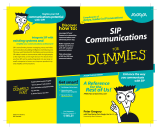Page is loading ...

Remote Feature Activation
Getting Started with Remote Feature
Activation (RFA)
03-300484
Issue 2.4
June 2006


Issue 2.4 June 2006 3
About this book . . . . . . . . . . . . . . . . . . . . . . . . . . . . . . . 7
What’s new in this version of Getting Started With RFA?. . . . . . . . . . . . . . 7
Audience . . . . . . . . . . . . . . . . . . . . . . . . . . . . . . . . . . . . . . . . 7
Downloading this book and updates from the Web . . . . . . . . . . . . . . . . . 8
Downloading this book . . . . . . . . . . . . . . . . . . . . . . . . . . . . . . 8
Conventions . . . . . . . . . . . . . . . . . . . . . . . . . . . . . . . . . . . . . . 8
General . . . . . . . . . . . . . . . . . . . . . . . . . . . . . . . . . . . . . . . 8
Typography . . . . . . . . . . . . . . . . . . . . . . . . . . . . . . . . . . . . 8
Commands . . . . . . . . . . . . . . . . . . . . . . . . . . . . . . . . . . . 9
User input . . . . . . . . . . . . . . . . . . . . . . . . . . . . . . . . . . . 9
System output and field names. . . . . . . . . . . . . . . . . . . . . . . . 9
Trademarks. . . . . . . . . . . . . . . . . . . . . . . . . . . . . . . . . . . . . . . 9
Trademarks and Service Marks . . . . . . . . . . . . . . . . . . . . . . . . . . . 10
Technical assistance . . . . . . . . . . . . . . . . . . . . . . . . . . . . . . . . . 11
Within the United States. . . . . . . . . . . . . . . . . . . . . . . . . . . . . . 11
International . . . . . . . . . . . . . . . . . . . . . . . . . . . . . . . . . . . . 11
Sending us comments. . . . . . . . . . . . . . . . . . . . . . . . . . . . . . . . . 12
Chapter 1: Remote Feature Activation Overview . . . . . . . . . . . . . 13
User requirements . . . . . . . . . . . . . . . . . . . . . . . . . . . . . . . . . . . 13
Design configuration . . . . . . . . . . . . . . . . . . . . . . . . . . . . . . . . . 14
Reliability and availability. . . . . . . . . . . . . . . . . . . . . . . . . . . . . . . 14
Registration . . . . . . . . . . . . . . . . . . . . . . . . . . . . . . . . . . . . . . 14
Registration for Avaya Associates . . . . . . . . . . . . . . . . . . . . . . . . 14
Registration for Avaya BusinessPartners . . . . . . . . . . . . . . . . . . . . 15
Group Authorization Identification (GAI). . . . . . . . . . . . . . . . . . . 16
Training. . . . . . . . . . . . . . . . . . . . . . . . . . . . . . . . . . . . . . . . . 16
Feature Keywords . . . . . . . . . . . . . . . . . . . . . . . . . . . . . . . . . . . 16
Value types. . . . . . . . . . . . . . . . . . . . . . . . . . . . . . . . . . . . . 17
Host IDs and serial numbers . . . . . . . . . . . . . . . . . . . . . . . . . . . . . 17
RFA Swap-Out functionality. . . . . . . . . . . . . . . . . . . . . . . . . . . . . . 17
Pre-installation and application readiness checklist . . . . . . . . . . . . . . . . 18
RFA help . . . . . . . . . . . . . . . . . . . . . . . . . . . . . . . . . . . . . . . . 19
Chapter 2: Important Product Information. . . . . . . . . . . . . . . . . 21
Advanced IP Phone Features . . . . . . . . . . . . . . . . . . . . . . . . . . . . . 21
Advanced IP Phone Features license file information . . . . . . . . . . . . . 22
Contents

Contents
4 Getting Started with Remote Feature Activation (RFA)
Application Assurance Networking . . . . . . . . . . . . . . . . . . . . . . . . . 23
Application Assurance Networking license file information . . . . . . . . . . 23
Application Design Environment . . . . . . . . . . . . . . . . . . . . . . . . . . . 25
RFA licensed ADE components . . . . . . . . . . . . . . . . . . . . . . . . . 25
ADE license file information . . . . . . . . . . . . . . . . . . . . . . . . . . . 26
Application Enablement (AE) Services. . . . . . . . . . . . . . . . . . . . . . . . 27
Upgrading to AE . . . . . . . . . . . . . . . . . . . . . . . . . . . . . . . . . . 28
Upgrading CVLAN R9 to AE. . . . . . . . . . . . . . . . . . . . . . . . . . . . 28
Upgrading DEFINITY LAN Gateway to AE . . . . . . . . . . . . . . . . . . . . 28
CVLAN Server 9.0 for Linux. . . . . . . . . . . . . . . . . . . . . . . . . . . . 29
RFA licensed AE applications . . . . . . . . . . . . . . . . . . . . . . . . . . 29
AE license file information . . . . . . . . . . . . . . . . . . . . . . . . . . . . 30
Branch Gateways . . . . . . . . . . . . . . . . . . . . . . . . . . . . . . . . . . . 32
The serial number for the G250 or G350 Media Gateway . . . . . . . . . . . . 33
Post installation verification . . . . . . . . . . . . . . . . . . . . . . . . . . . 33
Activating the VPN. . . . . . . . . . . . . . . . . . . . . . . . . . . . . . . . . 33
Branch Gateway license file information. . . . . . . . . . . . . . . . . . . . . 34
Communication Manager . . . . . . . . . . . . . . . . . . . . . . . . . . . . . . . 34
Serial numbers for Communication Manager . . . . . . . . . . . . . . . . . . 35
Working with authentication files. . . . . . . . . . . . . . . . . . . . . . . . . 35
DEFINITY upgrades . . . . . . . . . . . . . . . . . . . . . . . . . . . . . . . . 36
DEFINITY migrations . . . . . . . . . . . . . . . . . . . . . . . . . . . . . . . 36
The Shared Blade Server . . . . . . . . . . . . . . . . . . . . . . . . . . . . . . . 37
Interaction Center . . . . . . . . . . . . . . . . . . . . . . . . . . . . . . . . . . . 38
E-mail license request and IC. . . . . . . . . . . . . . . . . . . . . . . . . . . 39
IC license file information. . . . . . . . . . . . . . . . . . . . . . . . . . . . . 40
Integrated Management . . . . . . . . . . . . . . . . . . . . . . . . . . . . . . . . 43
Integrated Management license file information . . . . . . . . . . . . . . . . 43
Meeting Exchange . . . . . . . . . . . . . . . . . . . . . . . . . . . . . . . . . . . 44
Meeting Exchange license file information . . . . . . . . . . . . . . . . . . . 45
Modular Messaging . . . . . . . . . . . . . . . . . . . . . . . . . . . . . . . . . . 45
Host ID information . . . . . . . . . . . . . . . . . . . . . . . . . . . . . . . . 46
Post installation verification . . . . . . . . . . . . . . . . . . . . . . . . . . . 46
Modular Messaging license information . . . . . . . . . . . . . . . . . . . . . 46
Personal WorkSpace . . . . . . . . . . . . . . . . . . . . . . . . . . . . . . . . . 47
PWS licensing information . . . . . . . . . . . . . . . . . . . . . . . . . . . . 48
Security Gateway . . . . . . . . . . . . . . . . . . . . . . . . . . . . . . . . . . . 48
Security Gateway models . . . . . . . . . . . . . . . . . . . . . . . . . . . . . 49
Security Gateway license file information . . . . . . . . . . . . . . . . . . . . 50

Contents
Issue 2.4 June 2006 5
SIP Enablement Services . . . . . . . . . . . . . . . . . . . . . . . . . . . . . . . 50
SIP Enablement Services module type. . . . . . . . . . . . . . . . . . . . . . 51
Post installation verification . . . . . . . . . . . . . . . . . . . . . . . . . . . 51
SIP Enablement Services license file information. . . . . . . . . . . . . . . . 51
Softclients . . . . . . . . . . . . . . . . . . . . . . . . . . . . . . . . . . . . . . . 52
Softclients Host ID information . . . . . . . . . . . . . . . . . . . . . . . . . . 52
Softclients license file information . . . . . . . . . . . . . . . . . . . . . . . . 52
Unified Communication Center. . . . . . . . . . . . . . . . . . . . . . . . . . . . 53
UCC Host ID information . . . . . . . . . . . . . . . . . . . . . . . . . . . . . 54
UCC license file information . . . . . . . . . . . . . . . . . . . . . . . . . . . 55
Voice Self Service (VSS). . . . . . . . . . . . . . . . . . . . . . . . . . . . . . . . 55
VSS Host ID information . . . . . . . . . . . . . . . . . . . . . . . . . . . . . 56
VSS license file information. . . . . . . . . . . . . . . . . . . . . . . . . . . . 56
Glossary . . . . . . . . . . . . . . . . . . . . . . . . . . . . . . . . . . 59
Index . . . . . . . . . . . . . . . . . . . . . . . . . . . . . . . . . . 61

Contents
6 Getting Started with Remote Feature Activation (RFA)

Issue 2.4 June 2006 7
About this book
Note:
Note: Every attempt is made to ensure the accuracy of the contents of this document.
However, many components are subject to change because of the evolving
needs of the business.
The Getting Started With Remote Feature Activation (RFA) guide has been developed to
provide information about RFA supported products in RFA. It is not intended to replace
high-level technical information that is available from various documentation guides.
This document is to be used by Avaya Services and Avaya BusinessPartners as an aid to:
● Understand the terms and procedures used in RFA
● Clarify the responsibilities of the RFA user
● Identify the browser requirements for accessing RFA
● Provide basic general directions for accessing and using RFA
● Provide information for each Avaya family supported by RFA
Please read this Getting Started With RFA guide before attempting to implement a solution for
an RFA supported product.
What’s new in this version of Getting Started With RFA?
Version 2.3 of the Getting Started With Remote Feature Activation (RFA) contains information
on a new product family, Meeting Exchange.
Audience
This book is for the sales person, technicians, or other personnel requiring knowledge on RFA
supported products.

About this book
8 Getting Started with Remote Feature Activation (RFA)
Downloading this book and updates from the Web
You can download the latest version of this book from the Avaya Web site. You must have
access to the Internet and a copy of Acrobat Reader.
Avaya makes every effort to ensure that the information in this book is complete and accurate.
However, information can change after we publish this book. Therefore, the Avaya Web site
might also contain new product information and updates to the information in this book. You
also can download these updates from the Avaya Web site.
Downloading this book
To download the latest version of this book:
1. Access the Avaya Support web site at http://support.avaya.com
.
2. Click Find Documentation and Download by Product Name.
3. Click on the R in the alphabet list.
4. Select the document from the list.
Note:
Note: This book is only available in PDF format.
Conventions
This section describes the conventions used in this book.
General
The commands and screens are from the newest Avaya systems. The books referenced are the
most current books at the time of this writing. You can substitute the appropriate commands for
your system and see the books that you have available.
Typography
This section describes the typographical conventions for commands, keys, user input, system
output, and field names.

Trademarks
Issue 2.4 June 2006 9
Commands
● Commands are in bold type.
Example
Type statuslicense and press Enter.
● Command options are in bold type inside square brackets.
Example
At the DOS prompt, type copybcf [-F34].
User input
● User input is in bold type, whether you must type the input, select the input from a menu,
or click a button or similar element on a screen or a Web page.
Examples
- Type exit, and then press Enter.
- On the File menu, click Save.
- On the Network Gateway page, click Configure > Hardware.
System output and field names
● System output and field names on the screen are in monospaced type.
Examples
- The system displays the following message:
The installation is in progress.
- Type y in the Message Transfer? field.
Trademarks
All trademarks identified by the
®
or ™ are registered trademarks or trademarks, respectively,
of Avaya Inc. All other trademarks are the property of their respective owners.

About this book
10 Getting Started with Remote Feature Activation (RFA)
Trademarks and Service Marks
The following are trademarks or registered trademarks of Avaya:
● AUDIX
®
● Cajun
®
● Callvisor
®
● Callmaster
®
● CentreVu™
● CONVERSANT
®
● DEFINITY
®
● DIMENSION
®
● INTUITY™
● MERLIN
®
● MultiVantage™
● Softconsole™
● TransTalk
®
● VOICE POWER
®
The following are trademarks or registered trademarks of Lucent Technologies:
● 5ESS™, 4ESS™
The following are trademarks or registered trademarks of AT&T:
● ACCUNET
®
● DATAPHONE
®
● MEGACOM
®
● MULTIQUEST
®
● TELESEER
®
The following are trademarks or registered trademarks of other companies:
● Acrobat
®
(registered trademark of Adobe Systems Incorporated)
● Ascend
®
(registered trademark of Ascend, Inc.)
● Audichron
®
(registered trademark of Audichron Company)
● MS-DOS
®
(registered trademark of the Microsoft Corporation)
● MicroChannel
®
(registered trademark of IBM Systems)

Technical assistance
Issue 2.4 June 2006 11
● Microsoft
®
(registered trademark of Microsoft Corporation)
● MULTIQUEST
®
(registered trademark of Telecommunications Service)
● NetMeeting
®
(registered trademark of Microsoft Corporation)
● PagePac
®
(trademark of the Dracon Division of the Harris Corporation)
● PictureTel
®
(registered trademark of PictureTel Corporation)
● ProShare
®
(registered trademark of Intel Corporation)
● UNIX
®
(trademark of the Novell Corporation)
● Zydacron (registration pending for Zydacron Corporation)
Technical assistance
Avaya provides the following resources for technical assistance.
Within the United States
For help with:
● Feature administration and system applications, call the Avaya Technical Consulting
System Support (TCSS) at, 1-800-225-7585
● Maintenance and repair, call the Avaya National Customer Care Support Line at
1-800-242-2121
● Toll fraud, call Avaya Toll Fraud Intervention at 1-800-643-2353
International
For all international resources, contact your local Avaya authorized dealer for additional help.

About this book
12 Getting Started with Remote Feature Activation (RFA)
Sending us comments
Avaya welcomes your comments about this book. To reach us by:
● Mail, send your comments to:
Avaya Inc.
Product Documentation Group
Room B3-H13
1300 W. 120th Ave.
Westminster, CO 80234 USA
● E-mail, send your comments to:
● Fax, send your comments to:
1-303-538-1741
Be sure that you mention the name of this book, Avaya Getting Started With Remote Feature
Activation (RFA).

Issue 2.4 June 2006 13
Chapter 1: Remote Feature Activation Overview
Remote Feature Activation (RFA) is a web-based application that is used to create and deliver
license files for Avaya products. The license files are created using information from the
customer and the SAP order.The SAP ordering information can be entered directly into SAP or
Avaya and Avaya BusinessPartners can use the Order Messaging/OA Price Tool.
User requirements
To meet the requirements to access RFA you must:
● Be one of the following:
- An Avaya associate or designee with a valid Avaya HRID number. This requirement also
includes the Variable Workforce associates.
- An approved BusinessPartner with a valid BusinessPartner number.
- An approved Avaya contractor. This individual typically works for Avaya without a valid
HRID number.
● Have a computer equipped with:
- Internet Explorer 5.0 or later
- 128 bit encryption
- Internet access to the RFA web site
- The supported monitor resolution of 800 X 600
● Be registered and authenticated for each of the Avaya products in which you wish to
create or modify a license file:
- To be registered means you have been given a SSO (Single Sign On) login and are
identified in the RFA database.
- To be authenticated means that your coach or your Avaya Group Authorization
Identification (GAI) manager has approved your access to RFA. For information on what
a GAI is see Group Authorization Identification (GAI)
on page 16.

Remote Feature Activation Overview
14 Getting Started with Remote Feature Activation (RFA)
Design configuration
RFA does not provide design configurations. Avaya configurations must continue to be
engineered using the existing tools and processes. The RFA process begins with an approved
and accurate SAP order. A correct SAP order is key to the successful creation of the license file.
Reliability and availability
RFA has been designed for high reliability and high availability. RFA is normally available 24
hours a day, seven days a week. However, please be aware that there are factors that exist that
will limit RFA availability for up to twelve hours at a time. These factors include maintenance,
interactions with other systems that are not available, etc. The times for scheduled RFA outages
are posted on the RFA Information page at http://rfa.avaya.com
. Please check the RFA
Information page regularly for the most current information.
Note:
Note: It is highly recommended that you create a license file as soon as you have all
the needed information. Do not wait until the day of installation to obtain the
license file.
Registration
This section explains how to register for RFA for Avaya Associates and BusinessPartners.
Registration for Avaya Associates
To log on to RFA you must have a valid Single Sign On (SS0) login and password. The SSO
system provides access security for many Avaya applications, including RFA. You do not have
to register for a SSO login if you are an Avaya associate.
!
Important:
Important: Check your personal information in RFA for accuracy. Make sure your POST
information is correct.

Registration
Issue 2.4 June 2006 15
Complete the following steps to register in RFA for a product family:
1. Access the RFA web site at http://rfa.avaya.com
. This link takes you to the SSO login site.
2. After you enter your SSO login and password the RFA Information page appears.
3. Click Register to Use RFA for a product family.
4. Select the product family from the drop-down menu:
- Select the job function that most closely resembles the job function that you perform. You
can find a detailed description for each job function on the RFA Information page under
the RFA Job Function Descriptions link.
- Complete the required information and click Submit.
- Your coach automatically receives an e-mail that must be approved before you can
become an RFA user.
Registration for Avaya BusinessPartners
To log onto RFA you must have a valid Single Sign On (SS0) login and password. The SSO
system provides access security for many Avaya applications, including RFA.
Make sure that your business card information is correct. The business card information is the
same as your SSO information. Ensure that your e-mail address is accurate. You can update
this information from the SSO login screen.
Complete the following steps to register for a product family:
1. Access the RFA web site at http://rfa.avaya.com
. This link takes you to the SSO login site. If
you already have a SSO login, enter your login and password. If you do not have a SSO
login, click New User and complete the required information.
After you enter your SSO login and SSO password the system displays the RFA Information
page.
2. Click Register to Use RFA for a product family and select the product family from the
menu:
3. Select one of the following user types:
- Tier 1 BusinessPartner if you purchase directly from Avaya.
- Tier 2 BusinessPartner if you purchase from a Tier 1 BusinessPartner.
- Contractor if you are a contractor working for Avaya and do not have an Avaya HRID
number.
4. Enter a Group Authorization Identification (GAI) number. Click Show GAI Name to verify
that you entered the correct GAI. For more information on GAI, see Group Authorization
Identification (GAI) on page 16.
5. Enter the e-mail address that your company provided to Avaya to receive the RFA
generated e-mail. RFA uses this e-mail address to e-mail your request to access RFA to
your company. Avaya must receive a reply to the e-mail before you can become an
authenticated RFA user.

Remote Feature Activation Overview
16 Getting Started with Remote Feature Activation (RFA)
Group Authorization Identification (GAI)
A GAI is a unique number assigned to each BusinessPartner in RFA. This number is included
on the system record of each license. A BusinessPartner must have their GAI on a system
record in order to access it. The GAI for a Tier II BusinessPartner is available from the Tier I
BusinessPartner. During the creation of a system record, the Tier I BusinessPartner must
include the Tier II BusinessPartner’s GAI. Should a BusinessPartner require access to a system
record that does not contain their GAI, they can complete a form called Transfer System
Record to a Different BP located on the RFA Information page.
Training
The detailed instructions on how to use RFA for each product family can be found in the Avaya
Remote Feature Activation (RFA) User Guide located at http://support.avaya.com
. You should
read the RFA User Guide shortly before an upcoming installation to ensure you can apply the
knowledge that you obtained.
Feature Keywords
RFA creates a license file based on the material codes that appear in the SAP order. RFA maps
between the SAP material codes and the features and capacities in the license file. While the
license file does not contain the material codes themselves, it does contain the features and the
capacities that will be activated for the system. The features and capacities are represented by
Feature Keywords. Feature Keywords are English text that uniquely identify which features and
capacities to activate. A list of Feature Keywords for each RFA supported product, except
Communication Manager, can be found in Chapter 2: Important Product Information
on
page 21. For a complete listing of the Communication Manager Keywords see the RFA
Information page at http://rfa.avaya.com
.

Host IDs and serial numbers
Issue 2.4 June 2006 17
Value types
Each feature, feature capacity, or customer entitlement, falls into one of the following types.
● Type I: The Type I Features table contains the software features that are entitlements and
the features that are purchased by the customer. Type I features have an on and off, or a
yes and no setting.
● Type II: The Type II Features table contains features that have a value or capacity. For
some Feature Keywords, the Setting column can be used to set the value for the Feature
Keyword.
● Type III: The Type III Features Table contains registration features that have a product ID,
a release, and a capacity setting.
Host IDs and serial numbers
RFA uses either the Host ID or the serial number to identify the Avaya product. Each Host ID or
serial number must be unique within its product group and therefore can only be used once. You
may use the same Host ID or serial number for multiple RFA licenses if the licenses are created
for different products.
For more information on which product family uses a Host ID or a serial number, see Chapter
2: Important Product Information on page 21.
RFA Swap-Out functionality
The RFA Swap-Out functionality is used when a licensed server needs to be replaced. The
Swap-Out functionality creates a new RFA system record that contains the new Host ID or the
serial number.
All RFA supported products use the Swap-Out functionality. For Communication Manager and
Branch Gateways, an authenticated user can perform the swap-out. For all other RFA
supported products, the RFA Swap-Out functionality can only be performed by a Tier III Avaya
Global Services associate. Use the following information to contact an Avaya support center:
● Avaya technician call 1-800-248-1234
● Avaya BusinessPartner call 877-295-0099
● For international please refer to the following URL to locate your international support
center: http://support.avaya.com/japple/css/
japple?PAGE=OpenPage&temp.template.name=Support_Countries

Remote Feature Activation Overview
18 Getting Started with Remote Feature Activation (RFA)
Pre-installation and application readiness checklist
Table 1 contains information that you need to obtain before accessing RFA to create or update a
license file.
Table 1: Readiness checklist
Item Completed
SAP order number
Host ID or serial number
RFA Transaction number or activity
Email address of person receiving license file (if applicable)
SID (if this is an addition or an upgrade)
Complete Tier I, Tier II, and end-user customer information

RFA help
Issue 2.4 June 2006 19
RFA help
There may be times when you need help with RFA or with a RFA license file. The organization
that you call for help depends on the type of problem you are experiencing. Table 2
shows
examples of the types of problems for which each Helpdesk provides support.
!
Important:
Important: If you are having trouble with the RFA application, or creating a license file or an
authentication file, call the IT Helpdesk. If you need help installing a license or an
authentication file, or if you are having trouble with a license or an authentication
file that is already installed, call the Avaya Services Helpdesk.
Table 2: Who to call for support
Organization What they support
The IT Helpdesk
● The RFA application, such as:
- SSO logins and passwords
- RFA navigational support such as
screens, error messages, and so on.
- Mistakes made in the RFA system record
such as using the wrong SAP order
number or the wrong serialized hardware
component in the system record.
● Problems with the SAP order number or
creation of the transaction record.
● Downloading the FET or LIT
● Problems with system records such as
creating, locating, and accessing a system
record.
The Avaya Services Helpdesk The license file or the authentication file(s) such
as:
● Getting the license file in to the Avaya
product including reading the error
messages and providing solutions
● FET and/or LIT interactions with DEFINITY
● License-Error mode and No-License Mode
● The inability to connect to DEFINITY using
Connect2

Remote Feature Activation Overview
20 Getting Started with Remote Feature Activation (RFA)
Table 3 shows the Helpdesk group to contact and the Helpdesk’s contact information for RFA
application support.
Table 3: IT Helpdesk information
Groups Contact
● United States and Canada
Avaya associates
● Members of one of the
Variable Workforce Groups
● Avaya Contractors
● Avaya BusinessParters
● For urgent matters call 866-282-2948 or
(303)354-8999.
● For less urgent matters with an expected 48
hour (or more) response time send an e-mail
message to [email protected].
● All international callers ● No language support: 866-282-9248 or
(303)345-8999
● Language support: Contact your regional
support center. Support center contact
information see http://support.avaya.com/
japple/css/
japple?PAGE=avaya.css.OpenPage&temp.te
mplate.name=Escalations_Global
/