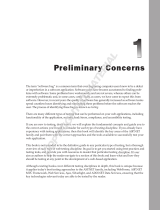Page is loading ...

1
Introduction to ASP.NET 2.0
and ADO.NET
The speed and power that ASP.NET 2.0 and the .NET Framework 2.0 bring to the beginning pro-
grammer make it a joy to write this edition. We believe you will find many moments when you
just won’t believe the quality of results you can achieve with so little effort. We think you will
often say, as other programmers did at the first demos, “Wow, this is the way it should be.” Your
managers and clients will be equally impressed by the speed and accuracy with which you pro-
duce Web sites.
This chapter presents an introduction to the topic of using data in an ASP.NET 2.0 Web page, an
explanation of how to set up a machine to use ASP.NET 2.0 with software and data for this book,
and a set of initial demonstrations of the powerful features you will learn to use. Some of the
material reviews knowledge covered in the prerequisites for a basic knowledge of ASP.NET and
familiarity with basic database tasks). The sections are organized as follows:
❑ Overview of the technologies, including the .NET 2.0 Framework, ASP.NET 2.0, and
ADO.NET; a short review of how the older versions (1.x) worked with data; and a review
of some key terminology
❑ Discussion of the components needed to use data on ASP.NET 2.0 pages
❑ Setup for this book
❑ Demonstration of several ASP.NET 2.0 pages that utilize data
As in previous editions, we include a list of common mistakes, a thorough summary, and some
questions for you to check your knowledge.
Overview of the .NET Technologies
About a million developers have been creating Web sites using the .NET Framework in its first
version. So in the summer of 2003, many ears perked up when rumors came out of Microsoft that
a new version was available, a version that promised to decrease the number of lines of code
04_781347 ch01.qxp 6/27/06 6:31 PM Page 1
COPYRIGHTED MATERIAL

required to create ASP.NET pages by 70 percent. Such a significant increase in productivity does not
come often in the world of programming.
When samples of ASP.NET 2.0 code were demonstrated in the fall of 2003 at the Microsoft Professional
Developer’s Conference, the result exceeded the expectation. A Web page that warranted a budget of
several hours of programmer time in the first version of ASP.NET could easily be built in a few minutes
using ASP.NET 2.0. Simply stated, any programmer that continues to create ASP.NET pages in version 1
after the final release of the .NET Framework 2.0 is spending a lot of extra time to accomplish the same
results.
Perhaps more than in any other area, ASP.NET 2.0 offers advances in the ease of incorporating data into
a page. Programmers no longer need to have detailed knowledge of connection, command, data reader,
and data adapter objects to implement common data scenarios. ASP.NET 2.0 makes basic data use sim-
ple and brings more complex use of data within the grasp of beginners.
Introduction to the .NET Framework
Microsoft developed .NET as a philosophy and set of technologies for computers to work together in the
world of the Internet. The overall objective was to provide a smooth flow of information and processes
across a wide range of systems and devices. .NET is not a language or a specific product. Rather, it is a
set of standards and guidelines that are incorporated into almost all Microsoft products released since
about 2002.
.NET embraces a standardized format for the exchange of information using the open-standards XML
format. Extensible Markup Language (XML) eliminates the need for a requestor to have any specialized
knowledge about how the data store holds information— the data can always come out in the self-
describing XML format. Likewise, almost all data stores now have the capability to serve up their infor-
mation in XML, making them appealing to all .NET data consumers. .NET supports other standards for
information exchange (e.g. t-SQL, cryptographically strong streams, and non–XML-compliant HTML).
But in the beginning, you will most frequently need to connect to XML.
.NET supports the Web Services standard for software to request the running of code in remote software
using the open-platform standard Simple Object Access Protocol (SOAP) and the language XML. A .NET
Web site can find out from another Web site what services it offers and then consume those services. This
makes it possible for a Web site to obtain HTML, calculated results, or sets of data from other Web sites.
As part of its .NET initiative, Microsoft released a runtime, a set of programming tools, and a set of
application program interfaces (APIs), called the .NET Framework, to enable the development commu-
nity to build client-server applications, .NET client and server applications, and XML Web Services.
The .NET Framework is composed of the Common Language Runtime (CLR) and a unified set of class
libraries. The CLR provides a fully managed execution environment for running applications, providing
several services such as assembly loading and unloading, process and memory management, security
enforcement, and just-in-time compilation. What gives the Common Language Runtime its name is the
capability to author applications in a wide variety of languages, and compile source code to an interme-
diate language that the CLR understands and can run regardless of the original source language. This
“language independence” is a key feature of the CLR (and also of ASP.NET), and it allows developers to
work in their preferred language, such as C#, VB.NET, or Cobol while leveraging all features in the .NET
Framework.
2
Chapter 1
04_781347 ch01.qxp 6/27/06 6:31 PM Page 2

The .NET Framework also includes a set of class libraries, which are large sets of code that can be used by
programmers. They provide common functionality that applications may need. These class libraries can
be accessed from any language supported by the .NET Framework. The services (and corresponding
namespaces) offered by these class libraries include the following:
❑ System Types (System): Includes definitions for most simple data types, conversion functions
between types, some mathematical functions, arrays, and ways to handle exceptions.
❑ Input/Output (System.IO): Includes classes to read and write to data streams (for example, out-
put to an external device such as a Pocket PC) and to files on drives.
❑ Data Access (System.Data): Includes classes to interact with external data, typically a database.
This namespace includes most of ADO.NET, which is used by the ASP.NET 2.0 data controls,
and thus is of particular interest to this book.
❑ Security (System.Security): Includes the classes to implement the foundations of security, par-
ticularly the system of permissions.
❑ Data Structures (System.Collections): Includes classes to organize and maintain sets of data
within .NET including lists, dictionaries, and hash tables. (Note that the System.Data names-
pace is for communicating with sets of external data.)
❑ Configuration (System.Configuration): Includes classes to establish configuration settings and
to handle errors using the settings.
❑ Networking (System.Net): Includes classes to work with networking protocols such as IP and
Sockets.
❑ Reflection (System.Reflection): Includes classes that allow a program to look at itself to identify
its own characteristics, such as specialty data types and the organization of the code.
❑ Globalization (System.Globalization): Includes classes that hold culture-specific settings such
as syntax of dates and currency.
❑ Painting and Drawing (System.Drawing): Includes classes that can interface with the graphical
user interface. This namespace includes many classes for specific types of renderings, including
Pen, Brush, and Imaging.
❑ Tracing and Diagnostics (System.Diagnostics): Includes classes to analyze problems, including
the dissection of system processes, process counters, and event logs.
❑ Windows (Client) Application Model (System.Windows.Forms): Includes classes that allow
implementation of the Windows user interface.
❑ Web Application Model (System.Web): Includes classes that provide a programming model for
producing Web pages. The Web page code runs on the server and renders HTML to the client’s
browser. This class includes over a dozen subclasses that focus on various types of browsers and
server services. These are of great interest in this text because System.Web is, essentially, ASP.NET.
Note that the .NET Framework contains two application programming models, one for client applica-
tions (System.Windows.Forms) and one for Web-based applications (System.Web). This book is con-
cerned with the latter model. The System.Web namespace in the .NET Framework is the portion of
the .NET Framework that provides ASP.NET functionality. Looking at the above list, we can see that
ASP.NET is just one part of the overall .NET Framework for building applications.
3
Introduction to ASP.NET 2.0 and ADO.NET
04_781347 ch01.qxp 6/27/06 6:31 PM Page 3

Introduction to ASP.NET
ASP.NET is a programming model for building Web-based applications. It is essentially a runtime and set
of .NET Framework class libraries that can be used to build dynamic Web pages. ASP.NET runs within the
context of a Web server, such as Microsoft Internet Information Server (IIS), and processes programming
instructions on the server to service browser requests. Unlike static HTML files, which are served directly
from the Web server, ASP.NET pages are built on the server to produce dynamic results. The final render-
ing of a page might be constructed from a variety of different instructions or data sources.
ASP.NET pages are created by a programmer as a combination of text, markup (such as HTML), and
ASP.NET server-specific tags and script, which are then stored with the
.aspx extension on the Web
server. You can think of a stored ASP.NET page as a set of instructions for how to build an HTML page.
When the page is requested, the server-side logic is processed to create a page in HTML that the client
browser can display. Because the rendered output is HTML markup (no proprietary code), any browser
can read it. All the dynamic processing happens on the Web server. ASP.NET server-specific tags are
very powerful; they include the capability to react to user actions, connect to data stores, and automati-
cally build very complex HTML structures.
As previously mentioned, ASP.NET represents one part of the .NET Framework and, consequently,
ASP.NET pages can take advantage of all of the services offered by that framework, including network-
ing, data access, security, and much more. The fact that all of these framework services are available to
ASP.NET enables you to build rich Web applications more easily than ever before. You can spend less
time reinventing the basic building blocks that all applications need and instead spend more time focus-
ing on the specific logic that is unique to your application.
ASP.NET also introduces Web programming innovations that greatly improve the development model
over classic Active Server Pages (ASP):
❑ Language-independence: Because ASP.NET is part of the .NET Framework, ASP.NET applica-
tions can be constructed in the language of your choice, for example Visual C#, Visual Basic
.NET, or J#. Classic ASP (versions 1, 2, and 3), on the other hand, was generally used only with
JScript or VBScript pages.
❑ Compiled instead of interpreted: Unlike classic ASP, which interprets programming instruc-
tions every time the page is requested, ASP.NET dynamically compiles pages on the server into
native programming instructions that can be run much, much faster. Frequently, an ASP.NET
page will run an order of magnitude faster than the same page written in Classic ASP.
❑ Event-driven programming model: In classic ASP, pages are always executed in a top-down lin-
ear fashion, and HTML markup is often mixed in with the programming instructions. Anyone
with experience in Classic ASP knows that this can make your pages difficult to read, and even
more difficult to maintain. ASP.NET introduces an event-driven model that allows you to sepa-
rate code from markup content and to factor code into meaningful units for handling specific
tasks, such as responding to a button click from the client. This VB-like eventing model greatly
improves the readability and maintainability of your pages.
❑ Server controls: Classic ASP requires you to dynamically construct a page rendering by piecing
together HTML fragments in code, which often results in writing the same code over and over
again across your applications. (How many times have you constructed a table of data from a
database query?) One of the great advancements that ASP.NET brings to Web programming is
Microsoft’s encapsulation of code to perform common behavior into server controls that can be
4
Chapter 1
04_781347 ch01.qxp 6/27/06 6:31 PM Page 4

easily reused within an application. A server control is created declaratively, just like an HTML
tag, but represents a programmable object on the server that can interact with your code and
output a custom dynamic HTML rendering. ASP.NET includes over 80 server controls that
encapsulate behavior that ranges from standard form elements to complex controls such as
grids and menus.
❑ Design time improvements to controls (when used with Visual Web Developer): Developers
can decrease the time it takes to develop a complex page by using design time interfaces such as
the Smart Tasks panels, tag-level navigation bars, and wizards that can set control properties.
If you have worked in Classic ASP, you will be amazed at the increase in your productivity with
ASP.NET 2.0. If you have never worked in Classic ASP, you can buy a beer for someone who did and
listen to the war stories.
Introduction to ASP.NET 2.0
The first ASP.NET versions (1.0 and 1.1) rapidly spread throughout the developer community from a
pre-release in 2001 to 2005. Programmers quickly appreciated that they could spend a lot less time pro-
gramming using the power and flexibility of the .NET Framework, and CIOs saw that they could devote
more resources to high-level improvements to their IT structure when programmers were spending less
time troubleshooting custom code. ASP.NET was truly a monumental release that simplified the lives of
Web developers.
However, even prior to the release of version 1.0, the ASP.NET team was already working on ASP.NET
2.0. The team set the following ambitious design goals:
❑ Remove 70 percent of the lines of code needed to build a typical Web application.
❑ Provide a set of extensible application services that provide the building blocks for common
application scenarios such as membership, roles, personalization, and navigation.
❑ Create a rich set of scenario-based server controls that are able to leverage the aforementioned
services to deliver complete and customizable user interfaces that expose those services with a
minimum of code.
❑ Improve page-processing performance to increase the overall Web server throughput.
❑ Provide administration features that enhance the deployment, management, and operations of
ASP.NET.
❑ Improve the tools for hosting companies to support multiple sites and to migrate developers’
projects to public deployment.
❑ Enable nearly all features of ASP.NET to be easily extended or replaced with custom implemen-
tations for advanced scenarios.
Let’s pause to reflect on that first goal: the removal of 70 percent of the code needed today to write a
dynamic Web application. How is this possible? The ASP.NET team looked closely at the variety of com-
mon scenarios being implemented in custom code today, and specifically looked for ways to encapsulate
those scenarios into building blocks (server controls or classes that provide services) that could accom-
plish those tasks automatically. For example, most Web applications need security, navigation, or per-
sonalization services to provide custom experiences for users. In ASP.NET 2.0, these scenarios are
exposed as a set of configurable application services and server controls that talk to those application
5
Introduction to ASP.NET 2.0 and ADO.NET
04_781347 ch01.qxp 6/27/06 6:31 PM Page 5

services. By providing these class libraries, Microsoft greatly reduced the amount of code that must be
written by programmers to implement common scenarios.
Among all the common scenarios, however, one stood apart as absolutely essential to every application.
Data access is the common thread that drives most dynamic Web applications, and so it is no surprise
that the ASP.NET team defined some very aggressive goals toward reducing the amount of code and
concepts necessary to perform data access in ASP.NET 2.0 applications. The goals that were specific to
data include the following:
❑ Enable a declarative (no-code) way to define a source of data in ASP.NET.
❑ Enable a declarative (no-code) way to display data in controls, without having to explicitly data-
bind at the right time in the page execution life cycle.
❑ Enable a declarative (no-code) way to perform common data scenarios such as sorting, paging,
filtering, updating, inserting, and deleting data.
❑ Enable a rich set of UI controls for displaying data, including flexible grid/details controls with
the capability to both display and manipulate data.
❑ Enable an extensible model for building custom data sources to support new types of data.
❑ Enable an extensible model for building custom controls for displaying data in new ways.
The result of the preceding objectives is a set of server controls that programmers can use to add data
interactions to a page. The data-specific controls are divided into two groups: data source controls and
data-bound controls. Data source controls create the connection to stores of data (databases or other repos-
itories). The data-bound controls take the information from the data source controls and create a rendering
on the page. This simple two-control pattern is available in many combinations.
A number of data source controls are available for many types of databases and even nonrelational data
sources. Although additional controls are already in development by third parties, the following five
data source controls ship with ASP.NET 2.0:
❑ SqlDataSource control: To connect to the Microsoft SQL Server and other T-SQL databases that
have a managed provider
❑ AccessDataSource control: To connect to Microsoft Access files (extension of
.MDB)
❑ ObjectDataSource: To connect to middle-tier business objects
❑ XmlDataSource: To connect XML content
❑ SiteMapDataSource: To connect XML files in the format of the ASP.NET 2.0 site map (or site
data through a custom provider)
Data-bound controls include many that are familiar from ASP.NET 1.x, as well as some that are com-
pletely new for ASP.NET 2.0:
❑ GridView and DataGrid: For tabular data.
GridView is new for version 2, whereas the legacy
DataGrid remains largely unchanged for ASP.NET 1.x.
❑ DetailsView and FormView: Display data for one record at a time.
6
Chapter 1
04_781347 ch01.qxp 6/27/06 6:31 PM Page 6

❑ DataList and Repeater: Display multiple data records in flexible layouts defined by the page
programmer.
❑ ListBox, DropDownList, BulletedList, CheckBoxList, and RadioButtonList: Display a group
of options with the expectation that the user will make a selection.
❑ AdRotator: Display an advertisement from a store of advertisements. This control was offered
in ASP.NET version 1.x but has been updated to be compatible with data source controls.
❑ TreeView and MenuView: Display hierarchical data.
Taken together, the data source controls and data-bound controls represent the majority of effort in
this book.
Introduction to ADO.NET
Working behind the scenes in all versions of ASP is ADO, the ActiveX Data Objects. ADO.NET is a set of
class libraries in the .NET Framework that makes it easier to use data in your applications. Microsoft has
gathered the best practices in data connections from the past several decades and written the code to
implement those practices. The code is wrapped up into several objects that can be easily used by other
software, including ASP. In this section we will take a short look at ADO.NET so you have some feel for
the technology. Keep in mind that for most scenarios in ASP.NET 2.0, you do not need to work directly
with ADO.NET.
The classes within ADO.NET handle much of the plumbing and database-specific intricacies so that
when ASP.NET page designers want to read or write data, they can write fewer lines of code. ADO.NET,
like ASP.NET, is not a language; rather, it is a collection of classes that provide common functionality.
You can use those classes from a programming language such as Visual Basic or C#.
You can think of ADO.NET as a very smart translation layer between a data store (like SQL Server) and a
data consumer (like an ASP.NET page). ADO.NET classes can generate commands that are appropriate
to carry out tasks in the data store. But, as you will see, ASP.NET 2.0 offers server-side data controls that
make it even easier to work with ADO.NET, sometimes eliminating the need to use ADO.NET objects
directly.
Review of ASP.NET 1.x and ADO.NET for Data Access
This section is one of the few places where we discuss ASP.NET 1.x, meaning version 1.0 or 1.1. We do so
for purposes of comparison. Pay close attention in each sentence to its application for ASP.NET 1.x (last
version) versus ASP.NET 2.0 (the topic of this book).
Many readers will already have experience with earlier versions of ASP.NET. This short section recalls
that model for the purposes of demonstrating how, in version 1.x, you worked directly with the
ADO.NET objects to bring data into a Web page. For those readers who never used earlier versions, view
the code that follows as a curiosity of history, akin to a study of surgery techniques prior to the discovery
of ether. In the past, a typical simple ASP.NET version 1.x page required the following code. Note that
although the following is presented only in Visual Basic, the rest of the techniques in this book are cov-
ered in VB.NET and C#.
7
Introduction to ASP.NET 2.0 and ADO.NET
04_781347 ch01.qxp 6/27/06 6:31 PM Page 7

<script runat=”server”>
Sub Page_Load(ByVal sender As Object, ByVal e As System.EventArgs)
BulletedList1.DataSource = GetAuthorsByState(“CA”)
BulletedList1.DataBind()
End Sub
Shared Function GetAuthorsByState(ByVal state As String) As System.Data.DataSet\
Dim connectionString As String =
“server=(local);database=pubs;trusted_connection=true”
Dim dbConnection As System.Data.IDbConnection = New
System.Data.SqlClient.SqlConnection(connectionString)
Dim queryString As String =
“SELECT [authors].[au_lname] FROM [authors] WHERE ([authors].[state] =
@state)”
Dim dbCommand As System.Data.IDbCommand = New System.Data.SqlClient.SqlCommand
dbCommand.CommandText = queryString
dbCommand.Connection = dbConnection
Dim dbParam_state As System.Data.IDataParameter = New
System.Data.SqlClient.SqlParameter
dbParam_state.ParameterName = “@state”
dbParam_state.Value = state
dbParam_state.DbType = System.Data.DbType.StringFixedLength
dbCommand.Parameters.Add(dbParam_state)
Dim dataAdapter As System.Data.IDbDataAdapter = New
System.Data.SqlClient.SqlDataAdapter
dataAdapter.SelectCommand = dbCommand
Dim dataSet As System.Data.DataSet = New System.Data.DataSet
dataAdapter.Fill(dataSet)
Return dataSet
End Function
</script>
<html><head runat=”server”><title>Untitled Page</title></head>
<body>
<form id=”form1” runat=”server”><div>
<asp:BulletedList ID=”BulletedList1”
DataTextField=”au_lname” Runat=”server” />
</div></form>
</body></html>
The preceding example executes a SQL SELECT statement that reads the information about some
authors from a database and then binds the result to a bulleted list control. The page has a method
named
GetAuthorsByState that creates several ADO.NET objects to accomplish this task:
❑ A
SqlConnection object represents the connection to the database server.
❑ A
SqlCommand object represents the SQL SELECT command to execute.
❑ A
SqlParameter object represents a value to be substituted for a marker in the command.
❑ A
SqlDataAdapter represents the capability to fill a DataSet object from a command.
❑ A
DataSet represents the command result, which may be bound to the BulletedList.
8
Chapter 1
04_781347 ch01.qxp 6/27/06 6:31 PM Page 8

In the Page_Load event, the GetAuthorsByState method is called to retrieve the DataSet result
and assign it to the
BulletedList’s DataSource property. We then call DataBind() to force the
BulletedList to create itself from the data result. The fact that we need to call DataBind() at the
appropriate time in the page execution life cycle is a key step that ASP.NET 2.0 seeks to eliminate in
the most common cases. In fact, in most cases, ASP.NET 2.0 completely eliminates the need to interact
with ADO.NET. However, it is useful to understand the relationship between the aforementioned
ADO.NET objects to discuss how ASP.NET 2.0 improves upon that model.
ASP.NET 2.0 and Data Access
Having endured a long winter of discontent with ASP.NET 1.x, we can now turn to the pearl of ASP.NET
2.0. Version 2.0 gives us an improved set of tools for data access that eliminates much, if not all, of the
code that was required to perform data-binding in ASP.NET 1.x. First, you no longer have to program-
matically instantiate, set properties of, and call methods of ADO.NET objects as in the preceding listing.
Instead, you can add simple server-side data controls to your page and set their attributes declaratively.
When the page is rendered, ASP.NET 2.0 will automatically perform all of the object instantiation and
method calls to set up and display your data. Compare the following listing in ASP.NET 2.0 to the previ-
ous listing.
<html>
<head runat=”server”><title>Demo</title></head>
<body>
<form id=”form1” runat=”server”>
<asp:SqlDataSource ID=”SqlDataSource1” Runat=”server”
SelectCommand=”SELECT au_lname FROM authors WHERE (state = @state)”
ConnectionString=’<%$ ConnectionStrings:Pubs %>’ >
<SelectParameters>
<asp:Parameter Type=”String” DefaultValue=”CA” Name=”state” />
</SelectParameters>
</asp:SqlDataSource>
<asp:BulletedList ID=”BulletedList1” Runat=”server”
DataSourceID=”SqlDataSource1”
DataTextField=”Au_lname”>
</asp:BulletedList>
</form>
</body></html>
Note in the preceding ASP.NET 2.0 code that two server-side controls are used. The first is a data
source control, in this case the
SqlDataSource control. Behind the scenes the control sets up all of the
ADO.NET connection objects needed for the display of data, including the
Connection, Command, and
DataReader or Dataset objects. Then, a data-bound control named BulletedList is used to take the
data of the data source control and actually render it to the page.
The second improvement occurs because the server-side controls are sensitive to events in the page life
cycle. Appropriate actions are taken by the ASP.NET 2.0 server-side controls during the page life cycle.
Notice that there is no reference in the ASP.NET 2.0 page to any event in the page life cycle. Students of
earlier versions of ASP.NET were typically confused by the intricacies of when in a page life to perform
various tasks, such as data-binding. Thus, many ASP.NET 1.x pages suffered from code that either called
DataBind in the wrong event or called DataBind duplicate times in multiple events. These timings are
now automatic with the ASP.NET 2.0 server-side data controls.
9
Introduction to ASP.NET 2.0 and ADO.NET
04_781347 ch01.qxp 6/27/06 6:31 PM Page 9

Review of Terminology
To round out the introductory material, this section provides a review of some of the terminology used
throughout the book.
❑ Access: An RDMS that is based on the MDB (Access) file format, the JET engine, and a series of
tools for building and using databases. Access is inexpensive, easy to learn, widely understood,
and currently deployed on many machines. However, it does not support more than a few con-
current users.
❑ ADO.NET: A collection of classes that acts as an intermediary between data stores (such as
Access or an XML file) and a data consumer (such as an ASP.NET page).
❑ ASP.NET: A set of class libraries in the .NET Framework for building and running dynamic Web
applications.
❑ Command: An ADO.NET object that represents a SQL statement that can be passed to a
database.
❑ Common Language Runtime (CLR): The .NET runtime environment. It enables programmers
to write in one of many languages, and then compile the code to a single, uniform language for
deployment.
❑ Connection: An ADO.NET object that represents a unique path between a data consumer and
data provider.
❑ Data Engine (MSDE): Similar to SSE, but based on an earlier version of the SQL Server engine.
MSDE will work for the exercises in this book.
❑ Data store: A place where data is kept and usually managed. All RDMS are data stores, but
some data stores are not RDMS because they are not relational.
❑ Database or Relational Database Management System (RDMS): The software that enables
reading and manipulation of data. Most systems include tools to design and test databases as
well as tools to optimize sets of procedures. An RDMS must store data in compliance with some
form of normalization (a relational format). These databases include SQL Server, Oracle, Access,
and the other main database products.
❑ Database schema (or database metadata): The structure of the database, including the design of
the tables and relationships. Schema does not include the actual data values.
❑ Data-bound control: A server-side control that takes data from a data source control and ren-
ders it on the page. Data-bound controls abstract from the programmer the HTML tags such as
<table>. Data-bound controls are available to render tables, lists, trees, and other structures.
❑ Data source control: A server-side control that creates a connection to a database. It provides an
abstraction of the data store and makes programming ASP.NET 2.0 pages faster and easier to
build. Data source controls are available for Microsoft SQL Server, Microsoft Access, XML, and
other sources of data.
❑ DataSet: An ADO.NET object representing a group of data organized into rows and columns.
❑ Dynamic Web pages: Files stored on the Web server as code and then converted to HTML at the
moment they are requested. When they are converted, they can take into account the real-time
situation of the user and the owners of the Web site, and thus take different forms for different
requests.
10
Chapter 1
04_781347 ch01.qxp 6/27/06 6:31 PM Page 10

❑ Extensible Markup Language (XML): A markup language commonly used for data in which
each value is stored and described. XML is not particularly efficient (the space required for the
descriptions generally exceeds the size of the data), but it is easily read by many different data
management systems.
❑ Integrated Development Environment (IDE): A set of tools that assists programmers in devel-
oping code.
❑ Internet Information Server (IIS): A built-in Web server in Windows that serves Web pages to
requestors via TCP/IP. IIS operating on Windows 2000, 2003, or Windows XP Professional has
the capability to use the .NET 2.0 Framework classes to serve ASP.NET 2.0 Web pages.
❑ JET: A database engine that runs in the background and uses MDB (Access) files. JET accepts
commands directly from other software (such as .NET or Access) to read or modify MDB files.
❑ .NET Framework: A group of classes written by Microsoft that make applications easier and
faster to develop and more suitable for operation over the Internet.
❑ Parameter: An ADO.NET object that represents a variable piece of data that can be sent to the
SQL Server with the
Command Object (SQL statement) and inserted by the SQL Server prior to
execution of the statement
❑ Server control: An object that derives from
System.Web.UI.Control that performs its tasks
on the server to contribute to an HTML page that is sent to the browser. Server-side controls can
maintain a state through
ViewState.
❑ SQL Server: An enterprise-strength RDMS designed to support large amounts of data and
many concurrent users.
❑ SQL Server Express (SSE): A database engine (currently free) based on the Microsoft SQL
Server database engine. Unlike SQL Server, SSE is limited in the number of simultaneous data
connections it can serve and has only a few utilities. This book uses SSE in most examples.
❑ Structured Query Language (SQL): A language used by data consumers to request a read or
write from a data provider. For over a decade, SQL has been the standard for communication
with an RDMS.
❑ ViewState control: A string (frequently very long) that describes the current state of the page
and is posted back to the server when the page is refreshed. The server uses the
ViewState
string to then take the next appropriate action for the user.
❑ Visual Studio (VS): A very powerful IDE that is optimized for .NET development. Visual
Studio includes an editor to design pages, an Explorer-like file manager, and many tools
increase developer productivity.
❑ Visual Web Developer Express (VWD): Another IDE from Microsoft that is similar in look and
feel to VS but with a reduced set of features. Currently VWD Express is free, so we use it in this
book.
❑ Web Page Editor: Software that allows pages to be opened and changed. One of the most basic
editors is Notepad. Visual Studio, Visual Web Developer, and ASP.NET Web Matrix include an
editor with other tools to improve productivity.
With these past few sections, we have defined ASP.NET 2.0 and its importance. Now, we will describe
the prerequisites and then we can move on to creating our first few pages.
11
Introduction to ASP.NET 2.0 and ADO.NET
04_781347 ch01.qxp 6/27/06 6:31 PM Page 11

Requirements for Using ASP.NET 2.0
This section describes and discusses the options for the components you need to add data to your
ASP.NET 2.0 pages. The next section steps you through the actual installations of the four prerequisites
needed for using databases with ASP.NET 2.0:
❑ A Web server
❑ The .NET Framework version 2.0
❑ An editor to create ASPX pages
❑ Database management system
A Web Server
Web pages must be processed by a Web server to be available to a browser. Two options work with the
.NET Framework, one for deployment and one for development. IIS handles the load of a public Web
site, but may also be used for development purposes. If you have already turned on IIS on your devel-
opment machine, you will find that the .NET Framework automatically registers itself with IIS and is
available for you to create ASP.NET pages.
If IIS is not turned on, you can easily enable it in Windows:
1. Check that you have updated your installation of Windows with the latest service packs and
security patches. (This is a good habit to get into.)
2. Click through Start➪Control Panel➪Add & Remove Programs.
3. Select Add/Remove Windows Components, add a check mark to IIS, and click OK to install.
Microsoft also provides a lightweight alternative to IIS named the ASP.NET Development Server
(code-named Cassini) that is better suited to developers and students than IIS. The ASP.NET
Development Server comes with Visual Studio and Visual Web Developer and installs automatically.
When a page is run from the Visual Web Developer, ASP.NET Development Server will automatically
start its Web service on a random port and invoke your browser with a request for your page sent to
http://localhost:xxxx/MySiteName/MyPageName.aspx. The xxxx represents a random number
of the port that is opened for the Web server (the number is randomized to prevent people from search-
ing the Internet for developers who happen to have a specific port open at that moment). Instead of IIS,
ASP.NET Development Server will serve the page, including processing ASP.NET code and server con-
trols. Evidence of the server activity appears as an icon system tray.
ASP.NET Development Server is designed for developers and does not support
requests from remote computers. For this book either Web server will work. Both
servers use the same ASPX pages, so there is no need for any changes in syntax or
commands.
12
Chapter 1
04_781347 ch01.qxp 6/27/06 6:31 PM Page 12

The .NET Framework Version 2.0
The .NET 2.0 Framework includes the classes that enable ASP.NET 2.0, including its data connection
capabilities. The framework is available for download in three ways:
❑ The first is the version named .NET Framework 2.0 Redist, which is about 20MB.
❑ The second version includes the Software Development Kit (SDK), which includes the .NET
Framework documentation, samples, and several SDK tools. However, the SDK download is
significantly larger than the Redist, and this book does not rely on features in the SDK. If you
are not in a rush, you can download the .NET 2.0 Framework and order the SDK on CD, as
described on the download page.
❑ The third alternative is to use the version that is automatically downloaded and installed with
Visual Studio or Visual Web Developer (VWD) Express. That route is easiest and is adequate for
this book. A description of the install of VWD Express follows.
If you have the .NET Framework version 1.0 or 1.1 installed, you can also install the .NET Framework
2.0 on the same machine. If you have already installed version 1.0 or 1.1 of the .NET Framework and
either of those versions is already registered in IIS, the .NET Framework 2.0 setup will not automatically
register 2.0 with IIS because this would potentially upgrade applications to the new version without the
user’s consent.
In order to register .NET 2.0 Framework if version 1.x is installed, run in a command prompt
window
aspnet_regiis -i from the .NET 2.0 Framework installation directory; for example,
\WINDOWS\Microsoft .NET\Framework\<version>. This command line utility will upgrade the
server and all apps on it to use 2.0.
An Editor to Create Web Pages
ASP.NET pages must be written using some type of editor. Most readers will select one of the following
three options, depending on their budget and interest in learning to use new software. This book uses
Microsoft VWD Express.
Visual Studio
Visual Studio (VS) provides very powerful tools to design complex Web pages that employ multiple
resources from throughout the enterprise. Objectives that require 10 or 20 lines of typing in Notepad are
performed in VS with a single drag and drop or by clicking through a wizard. After the drag and drop,
VS types all of the tags, attributes, and code to produce the feature. VS also provides intelligent assis-
tance to typing so that you generally have to type only a character or two and VS will complete the syn-
tax (called “IntelliSense” technology). Debugging features, including trace and immediate windows
(called stacks), are built into the product. For readers of this book, a key VS feature is the capability to
read and display database information at design time, so you do not need to have Access or a SQL tool
Although it is possible to run both 1.x applications and 2.0 applications side by side
on the same machine, the steps for doing so are more involved and outside the scope
of this book.
13
Introduction to ASP.NET 2.0 and ADO.NET
04_781347 ch01.qxp 6/27/06 6:31 PM Page 13

open to see the structure and data of your database. Visual Studio includes many tools for multiple pro-
gramming languages and tools for collaboration of multiple developers at a price starting at around US
$500. This book does not discuss the installation of Visual Studio.
Visual Web Developer Express
Visual Web Developer (VWD) Express is a new product from Microsoft and includes most features of
Visual Studio needed for Web site development, but at a much lower price (not known at time of writ-
ing). All of the exercises in this text can be performed using VWD, as it includes ASP.NET Development
Server, the visual design interface, all of the controls we discuss, and the debugging features. VWD does
not include some of the large-scale deployment features of the Visual Studio used by teams of develop-
ers, but for the purposes of this book you will not need them.
Notepad and Other Editors
Notepad is free with Windows and can be used as a no-frills text editor to create ASP.NET 2.0 pages.
Remember that ASPX files are saved as text files, as are HTML files. Therefore, every exercise in this
book can be typed into a text file using Notepad, saved with an .aspx extension (not
.txt), and run.
On the other hand, Notepad does not offer much assistance other than cut, copy, and paste. If you use
Notepad, be prepared to do a lot of typing, look up a lot of syntax, and perform a lot of troubleshooting.
Additional editor options are likely to appear. Microsoft may add ASP.NET 2.0 capabilities to FrontPage,
its Web designer–oriented site development tool. Also, editors may be forthcoming from third parties.
However, as long as VWD Express is a free download, its advantages far outstrip the other options. This
book uses VWD Express for all exercises and demonstration figures. The resulting code is then generally
presented so you can see the source and so typists can enter the page into Notepad or another editor.
A Database Management System
A Web site needs a way to manage the data. ASP.NET 2.0 files will not, by themselves, hold or manage
data. Several choices are listed here; we use SQL Server Express (SSE) in this book.
❑ Microsoft Access: Familiar and already widely deployed but not recommended for use in a pro-
duction Web site. Access works for learning and development purposes, however (more details
follow).
❑ Microsoft SQL Server: A powerful choice for public deployment but expensive and more diffi-
cult to set up and manage, particularly on a desktop development machine.
❑ SQL Server Express (SSE): A lightweight and free database engine based on the SQL Server
engine. SSE is used to support this book’s examples in most cases.
❑ Other relational databases: Examples that can be used include Oracle or MySql. This book dis-
cusses using their data but not how to install or manage them.
❑ Nonrelational stores of data: Examples include text files, XML files, or Excel spreadsheets, in
some cases.
Let’s look at some details for each of these five options.
14
Chapter 1
04_781347 ch01.qxp 6/27/06 6:31 PM Page 14

Microsoft Access
Microsoft Access is sold as part of Microsoft Office Professional or as a separate purchase. When you
install Access, you automatically get a sample database named
Northwind.mdb and the JET database
engine. You can also download the
Northwind.mdb file from the following location (or search
Microsoft.com for “Northwind.mdb download”):
http://www.Microsoft.com/downloads/details.aspx?FamilyID=c6661372-8dbe-422b-8676-
c632d66c529c&DisplayLang=en
When using Access as a source of data for Web sites, even in development environments, you should be
aware of two major problems:
❑ Access was not designed to scale to large numbers of users. When loads begin to increase,
Access uses large amounts of server resources. Therefore, it is unsuitable for deployment in sce-
narios with more than five or ten users.
❑ The second problem concerns the syntax of passing information to Access when modifying
data. Access relies on a model where the order of the data passed to a parameterized command
determines the fields where the data is stored. This creates a number of problems for the page
designer, as you will see in later chapters. Microsoft SQL Server, MSDE, and SQL Server Express
use a different model where the parameter values are named; thus, order is unimportant.
For the reasons just described, this book recommends that you not use Access for working with data in
ASP.NET; instead, download the SQL Server Express (SSE) database engine described shortly.
Microsoft SQL Server
Microsoft SQL Server is an enterprise-level database management system designed to scale and perform
for the needs of entire organizations. It makes an ideal RDMS for public Web sites with high volumes
and the need for integration with other Microsoft products.
Microsoft, to this point, has offered time-limited trial versions of the product at
www.Microsoft.
com/sql
. SQL is generally installed by a database administrator, and the steps are outside the scope of
this book. If you are installing it yourself, we suggest you select the mixed authentication security model
and be sure to install the sample databases. If you are using an existing SQL server installation at your
workplace, you may have to ask your administrator to reinstall the Northwind and Pubs sample
databases. You will also need to know the name of the server, instance, user ID, and password.
SQL Server Express
The SQL Server Express (SSE) edition provides an engine that holds a database and responds to T-SQL
statement commands. SSE is built from Microsoft SQL Server and, thus, responds exactly like the full-
scale SQL Server. SSE is the next generation to Microsoft Data Engine (MSDE), and the upgrade path
to SQL Server is seamless. As of this writing, SSE does not include graphical tools for managing the
database, changing the schema, or modifying data, although you will be able to use Visual Studio or
Visual Web Developer to perform some of these tasks. Keep your eyes open for Microsoft to add a basic
GUI interface. If your machine has SQL Enterprise Tools on it (part of the SQL Server software), then you
can use it to manage SSE instances. There are several advantages to SSE over other sources of data for
readers of this book:
15
Introduction to ASP.NET 2.0 and ADO.NET
04_781347 ch01.qxp 6/27/06 6:31 PM Page 15

❑ SSE is free and installs automatically with VWD.
❑ Developers spend little time acclimating to SSE — it operates as a background service without a
visual interface to learn.
❑ The data format and organization is the same as Microsoft SQL Server, so when you are ready to
deploy there are very easy and well-documented solutions. Many Web-hosting companies have
extensive experience importing SSE databases to SQL Server.
The biggest disadvantage is that as of this writing, there is no GUI interface for installing or importing a
new database. We will talk you through the steps of installing your sample databases for this book using
VWD Express.
Other Relational Databases
ASP.NET 2.0 can use other sources of data, including MySql, Oracle, and any other database for which a
provider exists. Those connections are covered in Chapter 4. In theory, you could build
Northwind.mbd
in one of those systems for the purpose of writing the exercises in this text. This book does not cover
installation or maintenance of these other sources.
Nonrelational Stores of Data
Another option is data stored in files or streams. For example, XML has emerged as an important format
for storing and transferring data. Other data formats, such as Excel, can also be used in special cases.
These file-based data stores exist independently of any database management system. They can be used
directly by ASP.NET 2.0. In the rare cases that these are the only sources of data, there is no need to
install a database management system.
Now that we’ve covered the components needed at a theoretical level, it is time to get out the keyboard
and actually set up your machine for the exercises in this book.
Setup for This Book
We’ve discussed the software needed for running, creating, and testing data-driven ASPX pages, and it
is now time to walk you through the setup. We will also perform some steps that are specific for this
book, not for ASP.NET 2.0 in general.
Install Visual Web Developer Express, SSE, and the
ASP.NET Development Server
Visual Web Developer is a one-stop package for most of what is needed in this book. Its install wizard
installs all of the Microsoft-provided components discussed in the previous section: the .NET
Framework 2.0, the ASPX development environment including the page editor (VWD Express), the
ASP.NET Development Server, and SQL Server Express.
1. Shut down any open applications.
2. Visit the Developer Express page at http://lab.msdn.microsoft.com/express and follow
the instructions for downloading and installing Visual Web Developer Express. While on that
page, check for any notices regarding best practices, security, and changes to the install procedure.
16
Chapter 1
04_781347 ch01.qxp 6/27/06 6:31 PM Page 16

3. Select the Visual Web Developer Express download and run it.
4. When and if prompted, you need to install VWD, SSE, and the .NET Framework. The help
library is recommended; the SDK is optional (it provides sample code and FAQs).
5. VWD will give you the option to install SSE. Agree, and (if asked about features) select SQL
Server Database Services, SQL Command Line Tools, Connectivity Components, and the
Management Tools. The SSE installation may proceed in the background. The default authenti-
cation mode will be Windows Authentication. If the install pauses and prompts you to specify
the authentication, then select Windows Authentication.
6. Finish the install and reboot.
After this step, you can perform two confirmations. Your Start➪Programs will now contain Visual Web
Developer 2005 Express Edition. Your Start➪Control Panel➪Administrative Tools➪Services will display
SQL Server running. Note that your SSE instance will be named
(local)\SQLExpress. Another syntax
for the name is
.\SQLExpress (note the leading period). This instance name will come up many times
in this book and can be a source of error if not typed correctly. You can now use SSE as your database
management system, but keep in mind that the engine does not yet hold a database.
Download This Book’s Files
The materials needed for the exercises in this book are available from the publisher:
1. Create a folder to hold the downloads for this book. We suggest you use
C:\TempBegAspNet2DB. Note that although we park the download files here, the site
will be created in the normal folder for IIS’s Web applications,
C:\Websites.
2. Go to www.wrox.com, get the download files for this book, and store them in
C:\TempBegAspNet2DB. Extract the files to the same folder.
The download will contain notes on the install, the sample database setup files, demonstration pages
used in the text, and all of the exercises. Read the install notes.
Create the Practice Web Site
Before doing any other steps, we will create the Web site used in this book. The site will be stored in the
C:\Websites folder (created automatically by IIS) within which we will create a BegAspNet2DB folder.
1. Start VWD. You will see a Start Page in the center of the screen that is similar to Figure 1-1 (but
with an empty list of recent projects). This is useful in the future, but close it for now.
2. Select File➪NewWebSite to see the New Web Site dialog box, as shown in Figure 1-2. Select the
template type ASP.NET Web Site and locate the site in
C:\Websites\BegAspNet2Db. Accept
the defaults for File System and language of Visual Basic.
After finishing the setup of this chapter, you may also want to download the set of
Quick Start sample applications. They have simple install instructions and give you
a useful, applied reference.
17
Introduction to ASP.NET 2.0 and ADO.NET
04_781347 ch01.qxp 6/27/06 6:31 PM Page 17

Figure 1-1
Figure 1-2
18
Chapter 1
04_781347 ch01.qxp 6/27/06 6:31 PM Page 18

3. VWD will automatically build the framework of a site and present to you a default page as in
Figure 1-2. In the lower-left corner, click the Design view (WYSIWYG — What You See Is What
You Get) that is currently empty or a Source view of the same page (see tabs in Figure 1-3).
Figure 1-3
4. Take a look in the Solution Explorer by selecting View➪Solution Explorer or press Ctr+Alt+L.
Note that VWD has created the root and
App_Data folders. Within the root are the web.config
and Default.aspx pages and a folder for App_Data (see Figure 1-4).
Figure 1-4
Later in the chapter, we will begin adding pages into folders we create named
ch01, ch02, and so on.
Install the Sample Databases
In the download files, we provide two files of data used for data transfer— Northwind.mdf and
Pubs.mdf — the same databases we have all come to know and love through many versions of Access
and SQL Server. We also include
Northwind in Access format for some demonstrations (.mdb file).
These download files can be added to your site (and explored) in the following steps. First we physically
copy the files into our site. Then we establish logical connections to them as sources of data.
19
Introduction to ASP.NET 2.0 and ADO.NET
04_781347 ch01.qxp 6/27/06 6:31 PM Page 19

1. In VWD’s Solution Explorer, right-click on App_Data and select add Existing Item. Browse to
your download for this book, select
App_Data\Northwind.mdf, and click OK. Repeat for
Pubs.mdf and Northwind.mdb.
2. Switch to the Database Explorer by clicking the tab that sits, by default, on the right side of the
screen, as shown in Figure 1-5. If the tab is not visible, click through the menu: View➪Database
Explorer.
Figure 1-5
3. Click on the Connect to Database icon and select Add Connection. In the Add Connection dia-
log box, select a Data source of Microsoft SQL Server Database file. This is a little confusing
because the term “data source” refers to the type of source — that is, SQL format, Access format,
and so on. In the Database file name box, browse to
App_Data\Northwind.mdf and click
Open. Accept the default logon using Windows Authentication, click Test Connection, and then
click OK.
4. Repeat for the Pubs.mdf file both the Add Existing Item in the Solution Explorer and the Add
new connection in the Database Explorer.
5. Finally, repeat for the Northwind.mdb (Access format) file. In Solution Explorer select Add
Existing Item the same as we did for the
.mdf files. However, in Database Explorer, in the Add
Connection dialog box use as a data source “Microsoft Access Database File.”
Note that your Data Explorer (Server Explorer) now has connection entries for
Northwind (two connec-
tions) and
Pubs, which will remain available when you open this site in the future. You can expand the
entry to see the tables, and when you right-click on a table you will be offered an option to Show Table
Data. You can demonstrate the power of this view by changing some small value, such as the spelling of
a person’s name. After a database in
.mdf (or .mdb) format is copied into your App_Data directory, you
can use VWD as a front end to examine and change the data of a database.
That finishes the setup steps. We will finish the chapter with a few quick demonstrations of the ease and
power of using ASP.NET 2.0 to access data on Web site pages.
Demonstrations
To finish off the first chapter, we will create several pages that demonstrate using ASP.NET 2.0 pages
with data. We will talk you through creating the pages using the VWD tools. In addition, each of these
pages is available in this book’s download at
www.wrox.com. Also, check at that location for the latest
updates and warnings for these exercises. To create these pages, you must have completed all of the
install steps earlier in this chapter.
Try It Out Creating a GridView Table from SQL with Paging and Sorting
In this exercise we quickly build a page that uses a GridView control to produce a table of author names
that supports sorting and paging. Then we add a clickable filtering process to show authors living in just
one state. We finish with a link to a second page that shows more details about one of the authors.
20
Chapter 1
04_781347 ch01.qxp 6/27/06 6:31 PM Page 20
/