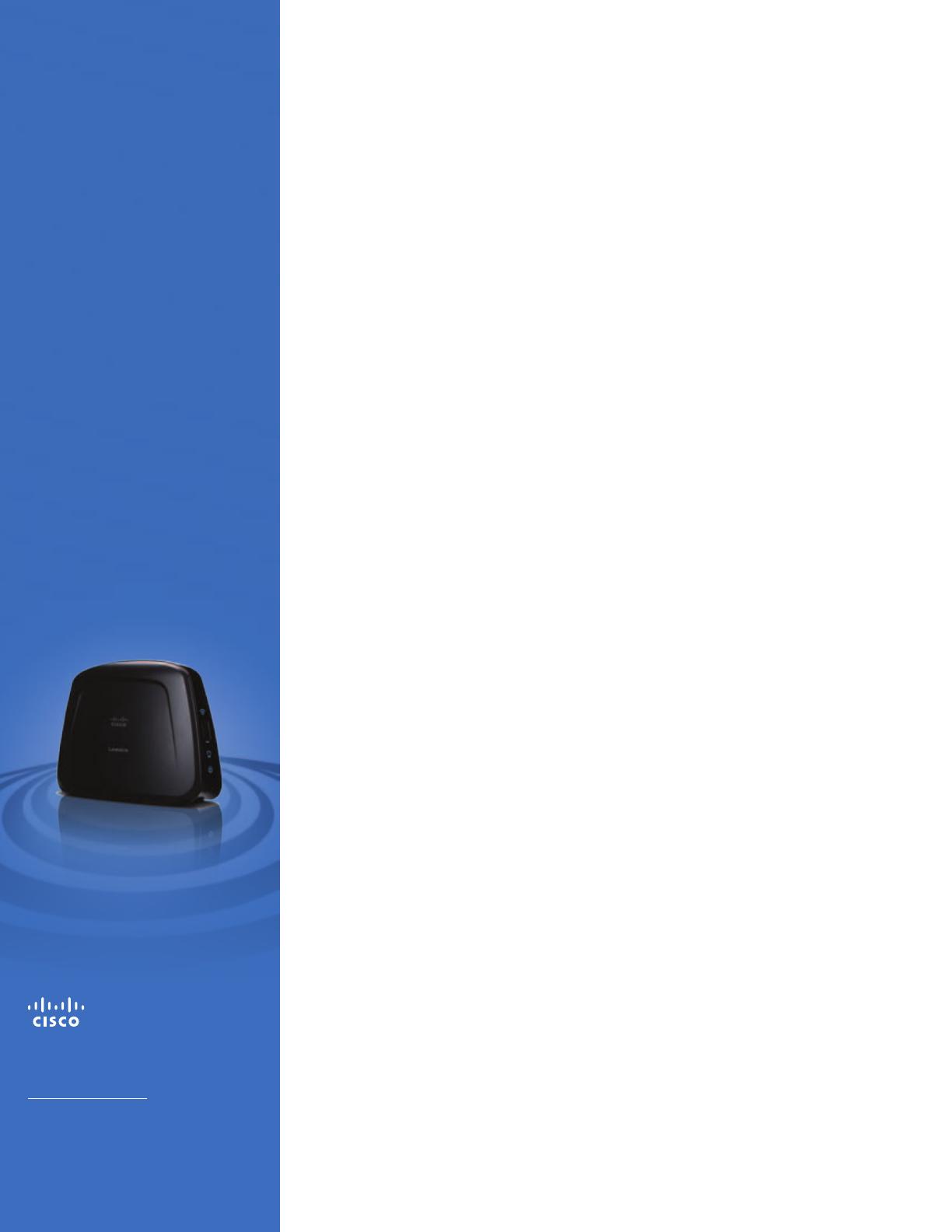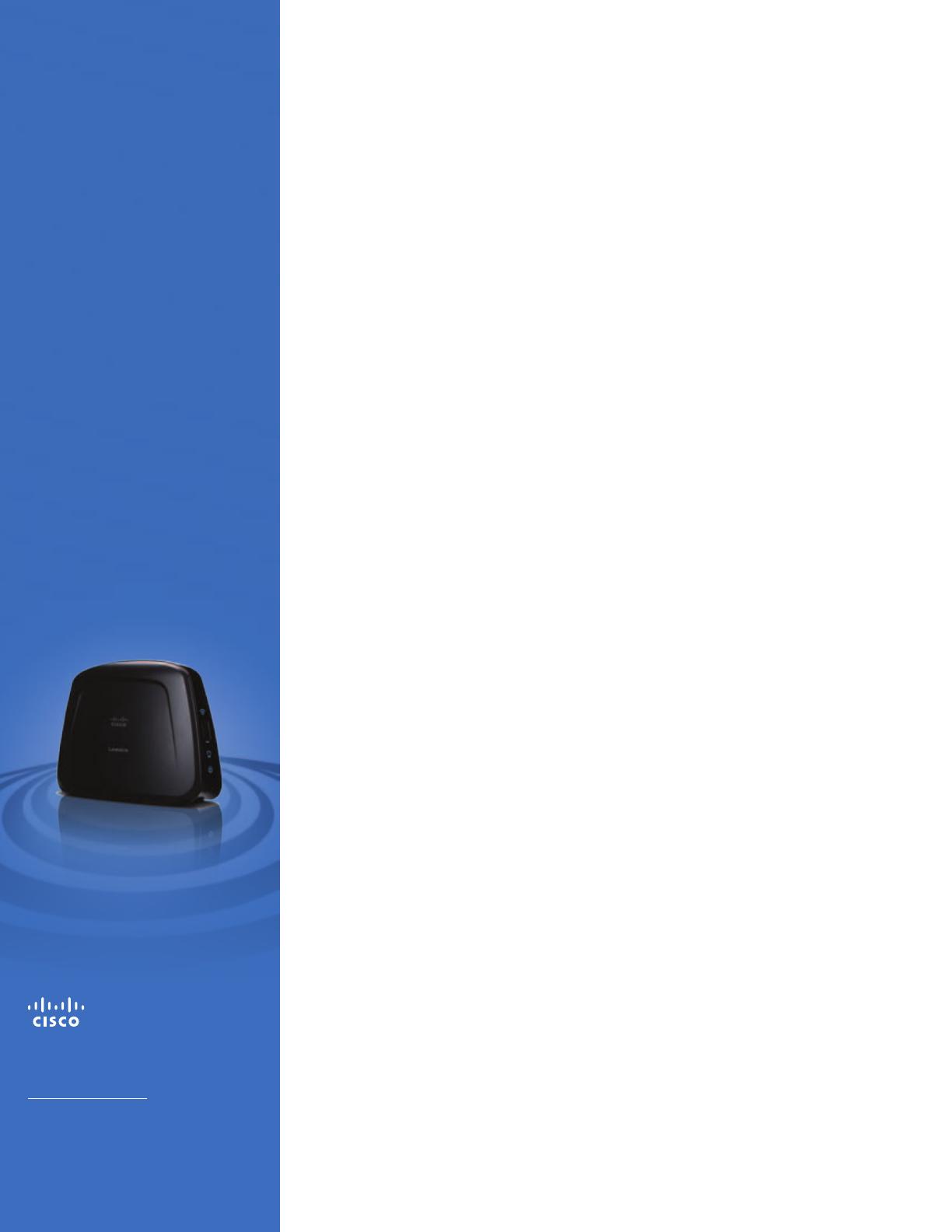
Cisco Consumer Business Group
121 Theory
Irvine, CA 92617 USA
www.linksysbycisco.com
Linksys, Cisco and the Cisco Logo are registered
trademarks or trademarks of Cisco Systems, Inc.
and/or its affiliates in the U.S. and certain other
countries. Other brands and product names are
trademarks or registered trademarks of their
respective holders. Copyright © 2009 Cisco
Systems, Inc. All rights reserved.
The maximum performance for wireless is derived from IEEE Standard 802.11 specifications. Actual performance can vary, including lower wireless
network capacity, data throughput rate, range and coverage. Performance depends on many factors, conditions and variables, including distance from
the access point, volume of network traffic, building materials and construction, operating system used, mix of wireless products used, interference and
other adverse conditions.
Specifications are subject to change without notice.
09060120NC-BW
3415-01444
Model: WAP610N
Specifications
Model WAP610N
Standards IEEE 802.3u, 802.11g, 802.11b, 802.11a, draft 802.11n
LEDs Power, Ethernet, Wi-Fi Protected Setup™, Wireless
Ports Ethernet, Power
Buttons Reset, Wi-Fi Protected Setup™
Cabling Type Cat 5
# of Antennas 3 (internal)
Detachable (y/n) No
Modulations 802.11a: OFDM/BPSK, QPSK, 16-QAM, 64-QAM
802.11b: CCK/QPSK, BPSK
802.11g: OFDM/BPSK, QPSK, 16-QAM, 64-QAM
802.11n: OFDM/BPSK, QPSK, 16-QAM, 64-QAM
RF Power (EIRP) in dBm 802.11a: 15dBm (typical) @ 54Mbps
802.11b: 18dBm (typical) @ 11Mbps
802.11g: 16dBm (typical) @ 54Mbps
802.11n: 12dBm (typical) @ 130Mbps (HT20), 270Mbps (HT40)
Receive Sensitivity in dBm 802.11a: -72dBm (typical) @ 54Mbps
802.11b: -85dBm (typical) @ 11Mbps
802.11g: -73dBm (typical) @ 54Mbps
802.11n: -70dBm (typical) @ MCS15/2.4GHz, -69dBm (typical) @
MCS15/5.0GHz
Antenna Gain in dBi 1.58 (max) for 2.4 GHz and 1.45 (max) for 5 GHz
Wireless Security WEP, Wi-Fi Protected Access™ 2 (WPA2), Wireless MAC Filtering
Security key bits Up to 128-bit Encryption
OS Requirements Windows XP, Vista, or Vista 64-bit Edition with latest updates (for
Setup Wizard only)
Environmental
Dimensions 5.71" x 4.17" x 2.05" (145mm x 106mm x 52mm)
Weight 5.61 oz (159 g)
Power 12V, 1A
Certification FCC, UL/cUL, ICES-003, RSS210, Wi-Fi (IEEE 802.11a/b/g/draft n),
WPA2™, Wi-Fi Protected Setup™, WMM®, CE
Operating Temp. 0 to 40°C (32 to 104°F)
Storage Temp. -20 to 60°C (-4 to 140°F)
Operating Humidity 10 to 85% Noncondensing
Storage Humidity 5 to 90% Noncondensing
Package Contents
• Wireless-N Access Point with Dual-Band
• Setup Software and User Guide on CD-ROM
• Quick Installation Guide
• Network Cable
• Power Adapter
Minimum Requirements
• Wired or Wireless Router
• Wireless Network Adapter or Wireless Ethernet Bridge (802.11g, 802.11b, 802.11a, or draft 802.11n
compliant)
• Internet Explorer 6, or Firefox 2 or Higher for Browser-based Configuration
• PC with CD-ROM Drive (for Setup Wizard only)
• Setup Wizard requires Windows XP, Vista, or Vista 64-bit Edition with Latest Updates
Features
• Add a Wireless-N (802.11n draft
2.0) network to an existing
wired or wireless router
• Complies with IEEE 802.11n
draft 2.0 (2.4 GHz and 5 GHz),
802.11g, 802.11b and 802.11a
standards
• Wi-Fi certified to ensure
interoperability
• Industrial-strength wireless
encryption WPA2™ to ensure
security
• Easy-to-use setup wizard
• Equipped with one 10/100 auto-
crossover (MDI/MDI-X) port