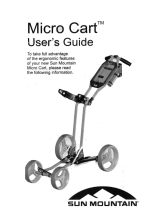Page is loading ...

MC1-MK
Master Control Switcher
Operation Manual

Thank you for choosing Ross
You've made a great choice. We expect you will be very happy with your purchase of Ross Technology.
Our mission is to:
1. Provide a Superior Customer Experience
• offer the best product quality and support
2. Make Cool Practical Technology
• develop great products that customers love
Ross has become well known for the Ross Video Code of Ethics. It guides our interactions and
empowers our employees. I hope you enjoy reading it below.
If anything at all with your Ross experience does not live up to your expectations be sure to reach out to
us at [email protected].
David Ross
CEO, Ross Video
Ross Video Code of Ethics
Any company is the sum total of the people that make things happen. At Ross, our employees are a
special group. Our employees truly care about doing a great job and delivering a high quality customer
experience every day. This code of ethics hangs on the wall of all Ross Video locations to guide our
behavior:
1. We will always act in our customers’ best interest.
2. We will do our best to understand our customers’ requirements.
3. We will not ship crap.
4. We will be great to work with.
5. We will do something extra for our customers, as an apology, when something big goes wrong and
it's our fault.
6. We will keep our promises.
7. We will treat the competition with respect.
8. We will cooperate with and help other friendly companies.
9. We will go above and beyond in times of crisis. If there's no one to authorize the required action in
times of company or customer crisis - do what you know in your heart is right. (You may rent
helicopters if necessary.)

MC1-MK Operation Manual
• Ross Part Number: MC1MKDR-004B-08
• Release Date: March 23, 2015.
Copyright
© 2015 Ross Video Limited. Ross®, openGear®, and any related marks are trademarks or
registered trademarks of Ross Video Ltd. All other trademarks are the property of their respective
companies. PATENTS ISSUED and PENDING. All rights reserved. No part of this publication
may be reproduced, stored in a retrieval system, or transmitted in any form or by any means,
mechanical, photocopying, recording or otherwise, without the prior written permission of Ross
Video. While every precaution has been taken in the preparation of this document, Ross Video
assumes no responsibility for errors or omissions. Neither is any liability assumed for damages
resulting from the use of the information contained herein.
Patents
Patent numbers US 7,034,886; US 7,508,455; US 7,602,446; US 7,802,802 B2; US 7,834,886;
US 7,914,332; US 8,307,284; US 8,407,374 B2; US 8,499,019 B2; US 8,519,949 B2; US
8,743,292 B2; GB 2,419,119 B; GB 2,447,380 B; and other patents pending.

Important Regulatory and Safety Notices to Service Personnel
Before using this product and nay associated equipment, refer to the “Important Safety
Instructions” listed below to avoid personnel injury and to prevent product damage.
Product may require specific equipment, and/or installation procedures to be carried out to satisfy
certain regulatory compliance requirements. Notices have been included in this publication to call
attention to these specific requirements.
Symbol Meanings
Important Safety Instructions
This symbol on the equipment refers you to important operating and maintenance (servicing)
instructions within the Product Manual Documentation. Failure to heed this information may
present a major risk of damage to persons or equipment.
Warning — The symbol with the word “Warning” within the equipment manual indicates a
potentially hazardous situation, which, if not avoided, could result in death or serious injury.
Caution — The symbol with the word “Caution” within the equipment manual indicates a
potentially hazardous situation, which, if not avoided, may result in minor or moderate injury. It
may also be used to alert against unsafe practices.
Notice — The symbol with the word “Notice” within the equipment manual indicates a
potentially hazardous situation, which, if not avoided, may result in major or minor equipment
damage or a situation which could place the equipment in a non-compliant operating state.
ESD Susceptibility — This symbol is used to alert the user that an electrical or electronic
device or assembly is susceptible to damage from an ESD event.
Caution — This product is intended to be a component product of the DFR-8300 and
OG3-FR series frame. Refer to the DFR-8300 and OG3-FR Series Frame User Manual for
important safety instructions regarding the proper installation and safe operation of the frame
as well as its component products.
Warning — Certain parts of this equipment namely the power supply area still present a
safety hazard, with the power switch in the OFF position. To avoid electrical shock, disconnect
all A/C power cords from the chassis’ rear appliance connectors before servicing this area.
Warning — Service barriers within this product are intended to protect the operator and
service personnel from hazardous voltages. For continued safety, replace all barriers after any
servicing.
This product contains safety critical parts, which if incorrectly replaced may present a risk of
fire or electrical shock. Components contained with the product’s power supplies and power
supply area, are not intended to be customer serviced and should be returned to the factory for
repair. To reduce the risk of fire, replacement fuses must be the same time and rating. Only use
attachments/accessories specified by the manufacturer.

EMC Notices
United States of America
FCC Part 15
This equipment has been tested and found to comply with the limits for a class A Digital device,
pursuant to part 15 of the FCC Rules. These limits are designed to provide reasonable protection
against harmful interference when the equipment is operated in a commercial environment. This
equipment generates, uses, and can radiate radio frequency energy and, if not installed and used
in accordance with the instruction manual, may cause harmful interference to radio
communications. Operation of this equipment in a residential area is likely to cause harmful
interference in which case the user will be required to correct the interference at their own
expense.
CANADA
This Class “A” digital apparatus complies with Canadian ICES-003.
Cet appareil numérique de la classe “A” est conforme a la norme NMB-003 du Canada.
EUROPE
This equipment is in compliance with the essential requirements and other relevant provisions of
CE Directive 93/68/EEC.
INTERNATIONAL
This equipment has been tested to CISPR 22:1997 along with amendments A1:2000 and
A2:2002, and found to comply with the limits for a Class A Digital device.
Maintenance/User Serviceable Parts
Routine maintenance to this openGear product is not required. This product contains no user
serviceable parts. If the module does not appear to be working properly, please contact Technical
Support using the numbers listed under the “Contact Us” section on the last page of this manual.
All openGear products are covered by a generous 5-year warranty and will be repaired without
charge for materials or labor within this period. See the “Warranty and Repair Policy” section in
this manual for details.
Warning — This product includes an “Ethernet Port” which allows this product to be
connected to a local area network (LAN). Only connect to networks that remain inside the
building. Do not connect to networks that go outside the building.
Notice — Changes or modifications to this equipment not expressly approved by Ross Video
Limited could void the user’s authority to operate this equipment.
Notice — This is a Class A product. In domestic environments, this product may cause radio
interference, in which case the user may have to take adequate measures.

Environmental Information
The equipment that you purchased required the extraction and use of natural
resources for its production. It may contain hazardous substances that could
impact health and the environment.
To avoid the potential release of those substances into the environment and to diminish the need
for the extraction of natural resources, Ross Video encourages you to use the appropriate
take-back systems. These systems will reuse or recycle most of the materials from your
end-of-life equipment in an environmentally friendly and health conscious manner.
The crossed out wheelie bin symbol invites you to use these systems.
If you need more information on the collection, reuse, and recycling systems, please contact your
local or regional waste administration.
You can also contact Ross Video for more information on the environmental performance of our
products.

Company Address
Ross Video Limited Ross Video Incorporated
8 John Street P.O. Box 880
Iroquois, Ontario, K0E 1K0 Ogdensburg, New York
Canada USA 13669-0880
General Business Office: (+1) 613 • 652 • 4886
Fax: (+1) 613 • 652 • 4425
Technical Support: (+1) 613 • 652 • 4886
After Hours Emergency: (+1) 613 • 349 • 0006
E-mail (Technical Support): tech[email protected]
E-mail (General Information): solutio[email protected]
Website: http://www.rossvideo.com


MC1-MK Operation Manual (Iss. 08) Contents • i
Contents
On Air Control Overview 1
In This Chapter .................................................................................................................... 1-1
Navigating to the On Air Control Interface ......................................................................... 1-2
Menu System Basics............................................................................................................ 1-3
Switcher Basics.................................................................................................................... 1-5
Video Sources........................................................................................................ 1-5
Video Layering...................................................................................................... 1-5
Video Preview ....................................................................................................... 1-5
Overlay .................................................................................................................. 1-5
Multiple MC1-MK Operation ............................................................................... 1-5
Keying 2
In This Chapter .................................................................................................................... 2-1
Keyers Overview .................................................................................................................2-2
Configuring a Key ...............................................................................................................2-3
Overview ............................................................................................................... 2-3
Transitions 3
In This Chapter .................................................................................................................... 3-1
Transition Area .................................................................................................................... 3-2
Performing Transitions ........................................................................................................ 3-4
SqueezeBack Effects 4
In This Chapter .................................................................................................................... 4-1
SqueezeBack Effects Options Overview ............................................................................. 4-2
Working in 2D Space........................................................................................................... 4-4
Configuring a SqueezeBack Preset...................................................................................... 4-5
Performing Transitions with SqueezeBack Presets ............................................................. 4-6
Notes on Performing Transitions with SqueezeBack Presets................................ 4-6
Previewing a Squeeze Effect................................................................................. 4-6
Transitions with SqueezeBack .............................................................................. 4-6
Audio 5
In This Chapter .................................................................................................................... 5-1
Audio Interfaces................................................................................................................... 5-2
Audio Overview................................................................................................................... 5-4
Audio Modes ......................................................................................................... 5-4
Gain and Duck Levels ........................................................................................... 5-4
Audio Shuffling..................................................................................................... 5-4
Audio Processing................................................................................................... 5-5
Audio Profiles........................................................................................................ 5-5
Transitions ............................................................................................................. 5-5
Setting the Master Audio Level ........................................................................................... 5-6
Audio Processing ................................................................................................................. 5-7

ii • Contents MC1-MK Operation Manual (Iss. 08)
Audio Shuffling.................................................................................................................... 5-8
Performing Transitions.........................................................................................................5-9
Using Audio Profiles.......................................................................................................... 5-10
Recalling an Audio Profile .................................................................................. 5-10
EAS Audio .........................................................................................................................5-11
Voice Overs........................................................................................................................5-12
Setting the Voice Over Duck/Gain Level............................................................5-12
Including a Voice Over........................................................................................ 5-13
Media File Management 6
In This Chapter..................................................................................................................... 6-1
Loading Media Files ............................................................................................................6-2
Loading a Media File............................................................................................. 6-2
Managing Media Files.......................................................................................................... 6-4
Media File Notes.................................................................................................... 6-4
Image Specifications.............................................................................................. 6-4
File Naming Specifications.................................................................................... 6-5
Connection using FTP ...........................................................................................6-5
Connection using RossLinq...................................................................................6-5
CompactFlash® Card ............................................................................................ 6-6
Adjusting On-Air Properties ................................................................................................ 6-7
Displaying Timecode in a Logo Channel............................................................................. 6-8
Overview................................................................................................................6-8
To display timecode in a logo channel ..................................................................6-8
Configuration Notes............................................................................................... 6-9
Appendix A. DashBoard Menus 7
In This Appendix.................................................................................................................. 7-1
Home Tab.............................................................................................................................7-2
Keyers Tabs..........................................................................................................................7-3
Logos Tabs ...........................................................................................................................7-4
SqueezeBack Effects Tabs ................................................................................................... 7-6
External Sources Tab ...........................................................................................................7-7
Voice Over Tab ....................................................................................................................7-8
Audio Processing Tab .......................................................................................................... 7-9
Audio Shuffle Tab.............................................................................................................. 7-10
Index IX

MC1-MK Operation Manual (Iss. 08) On Air Control Overview • 1–1
On Air Control Overview
In This Chapter
This chapter provides a basic introduction to the MC1-MK, including an overview of the different
areas of the On Air Control interface, using the menu system, as well as a brief summary of how
video is controlled by the MC1-MK.
The following topics are discussed:
• Navigating to the On Air Control Interface
• Menu System Basics
• Switcher Basics

1–2 • On Air Control Overview MC1-MK Operation Manual (Iss. 08)
Navigating to the On Air Control Interface
This section provides a brief overview of navigating the MC1-MK interface in DashBoard.
To launch DashBoard
1. Ensure that you are running DashBoard software version 6.2.0 or higher. The software
and DashBoard User Manual are available from the Ross Video website.
2. Launch DashBoard by double-clicking its icon on your desktop.
3. Locate the MC1-MK in the Basic Tree View of DashBoard. If the card does not appear,
consult the MFC-8300 Series or MFC-OG3 Series User Manual and DashBoard User
Manual.
To access the MC1-MK On Air Control interface
1. From the Tree View, expand the node for the MC1-MK you wish to access.
2. Select the On Air Control node to display the interface in the right-half of DashBoard.
To set the MC1-MK On Air Control interface to full-screen
1. Press Shift+F11 to display the interface in full-screen mode. You can also select
Window > Full Screen from the DashBoard toolbar.
2. To exit out of full-screen mode, press Shift+F11 again.
To lock the MC1-MK interface
1. To lock the interface, select the Lock button located in the upper right corner of the On
Air Control interface.
2. To unlock the interface, use the provided Unlock spinner.

MC1-MK Operation Manual (Iss. 08) On Air Control Overview • 1–3
Menu System Basics
The On Air Control interface enables you to set up and perform transitions, configure keyers,
monitor and control audio levels. This section provides a brief overview of the controls available
in this interface.
Figure 1.1 MC1-MK — On Air Control Interface
1. Channel Select Buttons
This area includes buttons that allow you to toggle between multiple MC1-MK interfaces.
Selecting a button displays the corresponding MC1-MK On Air Control interface in DashBoard.
A lit button indicates that the corresponding On Air Control interface is the currently active one
in DashBoard. The icons on these buttons can be changed as described in the MC1-MK
Installation Manual.
By default, and after a factory default reset is performed, these buttons do not display an icon (the
button faces are blank).
2. Setup Tabs
The tabs located near the top left of the interface provide options for configuring the keyers,
on-air controls, and selecting logo channel sources. Refer to the chapter “Appendix A.
DashBoard Menus” on page 7-1 for a list of the tabs and parameters available.
1) Channel Select Buttons 5) Crosspoint Buses 9) Automation Button
2) Setup Tabs 6) Transition Area 10) Program Audio Area
3) Audio Meters 7) Keyer Area 11) Lock Button
4) Timer Display 8) Fade to Black Button

1–4 • On Air Control Overview MC1-MK Operation Manual (Iss. 08)
3. Audio Meters
The On Air Control interface displays an audio meter for the first eight audio channels of
Program and Preset (note that display will not be real-time). The meter scale ranges from 0 to
-120dBFS. Refer to the section “Audio Interfaces” on page 5-2 for details.
4. Timer Display
This display is a free running timer that counts to a maximum of 23:59:59 (hh:mm:ss) and can be
reset to 00:00:00 using the Reset button.
5. Crosspoint Buses
This area is used to select the video sources for each bus. Each crosspoint button will display the
name of its source on the button face. The last button of the row is a Shift button, which provides
access to 10 additional selectable crosspoints. The default bus mapping is outlined in the
MC1-MK Installation Manual. The following buses are available:
• Program Bus — The Program Bus is used to select the video source that will show as the
Background on the Program output. After performing a factory default reset, the first
unshifted router source (Router 1) is selected on this bus.
• Preset Bus — The Preset Bus is used to select the video source that is visible on the
Preview output. After performing a factory default reset, the second unshifted router
source (Router 2) is selected on this bus.
6. Transition Area
This area provides the options for selecting transition rates (slow, medium, fast), and type (take,
fade-fade, take-fade, mix, fade-take, and SqueezeBack). Refer to the chapter “Transitions” on
page 3-1 for details.
7. Keyer Area
This area includes the four keyers of the MC1-MK and allows you to perform the key transitions.
Refer to the chapter “Keying” on page 2-1 for details.
8. Fade to Black Button
Use this button to fade the Program bus to black. The Fade to Black (FTB) rate is specified in the
Home tab. After performing a factory default reset, this button is toggled off (unlit).
You can also disable this button using the option available in the Personality tab. Refer to the
MC1-MK Installation Manual for details on configuring the option.
9. Automation Button
Toggling this button on (button will be lit) allows an Automation System to control the MC1-MK.
After performing a factory default reset, this button is toggled off (unlit).
10. Program Audio Area
This area includes an audio fader that enables you to control the Program audio gain. The slider is
set by default to 0 and has a range of -72 to +12dB. Use the Default button to reset the audio
gain. You can also configure an option in the Personality tab to automatically reset the audio gain
to 0dB after any Background transition. Refer to the MC1-MK Installation Manual for details on
configuring the option.
11. Lock Button
Use this button to lock the interface so that users are locked-out of the interface. This prevents
anyone from changing settings on this MC1-MK interface. To lock the interface, select the
button. To unlock, use the provided Unlock rotary spinner.

MC1-MK Operation Manual (Iss. 08) On Air Control Overview • 1–5
Switcher Basics
This section gives an overview of how video is controlled by the MC1-MK. This includes video
sources, video layering, and preview. For information on setting up crosspoints and video inputs,
refer to the MC1-MK Installation Manual.
Video Sources
The MC1-MK has access to two basic types of video sources: external and internal. All video
sources can be assigned to video source (crosspoint) buttons. By pressing a crosspoint button on a
bus, the video source assigned to that button is selected.
• External — External video sources come from SDI inputs on the rear module.
• Internal — Internal video sources come from internally generated video, such as any of
the four internally generated Logo channels, or an internally generated black.
To select a video source on a bus, you must identify the bus you want to assign a video source to
and then press the crosspoint button you want to select on that bus.
Video Layering
Key layering is fixed for the MC1-MK and starts with Background and proceeds to Keyer 4.
Figure 1.2 Video Layering
Video Preview
Video preview allows you to use an additional monitor to preview what the next shot is going to
be. The Preset bus of MC1-MK shows what is selected for the next transition. This includes the
keys and background video sources that will be on-air after the next transition.
Overlay
The overlay feature provides one layer of text, in real time, as a source for any Keyer. The text
can be from an EAS or LTC source.
Multiple MC1-MK Operation
DashBoard enables you to have multiple On Air Control interfaces open with each interface for a
specific MC1-MK Master Control Switcher. Refer to the MC1-MK Installation Manual for
details on setting up multiple cards.

1–6 • On Air Control Overview MC1-MK Operation Manual (Iss. 08)

MC1-MK Operation Manual (Iss. 08) Keying • 2–1
Keying
In This Chapter
Keying is the term used to describe when you insert (or electronically cut) portions of one screen
into another, or place titles over background images. Keys are made up of two basic components:
an alpha (that cuts the hole in the background video), and a fill (that fills the hole with different
video). This chapter provides a summary of the MC1-MK keying features.
The following topics are discussed:
• Keyers Overview
• Configuring a Key

2–2 • Keying MC1-MK Operation Manual (Iss. 08)
Keyers Overview
MC1-MK includes four high quality HD/SD-SDI video keyers. In addition to the external Key
Video and Key Alpha source, there are also four internal static/animation playout channels. An
excellent device for keying external devices such as character generators, graphic systems and
EAS devices into a program feed and/or keying with four internal logo channels.
The card offers full key control with shaped and unshaped keying, self key or auto key, with clip
and gain control.
Figure 2.1 Keyer Controls
1. Keyers Tab
Each keyer has a sub-tab that enables you to select video sources, key types, and adjust
transparency, clip, and gain. The MC1-MK supports Auto Select and Self keys. The External
sub-tab enables you to specify the router source that feeds input on the KEY VIDEO Input or
KEY ALPHA Input used as the External source when configuring keyers.
2. Logos Tab
Each logo channel has a sub-tab in the Logos tab that enables you to specify the media files the
channel uses. Refer to the section “Loading Media Files” on page 6-2 for details.
3. Program Keyer Select Buttons
When lit red, a button indicates that specific keyer is currently on-air on the Program bus.
Selecting a button will immediately perform cuts on that keyer.
4. Preset Keyer Select Buttons
These buttons are used to choose which keyer is included in the next transition. Note that
depending on a Personality tab setting, once a transition is performed, the buttons are no longer
lit.
1) Keyers Tab 3) Program Keyer Select Buttons
2) Logos Tab 4) Preset Keyer Select Buttons

MC1-MK Operation Manual (Iss. 08) Keying • 2–3
Configuring a Key
The MC1-MK provides the ability to associate each keyer (1-4) with the following sources:
external key video/fill, or a logo channel. This section briefly describes how to set up Key
Alphas, Auto Keys, adjust the clip and gain values.
For More Information on...
• specifying the Preset Keyers behavior, refer to the MC1-MK Installation Manual.
• the Keyers menu items, refer to Table 7.2 on page 7-3.
• loading media files to logo channels, refer to the section “Loading Media Files” on
page 6-2.
• performing transitions, refer to the section “Performing Transitions” on page 3-4.
Overview
This section outlines the key types and key alpha types supported by the MC1-MK.
Key Types
The MC1-MK supports the following key types:
• Auto Select — An Auto Select Key uses two video signals: the Key Alpha is used to cut
the hole in the video, and the Key Video is used to fill the hole. For external keying, the
source on BNC 2 is the Key Video and the source on BNC 4 is the Key Alpha. For
internal sources, the Key Video and Alpha are generated internally (BNC 2 and BNC 4
are not used). Note that the Key Alpha Type is automatically set to Shaped.
• Self — A Self Key uses only one video signal: the luminance (or brightness) of the Key
Video is used as the Key Alpha. For external keying, the source on BNC 2 is used as the
Key Video and the Key Alpha (BNC 4) is not used. For internal sources, the Key Video is
internally supplied (BNC 2 nor BNC 4 are used). Note that the Key Alpha Type is
automatically set to Unshaped.
Key Alpha Types
You can specify a key alpha as one of the following:
• Unshaped (multiplicative keying) — With an Unshaped Key, the Key Alpha luminance
value mixes linearly the Key Video with the Background. Shades of gray, in the Key
Alpha, are translated into transparency levels, giving the key a soft edge. Self Keys are
set to Unshaped by default.
• Shaped (additive keying) — With a Shaped Key, the Key Alpha cuts a hole in the
Background based on the luminance value of the Key Alpha and adds the Key Video to
the Background hole. Shaped Key alphas are sometimes used with Character Generators
to cut very precise holes for the Key Video fill. Auto Select keys are set to Shaped by
default.

2–4 • Keying MC1-MK Operation Manual (Iss. 08)
Configuring Key Sources
You can assign any of the four logo channels or a router crosspoint as the source for a keyer. The
specific router crosspoint assigned to the Key Video source can be selected using the options in
the External tab.
To configure a key
1. From the Tree View, expand the node for the MC1-MK you wish to access.
2. Select the On Air Control node to display the interface in the right-half of DashBoard.
3. Select the Keyers tab.
4. From the Keyers tab, select the tab for the key you wish to configure.
5. From the Keyer Source area, select the button for the video source you want to assign to
the Keyer. The button for the selected source is now lit. If you selected External, you
may also need to specify the router crosspoint as outlined in the section “To specify a
router crosspoint as the External Keyer source” below.
6. Toggle the Key Type button to set the Key Type to Auto Select or Self.
7. If required, toggle the Key Alpha Type button to set the Key Alpha Type to Unshaped
or Shaped.
8. Adjust the Clip and Gain values of the key using the corresponding sliders.
9. Use the Transparency slider to adjust the transparency level of the key.
10. Toggle the Key Invert button to specify whether the key is inverted.
To specify a router crosspoint as the External Keyer source
1. From the Tree View, expand the node for the MC1-MK you wish to access.
2. Select the On Air Control node to display the interface in the right-half of DashBoard.
3. Select the External Sources tab.
4. From the External Sources row, select the button for the router crosspoint you want to
assign as the External source. The button is now lit and this crosspoint will be used
whenever External is selected as the source for any Keyer. The crosspoint is identified
by the default name displayed on the button in the External sub-tab.
For More Information on...
• changing the crosspoint naming and/or mapping, refer to the MC1-MK Installation
Manual.
Note — Leave Logo 4 assigned to Key 4 to ensure that EAS text crawls output
properly.
Note — Ross Video strongly recommends leaving the Clip and Gain values at the
default settings to avoid undesirable effects.
/