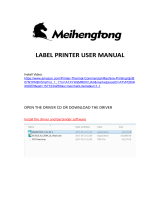Page is loading ...

User's Manual
© 2012 All rights reserved
For the most recent version of this manual please visit
http://www.primera.com/manuals.html
052512-511287

There are interactive features that will allow you to jump
to different locations within the document. Each listing in
the Table of Contents is interactive. Place the cursor on
either the words or the page number. A small hand with a
pointing finger icon appears. Click on the line with the
icon and the document will jump to that page. If you want
to return to the Table of Contents, move the icon to the top
of the page and click on the arrow marked TOC.
Navigating through the Index is similar. Place the icon on
one of the listings or page numbers, click on it, and it will
move to that page. The text relating to the Index listing
will appear in red. Returning to the Index can be done by
clicking on the arrow marked Index.
Interactive Feature
in this PDF Document
Interactive.qxd 9/6/2005 3:30 PM Page 1

iii
Table of Contents
Section 1: Getting Started ...............................................................................1
A. Choosing a Good Location ................................................................1
B. Unpacking and Inspection ................................................................2
C. Identifying the Parts ...........................................................................3
D. Computer Specifications ....................................................................5
Section 2: Label Stock .....................................................................................6
A. Label and Roll Specifications ............................................................6
B. Installing Label Stock .........................................................................9
C. Adjusting the Label Stock TOF (Top of Form) Sensor ................14
D. Set the Stock Sensor ..........................................................................16
E. Set the Output Mode ........................................................................17
Section 3: Using RFID ...................................................................................19
A. Setup ...................................................................................................19
B. Printing and Encoding .....................................................................21
C. Other Functions ................................................................................22
D. Troubleshooting RFID Encoding Problems ..................................2
Section 4: Ink Cartridges (Status Monitor) ...............................................26
A. Monitoring Ink Levels .....................................................................27
B. Using the Cost Estimator .................................................................28
C. Replacing Ink Cartridges/Low Ink Warning ...............................29
Section 5: Printing ..........................................................................................32
A. Using NiceLabel
............................................................................32
B. Creating Barcodes in NiceLabel .....................................................38
C. Printing from Other Programs .......................................................41
D. Adjusting Print Alignment ..............................................................42
E. Creating a Full Bleed Print ..............................................................44
F. Printer Driver Settings .....................................................................45
Section 6: Troubleshooting and Maintenance ..........................................50
A. Solving Print Alignment Problems ................................................50
B. Solving Print Quality Problems ......................................................52
C. Color Matching and Design Tips ...................................................54
D. Create a Support Report ..................................................................57
E. Cleaning the Printer .........................................................................57
F. Cleaning the Printhead ....................................................................58
G. Replacing the Printhead ..................................................................61
H. Interpreting the Printer’s Indicator Lights ...................................64
I. Technical Support .............................................................................64
Section 7: Technical Specifications .............................................................65
Section 8: Notices and Warnings ................................................................66
Index .................................................................................................................68

iv

Getting Started 1
Section 1: Getting Started
THANK YOU…
...for choosing an RX900 Color RFID Printer or the RX900f
Color RFID Printer. The RX900 Printer Series will print razor-
sharp text and barcodes, vibrant colors, and even stunning
photo-realistic photographs directly onto RFID label stock and
a variety of other approved media.
This User's Manual is your complete step-by-step guide to
quickly and easily setting up and printing with your new
RX900!
A. CHOOSING A GOOD LOCATION
Place the printer on a flat surface in a location with
adequate air circulation to prevent internal heat build up.
Do not place the printer near heat sources such as radiators
or air ducts, or in a place subject to direct sun light,
excessive dust, mechanical vibration or shock.
Allow for adequate clearance in front of the printer to
accommodate the printed label stock as it is leaving the
printer to avoid the possibility of binding or jamming of
the label stock.
Allow for adequate overhead and left side clearance for
opening the top cover to allow easy access to the label
stock and ink cartridge. The Printer will require 9.5 inches
(24 cm) of additional space on the left side to completely
open the cover (Total = 26.75" or 68 cm). The Printer will
require an additional 15.9 inches (40.4 cm) of overhead
space to open the cover (Total = 25" or 63.5 cm).
TOC
INDEX

2 Getting Started
B. UNPACKING AND INSPECTION
While unpacking your printer, inspect the carton to ensure
that no damage has occurred during shipping. Make sure
that all supplied accessories are included with your unit. The
following items are included in the supply box:
Power Adapter
Separate Power Cord
USB Cable
Software Installer CD
Cyan, Magenta, Yellow and Black Ink Cartridges
Warranty Statement and Registration Card
This Manual and other Printed Information
The following items are inside the printer supply roll area:
Replaceable Print head
Starter Roll of High Gloss Label Stock
Save the carton and packing materials. They will come in
handy when transporting the printer.
FRAGILE
TOC
INDEX

C. IDENTIFYING THE PARTS
This illustration shows the front of the printer with its control
buttons and LED indicator lights.
The Pause Button pauses the printer AFTER the printing of the
current label has finished to allow for loading of label stock
and ink cartridge.
The Power LED indicates that the printer is on and ready to
receive print jobs.
The Load/Feed Button is pressed in order to load label stock if
the printer does not automatically detect the stock. When stock
is loaded each press of the button will cause one label to be fed
from the printer.
The Ink Low LED will illuminate when a cartridge has 10% or
less of its ink remaining.
The Unload Button will unload the installed label stock by
reversing it through the printer. Make sure to tear off the
printed labels before pressing the Unload Button.
The Label Tear Bar is a serrated edge for conveniently tearing
your finished labels from the printer. The printer comes with a
white tear bar guard. For smoother label feeding, leave the
guard in place during printing. When you are ready to tear off
a label, remove the guard, tear off the label and replace it.
Getting Started 3
Unload Button
Pause Button
Pause LED
Power LED
Load/Feed
Button
Ink Low LED
Label Tear Bar
Top Cover
TOC
INDEX

4 Getting Started
This illustration shows the input ports and power switch found
on the rear panel of the printer.
This illustration shows the interior of the printer.
Power Input Port
USB Port
Auxilary Port
Power Switch
Sensor Position Adjustment
Roll Arm
Fixed Throat
Guide
Roll Guide
Movable
Throat Guide
Roll Stop
TOC
INDEX

Getting Started 5
D. COMPUTER SPECIFICATIONS
Recommended PC Specifications
For optimal printing speed you must have a PC with the
following recommended specifications:
• Pentium Dual Core Processor
• 2 GB of RAM
• 10 GB of Free Hard Drive Space
RFID Reader/Writer Position
Adjustment Slide Bar
Actual RFID Reader/Writer Position
Tear Bar
RFID Label Antenna
TOC
INDEX

6 Label Stock
Section 2: Label Stock
A. LABEL AND ROLL SPECIFICATIONS
A wide variety of label stock can be used in the Printer. Refer
to the specifications and settings in the following sections
before ordering custom stock from Primera or any stock from
another company.
Important! Test all custom made label stock with the intended printer before
ordering large quantities! Primera will only assume responsibility for custom
label stock ordered from Primera.
Label Width
Liner Width
Width of Opening
Black Mark
Width
Gap Between
Labels
Label Height
Distance from
edge of Media
Label Sensing Methods
Method 1: Label
Gap Sensing
Method 2: Thru-Hole
Sensing
Method 3: Reflective/Black
Mark Sensing
(Black Mark must be printed
on back side of label stock)
Note: See table below for Max and Min
values in inches and mm..
Feed Direction
RFID: Antenna inlay
should be 0.25" (6.35mm)
+/- 0.08" (2mm) from
leading edge of label.
If your inlay varies from
this recommended specification,
run the calibration described in
Section 3A.
TOC
INDEX

Label Stock 7
Max Min
Label width 8.25" (209mm) 0.75" (19mm)
Liner/media width 8.375" (212mm) 1.5" (38mm)
Label height/length 17" (431mm) 0.75" (19mm)
Gap between labels 10" (253mm) 0.10" (2.5mm)
Width of thru-hole 0.5" (12.65mm) 0.25" (6.325mm)
opening
Distance from edge of 2.25" (57mm) 0.20" (5.06mm)
media to edge of
thru-hole
Reflective/Black N/A 0.1" (2.54mm)
Mark Width*
Max Outer Diameter (OD) 6.0" (152.4mm) N/A
Inner Core Diameter (ID) 3.0" (76.2mm) 3.0" (76.2mm)
Total Thickness .0075” N/A
(Liner + Label)** (7.5 mil)
Distance from edge of RX900f requires at least a .25
media to edge of label inches (6.35mm) gap between the
edge of the liner and the foam
label. The RX900 does not have a
requirement but the standard
distance for label stock is 1/16"
(1.6 mm). With either printer it will
be necessary to adjust the left
margin offset via the Status Monitor.
RFID Inlay Position .25" (6.35mm) from leading edge
of label.
RFID Repeat minimum distance between RFID
inlays is 1.625 (41.3mm). Shorter
repeats may require manual adjust
ment of antennae power.
* The Reflective/Black Mark should be opaque to infared light. The
mark should be between the labels. The end of the mark should
correspond with the beginning of the label.
**There are two factors that determine whether the printer will accept
any particular stock thickness.
1. The ability for the printer to pull the paper through the print area.
2. The ability for the sensor to read through the backing if the
sensor is set to diecut.
TOC
INDEX

8 Label Stock
If you are printing in continuous or reflective label sensing mode
number 2 does not apply. The fact that the printer must read through
the backing in die-cut mode will limit the thickness much more than
the printers ability to pull the paper through the print area. However,
if you adjust opacity level of the liner enough to allow the label to be
seen by the stock sensor, the thickness will only be limited by the
printers ability to pull it through the printer area. For these reasons
the weight or thickness of the liner is a variable that can not easily be
defined. Primera recommends and uses 40# liner with all label stock.
It is important to test all label stock with the intended printer
before ordering large quantities!
Roll Specifications
Note on Label Orientation: If you are using an applicator to
apply your labels, be sure to order label stock with the correct
orientation for your applicator. For example most applicators will
apply the side of the label first, so you will want to print the labels
sideways.
Label Side Out
Core I.D.
Core O.D.
Roll O.D.
3” 6”
Label Stock
TOC
INDEX

Label Stock 9
B. INSTALLING LABEL STOCK
The following steps will guide you through loading label stock
in your printer:
Make sure power is connected and printer is on.
1. Open the Top Cover.
2. Lower the Roll Guide and pull it outward to make room
for your label stock.
Lift Here
TOC
INDEX

3. Remove any shipping tape from your label stock roll to
ensure that it can unroll freely, making certain that no
adhesive portion is exposed. It is important to note that
any exposed adhesive surface can attach itself the inner
workings of the print mechanism and cause a media jam.
4. Place your roll of label stock on the Roll Arm and push it
inward until it touches the Roll Stop.
5. Flip up the Roll Guide and slide it inward until it touches
the label stock. The Roll Guide will automatically pull back
slightly to the correct position. There should be
approximately a 1mm gap between the roll guide and the
roll.
Important Note: Be aware that some label stock may have a core
that is slightly too large for the roll or the labels may have wrapped
unevenly causing some to stick out beyond the edge of the core.
Both of these issues can cause feeding problems.
6. Pull the Movable Throat Guide outward to make room for
the label stock.
DO NOT PINCH
10 Label Stock
Roll Guide
Roll Arm
Roll Stop
TOC
INDEX

Label Stock 11
7. Place the leading edge of the label stock under
the "label stock" symbols on the Throat Guides.
The label stock should be placed far enough into the throat
of the printer to correctly position the Movable Throat
Guide but not yet into the printer itself.
8. Slide the Movable Throat Guide inward until it almost
touches the label stock.
Important Note: The label stock should be close enough to the Fixed
and Movable Thoat Guides to provide proper guidance but not close
enough to pinch the label stock. (0-1 mm gap on either side)
If the label stock is pinched by the guides, poor print quality or
feeding problems could result.
9A. RX900 - Feed the label stock further into the printer until it
senses the label and automatically feeds it through the
printer. If the printer fails to feed the label stock, press the
Load/Feed button on the front panel while continuing to
guide the label stock into the printer. If the printer does not
automatically grab and feed the stock or continues to feed
the stock without stopping check the Stock Sensor position
or mode (Section 2C or 2D).
DO NOT PINCH
Fixed Throat Guide
Movable Throat Guide
Label Stock
TOC
INDEX

12 Label Stock
9B. RX900f ONLY! The RX900f requires adjustment of a
secondary guide in the print area. Move the guide until
the position ruler matches the liner width of your label
stock. THE LINER WIDTH IS NOT THE SAME AS YOUR
LABEL WIDTH. Set the guide to 1/2 inch larger than your
label.
To move the guide push the blue roller release lever and
slide the guide to the left or right.
Align the right side of the guide with the correct position
on the ruler.
4.5
[114]
5.0
[127]
5.5
[140]
6.0
[152]
TOC
INDEX

Label Stock 13
Once the guide is set, continue feeding the stock further
into the printer until it senses the label stock and
automatically feeds it through the printer.
At this point, you can make any final adjustments to the
internal guide. The liner edge should be under the metal
guides on the either side of the print area.
Metal Guides
Liner
TOC
INDEX

14 Label Stock
C. ADJUSTING THE LABEL STOCK TOF (TOP OF FORM)
SENSOR
If you are using label stock other than standard square /
rectangular diecut labels such as circular die-cut labels or
through-hole stock use the instructions below to adjust the
position of the label stock sensor. The sensor can be adjusted
using the slide bar on the inside of the printer. Below the slide
bar is a measurement which represents the distance between
the edge of the label stock and the sensor. Measure the
distance from the edge of the label stock to the correct position
on the stock. Set the sensor to this measurement.
Important Note: You must adjust the Stock Sensor before loading
nonstandard label stock.
Circular Labels
If you are using Circular Labels you must adjust the Stock
sensor to correspond with the very top of the label where the
circles are closest together. If the sensor is too far to the right or
the left the printer will still sense the label but the image may
be offset downward because the printer will start printing at
the wrong position. If you are using stock that has multiple
labels across make sure the sensor corresponds to a place on
the stock that has a label and not a vertical gap.
0.5
1.0 1.5
2.0
12.7
25.4 38.1
50.8
mm
in.
Label Stock Sensor Slide
TOC
INDEX

Label Stock 15
The sensor can only be moved a maximum of 2.3 inches
from the left side of the printable area. This means that the
maximum diameter circular label that can be printed is 4.6
inches. For circular labels larger than 4.6 inches in diameter,
you must have a black mark printed on the back of the label
stock. This means that you must change the Stock Sensor Mode
to Reflective. The printer will now look for the black mark
representing the beginning of the next label instead of the
diecut. For more information on changing the Stock Sensor
Mode see Section 2D.
Through-Hole Labels
If you are using card stock or label stock that has a hole punch
or a notch to identify a transition from backing to label, you
can adjust the Stock Sensor to position it over the identifying
mark.
Center
of Circle
1 1/8”
1/2”
Center
of Hole
Through-Hole Labels
Circular Labels
Set Sensor Bar to 1 1/8" for 2" circular label (1/8" liner edge gap).
TOC
INDEX

16 Label Stock
D. SET THE STOCK SENSOR MODE
The stock sensor mode refers to the method the printer will
use to detect the print starting position for each label. To adjust
the stock sensor mode, open the PTStatus program. PTStatus
automatically installs with your printer driver and can be
accessed through the printer driver or as program that is
accessible in the same manner as all other programs.
Important Note: Set the Stock Sensor Mode BEFORE loading
label stock!
1. Connect the printer via USB and turn on the power. The
Stock Sensor Mode setting is stored on printer main board
so you will not be able to access it unless the printer is
turned on and properly communicating with the
computer.
2. Go to Start - Programs - Primera Technology - PTStatus.
3. Click on the Alignment Tab (3rd tab from top).
4. Click on the Stock Sensor Mode button.
5. Select the Stock Sensor Mode by clicking on graphic that
most closely corresponds to the stock you intend to install.
There are three sensor modes:
Die Cut (Default). If you are using standard die-cut labels that
look similar to the graphic use this setting regardless of the
size of the label. Also, use this setting for Through-hole label
material where a hole is punched through each label or a notch
is cut in the side.
TOC
INDEX
/