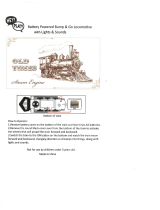Page is loading ...

RK
AIL ING
By MT H ElectricTrains
®
SANTA FE STEEL RAIL FREIGHT HAULER
2-6-0 STEAM ENGINE TRAIN SET
OPERATING & PROTO-SOUND®
INSTRUCTIONS
Making the Most of Your Investment
Thank you for purchasing this RailKing Ready-to-Run 2-6-0 Train Set.
We at MTH Electric Trains take pride in manufacturing quality products
like your set, and we hope that you will enjoy it for a long time. To
ensure the maximum durability and pleasure from locomotive, rolling
stock, track and transformer, please read all the way through the Quick
Start Basic Operating Instructions you will find on pages 4.
Remember that a little attention to routine maintenance yields a
maximum of trouble-free performance.
RAILKING

2
RailKing 2-6-0 Train Set Operating Manual
RAILKING
Table Of Contents

3
RailKing 2-6-0 Train Set Operating Manual
RAILKING
Compatibility
Our designers have sized the engine to operate on any traditional 0-27
or larger O Gauge track system, including RiteTrax using any standard
AC transformer including the Z-500 transformer packaged in your set.
(See page 39 for a complete list of compatible transformers as well as
wiring instructions.) All RailKing products are compatible with most
other 3-rail locomotives, rolling stock, and accessories.
Equipment Options
Your ready-to-run set features a three-car freight set and a 2-6-0
locomotive equipped with an operating headlight, Proto-Sound® Digital
Sound and Train Control System and remote controlled ProtoCoupler®
uncoupling system. All are simple and fun to operate. In addition to
the locomotive, your set should also include a circle of RiteTrax® track
(8 curved sections), a RiteTrax® lighted lock-on and wire harness set
(for connecting the track to the transformer) and a 50-watt Z-500
transformer and controller.
You’ll find complete instructions for choosing and setting up options in
the following pages. If you don’t read through the entire manual before
starting to operate your equipment, be sure to check the Quick Start
Basic Operating Instructions, which will give you the basics of the
operating system.
CAUTION -- ELECTRICALLY OPERATED PRODUCT:
Not recommended for children under ten years of age without adult
supervision. As with all electric products, precautions should be
observed during handling and use to reduce the risk of electric shock.
Transformer Ratings:
Input: 120 VAC
60 HZ Only
Output: 18VAC, 3A 54VA

4
RailKing 2-6-0 Train Set Operating Manual
RAILKING
Quick Start Operating Instructions
Track and Power
Although MTH Electric Trains manufactures its own track and
transformers, you can run your locomotive on 0-27 or wider-radius O
gauge track wired to draw power from any of the standard compatible
AC transformers listed in the chart on page 39. Be sure your track is in
good condition—clean and securely connected—to keep the locomotive
running and to prevent derailments. If you intend to utilize the
RiteTrax® track sections included in the set, see the directions below.
Setting Up the RiteTrax® Oval
Unlike other O Gauge track systems, each RiteTrax® track section
features a realistic built-in roadbed base, solid nickel-silver track rails and
realistic railroad ties all
designed to give the owner
an authentic looking track
system. In addition, each
RiteTrax® track section
employs the use of quick-
connect connectors instead
of track pins or railjoiners to
assemble the track sections
to one another. The quick
connectors and built-in base
allow RiteTrax® track
sections to be setup
anywhere, including some
carpeted surfaces without the need for track nails or the worry of carpet
stains.
You can set up literally hundreds of
different track designs utilizing
RiteTrax® components. We’ve
included just a few later in this
manual for your reference. Each
layout specifies the space required
and the components needed to
Align Quick Connect
Plugs and Gently Push
RiteTrax® Sections Together

5
RailKing 2-6-0 Train Set Operating Manual
RAILKING
complete the track design. You can purchase additional track
components from any authorized MTH reseller.
The lighted lockon included in
your set snaps into any RiteTrax®
track section roadbed and
functions as the interface
between the track and the
transformer. Each RiteTrax® track
section includes a “knock-out” in
the roadbed that must be removed
to reveal the opening for the
lighted lockon. To remove this
knock-out grab the knock-out with a
pair of pliers and gently twist the
knock-out until it snaps away from
the roadbed base. Once the knock-
out has been removed, snap the
lighted lockon into the roadbed
taking care to make sure that the
lockon arms snap into the roadbed
electrical receptors. To complete
the connection between the
RiteTrax® track section and the
transformer, simply plug in the
color-coded wire harness that was
included in your set.
Knock-out
Must Be Removed
Before Lighted Lockon
Can Be Inserted
Remove
Knock-out
By Holding
& Twisting
With A Pair
Of Pliers

6
RailKing 2-6-0 Train Set Operating Manual
RAILKING
Preparing the Locomotive
Before you fun your locomotive, you must oil the locomotive.
Oiling the locomotive
Before you run the locomotive, use a light household or hobby oil to
lubricate the gears and pick up rollers. Apply a small drop of oil (a
pinpoint oiler will help place the right amount of oil where you need it)
to each of the points
indicated by in the diagram
in Figure 8. You may also
what to use either a
locomotive repair cradle or
an old towel folded over to
provide a protective bed
for the locomotive shell
while you’re working on it.
Because the locomotives’s
internal gearing has been
-750
DIRECTION
BELL
HORN
WHISTLE
POWER
RK
AIL IN G
By MT H ElectricTrains
®
T R AN S F OR ME R CONT R OL L E R
OFF
FUL L
POWER
Also functions as a binding post.
Red Harness
Wire/Plug
Red Harness
Wire/Plug
Black Harness
Wire/Plug
Black Harness
Wire/Plug
Grease Gears
Lubricate Pickup Rollers
And Side Rod Linkage

7
RailKing 2-6-0 Train Set Operating Manual
RAILKING
greased at the factory, you shouldn’t need to add more grease until you
have run the locomotive for 50 hours or owned it for a year, whichever
comes first. See the section on lubrication, pages(s) 31-32, for detail.
QuickStart: Operating The Engine and Cars
Once the track has been assembled and the transformer wired to the
track lock-on, you are almost ready to begin running your new train set.
Place the engine and cars on the track and couple each up to one
another. If the coupler is already
closed, pressing down on the
coupler armature will open the
coupler knuckle to allow the
couplers to interlock with one
another. Before turning on the
transformer, it is important to
understand the features of your new
train set.
Electronic Reverse Unit
The locomotive is controlled by a ProtoSound® DCRU® electronic
reverse unit. The reverse unit operates in the same manner that all
reverse units function by using forward, neutral and reverse states that
are entered each time the throttle is turned on and off or by using the
transformer direction switch
(if so equipped).
The reverse unit is designed
to ignore dirty track, dead
spots on switches or minor
short circuits without
disrupting the engine
operation, even at slow, prototypical speeds. Once the engine is
placed on the track, the transformer throttle can be advanced. You will
see that only the engine’s lights come on and two dings from the
sound system will chime followed by the air compressor pump sounds.
The engine does not run. This is known as the RESET state and is
explained in more detail below. The ProtoSound® DCRU® will not
power the motor until the throttle is turned OFF and then ON again. At
RESET
Neutral
Reverse
Neutral
Forward
Pushing Down
On The Coupler
Armature Opens
The Coupler
Knuckle

8
RailKing 2-6-0 Train Set Operating Manual
RAILKING
this point, the engine will now function just like any other electronic or
mechanical E--unit.
Now, if you’ve lubricated the locomotive and freight car friction
points as indicated earlier, you’re ready to start running your train.
Transformer Operation
The Z--500 provides the model railroad enthusiast with an easy to use,
safe power source for AC--powered trains and accessories. Set up is
quick and easy by following the setup diagram below.
FUNCTIONS:
Bell: Press to activate, press again to deactivate.
Horn/Whistle: Press to activate.
Direction: Press to stop motion of train and press again to change
direction
Starting to Roll
Advanced the transformer throttle. The locomotive’s light will come on
but the engine will not move out in the forward direction until you turn
the throttle back OFF and then ON again. At this point, advancing the
throttle further will allow the engine to pick up speed, reducing the
throttle will slow the engine down. Turning the throttle OFF and then
back ON will park the engine into neutral. Cycling the throttle OFF and
then back ON again one more time will allow the locomotive to enter
reverse.
-500
DIRECT ION
BELL
HORN
WHIST LE
POWER
RK
AIL ING
By MT H ElectricT rains
®
T R AN S F OR ME R CON T R OL L E R
OFF
FU LL
POWER

9
RailKing 2-6-0 Train Set Operating Manual
RAILKING
An alternative method to using the throttle to enter the next reverse
unit phase is to press the direction button. When depressed, the
transformer interrupts all power to the track as long as the button is
depressed. Releasing the button reapplies power to the track at
whatever voltage level the transformer throttle is set at.
Blowing The Whistle
Your Proto-Sound® equipped engine features a digital recording of a
steam engine whistle. The whistle can be activated anytime the engine
is in forward or reverse by pressing the whistle/horn button on your
transformer. The whistle will continue to blow as long as the
whistle/horn button is depressed. The whistle will not function in RESET
and must be configured through a RESET option to allow the horn to
work when the engine is in neutral. See page 27 for information on
whistle programming in the Using RESET To Program Proto-Sound®
section of this manual.
Ringing The Bell
Your Proto-Sound® equipped engine also features a digital recording of
an actual diesel engine bell. The bell can be turned on or off by simply
pressing the Bell button on your transformer anytime the engine is in
forward or reverse. The bell will continue to ring until the bell button is
depressed a second time. The bell will not function in RESET. Once
the bell is turned on, it will continue to ring when the engine is cycled
into forward or reverse until you press the bell button.
Proto-Sound® Tip:
Because of Proto-Sound® state-of-the-art design, the
microprocessor remembers its last command. Therefore, unless you
turn the bell off before you quit running your train, the next time you
run the engine, the bell will come on. No matter whether you come
back an hour later or a year later, the bell will begin chiming once the
engine enters one of the three directional states.
Operating The Remote Controlled ProtoCoupler®
Coupler System
Your Proto-Sound® equipped locomotive is equipped with one coil-
wound ProtoCoupler® for remote uncoupling action. Because the
ProtoCoupler® is controlled through the Proto-Sound® microprocessor,
it doesn’t require an uncoupling track section or modification to your

10
RailKing 2-6-0 Train Set Operating Manual
RAILKING
layout to function. The three simple steps below are required
to operate the coupler.
1. Put your engine in NEUTRAL and turn the throttle all
the way up.
2. Press the transformer whistle button to “Arm" the
coupler. (You will hear a “Clank")
3. After arming the coupler, press the whistle button again to
open the coupler.
When the knuckle
fires open you will
hear the buzzing of
the coil energizing
and the sound of
the air lines coming
apart. It can best
be described as a
CHA-CHUSHHH
sound. The coupler doesn’t have to be fired in NEUTRAL. Once the
coupler is armed it can be fired in Forward, Neutral or Reverse.
However, you may find that the coupler doesn’t open when firing the
coupler at high speeds. Reduce the voltage setting on your
transformer if this occurs and run your engine at a slower speed before
firing the coupler. If the coupler continues to open erratically, try
lubricating the knuckle with light oil as indicated in Fig. 11.
H
H
Ca-Clunk
Cha-Chussshhh
Put Engine In Neutral
At Full Power
Press & Release
The Whistle Button
Press & Release
The Whistle Button
Listen For The
Ca-Clunk Sound
See The Coupler Open
And Listen For The
Cha-Chusshh Sound
-500
DIRECTION
BELL
HORN
WHISTLE
POWER
RK
AIL IN G
ByMT H ElectricTrains
®
TR AN S F OR ME R CONT ROL L E R
OFF
FULL
POWER
Lubricate
ProtoCoupler® Knuckle

11
RailKing 2-6-0 Train Set Operating Manual
RAILKING
Enhanced Neutral Resting Sounds Sounds
Whenever your 2-6-0 locomotive is parked in Neutral randomly played
steam engine resting sound effects will occur every 2 to 30 seconds.
There are three different resting steam sounds that will play; blow-down
sounds, injector sounds and pop-off valve sounds. They are designed to
play at random intervals to eliminate repetitive and boring sequences
though there is no guarantee that you won’t hear the same resting
sound repeated twice or more times.
Squeaking Brake Sounds
Proto-Sound® equipped engines feature the ability to play the sound of
squeaking brakes whenever your engine slows in speed. There are two
settings for activating the squeaking brake sounds. The default setting
allows the brake sounds to play while the engine is in forward or
reverse and the transformer throttle is lowered from a high setting to a
low setting (14 volts to 8 volts or less). The sound itself is a stored
record on the Proto-Sound® software chip and will always play the
same brake sound for the same three second length each time the
voltage is reduced from high to low. Some practice may be required to
synchronize the playing of the brake sounds with the movement of the
engine. It is not
uncommon for the
engine to stop
before the brake
sound is completed.
Operators will find
that by coordinating
the movement of the
throttle setting from
8 volts to off will
allow the engine to maintain its movement while the brake sounds play.
Note: The brake sounds will not be heard if the transformer throttle is
not set above 14 volts and/or not reduced below 8 volts.
-500
DIRECTION
BELL
HORN
WHISTLE
POWER
RK
AIL ING
By MT H ElectricTrains
®
T R AN S F ORM E R CONT R OL L E R
OFF
FULL
POWER
Squeeek
Throttle Down From
High Voltage To Low
Listen For The
Squeaking Brake Sounds

12
RailKing 2-6-0 Train Set Operating Manual
RAILKING
TIPS ON USING THE SQUEAKING BRAKE
FEATURE

13
RailKing 2-6-0 Train Set Operating Manual
RAILKING
Operating Proto-Sound® Freight Yard Sound
Effects
Freight Yard Sounds (FYS)
Proto-Sound® comes equipped with operator controlled Freight Yard
Sounds, hereby referred to as FYS. This easy to use feature plays
digitally reproduced freight yard sounds whenever your engine stops on
your layout and is parked in the Neutral position. No additional wires
or modifications are needed on your layout to enjoy these amazing
sound effects. The sounds themselves are randomly generated and
randomly “shuffled” on the Proto-Sound® software chip. This gives the
system the ability to produce different sounds in a different order each
time FYS is enabled. These different sounds are heard each time you
cycle the transformer throttle from ON to OFF in the same manner that
you would cycle the throttle to enter the various states of Forward,
Neutral and Reverse. The entire FYS sequence is designed to simulate
the arrival, loading or unloading and departure of a freight train in a
freight yard. Each sequence is described in more detail in the following
sections.
Activating Freight Yard Sounds
Your Proto-Sound® equipped engine features an operator controlled
freight yard sound set. Once activated, this easy to use feature plays
the sound of freight yard activities whenever the operator places the
engine in the neutral position.

14
RailKing 2-6-0 Train Set Operating Manual
RAILKING
Arming The Freight Yard Sounds Feature
Before the freight yard sounds can be heard,Proto-Sound® must
activate the feature so that the next time the engine enters the neutral
position, the sounds can play, The feature can be activated one of two
ways.
Option 1: If you are using the Z-500 transformer or any transformer
using a separate bell button controller to ring your bell (including the
Lionel Railsounds® No. 5906 bell activation button) you can activate
the feature by pressing and holding the bell button for three seconds or
longer (it doesn’t
matter if you are in
forward, neutral or
reverse). You will
hear the bell chiming
turn on and if you
listen carefully you
should hear an air
release sound after
three seconds have passed at which time you can release the bell
button. (Note: because the air release sound is hard to hear, we
recommend that you count out a full three seconds before releasing
the bell button.) The bell will continue to chime, so if you want to turn
off the bell ringing, simply press and release the bell button a second
time. If you were in neutral when you triggered the brake feature,
interrupt the transformer throttle to enter either forward or reverse to
allow the engine to begin running. (Note: the feature will only be
activated in the first direction state you enter after triggering the
feature from the neutral position. You cannot interrupt the power
twice to enter another direction state and still have the brake feature
active.) Once your engine begins running, you can trigger the sounds
to begin playing whenever you enter neutral.
Option 2 If you do not have a separate bell button available on your
layout or transformer, you can still activate the feature with your
transformer whistle button. To activate the feature turn on the
transformer throttle and get your engine into the neutral position (not
RESET). Once in neutral, set the transformer throttle at 8 volts or less
and press and hold the whistle button for at least three seconds. You
will hear the bell chiming turn on and if you listen carefully you should
Ding, Ding
Psshhee
Put Engine In Neutral
At Low Power
Press & Hold
The Whistle Button
For 3 Seconds
Listen For The
Start Of The Bell Sound
Listen For The
Air Release Sound
After 3 Seconds
-500
DIRECTION
BELL
HORN
WHISTLE
POWER
RK
AIL I NG
By MTH ElectricTrains
®
TR A NS F OR M ER CONT R OL L E R
OFF
FULL
POWER
-500
DIRECTION
BELL
HORN
WHISTLE
POWER
RK
AIL I NG
By MTH ElectricTrains
®
TR A NS F OR M ER CONT R OL L E R
OFF
FULL
POWER

15
RailKing 2-6-0 Train Set Operating Manual
RAILKING
hear an air release sound after three seconds have passed at which time
you can release the whistle button. (Note: because the air release
sound is hard to hear, we recommend that you count out a full three
seconds before
releasing the whistle
button.) The bell
will continue to
chime, so if you
want to turn off the
bell ringing, simply
press and release the
bell button a second
time. Interrupt the transformer throttle to enter either forward or
reverse to allow the engine to begin running.
(Note: the feature will only be activate in the first direction state you
enter after triggering the feature from the neutral position. You
cannot interrupt the power twice to enter another direction state and
still have the feature active.) Once your engine begins running, you
can trigger the sounds to begin by entering neutral.
Activating And Triggering Freight Yard Sounds
Before FYS can be heard the feature must be activated first. Activation
is accomplished by holding down the bell button for three or more
seconds as described in the Activating and Triggering The Freight Yard
Sounds section found earlier. Once the feature is activated, FYS will
be played the next time the engine enters the neutral position. In order
for FYS to begin, power must remain on once the engine enters the
Neutral position. At this point Proto-Sound® has taken over control of
your engine and disabled the bell and whistle buttons from any further
operator functions. In addition, Proto-Sound® has reconfigured the
way the reverse unit functions by disabling the reverse unit state during
operation of the FYS feature. This forces the engine to leave your
freight yard in the same direction it arrived in. The following operator
controlled “events” control FYS’s actions and sounds.
Ding, Ding
Psshhee
Put Engine In Neutral
At Low Power
Press & Hold
The Whistle Button
For 3 Seconds
Listen For The
Start Of The Bell Sound
Listen For The
Air Release Sound
After 3 Seconds
-500
DIRECTION
BELL
HORN
WHISTLE
POWER
RK
AIL I NG
By MTH ElectricTrains
®
TR A NS F OR M ER CONT R OL L E R
OFF
FULL
POWER
-500
DIRECTION
BELL
HORN
WHISTLE
POWER
RK
AIL I NG
By MTH ElectricTrains
®
TR A NS F OR M ER CONT R OL L E R
OFF
FULL
POWER

16
RailKing 2-6-0 Train Set Operating Manual
RAILKING
Event 1 (Forward) While the locomotive is running in forward (or
reverse) FYS is activated by the operator pushing and holding the bell
button down for three or more seconds. The locomotive bell begins
chiming and can be left on or turned off without disabling FYS.
Event 2 (Neutral Before Reverse) The operator now interrupts the
transformer throttle to stop the engine and put it into Neutral. If the
throttle setting was at 14 volts or higher , Proto-Sound® will play the
sound of squeaking brake sounds as the engine comes to a halt.
A. Upon stopping of the engine, the operator must immediately
turn the throttle back on to keep the engine in the Neutral
position. If the bell was not turned off
after activating FYS, it now turns off
automatically.
Note: Failure to turn the throttle back
on or to press the direction button
within 3 seconds of leaving the
Forward phase will disable FYS and
shutdown Proto-Sound®. The next time you turn power back
on your engine will be in the RESET position. See page 4 for
more information on RESET.
B. After entering Neutral, ProtoSounds® will immediately play an
air release sound followed approximately 2 seconds later by a
man whistling and a freight car door sliding open. Immediately
following the man’s whistle, the sound of freight car doors can be
heard opening, followed by the sounds
of freight loading and unloading. At this
point various freight yard sounds can
be heard including the
loading/unloading operation, engine
sounds, yardman “slang”, and
additional freight car door sounds.
-500
DIRECTION
BELL
HORN
WHISTLE
POWER
RK
AIL IN G
By MT H ElectricTrains
®
T R ANS F OR ME R CONT R OL L E R
OFF
FULL
POWER
Put Engine In Neutral
At Low Power
Listen For Air Release Sound
And Yard Man Whistling
Psshhhee

17
RailKing 2-6-0 Train Set Operating Manual
RAILKING
Event 3 (Reverse) The operator now interrupts the transformer throttle
again (or presses the direction button) to enter the next reverse unit
phase; reverse. In an effort to enhance realism, FYS has disabled the
reverse phase so that it doesn’t
power the motor causing the
engine to move backward. Upon
entering reverse, FYS confirms to
the operator that it has entered the
reverse phase by immediately
playing a highlight sound best
described as a rumbling sound.
You may have to go through the
entire FYS sequence several times before you can clearly identify this
sound. After the rumbling highlight is played, the freight yard sounds
heard in Event 2 continue to play randomly.
Event 4 (Neutral Before Forward) The operator now interrupts the
transformer throttle again (or presses the direction button) to enter the
next reverse unit phase, neutral before forward. FYS confirms to the
operator that it has entered the
neutral before forward phase by
emitting two quick air release
sounds. This is followed
approximately two seconds later
by a man whistling and continued
freight yard loading and unloading
sounds.
Event 5 (Forward) The operator now interrupts the transformer
throttle again (or presses the direction button) to enter the next reverse
unit phase; Forward. FYS confirms to the operator that it has entered
the Forward phase by playing the sound of the freight car door closing.
Within 2 seconds of the door closing, the locomotive bell begins
chiming. After approximately 8 chimes of the bell, the engine begins
moving in the forward phase with the bell continuing to ring another 8
Listen For Rumbling
Box Car Door Sound
Rummmbllle
Interrupt Throttle To
Enter The Next Phase
-500
DIRECTION
BELL
HORN
WHISTLE
POWER
RK
AIL IN G
By MTH ElectricTrains
®
T RA NS FOR M E R CON T R OL L E R
OFF
FULL
POWER
Listen For 2
Air Release Sounds
Psshee, Psshhee
Interrupt Throttle To
Enter The Next Phase
-500
DIRECTION
BELL
HORN
WHISTLE
POWER
RK
AIL I NG
By MT H ElectricTrains
®
T RA NS F OR ME R CONT R OL L E R
OFF
FULL
POWER

18
RailKing 2-6-0 Train Set Operating Manual
RAILKING
chimes before automatically
turning off. Once the bell turns
off, the operator regains control of
the transformer whistle and bell
buttons and can ring the bell or
blow the whistle as usual.
Note: When entering the Forward phase of FYS, it is important to set the transformer
throttle at a high enough setting that will allow the engine to begin moving once FYS
automatically activates the motors. Otherwise the engine will just sit still until you
increase the transformer throttle setting on the transformer. However, don’t set the
throttle setting too high or the engine will go racing away faster than you might expect.
TIPS ON USING THE FYS FEATURES
Listen For The Sound
Of Box Door Closing
Clunnkkk
Interrupt Throttle To
Enter The Next Phase
-500
DIRECTION
BELL
HORN
WHISTLE
POWER
RK
AIL I NG
By MTH E lectricTrains
®
T RA NS F ORM E R CON T R OL L E R
OFF
FULL
POWER

19
RailKing 2-6-0 Train Set Operating Manual
RAILKING
Special Reverse Unit Options
Reverse Unit Lockout Operation
Proto-Sound® unique design eliminates the need for a lock-out switch
on the locomotive by allowing the customer to lock the engine into any
directional state (forward, neutral or reverse) from the transformer. This
will allow users to run the engine on layouts equipped with block
signals or stop stations which would normally cycle the engine back
into neutral. The feature must be first turned on by accessing RESET
Feature 40 (See page 29).
Locking The Engine Into Forward or Reverse
To lock the engine into Forward or Reverse, use the transformer
throttle to enter Forward or Reverse (whichever state you want to lock
the engine into) and while the engine is moving press the whistle
button. WHILE THE HORN IS BLOWING TURN THE THROTTLE OFF
AND THEN LET GO OF THE WHISTLE BUTTON. After about one
second, you will hear a short horn blast. QUICKLY TURN THE
THROTTLE BACK ON AGAIN. Your engine is now locked into Forward
or Reverse and it will remain so until you unlock the engine, even if you
wait a year to run your engine again.
Unlocking The Engine
Unlocking the engine is a similar procedure. WHILE THE ENGINE IS
MOVING, PRESS THE WHISTLE BUTTON. WHILE THE HORN IS
BLOWING, TURN THE THROTTLE OFF AND THEN LET GO OF THE
WHISTLE BUTTON. After three seconds without power you will hear
one chime of the RESET bell. TURN ON THE POWER AGAIN. Your
engine is now in RESET and will operate normally once you interrupt
power and enter the forward direction.

20
RailKing 2-6-0 Train Set Operating Manual
RAILKING
Locking The Engine Into Neutral
To lock the engine into the NEUTRAL position, PUT THE ENGINE IN
NEUTRAL AND WITH THE THROTTLE STILL ON, PRESS THE WHISTLE
BUTTON. WHILE THE WHISTLE BUTTON IS BEING PRESSED, TURN
OFF THE THROTTLE AND LET GO OF THE WHISTLE BUTTON. After
about one second, you will hear a short blast of the horn. QUICKLY
TURN THE POWER BACK ON AGAIN. Your engine is now locked into
NEUTRAL.
NOTE: When locking the engine in the Forward or Reverse positions, the whistle button
will blow the horn. But when locking the engine into the NEUTRAL position, the
whistle button may turn on or off sounds of the bell, coupler arming or coupler firing
depending on the transformer throttle voltage settings prior to the user’s attempt to
lock out the engine. Remember, the horn doesn’t blow in NEUTRAL (unless you
programmed it to do so using Feature 25. See page 29 for details), only the bell rings
or the coupler operates in NEUTRAL. While it doesn’t make any difference on how the
lockout function operates, you may hear one of the three different NEUTRAL-activated
sounds.
To unlock the engine from the NEUTRAL position, follow the process
to unlock the engine in the Forward or Reverse directions above.
Other Proto-Sound® Operating Features
Self-Recharging Battery Backup System
Proto-Sound® state-of-the-art design includes a self-recharging battery
backup system for improved performance at any speed. The battery
ensures that power to the sound system will remain on during
directional changes, setting RESET options or when travelling over dirty
track and switches. The self-recharging battery backup system is
automatically turned on or off whenever track power is turned on or
are off. There no switches needed to enjoy the benefits of the
automatic battery backup system.
Proto-Sound® contains a warning alarm if the battery backup system
fails to automatically disengage when track power is turned off. Should
the backup system fail, you will hear a repeating whistle blast indicating
this has occurred. Should this happen, unplug the battery from the
ProtoSound module (to prevent the battery from being run down) and
contact MTH for instructions on returning the tender for repair.
/