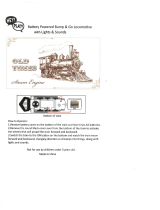Page is loading ...

R
ELECT RIC T RAINS
EMD F-3 DIESEL
LOCOMOTIVE SET
OPERATING INSTRUCTIONS
Thank you for purchasing the MTH Electric Trains production of General Motor’s Electro
Motive Division’s (EMD) legendary F-3 Diesel locomotive set. This 1/4" scale reproduction of
the EMD classic comes configured as an AA or ABA set. Each is equipped with one dummy
and one powered A unit containing two motors. Each A unit measures just over 17 inches in
length and weighs almost six pounds. Despite its scale size and intricate detailing, it can
operate for years on O-31 3-Rail track with any standard AC transformer and is completely
compatible with most 3-rail locomotives, rolling stock and accessories. If you purchased the 2-
rail version, the engine will negotiate 72 inch radus track and is compatible with any DC power
source.
The 3-rail locomotive is equipped with several deluxe features that are simple and fun to
operate. Each feature is described among the following pages which should be read before the
the engine is operated. For those of you who can’t wait to get started, the Quick Start
Operating Instructions found on Pages 3, 4 and 5 should be read so that you understand the
basics of the operating system. Those features marked for 2 and 3-rail are found in both model
types. Features not marked as such are only available in the 3-rail models.

F-3 Diesel Operating Manual 2
Table Of Contents
QUICK START - BASIC OPERATION (2 and 3-Rail Models) 3
PROTOSOUNDS™ OPERATING INSTRUCTIONS 4
DCRU™ REVERSE UNIT OPERATIONG (All 3-Rail Models) 4
HORN OPERATION 5
BELL OPERATION 5
SQUEAKING BRAKE SOUNDS 6
ACTIVATING AND TRIGGERING THE SQUEAKING BRAKE SOUNDS 6
TIPS ON USING THE SQUEAKING BRAKE FEATURE 7
PASSENGER STATION ANNOUNCEMENT (PFA) 7
ACTIVATING AND TRIGGERING PASSENGER ANNOUNCEMENTS 8
TIPS ON USING THE PFA FEATURES 10
PROTO-COUPLER OPERATION 11
SELF-RECHARGING BATTERY BACKUP SYSTEM 11
PROTOSOUND™ VOLUME ADJUSTMENT 12
USING “RESET" TO PROGRAM PROTOSOUNDS™ 13
ENTERING RESET OPTIONS 13
SETTING THE ENGINE VOLUME 13
PROGRAMMING FOR A SEPARATE BELL BUTTON CONTROLLER 14
PROGRAMMING FOR HORN IN NEUTRAL OPERATION 14
TURNING OFF CAB CHATTER SOUNDS 15
PROGRAMMING FOR PROTOCOUPLER OPERATION 15
PROGRAMMING FOR SQUEAKING BRAKES AND PFA OPERATION 15
ACTIVATING REMOTE LOCK-OUT CONTROL 16
SETTING SQUEAKING BRAKE OPERATION OPTIONS 16
RESETTING ALL PROTOSOUND OPTIONS TO FACTORY DEFAULTS 16
REVERSE UNIT LOCK-OUT OPERATION 17
LOCKING THE ENGINE INTO FORWARD OR REVERSE 17
UNLOCKING THE ENGINE 17
LOCKING THE ENGINE INTO NEUTRAL 17
OIL & LUBRICATION INSTRUCTIONS 18
TRACTION TIRE REPLACEMENT INSTRUCTIONS 19
HEADLIGHT REPLACEMENT 19
TROUBLE SHOOTING PROTOSOUND™ PROBLEMS 20
TRANSFORMER COMPATIBILITY AND WIRING CHART 23
PROTOSOUND RESET FEATURE CHART 24
SERVICE AND WARRANTY INFORMATION 25
HOW TO GET SERVICE 25
LIMITED ONE YEAR WARRANTY 25

3 F-3 Diesel Operating Manual
QUICK START - BASIC OPERATION
The MTH F-3 set contains state-of-the art electronics with several built-in automatic
features for incredibly realistic operation. Despite these advanced features, the 3-rail F-3 is
easy to operate with any compatible standard AC transformer (see the compatibility chart
on page 23).
Both 3-rail models are controlled
by a DCRU™ electronic reverse
unit. The reverse unit operates in
the same manner that all reverse
units function by using forward,
neutral and reverse states that are
entered each time the throttle is
turned on and off or by using the
transformer direction switch (if so
equipped).
The reverse unit is designed to
ignore dirty track, dead spots on
switches or minor short circuits
without disrupting the engine
operation, even at slow,
prototypical speeds. Once the 3-
rail engine is placed on the track,
the throttle on the transformer can
be advanced. You will see that only the engine’s lights come on and that only two dings of
the ProtoSound bell occur followed by the diesel start-up sounds (on ProtoSound equipped
3-rail models). The engine does not run. This is known as the RESET state and is explained
in more detail beginning on Page 4. The DCRU™ will not power the motors until the throttle
is turned OFF and then ON again. At this point, the engine will now function just like any
other electronic or mechanical E-unit. On ProtoSound-equipped engines, the diesel engine
sounds will begin to increase in speed as the engine moves and the horn can be activated
by pressing the whistle button on the transformer just as any horn would be activated. See
the sections later in this guide, beginning on page 5, for more information on activating the
horn and bell sounds.
Figure 1: Plugging In The Cables
AA SETS
Plug wire harness from
powered A unit into non-
powered A unit in order
to operate directional
headlights and coil cou-
plers
ABA SETS
Plug wire harness from
powered A unit into non-
powered B unit. Then
plug wire harness from
non-powered B unit into
non-powered A unit in
order to operate direc-
tional headlights and coil
couplers in the non-
powered A unit.
Figure 2: Coil Coupler Direction Switch
ProtoSound Volume
Control Knob
Coupler Direction
Switch

F-3 Diesel Operating Manual 4
PROTOSOUNDS™ OPERATING INSTRUCTIONS
The MTH ProtoSound™ digital sound and train control system provides the operator with
unprecedented realistic operation on your model railroad. In addition to actual EMD
engine, CD-equivalent 16-bit digital sounds, you get the following features:
Built-In DCRU Reverse Unit
Authentic EMD Horn Sound
Authentic EMD Bell Sound
Squeaking Brake Sounds
Passenger Station Announcements
Operating Remote Controlled ProtoCoupler™
Self-Recharging Battery Back-Up System With Automatic Battery Shut-Off
Remotely Controlled Reverse Unit Lock-Out
Remotely Adjustable Diesel Engine Volume
Upgradeable Microprocessor Options
Authentic Diesel Engine Start Up & Shut Down Sounds
Random Selection of Four “Cab Chatter" Radio Transmission Sound Clips
DCRU™ REVERSE UNIT AND PROTOSOUNDS OPERATION
(All 3-Rail Models)
As mentioned in the Basic Operating section, the engine is controlled by a DCRU™
reverse unit that contains the standard forward-neutral-reverse states found on most
reverse units. However, as described earlier, when power is first applied to the track, the
reverse unit begins in RESET or what seems like a neutral state. Power must be
interrupted again to get the locomotive to enter the forward state. It is this first RESET state
that gives ProtoSound™ its unique, remote controlled functions. The system will enter
RESET whenever power to the track is off for three or more seconds. NEUTRAL will be
referred to as the state between Forward and Reverse.
ProtoSounds™ is equipped with a microprocessor, that, depending on the amount of
memory it is allotted, allows the user to utilize several remotely activated functions. In the
simplest terms, ProtoSounds™ has its own “Computer" controlling these functions. In fact,
the power of this microprocessor is the same as that of a 286 desktop computer! In order to
access many of these remotely controlled functions, the user must be in the RESET state to
do so. RESET is entered anytime power to the locomotive has been off for more than 3 to 5
seconds. When the engine first enters RESET, the microprocessor initiates a system
check to determine if the system, transformer and engine are operating correctly. This
takes approximately 2.2 seconds during which you will hear the engine’s startup sounds
begin. In order for ProtoSounds to properly initiate th system check, do not advance the
transformer throttle past 10 volts when you first enter RESET, wait for the diesel startup
sounds to begin and then slowly turn the transformer throttle to the off position and then
back on again to enter the forward phase. Interrupting the power too quickly may cause the
system to re-enter RESET (signaled by two dings of the bell).
hould this happen, wait
longer before interrupting the power to enter the Forward phase.

5 F-3 Diesel Operating Manual
ProtoSounds™ comes with several programmable functions, including Diesel Engine
Volume Adjustment, Separate Bell Button Operation (pre-programmed at the factory), Cab
Chatter On/Off Control, ProtoCoupler On/Off Control and Horn-In-Neutral Operation. Each
of these features are described in more detail later. (Additional features will be available at
additional prices from MTH ProtoSound Electronics) You will notice that when in RESET,
your engine will not respond to the whistle button with a horn blast or continuous bell
ringing. In fact, when in RESET and the whistle button is depressed, only one single bell
chime will be heard each time the whistle button is pressed. If you don’t want to configure or
change your locomotive using any of these programmable features, simply leave RESET
and wait 2.2 seconds before interrupting the power to put the engine in forward. After you
leave RESET, your engine will operate normally in all the direction states of forward, neutral
and reverse.
HORN OPERATION
Your F-3 ProtoSound-equipped engine is equipped with a digital recording of an EMD
horn. The horn sound can be activated anytime the engine is in forward or reverse by
pressing the whistle button on your transformer. The horn will continue to blow as long as
the whistle button is depressed. The horn will not function in RESET and must be
configured through a RESET option to allow the horn to work when the engine is in neutral.
See page 13 for information on horn programming in the Using RESET To Program
ProtoSounds™ section of this manual.
BELL OPERATION
Your F-3 ProtoSound-equipped engine is equipped with a digital recording of an actual
EMD bell. Unlike previous versions of ProtoSounds, the bell can be turned on or off with
any separate bell button, like the Lionel® Railsounds™ No. 5906 Bell Button, by simply
pushing the button. If you don’t have a separate bell button, the bell can be controlled
through your transformer’s whistle button whenever the engine is in NEUTRAL. The bell
will never ring continuously in RESET (Remember NEUTRAL is the state between
Forward and Reverse). Once the bell is turned on, it will continue to ring when the engine is
cycled into forward or reverse until you press the bell button or re-enter NEUTRAL and turn
the bell off with the whistle button.
In fact, because of ProtoSounds™ state-of-the-art design, the microprocessor
remembers its last command. Therefore, unless you turn the bell off before you quit
running your train, the next time you run the engine, the bell will come on. No matter
whether you come back an hour later or a year later, the bell will begin chiming once the
engine enters one of the three directional states.
To turn the bell on using the transformer’s whistle button, turn on power to the track and
cycle the engine into NEUTRAL. Turn the throttle to 8 volts or less (any higher voltage will
arm the coil coupler) and press the whistle button. The bell should begin chiming. To turn
the bell off, press the whistle button again. If you want to keep the bell on while running the
engine, simply interrupt the power with the transformer throttle or the transformer
directional switch and enter forward or reverse.

F-3 Diesel Operating Manual 6
SQUEAKING BRAKE SOUNDS
ProtoSounds is now equipped with operator controlled squeaking brake sounds. Once
activated, this easy to use feature plays the sound of squealing brakes whenever the
transformer throttle is reduced from high voltage to low voltage simulating the application of
the brakes as you enter curves or slow down for crossings and passenger stations. The
sound itself is a stored record on the ProtoSounds software chip and will always play the
same brake sound for the same 3 second length each time you reduce the voltage from
high to low.
ACTIVATING AND TRIGGERING THE SQUEAKING BRAKE SOUNDS
ProtoSounds comes equipped with the brakes on as a default setting. This setting will
allow you to hear the brakes anytime you throttle down the throttle from a high voltage
setting to a low voltage setting. This setting can be changed to turn the brakes off at all
times or to be triggered whenever you follow either of the following procedures.
Option 1: If you are using a separate bell button controller to ring your bell (like the Lionel
Railsounds No. 5906 bell activation button) you can activate the squealing brake feature by
pressing and holding the bell button for three seconds or longer (it doesn’t matter if you are
in forward, neutral or reverse). You will hear the bell chiming turn on and if you listen
carefully you should hear an air release sound after three seconds have passed at which
time you can release the bell button. (
Note: because the air release sound is hard to hear,
we recommend that you count out a full three seconds before releasing the bell button.)
The bell will continue to chime, so if you want to turn off the bell ringing, simply press and
release the bell button a second time. If you were in neutral when you triggered the brake
feature, interrupt the transformer throttle to enter either forward or reverse to allow the
engine to begin running. (
Note: the brake sound will only be activated in the first direction
state you enter after triggering the feature from the neutral position. You cannot interrupt
the power twice to enter another direction state and still have the brake feature active.)
Once your engine begins running, you can activate the brake sounds by reducing the
transformer voltage from a high setting to a low setting.
Option 2 If you do not have a separate bell button on your layout, you can still activate the
brake sound feature with your transformer whistle button. To activate the brake feature turn
on the transformer throttle and get your engine into the neutral position (not RESET). Once
in neutral, set the transformer throttle at 8 volts or less and press and hold the whistle button
for at least three seconds. You will hear the bell chiming turn on and if you listen carefully
you should hear an air release sound after three seconds have passed at which time you
can release the whistle button. (
Note: because the air release sound is hard to hear, we
recommend that you count out a full three seconds before releasing the whistle button.)
The bell will continue to chime, so if you want to turn off the bell ringing, simply press and
release the bell button a second time. Interrupt the transformer throttle to enter either
forward or reverse to allow the engine to begin running. (
Note: the brake sound will only be
activated in the first direction state you enter after triggering the feature from the neutral
position. You cannot interrupt the power twice to enter another direction state and still have
the brake feature active.) Once your engine begins running, you can activate the brake
sounds by reducing the transformer voltage from a high setting to a low setting.

7 F-3 Diesel Operating Manual
Note: Once the brake feature is activated and the engine is running, it is possible that the
brake sounds may not occur if the transformer throttle setting is not set high enough before
throttling down. We recommend that after activating the brake feature, you run the engine
at no less than 14 volts before throttling down to approximately 8 volts or less to ensure that
the brake sounds occur.
Note: After activating the brake feature, whenever you stop the engine by either turning the
transformer throttle off or by entering neutral, the brake feature becomes disabled and
must be reactivated using either of the two methods above.
Note: If the brake feature is activated using method number 1 from either forward or
reverse and you interrupt the throttle to enter neutral and leave the throttle on, you may
activate another ProtoSound feature in this engine; Passenger Station Announcement.
See the section later in this manual on Passenger Station Announcement.
TIPS ON USING THE SQUEAKING BRAKE FEATURE
Because the squeaking brake feature always plays for approximately 3 seconds, it is
possible that the brake sounds will play longer or shorter than what visually seems
prototypical. You will find that by practicing with the brake feature, you can quickly
determine how quickly to throttle down and what speeds and voltage settings give you the
most prototypical braking effect.
Typical users will find the feature to be a very realistic way to simulate the sound of an
engine slowing down for curves, crossings or coming to a stop at a station, side track or
switch yard. As mentioned above, you will find that initially your engine may continue to
play the brake sounds once your engine comes to a stop or that the sounds stop
prematurely before the engine comes to a complete halt. For example, if you simply run the
engine and turn the throttle off quickly, the brake sounds will likely continue playing even
though the engine has come to a complete stop. This annoying effect can be eliminated by
simply practicing with the brake feature. In no time, you will quickly learn how to “feather"
the throttle to keep the engine moving while the brake sounds play and then turning the
throttle off just as the sounds stop. Remember that once you stop the engine, you should
turn the throttle to the off position if you don’t want to activate the Freight Yard Sounds
feature described later in this manual.
PASSENGER STATION ANNOUNCEMENT (PFA)
ProtoSounds is now equipped with operator controlled passenger station
announcements, hereby known as PFA. This easy to use feature plays digitally
reproduced passenger station sounds whenever your engine stops at a train station on
your layout. No additional wires or modifications are needed on your layout to enjoy these
amazing sound effects. The sounds themselves are randomly generated and randomly
“shuffled” on the ProtoSounds software chip. This gives the system the ability to produce
different sounds in a different order each time the PFA feature is enabled. These different
sounds are heard each time you cycle the transformer throttle from on to off in the same
manner that you would cycle the throttle to enter the various states of forward, neutral and
reverse. The entire PFA sequence is designed to simulate the arrival, disembarking,
embarking, and departure of a train entering and leaving a train station. The sounds include
public address arrival and departure messages, passenger disembarking and embarking

F-3 Diesel Operating Manual 8
sounds, conductor voices and general train station ambient sounds. Each is described in
more detail in the following sections.
ACTIVATING AND TRIGGERING PASSENGER STATION ANNOUNCEMENTS
Before PFA can be heard the feature must be activated first. Activation is accomplished by
holding down the bell button for three or more seconds as described in the Activating and
Triggering The Squeaking Brake Sounds section found earlier on page 6.
Once the squealing brake feature is activated, PFA will be played the next time the engine
enters the neutral position. In order for PFA to begin, power must remain on once the
engine enters the neutral position. At this point ProtoSounds has taken over control of your
engine and disabled the bell and whistle buttons from any further operator functions. In
addition, ProtoSounds has reconfigured the way the DCRU reverse unit functions by
disabling the reverse unit state during operation of the PFA feature. This forces the engine
to leave your station in the same direction it arrived. The following operator controlled
“events” control PFA’s actions and sounds.
Event 1 (Forward) While the locomotive is running in forward (or reverse) PFA is activated
by the operator pushing and holding the bell button down for three or more seconds. The
locomotive bell begins chiming and can be left on or turned off without disabling PFA.
Event 2 (Neutral Before Reverse) The operator now interrupts the transformer throttle to
stop the engine and put it into neutral. If the throttle setting was at 14 volts or higher,
ProtoSounds will play the sound of squealing brakes as the engine comes to a stop.
I. Upon stopping of the engine, the operator must immediately turns the throttle back
on as the engine sits in neutral. If the bell was not turned off after activating PFA, it now
turns off automatically.
Note: Failure to turn the throttle back on within 3 seconds of leaving the forward phase
will disable PFA and shutdown ProtoSounds. The next time you turn power back on
your engine will be in the RESET position. See page 4 for more information.
II. After entering neutral, ProtoSounds will immediately play an air release sound
followed approximately two seconds later by an arrival message. The arrival
message lists the train by name and the track it arrived on (the track is identified as
either track 1 or track 2, alternating each time PFA is enabled). Immediately following
the arrival message, the sound of the trains’ doors opening can be heard, followed by
a conductor’s warning to passengers to “watch your step.” At this point, various
randomly activated ambient train stations sounds will begin playing and replaying as
long as the engine sits in this neutral state (Neutral Before Reverse). The sounds
include passenger footsteps as they disembark, muffled voices, baggage being
moved about, crashing sound, and whistling for a taxi. In addition, several highlight or
foreground sounds play including more conductor voices saying “watch your step”,
“have a nice day”, and “baggage to the right”.

9 F-3 Diesel Operating Manual
Event 3 (Reverse) The operator now interrupts the transformer throttle again to enter the
next reverse unit phase; reverse. In an effort to enhance realism, PFA has disabled the
reverse phase so that it doesn’t power the motors and cause the engine to move backward.
Upon entering reverse, PFA confirms to the operator that it has entered the reverse state by
immediately playing the highlight sound of the conductor’s voice saying “baggage to the
right.” This is followed by the continued ambient sounds of passenger footsteps, muffled
voices, baggage being moved about, crashing sound and whistling for a taxi. These
sounds and the conductor highlight are randomly repeated as long as the system remains
in the “reverse” state.
Event 4 (Neutral Before Forward) The operator now interrupts the transformer throttle
again to enter the next reverse unit phase; neutral before reverse. PFA confirms to the
operator that it has entered the neutral before forward phase by emmitting two quick air
release sounds. This is followed by a public address message that the train on track 1 or 2
(whichever track number the arriving public address message stated) is now boarding.
Upon completion of the PA message, two conductor voice highlights randomly begin
playing. These conductor voices include “Welcome Aboard” and “Tickets Please”. In
addition to the two conductor highlights, the station ambient sounds continue and still
include passenger footsteps, muffled voices, baggage being moved about, crashing sound
and whistling for a taxi. The departing public address message automatically repeats itself
every 60 seconds with the highlights and station ambient sounds randomly occurring as
long as the system remains in the “neutral before forward” phase.
Event 5. (Forward) The operator now interrupts the transformer throttle again to enter the
next reverse unit phase; forward. PFA confirms to the operator that it has entered the
forward phase by playing a conductor voice yelling “All Aboard!” Immediately after playing
“all aboard”, the sound of the doors closing is heard. Within two seconds of the doors
closing, the locomotive bell begins chiming and the air compressor pumps start. After
approximately 7 chimes of the bell, the engine automatically begins moving out in the
forward phase with the bell continuing to ring another 7 chimes before automatically turning
off. Once the bell turns off the operator regains control of the transformer whistle and bell
buttons and can ring the bell or blow the whistle as usual.
Note: When entering the forward phase of PFA, it is important to set the transformer
throttle at a high enough setting that will allow the engine to begin moving once PFA
automatically activates the motors. Otherwise, the engine will just sit still until you increase
the throttle setting on the transformer.

F-3 Diesel Operating Manual 10
TIPS ON USING THE PFA FEATURES
PFA is a unique feature of ProtoSounds that is completely controlled by the operator. You
decide how, when or if you want to utilize the feature. By reviewing following tips you
should find solutions or suggestions to the various operating scenarios you might
encounter when using PFA.
Tip #1: You can escape the PFA sequence by interrupting the transformer throttle before
the first PA arrival message plays in Event 2 (neutral before reverse).
Tip #2: You can terminate PFA at anytime by turning the transformer throttle off for 15
seconds.
Tip #3: You do not have to be in the forward state to utilize PFA. For example if you
activate the PFA feature while in reverse and interrupt the throttle to enter neutral, you will
be entering neutral before forward rather than neutral before reverse as defined in Event 2
above. Consequently, the forward phase will be rendered inactive by ProtoSounds instead
of the reverse state as explained in Event 3. This will allow your train to leave the train
station in the same reverse direction that it arrived in.
Tip #4: You can utilize PFA even if you are double-heading with another engine,
regardless of whether it is equipped with ProtoSounds or PFA. If the engine isn’t equipped
with PFA, the only thing to remember is that you not turn up the transformer throttle very
high when entering the reverse state found in Event 3. If the throttle is set too high, then the
second locomotive will begin vibrating on the track as its motors will be turning in the
reverse state since engines not equipped with PFA cannot disable the reverse state and
will thus continue powering their own motors. If your second engine is equipped with PFA,
it can be disabled by entering RESET function 28. See the section on programming
RESET functions on page of this manual to disable PFA.
Tip #5: It is not necessary for the squealing brake sounds to be heard to play the PFA
sounds. For example, the brake sounds won’t be heard if the high voltage setting is below
13 volts and the power is interrupted to enter the neutral state.
Tip #6: You can leave any of the event states at any time after entering the state by simply
interrupting the transformer throttle. Any sound effects programmed to play in that event
will simply not occur. The only exception is Event 2 and Event 5. In Event 2, interrupting the
throttle has no affect on PFA until after the PA arrival message has played and the doors
have opened. In Event 5, you cannot interrupt PFA until after the engine begins to move.
Interrupting the throttle before the engine begins to move has no affect on the locomotive.

11 F-3 Diesel Operating Manual
PROTO-COUPLER OPERATION
Your F-3 ProtoSound-equipped locomotive has two coil-wound ProtoCouplers™
mounted on each A unit’s leading truck for remote controlled coupler operation. Because it
is controlled through ProtoSound’s microprocessor, it doesn’t require an uncoupling track
section or modification to your layout to function. The three simple steps below are
required to operate the coupler.
1. Put your engine in NEUTRAL and turn the throttle all the way up.
2. Press the transformer whistle button to “Arm" the coupler. (You will hear a “Clank")
3. After arming the coupler, press the whistle button again to open the coupler.
When the knuckle fires open you will
hear the buzzing of the coil energizing
and the sound of the air lines coming
apart. It can best be described as a
CHA-CHUSHHH sound. The coupler
doesn’t have to be fired in NEUTRAL.
Once the coupler is armed it can be fired
in Forward, Neutral or Reverse.
However, you may find that the coupler
doesn’t open when firing the coupler at
high speeds. Reduce the voltage
setting on your transformer if this occurs
and run your engine at a slower speed
before firing the coupler. If the coupler continues to open erratically, try lubricating the
knuckle with light oil as indicated in Fig. 3.
For mutliple heading purposes, only one of the two Proto-Couplers will function at any one
time. Use the coupler direction switch as shown in Fig. 2 on page 3 to select either the front
or rear coupler. Simply slide toward the direction of the coupler you want to make active.
Figure 3: Lubricating The Proto-Coupler™
Lubricate Coupler Rivet
SELF-RECHARGING BATTERY BACKUP SYSTEM
ProtoSounds™ state-of-the-art design includes a self-recharging battery backup system
for improved performance at any speed. Unlike past ProtoSound-equipped locomotives,
the self-recharging battery backup system is automatically turned on or off whenever track
power is turned on or off. There are no switches to turn on or off to enjoy the benefits of the
automatic battery backup system. The battery ensures that power to the sound system will
remain on during directional changes, setting RESET options, or when traveling over dirty
track and switches. No longer will sound abruptly shut off if there is a momentary
interruption in track power.

F-3 Diesel Operating Manual 12
REPLACING THE PROTOSOUND BATTERY
The battery is a rechargeable NiCad type which is continually charged from the track when
power is applied. NiCad batteries are a dry battery and should not leak or cause any
damage to your locomotive. They last up to five years before needing replacement.
If you notice that the sounds seem distorted or garbled at low voltages or become silent
when power from the transformer is shut off, the battery may be going bad. Before replacing
the battery, you should put the engine in NEUTRAL and leave the transformer throttle at
about 12 volts for fifteen minutes. This should temporarily recharge the battery. If the
garbled or distorted sounds are reduced, then your battery charge has worn down. You can
give your battery a full charge by leaving the engine ON in NEUTRAL for 16 to 18 hours.
The ProtoSound battery is a special NiCad 7-cell, 8.4v battery - NOT the 6-cell, 7.2v
battery found in most convenience stores. The 6-cell NiCad is NOT recommended for use
with ProtoSound applications. Replacement ProtoSound batteries are available from MTH
ProtoSound Electronics at 9693-A Gerwig Lane, Columbia, MD 21046. A standard 9v
alkaline battery can be substituted as a temporary fix, but since alkaline batteries can’t take
a charge, it will eventually wear down. Regardless, it should give you a week to a couple of
months use while you wait for your replacement ProtoSound battery to arrive.
PROTOSOUND™ VOLUME ADJUSTMENT
Your ProtoSound™ system has two types of volume adjustment. A manual turn knob on
the bottom of the A unit chassis (See Fig. 4 below) allows you to control all the sounds in the
system and a remote control “RESET" option (Option # 6), allows you to control the volume
level of the engine sounds remotely from the transformer. Turning the volume adjustment
knob clockwise will increase the volume and counterclockwise will lower the volume of all
sounds; bell, horn, engine sounds, Cab Chatter, etc.
ProtoSound Volume
Control Knob
Figure 4: Manually Adjusting The ProtoSound Volume

13 F-3 Diesel Operating Manual
USING “RESET" TO PROGRAM PROTOSOUNDS™
As mentioned earlier, there are several programmable options in each ProtoSound-
equipped engine that can be remotely set from any compatible standard AC transformer
equipped with a whistle button. For a list of compatible transformers, see the chart on page
23. This hands-off approach gives you unprecedented control of your railroad empire’s
motive power never before seen in model railroading. Each programmable feature can be
accessed whenever your engine is in the RESET state as described earlier on page 4. By
following the instructions below you will find the programming easy and straight forward.
ENTERING RESET OPTIONS
While ProtoSound™ is equipped with only a few programmable features, additional
memory chips can be obtained to “Upgrade" the system in the future. Programmable
features are accessed in the RESET state by moving the transformer throttle up and down
between full voltage and low voltage (6 to 8 volts) without shutting the transformer off
completely. Each time this is done you advance, one feature at a time, through the
available options. An air-release sound is heard each time the throttle is advanced. In
addition, there are special sounds to tell you what RESET position you are in.
For example, if you want to select Feature 2 (an optional memory feature that sets an ID
number on your engine), you put the engine in RESET, and move the throttle up and down
from full throttle to low two times. After the second advance, you will hear two “clinks"
indicating that the computer is now in Feature 2. Advance the throttle again and you will
hear three “clinks" for Feature 3. Advance it two more times and you will hear a “clank"
indicating that you are now in Feature 5. Advance the throttle two more times and you will
hear a “clank" and two “clinks" indicating Feature 7. ((5 throttle advancements = 1 clank) +
(2 throttle advancements = 2 clinks)). “Clank + “Clink" + “Clink" = Feature 7. You can
advance the throttle as quickly as you like (though you may not hear the air-release sounds)
and the computer will still remember the number of times the throttle is advanced by playing
back the number of “Clinks" and “Clanks" to confirm the feature you’ve selected.
SETTING THE ENGINE VOLUME
Of all the sounds that come with each ProtoSound-equipped locomotive, the one most
often turned down is that of the engine volume because it is the one sound normally heard
whenever the engine is running and is what usually can become tiresome to the ear over
prolonged running sessions. The volume adjustment is controlled through RESET Feature
6.
To access the feature, advance the transformer throttle to put the engine in RESET.
Move the throttle up and down, as described on page 5, 6 times. After you hear the “clank"
and “clink" indicating that you are in Feature 6, press the whistle button to select the engine
volume level you desire. Pushing the whistle button once will give you full volume, which is
the factory setting. Pushing the whistle button a second time will give you 50% volume,
pushing it a third time will give you 25% volume and pushing it a fourth time will give you no
diesel. The microprocessor will immediately play the sound level each time the whistle

F-3 Diesel Operating Manual 14
button is pushed so that you can decide if it is acceptable. You can recycle through the four
choices by simply continuing to press the whistle button.
Once you have decided on the appropriate volume level, turn the transformer throttle off
and on again or press the transformer direction switch to lock in your selection. The volume
adjustment will remain set at the level you have chosen until you change it again.
Regardless of the engine volume setting, the horn, bell, compressor and Cab Chatter
sounds will function normally. In fact because only the engine volume is affected by
selections in Feature 6, when you select 0 volume, you can still hear the horn, bell and Cab
Chatter sounds when the engine is running or in neutral.
PROGRAMMING FOR A SEPARATE BELL BUTTON CONTROLLER
To operate ProtoSounds with a separate bell button controller, like the Lionel No. 5906
bell button, you will need to wire up the controller to your transformer and track as shown in
Fig. 5. Once the button is wired, ProtoSounds comes preprogrammed to allow you to
operate the bell by simply pushing the bell button once. To turn the bell off, push the button
again. If the bell doesn’t function when you press the button, you may need to re-program
ProtoSounds to operate with a separate bell button controller. To do this enter RESET and
go to Feature 20. (See the section Using RESET To Program ProtoSounds™on page
13.) Once in Feature 20, press the whistle button and wait for the module to sound a bell
ding(s). Continue pushing the whistle button until the module plays back two dings
(signifying that the module has been
programmed for a bell button). Simply
turn the throttle off and then on again to
“Lock-In" the new setting. To reset the
computer to its original factory (default)
setting (no separate bell button
operation), repeat the above procedure
but keep pushing the whistle button until
the computer only responds with one bell
ding.
PROGRAMMING FOR HORN IN
NEUTRAL OPERATION
If you are operating your engine with a separate bell button and want to blow your horn
when your engine is in neutral, you will need to program ProtoSounds to do so as the
factory setting only allows the horn to blow in forward or reverse. To do this, enter RESET
and go to Feature 25. (See the section Using RESET To Program ProtoSounds™ on
page 13.) Once in Feature 25, press the transformer whistle button and wait for
ProtoSounds to sound a bell ding(s). Continue pressing the whistle button until
ProtoSounds sounds two bell dings (signifying that ProtoSounds has been programmed to
sound the horn in neutral). Turn the throttle off and then on again to “Lock-In" your
selection. Now, whenever you are in neutral, you can blow the horn with the transformer
Power Terminal
Wire (black)
Center Rail
Wire (red)
Outside Track
Wire (ground)
Figure 5: Wiring Up A Separate Bell Button

15 F-3 Diesel Operating Manual
whistle button. To reset ProtoSounds to its original factory setting of no horn in neutral,
repeat the above procedure but keep pressing the whistle button in Feature 25 until
ProtoSounds only dings once instead of twice.
TURNING OFF CAB CHATTER SOUNDS
“Cab Chatter" sounds occur in the neutral position every 2 to 30 seconds. There are four
“Chatter" messages which play at random times. This helps to eliminate repetitive and
boring messages. While the sounds are selected to play randomly by the unit’s computer,
there is no guarantee that you won’t hear the same message repeated twice or more times.
If you don’t want to hear the Cab Chatter sounds, they can be turned off through Feature 23.
To turn off the Cab Chatter sounds, enter RESET and go to Feature 23. (See the section
Using RESET To Program ProtoSounds™ on Page 13.) Once in Feature 23, press the
transformer whistle button and wait for ProtoSounds to sound a bell ding(s). Continue
pressing the whistle button until ProtoSounds sounds two bell dings (signifying that the
module has been programmed to turn the Cab Chatter off). Simply turn the transformer
throttle off and then on again to lock in your selection. To turn the Cab Chatter sounds back
on again, repeat the above process, but keep pressing the transformer whistle button in
Feature 23 until ProtoSounds only sounds one bell ding.
PROGRAMMING FOR PROTOCOUPLER OPERATION
ProtoSounds comes with a RESET feature that allows the operator to remotely turn off
the ProtoCoupler functions. This is especially useful when double or triple-heading
ProtoSound equipped engines since every engine equipped with a ProtoCoupler will fire
when prompted to by the operator. By turning off the ProtoCoupler operation on certain
engines, you can fire the couplers open on the other engines without uncoupling the
engines from each other. To turn the ProtoCoupler function off, enter RESET and go to
Feature 10. (See the section on Using RESET To Program ProtoSounds™ on page 13.)
Once in Feature 10, press the transformer whistle button and wait for ProtoSound to sound
a bell ding(s). Continue pressing the whistle button until ProtoSounds sounds two bell
dings (signifying that the ProtoCoupler option has been turned off). Simply turn the
transformer throttle off and then on again to lock in the new setting.
PROGRAMMING FOR SQUEAKING BRAKES AND PFA OPERATION
ProtoSounds™ is equipped with a RESET setting to turn off the Squeaking Brakes and
Passenger Station Sounds (PFA) features. This is especially useful if you are double-
heading engines that are both equipped with PFA. You wouldn’t want to stop at a station
and have both engines playing their PFA sound effects. To turn off Squeaking Brakes and
PFA (you cannot turn off one or the other), enter RESET and go to Feature 28. (See the
section on Using RESET To Program ProtoSounds™ on page 13). Once in Feature 28,
press the transformer whistle button and wait for ProtoSounds to sound a bell ding(s).
Continue pressing the whistle button on and off until ProtoSounds sounds two bell dings
(signifying that the Squeaking Brakes and PFA features have been turned off). Simply turn

F-3 Diesel Operating Manual 16
the transformer throttle OFF and then ON again to lock in the new setting. To reset
ProtoSounds™ to its original factory setting of Squeaking Brakes and PFA on, repeat the
above proceedure but keep pressing the whistle button in Feature 28 until ProtoSounds™
only dings once instead of twice.
ACTIVATING REMOTE LOCK-OUT CONTROL
ProtoSound equipped engines feature a RESET setting that allows the operator to
remotely “lock” the engine into forward, neutral or reverse. This is especially useful on
layouts that feature “blocked” track sections. The lockout feature comes from the factory in
the OFF position, meaning it is not active when you first take the engine out of the box. This
is done to prevent novice operators from accidentally locking their engine into forward,
neutral or reverse and then mistakingly thinking that the engine’s electronics have failed.
To activate the Remote Lockout Control setting, go to RESET Feature 40 (See the section
entitled Using RESET To Program ProtoSounds™ on page 13). Once in Feature 40,
press the transformer whistle button and wait for ProtoSounds to sound a bell ding.
Continue pressing the whistle button until ProtoSounds sounds two bell dings signifying
that the Remote Lockout Control has been selected. To lock in the setting, simply turn the
throttle all the way off and then back on again. To turn the Remote Lockout Control setting
back off, go back to Feature 40 and press the whistle button until only one bell ding sounds.
To lock in the setting, simply turn the transformer throttle off and then back on again.
Alternatively, you can go to RESET Feature 18 to reset all ProtoSound features back to
their original factory defaults including Remote Lockout Control.
SETTING SQUEAKING BRAKE OPTIONS
ProtoSounds is equipped with a RESET feature (Feature 45) that allows the operator to
set the squeaking brake option to ON at all times (the factory default), ON when triggered or
OFF at all times. To set the squeaking brake options, enter RESET and go to Feature 45.
(See the section entitled Using RESET To Program ProtoSounds™ on page 13). Once in
Feature 45, press the transformer whistle button and wait for ProtoSounds to sound a
single bell sound for ON at all times, 2 bell dings for ON when triggered or 3 bell dings for
OFF at all times. To lock in the setting, simply turn the transformer throttle off and then back
on again.
RESETTING ALL PROTOSOUND OPTIONS TO FACTORY DEFAULTS
ProtoSounds is equipped with a RESET feature (Feature 18) that resets all programmable
options back to their original factory settings. This is a useful feature if you find your engine
not operating the way you think it should and don’t want to take the time to check each
RESET feature one at a time. To reset all the RESET features back to their original factory
settings, enter RESET and go to Feature 18. (See the section entitled Using RESET To
Program ProtoSounds™ on page 13). Once in Feature 18, press the transformer whistle
button and wait for ProtoSounds to sound a garbled bell sound.

17 F-3 Diesel Operating Manual
REVERSE UNIT LOCK-OUT OPERATION
ProtoSound’s unique design eliminates the need for a lock-out switch on the locomotive
by allowing the customer to lock the engine into any directional state (forward, neutral or
reverse) from the transformer. This will allow users to run the engine on layouts equipped
with block signals or stop stations which would normally cycle the engine back into neutral.
The feature must be first turned on by accessing RESET Feature 40 (See page 16). In
addition, all three units (the A unit, B unit and tender) must be plugged into one another in
order for Remote Lockout to function.
LOCKING THE ENGINE INTO FORWARD OR REVERSE
To lock the engine into Forward or Reverse, use the transformer throttle to enter Forward or
Reverse (whichever state you want to lock the engine into) and while the engine is moving
press the whistle button.
After about one second, you will hear a short horn blast.
Your engine is now locked into Forward or
Reverse and it will remain so until you unlock the engine, even if you wait a year to run your
engine again.
UNLOCKING THE ENGINE
Unlocking the engine is a similar procedure.
After three seconds without power you will hear one chime of the RESET
bell.
Your engine is now in RESET and will operate normally
once you interrupt power and enter the forward direction.
LOCKING THE ENGINE INTO NEUTRAL
To lock the engine into the NEUTRAL position,
. After about one second, you will
hear a short blast of the horn.
Your engine is now
locked into NEUTRAL.
NOTE: When locking the engine in the Forward or Reverse positions, the whistle button
will blow the horn. But when locking the engine into the NEUTRAL position, the whistle
button may turn on or off sounds of the bell, coupler arming or coupler firing depending on
the transformer throttle voltage settings prior to the user’s attempt to lock out the engine.
Remember, the horn doesn’t blow in NEUTRAL (unless you programmed it to do so using
Feature 25. See page 14 for details), only the bell rings or the coupler operates in
NEUTRAL. While it doesn’t make any difference on how the lockout function operates, you
may hear one of the three different NEUTRAL-activated sounds.
To unlock the engine from the NEUTRAL position, follow the process to unlock the engine
in the Forward or Reverse directions above.

F-3 Diesel Operating Manual 18
OIL & LUBRICATION INSTRUCTIONS
L
L
L
Figure 6: Lubricating The Trucks
G
Motor Mount Screw
Motor Mount Screw
Body Mount Screws
Body Mount Screws
Figure 7: Greasing The Trucks Gears

19 F-3 Diesel Operating Manual
TRACTION TIRE REPLACEMENT
INSTRUCTIONS
Your F-3 locomotive is equipped with four neoprene rubber traction tires. While these
tires are extremely durable and long-lasting there may arise a time where they will need to
be replaced. Should this occur, you will need to remove the trucks and trucksides on the
truck block from the chassis in order to slip the new tire over the grooved drive wheel. We
suggest you follow the disassembly instructions found in the Lubrication section on the
preceding pages to dissemble the chassis and truck blocks from the body.
Before the new tire can be installed, you must make sure the old tire has been completely
removed from the groove in the drive wheel. Use a razor blade or small flat blade
screwdriver and pry away any remains left from the old tire that may still be in the drive
wheel groove. Once the old tire has been completely removed, slip the new tire onto the
wheel. You may find it useful to use two small flat blade screwdrivers to assist you in
stretching the tire over the wheel. Be careful to avoid twisting the tire when stretching it over
the wheel. If a twist occurs, the tire will have to be removed and reinstalled or a noticeable
wobble in your engine will occur when operating the locomotive. In addition, it is important
to make sure that the tire is fully seated inside the groove. Any portion of the tire extending
out of the groove can cause the engine to wobble. A razor blade can be used to trim away
any excess tire that doesn’t seat itself inside the groove properly.
Once the new tire(s) are in place, reassemble the trucksides to the truck blocks and then
reassemble the chassis to the body.
HEADLIGHT REPLACEMENT
The F-3 headlights are directionally controlled by the electronic circuits in both
ProtoSound and non-ProtoSound equipped locomotives. The headlights are attached to
plugs which can be easily removed from the electronic boards should the bulbs expire. To
remove the bulbs, follow the cab removal instructions found in the Lubrication section on
the proceeding pages. Once the cab has been separated from the chassis, gently pull the
bulb’s plug out of its socket on the electronic circuit board.

F-3 Diesel Operating Manual 20
TROUBLE SHOOTING PROTOSOUND™
PROBLEMS
Although ProtoSound™ has been designed and engineered for ease of use, some
questions may arise during initial operation. The following table should answer most
questions. If you find that your problem can’t be resolved with this manual, contact MTH
COUPLER PROBLEMS REMEDY
HORN PROBLEMS
BELL PROBLEMS
REMEDY
REMEDY
DIESEL START/ CAB CHATTER REMEDY
/