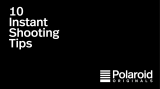Page is loading ...

How to use the
Polaroid Land camera
Model
180

fol
ding
view
/
range
finder
____
_~a(
:ce
'
ss
'
D
rv
shoe
distance
SCa«,
__
_
utt
er
spee
d ring
small w
hit
e t
ab
s
lot
la
rg
e yellow t
ab
---
-+
slot d
oor
shu
tter
cocki
ng
lev
er
flash
sync
& se
lf
·
tim
er lever
st
eel
roll
ers
(
im
p
ortant
: keep
th
em clean as des
cribed
on page
26
)

JUST A MINUTE,
PLEASE
Eager as
you
may
be
to
get
at
your
new
camera
and
begin
making
pictures,
please
take
the
time
to go
through
this
booklet
carefully
before
loading
film
.
As you read
the
text
and
look
at
the
pictures,
go
through
all
the
motions
of
using
the
camera
-
without
film.
Once
you
get
the
simple
operating
routine
down
pat, load a
film
pack.
We
suggest
that
you
start
with
black
and
white.
Please
remember
that
even
the
finest
camera
and
film
need
some
help
from
the
photographer
if
they
are
to
pro·
duce
good
pictures.
That
help
can
be
summed
up
in
one
sentence:
Plan
and
think
before
you
shoot.
As
a
starter,
read
carefully
the
instruction
sheet
packed
with
your
film.
Those
instructions
may
change
from
time
to
time,
so
it's
a good
idea
to
review
them
occasionally.
THE
CAMERA
The
Model
180
is
an
extremely
versa·
tile
camera
that
meets
the
highest
standards
of
professional
quality
and
picture
taking
ability.
Its
114mm,
f/4.5
Tominon
lens
has
four
elements
and
is
of
the
Tessar
type.
The
lens
is
highly
color
corrected
and
all
air·to·glass
surfaces
are
coated
to
reduce
internal
reflections
and
improve
image
quality.
The
lens
is
mounted
in a Seiko SLV
between·the
·
lens
shutter,
and
this
shutter/lens
combination
gives
the
cam·
THE FILM
Two
kinds
of
Polaroid
Land
pack
film
are
presently
avai
lable
for
use
with
the
Model
180
camera:
3000
speed
black
and
white,
Type
107,
and
75
speed
color,
Type
108.
Each
pack
prod
uces
eight
3JA
x
4JA
in.
(8.3
x
10.8
cm)
pictures.
As
a
quick
guide
to
help
you
get
a
good
picture
every
ti
me,
here
are
eight
helpful
hints.
They
're
important.
1.
Be
careful
about
exposure.
2.
Move
in
close,
to
get
a
big
image
in
the
print.
3.
Focus
accurately.
4.
Choose
colorful
subjects
for
your
color
pictures.
5.
Pick
a good
background,
particularly
with
flash.
6.
Pull
the
tabs
correctly.
7.
Time
development
carefully.
8.
Keep
an
eye
on
the
temperature.
As
you go
through
this
booklet
you
'Illi
nd
these
eight
pOints
explained
in
detail.
They
can
make
the
difference
between
getting
good
pictures
and
poor
ones.
era
extraordinary
exposure
capabilities.
The
shutter
is
described
on page
8.
For
accurate
focusing,
the
lens
is
coupled
to
an
easy·to·use
combined
range/viewfinder
specially
designed
and
made
for
this
camera
by
the
famous
German
firm,
Zeiss
Ikon.
The
picture
development
system
is
similar
to
that
used
in
other
Polaroid
pack
film
cameras.
Pictures
are
devel·
oped
outside
the
camera,
producing
color
prints
in
a
minute
and
black
and
whites
in
15
seconds.
There
may
be
additional
types
of
pack
film
in
the
future.
Complete
instructions
for
loading
and
using
film
packs
are
given
elsewhere
in
this
booklet
and
in
the
instruction
sheet
packed
with
the
film.
3

HOW
TO
OPEN THE CAMERA
A
magnet
holds
the
top
of
the
cover
down.
Lift
the
ba
ck
edge.
You can
let
the
cover
hang
down
while
using
the
camera.
Or,
to
remove
the
cover,
push
in on
the
spring
(A)
and
lift.
Lift
the
finder
up
and
back;
the
magnet
will
grip
it.
Raise
button
No.1;
this
unlocks
the
front
of
the
camera.
4

Pull
the
cam
era
front
out
as
far
as
it
will go,
until
th
ere is a
definite
click
and
the
locking
bar
(A)
snaps
into
place.
If
the
front
isn't
fully
out
and
locked,
your
pictures
will be
blurred.
HOW TO
CLOSE
THE CAMERA
Press
down
on
the
locking
bar.
This
releases
the
front
of
the
camera.
Push
the
front
in all
the
way
until
it
locks.
A
magnet
holds
the
finder
up.
Fold
the
finder
down
gently.
Try
not
to
bang
it
on
the
camera.
To
replace
the
cover,
slide
the
hinge
down
over
the
lock
spring
until
it
snaps
into
place.
Swing
the
cover
up;
the
magnet
on
top
of
the
camera
will
hold
itin
place.
5

HOW
TO
HOLD THE CAMERA
Horizontal: Grip
the
two
ends.
Place
your
forefingers
on
the
No. 1
buttons
;
you can
easily
shift
the
right
forefinger
to No. 2
button
.
To s
teady
the
camera,
press
your
elbows
into
your
ribs;
rest
the
camera
against
your
nose.
Vertical:
Grip
the
camera
as
you
would for a horizo
ntal
picture,
then
tu
rn
it so
your
right
hand
is below. Brace
the
camera aga
inst
your
forehead
and
face.
IN DIM LIGHT
When
you're
shooting
at
shutter
speeds
slower
than
1
/3
0 sec
.,
the
camera
must
be
ro
ck
steady
or
your
pi
ctures
will be
blurred. A
tripod
is
the
best
support.
If
you
don't
have a
tripod,
rest
your
elbows on
something.
Or, set
the
camera
on
a flat, solid
surface
and
press
the
back
down
firmly
to
prevent
movement.
6

HOW TO FOCUS THE CAMERA
The
Model
180
has
a
single
window,
combined
rangefinder
/
viewfinder
with
a
projected
bright
frame
line
that
auto-
matically
adjusts
to
the
correct
size
as
you
focus
the
camera.
Holding
the
camera
horizontal,
place
your
forefingers
on
both
No. 1
buttons
a nd
push
them
all
the
way to
your
left.
Look
through
the
range
/
viewfinder
window
(A)
and
aim
the
bright
spot
in
the
center
at
a
nearby
subject
(about
4 ft.
away,
for
example).
Keep
your
eye
centered
in the
finder
window,
or
you
will
be
unable
to
see
the
bright
spot.
You
should
see
two
images
of
your
target
in
the
bright
spot;
this
means
the
camera
is
not
focused
for
that
distance.
OUT
OF
FOCUS
...
IN
FOCUS
...
Push
the
No
. 1
buttons
back
and
forth
until
the
two
images
in
the
bright
spot
become
one
-
sharp
and
clear.
Now
the
camera
is
focused.
Center
your
subject
in
the
frame
and
shoot.
For
vertical
pictures,
focus
with
the
camera
horizontal;
turn
it
to
vertical
position
to
aim
and
shoot.
7

THE EXPOSURE CONTROLS
Shutter
speeds:
The
shutter
has
10
speeds,
ranging
from
1 sec.
to
1/500
sec.,
plus
a 8
setting
for
time
exposures.
These
are
set
by
turning
the
shutter
speed
ring
(A). The
normal
setting
for
flash
(1/
60)
is
marked
in
yellow.
When
setting
shutter
speeds,
be
sure
that
the
arrow
pOints
directly
at
th
e
speed
numb
er
,
not
between
two
numbers
.
Lens
openings:
They
can
be
varied
from
wide
open
(1/4.5)
to
the
tiniest
aper-
ture
(1
/90)
by
turning
the
aperture
con-
trol
ring
(8).
There
are
click
stops
at
every
f-number
and
hallway
between
the
f-numb
ers.
The
recommended
settings
for
bright
daylight
and
flash
color
pictures
are
marked
in
red
(f
/
11,
fi B).
The
recommended
settings
for
bright
daylight
and
flash
black
and
white
pic-
tures
are
marked
in
blue
(1
/
64,
f/
45)
.
EV
numbers:
Although
the
f-numb
ers
are
there
if
needed,
ordinarily
it's
simpler
to
disregard
them
and
set
exposure
with
the
EV
numbers
visible
in an
opening
(C) in
the
shutter
speed
ring.
On
thi
s
camera
the
EV
numbers
range
from
EV
5
to
EV
22.
Each
EV
number
represents
the
exact
amount
of
light
that
must
pass
through
the
lens
to
pro-
duce
a
picture
that
is
correctly
exposed
-
not
too
light
,
not
too
dark
.
E
xamp
les:
With
average
subjects
in
bright
su
nlight
,
EV
14
is
the
basic ex-
posure
for
color
film
<!nd
EV
20
is
the
basic
exposure
lor
black
and
white.
To
set
an
EV
number,
first
turn
the
shutter
speed
ring
to
the
desired
speed
mark,
then
turn
the
aperture
control
ring
to
the
right
EV
number.
To
change
to
a
higher
or
lower
EV
number,
move
either
the
shutter
speed
ring
or
the
aperture
control
ring.
Low
EV
numbers,
such
as
B,
9,
10
,
rep-
resent
slow s
hutter
speeds
and
wide
lens
openings
for
use
in
dim
light.
Hi
gh
EV
numbers,
such
as 1B, 1
9,20,
represent
last
shutter
speeds
and
small
apertures
lor
use
in
very
bright
light.
B
45
32221611
00
20
EV
c
When
you
turn
the
aperture
control
from
one
EV
number
to
the
next
higher
one
you
cut
the
exposure
in
half.
Turn
it
again
to
the
next
higher
number
and
once
again
you
cut
exposure
in half.
And
so on,
up
to
the
highest
EV
number-
exposure
is
halved
at
each
step
up.
When
you
turn
the
aperture
control
from
one
EV
number
to
the
next
lower
one,
you
double
the
ex
posure
.
Turn
it
again
to
the
ne
xt
lower
number
and
once
again
exposure
is
doubled.
And
so on,
down
to
the
lowest
EV
number
- expo-
sure
is
doubled
at
each
step
down.
At
EV
5
the
exposure
is
about
130,000
X
the
exposure
at
EV
22.
With
this
enor-
mous
range
you
can
handle
practically
any
picture
situation
with
EV
numbers.
There
is a
click
stop
at
each
EV
number,
and
also
between
the
EV
numbers
to
permit
a
small
change
in ex
posure.
For
ex
ample,
for
EV
13
V2
set
the
aperture
control
between
EV
13
and
EV
14
.

HOW TO COCK THE SHUTTER
Push No. 3
button
down
as
far
as
it
will go
and
let
it
come
up.
This
cocks
the
shutter
mechanism
so
it
will
operate
when
you
pres
s No. 2
button.
If
you
forget
to
depre
ss
No.3
button,
noth
ing
will
happen
the
next
time
you
try
to
take
a
picture
ex
cept
that
you
will
be
dis
·
appointed
.
HOW TO RELEASE THE
SHUTTER
No
. 2
button
is
the
shutter
release.
Press
it
slowly
with
your
forefin
ger
until
you
hear
a
def
i
nite
cl
ick.
Don't
jab
at
it
-
you
may
shake
the
camera
.
HOW TO MAKE
TIME
EXPOSURES
To
make
a
time
exposure,
set
the
shutter
speed
ring
to B.
The
shutter
must
be
cocked
just
as
for
a
snaps
hot.
Press
No.2
button
to
open
the
shutter,
which
wi
ll
stay
open
as l
ong
as
yo
u
ho
ld
down
No. 2
button.
To close
the
shutter
,
l
et
No.2
button
come
up
.
Use
of
a
cable
release
and
a
tripod
is
recommended
for
all
time
exposures.
THE SELF -TIMER
The
s
hutter
h
as
a
built·in
se
lf
·
tim
er.
Either
before
or
after
you
set
t
he
de·
sired
shutter
speed,
move
the
lever
to
V,
as shown.
When
you
press
No.2
button
a
timing
mechanism
will give
you
about
10
seconds
to
get
into
your
own
picture
before
the
shutter
clicks
.
The
se
lf·
timer
may
be
used
for
flash
or
el
ectronic
flash
pictures.
Setting
the
self·
timer
automatically
sets
X
flash
synchronization
.
Use
1/30
sec.
shutter
speed
for
flash
pictures
made
with
the
self·timer
.
9

CHOOSING SHUTTER SPEED
AND LENS OPENING
One
EV
number
can stand
for
several
combinations
of
shutter
speeds and lens
openings
, all
giving
the
same
exposure.
For
example,
at
EV
14
you
have a
choice
of
eight
combinations
ranging
from
1/500
sec.
at
f/5
.6.
to
1
/2
sec.
at
f/90.
If
you
grip
both
the
shutter
speed
ring and
the
aperture
control
ring, you
can
turn
them
together
to
anyone
of
the
eight
combinations
. Which is
the
best one
to
use?
In general.
you
should use as small an
aperture
as possible
in
any
given situa-
tion, while
at
the
same
time
keeping
the
shutter
speed
fast
enough
to
avoid
blur-
ring
due
to
camera
shake
.
THE ZONE
OF
SHARP FOCUS,
OR
DEPTH
OF
FI
ELD
When you
focus
on
the
most
important
part
of
a
nearby
subject.
some
other
parts in
the
foreground
and
background
of
the
scene
will
also be in
sharp
focus
in
the
picture.
The
distance
between
the
nearest
and
farthest
pOints
in
sharp
focus is
called
the
zone
of
sharp
focus,
or
the
depth
of
field
.
In
any given
situation
the
smaller
the
Distance
1/4.5
1/8
1/16
For
most
people,
1/125
sec. is a safe
speed;
some
can use
1/60
sec.
without
shaking
the
camera.
At
1/30
sec.,
most
people will shake
the
camera
unless
they
brace
themselves
carefully.
At
speeds
slower
than
1/30
sec.
the
camera
should
be
resting
on a solid
support
,
such
as a
tripod
_
Still
using
EV
14
as an ex
ample
,
you
can also choose special
settings
for
various
needs. To stop very
fast
action.
1/500
sec. and
f/5.6
(you'll
have to
focus
carefully
with
such a wide aper-
ture).
Or,
to
get
both
near
and far
objects
into
sharp
focus at
the
same
time,
f/45
and
1/8
sec.,
for
which
you'll
probably
need
a
tripod.
aperture
the
greater
the
zone
of
sharp
focus.
At
very
small
apertures
(such
as
f/64)
with
the
distance
scale
preset
to
6 ft..
practically
everything
in
the
scene,
from
near to far, will be in
sharp
focus.
However, when
the
lens
is set
to
a
relatively wide
aperture,
such as
f/5.6
.
the
zone
of
sharp
focus is
quite
shallow,
so
it's
important
to
focus
carefully
.
The
table
below shows
the
depth
of
field
at
various
apertures
and
distances.
1/45
1/64 1/90
3.5 '
3'4"-3']"
3'3 "
-3'9"
3'0"-4'1
"
2'6"-6'3
" 2'
2"-9'9"
1
'11
"
-51
'a"
4'
3'9 "
-4'2
" 3'8"
-4'4"
3'5"-4'10"
2'8"-8'2"
2'
5"-15'7"
2'1"-lnl
.
5'
4'8"-5
'3 " 4 '6 "
-5']
"
4'1"-6
'
5"
3'1"-14'4"
2'8 "
-99'2"
2'4"-lnl.
6'
5'6"-6'5
"
5'3
"
-6'11"
4'8
"
-8'3
"
3'5"
-29'1
"
2'1
1 "
-Inl.
2'6"-lnl.
8'
7'3"-8'10"
6'9"-9'9"
5'10
"
-12'8"
4'0"-lnl
.
3'4
"
-lnl
.
2'9"-lnl
.
10'
8'10"-11
'5"
8'1"-13'0"
6'10"-18'9"
4'5"-lnl.
3'8
"
-lnl.
2'11
"
-lnl
.
15
'
12'6"-18'8"
11 '
1"-23'1"
8'10"-51 '8"
5'2"-lnl.
4'1"-1
nl.
3'3
"
-lnl.
25
'
18
'
9"-37'4"
15
'9 "
-61'3"
11
'7"-lnl
.
6'0"-lnl.
4'
7"-lnl.
3'6"-lnl
.
50'
30
' 1"
-150
'
10"
23
'0"
-lnl.
IS
'O"
-lnl
.
6'9"-lnl.
S'I
"
-lnl.
3'9"-lnl
.
Inl
.
74'11"-lnl.
42'4"-lnl.
21
'4 "
-lnl.
7'
10
"
-lnl.
S,]
"
-Inl.
4'1"-lnl
.
10

PRACTICE THE
1,
2, 3
SYSTEM
ONE
is
for
focusing
. Look
through
the
finder
and
aim
the
bright
spot
at
various
subjects.
Push
the
No. 1
buttons
and
practice
bringing
together
the
two
images
of
your
subject
in
the
bright
spot
to
make
one
clear
image.
Then
center
your
sub·
ject
inside
the
bright
frame
line
.
TWO
is
for
shooting.
Practice
pressing
the
No.2
button
slowly
until
the
shutter
clicks. I n
dim
lig
ht
hold No. 2
down
and
stay
very
still
until
you
hear
the
second
click
as
the
shutter
closes
.
I
f
nothing
happens
when
you
press
No.2,
perhaps
you
forgot
to
reset
No.3.
THREE
is
for
resetting
.
After
snapping
a
picture
always
push
down
NO
. 3
button
firmly;
then
let
it
come
up
again.
This
resets
the
shutter
for
the
next
picture.
If
you
don't
reset
No. 3
button,
nothing
will
happen
when
you
press
No. 2
button
for
your
next
pic
tu
reo
11

OPEN THE FILM PACKAGE
Open
the top
of
the
box.
In
addition
to
the
instruction
sheet
(please
read
it)
there's
a set
of
print
mounts
with
color
film,
and
a
coater
in
a
tube
with
black
and
white
film.
Remove
the
film
package.
Handle
it
gently. Save
the
box
to
carry
prints
in
safely.
Hold
the
package
near
the
edges
.
Don't
press
on
the
middle
of
the
package
or
you
may
damage
one
or
more
pictures.
Tear
open
the
entire
side
of
the
pack-
age
along
the
dotted
line;
then
rip
apart
the
front
and
back
and
lift
out
the
pack.
Handle
it
only
by
the
edges.
Dispose
of
the
moisture
absorbing
card
that
lies
flat
against
the
pack
of
color
film.
SPECIAL EXPOSURE
INSTRUCTIONS
On
some
color
film
packs
you
may
find
printed
instructions
to
set
the
Lighten/
Darken
control
of
electric
eye
cameras
one
mark
toward
Lighten
for
all
pictures
made
with
that
pack.
This
is
done
to
in-
crease
the
exposure
for
all
pictures
made
with
that
pack.
To give
the
same
exposure
increase
with
the
Model
180,
first
determine
the
correct
exposure
with
your
meter
or
from
the
chart
on
page
16.
Then
set
the
aperture
control
ring
halfway
(one
click)
toward
the
next
lower
EV
number
or
f-number
. Do
this
for
all
pictures
made
with
that
pack.
12

HOW TO
LOAD
A FILM PACK
Push
the
back
door
latch;
the
door
will
pop
up
a
short
distance.
Open
the
back
all
the
way.
Note
the
steel
rollers
(A).
They
must
be
kept
clean
as
shown
on
page
26.
Hold
the
pack
by
the
edges
so
the
printing
on
the
safety
cover
faces
the
lens.
Push
the
closed
end
of
the
pack
under
the
door
hinge,
as
shown,
against
a I
ight
spring
tension
.
Push
the
pack
down
into
the
camera.
You'll
feel it
snap
into
place.
Be
sure
the
white
tabs
are
free
and
are
not
folded
under
the
pack.
13

LOADING
(cont.)
Close
the
back
door.
Press
both
sides
firmly
to
be
sure
they
latch.
The
black
tab
of
the
safety
cover
(A)
must
stick
out
of
the
small
slot
(No.4).
If not,
reopen
the
back
and
lead
the
tab
out
into
the
slot.
Grip
the
black
tab
with
your
thumb
and
forefinger.
Pull
the
safety
cover
all
the
way
out
of
the
camera
without
stopping.
Pull
straight
so
you
won't
rip
it!
Discard
the
black
safety
cover.
With
the
safety
cover
out,
a
white
tab
(A)
should
stick
out
of
the
small
slot
(No.4).
Don't
pull
the
white
tab
at
this
time.
You're
now
ready
to
make
your
first
picture.
14

IF THERE'S NO WHITE TAB
If,
after
you
remove
the
safety
cover,
there's
no
white
tab
to
pull,
do
the
follow-
ing
in
the
shade
or
indoors
,
not
in
bright
sunlight.
Open
the
back
of
the
camera
part
way
and,
without
disturbing
or
moving
the
film
pack,
push
the
end
of
the
white
tab
out
into
the
open.
Close
the
back
of
the
camera,
making
sure
that
both
sides
are
locked
securely
and
the
white
tab
is
out
in
the
slot.
15

HOW
TO
GET
CORRECT
EXPOSURE
The
best
way
to
get
correctly
exposed
pictures
is
to
use a
meter
consistently.
The Polaroid Ex
posure
Meter
#
628
is
designed
specifically
for
use
with
this
camera
.
It
's
accurate,
small,
light
, easy
to
use, and gives
the
exposure
in
EV
numbers
and
combinations
of
shutter
speeds and
f·numbers.
Instructions
for
its
use
come
with
the
meter
.
An
important
point
to
remember
is
that
the
meter
measures
the
brightness
of
the
light
reflected
from
the
entire
scene.
Therefore
,
when
using
the
meter
with
a
nearby
subject.
bring
the
meter
close
enough
so
that
it
"sees"
only
the
subject, as shown,
but
be
careful
not
to
cast
a
shadow
on
the
subject.
If
you
already
own an
accurate
expo
·
sure
meter
you
may
be
able
to use
it
for
color
pictures
with
the
Model
180
. Set
the
film
speed dial to
the
closest
number
lower
than
75
(usually
64).
However,
you
may
have
difficulty
using
it
with
black and
white
film
as
there
are only a
few
meters
besides
the
#
628
that
can
be used
with
3000
speed
film
.
If
you have no
exposure
meter,
you
can still
get
well exposed
pictures
of
average
subjects
in
bright
sunlight
or
bright
open shade
with
the
settings
shown in
the
table
at
right.
Bright
open
shade
is
what
you
have
when
the
subject's
face is
just
out
of
direct
sun,
with
nothing
overhead
except
the
bright
. open sky.
To
set
the
exposure,
first
turn
the
shutter
speed ring
to
the
desired
speed;
then
turn
the
aperture
control
ring
to
the
proper
EV
number
or
f·number.
When
setting
shutter
speeds,
be
sure
that
the
arrow
points
directly
at
the
speed
number,
not
between
two
numbers.
16
BLACK
AND
WHITE
subject
in
EV20
1/250.
f/64
bright
sun
subject
in
bright
open
shade
COLOR
subject
in
bright
sun
subject
in
bright
open
shade
EV
17
1/125,
f/32
EV
14
or
13V2
1/125,
f/11
or
between
f/11·f/8
EV
12
1/60,
f/8

HOW
TO
TAKE A PICTURE
After
setting
the
shutter
speed
and
proper
EV
number
(or
f·number)
for
correct
exposure,
do
the
following:
1.
FOCUS: Look
at
your
subject
through
the
viewfinder.
Come
close
enough
to
fill
most
of
the
frame.
Push
the
No. 1
but·
tons
until
the
bright
spot
shows a single
clear
image
of
the
most
important
part
of
your
subject
Center
your
subject
in
the
bright
frame.
2. SHOOT:
Firmly
but
smoothly
press
No. 2
button,
the
shutter
release,
until
you
hear
a
distinct
click.
Don't
jab
at
No.2
-
you
may
shake
the
camera.
3.
RESET:
Immediately
after
snapping
a
picture,
press
the
No.3
button
down
firmly
all
the
way;
then
let
it
pop
up
again.
This
resets
the
shutter
so
you'll
be
ready
for
the
next
picture.
Now you are ready
to
develop
the
picture as shown
on
the next page.
17

HOW
TO
DEVELOP
THE
PICTURE
Hold
the
camera
in
your
left
hand,
as
shown,
with
the
lens
pointing
straight
ahead
of
you.
Don't
hold
it
any
other
way.
Grip
the
small
white
tab
with
your
thumb
and
forefinger.
Pull
the
white
tab
straight
out
of
the
camera,
all
the
way,
without
stopping.
When
you
pull
the
white
tab
out,
a
con-
cealed
door
(A)
opens
and
a
yellow
tab
pops
out.
Don't
block
this
door
while
pulling
the
tabs.
I f
no
yellow
tab
pops
out
when
you
pull
the
white
tab,
stop.
Don't
pull
another
white
tab.
Page
20
shows
you
what
to
do in
this
situation.
Never
pull
a
white
tab
when
you
can
see a
yellow
tab.
Pulling
the
small
white
tab
does
not
start
development;
it
only
prepares
the
film
for
the
next
step,
which
is
pulling
the
yellow
tab
(below).
Grip
the
yellow
tab
in
the
center
so
it
will
come
out
straight
when
you
pull.
18

Pull
the
yellow
tab
straight
out
of
the
camera
all
the
way, swiftly,
without
hesi-
tating.
This
starts
development
of
your
picture,
so begin
timing
as soon as
you
get
the tab
out.
How
fast
is a
swift
pull
7
It
should
take
about
as
long
as
it
takes
you
to
say,
" PULL
IT"
briskly
, each
time
you pull
the
tab.
If
your
picture
is full
of
white
...
specks,
puJl
a
bit
slower.
The
picture
develops
outside
the
cam-
era. While
it's
developing
, hold
the
tab
by
the
yeJlow
tip,
or
lay
the
picture
assembly
down
flat;
don't
touch
or
bend
the
picture
assembly
or
lift
off
the
white
paper.
Outdoors,
don't
let
the
picture
assembly
flap
in
the
breeze. Develop
the
picture
for
the
fuJI
time
recommended
in
the
instruction
sheet
packed
with
the
film
.
After
the
recommended
development
time,
quickly
strip
the
white
paper
(the
print)
off
the
brown
paper,
starting
from
the
end
nearest
to
the
yellow
tab.
A
color
print
will
look
nearly
dry,
but
don't
touch
the
face
for
a
few
minutes.
It
wiJl
harden
to
a
tough,
glossy
finish.
When
it
is
dry,
mount
it
on a
color
print
mount.
Don't
touch
the
face
of
black
and
white
prints.
You
must
coat
them
to
prevent
fading
and
other
damage
(see page
23
for
how
to
coat
prints).
Avoid
contact
with
chemicals
left
on
the
negative
after
the
pr
i
nt
is
removed.
(Be
sure
to
read
the
CAUTION
paragraph
about
this
in
your
film
instructions.)
Fold
up
the
negative
with
the
moist
side
in.
Please
put
it
in
a
wastebasket
or
film
box.
Don't
be a
litterbug!
19

IF NO
YELLOW
TAB
POPS
OUT
AS
YOU
PULL THE WHITE TAB
Stop!
Don't
pull
another
white
tab.
I
nstead,
gently
open
the
camera
back
Just
enough
to
get
one
finger
under
it
to
hold
down
the
film
pack
and
keep
it
in
place.
Do
this
indoors
or
in
the
shade,
not
in
bright
sun.
While
holding
the
pack
down
lightly
with a
fingertip,
slowly
open
the
back
all
the
way.
Steady
the
pack
with
your
left
hand
and
take
hold
of
the
topmost
yellow
PULL
tab,
as
shown.
Gently
pull
the
entire
jammed
picture
assembly
all
the
way
out
of
the
pack
and
discard
it.
Don't
try
to
save
it.
While
the
back
door
is
open,
check
that
the
rollers
are
clean.
If
you
find
dirt
or
bits
of
developer
on
them,
clean
them
as
described
on page
26.
Close
the
back
of
the
camera,
making
sure
that
the
next
white
tab
sticks
out
of
the
No.4
slot.
Check
that
both
sides
of
the
back
latch
securely.
20
/