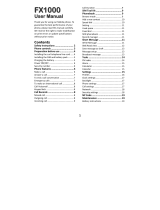English
Camera......................................................................................................... 17
Camera (take photos) ......................................................................... 17
Video camera.......................................................................................18
Picture gallery and Video gallery ........................................................19
Connect the phone to a computer .............................................................19
Drag and drop content between phone and a computer .................20
Disconnect the USB cable safely........................................................20
Settings ........................................................................................................20
General.................................................................................................20
Sound...................................................................................................23
Display..................................................................................................25
Calls......................................................................................................26
Messages.............................................................................................30
Camera.................................................................................................33
Assistance
.......................................................................................33
Bluetooth
®
............................................................................................36
Security ................................................................................................ 37
File manager........................................................................................39
Additional functions ....................................................................................40
Organizer..............................................................................................40
More .....................................................................................................43
Status...................................................................................................45
Instructions for the REMOTE USER ....................................................45
Troubleshooting...........................................................................................48
Safety instructions.......................................................................................50
Network services and costs................................................................50
Operating environment .......................................................................50
Medical units ....................................................................................... 51
Areas with explosion risk .................................................................... 51
Li-ion battery........................................................................................ 51
Protect your hearing............................................................................52
Emergency calls...................................................................................52
Vehicles................................................................................................52
Care and maintenance ...............................................................................53
Warranty.......................................................................................................53
Specifications ..............................................................................................54
Hearing aid ..........................................................................................54
Specific Absorption Rate (SAR) ..........................................................54