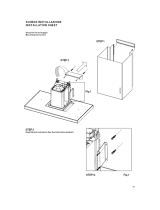DE
HINWEIS
Alle Anweisungen, Garantien und anderen zugehörigen Dokumente können im eigenen Ermessen
von Horizon Hobby, LLC jederzeit geändert werden. Die aktuelle Produktliteratur fi nden Sie auf
horizonhobby.com unter der Registerkarte „Support“ für das betreffende Produkt.
Spezielle Bedeutungen
Die folgenden Begriffe werden in der gesamten Produktliteratur verwendet, um auf unterschiedlich
hohe Gefahrenrisiken beim Betrieb dieses Produkts hinzuweisen:
HINWEIS: Wenn diese Verfahren nicht korrekt befolgt werden, können sich möglicherweise
Sachschäden UND geringe oder keine Gefahr von Verletzungen ergeben.
ACHTUNG: Wenn diese Verfahren nicht korrekt befolgt werden, ergeben sich wahrscheinlich
Sachschäden UND die Gefahr von schweren Verletzungen.
WARNUNG: Wenn diese Verfahren nicht korrekt befolgt werden, ergeben sich wahrscheinlich
Sachschäden, Kollateralschäden und schwere Verletzungen ODER mit hoher Wahrscheinlichkeit
oberfl ächliche Verletzungen.
SPEZIFIKATION
Eingangsspannung 7-18V
Ausgangsspannung 5V and 12v Aux Rails
Gewicht 19g
Abmessungen
36 x 36mm
(30.5 x 30.5mm mounting)
SPEKTRUM™ FCM300 FLIGHT CONTROL BOARD
WARNUNG: Diese Platine ist nicht mit einem Verpolungsschutz ausgestattet. Jede
Verpolung wird die Platine und die angeschlossenen Bauteile zerstören.
WARNUNG: Diese Platine ist empfi ndlich gegenüber statischer Aufl adung. Bitte sein Sie
bei der Handhabung vorsichtig und folgen den Anweisungen und Vorkehrungen gegen
statischer Aufl adung.
Nicht geeignet für Kinder unter 14 Jahren. Dies ist kein Spielzeug.
HINWEIS: Dieses Produkt ist ausschließlich für die Verwendung in unbemanten, ferngesteuerten
Fahrzeugen und Fluggeräten im Hobbybereich vorgese-hen. Horizon Hobby lehnt jede Haftung und
Garantieleistung ausserhalb der vorgesehen Verwendung ab.
WARNUNG: Lesen Sie die GESAMTE Bedienungsanleitung, um sich vor dem Betrieb mit
den Produktfunktionen vertraut zu machen. Wird das Produkt nicht korrekt betrieben, kann
dies zu Schäden am Produkt oder persönlichem Eigentum führen oder schwere Verletzungen
verursachen.
Dies ist ein hochentwickeltes Hobby-Produkt. Es muss mit Vorsicht und gesundem Menschenver-
stand betrieben werden und benötigt gewisse mechanische Grundfähigkeiten. Wird dieses Produkt
nicht auf eine sichere und verantwortungsvolle Weise betrieben, kann dies zu Verletzungen oder
Schäden am Produkt oder anderen Sachwerten führen. Dieses Produkt eignet sich nicht für die
Verwendung durch Kinder ohne direkte Überwachung eines Erwachsenen. Versuchen Sie nicht
ohne Genehmigung durch Horizon Hobby, LLC, das Produkt zu zerlegen, es mit inkompatiblen
Komponenten zu verwenden oder auf jegliche Weise zu erweitern. Diese Bedienungsanleitung
enthält Anweisungen für Sicherheit, Betrieb und Wartung. Es ist unbedingt notwendig, vor Zusam-
menbau, Einrichtung oder Verwendung alle Anweisungen und Warnhinweise im Handbuch zu
lesen und zu befolgen, damit es bestimmungsgemäß betrieben werden kann und Schäden oder
schwere Verletzungen vermieden werden.
WICHTIG:
Bitte beachten Sie lokale Vorschriften und Gesetze bevor Sie FPV Ausrüstung in Betrieb
nehmen. Sie sind alleine dafür verantwortlich das Produkt in legaler und verantwortlicher Weise zu nutzen.
LIMITED WARRANTY
What this Warranty Covers - Horizon Hobby, LLC, (Horizon) warrants to the original purchaser that the
product purchased (the “Product”) will be free from defects in materials and workmanship at the date of
purchase.
What is Not Covered - This warranty is not transferable and does not cover (i) cosmetic damage,
(ii) damage due to acts of God, accident, misuse, abuse, negligence, commercial use, or due
to improper use, installation, operation or maintenance, (iii) modifi cation of or to any part of the
Product, (iv) attempted service by anyone other than a Horizon Hobby authorized service center, (v)
Product not purchased from an authorized Horizon dealer, (vi) Product not compliant with applicable
technical regulations, or (vii) use that violates any applicable laws, rules, or regulations.
OTHER THAN THE EXPRESS WARRANTY ABOVE, HORIZON MAKES NO OTHER WARRANTY OR
REPRESENTATION, AND HEREBY DISCLAIMS ANY AND ALL IMPLIED WARRANTIES, INCLUDING, WITHOUT
LIMITATION, THE IMPLIED WARRANTIES OF NON-INFRINGEMENT, MERCHANTABILITY AND FITNESS FOR
A PARTICULAR PURPOSE. THE PURCHASER ACKNOWLEDGES THAT THEY ALONE HAVE DETERMINED
THAT THE PRODUCT WILL SUITABLY MEET THE REQUIREMENTS OF THE PURCHASER’S INTENDED USE.
Purchaser’s Remedy - Horizon’s sole obligation and purchaser’s sole and exclusive remedy shall
be that Horizon will, at its option, either (i) service, or (ii) replace, any Product determined by Horizon
to be defective. Horizon reserves the right to inspect any and all Product(s) involved in a warranty
claim. Service or replacement decisions are at the sole discretion of Horizon. Proof of purchase
is required for all warranty claims. SERVICE OR REPLACEMENT AS PROVIDED UNDER THIS
WARRANTY IS THE PURCHASER’S SOLE AND EXCLUSIVE REMEDY.
Limitation of Liability - HORIZON SHALL NOT BE LIABLE FOR SPECIAL, INDIRECT, INCIDENTAL OR
CONSEQUENTIAL DAMAGES, LOSS OF PROFITS OR PRODUCTION OR COMMERCIAL LOSS IN ANY WAY,
REGARDLESS OF WHETHER SUCH CLAIM IS BASED IN CONTRACT, WARRANTY, TORT, NEGLIGENCE,
STRICT LIABILITY OR ANY OTHER THEORY OF LIABILITY, EVEN IF HORIZON HAS BEEN ADVISED OF THE
POSSIBILITY OF SUCH DAMAGES. Further, in no event shall the liability of Horizon exceed the individual
price of the Product on which liability is asserted. As Horizon has no control over use, setup, fi nal
assembly, modifi cation or misuse, no liability shall be assumed nor accepted for any resulting damage or
injury. By the act of use, setup or assembly, the user accepts all resulting liability. If you as the purchaser
or user are not prepared to accept the liability associated with the use of the Product, purchaser is
advised to return the Product immediately in new and unused condition to the place of purchase.
10/15
Die Spektrum FCM300-Flugsteuerung kommt mit Betafl ight und ist für den Einsatz mit dem
seriellen Spektrum SPM4649T-Telemetrie-Empfänger konfi guriert.
WICHTIG: Für die Verbindung mit dem Geschwindigkeitsregler sind bei der Installation einfache
Lötfertigkeiten erforderlich.
WICHTIG: Die Garantie deckt keine Schäden aufgrund einer fehlerhaften Lötung, Statik oder verkehrter Polarität.
Micro USB
Empfängerbuchse
Bind-Taste
Bootloader-Taste
Richtungspfeil
1. Die Flugsteuerung über ein SPM9010-Kabel mit dem seriellen SPM4649T-Empfänger ver-
binden. Die Flugsteuerung ist für den seriellen SPM4649T-Empfänger vorkonfi guriert. Keinen
seriellen 3,3 V-Empfänger verwenden.
2. Das Kabel vom 4-in-1-Geschwindigkeitsregler leitet sowohl die Signale des Geschwindig-
keitsreglers und des 5-V-Antriebs zur Flugsteuerung und zum Empfänger weiter.
Bindung
Beim Anschluss eines Akkus die Taste für den Bindungsmodus am Flugregler drücken, um den
Empfänger in den Bindungsmodus zu versetzen.
Netz- und Signalkabel der Regler müssen an den entsprechenden Stellen auf der Netzplatine ange-
lötet werden. Ein Akkukabel mit XT60 Buchse ist auf der Netzplatine vorinstalliert.
1. Schneiden Sie die Netz- und Signalkabel der Regler auf die richtige Länge, damit sie in den Trägerrah-
men passen.
2. Löten Sie die positiven Netzkabel an den positiven Lötpunkten an und die negativen Netzkabel an
den negativen Lötpunkten.
3. Löten Sie die Signalkabel der Regler an den entsprechenden Lötpunkten auf der Netzplatine an (s. Diagramm).
INSTALLATION DES EMPFÄNGERS
INSTALLATION DER REGLER
ZUSAMMENBAU
Hinweis: Vor dem Einschalten der Stromversorgung auf die korrekte Polarität der
gesamten Verkabelung achten.
Betafl ight Confi gurator ist eine Open-Source-Anwendung von Google Chrome, die im Google Chro-
me Web Store heruntergeladen werden kann.
Montage:
1. Im Google Chrome Web Store nach Betafl ight Confi gurator suchen. Die Anwendung installieren
und in Google Chrome öffnen. Betafl ight ist mit jedem Betriebssystem kompatibel, das Google
Chrome ausführen kann.
2. Den Treiber für die USB-Verbindung zwischen Betafl ight und der Flugsteuerung herunterladen.
Der Treiber befi ndet sich unter dem folgenden Link auf der Hauptseite der oben abgebildeten
Betafl ight-Anwendung.
WICHTIG: Betafl ight muss neu gestartet werden, und in manchen Fällen muss das
Betriebssystem neu gestartet werden, damit der Treiber ausgeführt werden kann.
3. Die Spektrum SPMFCM300-Flugsteuerung mit einem Mikro-USB-Kabel und dann mit dem
Computer verbinden.
WICHTIG: Ein USB-Ladekabel allein reicht nicht aus. Das USB-Kabel muss in der Lage sein, Daten
zu übertragen.
4. Darauf achten, dass der richtige Anschluss ausgewählt wird. Anschließend die Taste „Verbinden“
drücken. Bei zukünftigen Verbindungen auf „Automatisch verbinden“ klicken, um automatisch
eine Verbindung herzustellen, wenn die Steuerung angeschlossen wird.
WICHTIG: In dieser Anleitung werden nicht alle Optionen und Einstellungen behandelt. Weitere
Informationen fi nden sich auf der Website Betafl ight Wiki im Abschnitt „Ressourcen“.
1. Konfi guration: Die Konfi gurationsseite ist die erste Seite, die angezeigt wird, sobald die
Flugsteuerung korrekt mit Betafl ight verbunden worden ist. Betafl ight verfügt über eine grafi sche
Darstellung der Flugsteuerung in Echtzeit. In dieser kann eine Sicherungskopie/Wiederherstel-
lung des Modells durchgeführt werden.
2. Konfi guration: Im Abschnitt „Mischer“ ist „Quad X“ die Standardkonfi guration. Die Nummer
und Richtung jedes Motors notieren.
Im Abschnitt „Empfängermodus“ RX_SERIAL auswählen, wenn der Spektrum 4649T-Empfänger
verwendet wird.
3. Failsafe: Zu Anfang die Standardeinstellungen verwenden
4. PID-Tuning: Zu Anfang die Standardeinstellungen verwenden.
TIPP: Das PID-Tuning beeinfl usst die Flugqualität des Flugzeugs direkt. Im Internet fi nden sich
hervorragende Ressourcen zum PID-Tuning. Im Abschnitt RESSOURCEN sind einige Ressourcen aufgeführt.
WARNUNG: Die Propeller müssen bei allen Motoren demontiert werden. Wenn die
Schieberegler auf der Seite „Motoren“ verschoben werden, starten die Motoren.
INSTALLATION DES BETAFLIGHT PROGRAMMS
Home Menü
Support und Dokumentation
Update Firmware
Hier fi nden Sie Treiber
Com. port
Verbinden / trennen
Die Bilder zeigen die Version zum Zeitpunkt der Drucklegung. Spätere Versionen können von dieser
etwas abweichen. Bitte sehen Sie unter dem Suport Reiter für weitere aktuelle Informationen nach.
FIRMWARE UPDATE
Vor Inbetriebnahme des Spektrum 32 Flight Controll Boards müssen Sie die Firmware updaten.
Update:
1. Klicken Sie auf Disconnect (Trennen) falls die Platine bereits verbunden ist. TRENNEN SIE NICHT
die Verbindung zum Rechner.
2. Gehen Sie zum Firmware Reiter im Betafl ight Hauptmenü.
3. Wählen Sie unter “Choose am Firmware/ Board” Auswahlmenü das neueste SPRF3 Update.
4. Führen Sie den Download der Firmware mit Klick auf den Load Firmware Online Button unten im Menü aus.
5. Klicken Sie nach dem Download auf den Flash Firmware Button unten im Menü.
6. Lassen Sie den Updater in Ruhe arbeiten. Zeigt der Balken Programm SUCCESSEFUL an können
Sie die Verbindung sicher trennen
WICHTIG: Das Flashen der Firmware löscht alle vorherigen Programmierungen auf dem Board. Speichern
Sie deshalb immer eine Kopie (Backup) auf ihrem Laufwerk und klicken dann bei Bedarf auf Backup.
PROGRAMMIERUNG GRUNDEINSTELLUNG
Die Spektrum 3207 Flight Control Platine ist für die Verwendung mit dem Spektrum Remote Emp-
fänger (SPM4649T) bereits vorprogrammiert.
WICHTIG: Eine Sicherungskopie erstellen, ehe die PID-Werte geändert werden.
5. Empfänger: Über diesen Reiter kann die Ausgangsrichtung des Empfängers überwacht und
Exponentialwert, Totband und Frequenz eingerichtet werden.
6. Modi: Über diesen Reiter können Zuweisungen wie ARM-, WINKEL- und HORIZON-Modus
programmiert werden.
7. Motoren: Über diesen Reiter können Ausgangsleistung und Richtung aller oder ausgewählter
Motoren überprüft werden.
PROGRAMMIERUNG GRUNDEINSTELLUNG FORTSETZUNG
TESTFLUG
WEITERE INFORMATIONEN
Habe Sie das Modell zusammengebaut und die Programmierungen durchgeführt ist es wichtig
einen Testfl ug durch zu führen.
Sollten Sie die Accelerometer (Beschleunigungssensoren) noch nicht kalibriert haben ist jetzt eine
gute Gelegenheit.
• Der Copter sollte dazu mit an Betafl ight angeschlossener Platine auf einer ebenen Fläche stehen.
Klicken Sie auf den Calibrate Accelerometer Button.
• Testen Sie den Copter in einer sicheren Umgebung weit weg von Menschen und Tieren.
• Testen Sie zuerst die Motordrehrichtung und dann die Reaktion.
• Geben Sie etwas Gas bis der Copter leicht auf den Kufen wird.
• Bewegen Sie den Gier (Seitenruder) Stick etwas nach rechts. Die Nase des Copters sollte dabei nach
rechts (im Uhrzeigersinn) drehen.
• Bewegen Sie den Gier (Seitenruder) Stick etwas nach links. Die Nase des Copters sollte dabei nach
links( gegen den Uhrzeigersinn) drehen.
• Bewegen Sie den Höhenruder/Nicken Stick nach vorne. Das Heck des Copters sollte etwas abheben.
• Bewegen Sie den Höhenruder/Nicken Stick nach hinten. Die Front des Copters sollte etwas abheben.
• Bewegen Sie den Roll/Querruder Stick etwas nach rechts. Die linke Seite des Copters sollte abheben.
• Bewegen Sie den Roll/Querruder Stick etwas nach links. Die rechte Seite des Copters sollte abheben.
• NEHMEN SIE IMMER DIE PROPELLER AB WENN SIE ÄNDERUNGEN IN DER PROGRAMMIER-
UNG DURCHFÜHREN.
• Machen Sie sich Notizen über alle Änderungen in der Programmierung.
für weitere Informationen sind diese Links hilfreich.
• https://www.spektrumrc.com/
• https://github.com/betaflight
• https://github.com/betaflight/betaflight/wiki
• https://github.com/cleanflight/cleanflight/blob/master/docs/PID%20tuning.md
• https://en.wikipedia.org/wiki/PID_controller
Dieses Produkt verwendet teilweise Betafl ight-Fremdsoftware für seine Codierung. Weitere Informationen zur
Betafl ight-Software fi nden Sie unter: https://github.com/betafl ight/betafl ight/wiki.
FREMDSOFTWARE. Dieses Produkt kann Code umfassen, der von einem oder mehreren Dritten entwickelt
wurde („Fremdsoftware“). Einige Fremdsoftware kann anderen Geschäftsbedingungen unterliegen, die mit
der Produktdokumentation für den Download verfügbar sein können. Unabhängig von den Geschäftsbedin-
gungen dieser Vereinbarung wird Ihnen die Fremdsoftware gemäß den Geschäftsbedingungen der in der
Open-Source-Softwareweitergabe identifi zierten Software-Lizenzvereinbarung lizenziert. Falls die Geschäfts-
bedingungen Dritter Lizenzen umfassen, die eine Verfügbarkeit des Quellcodes (wie die GNU General Public
License) bereitstellen, so kann die Open-Source-Softwareweitergabe oder das Medium, auf dem die Software
zu fi nden sein kann, Anweisungen bereitstellen, wo eine Kopie derartiger Quellcodes erhältlich sein könnte.
Law - These terms are governed by Illinois law (without regard to confl ict of law principals). This
warranty gives you specifi c legal rights, and you may also have other rights which vary from state to
state. Horizon reserves the right to change or modify this warranty at any time without notice.
WARRANTY SERVICES
Questions, Assistance, and Services - Your local hobby store and/or place of purchase cannot provide
warranty support or service. Once assembly, setup or use of the Product has been started, you must
contact your local distributor or Horizon directly. This will enable Horizon to better answer your questions
and service you in the event that you may need any assistance. For questions or assistance, please visit
our website at horizonhobby.com, submit an inquiry to productsupport@horizonhobby.com or call the
toll-free telephone number referenced in the Warranty and Service Contact Information section to speak
with a Product Support representative.
Inspection or Services - If this Product needs to be inspected or serviced and is compliant in the
country you live and use the Product in, please use the Horizon Online Service Request submission
process found on our website or call Horizon to obtain a Return Merchandise Authorization (RMA)
number. Pack the Product securely using a shipping carton. Please note that original boxes may
be included, but are not designed to withstand the rigors of shipping without additional protection.
Ship via a carrier that provides tracking and insurance for lost or damaged parcels, as Horizon is not
responsible for merchandise until it arrives and is accepted at our facility. An Online Service Request
is available at http://www.horizonhobby.com/content/service-center_render-service-center. If you
do not have internet access, please contact Horizon Product Support to obtain a RMA number along
with instructions for submitting your product for service. When calling Horizon, you will be asked
to provide your complete name, street address, email address and phone number where you can
be reached during business hours. When sending product into Horizon, please include your RMA
number, a list of the included items, and a brief summary of the problem. A copy of your original
sales receipt must be included for warranty consideration. Be sure your name, address, and RMA
number are clearly written on the outside of the shipping carton.
Provided warranty conditions have been met, your Product will be serviced or replaced free of charge.
Service or replacement decisions are at the sole discretion of Horizon.
NOTICE: Do not ship LiPo batteries to Horizon. If you have any issue with a LiPo battery, please
contact the appropriate Horizon Product Support offi ce. Warranty Requirements- For Warranty
consideration, you must include your original sales receipt verifying the proof-of-purchase date.
Non-Warranty Service - Should your service not be covered by warranty, service will be completed
and payment will be required without notifi cation or estimate of the expense unless the expense
exceeds 50% of the retail purchase cost. By submitting the item for service you are agreeing to
payment of the service without notifi cation. Service estimates are available upon request. You
must include this request with your item submitted for service. Non-warranty service estimates
will be billed a minimum of ½ hour of labor. In addition you will be billed for return freight. Horizon
accepts money orders and cashier’s checks, as well as Visa, MasterCard, American Express, and
Discover cards. By submitting any item to Horizon for service, you are agreeing to Horizon’s Terms
and Conditions found on our website http://www.horizonhobby.com/content/service-center_render-
service-center.
ATTENTION: Horizon service is limited to Product compliant in the country of use and
ownership. If received, a non-compliant Product will not be serviced. Further, the sender will
be responsible for arranging return shipment of the un-serviced Product, through a carrier of
the sender’s choice and at the sender’s expense. Horizon will hold non-compliant Product for a
period of 60 days from notifi cation, after which it will be discarded.
GARANTIE UND SERVICE KONTAKT INFORMATIONEN
Anweisungen zur Entsorgung von Elektro-und Elektronik-Altgeräten für Benutzer in der
Europäischen Union
Dieses Produkt darf nicht zusammen mit anderem Abfall entsorgt werden. Stattdessen
ist der Benutzer dafür verantwortlich, unbrauchbare Geräte durch Abgabe bei einer
speziellen Sammelstelle für das Recycling von unbrauchbaren elektrischen und
elektronischen Geräten zu entsorgen. Die separate Sammlung und das Recycling von
unbrauchbaren Geräten zum Zeitpunkt der Entsorgung hilft, natürliche Ressourcen zu
bewahren und sicherzustellen, dass Geräte auf eine Weise wiederverwertet werden,
bei der die menschliche Gesundheit und die Umwelt geschützt werden. Weitere
Informationen dazu, wo Sie unbrauchbare Geräte zum Recycling abgeben können,
erhalten Sie bei lokalen Ämtern, bei der Müllabfuhr für Haushaltsmüll sowie dort, wo
Siedas Produkt gekauft haben.
EU Konformitätserklärung
Horizon LLC erklärt hiermit, dass dieses Produkt konform zu den essentiellen
Anforderungen der EMC Direktive ist.
Eine Kopie der Konformitätserklärung ist online unter folgender Adresse verfügbar :
http://www.horizonhobby.com/content/support-render-compliance.
RECHTLICHE INFORMATIONEN FÜR DIE EUROPÄISCHE UNION
Land des
Kauf
Horizon Hobby
Telefon/E-mail
Adresse
Adresse
Europäische
Union
Horizon Technischer
Service
service@horizonhobby.de
Hanskampring 9
D 22885 Barsbüttel, Germany
Sales: Horizon Hobby
GmbH
+49 (0) 4121 2655 100
Akkueingang
XT60
Flugregler
ESC 3 Signal
ESC 1 Signal
ESC 4 Signal
ESC 2 Signal
AUX Verbindungen
LED Verbindung
Netzplatine
Der Abstandhaltersatz SPMVX180 wird empfohlen, um Flugregler und Netzplatine aufzubauen.
Installieren Sie den Flugregler und die Netzplatine so, dass der Pfeil auf der Platine nach vorne
gerichtet ist.
TIPP: Stellen Sie sicher, dass die Platine fl ach zum Rahmen montiert ist, um die ordnungsgemäße Funktion zu
gewährleisten.