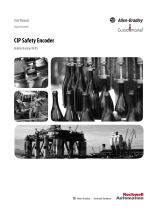Page is loading ...


Datalogic Automation S.r.l.
Via Lavino, 265
40050 - Monte S. Pietro
Bologna - Italy
© 2014 Datalogic Automation S.r.l. TUTTI I DIRITTI RISERVATI. Protetto nei limiti massimi consentiti dalla legge
degli Stati Uniti d'America e internazionale. Sono vietate la copia o le modifiche di questo documento senza la previa
autorizzazione scritta da parte di Datalogic Automation S.r.l.
Datalogic and the Datalogic logo are registered trademarks di Datalogic S.p.A. in many countries, including the U.S.A.
and the E.U.
Tutti i marchi e i nomi di prodotti qui citati servono al solo scopo di identificazione e possono essere marchi o marchi
registrati dei propri rispettivi proprietari.
Datalogic non risponde di eventuali errori tecnici o tipografici o di omissioni qui contenuti, né di danni accidentali o
conseguenti dall'uso di questo materiale.
13/05/14

INDEX
1 - Safety summary ........................................................................................................... 1
2 - Identification ................................................................................................................ 3
3 - Mounting instructions ................................................................................................... 4
3.1 Solid shaft encoders ................................................................................................ 4
3.1.1 Customary installation ........................................................................................ 4
3.1.2 Installation using fixing clamps (optional kit code ST-58-KIT) ............................ 4
3.1.3 Installation using a flange (code ST-58-FLNG) .................................................. 5
3.2 Hollow shaft encoders .............................................................................................. 6
3.2.1 AMT58-H15........................................................................................................ 6
4 - Electrical connections .................................................................................................. 7
4.1 Cable and connectors connections + I2C serial interface ........................................ 7
4.3 M23 12-pin connector specifications ........................................................................ 8
4.4 M12 12-pin connector specifications ........................................................................ 8
4.5 Connection of the shield .......................................................................................... 8
4.6 Ground connection ................................................................................................... 9
4.7 A, B, 0 output channels ............................................................................................ 9
4.8 Index pulse setting input .......................................................................................... 9
4.9 Counting direction input ......................................................................................... 10
4.10 Diagnostic LEDs (Figure 1) .................................................................................. 11
4.11 Index pulse setting external button (Figure 1) ...................................................... 12
4.12 I2C (Inter Integrated Circuit) serial connection ..................................................... 13
4.12.1 Installing the KIT ENC58 USB drivers ............................................................ 14
5 - Programming interface .............................................................................................. 15
5.1 Configuring the encoder using the software tool .................................................... 15
5.2 Starting the program .............................................................................................. 16
5.3 Connection with the encoder ................................................................................. 18
5.4 Setting the parameters ........................................................................................... 20
5.4.1 Loading the encoder configuration from a file .................................................. 27
5.4.2 Saving the encoder configuration to a file ........................................................ 27
5.4.3 Saving the parameters on EEPROM ............................................................... 28
5.5 Error messages ...................................................................................................... 29
6 - Default parameters list ............................................................................................... 32

Typographic and iconographic conventions
In this guide, to make it easier to understand and read the text the following typographic
and iconographic conventions are used:
parameters and objects both of the device and the interface are coloured in
ORANGE;
alarms are coloured in RED;
states are coloured in FUCSIA.
When scrolling through the text some icons can be found on the side of the page: they are
expressly designed to highlight the parts of the text which are of great interest and
significance for the user. Sometimes they are used to warn against dangers or potential
sources of danger arising from the use of the device. You are advised to follow strictly the
instructions given in this guide in order to guarantee the safety of the user and ensure the
performance of the device. In this guide the following symbols are used:
This icon, followed by the word WARNING, is meant to highlight the parts of
the text where information of great significance for the user can be found: user
must pay the greatest attention to them! Instructions must be followed strictly
in order to guarantee the safety of the user and a correct use of the device.
Failure to heed a warning or comply with instructions could lead to personal
injury and/or damage to the unit or other equipment.
This icon, followed by the word NOTE, is meant to highlight the parts of the
text where important notes needful for a correct and reliable use of the device
can be found. User must pay attention to them! Failure to comply with
instructions could cause the equipment to be set wrongly: hence a faulty and
improper working of the device could be the consequence.
This icon is meant to highlight the parts of the text where suggestions useful
for making it easier to set the device and optimize performance and reliability
can be found. Sometimes this symbol is followed by the word EXAMPLE when
instructions for setting parameters are accompanied by examples to clarify the
explanation.

Preliminary information
This guide is designed to provide the most complete and exhaustive information the
operator needs to correctly and safely install and operate the ENC58 programmable
incremental encoder.
ENC58 programmable encoder from Datalogic Automation is designed to maximize
customization and versatility and really allows the operator to get, along with the position
information, a complete parametrization and the better configuration that perfectly suit
specific needs in a good many applications and machines.
The operator in fact can not only configure the desired resolution in the range between 1
and 65536 or set the point in the revolution at which the 0 signal is output, but also choose
for instance the voltage level of A, B and 0 output channels between the options 5V and
encoder power supply voltage level.
The parametrization and set up of the ENC58 programmable encoder is achieved through
a software expressly developed and released by Datalogic Automation.
The program is supplied for free and can be installed in any PC fitted with a Windows
operating system (Windows XP or later). It allows the operator to set the working
parameters of the device and monitor whether the device is running properly.
The connection between the encoder and the PC is established by using the USB
connection cable provided by Datalogic Automation.
To make it easier to read and understand the text, this guide is divided into two main
sections.
In the first section some general information concerning the safety, the mechanical
installation and the electrical connection as well as tips for setting up and running properly
and efficiently the unit are provided.
In the second section, entitled Programming Interface, both general and specific
information is given on the programming interface.
In this section the software tool features and the parameters implemented in the unit are
fully described.

ENC58 PROG
1
1 -
Safe
t
y
summary
Safety
Always adhere to the professional safety and accident prevention
regulations applicable to your country during device installation
and operation;
installation and maintenance operations have to be carried out by
qualified personnel only, with power supply disconnected and
stationary mechanical parts;
device must be used only for the purpose appropriate to its design:
use for purposes other than those for which it has been designed
could result in serious personal and/or the environment damage;
high current, voltage and moving mechanical parts can cause
serious or fatal injury;
failure to comply with these precautions or with specific warnings
elsewhere in this manual violates safety standards of design,
manufacture, and intended use of the equipment;
Datalogic Automation S.r.l. assumes no liability for the customer's
failure to comply with these requirements.
Electrical safety
Turn off power supply before connecting the device;
connect according to explanation in section “4 –
Electrical connections”.
in compliance with the 2004/108/EC norm on
electromagnetic compatibility, following precautions must be
taken:
- before handling and installing, discharge electrical charge from
your body and tools which may come in touch with the device;
- power supply must be stabilized without noise, install EMC filters
on device power supply if needed;
- always use shielded cables (twisted pair cables whenever
possible);
- avoid cables runs longer than necessary;
- avoid running the signal cable near high voltage power cables;
- mount the device as far as possible from any capacitive or
inductive noise source, shield the device from noise source if
needed;
- to guarantee a correct working of the device, avoid using strong
magnets on or near by the unit;
- minimize noise by connecting the shield and/or the frame to
ground. Make sure that ground is not affected by noise.
The connection point to ground can be situated both on the device
side and on user’s side. The best solution to minimize the
interference must be carried out by the user.

ENC58 PROG
2
Mechanical safety
Install the device following strictly the information in the section “3
– Mounting instructions”.
mechanical installation has to be carried out with stationary
mechanical parts;
do not disassemble the encoder;
do not tool the encoder or its shaft;
delicate electronic equipment: handle with care; do not subject the
device and the shaft to knocks or shocks;
respect the environmental characteristics declared by
manufacturer;
unit with solid shaft: in order to guarantee maximum reliability over
time of mechanical parts, we recommend a flexible coupling to be
installed to connect the encoder and user's shaft; make sure the
misalignment tolerances of the flexible coupling are respected;
unit with hollow shaft: the encoder can be mounted directly on a
shaft whose diameter has to respect the technical characteristics
specified in the purchase order and clamped by means of the
collar and, when requested, the anti-rotation pin.

ENC58 PROG
3
2 - Identification
Device can be identified through the ordering code and the serial
number printed on the label applied to its body.
Information is listed in the delivery document too.
Please always quote the ordering code and the serial number when
reaching Datalogic Automation s.r.l. for purchasing spare parts or
needing assistance.
For any information on the technical characteristics of the product
refer to the technical catalogue.

ENC58 PROG
4
3 - Mounting instructions
WARNING
Installation has to be carried out by qualified personnel only, with
power supply disconnected and mechanical parts compulsorily in
stop.
3.1 Solid shaft encoders
Mount the flexible coupling 1 on the encoder shaft;
fix the encoder to the flange 2 (or to the mounting bell) by means
of screws 3;
secure the flange 2 to the support (or the mounting bell to the
motor);
mount the flexible coupling 1 on the motor shaft;
make sure the misalignment tolerances of the flexible coupling 1
are respected.
3.1.1 Customary installation
a [mm] b [mm] c [mm] d [mm]
ENC58 36 H7 48 - -
3.1.2 Installation using fixing clamps (optional kit code ST-58-KIT)
a [mm] b [mm] c [mm] d [mm]
ENC58 36 H7 - 67 -

ENC58 PROG
5
3.1.3 Installation using a flange (code ST-58-FLNG)

ENC58 PROG
6
3.2 Hollow shaft encoders
3.2.1 AMT58-H15
Mount the encoder on the motor shaft using the reducing sleeve 8
(if supplied). Avoid forcing the encoder shaft;
fasten the fixing plate 4 to the rear of the motor using two M3
cylindrical head screws 5;
fix the collar 3 to the encoder shaft (apply threadlocker to screw 3).

ENC58 PROG
7
4 - Electrical connections
WARNING
Electrical connection has to be carried out by qualified personnel
only, with power supply disconnected and mechanical parts
compulsorily in stop.
Never force the rotation of the shaft manually, it could cause
irreparable damage!
WARNING
If wires of unused signals come in contact, irreparable damage could
be caused to the device. Please insulate them singularly
4.1 Cable and connectors connections + I2C serial interface
Function M23 12-pin M12 12-pin
A 1 3
/A 2 4
B 3 5
/B 4 6
0 5 9
/0 6 10
+5VDC +30VDC 7 2
0VDC 8 1
Index pulse setting 9 7
Counting direction 10 8
SDA 11 11
SCL 12 12
Shield Case Case

ENC58 PROG
8
4.3 M23 12-pin connector specifications
M23
12
-
p
i
n
co
nne
c
t
o
r
M
a
l
e
C
l
o
ckwi
s
e
4.4 M12
12
-
p
i
n
connector
s
p
e
ci
f
i
ca
t
i
on
s
M
a
l
e
F
r
o
nt
a
l
s
i
d
e
A
co
d
i
ng
4.5
C
on
n
e
ct
i
on
of
t
h
e
s
h
i
e
l
d
For signals transmission always use shielded cables.
The cable shielding must be connected properly to the metal ring nut
3 of the connector in order to ensure a good earthing through the
frame of the device. To do this disentangle and shorten the shielding
1 and then bend it over the part 2; finally place the ring nut 3 of the
connector. Be sure that the shielding 1 is in tight contact with the ring
nut 3.

ENC58 PROG
9
4.6 Ground
co
nn
e
ct
i
on
Minimize noise by connecting the shield and/or the connector
housing and/or the frame to ground.
Make sure that ground is not affected by noise.
The connection point to ground can be situated both on the device
side and on user’s side.
The best solution to minimize the interference must be carried out by
the user. You are advised to provide the ground connection as close
as possible to the encoder.
4.7 A, B,
0
o
u
t
p
u
t
ch
a
nn
e
l
s
4.8 Index
p
u
l
s
e
s
e
tt
i
n
g
i
n
p
u
t
This encoder provides the zero signal (Index pulse) once per
revolution as relative positioning reference (home position, see the
Figure here above). In this way a unique position can be identified at
a well-known point in the 360° revolution of the encoder shaft.
This input allows to set the point in the revolution at which the 0
pulse will be output. This function is useful, for example, when you
want the zero position of the encoder and the zero mechanical
position of the axis to match.
When you want to set the position of the 0 signal in the revolution
you must send a command via PLC or other controller to the encoder
through the dedicated input. Connect the Index pulse setting input to
0VDC if not used. To set the zero position, connect the Index pulse
setting input to +VDC for 100 µs at least, then disconnect +VDC.
Normally voltage must be at 0VDC or floating.
We suggest moving the axis to the desired position, then activate the
Index pulse setting function while the encoder and the mechanical
assembly are in stop.

ENC58 PROG
10
WARNING
Please check the position of the 0 pulse and set it if necessary
whenever you set a new resolution next to the Resolution parameter
or reverse the counting direction.
NOTE
The width of the 0 pulse can be set next to the Z pulse width
parameter.
Two options are available: 90° and 180°.
Please note that the 0 pulse having a width of 90 electrical degrees
is synchronised with A and B pulses, while the 0 pulse having a width
of 180 electrical degrees is synchronised with A pulse.
For further information please refer to page 20.
NOTE
It is possible to set the 0 pulse position also by either pressing the
external button located in the rear side of the encoder enclosure -see
the section “ 4.11 Index pulse setting external button (Figure 1)” on
page 12-; or by pressing the PRESET button available in the
programming interface -see the Preset parameter on page 23.
4.9
C
ou
n
t
i
n
g
direction
i
n
p
u
t
By default the phase relationship between A and B channels is so
that the rising edge of A channel leads the rising edge of B channel
when the encoder is rotating in a clockwise direction (see the Figure
in the previous page).
Thus the counter in the subsequent electronics will get a count up.
This input allows to have a count up also when the encoder is
rotating in a counter-clockwise direction (otherwise a count down
when the encoder is rotating in a clockwise direction). Connect the
Counting direction input to 0VDC if not used. Connect the Counting
direction input to 0VDC to have an increasing count when the
encoder is turning clockwise; connect the Counting direction input to
+VDC to have an increasing count when the encoder is turning
counter-clockwise. Clockwise and counter-clockwise directions are
viewed from the shaft side.
WARNING
The counting direction can be set also through the programming tool.
The Direction parameter implies that the Counting direction input is
set to 0VDC. Otherwise the resulting will be contrary to what is
expected or intended. The Direction parameter allows the operator to
choose between the options UP and DOWN. When the counting
direction is set to UP -Direction = UP-, if the Counting direction input
has LOW logic level (0VDC) the encoder will provide the increasing
count when the shaft is turning clockwise (and the decreasing count
when the shaft is turning counter-clockwise); on the contrary if the
counting direction input has HIGH logic level (+VDC) the encoder will
provide the increasing count when the shaft is turning counter-

ENC58 PROG
11
clockwise (and the decreasing count when the shaft is turning
clockwise).
When the option DOWN is set -Direction = DOWN-, if the Counting
direction input has LOW logic level (0VDC) the encoder will provide
the increasing count when the shaft is turning counter-clockwise (and
the decreasing count when the shaft is turning clockwise); on the
contrary if the Counting direction input has HIGH logic level (+VDC)
the encoder will provide the increasing count when the shaft is
turning clockwise (and the decreasing count when the shaft is turning
counter- clockwise).
WARNING
After having set the new counting direction it is necessary to set also
the Index pulse.
4.10 Diagnostic LEDs (Figure 1)
Two LEDs located in the rear side of the encoder enclosure are
intended to show visually the work status of the device as explained
in the following table.
GREEN LED
(status)
Description
ON
The encoder is supplied and running
OFF
An error occurred in the ASIC
while reading the disk
RED LED
(microcontroller error)
Description
ON
It warns of the presence of an error:
1 SPI communication error between the
microcontroller and the ASIC designed
to read the disk
2 An error occurred at power on while
uploading the configuration data
from the EEPROM
3 An error occurred while reading the
encoder position immediately after
starting the encoder or after setting either
the resolution or the counting direction
4 Communication error between the
encoder and the PC

ENC58 PROG
12
4.11 Index
p
u
l
s
e
s
e
tt
i
n
g
external
b
u
tt
on
(
F
i
g
u
r
e
1)
This encoder provides the zero signal (Index pulse) once per
revolution as relative positioning reference (home position, see the
Figure on page 9).
In this way a unique position can be identified at a well-known point
in the 360° revolution of the encoder shaft. The external button
located in the rear side of the encoder enclosure allows to set the
point in the revolution at which the 0 pulse will be output. This
function is useful, for example, when you want the zero position of
the encoder and the zero mechanical position of the axis to match.
When you want to set the position of the 0 signal in the revolution
you must move the axis to the desired position, then press the Index
pulse setting button while the encoder and the mechanical assembly
are in stop.
WARNING
Please do not press the Index pulse setting external button when the
encoder configuration interface program is running.
WARNING
Please check the position of the 0 pulse and set it if necessary
whenever you set a new resolution next to the Resolution parameter
or reverse the counting direction.
NOTE
The width of the 0 pulse can be set next to the Z pulse width
parameter. Two options are available: 90° and 180°. Please note that
the 0 pulse having a width of 90 electrical degrees is synchronised
with A and B pulses, while the 0 pulse having a width of 180
electrical degrees is synchronised with A pulse.
For further information please refer to page 20.
NOTE
It is possible to set the 0 pulse position also by either sending a
signal via PLC or other controller through the dedicated input -see
the section “4.8 Index pulse setting input” on page 9-; or by pressing
the PRESET button available in the programming interface -see the
Preset parameter on page 20.

ENC58 PROG
13
Figure 1 - Diagnostic LEDs and Index pulse setting button
4.12 I
2
C
(
I
n
t
e
r
I
n
t
e
g
r
a
t
e
d
C
i
r
cu
i
t
)
s
e
r
i
a
l
co
nn
e
ct
i
on
The ENC58 programmable encoder is equipped with a serial
interface for the parametrization and set-up of the device.
The serial interface is a I2C (Inter Integrated Circuit) type interface.
To communicate with the encoder, you must connect the device to
the personal computer through a USB port using the specific
connection cable supplied by Datalogic Automation upon request.
The connection cable code is KIT ENC58.
It is provided with a M23 12-pin female connector for the devices
having ZCZ output circuit code; a M12 12-pin female connector for
the devices having ZCM output circuit code; and a terminal for
connecting the cable of the devices having ZCU output circuit code.

ENC58 PROG
14
WARNING
Please make sure that only one encoder is connected to the KIT
ENC58 when you activate the USB connection !
NOTE
Before configuring the encoder by means of the programming
interface, you must connect it to the personal computer through the
KIT ENC58 connection cable. You are required to install the drivers
of the USB Serial Converter and the USB Serial Port first.
The drivers are available for download at the following address
www.datalogic.com.
4.12.1 Installing the KIT ENC58 USB drivers
Please follow the steps in the documents listed below to install the
drivers of both the USB Serial Converter and the USB Serial Port of
the KIT ENC58.
The drivers package and the relevant documents are found inside
the EXC_USB4_driver folder. As stated, the drivers are available for
download at the following address www.datalogic.com.
If you need to install the drivers under the Microsoft Windows XP
operating system, please refer to the following document:
Installation_Guide_for_WindowsXP.pdf.
If you need to install the drivers under the Microsoft Windows Vista
operating system, please refer to the following document:
Installation_Guide_for_VISTA.pdf.
If you need to install the drivers under the Microsoft Windows 7
operating system, please refer to the following document:
Installation_Guide_for_Windows7.pdf.
As a preliminary operation please:
1. connect the KIT ENC58 cable to the encoder through the M23 12-
pin connector or the M12 12-pin connector or the provided
terminal (for the cable connection scheme please refer to the table
in the previous page); you do not need to power the encoder by
means of an external power pack as the device gets the power
from USB;
2. connect the cable fitted with the USB connector to a USB port of
your PC; after a few seconds a message will appear in the
notification area of the Windows taskbar and the USB Serial
Converter drivers installation wizard will start. Then follow the
instructions in the above mentioned pdf documents.
After installation you can launch the executable file and open the
encoder programming interface; to know more refer to the section
“Programming interface” on page 15.

ENC58 PROG
15
5 - Programming interface
5.1 Configuring the encoder using the software tool
ENC58 programmable incremental encoder is supplied with a
software expressly developed and released by Datalogic Automation
in order to easily programme and configure the device. It allows the
operator to set the working parameters of the device and monitor
whether the device is running properly. The program is supplied for
free and can be installed in any PC fitted with a Windows operating
system (Windows XP or later).
The name of the program executable file is
ENC58_Rx_x_Datalogic_ENGLISH.exe where Rx_x is the release
version of the file.
The program is available for download at the following address
www.datalogic.com.
It is designed to be installed simply by copying the executable file to
the desired location and there is no installation process.
To launch it just double-click the file icon.
To close the program press the EXIT button in the title bar.
WARNING
Please be aware that the following compatibilities between the
hardware- software version of the device and the software version of
the executable file have to be respected compulsorily.
C
o
mp
a
t
i
b
ili
t
y
HW
-
S
W
EXE
F
I
L
E
1
-
1
Up
to
...
NOTE
Before starting the program and establishing a communication with
the device, it is necessary to connect it to the personal computer.
The interface is a I 2C (Inter Integrated Circuit) serial interface. To
communicate with the encoder, you must connect the device to the
personal computer through a USB port using the specific connection
cable order code KIT ENC58 supplied by Datalogic.
For any further information please refer to the section “ 4.12 I2C
(Inter Integrated Circuit) serial connection” on page 13.
WARNING
Please make sure that only one encoder is connected to the KIT
ENC58 when you activate the USB connection !
/