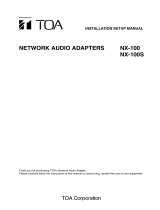Chapter 1
SYSTEM SUMMARY
1-4
[Rear]
1
2
ECH
AUDIO OUTPUT
ECH
AUDIO INPUT
ECH ECH
GND
SIGNAL
LAN
AC ADAPTERDC INPUT
DC INPUT
109
CONTROL INPUT
CONTROL OUTPUT
1 2 3 4 5 8 C6 7
1 2 3 4 5 8 C6 7
ON
1 2 3 4 5 6 7 8
1 2 1 2
GND LIFT LINE
PAD
MIC
NORMAL
12. Signal GND terminal
Besurethisterminalissecurelygrounded.
Note: Thisterminalisnotforprotectiveground.
13. DC power input terminal
A24VDCinput.
14. AC adapter terminal
ConnectstotheoptionalAD-246ACAdapteror
theequivalent.
As for the usable adapter, consult your TOA
dealer.
15. Network connection terminal
Connectsto10BASE-Tor100BASE-TXnetworks.
(RJ-45Ethernetjack)
16. Control output terminal (9, 10)
Relay contact outputs (withstand voltage: 30 V
DC,controlcurrent:0.5Amaximum).
17. Control output terminal (1 – 8)
Anopencollectoroutput(withstandvoltage:30V
DC,controlcurrent:50mAmaximum).
18. Audio output terminal
0dB*,under600Ω,balancedtype.
Provideaudiosignalsoflinesignallevel.
H:Hot,C:Cold,E:Earth(shield)
19. Co rd cl amp
PinchesandsecurelyholdstheACadaptercord
topreventitsplugfromdetaching.
20. Control input terminal
No-voltage make contact input (short-circuit
current:under2mA;open-circuitvoltage:24V).
21. Audio input terminal
−20dB*forlinesignallevel,−60dB*formicrophone
signallevel,2kΩ,balanced/unbalancedswitchable.
Receiveaudiosignalsofmicrophoneorlinesignal
level.
H:Hot,C:Cold,E:Earth(shield)
22. DIP switch for equipment settings
Usedwhenperformingaudioinputsettings.
[Default DIP switch setting]
•Switch1
Ground lift selection switch
(NORMAL/GND LIFT)
Agroundloopcanpotentiallybecreatedwhen
the NX-300 is connected to other equipment,
resultinginahumnoise.Groundloopscanbe
cutoffbysettingthisswitchtoGNDLIFT(lower
position). Settings are common to both Audio
Inputs1and2.Thisswitchisfactory-presetto
NORMAL(upperposition).
•Switches2–4
Notused.
Theseswitchesarefactory-presettoOFF(lower
position).Alwayskeep them tothe OFF(lower
position).
•Switches5,6
Audio input pad setting switch (PAD)
Enables or disables the audio input pad (−16
dB).Whentheinputlevelislarge,setthePAD
to ON (upper position). These switches are
factory-preset to OFF (lower position). Switch
5 (PAD 1) corresponds to Audio Input 1 and
Switch6(PAD2)correspondstoAudioInput2.
•Switches7,8
Audio input level selection switch
(MIC/LINE)
SettheseswitchestoMIC(upperposition)when
amicrophoneisconnected,andtoLINE(lower
position)inothercases.
These switches are factory-preset to LINE
(lowerposition).Switch7(MIC1)correspondsto
AudioInput1andSwitch8(MIC2)corresponds
toAudioInput2.
*0dB=1V
ON
1 2 3 4 5 6 7 8
GND LIFT LINE
PAD
1 2 1 2
MIC
NORMAL