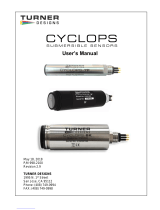Page is loading ...

Cyclops - 1080P Car DVR (VMS58)
① Down
② Micro SD card slot
③ Up
④ USB input
⑤ AV out
⑥ Mounting slot
⑦ Power On/Off
⑧ Menu
⑨ HDMI
⑩ REC
MODE
Thank you for purchasing Valore Cyclops - 1080P Car DVR (VMS58)
Dony be a victim of car crime! Drive with assurance with the Valore Cyclops to record every
detail of your journey in rich colour details with 1080P full HD image quality. Plus, leave your
car at the car park with a peace of mind with the built-in impact and motion detector.
Important: Please read the user manual thoroughly before using your car DVR.
Specifications: Package Contents:
• Image sensor: AR0330 sensor
• LCD: 2.7 inch TFT
• Lens: 140° ultra wide-angle
• Resolution: FHD 1920 x 1080P @30fps /
720P 1280 x 720 @30fps / VGA 640 x 480 /
QVGA 320 x 240
• Still image resolution: 12M/10M/8M/5M/3M/2M/13.M/VGA
• Supports: WDR / G-sensor / Loop recording / Motion detection
• Input: 5V/2A
• Frequency: 50Hz/60Hz
• Battery type: Built-in 200mAh lithium battery
• Video format: MOV
• Storage expansion: Micro SD (TF) max 128GB (not included)
• Photo format: JPEG
• Dimension (L x W x H): 117 x 50 x 33mm
• Weight: 67.2g
UNDERSTANDING THE PRODUCT
• Cyclops - 1080P Car DVR
• USB cable (3300mm)
• Mount
• Car charger
②
④
⑤
⑥
⑦ ⑧
③
①
⑨
REC
MODE
⑩
11
11

START USING THE 1080P CAR DVR
1) Switching On/Off
a) Connect the car charger and start the engine, the car camera will switch on.
b) When car engine is switch off, the car camera will turn off automatically.
c) Press the Power button to switch on the car camera manually.
Note:
1. When camera is in loop-recording mode, when the memory card is full, it will delete previous
video automatically.
2. To save/prevent any video from being deleted. Long press the MODE button on the right side
of the camera until the ‘key’ symbol shows on the top of the screen.
OR
3. Select the Menu button when in stand-by state, select the G-Sensor function. In this case,
when the car is hit, the ‘key’ symbol will be shown on the screen, preventing your videos from
being deleted.
4. Protected files will be stored under EMERGENCY/DCIM file in your memory card.
2) Shortcut key function
a) Press the Down button to turn off audio recording
b) Press MODE button to lock/unlock files
3) Battery indicator
Full battery Slightly low battery low battery battery empty
4) Previewing playback
1) When the recording stops, press the MODE button and Menu button to enter into the
playback mode.
2) Press the UP/DOWN to select the files you want to delete
3) Press REC to select to delete the single or the All.

Trouble shooting:
Problem: Cannot take photo or record.
Solution: Check if Micro SD card has enough space or is locked.
Problem: Automatically stop when recording.
Solution: Use a compatible high speed Micro SD card. (Class 10 and above)
Problem: Appear “file error” when replaying video and photo.
Solution: Micro SD card storage error, please format your Micro SD card.
Problem: Unclear video
Solution: Check if there are any dirt or fingerprint and use lens clothe to clear the camera lens.
Problem: Black image when recording sky or water scenes.
Solution: Scenes with high contrast will influence the automatic exposure function of camera,
you can adjust ‘EV’ in setting mode to correct exposure.
Problem: Cross stripe interference in image.
Solution: Reset ‘light frequency’ to 50Hz or 60Hz according to the local power supply frequency.

TECHNICAL SUPPORT & WARRANTY
• For Technical Support, email us at [email protected].
• For Warranty Registration, visit www.valore.sg.
Cautions:
Read all the instructions and warnings carefully prior to using this product.
• Do not store the car DVR in a high temperature environment.
• Do not place the car DVR near a fire or other excessively hot environments.
• Do not expose this car DVR to moisture or submerge it in liquid. Keep car DVR
dry at all times.
• Do not attempt to charge the car DVR using any other method or connection other
than the car DVR’s provided charging cable.
• Do not disassemble this car DVR or attempt to repair or modify it in any manner.
• Be cautious of excessive drops, bumps, abrasions or other impacts to this car DVR. If
there is any damage to the car DVR such as dents, punctures, tears, deformities or
corrosion, stop using the car DVR and contact us immediately via email at
[email protected], or return this product to the store where you have purchased it from.
• If the product produces an abnormal smell, high temperature (low temperature during
normal use), discolours or changes shape abnormally, stop using the product and contact us
immediately via email at [email protected].
DISCLAIMER & TRADEMARKS
All information, trademarks, logos, graphics, and images (“Materials”) provided on this user manual are
copyrighted or trademarked and are the property of Valore Lifestyle Pte Ltd. Any unauthorized use of any
material contained on the instruction manual may violate copyright laws, trademark laws, laws of privacy and
communications statutes.
The trademarks, service marks and logos used and displayed in the Materials are registered and unregistered
trademarks and service marks of Valore and others. All other registered and unregistered company names,
product names and marks mentioned herein the (“Materials”) are the property of their respective owners and
may be trademarks or registered trademarks.
Inspired by Valore Singapore
For full range of Valore products visit www.valore.sg
/