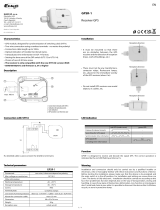Page is loading ...

MANUAL
IMS-GPS180 Setup Guide
Hot-Plug Module
31st January 2020
Meinberg Funkuhren GmbH & Co. KG


Table of Contents
1 Imprint 1
2 Safety Instructions for hot pluggable Modules 2
2.1 Additional Safety Hints . . . . . . . . . . . . . . . . . . . . . . . . . . . . . . . . . . . . . . . . . . . 3
2.2 Supply Voltage . . . . . . . . . . . . . . . . . . . . . . . . . . . . . . . . . . . . . . . . . . . . . . . . 3
2.3 Cabling . . . . . . . . . . . . . . . . . . . . . . . . . . . . . . . . . . . . . . . . . . . . . . . . . . . . . 4
3 Replacement or Installation of a Hot-pluggable IMS Module 5
3.1 Important Hints for hot-pluggable IMS Modules . . . . . . . . . . . . . . . . . . . . . . . . . . . . . 6
4 GPS Clock 7
4.1 Configuration of IMS Modules via Web Interface . . . . . . . . . . . . . . . . . . . . . . . . . . . . 9
4.1.1 Clock . . . . . . . . . . . . . . . . . . . . . . . . . . . . . . . . . . . . . . . . . . . . . . . . . 9
4.1.2 Front Display - Root Menu . . . . . . . . . . . . . . . . . . . . . . . . . . . . . . . . . . . . 27
4.1.3 Menu: Reference Time . . . . . . . . . . . . . . . . . . . . . . . . . . . . . . . . . . . . . . . 29
4.2 Meinberg GPS Antenna/Converter . . . . . . . . . . . . . . . . . . . . . . . . . . . . . . . . . . . . . 46
4.2.1 Introduction . . . . . . . . . . . . . . . . . . . . . . . . . . . . . . . . . . . . . . . . . . . . . . 46
4.2.2 Mounting and Installation of the GPS Antenna . . . . . . . . . . . . . . . . . . . . . . . . . 47
4.3 Powering up a GNSS Receiver . . . . . . . . . . . . . . . . . . . . . . . . . . . . . . . . . . . . . . . 49
Date: 31st January 2020 IMS-GPS180 Setup Guide

1 Imprint
1 Imprint
Meinberg Funkuhren GmbH & Co. KG
Lange Wand 9, 31812 Bad Pyrmont / Germany
Phone: + 49 (0) 52 81 / 93 09 - 0
Fax: + 49 (0) 52 81 / 93 09 - 230
Internet: https://www.meinbergglobal.com
Mail: [email protected]
Date: 2020-01-31
IMS-GPS180 Setup Guide Date: 31st January 2020 1

2 Safety Instructions for hot pluggable Modules
Check before every maintenance work on the system:
• If a data backup is required?
• Is a backup required, verify the data recovery which is done by this backup.
• Make sure to avoid any static discharge while working - use a grounding cable and/or antistatic gloves
during installation and removal of hot pluggable components.
• If you are replacing a hot pluggable power supply, unplug the power cable prior to removing the module
from the case.
• Never open a power supply. In power supplies dangerous voltages can still remain even after disconnection
from the power supply. Always send power supplies back to the manufacturer for maintenance.
Exchange of hot-swap components
• Ensure that components which will be replaced during operation, always be treated with the utmost care.
Avoid contact with live components.
• Electrostatic discharge can damage electronic components. For this reason, ensure protection against
electrostatic discharges by wearing anti-static shoes while working with the system.
• Take care when removing and installing the hot-plug modules. Always work with the utmost caution.
Touch the modules only at the edges.
• Place the module out of the box or after removal from the system with the component side to the top on
a grounded and static-free surface.
• Storage of an IMS module must be done in a dry place.
• Installation or removal from hot-swap components only by authorized personnel!
2 Date: 31st January 2020 IMS-GPS180 Setup Guide

2 Safety Instructions for hot pluggable Modules
2.1 Additional Safety Hints
This manual contains impor tant information for the installation and operation of this device as well as for your
safety. Make sure to read carefully before installing and commissioning the device.
Certain operating conditions may require the observance of additional safety regulations not covered by this
manual. Nonobservance of this manual will lead to a significant abatement of the security provided by this
device. Security of the facility where this product is integrated lies in the responsibility of the installer.
The device must be used only for purpose named in this manual, any other use especially opteration above the
limits specified in this document is considered as improper use.
Keep all documents provided with the device for later reference.
This manual is exclusively for qualified electricians or by a qualified electrician trained personnel who are
familiar with the applicable national standards and specifications, in particular for the construction of high
voltage devices.
2.2 Supply Voltage
WARNING!
This device is powered by a dangerous voltage. Nonobservance of the safety instructions of this manual may
lead to serious damage to persons and property and to danger to life! Installtion, commissioning , maintenance
and operation of this device are to be carried out by qualified personnel only.
The general safety instructions and standards ( e.g. IEC, DIN, VDE, EN ) for installation and work with
high voltage equipment as well as the respective national standards and laws must be observed.
NONOBSERVANCE MAY LEAD TO SERIOUS DAMAGE TO PERSONS AND PROPERTY AND TO DAN-
GER TO LIFE!
The device may not be opened. Repair services may only be carried out by the manufaturer.
Supply lines for this decice must be equipped via an appropriate switch that must be mounted close to the
device and must be marked as a mains switch for the device.
To ensure safe operation supply mains connected to this decice must be equipped with a fuse and a fault-
current circuit breaker according to the applicable national standards for safe operation.
The device must be connected to a protective earth with low grounding resistance according to the applicable
national rules.
IMS-GPS180 Setup Guide Date: 31st January 2020 3

2.3 Cabling
WARNING!
DANGER TO LIFE BY ELECTRICAL SHOCK! NO LIVE WORKING!
Wiring or any other work done the connectors particularly when connectors are opened may never be carried out
when the installation is energized. All connectors must be covered to prevent from accidental contact to life parts.
ALWAYS ENSURE A PROPER INSTALLATION!
4 Date: 31st January 2020 IMS-GPS180 Setup Guide

3 Replacement or Installation of a Hot-pluggable IMS Module
3 Replacement or Installation of a Hot-pluggable
IMS Module
If the system is supplied with an antenna and antenna cable, it i s advisable to first mount the antenna in a
suitable location (see chapter Antenna Mounting) and lay the antenna cable.
Please use a Torx screwdriver (T8 x 60) for removal and installation of the module.
1. Follow the safety instructions at the beginning
of this manual!
1. Remove the t wo marked Torx screws from the
module holder plate or the cover plate of
the empty slot.
2. (Only for an already built-in module)
Pull the module carefully out of the holding
rail. Note that the module is firmly anchored
in the connector block of the housing. You need
a certain amount of force to release the module
from this link. Once the connection to the
connector block of the system’s backplane is
loosened, the module can be easily pulled out.
3. When installing the new IMS module, please ensure that the board is correctly inserted into the
two guide rails of the system housing. Non-observance can cause damage to the module and the chassis.
Make sure that the module is securely locked into the connector block before you fasten the two screws.
4. Now you can put the installed module into operation.
Attachment points of an 1U IMS system
IMS-GPS180 Setup Guide Date: 31st January 2020 5

3.1 Important Hints for hot-pluggable IMS Modules
The following points should be strictly observed when replacing IMS modules during operation. Not all IMS
modules are fully hot-pluggable. Of course, it is not possible to replace a power supply unit of a non-redundant
system without first having installed a second power source in operational mode.
The following applies to the individual IMS slots:
PWR: "hot swappable" If you operate your system with only one
power supply, a second power supply must
be installed before removing/replacing it
to keep your system functioning.
I/O, ESI and MRI Slots: "hot swappable".
CLK1, CLK2: "hot swappable" Afer the exchange or the installation of a
clock module a rescan of the reference clocks
(Rescan Refclocks) must be executed in the web
interface menu "System".
CPU not "hot swappable" The central management unit must be disconnected
from mains before replacement.
RSC/SPT not "hot swappable" The RSC switching card must be disconnected
from the mains before the replacement.
6 Date: 31st January 2020 IMS-GPS180 Setup Guide

4 GPS Clock
4 GPS Clock
Receiver: 12 channel GPS C/A-code receiver
Accuracy Depends on oscillator option:
of pulse outputs: < +-100 ns (TCXO, OCXO LQ)
< +-50 ns (OCXO-SQ, -MQ, -HQ, -DHQ)
Antenna Cable: shielded coax
Cable Length: max. 300 m to RG58,
max. 700 m to RG213
Antenna Connector: BNC female
Input GPS: Antenna circuit
1000 V DC insulated
Local Oscillator
to Converter Frequency: 10 MHz
1
First IF Frequency: 35.4 MHz
1
1) these frequencys are
transfered via the antenna cable.
Power Requirements: 15 V, 100 mA (via antenna cable)
Figure right: GPS Receiver and
GPS with XHE-SPI Connector (optional)
LED Indicators
Init: blue: while the receiver passes through
the initialization phase
green: the oscillator has warmed up
Nav.: green: positioning successfully
Ant: red: antenna faulty or not connected
yellow: the clock is synchronized by an external Signal - MRS mode (PPS, IRIG ...)
Fail: red: time has not synchronized
IMS-GPS180 Setup Guide Date: 31st January 2020 7

Pin Assignment of the DSUB9 Connectors (male):
Pin 2: RxD
Pin 3: TxD
Pin 5: GND
Option "multiref"
Reference signal via 9-pin DSUB connector
(PPS + String Mode)
Pin 1: PPS
Pin 2: String *
* The following timestrings (time telegrams) can be
used:
NMEA RMC
NMEA ZDA
Meinberg Standard
Uni Erlangen
COM
Pin Assignment of the optional XHE-SPI Connectors:
A1: PPS In
A2: PPS Out
Pin 1: SCL_Out (SPI Clock)
Pin 2: CS (Chip Select)
Pin 3: MOSI (Master Out, Slave In)
Pin 4: MISO (Master In, Slave Out)
Pin 5: GND
Attention: Use this plug only to connect a MEIN-
BERG IMS-XHE
Rb
Rubidium expansion chassis.
8 Date: 31st January 2020 IMS-GPS180 Setup Guide

4 GPS Clock
4.1 Configuration of IMS Modules via Web Interface
This chapter shows how to configure an IMS GNSS clock-module via the web interface and the display menu
(if available).
4.1.1 Clock
On this page of the web interface, configurations can be made on the respective installed reference clocks or
the changeover card.
Depending on the design of the system, which means whether it is a single reference clock or a system with two
installed remote clocks and a changeover card, the web interface builds up accordingly. This also applies to the
type of reference clock and its options. In case of a redundant receiver configuration the common settings for
"IRIG In/Out", "Serial Ports", "Time Zone", "Enable Outputs", "Programmable Pulses" and "Synthesizers" appears
into the "Switch Card" menu.
Figure: Menu "Clock" in case of a single receiver
IMS-GPS180 Setup Guide Date: 31st January 2020 9

4.1.1.1 MRS Status
Here the states of the reference inputs are shown:
Priority: Arrangement of the time source according to your prioritization.
Source: Type of reference source.
Status: No Connection,
No signal → the reference source is not available.
Signal available → the reference source is available.
Is master → the reference source is used to synchronize the system.
Is locked → the system synchronizes itself to the reference source.
Is accurate → Basic accuracy of synchronization reached.
Offset: Time difference of the reference clock to the specified time source.
Statistics: Span → If the difference between the min / max value
of the time source is over a defined statistical
interval.
Step-Compensation → Displays a hard time jump of the reference source
(currently only available for PTP).
Auto-Bias → Time offset determined for the source versus an
offset-free time source.
Figure: An example of available reference signals in the priority order.
10 Date: 31st January 2020 IMS-GPS180 Setup Guide

4 GPS Clock
4.1.1.2 MRS Settings
The MRS stands for a Multi Reference Source clock. This is a special functionality of a receiver that can in
addition to GNSS use also other input signals as a reference for synchronization.
4.1.1.3 MRS Source Priority
In the MRS Settings you can configure a priority list of input signals how the switching will follow in case that
a master reference becomes unavailable . The selection of signals in the list is automatically generated by the
LANTIME according to the hardware configuration. The priority list of input signals should be configured in a
descending order referring to the accuracy of signals.
Here is an example how to configure a priority list in a descending order:
1. Source: GNSS / GPS
2. PPS + String
3. PTP – IEEE1588
4. external NTP Server
Figure: Configuration example of reference signals in a descending order.
IMS-GPS180 Setup Guide Date: 31st January 2020 11

4.1.1.4 IRSA - Intelligent Reference Selection Algorithm
IRSA stands for an Intelligent Reference Selection Algorithm. In case that a master signal fails the IRSA takes
care that the switching to the next reference signal in the priority list runs automatically and smoothly. The
IRSA also takes into account the highly stable holdover performance of the local oscillator. It ensures that
switching from the superior reference signal to the less accurate one is delayed as long as the highly stable
oscillator can provide better accuracy in holdover than the next available reference signal in the priority list.
Figure: Activated IRSA mode with estimated precision values for available references.
To ensure that IRSA is working properly, follow these steps:
1. Configure a priority list of available reference signals in descending order from the superior to inferior
one in the MRS Settings menu (see chapter MRS Source Priority).
2. Activate IRSA in the IRSA menu. As per default the IRSA is deactivated.
3. Fill in the estimated precision values for the input reference signals in for this provided "Precision" column.
According to the estimated precision values the holdover time between current source and the next source from
the priority li st will be calculated.
Here are some estimated precision values which you can load as defaults:
- GPS / GNSS as the first priority has the highest estimated precision :100 ns
- ext. Osc. (e.g. Rubidium): 120 ns
- PTP IEEE 1588: 100 ns
- PPS plus string: 100 ns
- NTP: 100 us
12 Date: 31st January 2020 IMS-GPS180 Setup Guide

4 GPS Clock
4.1.1.5 MRS Features
Advanced Source Selection
A firmware V6.24 and the following versions support a mixed combination of reference signals for synchroniza-
tion. In the mixed mode you can select one source only for the ToD (Time of Day) synchronization and another
source for phase and frequency. The phase and frequency can be provided by a highly stable and accurate
source, for example an atomic clock, like Rubidum or Cesium.
The Time of Day (ToD) information represents a “wall clock time” – a specific time with hours, minutes, seconds
and the corresponding date. The ToD information cannot be delivered by an atomic clock alone. Therefore,
if you need the ToD in your system, you need to select one of the reference signal which includes the ToD
information, for example GPS, NTP, PTP, PPS plus string.
If you use the mixed mode the reference clock will be steered first by a reference signal which includes the ToD.
The oscillator will be roughly adjusted until it reaches the highest level of accuracy that can be achieved by
this reference. After that the reference clock switches automatically to a more accurate source, for example a
1PPS coming from an external atomic clock that provides highly stable phase or a 10MHz signal to provide a
stable frequency.
As per default both ToD and Phase are enabled for each available reference source. If you want to use
the mixed mode, then select the ToD for one reference signal and phase for another. The reference sources
you wish to use should be configured first in the Source Priority list. See MRS Settings → MRS Source Priority.
Here is one configuration example for Advanced Source Selection:
Figure: An example for a mixed combination of ToD and Phase source for given reference signals.
PTP Min. Clock Class
The MRS system should only use a PTP master to synchronize the clock if the desired clock class is given. It
should be prevented that the slave remains synchronized to a bad master, although another source is available.
IMS-GPS180 Setup Guide Date: 31st January 2020 13

4.1.1.6 Extended Options
The Trusted Source (TRS) feature is a powerful tool to protect the GNSS
1
receiver from spoofing attacks. For
the moment, the Trusted Source feature is supported only in combination with a Meinberg GPS or GNSS
receiver and a Meinberg XHE external Rubidium holdover unit.
To activate this feature, select "Use Trusted Source" check box for the GPS reference signal. It means that
GPS reference will be checked for consistency by another reference source which is acknowledged as a Trusted
Source. In our case the trusted source is a Rubidium atomic clock. It is denoted as ext.Osc. (external oscillator)
in the table of Extended Options. Therefore select this check box "Is Trusted Source".
Figure: An example of a Trusted Source mode of operation with an external rubidium.
The external Rubidium acts as an external oscillator that is synchronized by the GPS or GNSS Master as
long as the master is available and its precision is better than the precision of the XHE. If the Master fails
or for some reason uses corrupted or manipulated data the TRS will detect this as an offset limit violation.
Consequently, the reference selection algorithm will discard the current master and the XHE Rubidium source
will become the new master for synchronization.
Both GNSS and Rubidium reference signals need to be configured first in the Source Priority list, GPS or
GNSS as "Source 1" and external Oscillator as "Source 2". All other positions should be left empty (see chapter
MRS Source Priority).
Second, the IRSA Reference algorithm should be activated with corresponding precisions (see chapter IRSA -
Intelligent Reference Selection Algorithm).
The precision for GPS or GNSS is at same time also the TRS limit, that the reference should comply with. If the
TRS limit is violated the reference selection algorithm discards the current master and switches automatically to
the Trusted Source - XHE Rubidium. For the GPS or GNSS precision value we take 250ns which is maximum
time deviation allowed for the receiver.
Finally, the GPS or GNSS source should have enabled "Time of Day Source" and "Phase Source", which
means that the receiver is a source for both Time of Day and Phase. At the XHE Rubidium only the Phase
Source should be enabled, since the atomic clock alone does not deliver the ToD information (see chapter MRS
Features).
Auto Bias Master / Auto Bias Slave
"Auto Bias" provides a technology for a situation where a constant offset which is present with a given input
signal can be measured and compensated against a trusted reference automatically. The reasons for this con-
stant offset could be a cable delay which introduces a fix offset (5ns per each m of coax cable and 3ns for fiber),
a delay caused by an IRIG generator if IRIG is used as an input, or a constant offset via PTP due to a network
or traffic asymmetry.
So, if you choose for example GPS as a reference signal at priority 1 while having "Auto Bias Master" ac-
1
GPS / GNSS: The Trusted Source (TRS) feature will only work with GPS180 and GNS181 receivers.
14 Date: 31st January 2020 IMS-GPS180 Setup Guide

4 GPS Clock
tivated for GPS, then GPS will be used as a measurement reference for all other sources as long as GPS is
available.
If PTP is configured as a secondary priority with "Auto Bias Slave" activated, the constant offset of the PTP
input signal is measured against the current “Auto Bias Master” reference (e.g. GPS) and will be compensated
automatically.
Furthermore, even if PTP becomes a reference signal in case that a Master is not available, the PTP off-
sets will include a compensation for the initial offset measured against the previous Master automatically. In
this operating mode a smooth transition from GPS to PTP will be possible without a time step in case GPS
becomes unavailable.
If PTP is then a primary sync source and an asymmetry step suddenly occurs in the network (due to path
rearrangements e.g.), the occurring asymmetry step will therefore be automatically compensated as well in case
"Asymmetry Step Detection" is activated.
Asymmetry Step Detection
When Asymmetry Step Detection is activated, the PTP slave does not follow hard time jumps. The soft syn-
chronization is retained and the time jump is displayed as an offset in the MRS statistics.
With activated "Asymmetry Step Detection", the system measures the offset for approx. 10 minutes. After
another 10 minutes, a determined value or offset is set, which is then displayed under MRS -> PTP status
[Step Compensated]:
Auto-Bias: 0.000000000s
Step-Comp.: -0.000010001s
Span: 0.000000025s
IMS-GPS180 Setup Guide Date: 31st January 2020 15

4.1.1.7 Fixed Offset and Limit
The "Fixed Offsets" and "Limits" can be entered by using the corresponding fields. The "Fixed Offset" specifies a
fixed offset for each reference clock to the reference time. With this value, known and constant deviations of a
reference time source can be compensated. No constant offset can be set for GNSS references - this can only
be done indirectly with the antenna cable compensation time.
Limit:
Here you can configure a limit value. If the reference source exceeds this limit, a notification is triggered. A
configuration in the Web Interface is required on the Notification page "Notification → Notofication Event →
XMR Limit Exceed".
Figure: Configuration dialog for known offsets and limits.
16 Date: 31st January 2020 IMS-GPS180 Setup Guide

4 GPS Clock
4.1.1.8 IRIG Settings
Depending on the system configuration, the configuration of the incoming and / or outgoing time codes can
be configured in this menu. There are three common time codes:
IRIG B002+B122 - IRIG-B 100pps:
DC Level Shift (DCLS), No carrier(DCLS),
Time coding (HH,MM,SS,DDD)
Modulated, 1 kHz / 1 millisecond resolution,
Time coding (HH,MM,SS,DDD), Control Functions
B003+B123 as well as B002+B122, with second of day (0....86400)
AFNOR NF S87-500 AFNOR NFS 87-500 is a standardized French timecode
similar to the IRIG code, but with additional information
such as day, day of month and year.
IEEE1344 In addition to a two-digit year, the offset to the UTC time, the current
daylight saving time status and announcements from the start and the end
of the summer time, as well as information about an upcoming leap second
are transmitted.
Input Code:
Configuration of the incoming IRIG / AFNOR / IEEE 1344 time code (MRS systems only).
UTC Offset:
If the applied timecode is impinged with a constant time offset to UTC, this time offset must be configured here,
so that the clock can convert the received time to UTC.
Output code:
If the system has direct TC output options, you can set the parameters in this menu section.
Time Scale:
The output of the selected time code can be done with UTC or the local time. When "LOCAL TIME" is used, it
refers to the configuration of the menu point "Time zone".
IMS-GPS180 Setup Guide Date: 31st January 2020 17
/