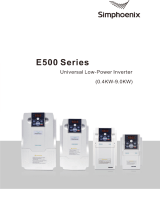Page is loading ...

Installation and Setup Guide
020-102213-04
Velvet LED Display System
Apex Series

NOTICES
COPYRIGHT AND TRADEMARKS
Copyright
©
2018 Christie Digital S
ystems USA Inc. All rights reserved.
All brand names and product names are trademarks, registered trademarks or trade names of their respective holders.
GENERAL
Every effort has been made to ensure accuracy, however in some cases changes in the products or availability could occur which may not be reflected in this
document. Christie reserves the right to make changes to specifications at any time without notice. Performance specifications are typical, but may vary
depending on conditions beyond Christie's control such as maintenance of the product in proper working conditions. Performance specifications are based on
information available at the time of printing. Christie makes no warranty of any kind with regard to this material, including, but not limited to, implied
warranties of fitness for a particular purpose. Christie will not be liable for errors contained herein or for incidental or consequential damages in connection
with the performance or use of this material. Canadian manufacturing facility is ISO 9001 and 14001 certified.
WARRANTY
Products are warranted under Christie’s standard limited warranty, the complete details of which are available by contacting your Christie dealer or Christie. In
addition to the other limitations that may be specified in Christie’s standard limited warranty and, to the extent relevant or applicable to your product, the
warranty does not cover:
a.
Problems or damage occurring during shipment, in either direction.
b.
Problems or damage caused by combination of a product with non-Christie equipment, such as distribution systems, cameras, DVD players, etc., or use
of a product with any non-Christie interface device.
c.
Problems or damage caused by misuse, improper power source, accident, fire, flood, lightning, earthquake, or other natural disaster.
d.
Problems or damage caused by improper installation/alignment, or by equipment modification, if by other than Christie service personnel or a Christie
authorized repair service provider.
e.
Problems or damage caused by use of a product on a motion platform or other movable device where such product has not been designed, modified or
approved by Christie for such use.
f.
Except where the product is designed for outdoor use, problems or damage caused by use of the product outdoors unless such product is protected from
precipitation or other adverse weather or environmental conditions and the ambient temperature is within the recommended ambient temperature set
forth in the specifications for such product.
g.
Defects caused by normal wear and tear or otherwise due to normal aging of a product.
The warranty does not apply to any product where the serial number has been removed or obliterated. The warranty also does not apply to any product sold
by a reseller to an end user outside of the country where the reseller is located unless (i) Christie has an office in the country where the end user is located or
(ii) the required international warranty fee has been paid.
The warranty does not obligate Christie to provide any on site warranty service at the product site location.
PREVENTATIVE MAINTENANCE
Preventative maintenance is an important part of the continued and proper operation of your product. Failure to perform maintenance as required, and in
accordance with the maintenance schedule specified by Christie, will void the warranty.
REGULATORY
The product has been tested and found to comply with the limits for a Class A digital device, pursuant to Part 15 of the FCC Rules. These limits are designed
to provide reasonable protection against harmful interference when the product is operated in a commercial environment. The product generates, uses, and
can radiate radio frequency energy and, if not installed and used in accordance with the instruction manual, may cause harmful interference to radio
communications. Operation of the product in a residential area is likely to cause harmful interference in which case the user will be required to correct the
interference at the user’s own expense.
CAN ICES-3 (A) / NMB-3 (A)
이 기기는 업무용(A급)으로 전자파적합등록을 한 기기이오니 판매자 또는 사용자는 이점을 주의하시기 바라며, 가정 외의 지역에서 사용하는 것을 목적으로 합니다.
ENVIRONMENTAL
The product is designed and manufactured with high-quality materials and components that can be recycled and reused. This symbol
means that electrical
and electronic equipment, at their end-of-life, should be disposed of separately from regular w
aste. Please dispose of the product appropriately and according
to local regulations. In the European Union, there are separate collection systems for used electrical and electronic products. Please help us to conserve the
environment we live in!

Content
Product overview..................................................5
Important safeguards.................................................5
Gener
al safety precautions...........................................
5
Power precautions.................................................6
Remote Power Supply Rack Shelf safety warnings.............................7
Terminology.......................................................7
Required components.................................................8
Required tools..................................................... 8
Related documentation................................................9
Typical LED solution..................................................9
Cable and controller layout and design..................................... 10
Christie E500 LED Display Controller interface and ports.......................... 11
Installation and setup..............................................13
Installing an LED array...............................................13
Installing the mounting blocks.......................................... 14
Mounting the tiles..................................................16
Installing the carrier assemblies......................................... 17
Connecting the data source cables......................................18
Reinstalling the LED modules...........................................20
Adjusting the spacing between tiles.....................................20
Installing and configuring the Remote Power Supply Rack Shelf ..................... 20
Mounting the Remote Power Supply Rack Shelf..............................20
Inserting the power modules into the Remote Power Supply Rack Shelf...............21
Connecting the LED tile power cables to the Remote Power Supply Rack Shelf...........21
Logging in to the Remote Power Supply Rack Shelf web interface...................21
Changing the IP address of the Remote Power Supply Rack Shelf...................22
Changing the time on the Remote Power Supply Rack Shelf......................22
Setting the temperature units.........................................23
Resetting the breakers.............................................23
Connecting the LED tile power cables to the Remote Power Supply Rack Shelf.............23
Connecting to video sources............................................23
Powering the array on and off...........................................24
Installing the Christie E500 LED Display Controller software........................24
Velvet LED Display System Installation and Setup Guide–Apex Series 3
020-102213-04 Rev. 1 (02-2018)
Cop
yright
©
2018 Christie Digital Systems USA, Inc. All rights reserved.

Logging in to the controller software.....................................24
Setting the output mode..............................................24
Adjusting the initial picture coordinates.....................................25
Testing the communication between the controller and tiles........................25
Reviewing the tile configur
ation..........................................26
Setting the input resolution............................................26
Locking the controller................................................26
Maintaining the LED panels......................................... 27
Cleaning the LED panels..............................................27
Specifications....................................................28
Physical specifications................................................28
Power requirements.................................................29
Environment requirements.............................................30
Display specifications................................................31
Regulatory.......................................................31
Safety....................................................... 31
Electro-magnetic compatibility........................................ 31
Environmental.................................................. 32
Content
Velvet LED Display System Installation and Setup Guide–Apex Series 4
020-102213-04 Rev. 1 (02-2018)
Cop
yright
©
2018 Christie Digital Systems USA, Inc. All rights reserved.

Product overview
Christie Velvet LED Displa
y System tiles are modular, high-quality image display units that can be
configured to achieve an HD display, depending on the pixel pitch of the tile being installed.
Each Christie E500 LED Display Controller can support a maximum number of tiles, which varies
depending on the pixel pitch of the tiles in the array. The configuration to achieve an HD display differs
by the pixel pitch of the tile, as outlined in the table below.
Pixel pitch Array size Maximum number of tiles per controller
0.96 mm 3 x 3 9 tiles
1.2 mm 4 x 4 16 tiles
1.6 mm 5 x 5 25 tiles
1.9 mm 6 x 6 36 tiles
2.5 mm 8 x 8 64 tiles
Important safeguards
To prevent personal injury and to protect the device from damage, read and follow these safety
precautions.
General safety precautions
T
o prevent personal injury and to protect the device from damage, read and follow these safety
precautions.
Warning! If not avoided, the following could result in death or serious injury
.
• Observe all electrostatic precautions. Use a grounded wrist strap and insulated tools when
handling, servicing, or cleaning electronic assemblies.
• A minimum of two people or appropriately rated lift equipment is required to safely lift, install,
or move the product.
• A certified electrician must be present during installation to ensure the installation meets the
local electrical code.
• Motors and fans may start without warning.
Notice. If not avoided, the following could result in propert
y damage.
• Always wear clean, lint-free gloves when handling the product.
Velvet LED Display System Installation and Setup Guide–Apex Series 5
020-102213-04 Rev. 1 (02-2018)
Cop
yright
©
2018 Christie Digital Systems USA, Inc. All rights reserved.

Power precautions
Ensure all power precautions are understood before installing the product.
Warning! If not avoided, the following could result in death or serious injury
.
• After the replacement of the power supply, hi-pot and ground/earth bond tests must be
performed. Only Christie qualified technicians who are familiar with the necessary precautions
can perform these tests.
• A certified electrician must be present during installation to ensure the installation meets the
local electrical code.
• Always connect the ground or earth first to reduce shock hazard.
• Do not return the current through the ground or earth.
• SHOCK HAZARD! The line cord has a maximum power carrying capability. For the maximum
number of tiles that may be connected per daisy chain when connecting to the power supply,
refer to the product specifications.
• SHOCK HAZARD! A permanent single-phase connection must be installed between the LED tile
system and the AC power supply.
• FIRE AND SHOCK HAZARD! Do not operate the system unless certified power connections,
providing the recommended voltage, are used.
• HIGH TOUCH CURRENT HAZARD! To ensure reliable grounding, the power connection must be
made by using an industrial plug (pluggable type B), or be provided by a permanent connection.
• A 13-20 A double pole mains circuit breaker, certified for the applicable local regulations, is
required. It must be part of the building installation and easily accessible.
• Do not use a wall breaker greater than 20 A. This could result in severe damage to the tile
system in the event of a failure.
Caution! If not avoided, the following could result in minor or moder
ate injury.
• SHOCK HAZARD! The line cord has a maximum power carrying capability. For the maximum
number of tiles that may be connected per daisy chain when connecting to the power supply,
refer to the product specifications.
• SHOCK HAZARD! Only use the AC power cord provided with the product or recommended by
Christie.
• TRIP OR FIRE HAZARD! Position all cables where they cannot contact hot surfaces, be pulled, be
tripped over, or damaged by persons walking on or objects rolling over the cables.
• FIRE HAZARD! Do not use a power cord, harness, or cable that appears damaged.
• FIRE OR SHOCK HAZARD! Do not overload power outlets and extension cords.
• Only Christie qualified technicians are permitted to open product enclosures.
Product overview
Velvet LED Display System Installation and Setup Guide–Apex Series 6
020-102213-04 Rev. 1 (02-2018)
Cop
yright
©
2018 Christie Digital Systems USA, Inc. All rights reserved.

Remote Power Supply Rack Shelf safety warnings
To prevent personal injury and to protect the device from damage, read and follow these safety
precautions.
Warning! If not avoided, the following could result in death or serious injury
.
• This product must be installed within a restricted access location not accessible by the general
public.
• SHOCK HAZARD! Disconnect the product from AC before installing, moving, servicing, cleaning,
removing components, or opening any enclosure.
• A minimum of two people or appropriately rated lift equipment is required to safely lift, install,
or move the product.
• A certified electrician must be present during installation to ensure the installation meets the
local electrical code.
• Install the product near an easily accessible AC receptacle.
• Hazardous voltages are present at power system inputs. The DC output, though not dangerous
in voltage, has a high short-circuit current capacity that may cause severe burns and electrical
arcing.
• SHOCK HAZARD! Power supply uses double pole/neutral fusing. Disconnect all power sources
before opening the product.
• Fuses are present in active and neutral lines of the Remote Power Supply Rack Shelf.
F1—Rated 15 A, 250 VAC
F2—Rated 15 A, 250 VAC
• Before working with live power systems, remove all metallic jewelry (such as watches, rings,
metal rimmed glasses, or necklaces) and wear safety glasses with side shields at all times during
the installation.
• Motors and fans may start without warning.
• Use insulated hand tools while working on live power systems.
Terminology
Learn about the components of the LED display system.
Term Definition
Tile A cabinet that contains several LED modules.
Array A group of connected tiles that form a larger display.
Controller Controls the LED display system array and video input source. Sometimes referred to as
the control unit.
Pixel A group of one red, one green, and one blue dot.
Subpixel A pixel is comprised of three subpixels, one for each color: red, green, and blue. Each
subpixel in LED display technology is an LED chip
.
Pixel pitch Specifies the distance from the center of one pixel to the center of the next pixel.
SMD package size A technical supplier specification related to the pixel size, and denotes the size of the
surface-mounted diode (SMD) itself.
Product overview
Velvet LED Display System Installation and Setup Guide–Apex Series 7
020-102213-04 Rev. 1 (02-2018)
Cop
yright
©
2018 Christie Digital Systems USA, Inc. All rights reserved.

Term Definition
Fill factor Indicates the ratio between the area covered by pixels and the area not covered by pixels.
Required components
Ensure the necessary components are available before installing the LED panels.
•
Remote Power Supply Rack Shelf
• Christie E500 LED Display Controller
• Main power cables (from the Remote Power Supply Rack Shelf to the cabinet trunk harness)
Available in 6 m, 15 m, 30 m, 50 m, and 75 m lengths, and a 160 m spool.
• Cabinet trunk harnesses
• Cabinet to cabinet data cables
• Cabinet to Christie E500 LED Display Controller data cable
Required tools
Make sure the following tools are available during the installation.
Tile installation tools and hardware
• Torque driver
• M6 screwdriver
• 8 mm wrench
• Magnetic LED module removal tool (P/N: 003-005735-XX)
• Mounting block template (P/N: 003-005736-XX and 003-006156-XX)
• Screws appropriate for the mounting surface. These screws are not provided by Christie.
Remote Power Supply Rack Shelf installation tools
• Screwdrivers
• Molex Crimping Tool (P/N: 154-124108-XX)
If the power cord supplied with your product is not long enough to connect the first display
panel in an array to the Remote Power Supply Rack Shelf module, you must purchase a power
cord of an adequate length. Christie recommends one of the pre-terminated power cables
offered as Christie accessories, or that you create a custom cable using the Christie Main
Power Cable Spool (P/N 154-122106-XX), Connector Kit (P/N 154-125109-XX), and Molex
Crimping Tool (P/N 154-124108-XX). For more information on the Molex Crimping Tool, see the
Molex documentation.
Product overview
Velvet LED Display System Installation and Setup Guide–Apex Series 8
020-102213-04 Rev. 1 (02-2018)
Cop
yright
©
2018 Christie Digital Systems USA, Inc. All rights reserved.

Related documentation
Additional information on the Christie Velv
et LED Display System is available in the following
documents.
• Christie Velvet LED Display Control System Apex Series Product Safety Guide (P/N:
020-102212-XX)
• Christie E500 LED Display Control System Software User Manual (P/N: 020-102222-xx)
• Christie E500 LED Display Control System Serial Commands Technical Reference (P/N:
020-102458-xx)
• Monitoring the Remote Power Supply Rack Shelf (P/N: 020-000850-01)
Typical LED solution
A typical LED display system installation contains a variety of components.
A Media sources
Product overview
Velvet LED Display System Installation and Setup Guide–Apex Series 9
020-102213-04 Rev. 1 (02-2018)
Cop
yright
©
2018 Christie Digital Systems USA, Inc. All rights reserved.

B Video matrix switch and splicing video processor
C Christie E500 LED Display Controller
D Control computer
E Remote Power Supply Rack Shelf
F LED display
Cable and controller layout and design
Before an array is constructed, y
ou must plan the design layout of the tiles to make sure that the
controller placement and the cabling layout support the overall tile design objectives.
The LED display system offers considerable flexibility in terms of the number of media sources that
can be displayed and the overall resolution. Color and brightness matching, as well as other functions,
may be performed across an entire array.
The video source connections between the cabinets are represented by the blue line, and the backup
source connections are represented by the purple line. The power connections between the cabinets
are represented by the red line.
When installing the cables from tile to tile, installing a primary data cable (blue) and a backup data
cable (purple) creates redundancy.
Each Christie E500 LED Displa
y Controller can support a maximum number of tiles, which varies
depending on the pixel pitch of the tiles in the array. The configuration to achieve an HD display differs
by the pixel pitch of the tile, as outlined in the table below.
Product overview
Velvet LED Display System Installation and Setup Guide–Apex Series 10
020-102213-04 Rev. 1 (02-2018)
Cop
yright
©
2018 Christie Digital Systems USA, Inc. All rights reserved.

Pixel pitch Array size Maximum number of tiles per controller
0.96 mm 3 x 3 9 tiles
1.2 mm 4 x 4 16 tiles
1.6 mm 5 x 5 25 tiles
1.9 mm 6 x 6 36 tiles
2.5 mm 8 x 8 64 tiles
Christie E500 LED Display Controller interface
and ports
Learn about the interface and physical ports on the Christie E500 LED Displa
y Controller.
Front
A Power button
B USB interface for communication with a computer
C Input selector
D LCD screen
E Menu dial for interacting with the menu
F Back button for exiting from the current operation or option in the menu
Rear
Product overview
Velvet LED Display System Installation and Setup Guide–Apex Series 11
020-102213-04 Rev. 1 (02-2018)
Cop
yright
©
2018 Christie Digital Systems USA, Inc. All rights reserved.

Inputs/Outputs Description
Inputs DVI Single-link DVI, user-definable resolution
• Horizontal resolution maximum: 3840 pix
els
• Vertical resolution maximum 1920 pixels
HDMI Standard HDMI 1.3 input
Supports 8 bit and 12 bit; for
• 8 bit—RGB 4:4:4 1080P
• 12 bit—YCbCr 4:2:2 1080P
SDI Supports 3G-SDI progressive input in standard format
SDI Loop
Outputs BNC (Qty. 4) Supports 2-channel output and 2-channel input, with each channel supporting up to
3.125G bandwidth.
The loading capacity of one channel is up to 1920 x 1080 at 60hz. Of the two output
channels, one is primary and the other is secondary.
Supports low latency. The maximum transmission distance of coaxial cable is 100m.
RJ45 (Qty. 4) 4-channel Gigabit Ethernet interface, with each channel supporting up to 1G
bandwidth
Total loading capacity: 2.3 million pixels
Low latency is not supported
Genlock BNC (Qty. 2) Support Genlock IN & LOOP
Control DB9 COM, USB, RJ45 (with SNMP support), USB cascading, and baud rate
115200 bps
Power Power switch
Power supply port: AC 100-240V~ 50/60hz
Product overview
Velvet LED Display System Installation and Setup Guide–Apex Series 12
020-102213-04 Rev. 1 (02-2018)
Cop
yright
©
2018 Christie Digital Systems USA, Inc. All rights reserved.

Installation and setup
The configuration of an arra
y depends on the installation. Use the following instructions as a guideline
only. Before you install an LED array, you must fully understand all site requirements and
characteristics.
Installing an LED array
Perform the following steps when you install an LED array.
A Mounting blocks
B Chassis
C Carrier assembly
D LED modules
1. Install the mounting blocks (A) (on page 14
).
2. Mount the tiles (B) (on page 16).
3. Install the carrier assemblies (C) (on page 17).
4. Connect the data cables (on page 18).
5. Reinstall the LED modules (D) (on page 20).
6. Install and configure the Remote Power Supply Rack Shelf (on page 20)
7. Connect the tile power cables to the Remote Power Supply Rack Shelf (on page 21).
8. Connect the data cables to the video sources (on page 23).
9. Power on the array (on page 24).
10. Install the controller software (on page 24).
Velvet LED Display System Installation and Setup Guide–Apex Series 13
020-102213-04 Rev. 1 (02-2018)
Cop
yright
©
2018 Christie Digital Systems USA, Inc. All rights reserved.

Installing the mounting blocks
If the tiles are being installed onto a flat wall surface, determine where the mounting blocks should be
installed, and attach them to the support structure.
Warning! If not avoided, the following could result in death or serious injury
.
• External support for a display wall must be designed and implemented by a Christie qualified
installer and must comply with local area regulations and safety standards.
• All display walls must have permanent external supports. The amount of external support
required depends on the size of the display wall.
• A minimum of two people or appropriately rated lift equipment is required to safely lift, install,
or move the product.
The mounting blocks are available in three different configurations:
Corner blocks with one hole
Exterior edge blocks with two holes Interior blocks with four holes
1. If the tiles are being mounted on an external support structure, ensure the external support
structure is anchored to the wall and/or to the floor.
The design and anchoring of the LED displa
y structure is not the responsibility of Christie
Digital Systems USA Inc. Contact a Christie representative for structure design options.
2. Determine where the mounting blocks should be installed.
a) Find the center of the bottom of the display area.
b) Position the mounting template with the bottom left template hole centered on the point
identified in step 2a.
c) Level and hang the mounting template on the support structure.
Installation and setup
Velvet LED Display System Installation and Setup Guide–Apex Series 14
020-102213-04 Rev. 1 (02-2018)
Cop
yright
©
2018 Christie Digital Systems USA, Inc. All rights reserved.

3. Insert the springs into the mounting blocks.
4. Install the mounting blocks.
a) Place the mounting blocks inside the template holes, and secure them to the support
structure.
F
or installation onto a steel structure, tighten the M6 screws to a torque of 3.55 Nm
(31.42 lbs.in).
For installation onto a wooden surface:
• M8 wood screws—Tighten to a torque of 11.5 Nm (101.8 lbs.in)
• 5/16-18 wood screws—Tighten to a torque of 10.5 Nm (93 lbs.in)
b) Install any exterior edge or corner mounting blocks in the proper location inside the
template holes, pushing the blocks as close to the edge of the template holes as possible.
For example, install the mounting bracket for the top left corner tile in the bottom right
corner of the template hole.
Installation and setup
Velvet LED Display System Installation and Setup Guide–Apex Series 15
020-102213-04 Rev. 1 (02-2018)
Cop
yright
©
2018 Christie Digital Systems USA, Inc. All rights reserved.

The corners and sides of the tiles should line up with the center of the mounting blocks.
5. Remo
ve the template from the mounting blocks.
6. To install the remaining mounting blocks for the array, place the template over already
installed mounting blocks so three of the template holes have mounting blocks, and the
remaining holes are empty. Repeat steps 2 to 4 for all other rows in the array.
Mounting the tiles
Install the tiles in the array row by row. Do not attempt to construct the array column by column.
Warning! If not a
v
oided, the following could result in death or serious injury
.
• External support for a display wall must be designed and implemented by a Christie qualified
installer and must comply with local area regulations and safety standards.
• All display walls must have permanent external supports. The amount of external support
required depends on the size of the display wall.
• A minimum of two people or appropriately rated lift equipment is required to safely lift, install,
or move the product.
1. If present, remove the metal plates that cover all the external pass-through holes in the tile
chassis.
2. Place the tile face down on a protected surface and remov
e the rear cover.
3. Loosen the four thumb screws on the back of the carrier assembly.
The rear thumb screws secure the carrier assembly to the tile chassis. Leave the rear thumb
screws loose to allow the carrier assembly to be removed from the front.
4. Reinstall the rear cover.
5. Using the magnetic tool, remove the LED modules from each corner of the tile and set them on
a padded surface.
Installation and setup
Velvet LED Display System Installation and Setup Guide–Apex Series 16
020-102213-04 Rev. 1 (02-2018)
Cop
yright
©
2018 Christie Digital Systems USA, Inc. All rights reserved.

Make note of the carrier assembly that the LED module came from, and ensure it is reinstalled
on the same carrier assembly and in the same position on the carrier assembly.
6. Loosen the four thumb screws, one in each corner of the tile (A).
7. Remove the carrier assembly from the tile chassis, and set it face down on a padded surface.
8. Ensure all adjustment screws are flush with the outside of the tile chassis.
9. Slide the spring onto the M6 bolts so it sits on the shoulder of the bolt.
10.
Attach the chassis of the first tile in the center of the bottom row to the mounting blocks in the
four mounting points.
Ensure the M6 bolts have at least three full thread engaged into the tile and are torqued to
3.55 Nm (31.42 lb.in).
11. Repeat steps 1 to 7 to install the chassis of the second tile in the row.
12. To lock the tile chassis together, push in the connection pins and tighten them by hand.
13. Use the connection pins to adjust the spacing between the tile chassis, and ensure there are
minimal gaps between the LED modules of each tile.
To determine if adjustments are needed between the chassis, or to see how close the LED
modules are, it may be necessary to fully install the carrier assemblies (on page 17).
If the surface edges of the LED modules are not smooth, adjust the tightness of the bolts
attaching the chassis to the mounting blocks (on page 16).
14. Repeat steps 1 to 10 for all the remaining tiles in the bottom row.
15. After the bottom row is installed and the gaps are adjusted, repeat steps 1 to 11 for the
remaining rows.
16. Reinstall the metal plates only onto the cable pass-through holes on the side and top exterior
edge of the chassis.
To allow for cable access, do not install plates along the bottom exterior edge of the array.
Installing the carrier assemblies
After the power cables are installed in the chassis, secure the carrier assembly to the chassis.
Caution! If not avoided, the following could result in minor or moder
ate injury.
• SHOCK HAZARD! The line cord has a maximum power carrying capability. For the maximum
number of tiles that may be connected per daisy chain when connecting to the power supply,
refer to the product specifications.
Installation and setup
Velvet LED Display System Installation and Setup Guide–Apex Series 17
020-102213-04 Rev. 1 (02-2018)
Cop
yright
©
2018 Christie Digital Systems USA, Inc. All rights reserved.

1. Install the carrier assembly rods onto the chassis.
2. Hang the carrier assembly on the rods, leaving as much space as possible between the carrier
assembly and the chassis.
3. Feed the power cables through the pass-through holes.
4.
Connect the power cable to the power cable of the tiles above and below the new tile.
5. Connect the data cables between the tiles (on page 18), ensuring the cables in the Out port
on one tile connect to the In port on the next tile.
When looking at the back of the carrier assembly, the Out ports are on the right, and the In
ports are on the left.
6. Slide the carrier assembly back onto the chassis.
Do not put pressure on the LED modules when moving the carrier assembly into place.
7. Secure the carrier assembly to the chassis by tightening the thumb screws to a torque value of
0.6 Nm (5.5 lbs.in).
8. Repeat steps 1 to 6 for all tiles in the array.
Connecting the data source cables
Connect the primary data cable and backup data cables between the tiles in the array.
There are two types of data cables: a cable with DIN 1.0/2.3 connectors on each end, and cables with
a DIN 1.0/2.3 connector on one end and a BNC connector on the other end.
Installation and setup
Velvet LED Display System Installation and Setup Guide–Apex Series 18
020-102213-04 Rev. 1 (02-2018)
Cop
yright
©
2018 Christie Digital Systems USA, Inc. All rights reserved.

DIN 1.0/2.3 connector
BNC connector
The BNC port on the controller can support a resolution of 1920 x 1080 at 24bits per pixel.
Each Christie E500 LED Display Controller can support a maximum number of tiles, which v
aries
depending on the pixel pitch of the tiles in the array. The configuration to achieve an HD display differs
by the pixel pitch of the tile, as outlined in the table below.
Pixel pitch Array size Maximum number of tiles per controller
0.96 mm 3 x 3 9 tiles
1.2 mm 4 x 4 16 tiles
1.6 mm 5 x 5 25 tiles
1.9 mm 6 x 6 36 tiles
2.5 mm 8 x 8 64 tiles
1. Locate the two cables with a DIN 1.0/2.3 connector on one end and a BNC connector on the
other end.
2. Holding the BNC ends, feed the DIN 1.0/2.3 ends through the bottom cable pass-through hole
for the first tile in the arra
y.
3. Connect the DIN 1.0/2.3 end of the primary cable to the IN1 connector on the left side of the
panel.
This cable will be connected to the Christie E500 LED Display Controller.
4. Connect the DIN 1.0/2.3 end of the backup cable to the IN2 connector on the panel.
5. Locate the cables with DIN 1.0/2.3 connectors on each end.
6. Loop two cables through each of the pass-through holes for tiles following the cable layout
design.
7. Daisy chain the primary and backup data cables from one tile to the next, ensuring the cables
are not crossed. OUT1 must be connected to IN1, and OUT2 must be connected to IN2.
You do not need to make a complete loop between the Christie E500 LED Display Controller
and the tiles.
8. Daisy chain the backup data cable from one tile to the next.
9. Connect the USB cable from the controller to the computer that will be directly connected to
the Christie E500 LED Display Controller.
Installation and setup
Velvet LED Display System Installation and Setup Guide–Apex Series 19
020-102213-04 Rev. 1 (02-2018)
Cop
yright
©
2018 Christie Digital Systems USA, Inc. All rights reserved.

Reinstalling the LED modules
Replace the LED modules remov
ed while installing the tiles.
1. Connect all the carrier assembly cables onto the LED module.
2. Line up the LED module with the alignment pins in the carrier assembly, ensuring the arrow on
the back of the LED module is pointing up.
3. Set the LED module into place on the carrier assembly.
If the LED module does not fit back into place, or there is a gap between the LED modules of
two tiles, adjust the spacing between the tiles (on page 20).
Adjusting the spacing between tiles
If there are gaps between the LED modules of different tiles, or the LED modules cannot be
reinstalled, adjust the spacing between the tile chassis.
To ensure the modules are at the same level across all tiles, adjust the depth of each tile using the z
adjustment screws on the backside of the tile.
1. Remove the LED modules from the four corners of the tile.
2.
To adjust the spacing between the tile chassis, use the connection pins. Ensure there are
minimal gaps between the LED modules of each tile.
3.
To make additional space between the tile chassis, loosen the connection pins and adjust the
jack screws to push the tiles apart.
4. If the surface edges of the LED modules are not smooth, adjust the depth of the panel by
changing the tightness of the screws attaching the chassis to the mounting blocks (on page
16).
5. To test the spacing between tiles, replace the LED modules (on page 20).
Installing and configuring the Remote Power
Supply Rack Shelf
Use the following instructions to install and configure the Remote Power Supply Rack Shelf external
power supply.
Mounting the Remote Power Supply Rack Shelf
The power system must be mounted in a clean and dry environment. Sufficient free space must be
provided at the front and rear of the power system.
Warning! If not avoided, the following could result in death or serious injury
.
• This product must be installed within a restricted access location not accessible by the general
public.
1. Find a location in the rack for a 3U device.
2. Attach the Remote Power Supply Rack Shelf to the rack.
Installation and setup
Velvet LED Display System Installation and Setup Guide–Apex Series 20
020-102213-04 Rev. 1 (02-2018)
Cop
yright
©
2018 Christie Digital Systems USA, Inc. All rights reserved.
/