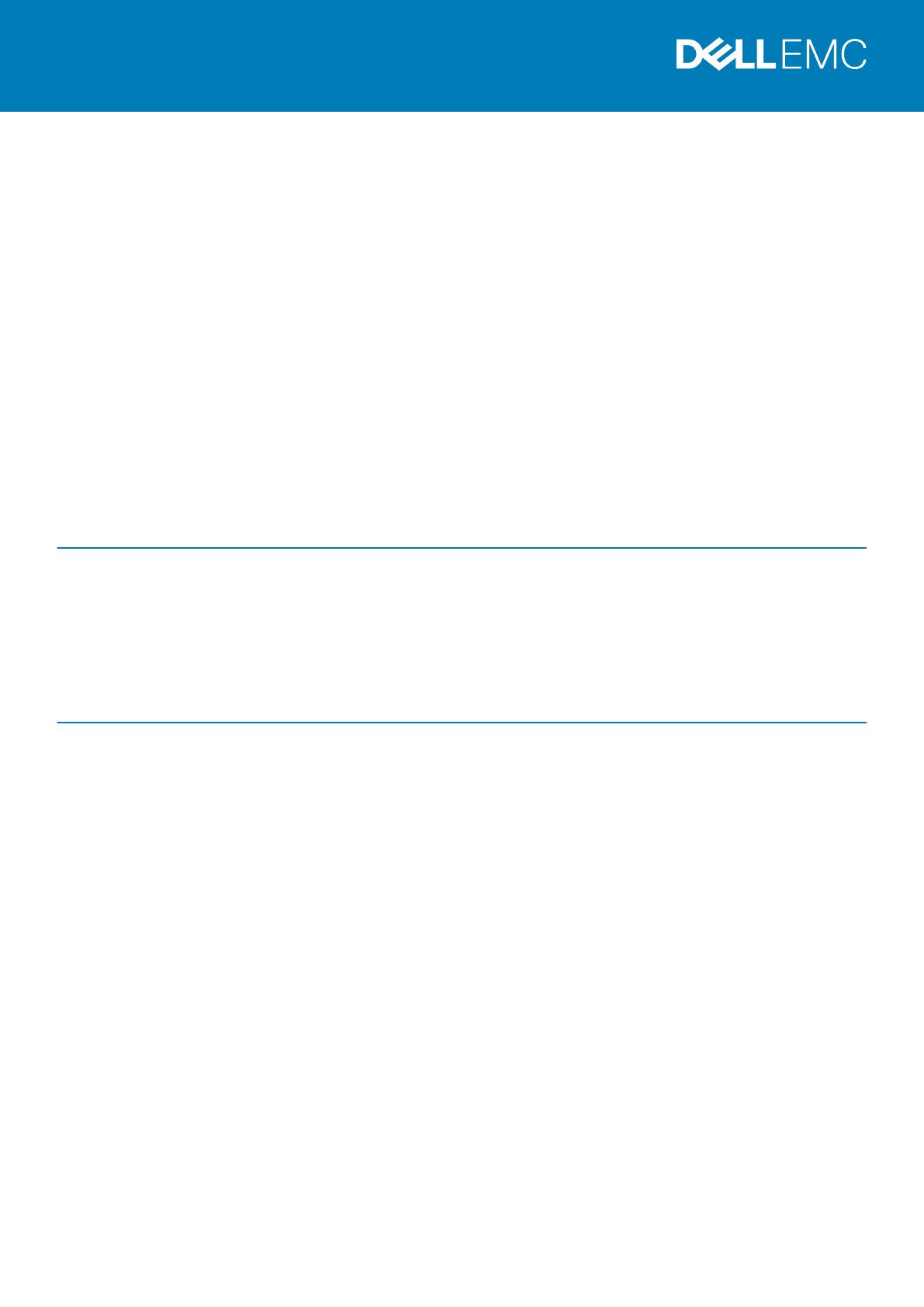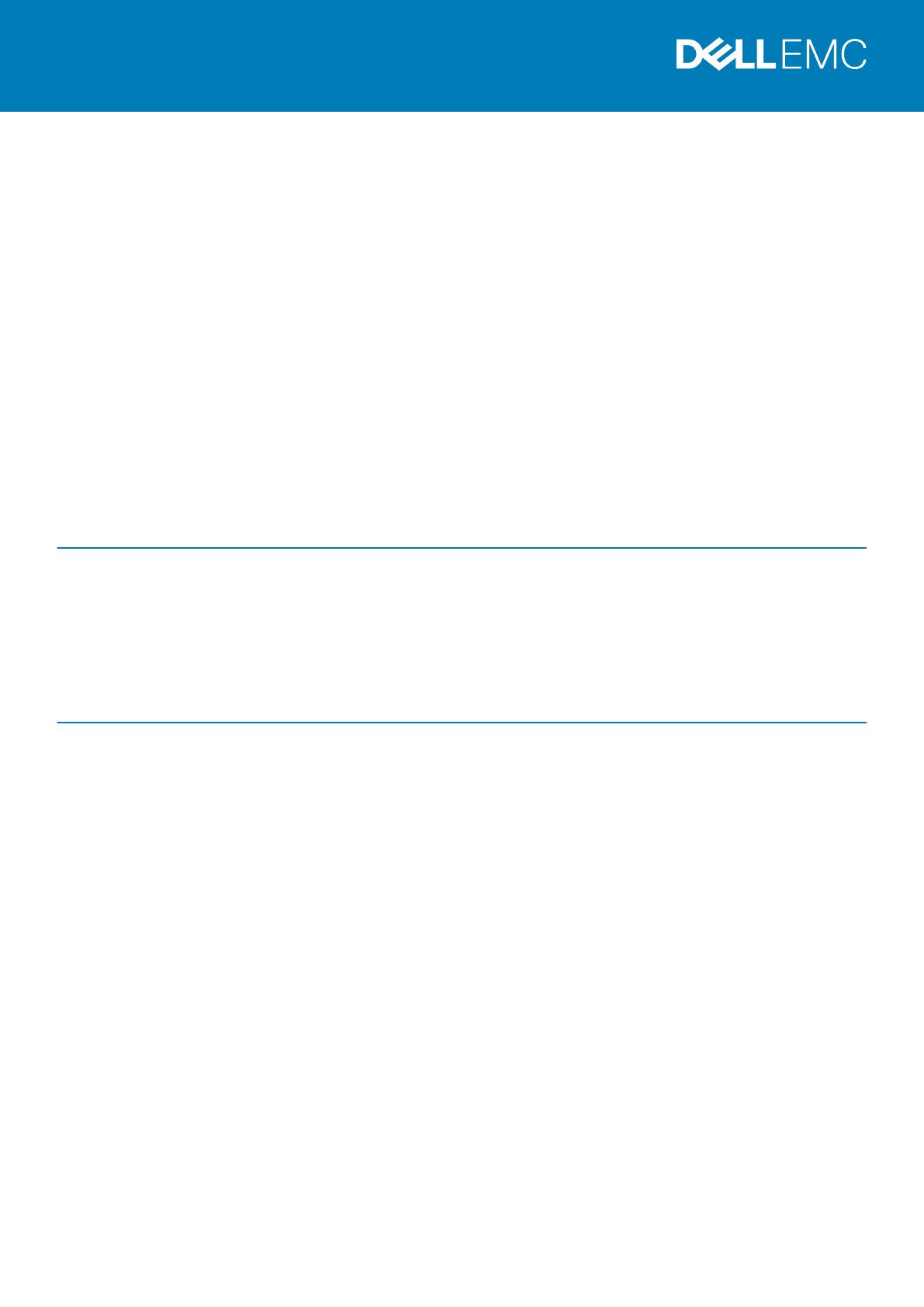
Dell Storage API PowerShell SDK Release Notes
Dell Storage API PowerShell SDK provides PowerShell commands that allow you to manage a Data Collector and Storage Centers to the
same extent as using Dell Storage Manager.
Topics:
• Document Revision History
• Known Issues
• Fixed Issues
The issues included in these release notes are specific to the Dell Storage API PowerShell SDK. Additionally, the issues in the Dell Storage
Manager 2016 R3 Release Notes may be encountered while using the API.
Document Revision History
Revision Date Description
A May 2017 Initial release of Dell Storage API PowerShell SDK 3.4
B August 2017 Release of Dell Storage API PowerShell SDK 3.5
Known Issues
The following issues are unresolved in Dell Storage API PowerShell SDK 3.4.
Issue
Description
DSM-9367 RegAsm : warning RA0000 might display when registering the Host Setup assembly.
Workaround: None
DSM-9539 The start.html file from the API HTML help does not open in the Chrome browser.
Workaround: Load the HTML file pages from a web server.
DSM-11441 The API requires a license file to be modified when submitting a license using the StorageCenter
SubmitLicense cmdlet.
Workaround: Modify the license content by removing the null character and wrapping the body in a
CDATA node before submitting.
DSM-14292 The API allows a user to send a virtualization volume that is a part of a LiveVolume to the Recycle Bin.
Workaround: Make sure that a virtualization volume is not part of a LiveVolume before sending it to
the Recycle Bin.
DSM-14769 The Get-DellStorageCenterIscsiFaultDomainListAssociation cmdlet intermittently returns an empty
value for the number of fault domains.
Workaround: Run the cmdlet again.
DSM-20196 When configuring CHAP in a fault domain using the API, the user is allowed to set a bidirectional
CHAP secret of 100 characters when the maximum should be 99 characters.
Workaround: None
SCOS-7672 When attempting to use the API to delete a QoS node, the node might not get deleted.
Document Number: 680-117-005
Rev. B
August 2017
Dell Storage API PowerShell SDK Release Notes 1